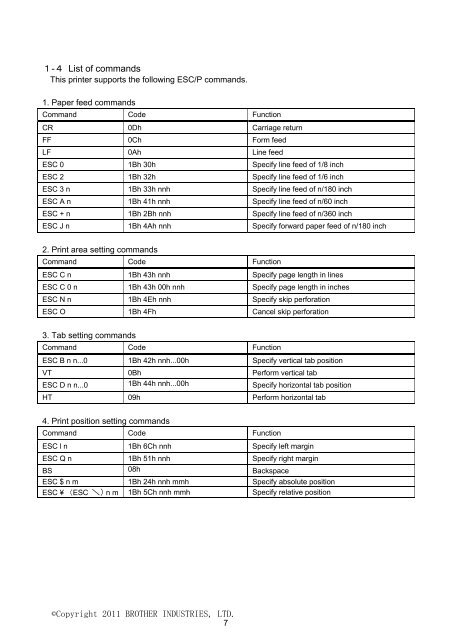Brother PJ-663 - Référence des commandes ESC/ P
Brother PJ-663 - Référence des commandes ESC/ P
Brother PJ-663 - Référence des commandes ESC/ P
Create successful ePaper yourself
Turn your PDF publications into a flip-book with our unique Google optimized e-Paper software.
1-4 List of commands<br />
This printer supports the following <strong>ESC</strong>/P commands.<br />
1. Paper feed commands<br />
Command Code Function<br />
CR 0Dh Carriage return<br />
FF 0Ch Form feed<br />
LF 0Ah Line feed<br />
<strong>ESC</strong> 0 1Bh 30h Specify line feed of 1/8 inch<br />
<strong>ESC</strong> 2 1Bh 32h Specify line feed of 1/6 inch<br />
<strong>ESC</strong> 3 n 1Bh 33h nnh Specify line feed of n/180 inch<br />
<strong>ESC</strong> A n 1Bh 41h nnh Specify line feed of n/60 inch<br />
<strong>ESC</strong> + n 1Bh 2Bh nnh Specify line feed of n/360 inch<br />
<strong>ESC</strong> J n 1Bh 4Ah nnh Specify forward paper feed of n/180 inch<br />
2. Print area setting commands<br />
Command Code Function<br />
<strong>ESC</strong> C n 1Bh 43h nnh Specify page length in lines<br />
<strong>ESC</strong> C 0 n 1Bh 43h 00h nnh Specify page length in inches<br />
<strong>ESC</strong> N n 1Bh 4Eh nnh Specify skip perforation<br />
<strong>ESC</strong> O 1Bh 4Fh Cancel skip perforation<br />
3. Tab setting commands<br />
Command Code Function<br />
<strong>ESC</strong> B n n...0 1Bh 42h nnh...00h Specify vertical tab position<br />
VT 0Bh Perform vertical tab<br />
<strong>ESC</strong> D n n...0 1Bh 44h nnh...00h Specify horizontal tab position<br />
HT 09h Perform horizontal tab<br />
4. Print position setting commands<br />
Command Code Function<br />
<strong>ESC</strong> l n 1Bh 6Ch nnh Specify left margin<br />
<strong>ESC</strong> Q n 1Bh 51h nnh Specify right margin<br />
BS 08h Backspace<br />
<strong>ESC</strong> $ n m 1Bh 24h nnh mmh Specify absolute position<br />
<strong>ESC</strong> ¥ (<strong>ESC</strong> \)n m 1Bh 5Ch nnh mmh Specify relative position<br />
©Copyright 2011 BROTHER INDUSTRIES, LTD.<br />
7