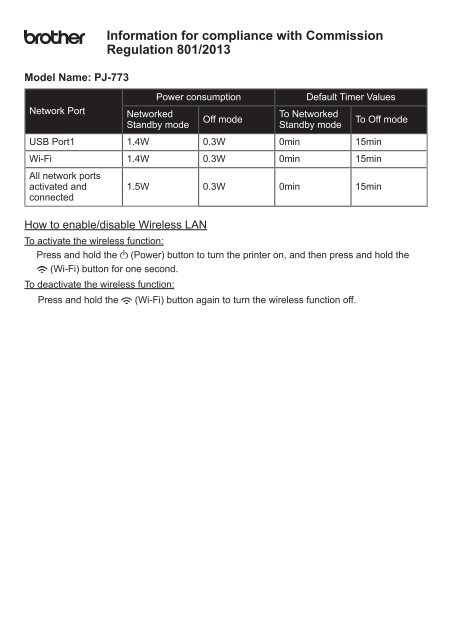Brother PJ-773 - Règlement (EU) No 801/2013 de la commission
Brother PJ-773 - Règlement (EU) No 801/2013 de la commission
Brother PJ-773 - Règlement (EU) No 801/2013 de la commission
- TAGS
- www.manualsmania.com
You also want an ePaper? Increase the reach of your titles
YUMPU automatically turns print PDFs into web optimized ePapers that Google loves.
Mo<strong>de</strong>l Name: <strong>PJ</strong>-<strong>773</strong><br />
Network Port<br />
Power consumption<br />
Networked<br />
Standby mo<strong>de</strong><br />
Off mo<strong>de</strong><br />
Default Timer Values<br />
To Networked<br />
Standby mo<strong>de</strong><br />
To Off mo<strong>de</strong><br />
USB Port1 1.4W 0.3W 0min 15min<br />
Wi-Fi 1.4W 0.3W 0min 15min<br />
All network ports<br />
activated and<br />
connected<br />
Information for compliance with Commission<br />
Regu<strong>la</strong>tion <strong>801</strong>/<strong>2013</strong><br />
1.5W 0.3W 0min 15min<br />
How to enable/disable Wireless LAN<br />
To activate the wireless function:<br />
Press and hold the (Power) button to turn the printer on, and then press and hold the<br />
(Wi-Fi) button for one second.<br />
To <strong>de</strong>activate the wireless function:<br />
Press and hold the (Wi-Fi) button again to turn the wireless function off.