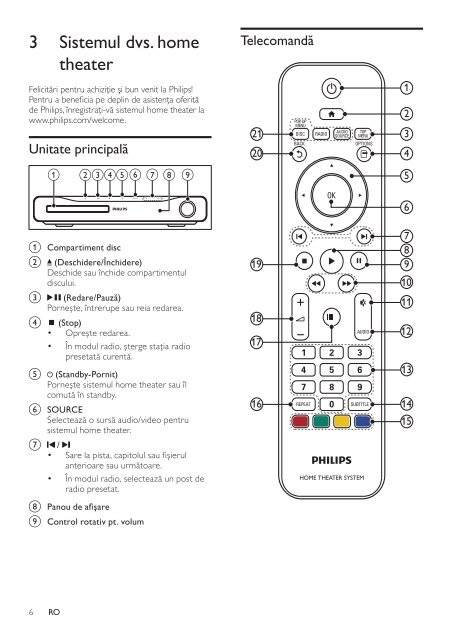Philips Home Cinéma 5 enceintes - Mode d’emploi - RON
Philips Home Cinéma 5 enceintes - Mode d’emploi - RON
Philips Home Cinéma 5 enceintes - Mode d’emploi - RON
You also want an ePaper? Increase the reach of your titles
YUMPU automatically turns print PDFs into web optimized ePapers that Google loves.
3 Sistemul dvs. home<br />
theater<br />
Felicitări pentru achiziţie şi bun venit la <strong>Philips</strong>!<br />
Pentru a beneficia pe deplin de asistenţa oferită<br />
de <strong>Philips</strong>, înregistraţi-vă sistemul home theater la<br />
www.philips.com/welcome.<br />
Unitate principală<br />
6 7 8 9<br />
Teleco<strong>ma</strong>ndă<br />
21<br />
20<br />
1<br />
2<br />
3<br />
4<br />
5<br />
6<br />
a Compartiment disc<br />
b<br />
c<br />
d<br />
e<br />
(Deschidere/Închidere)<br />
Deschide sau închide compartimentul<br />
discului.<br />
(Redare/Pauză)<br />
Porneşte, întrerupe sau reia redarea.<br />
(Stop)<br />
• Opreşte redarea.<br />
• În modul radio, şterge staţia radio<br />
presetată curentă.<br />
(Standby-Pornit)<br />
Porneşte sistemul home theater sau îl<br />
comută în standby.<br />
f SOURCE<br />
Selectează o sursă audio/video pentru<br />
sistemul home theater.<br />
g /<br />
• Sare la pista, capitolul sau fişierul<br />
anterioare sau următoare.<br />
• În modul radio, selectează un post de<br />
radio presetat.<br />
h Panou de afişare<br />
i Control rotativ pt. volum<br />
19<br />
18<br />
17<br />
16<br />
7<br />
8<br />
9<br />
10<br />
11<br />
12<br />
13<br />
14<br />
15<br />
6<br />
RO