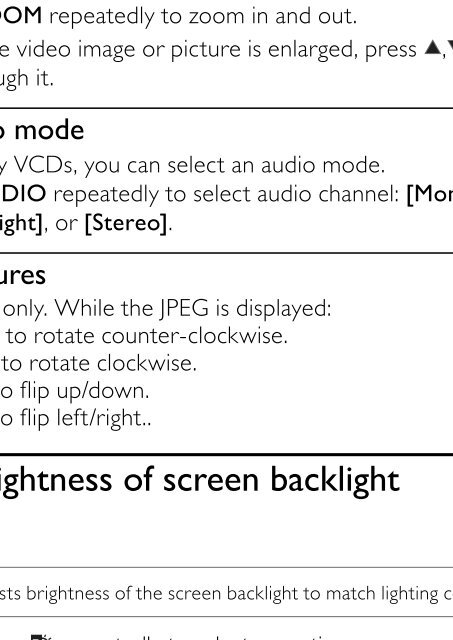Philips Lecteur de DVD portable - Mode d’emploi - ENG
Philips Lecteur de DVD portable - Mode d’emploi - ENG
Philips Lecteur de DVD portable - Mode d’emploi - ENG
You also want an ePaper? Increase the reach of your titles
YUMPU automatically turns print PDFs into web optimized ePapers that Google loves.
2 At the chosen end point, press A-B REPEAT again.<br />
» [ AB] is displayed.<br />
» The selected section plays repeatedly.<br />
3 Press A-B REPEAT to cancel.<br />
Zoom<br />
For <strong>DVD</strong>s, VCDs and JPEG CDs, you can zoom in and out for vi<strong>de</strong>o<br />
images or pictures.<br />
1 Press ZOOM repeatedly to zoom in and out.<br />
2 When the vi<strong>de</strong>o image or picture is enlarged, press , , , to<br />
pan through it.<br />
Select audio mo<strong>de</strong><br />
When you play VCDs, you can select an audio mo<strong>de</strong>.<br />
• Press AUDIO repeatedly to select audio channel: [Mono Left],<br />
[Mono Right], or [Stereo].<br />
English<br />
Rotate pictures<br />
For JPEG CDs only. While the JPEG is displayed:<br />
• Press to rotate counter-clockwise.<br />
• Press to rotate clockwise.<br />
• Press to fl ip up/down.<br />
• Press to fl ip left/right..<br />
Adjust brightness of screen backlight<br />
Note<br />
• You can adjusts brightness of the screen backlight to match lighting conditions.<br />
During play, press repeatedly to select an option.<br />
• [Bright]<br />
• [Normal]<br />
• [Dim]<br />
Tip<br />
• To achieve the longest playtime, select [Dim].<br />
• To achieve the best view, select [Bright].<br />
EN<br />
17