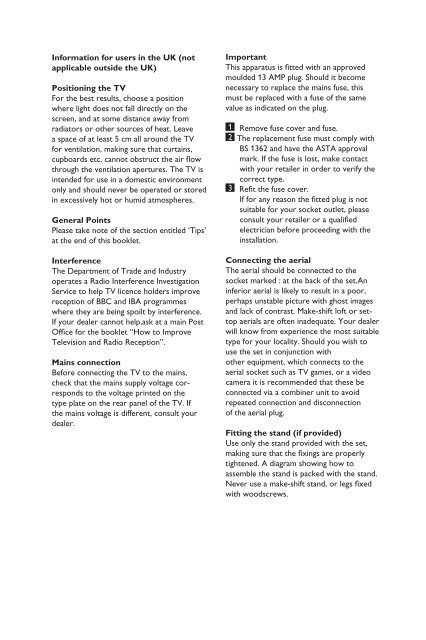Philips Téléviseur à écran large - Mode d’emploi - FIN
Philips Téléviseur à écran large - Mode d’emploi - FIN
Philips Téléviseur à écran large - Mode d’emploi - FIN
Create successful ePaper yourself
Turn your PDF publications into a flip-book with our unique Google optimized e-Paper software.
Information for users in the UK (not<br />
applicable outside the UK)<br />
Positioning the TV<br />
For the best results, choose a position<br />
where light does not fall directly on the<br />
screen, and at some distance away from<br />
radiators or other sources of heat. Leave<br />
a space of at least 5 cm all around the TV<br />
for ventilation, making sure that curtains,<br />
cupboards etc. cannot obstruct the air flow<br />
through the ventilation apertures. The TV is<br />
intended for use in a domestic environment<br />
only and should never be operated or stored<br />
in excessively hot or humid atmospheres.<br />
General Points<br />
Please take note of the section entitled ‘Tips’<br />
at the end of this booklet.<br />
Interference<br />
The Department of Trade and Industry<br />
operates a Radio Interference Investigation<br />
Service to help TV licence holders improve<br />
reception of BBC and IBA programmes<br />
where they are being spoilt by interference.<br />
If your dealer cannot help,ask at a main Post<br />
Office for the booklet “How to Improve<br />
Television and Radio Reception”.<br />
Mains connection<br />
Before connecting the TV to the mains,<br />
check that the mains supply voltage corresponds<br />
to the voltage printed on the<br />
type plate on the rear panel of the TV. If<br />
the mains voltage is different, consult your<br />
dealer.<br />
Important<br />
This apparatus is fitted with an approved<br />
moulded 13 AMP plug. Should it become<br />
necessary to replace the mains fuse, this<br />
must be replaced with a fuse of the same<br />
value as indicated on the plug.<br />
1 Remove fuse cover and fuse.<br />
2 The replacement fuse must comply with<br />
BS 1362 and have the ASTA approval<br />
mark. If the fuse is lost, make contact<br />
with your retailer in order to verify the<br />
correct type.<br />
3 Refit the fuse cover.<br />
If for any reason the fitted plug is not<br />
suitable for your socket outlet, please<br />
consult your retailer or a qualified<br />
electrician before proceeding with the<br />
installation.<br />
Connecting the aerial<br />
The aerial should be connected to the<br />
socket marked : at the back of the set.An<br />
inferior aerial is likely to result in a poor,<br />
perhaps unstable picture with ghost images<br />
and lack of contrast. Make-shift loft or settop<br />
aerials are often inadequate. Your dealer<br />
will know from experience the most suitable<br />
type for your locality. Should you wish to<br />
use the set in conjunction with<br />
other equipment, which connects to the<br />
aerial socket such as TV games, or a video<br />
camera it is recommended that these be<br />
connected via a combiner unit to avoid<br />
repeated connection and disconnection<br />
of the aerial plug.<br />
Fitting the stand (if provided)<br />
Use only the stand provided with the set,<br />
making sure that the fixings are properly<br />
tightened. A diagram showing how to<br />
assemble the stand is packed with the stand.<br />
Never use a make-shift stand, or legs fixed<br />
with woodscrews.