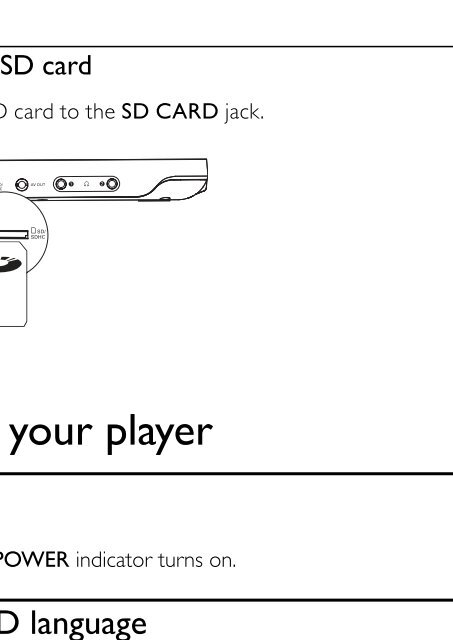Philips Lecteur de DVD portable - Mode d’emploi - AEN
Philips Lecteur de DVD portable - Mode d’emploi - AEN
Philips Lecteur de DVD portable - Mode d’emploi - AEN
You also want an ePaper? Increase the reach of your titles
YUMPU automatically turns print PDFs into web optimized ePapers that Google loves.
English<br />
Connect an SD card<br />
Connect the SD card to the SD CARD jack.<br />
4 Use your player<br />
Turn on<br />
Press POWER.<br />
» The POWER indicator turns on.<br />
Select OSD language<br />
You can choose a different language for the on-screen display text.<br />
1 Press SETTING.<br />
» The setup menu appears.<br />
2 Select [Language] > [On Screen Display].<br />
3 Press to select an option.<br />
4 Press /OK to confi rm.<br />
5 Press SETTING to exit.<br />
EN<br />
15