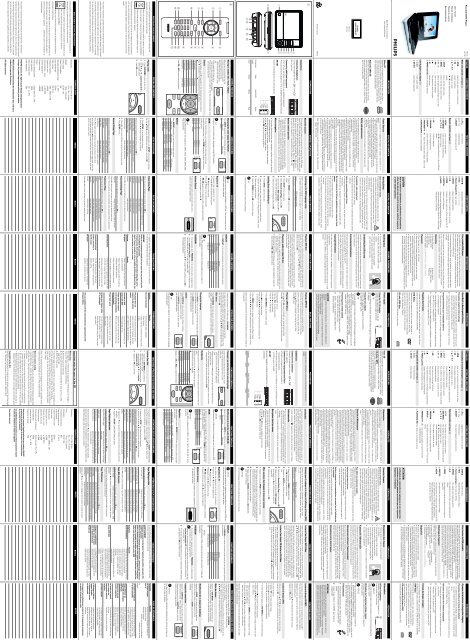Philips Lecteur de DVD portable - Mode d’emploi - DEU
Philips Lecteur de DVD portable - Mode d’emploi - DEU
Philips Lecteur de DVD portable - Mode d’emploi - DEU
Create successful ePaper yourself
Turn your PDF publications into a flip-book with our unique Google optimized e-Paper software.
Portable <strong>DVD</strong> Player<br />
User manual<br />
Manuel d'utilisation<br />
Manual <strong>de</strong> usuario<br />
Benutzerhandbuch<br />
PET714<br />
PET718<br />
INTRODUCTION<br />
Your <strong>portable</strong> <strong>DVD</strong> player<br />
Your <strong>portable</strong> <strong>DVD</strong> player plays digital vi<strong>de</strong>o discs conforming to the universal<br />
<strong>DVD</strong> Vi<strong>de</strong>o standard. With it, you will be able to enjoy full-length movies with<br />
true cinema picture quality, and stereo or multichannel sound (<strong>de</strong>pending on the<br />
disc and on your playback set-up).<br />
The unique features of <strong>DVD</strong>-Vi<strong>de</strong>o, such as selection of soundtrack and subtitle<br />
languages, and of different camera angles (again <strong>de</strong>pending on the disc), are all<br />
inclu<strong>de</strong>d.<br />
What’s more, parental lock lets you <strong>de</strong>ci<strong>de</strong> which discs your children will be able<br />
to see. You will find your player remarkably easy to use with the On-Screen<br />
Display and player display in combination with the remote control.<br />
Unpacking<br />
• Portable <strong>DVD</strong> player • Remote Control<br />
• Car adaptor (12V) • Audio / Vi<strong>de</strong>o cable<br />
• User Manual • Warranty<br />
• Quick Start Gui<strong>de</strong><br />
• AC power adaptor, DSA-9W-09 F (DVE) or AY4132 (PHILIPS)<br />
Placement<br />
• Place the player on a firm, flat surface.<br />
• Keep away from domestic heating equipment and direct sunlight.<br />
• If the player cannot read CDs/<strong>DVD</strong>s correctly, try using a commonly<br />
available cleaning CD/<strong>DVD</strong> to clean the lens before taking the player to be<br />
repaired. Other cleaning methods may <strong>de</strong>stroy the lens.<br />
• Always keep the disc door closed to avoid dust on the lens.<br />
•The lens may cloud over when the player is sud<strong>de</strong>nly moved from cold to warm<br />
surroundings. It is then not possible to play a CD/<strong>DVD</strong>. Leave the player in a warm<br />
environment until the moisture evaporates.<br />
FUNCTIONAL OVERVIEW<br />
# ...................Volume control.<br />
$ ...............Headphone jacks.<br />
% ON/OFF...................Switch the power on/off.<br />
Remote controls ( see figure 2)<br />
1 SETUP ....................Enter or exit the system menu.<br />
2 <strong>DVD</strong> MENU ...........Enter or exit the disc contents menu.<br />
3 3, 4, 1, 2 ...........Navigate in a menu.<br />
...........(1 / 2) search backward/forward in a disc at different<br />
speeds.<br />
4 OK ...........................Confirm a selection.<br />
5 PROGRAM.............Enter the program menu.<br />
6 DISPLAY ................Display information on TFT during playback.<br />
7 PREV/NEXT J( / § Skip to the previous/next chapter, track or title.<br />
8 PLAY/PAUSE 2;...Start or interrupt playback.<br />
English FUNCTIONAL OVERVIEW<br />
Main unit controls ( see figure 1)<br />
1 OPEN .....................Open the disc door to insert or remove disc.<br />
2 OK ..........................Confirm a selection.<br />
3 3, 4, 1, 2 ...........Navigate in a menu.<br />
...........(1 / 2) search backward/forward in a disc at different<br />
speeds.<br />
4 SETUP ....................Enter or exit the system menu.<br />
5 MENU.....................Enter or exit the disc contents menu.<br />
6 J( / § ..................Skip to the previous/next chapter, track or title.<br />
7 2; .........................Start or interrupt playback.<br />
8 9 .............................Stop playback or erase a program.<br />
9 IR.............................Remote sensor.<br />
0 POWER and CHG..Power and charge indicator.<br />
Left of player ( see figure 1)<br />
! ....................Power supply socket.<br />
@ AV OUT... ...............Audio/Vi<strong>de</strong>o output jack.<br />
REMOTE CONTROL<br />
9 STOP 9 ..................Stop playback or erase a program.<br />
0 TITLE ......................Display the disc title<br />
! Numeric Keypad (0-9)...Input numbers.<br />
@ REPEAT ..................Repeat a chapter/track/title.<br />
# A-B... ......................Repeat playback of a specific section on a disc.<br />
$ ZOOM.....................Enlarge or reduce a picture or active image on the TFT.<br />
% SUBTITLE ..............Select a subtitle language.<br />
^ AUDIO ....................Select an audio language when playing a <strong>DVD</strong> disc or<br />
select an audio mo<strong>de</strong> (Stereo, Mono-Left or Mono-Right)<br />
when playing a VCD/CD disc.<br />
CAUTION<br />
Use of controls or adjustments or performance of procedures<br />
other than herein may result in hazardous radiation exposure<br />
or other unsafe operation.<br />
INTRODUCTION<br />
About Built-in Rechargeable Battery<br />
Precautions related to battery recharge<br />
1 Once the battery is fully discharged (the power indicator will flash as a prior<br />
warning), immediately recharge it (regardless of whether you plan to use the<br />
battery or not) in or<strong>de</strong>r to maximize the battery life.<br />
2 To charge the battery, please directly connect this <strong>DVD</strong> player to AC mains<br />
and the charge indicator will turn on.<br />
Using and maintaining your rechargeable batteries<br />
1 Please make sure you always use only the AC adapter inclu<strong>de</strong>d with the player<br />
to recharge your batteries.<br />
2 Recharge efficiency will <strong>de</strong>gra<strong>de</strong> when the environmental temperature drops<br />
below 50 o F (10 o C) or exceed 95 o F (35 o C).<br />
3 The lasting time of the fully charged battery when a headphone is connected<br />
to the <strong>DVD</strong> player is approximately 2.5 hours.<br />
Playable disc formats<br />
In addition to <strong>DVD</strong>-Vi<strong>de</strong>o disc, you will also be able to play all Vi<strong>de</strong>o CDs and<br />
audio CDs (including CDR, CDRW,<strong>DVD</strong>±R and <strong>DVD</strong>±RW).<br />
<strong>DVD</strong>-Vi<strong>de</strong>o<br />
Depending on the material on the disc (a movie, vi<strong>de</strong>o clips, a<br />
drama series, etc.) these discs may have one or more Titles,<br />
and each Title may have one or more Chapters. To make access<br />
easy and convenient, your player lets you move between<br />
Titles, and also between Chapters.<br />
CD with JPEG files<br />
You can also view JPEG still photos on this player.<br />
Meet <strong>Philips</strong> at the Internet<br />
http://www.philips.com<br />
Printed in China WK731<br />
CLASS 1<br />
LASER PRODUCT<br />
PET714<br />
PET718<br />
7<br />
3<br />
5<br />
2<br />
1<br />
4<br />
6<br />
8<br />
! @ # %<br />
$<br />
9<br />
0<br />
2<br />
2<br />
6<br />
7<br />
8<br />
9<br />
!<br />
^<br />
$<br />
#<br />
3<br />
@<br />
%<br />
0<br />
7<br />
5<br />
1<br />
4<br />
1<br />
DISPOSAL OF YOUR OLD PRODUCT<br />
Your product is <strong>de</strong>signed and manufactured with high quality materials and<br />
components, which can be recycled and reused.<br />
When this crossed-out wheeled bin symbol is attached to a product it<br />
means the product is covered by the European Directive 2002/96/EC.<br />
Please inform yourself about the local separate collection system for<br />
electrical and electronic products.<br />
Please act according to your local rules and do not dispose of your old products<br />
with your normal household waste. The correct disposal of your old product will<br />
help prevent potential negative consequences for the environment and human<br />
health.<br />
This product incorporates copyright protection technology that is protected by<br />
method claims of certain U.S. patents and other intellectual property rights owned<br />
by Macrovision Corporation and other rights owners. Use of this copyright protection<br />
technology must be authorized by Macrovision Corporation, and is inten<strong>de</strong>d<br />
for home and other limited viewing uses only unless otherwise authorized by<br />
Macrovision Corporation. Reserve engineering or disassembly is prohibited.<br />
MISE AU REBUT DE VOTRE ANCIEN PRODUIT<br />
Votre produit est conçu et fabriqué avec <strong>de</strong>s matériaux et <strong>de</strong>s composants <strong>de</strong><br />
haute qualité, qui peuvent être recyclés et utilisés <strong>de</strong> nouveau.<br />
Lorsque ce symbole d'une poubelle à roue barrée est attaché à un produit,<br />
cela signifie que le produit est couvert par la Directive<br />
Européenne 2002/96/EC<br />
Veuillez vous informer du système local <strong>de</strong> séparation <strong>de</strong>s déchets<br />
électriques et électroniques.<br />
Veuillez agir selon les règles locales et ne pas jeter vos produits usagés avec les<br />
déchets domestiques usuels. Jeter correctement votre produit usagé ai<strong>de</strong>ra à<br />
prévenir les conséquences négatives potentielles contre l'environnement et<br />
la santé humaine.<br />
This product incorporates copyright protection technology that is protected by<br />
method claims of certain U.S. patents and other intellectual property rights owned<br />
by Macrovision Corporation and other rights owners. Use of this copyright protection<br />
technology must be authorized by Macrovision Corporation, and is inten<strong>de</strong>d<br />
for home and other limited viewing uses only unless otherwise authorized by<br />
Macrovision Corporation. Reserve engineering or disassembly is prohibited.<br />
GENERAL INFORMATION<br />
Power Sources<br />
This unit operates on a supplied AC adapter, car adapter, or the built-in Ni-MH<br />
battery.<br />
• Make sure that the input voltage of the AC adaptor is in line with the local voltage.<br />
Otherwise, the AC adaptor and unit may be damaged.<br />
• Do not touch the AC adaptor with wet hands to prevent electric shock.<br />
• When connecting with car power (cigarette lighter) adaptor, be sure the<br />
input voltage of the adaptor is i<strong>de</strong>ntical with car voltage.<br />
• Unplug the AC adaptor from the outlet when the unit is not used for long periods<br />
of time.<br />
• Hold the plug to disconnect the AC adaptor. Do not pull the power cord.<br />
Safety and maintenance<br />
• Do not disassemble the unit for laser rays are dangerous to eyes.<br />
Any service should be done by qualified service personnel.<br />
• Unplug the AC adaptor to cut the power if liquid or objects get insi<strong>de</strong> the unit.<br />
• Take care not to drop the unit or subject it to strong shocks, which may<br />
cause malfunction.<br />
• Hearing safety: listen at a mo<strong>de</strong>rate volume. Using headphones at high<br />
volume can impair your hearing.<br />
• Important (for mo<strong>de</strong>ls with by-packed headphones): <strong>Philips</strong> guarantees compliance<br />
with the maximum sound power of its audio players as<br />
<strong>de</strong>termined by relevant regulatory bodies only with the original mo<strong>de</strong>l of provi<strong>de</strong>d<br />
headphones. In case this one needs replacement, we recommend that you<br />
contact your retailer to or<strong>de</strong>r a mo<strong>de</strong>l i<strong>de</strong>ntical to that of the original provi<strong>de</strong>d<br />
by <strong>Philips</strong>.<br />
• Traffic safety: do not use while driving or cycling as you may cause an acci<strong>de</strong>nt<br />
• Do not expose to excessive heat caused by heating equipment or<br />
direct sunlight.<br />
• This product is not waterproof: do not allow your player to be submersed<br />
in water. Water entering the player may cause major damage.<br />
• Do not use any cleaning agents containing alcohol, ammonia, benzene,<br />
or abrasives as these may harm the player.<br />
• The apparatus shall not be exposed to dripping or splashing. Do not place any<br />
sources of danger on the apparatus (e.g. liquid filled objects,lighted candles)<br />
• Do not touch the lens!<br />
Note: When the player is in use for a long period of time, the surface will be<br />
heated. This is normal.<br />
GENERAL INFORMATION<br />
Hearing Safety<br />
Listen at a mo<strong>de</strong>rate volume:<br />
• Using headphones at a high volume can impair your hearing. This<br />
product can produce sounds in <strong>de</strong>cibel ranges that may cause hearing<br />
loss for a normal person, even for exposure less than a minute. The<br />
higher <strong>de</strong>cibel ranges are offered for those that may have already experienced<br />
some hearing loss.<br />
• Sound can be <strong>de</strong>ceiving. Over time your hearing "comfort level" adapts to higher<br />
volumes of sound. So after prolonged listening, what sounds "normal" can<br />
actually be loud and harmful to your hearing. To guard against this, set your<br />
volume to a safe level before your hearing adapts and leave it there.<br />
To establish a safe volume level:<br />
• Set your volume control at a low setting.<br />
• Slowly increase the sound until you can hear it comfortably and clearly, without<br />
distortion.<br />
Listen for reasonable periods of time:<br />
• Prolonged exposure to sound, even at normally "safe" levels, can also cause<br />
hearing loss.<br />
• Be sure to use your equipment reasonably and take appropriate breaks.<br />
Be sure to observe the following gui<strong>de</strong>lines when using your headphones:<br />
• Listen at reasonable volumes for reasonable periods of time.<br />
• Be careful not to adjust the volume as your hearing adapts.<br />
• Do not turn up the volume so high that you can't hear what's around you.<br />
• You should use caution or temporarily discontinue use in potentially hazardous<br />
situations.<br />
• Do not use headphones while operating a motorized vehicle, cycling, skateboarding,<br />
etc.; it may create a traffic hazard and is illegal in many areas.<br />
INTRODUCTION<br />
Vi<strong>de</strong>o CD<br />
Depending on the material on the disc (a movie, vi<strong>de</strong>o clips, a<br />
drama series, etc.) these discs may have one or more Tracks, and<br />
tracks may have one or more in<strong>de</strong>xes, as indicated on the disc<br />
case.To make access easy and convenient, your player lets you<br />
move between tracks and between in<strong>de</strong>xes.<br />
Audio CD / MP3 CD<br />
Audio CDs / MP3-CD contain music tracks only. You can play<br />
them in the conventional way through a stereo system using the<br />
keys on the remote control and/or main unit, or via the TV using<br />
the On Screen Display (OSD).<br />
PREPARATIONS<br />
Power supply<br />
Using the AC / DC adaptor<br />
Connect the supplied adapter to the set<br />
and the main power supply (as shown).<br />
TIP<br />
To avoid damage to the player, switch off before plugging or unplugging the<br />
AC adaptor.<br />
Using the car adapter<br />
Connect the supplied car adapter to the set and the<br />
car cigarette lighter outlet.<br />
TIP<br />
• To avoid damage to the player, switch off before plugging or unplugging<br />
the car adaptor.<br />
• When connecting with car power (cigarette lighter) adaptor, be sure the<br />
input voltage of the adaptor is i<strong>de</strong>ntical with car voltage.<br />
• Make sure the temperature is below 35 o C when the <strong>DVD</strong> player is connected<br />
to DC 16.0V in a car.<br />
Powering your remote control<br />
1 Open the battery compartment. Remove the protective<br />
plastic tab (first time users only).<br />
2 Insert 1 x lithium 3V battery, type CR2025, then<br />
close the compartment.<br />
GENERAL INFORMATION<br />
Handling discs<br />
• Do not attach paper or tape to the disc.<br />
• Keep the disc away from direct sunlight or heat<br />
sources.<br />
• Store the disc in a disc case after playback.<br />
• To clean, wipe the disc outwards from the center<br />
with a soft, lint-free clean cloth.<br />
On handling the LCD screen<br />
The LCD is manufactured using high precision technology. You may, however, see<br />
tiny black points and/or bright points(red,blue,green) that continuously appear on<br />
the LCD. This is a normal result of the manufacturing process and does not indicate<br />
a malfunction.<br />
Environmental information<br />
We have reduced the packaging to its minimum and ma<strong>de</strong> it easy to separate into<br />
mono materials: cardboard, PS, PE and PET.<br />
Your set consists of material which can be recycled if disassembled by a specialized<br />
company. Please observe the local regulations to dispose of packaging,<br />
exhausted batteries and old equipment.<br />
Copyright information<br />
All other brand and product names are tra<strong>de</strong>marks of their respective companies<br />
or organizations.<br />
Unauthorized duplication of any recordings downloa<strong>de</strong>d from the internet or ma<strong>de</strong><br />
from CDs / VCDs / <strong>DVD</strong>s is a violation of copyright laws and international<br />
treaties.<br />
✔<br />
✔<br />
CAUTION<br />
- Batteries contain chemical substances, so they should be disposed of<br />
properly.<br />
- Danger of explosion if battery is incorrectly replaced. Replace only with<br />
the same or equivalent type.<br />
- Incorrect use of batteries can cause electrolyte leakage<br />
and will corro<strong>de</strong> the compartment or cause the batteries to burst.<br />
GENERAL EXPLANATION<br />
About this manual<br />
This manual gives the basic instructions for operating this <strong>DVD</strong> player.<br />
Some <strong>DVD</strong> discs however are produced in a way that requires specific operation<br />
or allows only limited operation during playback. In these cases the<br />
player may not respond to all operating commands. When this occurs,<br />
please refer to the instructions in the disc inlay. When a “ ” appears on<br />
the screen, the operation is not permitted by the player or the disc.<br />
Remote control operation<br />
• Unless otherwise stated, all operations can be carried out with the<br />
remote control. Always point the remote control directly at the player,<br />
making sure there are no obstructions in the path of the infrared beam.<br />
• When there are corresponding keys on the main unit, they can also be used.<br />
Menu navigation<br />
• Your player has an intuitive menu navigation system to gui<strong>de</strong> you through<br />
various settings and operations.<br />
• Use the function keys to activate / disable relevant operations.<br />
• Use 3, 4, 1, 2 to browse through menus.<br />
• Press OK key to confirm your selection.<br />
PREPARATIONS<br />
Connections<br />
Connecting headphones<br />
Connect the headphones into the n1 or the n2<br />
jack of your set.<br />
Connecting additional equipment<br />
• Turn off your set before connecting to any additional equipment.<br />
• You can connect the player to a TV or an amplifier to enjoy <strong>DVD</strong>s or karaoke.<br />
AV OUT<br />
Connect the <strong>de</strong>sired <strong>de</strong>vice to this terminal directly.<br />
Connection Vi<strong>de</strong>o Audio (Left) Audio<br />
(right)<br />
Color Yellow White Red<br />
White<br />
Red<br />
Yellow<br />
BASIC FUNCTIONS<br />
Playing a <strong>DVD</strong> disc<br />
After switching on, inserting the disc and closing the door, playback starts automatically.<br />
The screen shows the type of disc loa<strong>de</strong>d. The disc may invite you to<br />
select an item from a menu. Use the 3, 4, 1, 2 keys to highlight your<br />
selection,and press OK.<br />
Note: Since it is usual for <strong>DVD</strong> movies to be released at different times in different<br />
regions of the world, all players have region co<strong>de</strong>s and discs can have an<br />
optional region co<strong>de</strong>. If you load a disc of a different region co<strong>de</strong> to your player,<br />
you will see the region co<strong>de</strong> notice on the screen. The disc will not play, and<br />
should be unloa<strong>de</strong>d.<br />
Playing an audio or vi<strong>de</strong>o CD disc<br />
• After switching on, inserting the disc and closing the door, playback starts automatically.<br />
The screen shows the type of disc loa<strong>de</strong>d as well as information<br />
about the disc’s contents.<br />
• While playing VCD with MTV/Karaoke, press number keys(0-9) to select the<br />
track and press 2; or OK to play the track.<br />
BASIC FUNCTIONS<br />
Playing a MP3 CD<br />
The following playback features are available for MP3 CDs.<br />
Please refer to the corresponding sections for more information.<br />
Volume control, skipping tracks, searching, repeat, shuffle, etc.<br />
Use the 3, 4 keys to highlight your selected music fol<strong>de</strong>r.<br />
Press OK to play.<br />
Playing a JPEG discs<br />
Use the 3, 4, 1, 2 keys to highlight your selected picture fol<strong>de</strong>r.<br />
Press OK. The player will then automatically enter the sli<strong>de</strong> show mo<strong>de</strong>.<br />
During playback, you can:<br />
• Use the 1, 2 to rotate the picture.<br />
• Use the 3 to flip up/down.<br />
• Use the 4 to flip left/right.<br />
•Press <strong>DVD</strong> MENU to go back to fol<strong>de</strong>r screen.<br />
• Press 9 to go to group preview.<br />
• Use the 3, 4, 1, 2 to highlight the preview picture and access the<br />
on-screen functions.<br />
• Press ZOOM repeatedly to display the picture with different scales.<br />
• Use the 3, 4, 1, 2 to view the zoomed picture (for picture zoomed in only).<br />
Note: Unless stated otherwise, all operations <strong>de</strong>scribed are based on remote control<br />
operation.<br />
GENERAL FEATURESS<br />
Moving to another title / track / chapter<br />
When a disc has more than one title<br />
or track, you can move to another<br />
title/track/chapter as follows:<br />
• Press § briefly during play to<br />
select the next title/ track / chapter.<br />
• Press J( briefly during play to<br />
step back to the previous title/track/chapter.<br />
• To go directly to any title, track or chapter, enter the corresponding number using<br />
the numerical keys (0-9).<br />
Search<br />
During playback, press 2 repeatedly for the following forward search options:<br />
Press 1 repeatedly for the following backward search options:<br />
1 2<br />
2 X backwards 2 X forward<br />
4 X backwards 4 X forward<br />
8 X backwards 8 X forward<br />
16 X backwards 16 X forward<br />
32 X backwards 32 X forward<br />
normal speed normal speed<br />
Press OK or 2; to resume normal playback.<br />
GENERAL FEATURES<br />
DISPLAY<br />
Press DISPLAY on the remote repeatedly for the following display options:<br />
<strong>DVD</strong> CD/VCD<br />
x 1 Title elapsed Single elapsed<br />
x 2 Title remained Single remained<br />
x 3 Chapter elapsed Total elapsed<br />
x 4 Chapter remained Total remained<br />
X5 Display off Display off<br />
TIP<br />
During JPEG operation, pressing this button enables you to select 17<br />
sli<strong>de</strong>show mo<strong>de</strong>s.<br />
PROGRAM<br />
1 During playback, press PROGRAM on the remote to enter a program menu.<br />
2 Use the numerical keys 0-9 to directly input the tracks or chapters (single<br />
track number with digit "0" in front, for example "05").<br />
3 Move the cursor by pressing 1 2 to select START and then press OK to<br />
start program playback.<br />
GENERAL FEATURES<br />
TIP<br />
The repeat function is also available for JPEG etc. The actions may vary for<br />
different media being played.<br />
Repeat A - B<br />
To repeat or loop a sequence in a title:<br />
• Press A - B at your chosen starting point;<br />
A appears on the screen.<br />
• Press A - B again at your chosen end point;<br />
AB appears on the display, and the repeat sequence begins.<br />
• To exit the sequence, press A - B.<br />
Volume Control<br />
• Use the rotary switch on the left si<strong>de</strong> of the unit to<br />
increase or <strong>de</strong>crease playback volume.<br />
GENERAL FEATURES<br />
Changing the audio output (for VCD/CD)<br />
Press AUDIO repeatedly for the following audio options.<br />
x 1 Mono left x 2 Mono right<br />
x 3 Stereo<br />
TIP<br />
This key is used to select audio languages during <strong>DVD</strong> playback.<br />
ZOOM<br />
The Zoom function allows you to enlarge the vi<strong>de</strong>o image and to pan<br />
through the enlarged image. Press ZOOM repeatedly to select the following<br />
zooming options.<br />
Zoom x 1 2X Zoom x 2 3X<br />
Zoom x 3 4X Zoom x 4 1/2<br />
Zoom x 5 1/3 Zoom x 6 1/4<br />
Zoom x 7 normal<br />
TIP<br />
During JPEG operation, the sequence is 100%, 125%, 150%, 200%, 50%,<br />
75% and normal.<br />
REPEAT<br />
Press REPEAT repeatedly for the following repeat options:<br />
<strong>DVD</strong> actions MP3 actions CD actions JPEG actions<br />
x 1 repeats chapter repeats one repeats track repeats one<br />
x 2 repeats title repeats fol<strong>de</strong>r repeats all repeats all<br />
x 3 repeats all cancels repeat cancels repeat cancels repeat<br />
x 4 cancels repeat<br />
SPECIAL <strong>DVD</strong> FEATURES<br />
Checking the contents of <strong>DVD</strong>-Vi<strong>de</strong>o discs: <strong>DVD</strong> MENU.<br />
For titles and chapters, selection menus may be inclu<strong>de</strong>d on the disc.<br />
The <strong>DVD</strong>’s menu feature allows you to make selections from these menus. Press<br />
the appropriate numerical key; or use the 3, 4, 1, 2 keys to highlight your selection,<br />
and press OK.<br />
Disc menu<br />
Press <strong>DVD</strong> MENU. The menu may list, for example, camera<br />
angles, spoken language and subtitle options, and chapters for<br />
the title.<br />
Changing the language<br />
Press AUDIO. If the current disc has different language options,<br />
this now appears on the screen.<br />
Press AUDIO repeatedly until you have reached<br />
your <strong>de</strong>sired language option.<br />
Subtitle<br />
Press SUBTITLE. If the current disc has different subtitles<br />
options, this now appears on the screen.<br />
Press SUBTITLE repeatedly until you have reached<br />
your <strong>de</strong>sired subtitles option.<br />
TIP<br />
The above two features <strong>de</strong>pend on whether your disc contains any language<br />
or subtitle options.<br />
✔<br />
✔<br />
✔<br />
✔<br />
TROUBLESHOOTING<br />
Symptom Remedy<br />
Disc can’t be played – Ensure the disc label is upwards.<br />
– Clean the disc.<br />
– Check if the disc is <strong>de</strong>fective by trying another<br />
disc.<br />
The player does not – Aim the remote control directly at the<br />
respond to the remote sensor on the front of the player. Avoid all<br />
control obstacles that may interfere with the signal<br />
path. Inspect or replace the batteries.<br />
Distorted or B/W – Use only discs formatted according to the<br />
picture with <strong>DVD</strong> TV-set used (PAL/NTSC).<br />
Player does not respond – Operations are not permitted by the disc.<br />
to all operating commands – Refer to the instructions in the disc inlay.<br />
during playback<br />
Player feels warm – When the player is in use for a long<br />
period of time, the surface will be heated.<br />
This is normal.<br />
Display goes dimmer when – The unit is saving power to ensure longer<br />
AC is unplugged playtime with battery. It is normal.<br />
Adjust the brightness using the rotary brightness<br />
control.<br />
This set complies with the radio interference requirements of the<br />
European Union.<br />
SETUP OPERATIONS<br />
Vi<strong>de</strong>o Setup Page<br />
When the cursor highlights these settings, press OK to:<br />
TV Type select vi<strong>de</strong>o standard of external TV set<br />
TV Display select display ratio<br />
Sharpness select sharpness level<br />
Brightness select brightness level<br />
Contrast select contrast level<br />
Gamma select gamma level<br />
Press 1 to abort current settings or go back to previous menu level<br />
Password Setup Page<br />
When the cursor highlights these settings, press OK to:<br />
Password change existing password (3308 by <strong>de</strong>fault)<br />
Press 1 to abort current settings or go back to previous menu level<br />
Note: Parental options are only selectable when password mo<strong>de</strong> is <strong>de</strong>activated.<br />
Preference Page<br />
When the cursor highlights these settings, press OK to:<br />
Audio select audio language options<br />
Subtitle select subtitle language options<br />
Disc Menu select disc menu language options<br />
Parental select parental options<br />
Default restore factory settings<br />
Press 1 to abort current settings or go back to previous menu level.<br />
SETUP OPERATIONS<br />
To maximize your playback experience, use SETUP to fine tune your settings.<br />
Use the 3,4,1, 2 keys to highlight your selection, and press OK.<br />
1 Press SETUP. A list of features is shown.<br />
2 Use the 3 4 keys to highlight your selection.<br />
When the cursor highlights these settings, press OK to:<br />
General Setup Page select display and other options<br />
Vi<strong>de</strong>o Setup Page select vi<strong>de</strong>o options<br />
Password Setup Page select password options<br />
Preference Page select playback preferences<br />
3 Press 1 to abort current settings or go back to previous menu level.<br />
4 Press SETUP to exit.<br />
General Setup Page<br />
When the cursor highlights these settings, press OK to:<br />
Angle Mark select angle mark display options<br />
OSD Language select onscreen display language<br />
Screen Saver select screen saver options<br />
Last Memory select last playback memory options<br />
Press 1 to abort current settings or go back to previous menu level.<br />
Note: Before using the 3,4 keys to select your <strong>de</strong>sired angle mark, ensure the<br />
disc has been recor<strong>de</strong>d with angle mark and you have enabled the angle mark<br />
option in the system menu.<br />
TROUBLESHOOTING<br />
If it appears that the <strong>DVD</strong>-Vi<strong>de</strong>o player is faulty, first consult this checklist.<br />
It may be that something has been overlooked.<br />
WARNING<br />
Un<strong>de</strong>r no circumstances should you try to repair the set yourself as this<br />
will invalidate the guarantee.<br />
If a fault occurs, first check the points listed, before taking the set for<br />
repair. If you are unable to solve a problem by following these hints, consult<br />
your <strong>de</strong>aler or service centre.<br />
Symptom Remedy<br />
No power – Check if both plugs of the mains cord are<br />
properly connected.<br />
– Check if there is power at the AC outlet by<br />
plugging in another appliance.<br />
– Check if the built-in battery is drained.<br />
– Check if car adaptor is connected appropriately.<br />
Distorted picture – Check the disc for fingerprints and clean with<br />
a soft cloth, wiping from centre to edge.<br />
– Sometimes a small amount of picture distortion<br />
may appear. This is not a malfunction.<br />
Completely distorted – The PAL setting may be in the wrong<br />
picture / no colour in status. Match your TV’s setting with the<br />
the TV screen player’s setting.<br />
No sound – Check audio connections. If using a HiFi<br />
amplifier, try another sound source.<br />
TECHNICAL DATA<br />
Dimensions 210 x 178 x 39 mm<br />
8.3 x 7.0 x 1.5 inches<br />
Weight 1.9 kg / 4.2 pounds<br />
Power supply DC 9V 1.0A<br />
Power Consumption 9W<br />
Operating temperature range 0 - 45°C<br />
Laser wavelength 650nm<br />
Vi<strong>de</strong>o system PAL/NTSC<br />
Frequency response 20Hz ~ 20KHz ± 1dB<br />
Signal/noise ratio ≥ 85dB<br />
Audio distortion + noise ≤ -80(1KHz)<br />
Channel separation ≥ 85dB<br />
Dynamic range ≥ 80dB<br />
Output<br />
Audio out (analog audio) Output level: 2V ± 10%<br />
Load impedance: 10KΩ<br />
Vi<strong>de</strong>o out Output level: 1Vp - p ± 20%<br />
Load impedance: 75Ω<br />
PHILIPS reserves the right to make <strong>de</strong>sign and specification<br />
changes for product improvement without prior notice.<br />
Modifications not authorized by the manufacturer may void users<br />
authority to operate this <strong>de</strong>vice.<br />
All rights reserved.<br />
Important notes for users in the UK<br />
Mains plug<br />
This apparatus is fitted with an approved 13 Amp plug. To change a<br />
fuse in this type of plug proceed as follows:<br />
1. Remove fuse cover and fuse.<br />
2. Fix new fuse which should be a BS1362 5 Amp, A.S.T.A. or BSI<br />
approved type.<br />
3. Refit the fuse cover.<br />
If the fitted plug is not suitable for your socket outlets, it should be cut<br />
off and an appropriate plug fitted in its place. If the mains plug<br />
contains a fuse, this should have a value of 5 Amp. If a plug without a<br />
fuse is used, the fuse at the distribution board should not be greater<br />
than 5 Amp.<br />
Note: The severed plug must be disposed of to avoid a possible shock<br />
hazard should it be inserted into a 13 Amp socket elsewhere.<br />
How to connect a plug<br />
The wires in the mains lead are coloured with the following co<strong>de</strong>: blue<br />
= neutral (N), brown = live (L). As these colours may not correspond<br />
with the colour markings i<strong>de</strong>ntifying the terminals in your plug, proceed<br />
as follows:<br />
• Connect the blue wire to the terminal marked N or coloured black.<br />
• Connect the brown wire to the terminal marked L or coloured red.<br />
• Do not connect either wire to the earth terminal in the plug, marked<br />
E (or e) or coloured green (or green and yellow).<br />
• Before replacing the plug cover, make certain that the cord grip is<br />
clamped over the sheath of the lead - not simply over the two wires.<br />
Copyright in the U.K.<br />
Recording and playback of material may require consent. See Copyright<br />
Act 1956 and The Performer’s Protection Acts 1958 to 1972.<br />
BASIC FUNCTIONS<br />
Switching on for OSD language setup<br />
English is the <strong>de</strong>fault language of your player’s on screen display. You may choose<br />
to use English, French, German for your player’s on screen display.<br />
Region OSD Language Options<br />
South America English, French, German<br />
1 Sli<strong>de</strong> the POWER switch to ON to switch on the<br />
player.<br />
2 Press SETUP for the setup menu.<br />
3 Select General Setup Page and press OK.<br />
4 Scroll and select OSD Language and press 2 to<br />
select from OSD language options.<br />
5 Select your preferred language and press OK.<br />
Loading discs and switching on<br />
1 Press OPEN to open the disc door.<br />
2 Insert your chosen disc, label si<strong>de</strong> up (also when a double si<strong>de</strong>d<br />
<strong>DVD</strong> disc is inserted). Make sure it is sitting properly in the correct recess.<br />
3 Gently push to close the door.<br />
4 Sli<strong>de</strong> the POWER switch to ON to switch on the player.<br />
TIP<br />
A normal mechanical noise is heard during playback.<br />
✔<br />
NOTES NOTES NOTES<br />
APERÇU DES FONCTIONS<br />
# ...................Augmentation / réduction du volume.<br />
$ ...............Prise écouteurs.<br />
% ON/OFF...................Pour mettre l'appareil sous/hors tension.<br />
Télécomman<strong>de</strong> ( voir figure 2)<br />
1 SETUP ....................Pour accé<strong>de</strong>r au menu système et le quitter.<br />
2 <strong>DVD</strong> MENU ...........Pour accé<strong>de</strong>r au menu du contenu du disque et le quitter.<br />
3 3, 4, 1, 2 ...........Pour naviguer dans un menu.<br />
...........(1 / 2) Pour effectuer une recherche avant/arrière à<br />
vitesse variable dans un disque.<br />
4 OK ...........................Pour accepter la sélection du menu.<br />
5 PROGRAM.............Pour accé<strong>de</strong>r au menu <strong>de</strong> programmation.<br />
6 DISPLAY ................Pour afficher <strong>de</strong>s informations sur l'écran TFT en cours <strong>de</strong><br />
lecture.<br />
7 PREV/NEXT J( / § Pour passer au chapitre, à la piste ou au titre<br />
précé<strong>de</strong>nt(e)/suivant(e).<br />
8 PLAY/PAUSE 2;...Pour lancer ou interrompre la lecture.<br />
Français APERÇU DES FONCTIONS<br />
Comman<strong>de</strong>s <strong>de</strong> l’unité principale ( voir figure 1)<br />
1 OPEN .....................Pour ouvrir le couvercle et insérer ou retirer le disque<br />
2 OK ..........................Pour accepter la sélection du menu.<br />
3 3, 4, 1, 2 ...........Pour naviguer dans un menu.<br />
...........(1 / 2) Pour effectuer une recherche avant/arrière à<br />
vitesse variable dans un disque.<br />
4 SETUP ....................Pour accé<strong>de</strong>r au menu système et le quitter.<br />
5 MENU.....................Pour accé<strong>de</strong>r au menu du contenu du disque et le quitter.<br />
6 J( / § ..................Pour passer au chapitre, à la piste ou au titre<br />
précé<strong>de</strong>nt(e)/suivant(e).<br />
7 2; .........................Pour lancer ou interrompre la lecture.<br />
.........................Pour accepter la sélection du menu.<br />
8 9 .............................Pour arrêter la lecture ou interrompre une programmation.<br />
9 IR.............................Capteur infrarouge pour la télécomman<strong>de</strong>.<br />
0 POWER and CHG..Voyant d'alimentation et <strong>de</strong> charge.<br />
Face gauche du lecteur ( voir figure 1)<br />
! ....................Prise d'alimentation.<br />
@ AV OUT... ...............Sortie audio/vidéo.<br />
TÉLÉCOMMANDE<br />
9 STOP 9 ..................Pour arrêter la lectu<br />
0 TITLE ......................WesternAffichage du titre du disque<br />
! Touches numériques...Pour saisir <strong>de</strong>s chiffres.<br />
@ REPEAT ..................Pour répéter un(e) chapitre/piste/titre.<br />
# A-B... ......................Pour répéter la lecture d'une section particulière d'un<br />
disque.<br />
$ ZOOM.....................Pour agrandir ou réduire une photo ou une image sur<br />
l'écran TFT.<br />
% SUBTITLE ..............Pour sélectionner une langue <strong>de</strong> sous-titrage.<br />
^ AUDIO ....................Pour sélectionner une langue son pour la lecture d'un <strong>DVD</strong><br />
ou pour sélectionner un mo<strong>de</strong> audio [Stereo (Stéréo),<br />
Mono-Left (Mono-gauche) ou Mono-Right (Mono-droite)]<br />
pour la lecture d'un VCD/CD.<br />
ATTENTION<br />
L’utilisation <strong>de</strong>s comman<strong>de</strong>s ou réglages ou le non respect <strong>de</strong>s<br />
procédures ci-incluses peuvent se traduire par une exposition<br />
dangereuse à l’irradiation.<br />
INTRODUCTION<br />
Votre lecteur <strong>de</strong> <strong>DVD</strong> <strong>portable</strong><br />
Votre lecteur <strong>de</strong> <strong>DVD</strong> <strong>portable</strong> lit les disques vidéonumériques conformes au standard<br />
universel <strong>DVD</strong>-Vidéo. Vous pourrez désormais grâce à lui apprécier pleinement<br />
les films <strong>de</strong> long métrage avec une qualité d'image digne du cinéma et un son stéréo<br />
ou multicanal (selon le disque et votre réglage <strong>de</strong> lecture).<br />
Les caractéristiques uniques du <strong>DVD</strong>-Vidéo, comme la sélection <strong>de</strong> la langue <strong>de</strong><br />
doublage et celle <strong>de</strong>s sous-titres, ainsi que les différents angles <strong>de</strong> caméra (à<br />
nouveau en fonction du disque mis en place) sont toutes présentes.<br />
En outre, la fonction <strong>de</strong> verrouillage du disque <strong>de</strong> <strong>Philips</strong> permet aux parents <strong>de</strong><br />
sélectionner les disques que leurs enfants pourront regar<strong>de</strong>r.<br />
Vous verrez comme la fonction <strong>de</strong> réglage à l'écran, l'afficheur du lecteur et la<br />
télécomman<strong>de</strong> facilitent l'utilisation du lecteur <strong>de</strong> <strong>DVD</strong>.<br />
Déballage <strong>de</strong> l'appareil<br />
Vérifiez et i<strong>de</strong>ntifiez tout d'abord le contenu <strong>de</strong> l'emballage <strong>de</strong> votre lecteur <strong>de</strong><br />
<strong>DVD</strong>-Vidéo qui doit être composé comme suit :<br />
• <strong>Lecteur</strong> <strong>de</strong> <strong>DVD</strong> <strong>portable</strong> • Télécomman<strong>de</strong><br />
• Adaptateur allume-cigares (12V) • Piles rechargeables<br />
• Mo<strong>de</strong> d'<strong>emploi</strong> • Garantie<br />
• Gui<strong>de</strong> <strong>de</strong> démarrage rapi<strong>de</strong><br />
• Adaptateur CA/CC, DSA-9W-09 F (DVE) or AY4132 (PHILIPS)<br />
Disposition<br />
• Disposez le lecteur sur une surface plate et rigi<strong>de</strong>.<br />
• Veillez à ne pas le placer à proximité <strong>de</strong> sources <strong>de</strong> chaleur, ni au soleil direct.<br />
• Si le lecteur <strong>de</strong> <strong>DVD</strong>-Vidéo ne peut lire correctement les CD/<strong>DVD</strong>, nettoyez la<br />
lentille avec un disque <strong>de</strong> nettoyage spécial avant <strong>de</strong> porter l'appareil à réparer.<br />
D'autres métho<strong>de</strong>s <strong>de</strong> nettoyage peuvent détruire la lentille.<br />
• Gar<strong>de</strong>z toujours le couvercle du disque fermé pour éviter que la poussière ne se<br />
dépose sur la lentille.<br />
• De la buée peut se former sur la lentille lorsque l'appareil passe rapi<strong>de</strong>ment d'un<br />
environnement froid à un environnement chaud. Dans ce cas, il est impossible<br />
<strong>de</strong> lire un CD/<strong>DVD</strong> et il faut attendre que l'humidité s'évapore.<br />
INTRODUCTION<br />
À propos <strong>de</strong> la batterie rechargeable intégrée<br />
Précautions relatives à la charge <strong>de</strong> la batterie<br />
1 Si la batterie est entièrement déchargée, rechargez-la immédiatement (que<br />
vous ayez l'intention <strong>de</strong> l'utiliser ou non) afin d'éviter <strong>de</strong> diminuer sa durée<br />
<strong>de</strong> vie.<br />
2 Pour charger la batterie, branchez le lecteur <strong>de</strong> <strong>DVD</strong> sur une prise secteur. Le<br />
voyant <strong>de</strong> charge s'allume.<br />
Utilisation et entretien <strong>de</strong> la batterie rechargeable<br />
1 Rechargez la batterie exclusivement à l'ai<strong>de</strong> <strong>de</strong> l'adaptateur secteur fourni<br />
avec le lecteur.<br />
2 L'efficacité <strong>de</strong> la charge diminue lorsque la température ambiante est<br />
inférieure à 10 o C ou supérieure à 35 o C.<br />
3 Une batterie entièrement chargée a une autonomie d'environ <strong>de</strong>ux heures et<br />
<strong>de</strong>mie lorsqu'un casque est branché sur le lecteur <strong>de</strong> <strong>DVD</strong>.<br />
Formats <strong>de</strong> disque acceptés<br />
Outre les disques <strong>DVD</strong>-Vidéo, vous pourrez également visionner tous les<br />
CD-Vidéo et CD audio (y compris les CD-R, CD-RW, <strong>DVD</strong>±R et les <strong>DVD</strong>±RW).<br />
<strong>DVD</strong>-Vidéo<br />
En fonction <strong>de</strong> leur contenu (film, clips vidéo, série dramatique,<br />
etc.), ces disques peuvent comporter un ou plusieurs titres et<br />
chaque titre peut être subdivisé en un ou plusieurs chapitres. Pour<br />
une lecture aisée et pratique, le lecteur vous permet <strong>de</strong> passer<br />
d'un titre et d'un chapitre à l'autre.<br />
CD contenant <strong>de</strong>s fichiers JPEG<br />
Ce lecteur permet également <strong>de</strong> visualiser <strong>de</strong>s photos JPEG.<br />
INTRODUCTION<br />
Vi<strong>de</strong>o CD<br />
plages peuvent présenter un ou plusieurs in<strong>de</strong>x, comme indiqué sur<br />
le boîtier du disque. Pour une lecture aisée et pratique, le lecteur<br />
vous permet <strong>de</strong> passer d'une plage et d'un in<strong>de</strong>x à l'autre.<br />
CD Audio / MP3<br />
Les CD Audio / CD MP3 comportent uniquement <strong>de</strong>s plages<br />
musicales. Ils peuvent être lus sur un système stéréo classique à<br />
l'ai<strong>de</strong> <strong>de</strong>s touches <strong>de</strong> la télécomman<strong>de</strong> et/ou <strong>de</strong> l'unité principale<br />
ou via le téléviseur à l'ai<strong>de</strong> <strong>de</strong> l'affichage à l'écran (OSD).<br />
PRÉPARATION<br />
Alimentation<br />
Utiliser l'adaptateur<br />
Connectez l'adaptateur fourni à l'appareil et à<br />
la prise secteur (voir illustration).<br />
ASTUCE<br />
Pour éviter d'endommager le lecteur, éteignez-le avant <strong>de</strong> brancher/débrancher<br />
l'adaptateur CA/CC.<br />
Utilisation <strong>de</strong> l'adaptateur allume-cigares<br />
Connectez l'adaptateur allume-cigares fourni (12V) à l'appareil et<br />
à l'allume-cigares.<br />
ASTUCE<br />
• Pour éviter d'endommager le lecteur, éteignez-le avant <strong>de</strong><br />
brancher/débrancher l'adaptateur <strong>de</strong> voiture<br />
• Si vous connectez l'appareil à l'adaptateur allume-cigares, vérifiez que la<br />
tension d'entrée <strong>de</strong> l'adaptateur est i<strong>de</strong>ntique à celle <strong>de</strong> la voiture.<br />
• Vérifiez que la température est au-<strong>de</strong>ssous <strong>de</strong> 35oC quand le joueur <strong>de</strong><br />
<strong>DVD</strong> est relié à DC 16.0V dans une voiture.<br />
Télécomman<strong>de</strong><br />
1 Enlevez le compartiment à piles. Retirez la languette<br />
<strong>de</strong> protection en plastique (lors <strong>de</strong> la première utilisation).<br />
2 Insérez 1x pile lithium 3 V, CR2025, puis fermez le<br />
compartiment.<br />
GÉNÉRALITÉS<br />
Manipulation <strong>de</strong>s disques<br />
• N'écrivez jamais et n'apposez jamais d'etiquette<br />
sur un disque.<br />
• Conservez les disques à l'abri <strong>de</strong> la lumière<br />
directe du soleil et <strong>de</strong>s sources <strong>de</strong> chaleur.<br />
• Prenez toujours le disque par le bord et rangez-le<br />
dans sa boîte après usage pour le protéger <strong>de</strong>s<br />
rayures et <strong>de</strong> la poussière.<br />
• Lorsqu'un disque <strong>de</strong>vient sale, nettoyez-le à l'ai<strong>de</strong> d'un chiffon en le frottant<br />
du centre vers la périphérie.<br />
À propos <strong>de</strong> l'afficheur LCD<br />
La fabrication <strong>de</strong> l'afficheur LCD repose sur une technologie <strong>de</strong> haute précision. Il<br />
est toutefois possible <strong>de</strong> voir <strong>de</strong> petits points noirs et/ou brillants (rouges, bleus,<br />
verts) apparaître sur l'afficheur LCD. Ce phénomène est tout à fait normal et ne<br />
constitue en aucun cas un dysfonctionnement <strong>de</strong> l'appareil.<br />
Informations relatives à l'environnement<br />
Nous n'avons pas utilisé <strong>de</strong> matériaux d'emballage non nécessaires.Vous pouvez<br />
facilement séparer les matériaux d'emballage en éléments principaux: carton,<br />
polystyrène extensible et polyéthylène.<br />
L'appareil est constitué <strong>de</strong> matériaux qu'il est possible <strong>de</strong> recycler, s'il est démonté<br />
par une société spécialisée. Veuillez avoir l'obligeance <strong>de</strong> respecter les réglementations<br />
locales concernant la manière <strong>de</strong> se débarrasser <strong>de</strong>s matériaux d'emballage,<br />
piles épuisées et matériel usé.<br />
Information sur le droit d'auteur<br />
Les marques et noms <strong>de</strong> produits sont <strong>de</strong>s marques commerciales appartenant à<br />
leurs sociétés ou organisations respectives.<br />
La duplication non autorisée et la distribution d'enregistrement à partir d'Internet<br />
ou <strong>de</strong> CD / VCD / <strong>DVD</strong> viole la loi sur le droit d'auteur et les traités<br />
internationaux.<br />
GÉNÉRALITÉS<br />
Alimentation<br />
L'appareil fonctionne avec un adaptateur secteur, un adaptateur allume-cigare ou<br />
une batterie Ni-MH intégrée.<br />
• Contrôlez si la tension secteur indiquée sur la plaquette signalétique à la base <strong>de</strong><br />
l'équipement correspond à la tension secteur locale. Toute autre source d'alimentation<br />
pourrait endommager l'adaptateur secteur et l'appareil.<br />
• Ne touchez pas l'adaptateur secteur si vos mains sont mouillées : vous risquez une électrocution.<br />
• Si vous connectez l'appareil à l'adaptateur allume-cigares, vérifiez que la tension d'entrée<br />
<strong>de</strong> l'adaptateur est i<strong>de</strong>ntique à celle <strong>de</strong> la voiture.<br />
• Débranchez l'adaptateur secteur <strong>de</strong> la prise si vous n'utilisez pas l'appareil pendant<br />
un certain temps.<br />
• Tenez la prise pour débrancher l'adaptateur secteur. Ne tirez pas sur le cordon d'alimentation.<br />
Sécurité et Maintenance<br />
• Ne démontez pas l'appareil car les rayons laser pourraient entraîner <strong>de</strong>s lésions oculaires.<br />
Toute opération d'entretien doit être effectuée par un personnel qualifié.<br />
• Débranchez l'adaptateur secteur si un liqui<strong>de</strong> ou <strong>de</strong>s objets ont pénétré dans l'appareil.<br />
• Ne donnez pas <strong>de</strong> chocs au le lecteur. Les chocs violents et les vibrations importantes<br />
peuvent provoquer <strong>de</strong>s dysfonctionnements.<br />
• Sécurité d'écoute: Ne réglez pas vos écouteurs à un volume trop élevé ; une utilisation<br />
continue à volume élevé peut nuire à l'ouïe.<br />
• Important (pour les modèles fournis avec <strong>de</strong>s écouteurs) : <strong>Philips</strong> garantit que ses lecteurs<br />
audio sont conformes aux seuils <strong>de</strong> tolérance audio maximale définis par les organismes<br />
<strong>de</strong> régulation désignés uniquement lorsqu'ils sont utilisés avec les écouteurs d'origine<br />
fournis avec ces produits. Pour remplacer vos écouteurs, <strong>de</strong>man<strong>de</strong>z à votre reven<strong>de</strong>ur <strong>de</strong><br />
comman<strong>de</strong>r un modèle i<strong>de</strong>ntique à celui qui vous a été fourni initialement par <strong>Philips</strong>.<br />
• Sécurité routière: pour éviter tout risque d'acci<strong>de</strong>nt, n'utilisez jamais l'appareil au volant<br />
ou à vélo.<br />
• Ne pas exposer l'appareil à une chaleur excessive causée par un appareil <strong>de</strong> chauffage ou au<br />
rayonnement direct du soleil.<br />
• Cet appareil n'étant pas étanche, évitez <strong>de</strong> plonger le lecteur dans l'eau. Toute infiltration<br />
d'eau risque d'endommager sérieusement l'appareil et d'entraîner la formation <strong>de</strong> rouille.<br />
• Évitez d'utiliser <strong>de</strong>s agents nettoyants contenant <strong>de</strong> l'alcool, <strong>de</strong> l'ammoniac, du benzène ou<br />
<strong>de</strong>s substances abrasives susceptibles d'endommager le lecteur.<br />
• L'appareil ne doit pas etre exposé a <strong>de</strong>s égouttements ou <strong>de</strong>s éclaboussures. Ne posez<br />
aucun élément pouvant etre source <strong>de</strong> danger sur l'appareil. (ex. <strong>de</strong>s objets contenant du liqui<strong>de</strong>,<br />
<strong>de</strong>s bougies allumèes).<br />
• Ne touchez jamais le lentille du lecteur!<br />
Remarque: La surface du lecteur chauffe s'il est utilisé pendant une pério<strong>de</strong> prolongée.<br />
Cette réaction est normale.<br />
✔<br />
✔<br />
ATTENTION<br />
- Les piles contiennent <strong>de</strong>s substances chimiques: mettez-les au rebut en<br />
prenant toutes les précautions qui s'imposent.<br />
- Danger d'explosion si la batterie n'est pas placée correctement. Remplacez<br />
uniquement par une batterie i<strong>de</strong>ntique ou d'un type équivalent.<br />
- L'<strong>emploi</strong> incorrect <strong>de</strong>s piles peut causer <strong>de</strong>s fuites électrolytiques et ce<br />
faisant, contaminer le compartiment ou causer l'éclatement <strong>de</strong>s dites piles.<br />
GÉNÉRALITÉS<br />
Sécurité d'écoute<br />
Écoutez à volume moyen.<br />
• L'utilisation <strong>de</strong>s écouteurs à un volume élevé peut entraîner <strong>de</strong>s<br />
pertes auditives. Ces écouteurs peuvent produire <strong>de</strong>s niveaux sonores<br />
nuisibles à l'ouïe d'une personne normale, même si l'exposition est<br />
inférieure à une minute. Ces niveaux sonores élevés sont <strong>de</strong>stinés aux personnes<br />
ayant déjà subi une diminution <strong>de</strong> leurs capacités auditives.<br />
• Le son peut être trompeur. Au fil du temps, votre niveau <strong>de</strong> confort auditif<br />
s'adapte à <strong>de</strong>s volumes plus élevés. Après une écoute prolongée, un niveau<br />
sonore élevé et nuisible à vos capacités auditives pourra vous sembler normal.<br />
Pour éviter cela, réglez le volume à un niveau non nuisible assez longtemps<br />
pour que votre ouïe s'y habitue et ne le changez plus.<br />
Pour définir un volume non nuisible :<br />
• Réglez le volume sur un niveau peu élevé.<br />
• Augmentez progressivement le volume jusqu'à ce que votre écoute soit confortable<br />
et claire, sans distorsion.<br />
Limitez les pério<strong>de</strong>s d'écoute :<br />
• Une exposition prolongée au son, même à <strong>de</strong>s niveaux normaux et non nuisibles,<br />
peut entraîner <strong>de</strong>s pertes auditives.<br />
• Veillez à utiliser votre équipement <strong>de</strong> façon raisonnable et à interrompre l'écoute<br />
<strong>de</strong> temps en temps.<br />
Veillez à respecter les recommandations suivantes lors <strong>de</strong> l'utilisation <strong>de</strong><br />
vos écouteurs.<br />
• Écoutez à <strong>de</strong>s volumes raisonnables pendant <strong>de</strong>s durées raisonnables.<br />
• Veillez à ne pas régler le volume lorsque votre ouïe est en phase d'adaptation.<br />
• Ne réglez pas le volume <strong>de</strong> sorte que vous n'entendiez plus les sons <strong>de</strong> votre<br />
environnement.<br />
• Faites preuve <strong>de</strong> pru<strong>de</strong>nce dans l'utilisation <strong>de</strong>s écouteurs ou arrêtez l'utilisation<br />
dans <strong>de</strong>s situations potentiellement dangereuses.<br />
• N'utilisez pas les écouteurs lorsque vous conduisez, ou que vous êtes en vélo,<br />
sur un skate, etc. : cette utilisation <strong>de</strong>s écouteurs peut s'avérer dangereuse sur<br />
la route et est illégale dans <strong>de</strong> nombreuses régions.<br />
PRÉPARATION<br />
Connexions<br />
Connexion <strong>de</strong>s écouteurs<br />
Connectez les écouteurs à la prise n1 ou n2<br />
<strong>de</strong> votre appareil.<br />
Connexion d'un équipement auxiliaire<br />
• Éteignez votre appareil avant <strong>de</strong> le connecter à<br />
tout équipement auxiliaire.<br />
• Vous pouvez connecter le lecteur à un téléviseur ou à un amplificateur pour lire<br />
un <strong>DVD</strong> ou jouer un karaoké.<br />
AV OUT<br />
Branchez l'appareil souhaité directement sur ce<br />
connecteur.<br />
Connexion Vidéo Audio (Gauche) Audio (Droite)<br />
Coleur Jaune Blanc Rouge<br />
White<br />
Red<br />
Yellow<br />
- Enlevez les piles si l'équipement n'est pas utilisé pendant une pério<strong>de</strong> prolongée.<br />
FONCTIONS DE BASE<br />
Allumage pour le réglage <strong>de</strong> la langue <strong>de</strong> l'affichage à l'écran (OSD)<br />
L'anglais est la langue par défaut <strong>de</strong> l'affichage à l'écran <strong>de</strong> votre lecteur.<br />
Vous avez le choix entre les langues d'affichage suivantes : anglais, français,<br />
allemand.<br />
Région Options <strong>de</strong> langue OSD<br />
Amérique du sud Anglais, Français, allemand<br />
1 Réglez l'interrupteur POWER (ALIMENTATION)<br />
sur ON (MARCHE) pour allumer le lecteur.<br />
2 Appuyez sur SETUP pour afficher le menu d'installation.<br />
3 Sélectionnez General Setup Page puis appuyez sur OK.<br />
4 Déplacez le curseur et sélectionnez OSD Language<br />
puis appuyez sur 2pour sélectionner les options <strong>de</strong><br />
langue OSD.<br />
5 Sélectionnez votre langue et appuyez sur OK.<br />
Mise en place <strong>de</strong>s disques et mise sous tension<br />
1 Appuyez sur la touche OPEN (OUVRIR) pour ouvrir le tiroir du disque.<br />
2 Posez le disque <strong>de</strong> votre choix dans le tiroir <strong>de</strong> chargement, face comportant l'étiquette<br />
orientée vers le haut (même s'il s'agit d'un disque <strong>DVD</strong> double face).<br />
Assurez-vous qu'il est correctement mis en place dans l'évi<strong>de</strong>ment prévu.<br />
3 Repoussez douccement le tiroir pour le refermer.<br />
4 Réglez l'interrupteur POWER (ALIMENTATION) sur ON (MARCHE)<br />
pour allumer le lecteur.<br />
ASTUCE<br />
Un bruit mécanique normal se fait entendre au cours <strong>de</strong> la lecture.<br />
PRÉSENTATION GÉNÉRALE<br />
Introduction<br />
Ce manuel fournit les instructions <strong>de</strong> base permettant d'utiliser ce lecteur <strong>de</strong><br />
<strong>DVD</strong>. Toutefois, certains disques <strong>DVD</strong> sont produits <strong>de</strong> manière à nécessiter une<br />
utilisation spécifique ou ne permettent qu'une utilisation limitée pendant la lecture.<br />
Dans ces cas, il se peut que le lecteur ne réagisse pas à toutes les comman<strong>de</strong>s.<br />
Veuillez alors vous reporter aux instructions du disque.<br />
Lorsque le symbole “ ” apparaît sur autorisée par le lecteur ou par le disque.<br />
Télécomman<strong>de</strong><br />
• Sauf indication contraire, toutes les opérations peuvent être effectuées à l'ai<strong>de</strong><br />
<strong>de</strong> la télécomman<strong>de</strong>. Orientez toujours la télécomman<strong>de</strong> directement vers le<br />
lecteur en vous assurant qu'il n'y a pas d'obstacles sur le trajet du faisceau<br />
infrarouge.<br />
• Les touches correspondantes sur la faça<strong>de</strong> du lecteur peuvent aussi être utilisées.<br />
Navigation dans les menus<br />
• Votre lecteur dispose d'un système intuitif <strong>de</strong> navigation <strong>de</strong> menus qui vous<br />
gui<strong>de</strong> tout au long <strong>de</strong>s paramétrages et <strong>de</strong>s opérations.<br />
• Utilisez les touches <strong>de</strong> fonction pour activer ou désactiver les opérations<br />
adéquates.<br />
• Utilisez 3, 4, 1, 2 pour vous déplacer dans les menus.<br />
• Appuyez sur OK pour confirmer votre choix.<br />
✔<br />
FONCTIONS DE BASE<br />
Lecture d'un disque <strong>DVD</strong>-Vidéo<br />
Après l'allumage, l'insertion du disque et la fermeture du couvercle, la lecture<br />
commence automatiquement. L'écran indique le type <strong>de</strong> disque chargé. Vous<br />
pouvez être invité à sélectionner une rubrique dans un menu. Utilisez les touches<br />
3, 4, 1, 2 pour mettre votre sélection en surbrillance, puis appuyez sur OK.<br />
Remarque: Les films <strong>DVD</strong> étant en général mis en vente à différents moments<br />
dans les diverses régions du mon<strong>de</strong>, tous les lecteurs sont dotés d'un co<strong>de</strong> <strong>de</strong><br />
zone géographique et les disques peuvent avoir un co<strong>de</strong> régional en option.<br />
Si vous insérez un disque doté d'un co<strong>de</strong> <strong>de</strong> région différent <strong>de</strong> celui <strong>de</strong> votre<br />
lecteur, vous verrez apparaître sur l'écran un message concernant le co<strong>de</strong> <strong>de</strong><br />
région. Le disque ne pourra pas être lu et vous <strong>de</strong>vrez le retirer du lecteur.<br />
Lecture d'un disque CD-Audio ou CD-Vidéo<br />
• Après l'allumage, l'insertion du disque et la fermeture du couvercle, l'écran affiche<br />
le type <strong>de</strong> disque chargé et <strong>de</strong>s informations sur son contenu.<br />
• Pendant la lecture d'un VCD via MTV/karaoké, utilisez les touches numérotées<br />
(0~9) pour sélectionner la piste, puis appuyez su 2; ou OK pour lancer la lecture.<br />
FONCTIONS DE BASE<br />
Lecture <strong>de</strong> disque CD-MP3<br />
Les fonctions <strong>de</strong> lecture suivantes sont disponibles pour les CD-MP3.<br />
Pour plus d'informations, reportez-vous aux sections correspondantes.<br />
Réglage du volume, passage à la piste suivante, recherche, répétition,<br />
lecture aléatoire, etc.<br />
Utilisez les touches 3, 4 pour sélectionner votre dossier musical.<br />
Appuyez sur OK pour lire.<br />
Lecture <strong>de</strong> disque JPEG<br />
Utilisez les touches 3, 4, 1, 2 pour sélectionner votre dossier d'image<br />
Appuyez sur OK. Le lecteur bascule automatiquement en mo<strong>de</strong> diaporama.<br />
En cours <strong>de</strong> lecture :<br />
• Utilisez 1, 2 pour faire pivoter l'image.<br />
• Utilisez 3 pour retourner l'image verticalement.<br />
• Utilisez 4 pour retourner l'image horizontalement<br />
• En mo<strong>de</strong> diaporama, appuyez sur <strong>DVD</strong> MENU pour revenir à l'écran <strong>de</strong>s dossiers.<br />
• Appuyez sur 9 pour passer à l'aperçu du groupe..<br />
• Utilisez 3, 4, 1, 2 pour sélectionner l'aperçu <strong>de</strong> l'image et accé<strong>de</strong>r aux fonctions<br />
à l'écran.<br />
• Appuyez à plusieurs reprises sur ZOOM pour afficher à chaque fois l'image<br />
dans une échelle différente.<br />
• Utilisez la touche 3, 4, 1, 2 pour visionner l'image agrandie (valable uniquement<br />
pour l'image sur laquelle un zoom avant a été effectué).<br />
Remarque: Sauf indication contraire, toutes les opérations décrites sont effectuées<br />
<strong>de</strong>puis la télécomman<strong>de</strong>.<br />
FONCTIONS GÉNÉRALES<br />
DISPLAY<br />
Pulse DISPLAY en el mando a distancia varias veces para las siguientes opciones<br />
<strong>de</strong> visualización:<br />
<strong>DVD</strong> CD/VCD<br />
x 1 Écoulé titre Fichier écoulé<br />
x 2 Restant titre Fichier restant<br />
x 3 Écoulé chapitre Total écoulé<br />
x 4 Restant chapitre Total restant<br />
X5 Affichage désactivé Affichage désactivé<br />
ASTUCE<br />
En fonctionnement JPEG, ce bouton permet <strong>de</strong> choisir entre 17 mo<strong>de</strong>s <strong>de</strong><br />
diaporama.<br />
PROGRAM<br />
1 En cours <strong>de</strong> lecture, appuyez sur la touche PROGRAM <strong>de</strong> la télécomman<strong>de</strong><br />
pour accé<strong>de</strong>r à un menu <strong>de</strong> programmation.<br />
2 Introduisez directement les numéros <strong>de</strong>s pistes ou <strong>de</strong>s chapitres à l'ai<strong>de</strong> <strong>de</strong>s<br />
touches numérotées 0-9 (faites précé<strong>de</strong>r les numéros à un chiffre d'un " 0<br />
", par exemple " 05 ").<br />
3 À l'ai<strong>de</strong> <strong>de</strong>s touches <strong>de</strong> déplacement du curseur, sélectionnez START (Début),<br />
puis appuyez sur OK pour lancer la lecture.<br />
FONCTIONS GÉNÉRALES<br />
ASTUCE<br />
La fonction <strong>de</strong> répétition est également disponible pour les fichiers JPEG, etc.<br />
Les actions peuvent varier selon le support <strong>de</strong> lecture.<br />
Répétition A - B<br />
Pour répéter une séquence d'un titre ou la lire en boucle :<br />
• Appuyez sur A - B au point <strong>de</strong> départ choisi ;<br />
A apparaît sur l'écran.<br />
• Réappuyez sur A - B au point final choisi ;<br />
AB apparaît sur l'afficheur et la répétition <strong>de</strong> la séquence commence.<br />
• Appuyez <strong>de</strong> nouveau sur A - B pour quitter la séquence.<br />
Mo<strong>de</strong>s <strong>de</strong> lecture<br />
• La roulette à gauche <strong>de</strong> l'appareil permet d'augmenter ou<br />
<strong>de</strong> diminuer le volume.<br />
✔<br />
✔<br />
FONCTIONS SPÉCIALES DES DISQUES <strong>DVD</strong>-VIDÉO<br />
Vérification du contenu <strong>de</strong>s disques <strong>DVD</strong>-Vidéo : <strong>DVD</strong> MENU.<br />
Il est possible d'inclure sur le disque <strong>de</strong>s menus <strong>de</strong> sélection pour<br />
les titres et les chapitres.<br />
La fonction <strong>de</strong> menu du <strong>DVD</strong> vous permet d'effectuer <strong>de</strong>s choix à partir <strong>de</strong> ces<br />
menus. Appuyez sur la touche chiffrée appropriée ou utilisez les touches<br />
3, 4, 1, 2 pour mettre votre sélection en surbrillance et appuyez sur OK.<br />
Menu du disque<br />
Appuyez sur <strong>DVD</strong> MENU. Le menu peut mentionner, par<br />
exemple, les angles <strong>de</strong> caméra, les langues <strong>de</strong> doublage<br />
et <strong>de</strong> sous-titres, ainsi que les chapitres du titre concerné.<br />
Modification <strong>de</strong> la langue <strong>de</strong> doublage<br />
Appuyez sur AUDIO. Si le disque actuel offre plusieurs<br />
options <strong>de</strong> langue, celles-ci apparaissent à l'écran.<br />
Appuyez plusieurs fois sur AUDIO jusqu'à atteindre la langue<br />
souhaitée.<br />
Langue <strong>de</strong>s sous-titres<br />
Appuyez sur SUBTITLE. Si le disque actuel offre plusieurs<br />
options <strong>de</strong> sous-titrage, celles-ci apparaissent à l'écran.<br />
Appuyez plusieurs fois sur SUBTITLE jusqu'à atteindre<br />
l'option <strong>de</strong> sous-titrage souhaitée.<br />
ASTUCE<br />
Les <strong>de</strong>ux fonctionnalités précé<strong>de</strong>ntes dépen<strong>de</strong>nt <strong>de</strong>s options <strong>de</strong> langue ou<br />
<strong>de</strong> sous-titrage du disque.<br />
✔<br />
FONCTIONS GÉNÉRALES<br />
Modification <strong>de</strong> la sortie audio (VCD/CD)<br />
Appuyez plusieurs fois sur AUDIO pour afficher les options audio suivantes :<br />
x 1 Mono gauche x 2 Mono droit<br />
x 3 Stéréo<br />
ASTUCE<br />
Cette touche sert à sélectionner la langue son pour la lecture d'un <strong>DVD</strong>.<br />
ZOOM<br />
La fonction <strong>de</strong> zoom permet d'agrandir l'image vidéo et <strong>de</strong> faire un panoramique<br />
sur l'image agrandie. Appuyez plusieurs fois sur ZOOM pour sélectionner une<br />
<strong>de</strong>s options <strong>de</strong> zoom suivantes :<br />
Zoom x 1 2X Zoom x 2 3X<br />
Zoom x 3 4X Zoom x 4 1/2<br />
Zoom x 5 1/3 Zoom x 6 1/4<br />
Zoom x 7 affichage normal<br />
ASTUCE<br />
En mo<strong>de</strong> JPEG, la séquence est 100 %, 125 %, 150 %, 200 %, 50 %, 75 %<br />
et normal.<br />
Répétition<br />
Appuyez plusieurs fois sur REPEAT (RÉPÉTER) pour afficher les options <strong>de</strong> répétition<br />
suivantes :<br />
Actions <strong>de</strong> <strong>DVD</strong> Actions <strong>de</strong> MP3 Actions <strong>de</strong> CD Actions <strong>de</strong> JPEG<br />
x 1 répète le chapitre répète la piste répète la piste un<br />
x 2 répète le titre répète le dossier répète tout tout<br />
x 3 répète tout annule la répétition annule la répétition désactivé<br />
x 4 annule la répétition<br />
✔<br />
FONCTIONS GÉNÉRALES<br />
Passage à un autre titre ou à une autre plage<br />
Lorsqu'un disque comporte plus d'un titre ou d'une<br />
plage, vous pouvez passer d'un titre à l'autre<br />
comme suit:<br />
• Appuyez brièvement sur § pendant la lecture<br />
pour passer au titre suivant ou à la plage suivante.<br />
• Appuyez brièvement sur J( pendant la lecture pour revenir au début du titre ou<br />
<strong>de</strong> la plage en cours.<br />
• Pour aller directement sur un titre, une piste ou un chapitre, entrez le numéro<br />
correspondant à l'ai<strong>de</strong> <strong>de</strong>s touches numériques (0-9).<br />
Recherche<br />
Appuyez plusieurs fois sur 2 pour afficher les options <strong>de</strong> recherche en avant suivantes:<br />
Appuyez plusieurs fois sur 1 pour afficher les options<br />
<strong>de</strong> recherche en arrière suivantes :<br />
1 2<br />
2 X en arrière 2 X en avant<br />
4 X en arrière 4 X en avant<br />
8 X en arrière 8 X en avant<br />
16 X en arrière 16 X en avant<br />
32 X en arrière 32 X en avant<br />
Vitesse normale Vitesse normale<br />
Appuyez sur OK ou 2; pour reprendre la lecture.<br />
✔<br />
FONCTIONS SPÉCIALES DES DISQUES <strong>DVD</strong>-VIDÉO<br />
Lecture d'un titre<br />
1 Appuyez sur <strong>DVD</strong> MENU pour accé<strong>de</strong>r au<br />
menu <strong>de</strong>s titres du disque.<br />
2 Sélectionnez une option <strong>de</strong> lecture à l'ai<strong>de</strong><br />
<strong>de</strong>s touches 1 2 3 4 ou les touches<br />
numérotées (0-9).<br />
3 Appuyez sur OK pour confirmer.<br />
OPÉRATIONS SETUP (CONFIGURATION)<br />
Page Réglages vidéo<br />
Lorsque ces paramètres sont sélectionnés, appuyez sur OK pour:<br />
TV Type (Type TV) sélectionner le standard vidéo du téléviseur<br />
extern<br />
TV Display (Affichage TV) sélectionner le rapport d'affichage<br />
Sharpness (Netteté) sélectionner le niveau <strong>de</strong> netteté<br />
Brightness (Luminosité) sélectionner le niveau <strong>de</strong> luminosité<br />
Contrast (Contraste) sélectionner le niveau <strong>de</strong> contraste<br />
Gamma sélectionner le niveau <strong>de</strong> gamma<br />
Press 1 to abort current settings or go back to previous menu level<br />
Page Mot <strong>de</strong> passe<br />
Lorsque ces paramètres sont sélectionnés, appuyez sur OK pour:<br />
MOT DE PASSE modifier le mot <strong>de</strong> passe actuel (par défaut : 3308<br />
Appuyez sur 1 pour annuler le réglage actuel ou revenir au niveau <strong>de</strong> menu<br />
précé<strong>de</strong>nt.<br />
Remarque: Les options parentales peuvent être sélectionnées uniquement<br />
lorsque le mo<strong>de</strong> mot <strong>de</strong> passe est désactivé.<br />
Page Préférences<br />
Lorsque ces paramètres sont sélectionnés, appuyez sur OK pour:<br />
AUDIO sélectionner les options <strong>de</strong> langue <strong>de</strong> doublage<br />
SOUS-TITRES sélectionner les options <strong>de</strong> sous-titrage<br />
MENU DISQUE sélectionner les options <strong>de</strong> langue <strong>de</strong>s menus du disque<br />
PARENTAL sélectionner les options parentales<br />
PAR DÉFAUT restaurer les paramètres par défaut<br />
Appuyez sur 1 pour annuler le réglage actuel ou revenir au niveau <strong>de</strong> menu<br />
précé<strong>de</strong>nt.<br />
GUIDE DE DÉPANNAGE<br />
En cas <strong>de</strong> difficultés d'utilisation du lecteur <strong>de</strong> <strong>DVD</strong>-Vidéo, veuillez tout d'abord<br />
consulter cette liste <strong>de</strong> points à vérifier.<br />
AVERTISSEMENT<br />
N'essayez en aucun cas <strong>de</strong> réparer l'appareil vous-même, sous peine d'invali<strong>de</strong>r<br />
la garantie.<br />
Dans le cas d'une anomalie <strong>de</strong> fonctionnement, commencez par vérifier les<br />
points ci-<strong>de</strong>ssous avant <strong>de</strong> donner votre appareil à réparer. Si vous ne parvenez<br />
pas à résoudre le problème en suivant ces instructions, veuillez consulter<br />
votre fournisseur ou votre centre SAV.<br />
Symptôme Remè<strong>de</strong><br />
Pas d'alimentation – Vérifiez que les <strong>de</strong>ux fiches du câble d'alimentation<br />
sont connectées correctement.<br />
– Vérifiez qu'il y a bien du courant à la prise<br />
secteur en y branchant un autre appareil.<br />
– Vérifiez si la batterie intégrée n'est pas<br />
déchargée.<br />
– Vérifiez que l'adaptateur allume-cigares est<br />
branché correctement..<br />
Image déformée – Vérifiez que le disque ne comporte pas <strong>de</strong><br />
traces <strong>de</strong> doigts et nettoyez le avec un chiffon<br />
doux en partant du centre vers la périphérie.<br />
– Parfois, une légère distorsion <strong>de</strong> l'image peut se<br />
produire. Il ne s'agit pas d'un dysfonctionnement.<br />
L'image est complètement – Le réglage PAL est peut-être erroné.<br />
déformée /en noir et blanc Faites correspondre les réglages <strong>de</strong> votre<br />
avec le menu du lecteur téléviseur et <strong>de</strong> votre lecteur.<br />
Pas <strong>de</strong> son – Vérifiez les branchements audio. Si vous<br />
utilisez un amplificateur HiFi, essayez une<br />
autre source sonore.<br />
OPÉRATIONS SETUP (CONFIGURATION)<br />
Pour profiter <strong>de</strong> toutes les options <strong>de</strong> lecture, utilisez SETUP (CONFIGURATION)<br />
pour affiner vos réglages. Utilisez les touches 3,4,1, 2 pour mettre votre<br />
sélection en surbrillance, puis appuyez sur OK.<br />
1 Appuyez sur SETUP. Une liste <strong>de</strong> fonctions apparaît.<br />
2 Utilisez les touches 3 4 pour mettre votre sélection en surbrillance.<br />
Lorsque ces paramètres sont sélectionnés, appuyez sur OK pour:<br />
Page Réglages généraux sélectionner l'affichage et d'autres options<br />
Page Réglages vidéo sélectionner les options audio<br />
Page Mot <strong>de</strong> passe sélectionner les préférences <strong>de</strong> lecture<br />
Page Préférences sélectionner les options <strong>de</strong> mot <strong>de</strong> passe<br />
Quitter permet <strong>de</strong> sortir du menu système.<br />
3 Appuyez sur 1 pour annuler le réglage actuel ou revenir au niveau <strong>de</strong> menu<br />
précé<strong>de</strong>nt.<br />
4 Appuyez su SETUP (CONFIGURATION) pour quitter<br />
Page Réglages généraux<br />
Lorsque ces paramètres sont sélectionnés, appuyez sur OK pour:<br />
Angle Mark (Multi-angle) permet <strong>de</strong> sélectionner les options d'affichage<br />
multi-angles.<br />
LANGUE OSD sélectionner la langue d'affichage<br />
ÉCRAN DE VEILLE sélectionner les options d'économiseur d'écran<br />
Dernières options permet <strong>de</strong> sélectionner les <strong>de</strong>rnières options <strong>de</strong><br />
lecture en mémoire.<br />
Avant d'utiliser les touches 1 pour sélectionner le repère angle souhaité,<br />
assurez-vous que le disque a été enregistré en multi-angle et que l'option Angle<br />
Mark (Multi-angle) a été activée dans le menu système.<br />
GUIDE DE DÉPANNAGE<br />
Symptôme Remè<strong>de</strong><br />
Le disque ne peut – Assurez-vous que l'étiquette du disque est<br />
être lu orientée vers le haut.<br />
– Nettoyez le disque.<br />
– Vérifiez si le disque est défectueux<br />
en essayant avec un autre<br />
disque.<br />
Le lecteur ne réagit pas – Orientez la télécomman<strong>de</strong> directement vers<br />
à la télécomman<strong>de</strong> le capteur situé en faça<strong>de</strong> du lecteur. Évitez<br />
tout obstacle pouvant interféfer avec le trajet<br />
du signal. Vérifiez ou remplacez les piles.<br />
Image déformée ou – Utilisez uniquement <strong>de</strong>s disques dont le<br />
image N/B avec disques format est compatible avec celui du<br />
<strong>DVD</strong>-Vidéo téléviseur utilisé (PAL/NTSC).<br />
Absence <strong>de</strong> son par – Vérifiez les branchements numérique.<br />
la sortie numérique – Vérifiez dans le menu <strong>de</strong>s réglages que la<br />
sortie numérique est activée.<br />
Le lecteur ne répond – Ces comman<strong>de</strong>s ne sont pas autorisées par<br />
pas à toutes les le disque.<br />
comman<strong>de</strong>s pendant – Consultez les instructions du disque.<br />
la lecture<br />
Le lecteur chauffe – La surface du lecteur chauffe lorsque celui-ci<br />
est utilisé pendant une pério<strong>de</strong> prolongée.<br />
Cette réaction est normale.<br />
L'affichage s'affaiblit – L'appareil est en mo<strong>de</strong> économie<br />
lorsque le cable d'énergie afin d'allonger la durée <strong>de</strong><br />
d'alimentation secteur fonctionement <strong>de</strong> la batterie. C'est normal.<br />
est débranché. Réglez la luminosité à l'ai<strong>de</strong> <strong>de</strong> la roulette <strong>de</strong><br />
luminosité.<br />
Cet appareil est conforme aux normes <strong>de</strong> la Communauté européenne<br />
en matière d'interférences radio.<br />
TECHNICAL DATA<br />
Dimensions 210 x 178 x 39 mm<br />
8.3 x 7.0 x 1.5 inches<br />
Poids 1.9 kg / 4.2 pounds<br />
Alimentation DC 9V 1.0A<br />
Consommation électrique 9W<br />
Plage <strong>de</strong> température <strong>de</strong> 0 - 45°C<br />
fonctionnement<br />
Longueur d'on<strong>de</strong> du laser 650nm<br />
Système vidéo PAL/NTSC<br />
Ban<strong>de</strong> passante 20Hz ~ 20KHz ± 1dB<br />
Rapport signal sur bruit ≥ 85dB<br />
Distorsion du son + bruit ≤ -80(1KHz)<br />
Séparation <strong>de</strong>s canaux ≥ 85dB<br />
Gamme dynamique ≥ 80dB<br />
Sortie audio (audio analogique) Niveau <strong>de</strong> sortie: 2V ± 10%<br />
Load impedance: 10KΩ<br />
Impédance <strong>de</strong> charge: 1Vp - p ± 20%<br />
Impédance <strong>de</strong> charge: 75Ω<br />
Dans un souci constant d'amélioration <strong>de</strong> ses produits, PHILIPS<br />
se réserve le droit <strong>de</strong> modifier le <strong>de</strong>sign et les caractéristiques<br />
<strong>de</strong> ce produit à tout moment.<br />
Les modifications non autorisées par le fabricant peuvent annuler<br />
le droit <strong>de</strong>s utilisateurs à utiliser cet appareil.<br />
Tous droits réservés.<br />
NOTES NOTES NOTES NOTES<br />
SPECIAL <strong>DVD</strong> FEATURES<br />
Playing a title<br />
1 Press <strong>DVD</strong> MENU to enter the disc title<br />
menu.<br />
2 Use 1 2 3 4 or numeric keys (0-9) to<br />
select a play option.<br />
3 Press OK to confirm.<br />
✔<br />
PET714_12_A 2007.8.2 2:13 PM Page 1
7<br />
3<br />
5<br />
2<br />
1<br />
4<br />
6<br />
8<br />
! @ # %<br />
$<br />
9<br />
0<br />
2<br />
2<br />
6<br />
7<br />
8<br />
9<br />
!<br />
^<br />
$<br />
#<br />
3<br />
@<br />
%<br />
0<br />
7<br />
5<br />
1<br />
4<br />
1<br />
INTRODUCCIÓN<br />
Reproductor <strong>DVD</strong> portátil<br />
Su equipo <strong>de</strong> reproductor <strong>DVD</strong> portátil es un reproductor <strong>de</strong> vi<strong>de</strong>odiscos digitales<br />
compatibles con el estándar <strong>DVD</strong>-Ví<strong>de</strong>o universal. Con él podrá disfrutar <strong>de</strong> las<br />
películas en toda su dimensión con verda<strong>de</strong>ra calidad cinematográfica y sonido<br />
estéreo o multicanal (según el disco y la configuración <strong>de</strong>l sistema).<br />
El equipo también incorpora funciones exclusivas, tales como la selección <strong>de</strong><br />
idioma <strong>de</strong> la pista <strong>de</strong> sonido y los subtítulos o la visualización <strong>de</strong>s<strong>de</strong> diferentes<br />
ángulos <strong>de</strong> cámara (también <strong>de</strong>pendiendo <strong>de</strong>l disco).<br />
Más aún, el Bloqueo <strong>de</strong> Disco <strong>de</strong> <strong>Philips</strong> le permitirá <strong>de</strong>cidir qué discos pue<strong>de</strong>n<br />
ver sus hijos y cuáles no. Pronto <strong>de</strong>scubrirá lo sencillo que resulta controlar el<br />
reproductor, gracias a los menús en pantalla (OSD) y a los <strong>de</strong>l propio equipo en<br />
combinación con el mando a distancia.<br />
Desembalaje<br />
En primer lugar, examine el embalaje <strong>de</strong>l reproductor <strong>DVD</strong>-Ví<strong>de</strong>o, comprobando<br />
que contiene los siguientes elementos:<br />
• Reproductor <strong>DVD</strong> portátil • Mandos a distancia<br />
• Adaptador <strong>de</strong>l automóvil (12V) • Paquete <strong>de</strong> pilas recargables<br />
• Paquete <strong>de</strong> pilas recargables • Manual <strong>de</strong> uso<br />
• Garantía • Guía <strong>de</strong> inicio rápido<br />
• Adaptador <strong>de</strong> CA, DSA-9W-09 F (DVE) or AY4132 (PHILIPS)<br />
Emplazamiento<br />
• Coloque el reproductor sobre una superficie plana y firme.<br />
• Mantenga el equipo alejado <strong>de</strong> los radiadores y <strong>de</strong> la luz solar directa.<br />
• Si el reproductor <strong>DVD</strong>-Ví<strong>de</strong>o no pue<strong>de</strong> leer correctamente los discos, utilice un<br />
CD/<strong>DVD</strong> <strong>de</strong> limpieza (disponible en el mercado) para limpiar la lente antes <strong>de</strong><br />
solicitar su reparación. Otros métodos <strong>de</strong> limpieza pue<strong>de</strong>n dañar irreversiblemente<br />
la lente.<br />
• Mantenga siempre cerrada la ban<strong>de</strong>ja para evitar la acumulación <strong>de</strong> polvo en<br />
la lente.<br />
• La lente se pue<strong>de</strong> empañar si el reproductor <strong>DVD</strong>-Ví<strong>de</strong>o se traslada rápidamente <strong>de</strong><br />
un entorno frío a uno cálido, en cuyo caso no será posible la reproducción <strong>de</strong> un<br />
CD/<strong>DVD</strong>.Deje la unidad en un entorno cálido hasta que se evapore la humedad.<br />
DESCRIPCIÓN FUNCIONAL<br />
# ...................Aumento / disminución <strong>de</strong> volumen.<br />
$ ...............Conexión para auriculares<br />
% ON/OFF...................Botón <strong>de</strong> encendido y apagado<br />
Mando a distancia ( ver figura 2)<br />
1 SETUP ....................Acce<strong>de</strong> al menú <strong>de</strong>l sistema o sale <strong>de</strong>l mismo.<br />
2 <strong>DVD</strong> MENU ...........Acce<strong>de</strong> al menú <strong>de</strong> contenido <strong>de</strong>l disco o sale <strong>de</strong>l mismo.<br />
3 3, 4, 1, 2 ...........Navega <strong>de</strong>ntro <strong>de</strong> un menú.<br />
...........(1 / 2) Busca en un disco hacia <strong>de</strong>lante o hacia atrás a<br />
diferentes velocida<strong>de</strong>s.<br />
4 OK ...........................Confirmación <strong>de</strong> la selección <strong>de</strong>l menú.<br />
5 PROGRAM.............Acce<strong>de</strong> al menú <strong>de</strong> programa.<br />
6 DISPLAY ................Muestra información en la pantalla TFT durante la<br />
reproducción.<br />
7 PREV/NEXT J( / § Cambia al capítulo, pista o título anterior o siguiente.<br />
8 PLAY/PAUSE 2;...Inicia o interrumpe la reproducción.<br />
Español DESCRIPCIÓN FUNCIONAL<br />
Ban<strong>de</strong>ja <strong>de</strong> disco ( ver figura 1)<br />
1 OPEN .....................Abra la puerta <strong>de</strong> discos para insertar o extraer un disco.<br />
2 OK ..........................Confirmación <strong>de</strong> la selección <strong>de</strong>l menú.<br />
3 3, 4, 1, 2 ...........Navega <strong>de</strong>ntro <strong>de</strong> un menú.<br />
...........(1 / 2) Busca en un disco hacia <strong>de</strong>lante o hacia atrás a<br />
diferentes velocida<strong>de</strong>s.<br />
4 SETUP ....................Acce<strong>de</strong> al menú <strong>de</strong>l sistema o sale <strong>de</strong>l mismo.<br />
5 MENU.....................Acce<strong>de</strong> al menú <strong>de</strong> contenido <strong>de</strong>l disco o sale <strong>de</strong>l mismo.<br />
6 J( / § ..................Cambia al capítulo, pista o título anterior o siguiente.<br />
7 2; .........................Inicia o interrumpe la reproducción.<br />
8 9 .............................Detiene la reproducción o elimina un programa.<br />
9 IR.............................Sensor <strong>de</strong> infrarrojos para el control remoto.<br />
0 POWER and CHG..Indicadores <strong>de</strong> alimentación y carga.<br />
Parte izquierda <strong>de</strong>l reproductor ( ver figura 1)<br />
! ....................Conector <strong>de</strong> alimentación.<br />
@ AV OUT... ...............Conector <strong>de</strong> salida <strong>de</strong> S-ví<strong>de</strong>o.<br />
MANDO A DISTANCIA<br />
9 STOP 9 ..................Detiene la reproducción o elimina un programa.<br />
0 TITLE ......................WesternMuestra el título <strong>de</strong>l disco<br />
! Teclas numéricas (0-9)...Introduce números.<br />
@ REPEAT ..................Repite un capítulo, pista o título.<br />
# A-B... ......................Repite la reproducción <strong>de</strong> una sección específica <strong>de</strong> un<br />
disco.<br />
$ ZOOM.....................Amplía o reduce el tamaño <strong>de</strong> una imagen fija o en<br />
movimiento en la pantalla TFT.<br />
% SUBTITLE ..............Selecciona el idioma <strong>de</strong> los subtítulos.<br />
^ AUDIO ....................Selecciona un idioma <strong>de</strong> audio cuando se está<br />
reproduciendo un <strong>DVD</strong> o selecciona el modo <strong>de</strong> audio<br />
cuando se está reproduciendo un disco VCD/CD: Stereo<br />
(Estéreo), Mono-Left (Mono izquierdo) o Mono-Right<br />
(Mono <strong>de</strong>recho).<br />
Precaución<br />
El uso <strong>de</strong> mandos o ajustes o la ejectuccion <strong>de</strong> metodos que<br />
no sean los aqui <strong>de</strong>scritos pue<strong>de</strong> ocasionar peligro <strong>de</strong> exposición<br />
a radiación.<br />
INTRODUCCIÓN<br />
Acerca <strong>de</strong> la batería recargable incorporada<br />
Precauciones relacionadas con la recarga <strong>de</strong> la batería<br />
1 Cuando la batería se encuentre completamente <strong>de</strong>scargada, recárguela<br />
inmediatamente (in<strong>de</strong>pendientemente <strong>de</strong> si se va a utilizar la batería o no)<br />
con el fin <strong>de</strong> maximizar la duración <strong>de</strong> la misma.<br />
2 Para cargar la batería, conecte directamente este reproductor <strong>de</strong> <strong>DVD</strong> a la<br />
toma <strong>de</strong> corriente CA y se encen<strong>de</strong>rá el indicador <strong>de</strong> carga.<br />
Uso y mantenimiento <strong>de</strong> las baterías recargables<br />
1 Para recargar las baterías, asegúrese <strong>de</strong> que sólo utiliza el adaptador CA<br />
suministrado con el reproductor.<br />
2 La eficacia <strong>de</strong> la recarga disminuye cuando la temperatura ambiente es inferior<br />
a 10 o C (50 o F) o superior a 35 o C (95 o C).<br />
3 La duración <strong>de</strong> una batería totalmente cargada cuando hay unos auriculares<br />
conectados al reproductor <strong>de</strong> <strong>DVD</strong> es <strong>de</strong> aproximadamente 2 horas y media.<br />
Formatos <strong>de</strong> disco reproducibles<br />
A<strong>de</strong>más <strong>de</strong> los discos <strong>DVD</strong>-Ví<strong>de</strong>o, también podrá reproducir todo tipo <strong>de</strong> discos<br />
CD-Ví<strong>de</strong>o y CD-Audio (incluidos CDR, CDRW, <strong>DVD</strong>±R y <strong>DVD</strong>±RW).<br />
<strong>DVD</strong>-Ví<strong>de</strong>o<br />
Dependiendo <strong>de</strong>l material grabado (película, ví<strong>de</strong>o musical,<br />
serie, etc.), un disco pue<strong>de</strong> incluir uno o más títulos, y cada<br />
título uno o más capítulos. Para simplificar el acceso, el<br />
reproductor le permite <strong>de</strong>splazarse por los títulos y por los capítulos.<br />
CD con archivos JPEG<br />
También pue<strong>de</strong> ver fotografías JPEG fijas en este reproductor.<br />
PREPARACIÓN<br />
Alimentación<br />
Uso <strong>de</strong>l adaptador<br />
Conecte el adaptador suministrado al<br />
aparato y a la fuente <strong>de</strong> alimentación principal<br />
(como se muestra).<br />
Nota:<br />
Para evitar daños en el reproductor, apáguelo antes <strong>de</strong> conectar o<br />
<strong>de</strong>sconectar el adaptador <strong>de</strong> ca.<br />
Uso <strong>de</strong>l adaptador <strong>de</strong>l automóvil<br />
Conecte el adaptador <strong>de</strong>l automóvil suministrado al aparato y a la toma <strong>de</strong>l<br />
encen<strong>de</strong>dor <strong>de</strong> cigarrillos <strong>de</strong>l automóvil.<br />
Nota:<br />
• Para evitar daños en el reproductor, apáguelo antes <strong>de</strong> conectar o<br />
<strong>de</strong>sconectar el adaptador para el coche.<br />
• Cuando conecte el adaptador <strong>de</strong> alimentación <strong>de</strong>l automóvil (encen<strong>de</strong>dor<br />
<strong>de</strong> cigarrillos), asegúrese <strong>de</strong> que la tensión <strong>de</strong> entrada <strong>de</strong>l adaptador es<br />
igual a la <strong>de</strong>l automóvil.<br />
• Asegúrese <strong>de</strong> que la temperatura esté <strong>de</strong>bajo <strong>de</strong> 35oC cuando el jugador<br />
<strong>de</strong> <strong>DVD</strong> está conectado con DC 16.0V en un coche.<br />
Mando a distancia<br />
1 Abra la compartimento <strong>de</strong> las pilas. Retire la pestaña<br />
<strong>de</strong> plástico protectora (sólo la primera vez).<br />
2 Inserte 1 batería <strong>de</strong> 3 V <strong>de</strong> litio, tipo CR2025 y, a<br />
continuación, cierre el compartimento.<br />
INFORMACIÓN GENERAL<br />
Manipulación <strong>de</strong> discos<br />
• No escriba nunca en un disc ni le pegue etiquetas.<br />
• No exponga directamente el disco a la luz solar y<br />
manténgalo alejado <strong>de</strong> fuentes <strong>de</strong> calor.<br />
• Tome siempre el CD por le bor<strong>de</strong> y vuelva colocarlo<br />
en su caja <strong>de</strong>spués <strong>de</strong> utilizarlo para evitar<br />
rayarlo y que se ensucie.<br />
• Si se ensucia el disco, límpielo con un paño en<br />
sentido radial, <strong>de</strong>s<strong>de</strong> el centro hacia afuera.<br />
Uso <strong>de</strong> la pantalla LCD<br />
La pantalla LCD está fabricada con tecnología <strong>de</strong> alta precisión. Sin embargo,<br />
pue<strong>de</strong> apreciar minúsculos puntos negros o brillantes (rojo, azul, ver<strong>de</strong>) que<br />
aparecen continuamente en la pantalla LCD. Se trata <strong>de</strong> un resultado normal <strong>de</strong>l<br />
proceso <strong>de</strong> fabricación y no indica un funcionamiento incorrecto.<br />
Información medioambiental<br />
Se ha prescindido <strong>de</strong> cualquier material <strong>de</strong> embalaje innecesario. El embalaje<br />
esta compuesto <strong>de</strong> materiales fácilmente separables: cartón, PS, PE. El aparato<br />
está fabricado con materiales que se pue<strong>de</strong>n reciclar si son <strong>de</strong>smontados por una<br />
empresa especializada. Observe las normas locales concernientes a la eliminación<br />
<strong>de</strong> estos materiales, pilas usadas y equipos <strong>de</strong>sechables.<br />
Información <strong>de</strong> Copyright<br />
Todas las marcas y nombres <strong>de</strong> productos son marcas registradas <strong>de</strong> las empresas<br />
u organizaciones correspondientes.<br />
La copia y distribución no autorizadas <strong>de</strong> grabaciones <strong>de</strong> Internet / CD / VCD /<br />
<strong>DVD</strong> infringen las leyes <strong>de</strong> <strong>de</strong>rechos <strong>de</strong> autor y otros tratados internacionales.<br />
INFORMACIÓN GENERAL<br />
Fuente <strong>de</strong> alimentación<br />
Esta unidad funciona con el adaptador <strong>de</strong> CA suministrado, con el adaptador <strong>de</strong>l<br />
automóvil o con la batería <strong>de</strong> Ni-MH integrada.<br />
• Compruebe que el voltaje que se indica en la placa tipo situada en las base <strong>de</strong>l aprato coinci<strong>de</strong><br />
con el <strong>de</strong>l suministro <strong>de</strong> la red local. De lo contrario, el adaptador <strong>de</strong> CA y la unidad<br />
podrían resultar dañados.<br />
• No toque el adaptador <strong>de</strong> CA con las manos mojadas para evitar <strong>de</strong>scargas eléctricas.<br />
• Cuando conecte el adaptador <strong>de</strong> alimentación <strong>de</strong>l automóvil (encen<strong>de</strong>dor <strong>de</strong> cigarrillos),<br />
asegúrese <strong>de</strong> que la tensión <strong>de</strong> entrada <strong>de</strong>l adaptador es igual a la <strong>de</strong>l automóvil.<br />
• Desenchufe el adaptador <strong>de</strong> CA <strong>de</strong> la toma cuando la unidad no se vaya a utilizar<br />
durante un largo período <strong>de</strong> tiempo.<br />
• Sujete el enchufe para <strong>de</strong>sconectar el adaptador <strong>de</strong> CA. No tire <strong>de</strong>l cable <strong>de</strong> alimentación.<br />
Seguridad y Mantenimiento<br />
• No <strong>de</strong>smonte la unidad ya que los rayos láser son peligrosos para la vista. Las reparaciones<br />
las <strong>de</strong>be realizar el personal <strong>de</strong> servicio cualificado.<br />
• Desenchufe el adaptador <strong>de</strong> CA para cortar la alimentación si se <strong>de</strong>rrama líquido o caen<br />
objetos en el interior <strong>de</strong> la unidad.<br />
• No <strong>de</strong>je caer el reproductor ni <strong>de</strong>je caer ningún objeto sobre la misma. Los golpes fuertes y<br />
las vibraciones pue<strong>de</strong>n causar averías.<br />
• Seguridad en la audición: disfrute <strong>de</strong>l sonido con un volumen mo<strong>de</strong>rado, la utilización <strong>de</strong><br />
auriculares con volúmenes elevados pue<strong>de</strong>n provocar daños en la audición.<br />
• Importante (para mo<strong>de</strong>los con auriculares incluidos): <strong>Philips</strong> garantiza la conformidad con la<br />
máxima potencia <strong>de</strong> sonido <strong>de</strong> sus reproductores <strong>de</strong> audio, tal y como <strong>de</strong>terminan los cuerpos<br />
reguladores, sólo con el mo<strong>de</strong>lo original <strong>de</strong> auriculares suministrado. En caso <strong>de</strong> necesitar<br />
sustituirlos, le recomendamos que se ponga en contacto con su proveedor para solicitar<br />
un mo<strong>de</strong>lo idéntico al original, suministrado por <strong>Philips</strong>.<br />
• Seguridad vial: No utilice el aparato mientras conduce o monta en bicicleta, ya que pue<strong>de</strong><br />
provocar un acci<strong>de</strong>nte.<br />
• No exponga el aparato a temperaturas altas, causadas por un sistema <strong>de</strong> calefacción o por la<br />
exposición directa a la luz solar.<br />
• No sumerja el reproductor al agua. El agua pue<strong>de</strong> dañar seriamente el reproductor. La entrada<br />
<strong>de</strong> agua en el reproductor pue<strong>de</strong> provocar daños importantes y oxidarla.<br />
• No utilice productos <strong>de</strong> limpieza que contengan alcohol, amoníaco, benceno o abrasivos ya<br />
que pue<strong>de</strong>n dañar el acabado <strong>de</strong>l reproductor.<br />
• No <strong>de</strong>be exponer el aparato a gotas ni salpicaduras. no coloque ningún objeto peligroso<br />
sorbe el aparato. (por ejemplo recipientes con líquidos,velas encendidas).<br />
• La le.nte <strong>de</strong>l reproductor no <strong>de</strong>be tocarse nunca!<br />
Observación: Cuando el reproductor está en uso durante un largo período <strong>de</strong> tiempo, la superficie<br />
se calienta. Esto es normal.<br />
✔<br />
✔<br />
Precaución<br />
- Las pilas contienen sustancias químicas: una vez gastadas, <strong>de</strong>posítelas en el<br />
lugar apropiado.<br />
- Si la batería se sustituye <strong>de</strong> forma incorrecta, podría producirse una explosión.<br />
Sustitúyala sólo por una batería <strong>de</strong>l mismo tipo o <strong>de</strong> un tipo equivalente.<br />
- Una utilización incorrecta <strong>de</strong> las pilas pue<strong>de</strong> ocasionar un <strong>de</strong>rrame electrolítico y<br />
la corrosión <strong>de</strong>l compartimento o provocar un reventón <strong>de</strong> las mismas.<br />
INFORMACIÓN GENERAL<br />
Seguridad en la Audición<br />
Escuchar a volumen mo<strong>de</strong>rado:<br />
• El uso <strong>de</strong> los auriculares con un volumen elevado pue<strong>de</strong> dañar sus<br />
oídos. Este producto pue<strong>de</strong> emitir sonido con un nivel <strong>de</strong> <strong>de</strong>cibelios que<br />
podría provocar la pérdida <strong>de</strong> audición en una persona normal, incluso<br />
durante una exposición inferior a un minuto. El mayor nivel <strong>de</strong> <strong>de</strong>cibelios se<br />
ofrece para aquellas personas que ya han sufrido una pérdida <strong>de</strong> audición.<br />
• El sonido pue<strong>de</strong> ser engañoso. Con el transcurso <strong>de</strong>l tiempo su "nivel cómodo"<br />
<strong>de</strong> audición se adapta a un volumen más alto. Después <strong>de</strong> un uso prolongado,<br />
lo que suena "normal" pue<strong>de</strong> ser <strong>de</strong>masiado alto y peligroso para sus oídos.<br />
Como precaución, seleccione un nivel seguro <strong>de</strong> volumen antes <strong>de</strong> que su oído<br />
se adapte a un nivel muy alto.<br />
Para establecer un nivel <strong>de</strong> volumen a<strong>de</strong>cuado:<br />
• Seleccione un nivel bajo <strong>de</strong> volumen.<br />
• Incremente el volumen lentamente hasta escuchar el sonido cómoda y claramente,<br />
sin distorsiones.<br />
Escuchar durante un periodo <strong>de</strong> tiempo razonable:<br />
• La exposición prolongada al sonido, incluso a un nivel "a<strong>de</strong>cuado" <strong>de</strong> volumen,<br />
también pue<strong>de</strong> provocar una pérdida <strong>de</strong> audición.<br />
• Utilice el equipo <strong>de</strong> modo razonable y <strong>de</strong>scanse periódicamente.<br />
Siga estos consejos durante la utilización <strong>de</strong> auriculares.<br />
• Escuche música a un volumen razonable y durante intervalos <strong>de</strong> tiempo razonables.<br />
• No incremente el volumen cuando su oído se adapte el nivel actual.<br />
• No escuche a un volumen tan alto que no le permita escuchar lo que suce<strong>de</strong> a<br />
su alre<strong>de</strong>dor.<br />
• Utilice con precaución o interrumpa el uso en circunstancias potencialmente<br />
peligrosas.<br />
• No utilice los auriculares mientras conduce un vehículo motorizado, monta en<br />
bicicleta o en monopatín, etc.; sería peligroso y es ilegal en muchas zonas.<br />
INTRODUCCIÓN<br />
CD-Ví<strong>de</strong>o<br />
Dependiendo <strong>de</strong>l material grabado (película, ví<strong>de</strong>o musical, serie,<br />
etc.), un disco pue<strong>de</strong> incluir una o más pistas, y las pistas uno o<br />
más índices, según se indica en la carcasa <strong>de</strong>l disco. Para simplificar<br />
el acceso, el reproductor le permite <strong>de</strong>splazarse por las pistas<br />
y por los índices<br />
CD-Audio / CD-MP3<br />
Los discos <strong>de</strong> CD-Audio / CD-MP3 contienen únicamente pistas<br />
musicales, y se reconocen por el logotipo. Pue<strong>de</strong> realizar reproducciones<br />
<strong>de</strong> la forma tradicional mediante las teclas <strong>de</strong>l control<br />
remoto y/o la unidad principal <strong>de</strong> un sistema estéreo o mediante<br />
las opciones <strong>de</strong> presentación en pantalla (OSD) <strong>de</strong>l televisor.<br />
DESECHO DEL PRODUCTO ANTIGUO<br />
Su producto ha sido diseñado y fabricado con materiales y componentes <strong>de</strong> alta<br />
calidad, que pue<strong>de</strong>n ser reciclados y reutilizados.<br />
Cuando vea este símbolo <strong>de</strong> una papelera con ruedas tachada junto a<br />
un producto, esto significa que el producto está bajo la Directiva<br />
Europea 2002/96/EC.<br />
Deberá informarse sobre el sistema <strong>de</strong> reciclaje local separado para<br />
productos eléctricos y<br />
electrónicos.<br />
Siga las normas locales y no se <strong>de</strong>shaga <strong>de</strong> los productos usados tirándolos en la<br />
basura normal <strong>de</strong> su hogar. El reciclaje correcto <strong>de</strong> su producto usado ayudará a<br />
evitar consecuencias negativas para el medio ambiente y la salud <strong>de</strong> las personas.<br />
This product incorporates copyright protection technology that is protected by<br />
method claims of certain U.S. patents and other intellectual property rights owned<br />
by Macrovision Corporation and other rights owners. Use of this copyright protection<br />
technology must be authorized by Macrovision Corporation, and is inten<strong>de</strong>d<br />
for home and other limited viewing uses only unless otherwise authorized by<br />
Macrovision Corporation. Reserve engineering or disassembly is prohibited.<br />
ENTSORGUNG IHRES ALTEN GERÄTS<br />
Ihr Produkt ist aus hochqualitativen Materialien und Bestandteilen hergestellt, die<br />
<strong>de</strong>m Recycling zugeführt und wie<strong>de</strong>rverwertet wer<strong>de</strong>n können.<br />
Falls dieses Symbol eines durchgestrichenen Müllcontainers auf<br />
Rollen auf diesem Produkt angebracht ist, be<strong>de</strong>utet dies, dass es von<br />
<strong>de</strong>r Europäischen Richtlinie 2002/96/EG erfasst wird.<br />
Bitte informieren Sie sich über die örtlichen Sammelstellen für<br />
Elektroprodukte und elektronische Geräte.<br />
Bitte beachten Sie die lokalen Vorschriften und entsorgen Sie Ihre Altgeräte nicht<br />
mit <strong>de</strong>m normalen Haushaltsmüll. Die korrekte Entsorgung Ihres Altgerätes ist ein<br />
Beitrag zur Vermeidung möglicher negativer Folgen für die Umwelt und die menschliche<br />
Gesundheit.<br />
Dieses Produkt verwen<strong>de</strong>t eine Kopierschutztechnologie, die durch bestimmte US-<br />
Patente sowie durch an<strong>de</strong>re urheberrechtliche Gesetze geschützt ist.<br />
Rechteinhaber sind die Macrovision Corporation und an<strong>de</strong>re Lizenzinhaber. Die<br />
Verwendung dieser Kopierschutztechnologie muss durch die Macrovision<br />
Corporation autorisiert sein und ist nur für <strong>de</strong>n Privatgebrauch sowie für an<strong>de</strong>re<br />
begrenzte Verwendungszwecke gestattet, soweit nicht an<strong>de</strong>rweitig durch die<br />
Macrovision Corporation autorisiert. Rückentwicklung (Reverse Engineering) und<br />
Disassemblierung sind nicht zulässig.<br />
NOTES<br />
NOTES<br />
OPERACIÓN BÁSICA<br />
Cómo acce<strong>de</strong>r a la configuración <strong>de</strong> idioma <strong>de</strong> OSD<br />
El inglés es el idioma pre<strong>de</strong>terminado <strong>de</strong> la presentación en pantalla (OSD) <strong>de</strong>l<br />
reproductor. Pue<strong>de</strong> seleccionar inglés, francés, alemán para la visualización en<br />
pantalla <strong>de</strong>l reproductor.<br />
Región Opciones <strong>de</strong> idioma <strong>de</strong> OSD<br />
América <strong>de</strong>l Sur Inglés, Francés, alemán<br />
1 Sitúe el conmutador POWER en ON para encen<strong>de</strong>r el reproductor.<br />
2 Pulse SETUP para abrir el menú <strong>de</strong> configuración.<br />
3 Seleccione General Setup Page y pulse OK.<br />
4 Desplácese y seleccione OSD Language (Idioma<br />
<strong>de</strong> OSD) y pulse 2 para seleccionar las opciones<br />
<strong>de</strong> idioma <strong>de</strong> la presentación en pantalla (OSD).<br />
5 Seleccione el idioma que <strong>de</strong>see y pulse OK.<br />
Inserción <strong>de</strong> discos y encendido<br />
1 Pulse OPEN para abrir la ban<strong>de</strong>ja <strong>de</strong> discos.<br />
2 Deposite el disco elegido en la ban<strong>de</strong>ja, con la etiqueta hacia arriba (también<br />
en el caso <strong>de</strong> los discos <strong>DVD</strong> <strong>de</strong> doble cara). Compruebe que queda perfectamente<br />
asentado en el hueco correcto.<br />
3 Presiones lentamente la ban<strong>de</strong>ja para cerrarla.<br />
4 Sitúe el conmutador POWER en ON para encen<strong>de</strong>r el reproductor.<br />
NOTA:<br />
Durante la reproducción se oirá un ruido mecánico normal.<br />
OPERACIÓN BÁSICA<br />
Reproducción <strong>de</strong> un disco <strong>DVD</strong>-Ví<strong>de</strong>o<br />
Después <strong>de</strong> encen<strong>de</strong>rlo, inserte el disco y cierre la ban<strong>de</strong>ja; la reproducción se<br />
inicia automáticamente. En la pantalla aparece el tipo <strong>de</strong> disco cargado. El disco<br />
pue<strong>de</strong> invitarle a seleccionar una opción <strong>de</strong> un menú. Utilice los botones 3, 4, 1,<br />
2 para resaltar la opción y <strong>de</strong>spués pulse OK.<br />
Observación: Puesto que es habitual que las películas en <strong>DVD</strong> salgan al mercado<br />
en fechas distintas en una u otra parte <strong>de</strong>l mundo, todos los reproductores<br />
poseen un código territorial y los discos pue<strong>de</strong>n incluirlo como opción. Si inserta<br />
un disco cuyo código territorial no coinci<strong>de</strong> con el <strong>de</strong>l reproductor, en la pantalla<br />
aparecerá una advertencia al respecto. El disco no se reproducirá y <strong>de</strong>berá<br />
extraerse <strong>de</strong> la unidad.<br />
Reproducción <strong>de</strong> un CD-audio, CD-Ví<strong>de</strong>o o <strong>de</strong> disco Divx<br />
• Después <strong>de</strong> encen<strong>de</strong>r la unidad, inserte el disco y cierre la ban<strong>de</strong>ja; la pantalla<br />
mostrará el tipo <strong>de</strong> disco cargado e información sobre el contenido <strong>de</strong>l mismo.<br />
• Mientras reproduce VCD con MTV/Karaoke, pulse las teclas numéricas (0-9)<br />
para seleccionar la pista y pulse 2; o OK para reproducirla.<br />
EXPLICACIONES GENERALES<br />
Acerca <strong>de</strong> este manual<br />
Este manual ofrece instrucciones básicas para el funcionamiento <strong>de</strong>l reproductor<br />
<strong>DVD</strong>. Sin embargo, algunos discos <strong>DVD</strong> requieren un uso específico o permiten un<br />
uso limitado durante la reproducción. En tales casos, la unidad quizá no responda<br />
a todas las ór<strong>de</strong>nes, por lo que <strong>de</strong>berá leer las instrucciones facilitadas en el<br />
disco. Si en la pantalla <strong>de</strong>l televisor aparece la indicación “ ” significa que el<br />
reproductor o el disco no permiten realizar la operación.<br />
Mando a distancia<br />
• Salvo indicación en contrario, todas las operaciones pue<strong>de</strong>n realizarse <strong>de</strong>s<strong>de</strong> el<br />
mando a distancia. Apunte siempre con el mando directamente al reproductor,<br />
asegurándose <strong>de</strong> que no haya obstáculos en la trayectoria <strong>de</strong>l haz infrarrojo.<br />
• También pue<strong>de</strong>n usarse los botones correspondientes <strong>de</strong>l panel frontal <strong>de</strong> la<br />
unidad (en su caso).<br />
Navegación por el menú<br />
• El reproductor dispone <strong>de</strong> un sistema intuitivo <strong>de</strong> navegación por los menús<br />
que le guiará a través <strong>de</strong> los diferentes ajustes y operaciones.<br />
• Utilice las teclas <strong>de</strong> función para activar o <strong>de</strong>sactivar las operaciones correspondientes.<br />
• Utilice 3, 4, 1, 2 para explorar los menús.<br />
• Pulse OK para confirmar la selección.<br />
PREPARACIÓN<br />
Conexiones<br />
Conexión <strong>de</strong> los auriculares<br />
Conecte los auriculares en el conector n1 o n2<br />
<strong>de</strong> su aparato.<br />
Conexión <strong>de</strong> equipo adicional<br />
• Apague el reproductor antes <strong>de</strong> conectar otro<br />
equipo adicional.<br />
• Pue<strong>de</strong> conectar el reproductor a un televisor o<br />
amplificador para disfrutar <strong>de</strong> sus <strong>DVD</strong> o <strong>de</strong> un<br />
karaoke.<br />
AV OUT<br />
Conecte el dispositivo que <strong>de</strong>see directamente en este terminal.<br />
Conexión Ví<strong>de</strong>o Audio (Arriba) Audio (Abajo)<br />
Color Amarillo Blanco Rojo<br />
White<br />
Red<br />
Yellow<br />
✔<br />
OPERACIÓN BÁSICA<br />
Reproducción <strong>de</strong> un discos MP3<br />
Están disponibles las siguientes funciones <strong>de</strong> reproducción para CD <strong>de</strong> MP3.<br />
Consulte las secciones correspondientes para obtener más información.<br />
Control <strong>de</strong> volumen, salto <strong>de</strong> pistas, búsqueda, repetición, reproducción aleatoria<br />
etc.Utilice las teclas 3, 4 para resaltar la carpeta <strong>de</strong> música seleccionada.<br />
Pulse OK para reproducirla.<br />
Reproducción <strong>de</strong> disco JPEG<br />
Utilice las teclas 3, 4, 1, 2 para resaltar la carpeta <strong>de</strong> imágenes seleccionada.<br />
Pulse OK. El reproductor se inicia automáticamente en modo <strong>de</strong> presentación <strong>de</strong><br />
diapositivas.<br />
Durante la reproducción pue<strong>de</strong> realizar las siguientes acciones:<br />
• Utilice 1, 2 para rotar la imagen.<br />
• Utilice 3 para subir o bajar.<br />
• Utilice 4 para girar a la izquierda o a la <strong>de</strong>recha.<br />
• Durante la presentación <strong>de</strong> diapositivas, pulse <strong>DVD</strong> MENU para volver a la<br />
pantalla <strong>de</strong> la carpeta.<br />
• Pulse 9 para acce<strong>de</strong>r a la previsualización <strong>de</strong> un grupo.<br />
• Utilice 3, 4, 1, 2 para resaltar la imagen <strong>de</strong> previsualización y acce<strong>de</strong>r a las<br />
funciones en pantalla.<br />
• Pulse ZOOM varias veces para visualizar la imagen a diferentes escalas.<br />
• Use los botones 3, 4, 1, 2 para ver la imagen ampliada (sólo para ampliar la<br />
imagen).<br />
Observación: Salvo especificación en contrario, todas las operaciones <strong>de</strong>scritas<br />
se refieren al mando a distancia.<br />
- Saque las pilas si no va a usar el aparato durante mucho tiempo.<br />
CARACTERÍSTICAS GENERALES<br />
DISPLAY<br />
Press DISPLAY on the remote repeatedly for the following display options:<br />
<strong>DVD</strong> CD/VCD<br />
x 1 Título transcurrido Individual transcurrido<br />
x 2 Título restante Individual restante<br />
x 3 Capítulo transcurrido Total transcurrido<br />
x 4 Capítulo restante Total restante<br />
X5 Desconectar pantalla Desconectar pantalla<br />
NOTA:<br />
Durante el funcionamiento JPEG, este botón le permite seleccionar 17<br />
modos <strong>de</strong> presentación <strong>de</strong> diapositivas.<br />
PROGRAMACIÓN<br />
1 Durante la reproducción, pulse PROGRAM en el mando a distancia para<br />
acce<strong>de</strong>r al menú <strong>de</strong> programa.<br />
2 Utilice el teclado numérico (0-9) para introducir directamente las pistas o<br />
capítulos (para pistas <strong>de</strong> un sólo dígito, introducir un "0" <strong>de</strong>lante, por ejemplo<br />
"05")..<br />
3 Desplace el cursor para seleccionar START (Iniciar) y <strong>de</strong>spués pulse OK para<br />
iniciar la reproducción <strong>de</strong>l programa.<br />
CARACTERÍSTICAS GENERALES<br />
NOTA:<br />
La función <strong>de</strong> repetición sólo está disponible para JPEG etc. Las opciones<br />
pue<strong>de</strong>n variar <strong>de</strong>pendiendo <strong>de</strong> los archivos multimedia que se estén reproduciendo.<br />
Repetición A - B<br />
Para repetir o reproducir en bucle una secuencia <strong>de</strong> un título:<br />
• Pulse A - B <strong>de</strong>s<strong>de</strong> el punto <strong>de</strong>seado <strong>de</strong> comienzo.<br />
En la pantalla aparec A.<br />
• Pulse <strong>de</strong> nuevo A - B cuando llegue al final <strong>de</strong>l fragmento <strong>de</strong>seado.<br />
En la pantalla aparece AB y se inicia la reproducción <strong>de</strong> la secuencia.<br />
• Pulse A - B <strong>de</strong> nuevo para salir <strong>de</strong> la secuencia.<br />
Aumento/disminución <strong>de</strong> volumen<br />
• Utilice la rueda giratoria situada en el lado izquierdo <strong>de</strong> la<br />
unidad para aumentar o disminuir el volumen <strong>de</strong> reproducción.<br />
CARACTERÍSTICAS GENERALES<br />
Cambio <strong>de</strong> la salida <strong>de</strong> audio (VCD/CD)<br />
Pulse AUDIO varias veces para acce<strong>de</strong>r a las siguientes opciones <strong>de</strong> audio.<br />
x 1 MONO IZQUIERDO x 2 MONO DERECHO<br />
x 3 ESTÉREO<br />
NOTA:<br />
Este botón sirve para seleccionar los idiomas <strong>de</strong> audio durante la reproducción<br />
<strong>de</strong> un <strong>DVD</strong>.<br />
ZOOM<br />
La función <strong>de</strong> zoom le permite ampliar la imagen y seleccionar distintas posiciones<br />
<strong>de</strong> panorámico. Pulse ZOOM varias veces para<br />
seleccionar las siguientes opciones <strong>de</strong> zoom.<br />
Zoom x 1 2X Zoom x 2 3X<br />
Zoom x 3 4X Zoom x 4 1/2<br />
Zoom x 5 1/3 Zoom x 6 1/4<br />
Zoom x 7 visualización normal<br />
NOTA:<br />
Durante el funcionamiento JPEG, la secuencia es 100%, 125%, 150%,<br />
200%, 50%, 75% y normal.<br />
Repetición<br />
Pulse REPEAT varias veces para las siguientes opciones <strong>de</strong> repetición:<br />
Acciones <strong>de</strong> <strong>DVD</strong> Acciones <strong>de</strong> MP3 Acciones <strong>de</strong> CD Acciones <strong>de</strong> JPEG<br />
x 1 repetir capítulo repetir pista repetir pista uno<br />
x 2 repetir título repetir carpeta repeats all todos<br />
x 3 repetir todo cancelar repetición cancelar repetición <strong>de</strong>sactivar<br />
x 4 cancelar repetición<br />
✔<br />
CARACTERÍSTICAS GENERALES<br />
Cambio <strong>de</strong> título / pista / capítulos<br />
Si un disco tiene más <strong>de</strong> un título o pista (lo que<br />
se pue<strong>de</strong> comprobar tanto en la barra <strong>de</strong> menú<br />
como en la pantalla <strong>de</strong>l reproductor), pue<strong>de</strong> cambiar<br />
<strong>de</strong> un título a otro <strong>de</strong> la siguiente manera:<br />
• Pulse § brevemente durante la reproducción<br />
para seleccionar el siguiente título o pista.<br />
• Pulse J( brevemente durante la reproducción para regresar al principio <strong>de</strong>l<br />
título o pista actual.<br />
• Para ir directamente a algún título, pista o capítulo, introduzca el número correspondiente<br />
utilizando las teclas numéricas (0-9).<br />
Búsqueda<br />
Pulse 2 varias veces para acce<strong>de</strong>r a las siguientes<br />
opciones <strong>de</strong> búsqueda hacia <strong>de</strong>lante:<br />
Pulse 1 varias veces para acce<strong>de</strong>r a las siguientes opciones <strong>de</strong> búsqueda hacia<br />
atrás:<br />
1 2<br />
2 X hacia atrás 2 X hacia <strong>de</strong>lante<br />
4 X hacia atrás 4 X hacia <strong>de</strong>lante<br />
8 X hacia atrás 8 X hacia <strong>de</strong>lante<br />
16 X hacia atrás 16 X hacia <strong>de</strong>lante<br />
32 X hacia atrás 32 X hacia <strong>de</strong>lante<br />
velocidad normal velocidad normal<br />
Pulse OK o 2 para reanudar la reproducción normal.<br />
✔<br />
✔<br />
✔<br />
CARACTERÍSTICAS ESPECIALES DE LOS DISCOS <strong>DVD</strong><br />
Comprobación <strong>de</strong>l contenido <strong>de</strong> los discos <strong>DVD</strong>-Ví<strong>de</strong>o: <strong>DVD</strong> MENU.<br />
En el caso <strong>de</strong> los títulos y capítulos, los menús <strong>de</strong> selección pue<strong>de</strong>n estar<br />
incluidos en el disco. El menú <strong>de</strong>l <strong>DVD</strong> le permite seleccionar opciones.<br />
Pulse el botón numérico correspondiente, o bien utilice los botones 3, 4, 1, 2<br />
para resaltar la opción y pulse OK.<br />
Menú <strong>de</strong> disco<br />
Pulse <strong>DVD</strong> MENU. El menú pue<strong>de</strong> incluir ángulos <strong>de</strong> cámara,<br />
idiomas <strong>de</strong> audio y subtítulos, y capítulos <strong>de</strong>l título.<br />
Cambio <strong>de</strong>l idioma <strong>de</strong> audio<br />
Pulse AUDIO. Si el disco actual cuenta con distintas<br />
opciones <strong>de</strong> idioma, éstas aparecerán ahora en pantalla.<br />
Pulse AUDIO varias veces hasta alcanzar la opción<br />
<strong>de</strong> idioma <strong>de</strong>seada.<br />
Subtítulos<br />
Pulse SUBTITLE. Si el disco actual cuenta con distintas<br />
opciones <strong>de</strong> subtítulos, éstas aparecerán ahora en pantalla.<br />
Pulse SUBTITLE varias veces hasta alcanzar la opción<br />
<strong>de</strong> subtítulos <strong>de</strong>seada.<br />
NOTA:<br />
Las dos funciones anteriores <strong>de</strong>pen<strong>de</strong>n <strong>de</strong> si su disco contiene opciones <strong>de</strong><br />
idioma o subtítulos.<br />
FUNCIONAMIENTO DE SETUP<br />
Página <strong>de</strong> configuración <strong>de</strong> ví<strong>de</strong>o<br />
Cuando el cursor resalte estos ajustes, pulse OK para:<br />
TV Type (Tipo TV) seleccionar el estándar <strong>de</strong> ví<strong>de</strong>o <strong>de</strong>l televisor<br />
externo<br />
TV Display (Pantalla TV) seleccionar la relación <strong>de</strong> visualización<br />
Sharpness (Niti<strong>de</strong>z) selecciona el nivel <strong>de</strong> niti<strong>de</strong>z<br />
Brightness (Brillo) selecciona el nivel <strong>de</strong> brillo<br />
Contrast (Contraste) selecciona el nivel <strong>de</strong> contraste<br />
Gamma selecciona el nivel gamma<br />
Página <strong>de</strong> configuración <strong>de</strong> contraseña<br />
Cuando el cursor resalte estos ajustes, pulse OK para:<br />
CONTRASEÑA cambiar la contraseña existente (pre<strong>de</strong>terminada:<br />
3308)<br />
Pulse 1 para cancelar el ajuste actual o volver al nivel <strong>de</strong> menú anterior.<br />
Observación: Las opciones <strong>de</strong> control infantil sólo se pue<strong>de</strong>n seleccionar cuando<br />
está <strong>de</strong>sactivado el modo <strong>de</strong> contraseña.<br />
Página <strong>de</strong> preferencias<br />
Cuando el cursor resalte estos ajustes, pulse OK para:<br />
AUDIO seleccionar las opciones <strong>de</strong> idioma <strong>de</strong>l audio<br />
SUBTÍTULOS seleccionar las opciones <strong>de</strong> subtítulos<br />
MENÚ DEL DISCO seleccionar las opciones <strong>de</strong> idioma <strong>de</strong>l menú <strong>de</strong>l disco<br />
PARENTAL seleccionar las opciones <strong>de</strong> control infantil<br />
PREDETERMINADO restaurar los ajustes <strong>de</strong> fábrica<br />
Pulse 1 para cancelar el ajuste actual o volver al nivel <strong>de</strong> menú anterior.<br />
RESOLUCIÓN DE PROBLEMAS<br />
Si el reproductor <strong>DVD</strong>-Ví<strong>de</strong>o presenta alguna anomalía operativa, antes <strong>de</strong><br />
nada revise los puntos <strong>de</strong> la siguiente lista.<br />
ADVERTENCIA:<br />
Bajo ningún concepto <strong>de</strong>be intentar reparar el aparato usted mismo,<br />
puesto que se invalidaría la garantía. Si se produce un fallo, comprobar<br />
en primer lugar los puntos listados a continuación antes <strong>de</strong> llevar el<br />
equipo a reparar. Si el usuario no es capaz <strong>de</strong> resolver un problema<br />
mediante el seguimiento <strong>de</strong> estas ayudas, <strong>de</strong>be consultar al comercio<br />
distribuidor o centro <strong>de</strong> servicio.<br />
Síntoma Remedio<br />
No hay corriente – Compruebe si los dos extremos <strong>de</strong>l cable <strong>de</strong><br />
alimentación están <strong>de</strong>bidamente conectados.<br />
– Asegúrese <strong>de</strong> que la toma <strong>de</strong> c.a. utilizada<br />
tiene corriente, conectando para ello otro<br />
aparato.<br />
– Compruebe si la batería integrada está vacía.<br />
– Compruebe si el adaptador <strong>de</strong>l automóvil está<br />
conectado correctamente.<br />
Imagen distorsionada – Observe si el disco presenta huellas y límpielo<br />
con un paño suave en sentido radial, <strong>de</strong>l centro<br />
hacia afuera.<br />
– En ocasiones, la imagen pue<strong>de</strong> aparecer algo<br />
distorsionada, y no se trata <strong>de</strong> ninguna anomalía.<br />
Completamente distorsionada – El interruptor PAL no está en la<br />
o no hay color en la pantalla a<strong>de</strong>cuada. Haga coincidir los ajustes<br />
<strong>de</strong> TV <strong>de</strong>l televisor y <strong>de</strong>l reproductor<br />
No hay sonido – Revise las conexiones <strong>de</strong> audio. Si está utilizando<br />
un amplificador Hi-Fi, pruebe con otra<br />
fuente <strong>de</strong> sonido.<br />
CARACTERÍSTICAS ESPECIALES DE LOS DISCOS <strong>DVD</strong><br />
Reproducción <strong>de</strong> un título<br />
1 Pulse <strong>DVD</strong> MENU para acce<strong>de</strong>r al menú <strong>de</strong><br />
título <strong>de</strong> disco.<br />
2 Utilice los botones 1 2 3 4 o el teclado<br />
numérico (0-9) para seleccionar una opción<br />
<strong>de</strong> reproducción.<br />
3 Pulse OK para confirmar.<br />
FUNCIONAMIENTO DE SETUP<br />
Para sacar el máximo partido a la reproducción, utilice SETUP para<br />
configurar con precisión los ajustes. Utilice los botones 3,4,1, 2 para resaltar<br />
la opción y <strong>de</strong>spués pulse OK.<br />
1 Pulse SETUP. Aparece una lista <strong>de</strong> funciones.<br />
2 Utilice los botones 3 4 para resaltar la opción.<br />
Cuando el cursor resalte estos ajustes, pulse OK para:<br />
Página configuración general seleccionar opciones <strong>de</strong> visualización y otras<br />
Página <strong>de</strong> configuración <strong>de</strong> ví<strong>de</strong>o seleccionar las opciones <strong>de</strong> audiow<br />
Página <strong>de</strong> configuración <strong>de</strong> contraseña seleccionar preferencias <strong>de</strong> reproducción<br />
Página <strong>de</strong> preferencias select playback preferences<br />
Salir sale <strong>de</strong>l menú <strong>de</strong>l sistema<br />
3 Pulse 1 para cancelar el ajuste actual o volver al nivel <strong>de</strong> menú anterior.<br />
4 Pulse SETUP para salir.<br />
Página configuración general<br />
Cuando el cursor resalte estos ajustes, pulse OK para:<br />
Angle Mark (Marca <strong>de</strong> ángulo) selecciona las opciones <strong>de</strong> visualización <strong>de</strong><br />
ángulo<br />
IDIOMA OSD sseleccionar el idioma <strong>de</strong> visualización en pantalla<br />
Memoria reciente selecciona las opciones <strong>de</strong> memoria <strong>de</strong> las<br />
reproducciones más recientes<br />
PROTECCIÓN PANTALLA seleccionar las opciones <strong>de</strong>l protector <strong>de</strong> pantalla<br />
Antes <strong>de</strong> usar los botones 1 para seleccionar la marca <strong>de</strong> ángulo <strong>de</strong>seada,<br />
asegúrese <strong>de</strong> que el disco se ha grabado con marca <strong>de</strong> ángulo y la opción <strong>de</strong><br />
marca <strong>de</strong> ángulo está habilitada en el menú <strong>de</strong>l sistema.<br />
✔<br />
RESOLUCIÓN DE PROBLEMAS<br />
Síntoma Remedio<br />
Imposible reproducir el disco – Compruebe que el disco está insertado con<br />
la etiqueta hacia arriba. Limpie el disco.<br />
– Compruebe si el <strong>de</strong>fecto está en el disco<br />
probando con otro.<br />
El reproductor no – Apunte con el mando directamente al sensor<br />
respon<strong>de</strong> al mando a <strong>de</strong>l panel frontal <strong>de</strong>l reproductor. Evite todos<br />
distancia los obstáculos que puedan interferir en el<br />
recorrido <strong>de</strong> la señal. Revise o sustituya las<br />
pilas <strong>de</strong>l mando.<br />
Imagen distorsionada o – Utilice únicamente discos <strong>de</strong> formato<br />
en blanco y negro con compatible con el televisor (PAL/NTSC).<br />
un disco <strong>DVD</strong> o VCD<br />
No hay sonido en la – Revise las conexiones digitales.<br />
salida digital – Compruebe en los menús que está activada la<br />
salida digital.<br />
La unidad no respon<strong>de</strong> – El disco no permite realizar las operaciones.<br />
a todas las ór<strong>de</strong>nes – Consulte las instrucciones <strong>de</strong>l disco.<br />
durante la reproducción<br />
El reproductor se calienta – Cuando el reproductor está en uso durante un<br />
largo período <strong>de</strong> tiempo, la superficie se<br />
calienta. Esto es normal.<br />
La pantalla se oscurece al – La unidad está ahorrando energía para<br />
<strong>de</strong>sconectar la alimentación proporcionar un mayor tiempo <strong>de</strong> reproducción<br />
con la batería.<br />
Ajuste el brillo usando el control giratorio <strong>de</strong><br />
brillo.<br />
Este producto cumple los requisitos sobre interferencias <strong>de</strong> radio <strong>de</strong><br />
la Unión Europea.<br />
INFORMACIÓN TÉCNICA<br />
Dimensiones 210 x 178 x 39 mm<br />
8.3 x 7.0 x 1.5 inches<br />
Peso 1.9 kg / 4.2 pounds<br />
Alimentación DC 9V 1.0A<br />
Consumo <strong>de</strong> energía 9W<br />
Rango <strong>de</strong> temperatura <strong>de</strong> funcionamiento 0 - 45°C<br />
Láser longitud <strong>de</strong> ondas 650nm<br />
Sistema <strong>de</strong> ví<strong>de</strong>o PAL/NTSC<br />
Respuesta <strong>de</strong> frecuencia 20Hz ~ 20KHz ± 1dB<br />
Índice <strong>de</strong> señal <strong>de</strong> ruido ≥ 85dB<br />
Distorsión <strong>de</strong> audio + ruido ≤ -80(1KHz)<br />
Separación <strong>de</strong> canales ≥ 85dB<br />
Rango dinámico ≥ 80dB<br />
Salida <strong>de</strong> audio (audio analógico) Nivel <strong>de</strong> salida: 2V ± 10%<br />
Impedancia <strong>de</strong> carga: 10KΩ<br />
Salida <strong>de</strong> ví<strong>de</strong>o: Nivel <strong>de</strong> salida: 1Vp - p ± 20%<br />
Impedancia <strong>de</strong> carga: 75Ω<br />
PHILIPS se reserva el <strong>de</strong>recho a realizar cambios en el diseño y en<br />
las especificaciones sin previo aviso para mejorar el producto.<br />
Las modificaciones no autorizadas por el fabricante pue<strong>de</strong> invalidar<br />
la facultad <strong>de</strong> los usuarios para utilizar este dispositivo.<br />
Todos los <strong>de</strong>rechos reservados.<br />
NOTES<br />
NOTES NOTES<br />
EINLEITUNG<br />
Tragbarer <strong>DVD</strong>-Spieler<br />
Dieser Tragbarer <strong>DVD</strong>-Spieler ist für die Wie<strong>de</strong>rgabe von Digital-Vi<strong>de</strong>o-Disks nach<br />
<strong>de</strong>n universellen <strong>DVD</strong>-Vi<strong>de</strong>o-Standard geeignet. Mit diesem Gerät können Sie<br />
Spielfilme in voller Länge in echter Kino-Qualität und Stereo- o<strong>de</strong>r Mehrkanalton<br />
(abhängig von <strong>de</strong>r jeweiligen Disk und Ihrer Anlage) genießen.<br />
Die einzigartigen Funktionen von <strong>DVD</strong>-Vi<strong>de</strong>o, wie Auswahl <strong>de</strong>r Synchron-und<br />
Untertitelsprachen und verschie<strong>de</strong>ner Kameraperspektiven (wie<strong>de</strong>rum von <strong>de</strong>r Disk<br />
abhängig) sind alle vorhan<strong>de</strong>n.<br />
Darüber hinaus bietet Ihnen die Disksperre von <strong>Philips</strong> die Möglichkeit, zu entschei<strong>de</strong>n,<br />
welche Disks sich Ihre Kin<strong>de</strong>r ansehen dürfen. Sie wer<strong>de</strong>n feststellen, dass das<br />
Gerät dank <strong>de</strong>r On-Screen-Display-Funktion und <strong>de</strong>r Anzeige am Gerät zusammen mit<br />
<strong>de</strong>r Fernbedienung außeror<strong>de</strong>ntlich benutzerfreundlich ist.<br />
Auspacken<br />
Prüfen Sie zuerst <strong>de</strong>n Inhalt <strong>de</strong>r Verpackung <strong>de</strong>s <strong>DVD</strong>-Vi<strong>de</strong>o-Spielers anhand <strong>de</strong>r folgen<strong>de</strong>n<br />
Liste:<br />
• Tragbarer <strong>DVD</strong>-Spieler • Fernbedienung<br />
• Auto-Adapter (12V) • AV-Kabel<br />
• Bedienungsanleitung • Garantieschein<br />
• Schnellstartanleitung<br />
• AC/DC Netzadapter, DSA-9W-09 F (DVE) or AY4132 (PHILIPS)<br />
Aufstellung<br />
• Stellen Sie das Gerät auf eine stabile und flache Oberfläche.<br />
• Stellen Sie das Gerät nicht in die Nähe von Heizkörpern und schützen Sie es vor<br />
direkter Sonneneinstrahlung.<br />
• Wenn <strong>de</strong>r <strong>DVD</strong>-Vi<strong>de</strong>o-Spieler CDs/<strong>DVD</strong>s nicht einwandfrei liest, benutzen Sie<br />
zunächst eine han<strong>de</strong>lsübliche Reingungs-CD/<strong>DVD</strong> zur Reinigung <strong>de</strong>r Optik, bevor<br />
Sie <strong>de</strong>n <strong>DVD</strong>-Vi<strong>de</strong>o-Spieler in die Reparatur geben. An<strong>de</strong>re Reinigungsmetho<strong>de</strong>n<br />
können die Optik zerstören.<br />
• Halten Sie die Schubla<strong>de</strong> stets geschlossen, um das Ansammeln von Staub auf<br />
<strong>de</strong>r Optik zu vermei<strong>de</strong>n.<br />
• Die Optik kann beschlagen, wenn das Gerät unmittelbar von einer kalten in eine<br />
wärmere Umgebung gebracht wird. Die Wie<strong>de</strong>rgabe einer CD/<strong>DVD</strong> ist in einem<br />
solchen Fall vorübergehend nicht möglich. Lassen Sie <strong>de</strong>n <strong>DVD</strong>-Vi<strong>de</strong>o-Spieler in<br />
<strong>de</strong>r warmen Umgebung stehen, bis die Feuchtigkeit verdampft.<br />
FUNKTIONSÜBERSICHT<br />
# ...................Lautstärke höher / niedriger.<br />
$ ...............Kopfhöreranschluss.<br />
% ON/OFF...................Zum Ein- und Ausschalten <strong>de</strong>s Geräts.<br />
Fernbedienung (siehe Abbildung 2)<br />
1 SETUP ....................Systemmenü aufrufen o<strong>de</strong>r verlassen.<br />
2 <strong>DVD</strong> MENU ...........Disc-Inhaltsmenü aufrufen o<strong>de</strong>r verlassen.<br />
3 3, 4, 1, 2 ..........In einem Menü navigieren<br />
..........(1 / 2) Disc vorwärts bzw. rückwärts bei<br />
unterschiedlichen Geschwindigkeiten durchsuchen.<br />
4 OK ...........................Infrarotsensor für die Fernsteuerung.<br />
5 PROGRAM.............Programmmenü aufrufen<br />
6 DISPLAY ................Während <strong>de</strong>r Wie<strong>de</strong>rgabe Informationen auf <strong>de</strong>m TFT-<br />
Display anzeigen.<br />
7 PREV/NEXT J( / § Zum vorherigen o<strong>de</strong>r nächsten Kapitel, Track bzw. Titel<br />
springen.<br />
8 PLAY/PAUSE 2;...Wie<strong>de</strong>rgabe starten o<strong>de</strong>r anhalten<br />
Deutsch FUNKTIONSÜBERSICHT<br />
Bendienelemente an Hauptgerät (siehe Abbildung 1)<br />
1 OPEN .....................Öffnet die die La<strong>de</strong> zum Einlegen o<strong>de</strong>r Entfernen <strong>de</strong>r Disc.<br />
2 OK ..........................Infrarotsensor für die Fernsteuerung.<br />
3 3, 4, 1, 2 ...........In einem Menü navigieren<br />
...........(1 / 2) Disc vorwärts bzw. rückwärts bei<br />
unterschiedlichen Geschwindigkeiten durchsuchen.<br />
4 SETUP ....................Systemmenü aufrufen o<strong>de</strong>r verlassen.<br />
5 MENU.....................Disc-Inhaltsmenü aufrufen o<strong>de</strong>r verlassen.<br />
6 J( / § ..................Zum vorherigen o<strong>de</strong>r nächsten Kapitel, Track bzw. Titel springen.<br />
7 2; .........................Wie<strong>de</strong>rgabe starten o<strong>de</strong>r anhalten<br />
8 9 .............................Wie<strong>de</strong>rgabe stoppen o<strong>de</strong>r ein Programm löschen.<br />
9 IR.............................Infrarotsensor für die Fernsteuerung<br />
0 POWER and CHG..Strom- und La<strong>de</strong>anzeige.<br />
Linke Seite <strong>de</strong>s Players (siehe Abbildunge 1)<br />
! ....................Netzkabelanschluß.<br />
@ AV OUT... ...............Audio-/Vi<strong>de</strong>o-Ausgang.<br />
FERNBEDIENUNG<br />
9 STOP 9 ..................Wie<strong>de</strong>rgabe stoppen o<strong>de</strong>r ein Programm löschen.<br />
0 TITLE ......................WesternDisc-Titel anzeigen<br />
! Numeric Keypad (0-9)..Ziffern eingeben<br />
@ REPEAT ..................Ein(en) Kapitel/Track/Titel wie<strong>de</strong>rholen.<br />
# A-B... ......................Einen bestimmten Abschnitt einer Disc wie<strong>de</strong>rholen.<br />
$ ZOOM.....................Ein Bild o<strong>de</strong>r eine Szene auf <strong>de</strong>m TFT-Bildschirm<br />
vergrößern o<strong>de</strong>r verkleinern.<br />
% SUBTITLE ..............Untertitelsprache auswählen<br />
^ AUDIO ....................Während <strong>de</strong>r Wie<strong>de</strong>rgabe einer <strong>DVD</strong> eine Audiosprache<br />
o<strong>de</strong>r während <strong>de</strong>r Wie<strong>de</strong>rgabe einer VCD/CD einen <strong>de</strong>r<br />
Audiokanäle Stereo, Mono-Left (Mono links) o<strong>de</strong>r Mono-<br />
Right (Mono rechts) auswählen.<br />
Achtung!<br />
Der Gebrauch von Bedienelemente o<strong>de</strong>r Einstellungen<br />
bzw.Verfahrensausführungen die hier nicht ausdrücklich erwähnt<br />
wor<strong>de</strong>n sind, kann eine gefährliche Strahlendosierung o<strong>de</strong>r<br />
an<strong>de</strong>re unsichere Operationen zur Folge haben.<br />
EINLEITUNG<br />
Infos zum integrierten Akku<br />
Hinweise zum Wie<strong>de</strong>raufla<strong>de</strong>n <strong>de</strong>s Akkus<br />
1 Um die Lebenszeit <strong>de</strong>s Akkus zu optimieren, sollten Sie <strong>de</strong>n Akku sofort<br />
wie<strong>de</strong>r aufla<strong>de</strong>n, wenn er vollständig entla<strong>de</strong>n ist (die Power-Anzeige blinkt<br />
als Vorwarnung), und zwar unabhängig davon, ob Sie <strong>de</strong>n Akku gleich im<br />
Anschluss verwen<strong>de</strong>n möchten o<strong>de</strong>r nicht.<br />
2 Schließen Sie zum Aufla<strong>de</strong>n <strong>de</strong>s Akkus <strong>de</strong>n <strong>DVD</strong>-Player direkt an die<br />
Steckdose an, so dass die La<strong>de</strong>anzeige aufleuchtet.<br />
Gebrauch und Wartung Ihrer Akkus<br />
1 Verwen<strong>de</strong>n Sie zum Aufla<strong>de</strong>n Ihrer Akkus ausschließlich das im Lieferumfang<br />
<strong>de</strong>s Players enthaltene Netzteil.<br />
2 Bei Umgebungstemperaturen von unter 10 oC) o<strong>de</strong>r über (35 oC) ist die<br />
Aufla<strong>de</strong>effizienz <strong>de</strong>r Akkus herabgesetzt.<br />
3 Die Betriebsdauer <strong>de</strong>s vollständig gela<strong>de</strong>nen Akkus bei angeschlossenem<br />
Kopfhörer beträgt ca. 2,5 Stun<strong>de</strong>n.<br />
Wie<strong>de</strong>rgabefähige Discformate<br />
Außer <strong>DVD</strong>-Vi<strong>de</strong>o-Disks können alle Vi<strong>de</strong>o-CDs und Audio-CDs (einschließlich<br />
CDR, CDRW, <strong>DVD</strong>±R und <strong>DVD</strong>±RW) wie<strong>de</strong>rgegeben wer<strong>de</strong>n..<br />
<strong>DVD</strong>-Vidéo<br />
Je nach Inhalt <strong>de</strong>r Disk (Spielfilm,Vi<strong>de</strong>oclips, Fernsehserie usw.) können diese<br />
Disks einen o<strong>de</strong>r mehrere Titel enthalten, und je<strong>de</strong>r Titel kann wie<strong>de</strong>rum ein o<strong>de</strong>r<br />
mehrere Kapitel umfassen. Für einen einfachen und bequemen Zugriff bietet das<br />
Gerät die Möglichkeit sowohl zwischen Titeln als auch zwischen Kapiteln zu<br />
wechseln.<br />
CD mit JPEG-Dateien<br />
Sie können mithilfe <strong>de</strong>s Players auch JPEG-Standbil<strong>de</strong>r anzeigen.<br />
Vi<strong>de</strong>o-CD<br />
Je nach Inhalt <strong>de</strong>r Disk (Spielfilm,Vi<strong>de</strong>oclips, Fernsehserie usw.) können diese Disks<br />
einen o<strong>de</strong>r mehrere Titel enthalten, und je<strong>de</strong>r Titel kann wie<strong>de</strong>rum ein o<strong>de</strong>r mehrere<br />
VORBEREITUNG<br />
Stromversorgung<br />
Der Gebrauch <strong>de</strong>s Netzadapters<br />
Schließen Sie das mitgelieferte Netzteil an<br />
das Gerät und an einer Netzsteckdose (wie<br />
abgebil<strong>de</strong>t) an.<br />
Tipp<br />
Um jeglichen Scha<strong>de</strong>n an Ihrem Player zu vermei<strong>de</strong>n, schalten Sie das Gerät bitte<br />
aus, bevor Sie <strong>de</strong>n AC-Netzadapter anschließen beziehungsweise entfernen.<br />
Verwen<strong>de</strong>n <strong>de</strong>s Autoadapters<br />
Schließen Sie <strong>de</strong>n mitgelieferten Autoadapter an das Gerät und die<br />
Autozigarettenanzün<strong>de</strong>rbuchse an.<br />
Tipp<br />
• Um jeglichen Scha<strong>de</strong>n an Ihrem Player zu vermei<strong>de</strong>n, schalten Sie das<br />
Gerät bitte aus, bevor Sie <strong>de</strong>n Autoadapter anschließen beziehungsweise<br />
entfernen.<br />
• Acht en Sie beim Anschließen an <strong>de</strong>n Autoadapter (Zigarettenanzün<strong>de</strong>r)<br />
darauf, dass die Eingangsspannung <strong>de</strong>s Adapters mit <strong>de</strong>r <strong>de</strong>s Autos<br />
übereinstimmt.<br />
• Vergewissern Sie sich, dass die Umgebungstemperatur 35 oC nicht übersteigt,<br />
wenn Sie <strong>de</strong>n <strong>DVD</strong>-Player an <strong>de</strong>n 16-V-Gleichstromanschluss im<br />
Auto anschließen.<br />
Fernbedienung<br />
1 Öffnen Sie <strong>de</strong>n Batteriefachs. Entfernen Sie <strong>de</strong>n<br />
Schutzstreifen aus Kunststoff (nur bei <strong>de</strong>r ersten<br />
Verwendung).<br />
2 Legen Sie eine Lithium-Batterie (3 V) vom Typ<br />
CR2025 ein, und schließen Sie das Fach.<br />
ALLGEMEINER INFORMATION<br />
Umgang mit Discs<br />
• Niemals auf eine disc schreiben o<strong>de</strong>r Aufkleber an<br />
ihr anbringen.<br />
• Setzen Sie die Disc nicht direktem Sonnenlicht<br />
o<strong>de</strong>r zu starker Wärme aus.<br />
• Die disc stets am Rand anheben und nach<br />
Gebrauch wie<strong>de</strong>r in ihre Schutzhülle einlegen, um<br />
Kratzer und Staubeinwirkung zu vermei<strong>de</strong>n.<br />
• Wenn eine Disk verschmutzt ist, reinigen Sie sie<br />
mit einem Reinigungstuch.Wischen Sie die Disk geradlinig<br />
von <strong>de</strong>r Mitte zum Rand hin sauber.<br />
LCD-Display verwen<strong>de</strong>n<br />
Das LCD-Display ist mithilfe von Hochpräzisionstechnik hergestellt wor<strong>de</strong>n. Sie<br />
sehen jedoch ggf. kleine schwarze und/o<strong>de</strong>r helle Punkte (rot/blau/grün), die<br />
fortwährend auf <strong>de</strong>m Bildschirm erscheinen. Dies ist ein normales Ergebnis <strong>de</strong>s<br />
Herstellungsverfahren und kein Anzeichen für eine Fehlfunktion.<br />
Umweltinformationen<br />
Alles über üssige Verpackungsmaterial wur<strong>de</strong> vermie<strong>de</strong>n. Die Verpackung ist<br />
leicht in Monomaterialien aufteilbar:Wellpappe, Polystyrol und Kunststoff. Ihr<br />
Gerät besteht aus Materialien,die von darauf spezialisierten Betrieben wie<strong>de</strong>rverwertet<br />
wer<strong>de</strong>n können.Bitte halten Sie sich beim. Recy-celn von<br />
Verpackungsmaterial,erschöpften Batterien und alter Ausrüstung an örtliche<br />
Bestimmungen.<br />
Copyright Informationen<br />
Alle Marken und Produktnamen sind Marken <strong>de</strong>r jeweiligen Unternehmen<br />
und Organisationen.<br />
Die unautorisierte Vervielfältigung sowie <strong>de</strong>r Vertrieb von Internet / CD /VCD /<br />
<strong>DVD</strong> Aufnahmen stellt eine Verletzung <strong>de</strong>s Urheberrechts dar und ist strafbar.<br />
ALLGEMEINER INFORMATION<br />
Stromversorgung<br />
Dieses Gerät wird über ein mitgeliefertes Netzteil, einen Autoadapter o<strong>de</strong>r <strong>de</strong>n<br />
integrierten Lithium-Ionen-Akkumit Strom versorgt.<br />
• Nachprüfen, ob die auf <strong>de</strong>m Typenschild auf <strong>de</strong>r Geräteunterseite angegebene Netzspannung<br />
<strong>de</strong>r örtlichen Netzspannung entspricht. An<strong>de</strong>rnfalls können das Netzteil und die Einheit<br />
beschädigt wer<strong>de</strong>n.<br />
• Berühren Sie das Netzteil nicht mit feuchten Hän<strong>de</strong>n, um die Gefahr von Stromschlägen zu<br />
vermei<strong>de</strong>n.<br />
• Achten Sie beim Anschließen an <strong>de</strong>n Autoadapter (Zigarettenanzün<strong>de</strong>r) darauf, dass die<br />
Eingangsspannung <strong>de</strong>s Adapters mit <strong>de</strong>r <strong>de</strong>s Autos übereinstimmt.<br />
• Trennen Sie das Netzteil von <strong>de</strong>r Steckdose, wenn das Gerät über einen längeren<br />
Zeitraum nicht verwen<strong>de</strong>t wird.<br />
• Halten Sie <strong>de</strong>n Stecker fest, um das Netzteil zu trennen. Ziehen Sie nicht am Netzkabel.<br />
Sicherheits- und Betriebshinweise<br />
• Vermei<strong>de</strong>n Sie die für Augen gefährlichen Laserstrahlen, in<strong>de</strong>m Sie die Einheit nicht in<br />
Einzelteile zerlegen.Wartungs- und Reparaturarbeiten sollten von qualifiziertem<br />
Wartungspersonal ausgeführt wer<strong>de</strong>n.<br />
• Unterbrechen Sie die Stromversorgung, in<strong>de</strong>m Sie die Verbindung zum Netzteil trennen, falls<br />
Flüssigkeit o<strong>de</strong>r Objekte ins Geräteinnere gelangen.<br />
• Lassen Sie die Spieler nicht fallen und lassen Sie keine an<strong>de</strong>ren Gegenstän<strong>de</strong> auf die Player<br />
fallen. Starke Erschütterungen und Schwingungen können zu Fehlfunktionen führen.<br />
• Gesundheitsrisiken: Hören Sie Ihre Musik stets in einer mo<strong>de</strong>raten Lautstärke. Der Gebrauch<br />
von Kopfhörern bei hoher Lautstärke kann das Gehör schädigen.<br />
• Wichtig (für Mo<strong>de</strong>lle mit Kopfhörern im Lieferumfang): <strong>Philips</strong> garantiert hinsichtlich <strong>de</strong>r<br />
maximalen Soundleistung <strong>de</strong>r Audio-Player die Erfüllung <strong>de</strong>r entsprechen<strong>de</strong>n zutreffen<strong>de</strong>n<br />
Richtlinien nur dann, wenn die im Lieferumfang enthaltenen Originalkopfhörer verwen<strong>de</strong>t<br />
wer<strong>de</strong>n. Wenn ein Kopfhörer ersetzt wer<strong>de</strong>n muss, sollten Sie sich an Ihren Einzelhändler<br />
wen<strong>de</strong>n, um ein <strong>de</strong>m ursprünglich mitgelieferten Mo<strong>de</strong>ll entsprechen<strong>de</strong>s Mo<strong>de</strong>ll zu erhalten.<br />
• Verkehrssicherheit:Verwen<strong>de</strong>n Sie sie nicht, während Sie Auto o<strong>de</strong>r Rad fahren da Sie<br />
dadurch Unfälle verursachen könnten.<br />
• Setzen Sie das Gerät keinen hohen Temperaturen durch Wärmequellen o<strong>de</strong>r direkter<br />
Sonneneinstrahlung aus.<br />
• Lassen Sie <strong>de</strong>n Spieler nicht ins wasser fallen. Lassen Sie kein wasser an die kopfhörerbuchse<br />
o<strong>de</strong>r in das batteriefach gelangen, da es sonst zu größeren schä<strong>de</strong>n kommen kann.<br />
• Verwen<strong>de</strong>n Sie keine reinigungsmittel, die alkohol, ammoniak, benzol o<strong>de</strong>r schleifmaterial<br />
enthalten, da hierdurch das gerät beschädigt wer<strong>de</strong>n kann.<br />
• Das Gerät darf nicht mit Flüssigkeiten benetzt o<strong>de</strong>r bespritzt wer<strong>de</strong>n. Auf das Gerät dürfen<br />
keine Gefahrenquellen gestellt wer<strong>de</strong>n (z. B. mit einer Flüssigkeit gefüllte Gegenstän<strong>de</strong>, brennen<strong>de</strong><br />
Kerzen).<br />
• Die Linse <strong>de</strong>s Spielers sollte niemals berührt wer<strong>de</strong>n!<br />
Anmerkung:Wird <strong>de</strong>r Player über einen längeren Zeitraum verwen<strong>de</strong>t, erwärmt sich die<br />
Oberfläche. Dies ist normal.<br />
ALLGEMEINER INFORMATION<br />
Gehörschutz<br />
Wählen Sie eine mo<strong>de</strong>rate Lautstärke:<br />
• Das Verwen<strong>de</strong>n von Kopfhörern bei zu hoher Lautstärke kann Ihrem<br />
Gehör scha<strong>de</strong>n. Dieses Produkt kann Töne in einem Dezibelbereich<br />
wie<strong>de</strong>rgeben, <strong>de</strong>r bei einem gesun<strong>de</strong>n Menschen bereits nach<br />
weniger als einer Minute zum Gehörverlust führen kann. Der höhere<br />
Dezibelbereich ist für Personen gedacht, die bereits unter einer<br />
Beeinträchtigung ihres Hörvermögens lei<strong>de</strong>n.<br />
• Die Lautstärke kann täuschen. Mit <strong>de</strong>r Zeit passt sich die als angenehm empfun<strong>de</strong>ne<br />
Lautstärke <strong>de</strong>r tatsächlichen Lautstärke an. Deswegen kann es vorkommen, dass<br />
nach längerem Zuhören als "normal" empfun<strong>de</strong>n wird, was in Wirklichkeit sehr laut<br />
und für Ihr Gehör schädlich ist. Um diesen Effekt zu vermei<strong>de</strong>n, sollten Sie Ihre<br />
Lautstärke aus einem sicheren Bereich auswählen, bevor sich ihr Gehör daran gewöhnt,<br />
und Sie sollten diese Einstellung nicht verän<strong>de</strong>rn.<br />
So fin<strong>de</strong>n Sie Ihren sicheren Lautstärkepegel:<br />
• Stellen Sie <strong>de</strong>n Lautstärkeregler auf eine geringe Lautstärke.<br />
• Erhöhen Sie langsam die Lautstärke, bis <strong>de</strong>r Ton klar und <strong>de</strong>utlich zu hören ist.<br />
Hören Sie nur eine angemessene Zeit:<br />
• Bei sehr intensiver Nutzung kann auch eine "sichere" Lautstärke zum<br />
Gehörverlust führen.<br />
• Verwen<strong>de</strong>n Sie <strong>de</strong>shalb Ihre Geräte in vernünftiger Weise, und pausieren Sie in<br />
angemessenen Zeitabstän<strong>de</strong>n.<br />
Beachten Sie bei <strong>de</strong>r Verwendung von Kopfhörern folgen<strong>de</strong> Richtlinien:<br />
• Hören Sie nur bei angemessener Lautstärke und nur eine angemessene Zeit lang.<br />
• Achten Sie darauf, auch nach Gewöhnung an einen Lautstärkepegel, diesen<br />
nicht zu erhöhen.<br />
• Stellen Sie die Lautstärke nur so hoch ein, dass Sie Umgebungsgeräusche noch<br />
wahrnehmen können.<br />
• Bei potentiell gefährlichen Situationen sollten Sie sehr vorsichtig sein o<strong>de</strong>r die<br />
Verwendung kurzzeitig unterbrechen.<br />
• Verwen<strong>de</strong>n Sie die Köpfhörer nicht, während Sie ein motorisiertes Fahrzeug<br />
führen, Fahrrad o<strong>de</strong>r Skateboard fahren usw. Dies könnte für <strong>de</strong>n<br />
Straßenverkehr gefährlich sein und ist in vielen Län<strong>de</strong>rn verboten.<br />
EINLEITUNG<br />
In<strong>de</strong>xpunkte umfassen, wie auf <strong>de</strong>r CD-Box angegeben. Für einen einfachen<br />
und bequemen Zugriff bietet das Gerät die Möglichkeit sowohl<br />
zwischen Titeln als auch zwischen In<strong>de</strong>xpunkten zu wechseln.<br />
Audio-CD / MP3/WMA-CD<br />
Audio-CDs / MP3/WMA-CDs enthalten nur Musiktitel. Sie können<br />
Discs auf konventionelle Weise mithilfe eines Stereosystems über<br />
die Tasten <strong>de</strong>r Fernbedienung und/o<strong>de</strong>r Haupteinheit o<strong>de</strong>r über die<br />
Bildschirmanzeige am Fernsehgerät wie<strong>de</strong>rgeben.<br />
GRUNDLEGENDE BEDIENUNG<br />
Einschalten für OSD-Spracheinrichtung<br />
Die Bildschirmanzeige <strong>de</strong>s Players ist standardmäßig auf Englisch gestellt. Ihnen<br />
stehen Englisch, Französisch, Deutsch für die Bildschirmanzeige Ihres Players zur<br />
Verfügung.<br />
Region OSD-Sprachoptionen<br />
Südamerika Englisch, Französisch, Deutsch<br />
1 Schieben Sie <strong>de</strong>n Schalter POWER auf ON, um <strong>de</strong>n Player einzuschalten.<br />
2 Drücken Sie auf SETUP, um das<br />
Einrichtungsmenü zu öffnen.<br />
3 Wählen Sie General Setup Page und drücken<br />
Sie OK.<br />
4 Gehen Sie zu OSD Language, und drücken Sie<br />
zur Auswahl aus <strong>de</strong>n OSD-Sprachoptionen 2.<br />
5 Wählen Sie die gewünschte Sprache aus, und<br />
drücken Sie OK.<br />
Einlegen von Disks und Einschalten <strong>de</strong>s Geräts<br />
1 Drücken Sie die Taste OPEN, um das Disc-Fach zu öffnen.<br />
2 Legen Sie die gewünschte Disk mit <strong>de</strong>m Aufdruck nach oben in die Schubla<strong>de</strong> ein<br />
(auch wenn es sich um eine doppelseitige <strong>DVD</strong>-Disk han<strong>de</strong>lt). Vergewissern Sie<br />
sich, dass sie richtig in die Vertiefung eingelegt wur<strong>de</strong>.<br />
3 Drücken Sie vorsichtig die Fachs um die Fachs zu schließen.<br />
4 Schieben Sie <strong>de</strong>n Schalter POWER auf ON, um <strong>de</strong>n Player einzuschalten.<br />
Tipp:<br />
Während <strong>de</strong>r Wie<strong>de</strong>rgabe ist ein normales mechanisches Geräusch zu hören.<br />
GRUNDLEGENDE BEDIENUNG<br />
Wie<strong>de</strong>rgabe einer <strong>DVD</strong>-Vi<strong>de</strong>o-Disk<br />
Nach <strong>de</strong>m Einschalten, Einlegen <strong>de</strong>r Disc und Schließen <strong>de</strong>s Fachs wird die<br />
Wie<strong>de</strong>rgabe automatisch gestartet. Auf <strong>de</strong>m Bildschirm wird <strong>de</strong>r eingelegte<br />
Disctyp angezeigt. Sie erhalten möglicherweise eine Auffor<strong>de</strong>rung, ein<br />
Menüpunkt aus einem Menü zu wählen. Steuern Sie <strong>de</strong>n Cursorbalken mit Hilfe<br />
<strong>de</strong>r Tasten 3, 4, 1, 2 auf die gewählte Option und drücken Sie die Taste OK.<br />
Anmerkung: Da es üblich ist, dass <strong>DVD</strong>-Filme zu unterschiedlichen Zeitpunkten in<br />
<strong>de</strong>n verschie<strong>de</strong>nen Regionen <strong>de</strong>r Welt veröffentlicht wer<strong>de</strong>n, sind alle <strong>DVD</strong>-<br />
Spieler mit einem Län<strong>de</strong>rco<strong>de</strong> versehen und können Disk einen zusätzlichen<br />
Län<strong>de</strong>rco<strong>de</strong> enthalten.Wenn Sie eine Disk mit einem an<strong>de</strong>ren Län<strong>de</strong>rco<strong>de</strong> als <strong>de</strong>n<br />
Ihres <strong>DVD</strong>Spielers einlegen, erscheint <strong>de</strong>r Hinweis zum Län<strong>de</strong>rco<strong>de</strong> auf <strong>de</strong>m<br />
Bildschirm. Die Disk kann nicht wie<strong>de</strong>rgegeben wer<strong>de</strong>n und ist aus <strong>de</strong>m Gerät zu<br />
entfernen.<br />
Wie<strong>de</strong>rgabe einer Audio-CD o<strong>de</strong>r Vi<strong>de</strong>o-CD<br />
• Nach <strong>de</strong>m Einschalten, Einlegen <strong>de</strong>r Disc und Schließen <strong>de</strong>s Fachs wer<strong>de</strong>n <strong>de</strong>r<br />
eingelegte Disctyp sowie Informationen zum Discinhalt auf <strong>de</strong>m Bildschirm<br />
angezeigt.<br />
• Bei <strong>de</strong>r Wie<strong>de</strong>rgabe einer VCD mit MTV/Karaoke wählen Sie mithilfe <strong>de</strong>r<br />
Zifferntasten (0-9) <strong>de</strong>n Titel aus und drücken zur Wie<strong>de</strong>rgabe 2; o<strong>de</strong>r OK<br />
Drücken<br />
ALLGEMEINE ERLÄUTERUNGEN<br />
Zu diesem Handbuch<br />
Diese Bedienungsanleitung enthält die Grundlagen zur Bedienung dieses <strong>DVD</strong>-<br />
Spielers. Einige <strong>DVD</strong>-Disks wer<strong>de</strong>n jedoch so produziert, dass sie bestimmte<br />
Bedienungsschritte erfor<strong>de</strong>rn o<strong>de</strong>r nur eine eingeschränkte Bedienung während<br />
<strong>de</strong>r Wie<strong>de</strong>rgabe erlauben. In solchen Fällen wird das Gerät nicht auf alle<br />
Bedienungsbefehle reagieren. In einem solchen Fall lesen Sie bitte die<br />
Anweisungen in <strong>de</strong>m Beiheft <strong>de</strong>r Disk.<br />
Wenn ein “ ” auf <strong>de</strong>m Fernsehbildschirm erscheint, wird <strong>de</strong>r betreffen<strong>de</strong><br />
Bedienungsschritt vom <strong>DVD</strong>-Spieler o<strong>de</strong>r von <strong>de</strong>r Disk nicht akzeptiert.<br />
Fernbedienung<br />
• Außer in Fällen, in <strong>de</strong>nen dies ausdrücklich angegeben wird, können alle<br />
Gerätefunktionen mit Hilfe <strong>de</strong>r Fernbedienung gesteuert wer<strong>de</strong>n. Zeigen Sie mit<br />
<strong>de</strong>r Fernbedienung stets direkt auf das Gerät und vergewissern Sie sich, dass<br />
das Infrarotsignal nicht von irgendwelchen Gegenstän<strong>de</strong>n behin<strong>de</strong>rt wird.<br />
• Wenn entsprechen<strong>de</strong> Tasten auf <strong>de</strong>r Gerätevor<strong>de</strong>rseite vorhan<strong>de</strong>n sind,<br />
können diese ebenfalls benutzt wer<strong>de</strong>n.<br />
Menünavigation<br />
• Ihr Player verfügt über ein intuitives Menünavigationssystem, das Sie durch die<br />
verschie<strong>de</strong>nen Einstellungen und Vorgänge führt.<br />
• Verwen<strong>de</strong>n Sie die Funktionstasten, um die jeweiligen Vorgänge zu aktivieren /<br />
<strong>de</strong>aktivieren.<br />
• Durchsuchen Sie Menüs mit 3, 4, 1, 2.<br />
• Drücken Sie die Taste OK zur Bestätigung <strong>de</strong>r Auswahl.<br />
VORBEREITUNG<br />
Anschlüsse<br />
Anschließen von Kopfhörern<br />
Schließen Sie <strong>de</strong>n Kopfhörer an <strong>de</strong>r Buchse n1<br />
o<strong>de</strong>r n2 am Gerät an.<br />
Anschließen zusätzlicher Geräte<br />
• Schalten Sie das Gerät aus, bevor Sie zusätzliche<br />
Geräte anschließen.<br />
• Sie können <strong>de</strong>n Player an ein Fernsehgerät o<strong>de</strong>r einen<br />
Verstärker anschließen, um <strong>DVD</strong>s wie<strong>de</strong>rgeben und<br />
die Karaoke- Funktion nutzen zu können.<br />
AV OUT<br />
Schließen Sie das gewünschte Gerät direkt an diesen Terminal an.<br />
Anschluss Vi<strong>de</strong>o Audio (aufwärts) Audio<br />
(abwärts)<br />
Farbe Gelb Weiß Rot<br />
Weiß<br />
Rot<br />
Gelb<br />
✔<br />
GRUNDLEGENDE BEDIENUNG<br />
Wie<strong>de</strong>rgabe von MP3-CD<br />
Die folgen<strong>de</strong>n Wie<strong>de</strong>rgabeoptionen stehen für MP3-CDs zur Verfügung. Weitere<br />
Informationen erhalten Sie in <strong>de</strong>n entsprechen<strong>de</strong>n Abschnitten.<br />
Lautstärkeregelung, Überspringen von Titeln, Suchen,Wie<strong>de</strong>rholen, Shuffle etc.<br />
Markieren Sie mithilfe <strong>de</strong>r Tasten 3, 4 <strong>de</strong>n gewünschten Ordner mit<br />
Musikdateien. Drücken zur Wie<strong>de</strong>rgabe OK.<br />
Die Wie<strong>de</strong>rgabe von kopiergeschützten WMA-Dateien ist nicht möglich.<br />
Wie<strong>de</strong>rgabe einer JPEG-Disc<br />
Markieren Sie mithilfe <strong>de</strong>r Tasten 3, 4, 1, 2 <strong>de</strong>n gewünschten Ordner mit<br />
Bilddateien. Drücken Sie die Taste OK. Wechselt <strong>de</strong>r Player automatisch in <strong>de</strong>n<br />
Diaschaumodus.<br />
Dadurch wer<strong>de</strong>n auf <strong>de</strong>m gesamten Bildschirm die restlichen JPEG-Dateien im<br />
ausgewählten Ordner einzeln angezeigt.<br />
• Mit 1, 2 das Bild drehen.<br />
• Mit 3 nach oben/unten kippen.<br />
• Mit 4 nach links/rechts kippen.<br />
• Drücken Sie <strong>DVD</strong> MENU , um zur Ordneransicht zurückzukehren.<br />
• Drücken Sie 9 , um zur Gruppenvoransicht zu gelangen.<br />
• Mit 3, 4, 1, 2 das Vorschaubild markieren und auf die Bildschirmfunktionen<br />
zugreifen.<br />
• Drücken Sie mehrmals die Taste ZOOM um das Bild in unterschiedlichen<br />
Größen anzuzeigen.<br />
• Verwen<strong>de</strong>n Sie zum Anzeigen <strong>de</strong>s vergrößerten Bilds die Tasten 3, 4, 1, 2<br />
(nur für vergrößerte Bil<strong>de</strong>r)..<br />
Anmerkung: Außer wenn an<strong>de</strong>rs angegeben, beziehen sich alle beschriebenen<br />
Bedienungsschritte auf <strong>de</strong>n Betrieb mit <strong>de</strong>r Fernbedienung.<br />
ALLGEMEINE FUNKTIONEN<br />
DISPLAY<br />
Drücken Sie wie<strong>de</strong>rholt die Taste DISPLAY auf <strong>de</strong>r Fernbedienung für folgen<strong>de</strong><br />
Anzeigeoptionen:<br />
<strong>DVD</strong> CD/VCD<br />
x 1 Titel abgelaufen Einzeln abgelaufen<br />
x 2 Titel Rest Einzeln verbleibend<br />
x 3 Kapitel abgelaufen Gesamt abgelaufen<br />
x 4 Gesamt abgelaufen Kapitel Rest<br />
X5 Display aus Display aus<br />
Tipp<br />
Bei <strong>de</strong>r Anzeige von JPEG-Dateien können Sie durch Drücken dieser Taste<br />
aus 17 Diashow-Modi auswählen.<br />
PROGRAM (PROGRAMM)<br />
1 Drücken Sie während <strong>de</strong>r Wie<strong>de</strong>rgabe die Taste PROGRAM auf <strong>de</strong>r<br />
Fernbedienung, um das Programmmenü aufzurufen.<br />
2 Geben Sie mit <strong>de</strong>n Zifferntasten (0-9) die Titel- o<strong>de</strong>r Kapitelnummer direkt ein<br />
(einstellige Titelnummer mit <strong>de</strong>r vorgestellten Ziffer '0', beispielsweise '06').<br />
3 Bewegen Sie <strong>de</strong>n Cursor mit <strong>de</strong>r Taste OK , um die Option START<br />
auszuwählen, und drücken Sie anschließend auf OK, um die<br />
Programmwie<strong>de</strong>rgabe zu starten.<br />
ALLGEMEINE FUNKTIONEN<br />
Tipp<br />
Die Wie<strong>de</strong>rholungsfunktion ist auch bei JPEG etc. verfügbar. Je nach<br />
wie<strong>de</strong>rgegebenem Medium können unterschiedliche Funktionen verfügbar<br />
sein.<br />
Wie<strong>de</strong>rholfunktion A - B<br />
Zur Wie<strong>de</strong>rholung o<strong>de</strong>r Endloswie<strong>de</strong>rgabe einer<br />
Bildfolge innerhalb eines Titels:<br />
• Drücken Sie die Taste A - B am gewählten Startpunkt.<br />
A erscheint auf <strong>de</strong>m Bildschirm.<br />
• Drücken Sie die Taste A - B am gewählten Endpunkt.<br />
AB erscheint im Display und die Wie<strong>de</strong>rholung <strong>de</strong>s Abschnitts beginnt.<br />
• Drücken Sie erneut A - B , um die Sequenz zu been<strong>de</strong>n.<br />
Lautstärke höher/niedriger<br />
• Für die Einstellung <strong>de</strong>r Wie<strong>de</strong>rgabelautstärke <strong>de</strong>n<br />
Drehregler an <strong>de</strong>r linken Seite <strong>de</strong>s Geräts drehenme.<br />
ALLGEMEINE FUNKTIONEN<br />
Än<strong>de</strong>rn <strong>de</strong>r Audioausgabe (VCD/CD)<br />
Drücken Sie wie<strong>de</strong>rholt AUDIO für die folgen<strong>de</strong>n Audiooptionen.<br />
x 1 Mono Links x 2 Mono Rechts<br />
x 3 Stereo<br />
ZOOM<br />
Die Zoom-Funktion bietet die Möglichkeit, das Vi<strong>de</strong>obild zu vergrößern und das vergrößerte<br />
Bild zu verschieben. Drücken Sie wie<strong>de</strong>rholt ZOOM, um die folgen<strong>de</strong>n<br />
Zoomoptionen auszuwählen.<br />
Zoom x 1 2X Zoom x 2 3X<br />
Zoom x 3 4X Zoom x 4 1/2<br />
Zoom x 5 1/3 Zoom x 6 1/4<br />
Zoom x 7 normale Anzeige<br />
Tipp:<br />
Bei <strong>de</strong>r Anzeige von JPEG-Dateien ist die Reihenfolge 100 %, 125 %, 150<br />
%, 200 %, 50 %, 75 % und normal.<br />
Wie<strong>de</strong>rholen<br />
Drücken Sie wie<strong>de</strong>rholt REPEAT für die folgen<strong>de</strong>n Wie<strong>de</strong>rholungsoptionen:<br />
<strong>DVD</strong>-Aktionen MP3-Aktionen CD-Aktionen JPEG-Aktionen<br />
x 1 Wie<strong>de</strong>rholen <strong>de</strong>s Kapitels Eine Datei wie<strong>de</strong>rholen Wie<strong>de</strong>rholen <strong>de</strong>s Tracks Eine Datei wie<strong>de</strong>rholen<br />
x 2 Wie<strong>de</strong>rholen <strong>de</strong>s Titels Ordner wie<strong>de</strong>rholen Alles wie<strong>de</strong>rholen Alles wie<strong>de</strong>rholen<br />
x 3 Alles wie<strong>de</strong>rholen Abbrechen <strong>de</strong>r Wie<strong>de</strong>rholung Abbrechen <strong>de</strong>r Wie<strong>de</strong>rholung Abbrechen <strong>de</strong>r Wie<strong>de</strong>rholung<br />
x 4 Abbrechen <strong>de</strong>r Wie<strong>de</strong>rholung<br />
ALLGEMEINE FUNKTIONEN<br />
Wählen eines an<strong>de</strong>ren Titel / Track / Kapitel<br />
Wenn eine Disk mehr als einen Titel o<strong>de</strong>r ein Stück<br />
enthält, können Sie wie folgt einen an<strong>de</strong>ren Titels /<br />
Musikstücks / Kapitel anwählen:<br />
• Drücken Sie kurz Taste § während <strong>de</strong>r<br />
Wie<strong>de</strong>rgabe,um <strong>de</strong>n nächsten Titel/das nächste Stück zu wählen.<br />
• ADrücken Sie kurz die Taste J( um zum vorigen Titel / Stück zurückzukehren.<br />
• Um direkt zu einem Titel,Track o<strong>de</strong>r Kapitel zu gelangen, geben Sie die jeweilige<br />
Ziffer mithilfe <strong>de</strong>r numerischen Tasten (0-9) ein.<br />
Suchlauf<br />
Drücken Sie wie<strong>de</strong>rholt 2 für die folgen<strong>de</strong>n<br />
Optionen zur Vorwärtssuche. Drücken Sie wie<strong>de</strong>rholt 1 für die folgen<strong>de</strong>n<br />
Optionen zur Rückwärtssuche.<br />
1 2<br />
2 X rückwärts 2 X vorwärts<br />
4 X rückwärts 4 X vorwärts<br />
8 X rückwärts 8 X vorwärts<br />
16 X rückwärts 16 X vorwärts<br />
32 X rückwärts 32 X vorwärts<br />
Normale Geschwindigkeit Normale Geschwindigkeit<br />
Drücken Sie die Taste OK auf 2; um die normale Wie<strong>de</strong>rgabe fortzusetzen.<br />
✔<br />
✔<br />
✔<br />
SPEZIELLE <strong>DVD</strong>-FUNKTIONEN<br />
Kontrollieren <strong>de</strong>s Inhalts von <strong>DVD</strong>-Vi<strong>de</strong>o-Disks: <strong>DVD</strong> MENU.<br />
Für Titel und Kapitel sind häufig Auswahlmenüs auf <strong>de</strong>r Disk vorhan<strong>de</strong>n. Die <strong>DVD</strong>-<br />
Menüfunktion bietet die Möglichkeit <strong>de</strong>r Auswahl aus diesen Menüs. Drücken Sie<br />
die entsprechen<strong>de</strong> Zifferntaste; o<strong>de</strong>r steuern Sie <strong>de</strong>n Cursorbalken mit Hilfe <strong>de</strong>r<br />
Tasten 3, 4, 1, 2 auf die gewünschte Auswahl und drücken Sie die Taste OK.<br />
Disk-Menü<br />
Drücken Sie die Taste <strong>DVD</strong> MENU. Das Menü kann zum<br />
Beispiel Kameraeinstellwinkel, Synchronsprachen und<br />
Untertiteloptionen und Kapitel für <strong>de</strong>n Titel enthalten.<br />
Än<strong>de</strong>rn <strong>de</strong>r Synchronsprache<br />
Drücken Sie die Taste AUDIO.Verfügt die aktuelle<br />
Disc über verschie<strong>de</strong>ne Sprachoptionen, wird dies jetzt auf<br />
<strong>de</strong>m Bildschirm angezeigt. Drücken Sie wie<strong>de</strong>rholt<br />
AUDIO, bis Sie die gewünschte Sprachoption erreicht haben.<br />
Untertitel<br />
Drücken Sie die Taste SUBTITLE. Verfügt die aktuelle Disc über verschie<strong>de</strong>ne<br />
Untertiteloptionen, wird dies jetzt auf <strong>de</strong>m Bildschirm<br />
angezeigt. Drücken Sie wie<strong>de</strong>rholt<br />
SUBTITLE, bis Sie die gewünschte Untertiteloption<br />
erreicht haben.<br />
Tipp<br />
Die Verfügbarkeit <strong>de</strong>r zwei o. g. Funktionen ist davon abhängig, ob die<br />
wie<strong>de</strong>rgegebene Disc Sprach- o<strong>de</strong>r Untertiteloptionen enthält.<br />
SETUP-VORGÄNGE<br />
Vi<strong>de</strong>o Setup Page (Vi<strong>de</strong>o-Setup-Menü)<br />
Wenn diese Einstellungen mit <strong>de</strong>m Cursor markiert sind, drücken Sie OK zum:<br />
{ TV Type } (TV-Typ) Auswählen <strong>de</strong>s Vi<strong>de</strong>ostandards für <strong>de</strong>n externen<br />
Fernsehe<br />
{ TV Display } (TV-Bildsch.) Auswählen <strong>de</strong>s Anzeigeformats<br />
Bildschärfe Bildschärfe einstellen<br />
Helligkeit Helligkeit einstellen<br />
Kontrast Kontrast einstellen<br />
Gamma Gamma einstellen<br />
Seite zum Einrichten <strong>de</strong>s Passworts<br />
Wenn diese Einstellungen mit <strong>de</strong>m Cursor markiert sind, drücken Sie OK zum:<br />
Password Än<strong>de</strong>rn <strong>de</strong>s bestehen<strong>de</strong>n Passwortes<br />
(Standard: 3308)<br />
Drücken Sie 1 , um die aktuellen Einstellungen abzubrechen und zur vorherigen<br />
Menüebene zurückzukehren.<br />
Anmerkung: Optionen für die Kin<strong>de</strong>rsicherung können nur ausgewählt<br />
wer<strong>de</strong>n,wenn <strong>de</strong>r Passwortmodus <strong>de</strong>aktiviert ist.<br />
Vorzugseinstellungen<br />
Wenn diese Einstellungen mit <strong>de</strong>m Cursor markiert sind, drücken Sie OK zum:<br />
Audio Auswählen von Audio-Sprachoptionen<br />
Subtitle Auswählen von Untertiteloptionen<br />
Disc Menu Auswählen von Discmenüsprachoptionen<br />
Parental Auswählen von Kin<strong>de</strong>rsicherungsoptionen<br />
Default Wie<strong>de</strong>rherstellen <strong>de</strong>r Werkseinstellungen<br />
Drücken Sie 1 , um die aktuellen Einstellungen abzubrechen und zur vorherigen<br />
Menüebene zurückzukehren.<br />
SPEZIELLE <strong>DVD</strong>-FUNKTIONEN<br />
Wie<strong>de</strong>rgeben eines Titels<br />
1 Drücken Sie die Taste <strong>DVD</strong> MENU, um das<br />
Titelmenü aufzurufen.<br />
2 Wählen Sie mit <strong>de</strong>n Tasten 1 2 3 4o<strong>de</strong>r<br />
<strong>de</strong>n Zifferntasten (0-9) eine Wie<strong>de</strong>rgabeoption<br />
aus.<br />
3 Drücken Sie zur Bestätigung die Taste OK.<br />
SETUP-VORGÄNGE<br />
Um die Wie<strong>de</strong>rgabe zu optimieren, verwen<strong>de</strong>n Sie die Taste SETUP zum<br />
Anpassen Ihrer Einstellungen. Steuern Sie <strong>de</strong>n Cursorbalken mit Hilfe <strong>de</strong>r<br />
Tasten 3,4,1, 2 auf die gewählte Option und drücken Sie die Taste OK.<br />
1 Drücken Sie die Taste SETUP. Eine Liste mit Funktionen wird angezeigt.<br />
2 Steuern Sie <strong>de</strong>n Cursorbalken mit Hilfe <strong>de</strong>r Tasten 3 4 auf die gewählte<br />
Wenn diese Einstellungen mit <strong>de</strong>m Cursor markiert sind, drücken Sie OK zum:<br />
ALLGEMEINES SETUP Auswählen <strong>de</strong>r Anzeige und an<strong>de</strong>rer Optionen<br />
Vi<strong>de</strong>o-Setup-Menü Vi<strong>de</strong>ooptionen auswählen<br />
Seite zum Einrichten <strong>de</strong>s Passworts Auswählen von Passwortoptionen<br />
Vorzugseinstellungen Auswählen von Wie<strong>de</strong>rgabevoreinstellungen<br />
3 Drücken Sie 1 um die aktuellen Einstellungen abzubrechen und zur vorherigen<br />
Menüebene zurückzukehren.<br />
4 Drücken Sie zum Been<strong>de</strong>n SETUP .<br />
ALLGEMEINES SETUP<br />
Wenn diese Einstellungen mit <strong>de</strong>m Cursor markiert sind, drücken Sie OK zum:<br />
Kamerawinkel Optionen für die Anzeige <strong>de</strong>s Kamerawinkels auswählen<br />
OSD-SPRACHE Auswählen <strong>de</strong>r Sprache für die Bildschirmanzeige<br />
BILDSCHIRMSCHONER Auswählen von Bildschirmschoneroptionen<br />
Letzter Speicher Optionen für <strong>de</strong>n letzten Wie<strong>de</strong>rgabespeicher auswählen<br />
Drücken Sie 1 um die aktuellen Einstellungen abzubrechen und zur vorherigen<br />
Menüebene zurückzukehren.<br />
Hinweise: Bevor Sie mit <strong>de</strong>n Tasten 3,4 <strong>de</strong>n gewünschten Kamerawinkel<br />
auswählen, sollten Sie überprüfen, ob die Disc auch mit <strong>de</strong>r<br />
Kamerawinkelfunktion aufgenommen wur<strong>de</strong> und Sie die Kamerawinkel-Option im<br />
Systemmenü aktiviert haben.<br />
✔<br />
FEHLERBEHEBUNG<br />
Wenn anscheinend eine Störung am <strong>DVD</strong>-Vi<strong>de</strong>o-Spieler auftritt,studieren Sie<br />
zuerst diese Checkliste.<br />
WARNUNG:<br />
Versuchen Sie unter keinen Umstän<strong>de</strong>n, das Gerät selbst zu reparieren, da<br />
die Garantie dadurch ihre Gültigkeit verliert. Wenn ein Fehler auftritt,<br />
prüfen Sie zuerst die nachstehen<strong>de</strong>n Hinweise bevor Sie das Gerät zur<br />
Reparatur bringen.Wenn Sie ein Problem trotz dieser Hinweise nicht lösen<br />
können, wen<strong>de</strong>n Sie sich an Ihren Fachhändler o<strong>de</strong>r eine Service-Stelle.<br />
Symptom Behebung<br />
Kein Strom – Prüfen Sie, ob bei<strong>de</strong> Stecker <strong>de</strong>s Netzkabels<br />
ordnungsgemäß angeschlossen wur<strong>de</strong>n.<br />
– Prüfen Sie, ob die Steckdose Strom führt,<br />
in<strong>de</strong>m Sie ein an<strong>de</strong>res Gerät daran<br />
anschließen.<br />
– Überprüfen Sie, ob <strong>de</strong>r integrierte Akku leer ist.<br />
– Überprüfen Sie, ob <strong>de</strong>r Autoadapter korrekt<br />
angeschlossen ist.<br />
Verzerrtes Bild – Prüfen Sie die Disk auf Fingerabdrücke und<br />
reinigen Sie sie mit einem weichen Tuch, in<strong>de</strong>m<br />
Sie geradlinig von <strong>de</strong>r Mitte zum Rand hin wischen.<br />
– Gelegentlich tritt eine kleine Bildverzerrung auf.<br />
Dies ist keine Fehlfunktion.<br />
Völlig verzerrtes – Falsche Einstellung <strong>de</strong>r PAL<br />
Bild / Keine Farbe Umschaltung. Passen Sie die Einstellungen<br />
(TV-Bildschirm) <strong>de</strong>s Fernsehers <strong>de</strong>nen <strong>de</strong>s Players an.<br />
Kein Ton – Audio-Verbindungen prüfen. Wenn Sie einen<br />
HiFi-Verstärker benutzen, eine an<strong>de</strong>re<br />
Klangquelle wählen.<br />
TECHNISCHE DATEN<br />
Abmessungen 210 x 178 x 39 mm<br />
8.3 x 7.0 x 1.5 inches<br />
Gewicht 1.9 kg / 4.2 pounds<br />
Stromversorgung Gleichspannung 9V 1.0A<br />
Stromverbrauch 9W<br />
Temperaturbereich (in Betrieb) 0 - 45°C<br />
Laserwellenlänge 650nm<br />
Vi<strong>de</strong>osystem PAL/NTSC<br />
Frequenzgang 20Hz ~ 20KHz ± 1dB<br />
Signal-/Rauschverhältnis ≥ 85dB<br />
Audio-Verzerrung + Rauschen ≤ -80(1KHz)<br />
Kanaltrennung ≥ 85dB<br />
Dynamikumfang ≥ 80dB<br />
Audio-Ausgang (analog) Ausgangspege: 2V ± 10%<br />
Belastungsimpedanz: 10KΩ<br />
Vi<strong>de</strong>o-Ausgang 1Vp - p ± 20%<br />
Belastungsimpedanz: 75Ω<br />
PHILIPS behält sich Än<strong>de</strong>rungen, die <strong>de</strong>m technischen Fortschritt dienen,<br />
sowie Farbän<strong>de</strong>rungen und Liefermöglichkeiten vor.<br />
Modifikationen, die nicht durch <strong>de</strong>n Hersteller autorisiert sind, lassen die<br />
Betriebserlaubnis erlöschen.<br />
Alle Rechte vorbehalten.<br />
FEHLERBEHEBUNG<br />
Symptom Behebung<br />
Disk kann nicht –Vergewissern Sie sich, dass <strong>de</strong>r Aufdruck<br />
wie<strong>de</strong>rgegeben wer<strong>de</strong>n nach oben zeigt.<br />
– Reinigen Sie die Disk<br />
– Prüfen Sie ob die Disk <strong>de</strong>fekt ist, in<strong>de</strong>m Sie<br />
eine an<strong>de</strong>re Disk einlegen.<br />
Das Gerät reagiert – Richten Sie die Fernbedienung direkt auf<br />
nicht auf die Fernbedienung <strong>de</strong>n Sensor auf <strong>de</strong>r Vor<strong>de</strong>rseite <strong>de</strong>s <strong>DVD</strong>-<br />
Spielers. Entfernen Sie alle Gegenstän<strong>de</strong>, die<br />
<strong>de</strong>n Signalweg blockieren können. Prüfen Sie<br />
die Batterien o<strong>de</strong>r tauschen Sie sie aus.<br />
Verzerrtes o<strong>de</strong>r – Benutzen Sie nur Disks, die <strong>de</strong>r Fernsehnorm<br />
schwarzweißes Bild bei <strong>de</strong>s benutzten Fernsehgerätes (PAL/NTSC)<br />
Wie<strong>de</strong>rgabe von <strong>DVD</strong>- entsprechen.<br />
o<strong>de</strong>r Vi<strong>de</strong>o-CD-Disks<br />
Der <strong>DVD</strong>-Spieler – Bedienungsschritte sind bei dieser CD nicht<br />
reagiert nicht auf je<strong>de</strong>n zulässig.<br />
Steuerbefehl während – Lesen Sie bitte die Anweisungen in <strong>de</strong>m<br />
<strong>de</strong>r Wie<strong>de</strong>rgabe Beiheft <strong>de</strong>r Disk.<br />
Der Player ist warm – Wird <strong>de</strong>r Player über einen längeren Zeitraum<br />
verwen<strong>de</strong>t, erwärmt sich die Oberfläche.<br />
Dies ist normal.<br />
Wenn das Gerät vom – Das Gerät spart Energie, damit eine längere<br />
Stromnetz getrennt wird, Wie<strong>de</strong>rgabezeit gewährleistet ist. Das ist.<br />
wird die Displaybeleuchtung normal Stellen Sie mithilfe <strong>de</strong>s<br />
dunkler. Drehreglers die Helligkeit ein.<br />
Dieses produkt entspricht <strong>de</strong>n funkenstörvorschriften <strong>de</strong>r Europälschen<br />
Union.<br />
NOTES NOTES<br />
NOTES<br />
NOTES<br />
NOTES<br />
✔<br />
✔<br />
Achtung!<br />
- Batterien enthalten chemische Substanzen und müssen ordnungsgemäß<br />
entsorgt wer<strong>de</strong>n.<br />
- Es besteht Explosionsgefahr, wenn <strong>de</strong>r Akku nicht