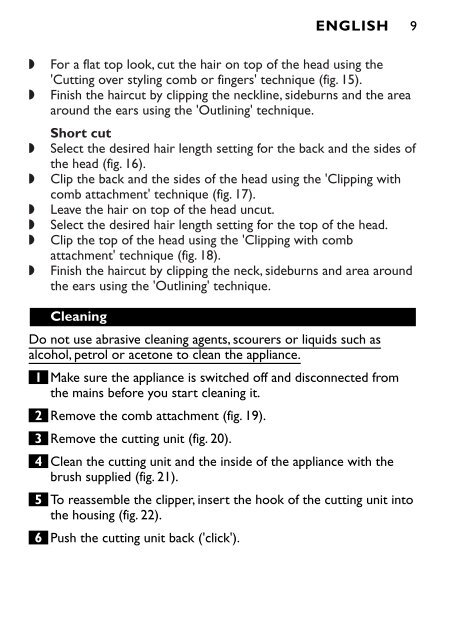Philips Hairclipper series 1000 Tondeuse à cheveux - Mode d’emploi - ZHT
Philips Hairclipper series 1000 Tondeuse à cheveux - Mode d’emploi - ZHT
Philips Hairclipper series 1000 Tondeuse à cheveux - Mode d’emploi - ZHT
You also want an ePaper? Increase the reach of your titles
YUMPU automatically turns print PDFs into web optimized ePapers that Google loves.
ENGLISH 9<br />
◗<br />
◗<br />
◗<br />
◗<br />
◗<br />
◗<br />
◗<br />
◗<br />
For a flat top look, cut the hair on top of the head using the<br />
'Cutting over styling comb or fingers' technique (fig. 15).<br />
Finish the haircut by clipping the neckline, sideburns and the area<br />
around the ears using the 'Outlining' technique.<br />
Short cut<br />
Select the desired hair length setting for the back and the sides of<br />
the head (fig. 16).<br />
Clip the back and the sides of the head using the 'Clipping with<br />
comb attachment' technique (fig. 17).<br />
Leave the hair on top of the head uncut.<br />
Select the desired hair length setting for the top of the head.<br />
Clip the top of the head using the 'Clipping with comb<br />
attachment' technique (fig. 18).<br />
Finish the haircut by clipping the neck, sideburns and area around<br />
the ears using the 'Outlining' technique.<br />
Cleaning<br />
Do not use abrasive cleaning agents, scourers or liquids such as<br />
alcohol, petrol or acetone to clean the appliance.<br />
1 Make sure the appliance is switched off and disconnected from<br />
the mains before you start cleaning it.<br />
2 Remove the comb attachment (fig. 19).<br />
3 Remove the cutting unit (fig. 20).<br />
4 Clean the cutting unit and the inside of the appliance with the<br />
brush supplied (fig. 21).<br />
5 To reassemble the clipper, insert the hook of the cutting unit into<br />
the housing (fig. 22).<br />
6 Push the cutting unit back ('click').