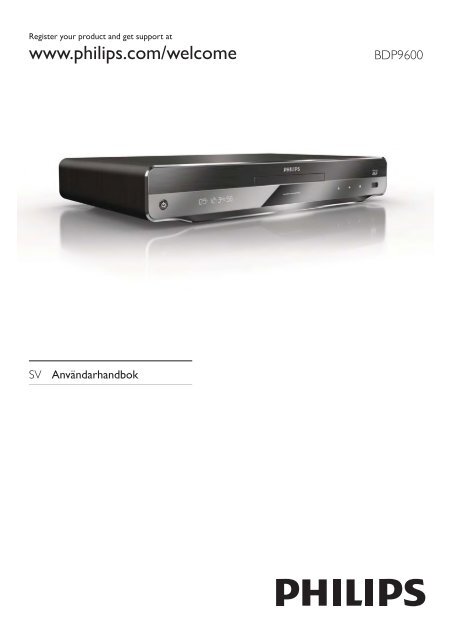Philips 9000 series Lecteur de disques Blu-ray - Mode d’emploi - SWE
Philips 9000 series Lecteur de disques Blu-ray - Mode d’emploi - SWE
Philips 9000 series Lecteur de disques Blu-ray - Mode d’emploi - SWE
Create successful ePaper yourself
Turn your PDF publications into a flip-book with our unique Google optimized e-Paper software.
Register your product and get support at<br />
www.philips.com/welcome<br />
BDP9600<br />
SV Användarhandbok
Important notes for users in U.K.<br />
Mains plug<br />
This apparatus is fitted with an approved moul<strong>de</strong>d<br />
plug. Should it become necessary to replace the<br />
main fuse, this must be replaced with a fuse of<br />
same value as indicated on the plug (example 10A).<br />
1. Remove fuse cover and fuse.<br />
2. The replacement fuse must comply with<br />
BS1362 and have the A.S.T.A. approval mark. If<br />
the fuse is lost, contact your <strong>de</strong>aler in or<strong>de</strong>r to<br />
verify the correct type.<br />
3. Refit the fuse cover.<br />
In or<strong>de</strong>r to maintain conformity to the EMC<br />
directive, the mains plug on this player must not<br />
be <strong>de</strong>tached from the mains cord.<br />
Copyright in the U.K.<br />
Recording and playback of material may require<br />
consent. See Copyright Act 1956 and The<br />
Performer’s Protection Acts 1958 to 1972.<br />
LASER<br />
CAUTION:<br />
USE OF CONTROLS OR ADJUSTMENTS OR<br />
PERFORMANCE OF PROCEDURES OTHER<br />
THAN THOSE SPECIFIED HEREIN MAY RESULT<br />
IN HAZARDOUS RADIATION EXPOSURE.<br />
CAUTION:<br />
VISIBLE AND INVISIBLE LASER RADIATION<br />
WHEN OPEN AND INTERLOCK DEFEATED.<br />
DO NOT STARE INTO BEAM.<br />
LOCATION:<br />
INSIDE, NEAR THE DECK MECHANISM.<br />
Italia<br />
DICHIARAZIONE DI CONFORMITA’<br />
Si dichiara che l’apparecchio BDP9600, <strong>Philips</strong><br />
rispon<strong>de</strong> alle prescrizioni <strong>de</strong>ll’art. 2 comma 1 <strong>de</strong>l<br />
D.M. 28 Agosto 1995 n.548.<br />
Fatto a Eindhoven<br />
<strong>Philips</strong> Consumer Lifestyles<br />
<strong>Philips</strong>, Glaslaan 25616 JB Eindhoven,<br />
The Netherlands<br />
Norge<br />
Typeskilt fi nnes på apparatens un<strong>de</strong>rsi<strong>de</strong>.<br />
Observer: Nettbryteren er sekun<strong>de</strong>rt innkoplet.<br />
Den innebyg<strong>de</strong> net<strong>de</strong>len er <strong>de</strong>rfor ikke<br />
frakoplet nettet så lenge apparatet er tilsluttet<br />
nettkontakten.<br />
For å redusere faren for brann eller elektrisk<br />
støt, skal apparatet ikke utsettes for regn eller<br />
fuktighet.<br />
DK<br />
Advarsel: Usynlig laserstråling ved åbning når<br />
sikkerhedsafbry<strong>de</strong>re er u<strong>de</strong> af funktion. Undgå<br />
utsættelse for stråling.<br />
Bemærk: Netafbry<strong>de</strong>ren er sekundært indkoblet<br />
og ofbry<strong>de</strong>r ikke strømmen fra nettet. Den<br />
indbygge<strong>de</strong> net<strong>de</strong>l er <strong>de</strong>rfor tilsluttet til lysnettet<br />
så længe netstikket sid<strong>de</strong>r i stikkontakten.<br />
S<br />
Klass 1 laseraparat<br />
Varning! Om apparaten används på annat sätt<br />
än i <strong>de</strong>nna bruksanvisning specifi cerats, kan<br />
användaren utsättas för osynlig laserstrålning, som<br />
överskri<strong>de</strong>r gränsen för laserklass 1.<br />
Observera! Stömbrytaren är sekundärt kopplad<br />
och bryter inte strömmen från nätet. Den<br />
inbyggda nät<strong>de</strong>len är därför ansluten till elnätet så<br />
länge stickproppen sitter i vägguttaget.<br />
SF<br />
Luokan 1 laserlaite<br />
Varoitus! Laitteen käyttäminen muulla kuin<br />
tässä käyttöohjeessa mainitulla tavalla saattaa<br />
altistaa käyttäjän turvallisuusluokan 1 ylittävälle<br />
näkymättömälle lasersäteilylle.<br />
Oikeus muutoksiin varataan. Laite ei saa<br />
olla alttiina tippu-ja roiskeve<strong>de</strong>lle. Huom.<br />
Toiminnanvalitsin on kytketty toisiopuolelle,<br />
eikä se kytke laitetta irti sähköverkosta.<br />
Sisäänrakennettu verkko-osa on<br />
kytkettynä sähköverkkoon aina silloin, kun pistoke<br />
on pistorasiassa.<br />
Producent zastrzega możliwość wprowadzania<br />
zmian technicznych.<br />
2
ČESKA REPUBLIKA<br />
Výstraha! Tento přístroj pracuje s laserovým<br />
paprskem. Při nesprávné manipulaci s přístrojem<br />
(v rozporu s tímto návo<strong>de</strong>m) můże dojít k<br />
nebezpečnému ozáření. Proto přístroj za chodu<br />
neotevírejte ani nesnímejte jeho kryty. Jakoukoli<br />
opravu vždy svěřte specializovanému servisu.<br />
Nebezpečí! Při sejmutí krytů a odjištění<br />
bezpečnostních spínačů hrozí nebezpečí<br />
neviditelného laserového záření!<br />
Chraňte se před přímým zásahem laserového<br />
paprsku.<br />
Pokud byste z jakéhokoli důvodu přístroj<br />
<strong>de</strong>montovali, vždy nejdříve vytáhněte síťovou<br />
zástrčku.<br />
Přístroj chraňte před jakoukoli vlhkostí i před<br />
kapkami vody.<br />
Technické údaje laseru:<br />
• Typ laseru:<br />
• Laserová dioda disku BD: AlGaInN<br />
• Laserová dioda disku DVD: AlGaInP<br />
• Laserová dioda disku CD: AlGaInP<br />
• Vlnová délka:<br />
• BD: 405 +5 nm/-5 nm<br />
• DVD: 655 +10 nm/-10 nm<br />
• CD: 790 +10 nm/-20 nm<br />
• Výstupní výkon:<br />
• BD: Max. jmenovitý: 20 mW<br />
• DVD: Max. jmenovitý: 6m W<br />
• CD: Max. jmenovitý: 7 mW<br />
This player is in compliance with the EEE directive.<br />
EEE yönergesine uygundur.<br />
3
Tra<strong>de</strong>mark notice<br />
Master Audio, and the DTS logos are tra<strong>de</strong>marks of<br />
DTS, Inc. Product inclu<strong>de</strong>s software. © DTS, Inc. All<br />
Rights Reserved.<br />
‘<strong>Blu</strong>-<strong>ray</strong>’, ‘<strong>Blu</strong>-<strong>ray</strong> Disc’, ‘<strong>Blu</strong>-<strong>ray</strong> Disc’ logo, ‘<strong>Blu</strong>-<strong>ray</strong><br />
3D’ and ‘<strong>Blu</strong>-<strong>ray</strong> 3D’ logo are the tra<strong>de</strong>marks of<br />
<strong>Blu</strong>-<strong>ray</strong> Disc Association.<br />
“Q<strong>de</strong>o” and “QuietVi<strong>de</strong>o” are tra<strong>de</strong>marks of Marvell or<br />
its affiliates.<br />
HDMI, and HDMI logo and High-Definition<br />
Multimedia Interface are tra<strong>de</strong>marks or registered<br />
tra<strong>de</strong>marks of HDMI licensing LLC.<br />
ABOUT DIVX PLUS HD: DivX ® is a digital vi<strong>de</strong>o<br />
format created by DivX, Inc. This is an official DivX<br />
Certified ® <strong>de</strong>vice that plays DivX vi<strong>de</strong>o, including<br />
DivX Plus HD vi<strong>de</strong>o (H.264/.MKV) up to 1080p<br />
and premium content. Visit www.divx.com for<br />
more information and software tools to convert<br />
your files into DivX vi<strong>de</strong>o.<br />
ABOUT DIVX VIDEO-ON-DEMAND: This DivX<br />
Certified ® <strong>de</strong>vice must be registered in or<strong>de</strong>r to<br />
play DivX Vi<strong>de</strong>o-on-Demand (VOD) content. To<br />
generate the registration co<strong>de</strong>, locate the DivX<br />
VOD section in the <strong>de</strong>vice setup menu. Go to vod.<br />
divx.com with this co<strong>de</strong> to complete the registration<br />
process and learn more about DivX VOD.<br />
DLNA ® , the DLNA Logo and DLNA CERTIFIED ®<br />
are tra<strong>de</strong>marks, service marks, or certification<br />
marks of the Digital Living Network Alliance.<br />
BONUSVIEW<br />
‘BD LIVE’ and ‘BONUSVIEW’ are tra<strong>de</strong>marks of<br />
<strong>Blu</strong>-<strong>ray</strong> Disc Association.<br />
The Wi-Fi CERTIFIED Logo is a certification mark<br />
of the Wi-Fi Alliance.<br />
The USB-IF Logos are tra<strong>de</strong>marks of Universal<br />
Serial Bus Implementers Forum, Inc.<br />
Manufactured un<strong>de</strong>r license from Dolby<br />
Laboratories. Dolby and the double-D symbol are<br />
tra<strong>de</strong>marks of Dolby Laboratories.<br />
‘DVD Vi<strong>de</strong>o’ is a tra<strong>de</strong>mark of DVD Format/Logo<br />
Licensing Corporation.<br />
Manufactured un<strong>de</strong>r license un<strong>de</strong>r U.S. Patent<br />
#’s: 5,451,942; 5,956,674; 5,974,380; 5,978,762;<br />
6,226,616; 6,487,535; 7,212,872; 7,333,929;<br />
7,392,195; 7,272,567 & other U.S. and worldwi<strong>de</strong><br />
patents issued & pending. DTS and the Symbol<br />
are registered tra<strong>de</strong>marks, & DTS-HD, DTS-HD<br />
Java and all other Java tra<strong>de</strong>marks and logos are<br />
tra<strong>de</strong>marks or registered tra<strong>de</strong>marks of Sun Microsystems,<br />
Inc. in the United States and/or other countries.<br />
4
Innehållsförteckning<br />
1 Viktigt 6<br />
Säkerhet och viktig information 6<br />
Svenska<br />
2 Din <strong>Blu</strong>-<strong>ray</strong> Disc-spelare 7<br />
Funktioner i urval 7<br />
Spelbara media 8<br />
Produktöversikt 8<br />
3 Anslutningar 9<br />
Anslut vi<strong>de</strong>o/ljudkablar 9<br />
Överföra lju<strong>de</strong>t till andra enheter 10<br />
Ansluta en USB-enhet 12<br />
Ansluta ett nätverk 12<br />
Ansluta strömmen 12<br />
4 Komma igång 12<br />
Förbereda fjärrkontrollen 12<br />
Söka efter TV-ingången 12<br />
Använda hemmenyn 13<br />
Navigera i en meny 13<br />
Välj menyspråk 13<br />
Konfigurera ett nätverk 13<br />
Använda <strong>Philips</strong> EasyLink 14<br />
5 Spela upp 15<br />
Spela upp en skiva 15<br />
Spela upp från en USB-enhet 15<br />
Spela upp vi<strong>de</strong>o 15<br />
Spela upp foto 18<br />
Spela musik 19<br />
Bläddra i datorn 19<br />
Surfa med Net TV 20<br />
6 Justera inställningar 21<br />
Vi<strong>de</strong>oinställning 21<br />
Ljudinställning 23<br />
Nätverksinställningar 24<br />
EasyLink-inställning 24<br />
Egna inställningar 25<br />
Avancerad inställning 26<br />
7 Ytterligare information 27<br />
Uppdatera programvara 27<br />
Vård 27<br />
Specifikationer 27<br />
8 Felsökning 28<br />
9 Ordlista 29<br />
SV<br />
5
1 Viktigt<br />
Säkerhet och viktig information<br />
Varning<br />
• Risk för överhettning! Installera aldrig produkten i ett<br />
trångt utrymme. Lämna ett utrymme på minst 10 cm<br />
runt hela produkten för att sörja för god ventilation. Se<br />
till att gardiner och andra föremål inte täcker produktens<br />
ventilationshål.<br />
• Placera aldrig produkten, fjärrkontrollen eller batterier<br />
nära öppna lågor eller andra värmekällor, inklusive direkt<br />
solljus.<br />
• Använd endast produkten inomhus. Skydda produkten<br />
mot vatten, fukt och vattenfyllda kärl.<br />
• Placera aldrig produkten ovanpå någon annan elektrisk<br />
utrustning.<br />
• Håll dig borta från produkten vid åskvä<strong>de</strong>r.<br />
• Om nätkontakten eller ett kontaktdon används som<br />
frånkopplingsenhet ska <strong>de</strong>n vara lätt att komma åt.<br />
• Synlig och osynlig laserstrålning om enheten är öppen.<br />
Utsätt dig inte för strålen.<br />
• Den här produkten som är konstruerad enligt Klass<br />
I ska anslutas till ett nätuttag med en skyddan<strong>de</strong><br />
jordanslutning.<br />
Användning av <strong>de</strong>n här produkten överensstämmer<br />
med EU:s förordningar om radiostörningar.<br />
* Trådlösa funktioner och Ethernet LAN-funktioner<br />
är endast avsedda att användas inomhus.<br />
<strong>Philips</strong> Consumer Lifestyle förklarar härmed att<br />
<strong>de</strong>n här trådlösa <strong>Blu</strong>-<strong>ray</strong> Disc-spelaren (BDP9600)<br />
uppfyller alla väsentliga krav och andra relevanta<br />
bestämmelser i direktivet 1999/5/EG.<br />
Kassering av dina gamla produkter och<br />
batterier<br />
Hälsovarning gällan<strong>de</strong> 3D-tittan<strong>de</strong><br />
• Om du eller någon i din familj har epilepsi<br />
eller är ljuskänslig, bör du rådfråga<br />
sjukvårdspersonal innan du utsätter dig för<br />
blinkan<strong>de</strong> ljuskällor, snabba bildsekvenser och<br />
3D-visning.<br />
• För att undvika obehag som yrsel, huvudvärk<br />
och <strong>de</strong>sorientering rekommen<strong>de</strong>rar vi att du<br />
inte tittar på 3D un<strong>de</strong>r längre perio<strong>de</strong>r. Om<br />
du upplever något obehag bör du sluta att titta<br />
på 3D och inte börja med någon potentiellt<br />
riskfull aktivitet (till exempel köra bil) förrän<br />
symptomen har försvunnit. Om symptomen<br />
kvarstår bör du inte titta på 3D igen, utan att<br />
först ha rådfrågat sjukvårdspersonal.<br />
• Föräldrar bör övervaka sina barn när <strong>de</strong><br />
tittar på 3D så att <strong>de</strong> inte upplever något<br />
av ovanståen<strong>de</strong> obehag. 3D-tittan<strong>de</strong><br />
rekommen<strong>de</strong>ras inte för barn un<strong>de</strong>r 6 år<br />
eftersom <strong>de</strong>ras syn inte är fullt utvecklad ännu.<br />
Produkten är utvecklad och tillverkad av<br />
högkvalitativa material och komponenter som bå<strong>de</strong><br />
kan återvinnas och återanvändas.<br />
När <strong>de</strong>n här symbolen med en överkryssad<br />
papperskorg visas på produkten innebär <strong>de</strong>t att<br />
produkten omfattas av <strong>de</strong>t europeiska direktivet<br />
2002/96/EG. Ta reda på var du kan hitta närmaste<br />
återvinningsstation för elektriska och elektroniska<br />
produkter.<br />
Följ <strong>de</strong>n lokala lagstiftningen och släng inte dina<br />
gamla produkter i <strong>de</strong>t vanliga hushållsavfallet.<br />
Genom att kassera dina gamla produkter på rätt<br />
sätt kan du bidra till att minska eventuella negativa<br />
effekter på miljö och hälsa.<br />
CLASS 1<br />
LASER PRODUCT<br />
Produkten innehåller batterier som följer EUdirektivet<br />
2006/66/EC och <strong>de</strong>n kan inte kasseras<br />
med normalt hushållsavfall.<br />
Ta reda på <strong>de</strong> lokala reglerna om separat insamling<br />
av batterier eftersom korrekt kassering bidrar till att<br />
minska negativ påverkan på miljö och hälsa.<br />
6<br />
SV
Upphovsrättsinformation<br />
Den här produkten är försedd med<br />
kopieringsskyddsteknik som skyddas med<br />
USA- patent och annan immaterialrätt av Rovi<br />
Corporation. Bakåtkompilering och isärmontering<br />
är inte tillåtet.<br />
Programvara med öppen källkod<br />
<strong>Philips</strong> Electronics Singapore Pte Ltd. erbju<strong>de</strong>r<br />
sig härmed att, på begäran, leverera en kopia av<br />
<strong>de</strong>n fullständiga motsvaran<strong>de</strong> källko<strong>de</strong>n för <strong>de</strong><br />
copyrightskydda<strong>de</strong> programvarupaket med öppen<br />
källkod som används i <strong>de</strong>n här produkten som<br />
erbjudan<strong>de</strong>t gäller enligt respektive licens.<br />
Det här erbjudan<strong>de</strong>t gäller upp till tre år efter<br />
produktköpet för alla som tagit emot <strong>de</strong>n här<br />
informationen. För att få tillgång till källko<strong>de</strong>n<br />
kontaktar du open.source@philips.com. Om du<br />
inte vill använda e-post eller om du inte får någon<br />
beställningsbekräftelse inom en vecka efter att<br />
du har skickat ett e-postmed<strong>de</strong>lan<strong>de</strong> till <strong>de</strong>n här<br />
e-postadressen kan du skriva till Open Source<br />
Team, <strong>Philips</strong> Intellectual Property & Standards, P.O.<br />
Box 220, 5600 AE Eindhoven, The Netherlands.<br />
Om du inte får någon bekräftelse på ditt brev inom<br />
rimlig tid kan du skicka ett e-postmed<strong>de</strong>lan<strong>de</strong> till<br />
adressen ovan.<br />
2 Din <strong>Blu</strong>-<strong>ray</strong><br />
Disc-spelare<br />
Gratulerar till din nya produkt och välkommen<br />
till <strong>Philips</strong>! För att du ska kunna dra full nytta<br />
av <strong>de</strong>n support som <strong>Philips</strong> erbju<strong>de</strong>r (t.ex.<br />
programvaruuppgra<strong>de</strong>ring för produkten) bör du<br />
registrera din produkt på www.philips.com/welcome.<br />
Om du kontaktar <strong>Philips</strong> behöver du ange spelarens<br />
mo<strong>de</strong>ll- och serienummer. Mo<strong>de</strong>ll- och serienumret<br />
finns på baksidan av spelaren. Skriv numren här:<br />
Mo<strong>de</strong>llnummer __________________________<br />
Serienr ___________________________<br />
Funktioner i urval<br />
Vi rekommen<strong>de</strong>rar att du regelbun<strong>de</strong>t uppdaterar<br />
programvaran till <strong>de</strong>n här spelaren för att få bästa<br />
resultat.<br />
Q<strong>de</strong>o-vi<strong>de</strong>obearbetning för filmer i renaste form<br />
Q<strong>de</strong>o-bearbetning framställer en bild med mindre<br />
brus, förbättra<strong>de</strong> färger och kontrast, <strong>de</strong>taljskärpa<br />
samt förbättrat djup, vilket resulterar i en lugn,<br />
behaglig och uppslukan<strong>de</strong> tittarupplevelse.<br />
3D <strong>Blu</strong>-<strong>ray</strong>-skivuppspelning<br />
Spelaren kan spela upp 3D <strong>Blu</strong>-<strong>ray</strong>-skivor och<br />
<strong>de</strong>n ger en full HD 3D-upplevelse hemma. Anslut<br />
spelaren till en 3D-kompatibel TV med en HDMIkabel<br />
och använd 3D-glasögonen som medföljer TV:n för<br />
att ta <strong>de</strong>l av <strong>de</strong>n spännan<strong>de</strong> 3D-värl<strong>de</strong>n.<br />
Net TV<br />
Net TV ger ett stort utbud av onlineinformation<br />
och un<strong>de</strong>rhållning på din TV som ansluts till<br />
spelaren. Med Net TV får du några av <strong>de</strong> bästa<br />
webbplatserna anpassa<strong>de</strong> för din TV.<br />
Onlinevi<strong>de</strong>obutik<br />
<strong>Philips</strong> onlinevi<strong>de</strong>obutik ger dig åtkomst till ett stort<br />
urval av kvalitetsfilmer som du kan titta på direkt<br />
på TV:n.<br />
• Den här tjänsten är landsberoen<strong>de</strong>. Den här<br />
tjänsten är inte tillgänglig i alla län<strong>de</strong>r.<br />
DLNA<br />
Den här <strong>Philips</strong>-spelaren har en inbyggd DLNAnätverkslänk<br />
som gör att du kan titta på vi<strong>de</strong>o,<br />
visa foton och lyssna på musik direkt från datorn.<br />
DLNA-certifiera<strong>de</strong> produkter innebär utöka<strong>de</strong><br />
funktioner vilket gör att <strong>de</strong>n kan spela inte bara en<br />
utan flera roller i ditt digitala hemnätverk.<br />
Svenska<br />
SV<br />
7
DivX Plus HD<br />
Den här spelaren är en DivX Plus HD-certifierad<br />
enhet. Den spelar alla DivX-vi<strong>de</strong>or inklusive DivX<br />
Plus HD-vi<strong>de</strong>ofiler (H.264-vi<strong>de</strong>o med filtillägget<br />
.mkv och AAC-ljud) upp till 1080p och <strong>de</strong> bästa<br />
spelfilmerna.<br />
Naturtroget 7.1-kanalssurroundljud<br />
Den här spelaren har funktioner för ljud med hög<br />
kvalitet, t.ex. Dolby TrueHD och DTS-HD Master<br />
Audio.<br />
Spelbara media<br />
Spelaren kan spela upp:<br />
• BD-Vi<strong>de</strong>o, BD-R/RE2.0, BD 3D<br />
• DVD, DVD-Vi<strong>de</strong>o, DVD+R/+RW, DVD-R/-<br />
RW, DVD+R/-R DL (dubbla lager)<br />
• Vi<strong>de</strong>o-CD/SVCD<br />
• Audio CD, CD-R/CD-RW, MP3-medier,<br />
WMA-medier, JPEG-filer<br />
• DivX (Ultra)/DivX Plus HD media, MKV media<br />
• USB-flashenhet<br />
Regionko<strong>de</strong>r<br />
Du kan spela upp skivor med följan<strong>de</strong> regionko<strong>de</strong>r.<br />
Regionkod<br />
DVD <strong>Blu</strong>-<strong>ray</strong><br />
B<br />
Produktöversikt<br />
Huvu<strong>de</strong>nhet<br />
Län<strong>de</strong>r<br />
Europa,<br />
Storbritannien<br />
d Skivfack<br />
e<br />
• Öppna eller stäng skivfacket.<br />
f<br />
• Starta eller återuppta uppspelning.<br />
g<br />
• Pausa uppspelning.<br />
h uttag<br />
• Anslut en USB-enhet.<br />
Fjärrkontroll<br />
a<br />
b<br />
c<br />
d<br />
e<br />
f<br />
g<br />
h<br />
i<br />
j<br />
k<br />
l<br />
e<br />
q<br />
p<br />
o<br />
n<br />
j<br />
m<br />
a b c d e f g h<br />
a<br />
• Slå på spelaren eller aktivera<br />
standbyläget.<br />
b Bildskärm<br />
c IR-sensor<br />
• Känner av signaler från fjärrkontrollen.<br />
Rikta alltid fjärrkontrollen mot IRsensorn.<br />
a<br />
• Slå på spelaren eller aktivera<br />
standbyläget.<br />
• När EasyLink är aktiverat håller du<br />
knappen intryckt i minst tre sekun<strong>de</strong>r<br />
för att låta alla anslutna HDMI<br />
CEC-kompatibla enheter övergå till<br />
standbyläge.<br />
8<br />
SV
• Visa spelarens hemmeny.<br />
c DISC/POP-UP<br />
• BD: Visa eller stäng popup-menyn.<br />
• DVD: Visa och stäng skivmenyn.<br />
d / / /<br />
• Navigera i menyerna.<br />
e /<br />
• Hoppa till föregåen<strong>de</strong> respektive nästa<br />
titel, kapitel eller spår.<br />
f<br />
• Visa alternativ för aktuell aktivitet eller<br />
aktuellt val.<br />
g<br />
• Gå tillbaka till föregåen<strong>de</strong> meny.<br />
h /<br />
• Sök bakåt eller framåt.<br />
i<br />
• Stoppa uppspelning.<br />
• Håll intryckt för att öppna/stänga<br />
skivfacket.<br />
j Färgknappar<br />
• BD: Välj uppgifter eller alternativ.<br />
k Alfanumeriska knappar<br />
• Välj en post som ska spelas upp.<br />
• Ange vär<strong>de</strong>n.<br />
• Ange bokstäver på samma sätt som när<br />
du skriver SMS.<br />
l AUDIO<br />
• Välj ljudspråk eller kanal på en skiva.<br />
m SUBTITLE<br />
• Välj ett textningsspråk för skivan.<br />
n<br />
• Starta eller återuppta uppspelning.<br />
o<br />
• Pausa uppspelning.<br />
• Flytta <strong>de</strong>n pausa<strong>de</strong> bil<strong>de</strong>n framåt ett steg<br />
i taget.<br />
p TOP MENU<br />
• BD: Visa huvudmenyn.<br />
• DVD: Visa titelmenyn.<br />
q OK<br />
• Bekräfta en inmatning eller ett val.<br />
3 Anslutningar<br />
Gör följan<strong>de</strong> anslutningar för att använda spelaren.<br />
Grundläggan<strong>de</strong> anslutningar:<br />
• Vi<strong>de</strong>o<br />
• Ljud<br />
• Ström<br />
Valfria anslutningar:<br />
• Överföra lju<strong>de</strong>t till andra enheter<br />
• HDMI-kompatibel A/V-mottagare/-<br />
förstärkare<br />
• A/V-mottagare/-förstärkare med flera<br />
kanaler<br />
• Digital A/V-mottagare/-förstärkare<br />
• Analogt stereosystem<br />
• USB-enhet<br />
• Trådanslutet/trådlöst nätverk<br />
Kommentar<br />
• Se typskylten på produktens baksida för i<strong>de</strong>ntifiering och<br />
nätspänning.<br />
• Innan du gör eller ändrar några anslutningar ser du till att<br />
alla enheter är bortkoppla<strong>de</strong> från eluttaget.<br />
Anslut vi<strong>de</strong>o/ljudkablar<br />
Välj <strong>de</strong>n bästa vi<strong>de</strong>oanslutningen som TV:n har<br />
funktioner för.<br />
• Alternativ 1: Ansluta till HDMI-uttaget<br />
(HDMI-, DVI- eller HDCP-kompatibel TV)<br />
• Alternativ 2: Ansluta till<br />
komponentvi<strong>de</strong>outtagen (för standard-TV<br />
eller TV med progressiv avsökning).<br />
• Alternativ 3: Ansluta till kompositvi<strong>de</strong>outtaget<br />
(för standard-TV).<br />
Alternativ 1: Ansluta till HDMI-uttaget<br />
Svenska<br />
HDMI IN<br />
1 Anslut en HDMI-kabel (medföljer inte) till:<br />
• uttaget HDMI på spelaren.<br />
• HDMI-ingången på TV:n.<br />
SV<br />
9
Tips<br />
• Om TV:n endast har en DVI-anslutning ansluter du via en<br />
HDMI-/DVI-adapter. Anslut en ljudkabel för ljudutgång.<br />
• Om <strong>de</strong>t finns en tom TV-skärm un<strong>de</strong>r HDMIanslutningen<br />
trycker du på på fjärrkontrollen och<br />
sedan på 731 (numeriska knappar) för att återställa<br />
bildskärmen.<br />
• Om spelaren ansluts till en TV kompatibel med<br />
1080p eller 1080p/24 Hz, rekommen<strong>de</strong>rar <strong>Philips</strong><br />
en HDMI-kabel av kategori 2, även kallat HDMIhöghastighetskabel,<br />
så får du optimal bild- och<br />
ljudkvalitet.<br />
• Om du vill spela upp digitala vi<strong>de</strong>obil<strong>de</strong>r från en<br />
BD-vi<strong>de</strong>o eller DVD-vi<strong>de</strong>o via en HDMI-anslutning<br />
måste bå<strong>de</strong> spelaren och skärmen (eller en AVmottagare/-förstärkare)<br />
ha funktioner för ett system<br />
för kopieringsskydd som heter HDCP (High-Bandwith<br />
Digital Content Protection System).<br />
• Den här anslutningen ger bäst bildkvalitet.<br />
Alternativ 3: Ansluta till<br />
kompositvi<strong>de</strong>outtagen<br />
VIDEO IN<br />
AUDIO IN<br />
Alternativ 2: Ansluta till<br />
komponentvi<strong>de</strong>outtagen<br />
Y<br />
Pb<br />
Pr<br />
AUDIO IN<br />
1 Anslut en kompositvi<strong>de</strong>okabel (medföljer inte)<br />
till:<br />
• uttaget VIDEO på spelaren.<br />
• TV:ns vi<strong>de</strong>oingång.<br />
2 Anslut ljudkablarna (medföljer inte) till:<br />
• uttagen Audio LINE OUT -L/R på<br />
spelaren.<br />
• TV:ns AUDIO-ingångar.<br />
Tips<br />
• Vi<strong>de</strong>oingången på TV:n kan vara märkt A/V IN, VIDEO<br />
IN, COMPOSITE eller BASEBAND.<br />
Överföra lju<strong>de</strong>t till andra enheter<br />
Du kan leda lju<strong>de</strong>t från spelaren till andra enheter.<br />
1 Anslut komponentvi<strong>de</strong>okablarna (medföljer<br />
inte) till:<br />
• uttagen Y Pb/Cb Pr/Cr på spelaren.<br />
• COMPONENT VIDEO-ingångarna på<br />
TV:n.<br />
2 Anslut ljudkablarna (medföljer inte) till:<br />
• uttagen Audio LINE OUT -L/R på<br />
spelaren.<br />
• TV:ns AUDIO-ingångar.<br />
Tips<br />
• Komponentvi<strong>de</strong>oingången på TV:n kan vara märkt Y Pb<br />
Pr eller YUV.<br />
Ansluta till en HDMI-kompatibel<br />
A/V-mottagare/-förstärkare<br />
HDMI IN<br />
1 Anslut en HDMI-kabel (medföljer inte) till:<br />
• uttaget HDMI på spelaren.<br />
• HDMI-ingången på enheten.<br />
10<br />
SV
Tips<br />
• HDMI-anslutning ger bästa ljudkvalitet.<br />
Ansluta till en A/V-mottagare/-förstärkare<br />
med flera kanaler<br />
Ansluta till en digital AV-förstärkare/-<br />
mottagare<br />
Anslut till koaxialuttag<br />
COAXIAL<br />
Svenska<br />
1 Anslut en koaxialkabel (medföljer inte) till:<br />
• uttaget COAXIAL på spelaren.<br />
• COAXIAL/DIGITAL-ingången på<br />
enheten.<br />
Anslut till optiskt uttag<br />
7.1 CH AUDIO INPUT<br />
1 Anslut 7.1-kanalsljudkablarna (medföljer inte)<br />
till:<br />
• uttagen 7.1 CH AUDIO OUTPUT på<br />
spelaren.<br />
• motsvaran<strong>de</strong> AUDIO-ingångar på<br />
enheten.<br />
Tips<br />
• Vid anslutning av 5.1-kanalers A/V-mottagare/-<br />
förstärkare ansluter du 7.1-kanalsljuduttagen utom SL/<br />
SR-uttagen.<br />
• Du kan optimera högtalarlju<strong>de</strong>t (se Justera inställningar ><br />
[Ljud]> [Högtalarinställning]).<br />
OPTICAL<br />
1 Anslut en optisk kabel (medföljer inte) till:<br />
• uttaget OPTICAL på spelaren.<br />
• OPTICAL/DIGITAL-ingången på enheten.<br />
Ansluta till en analog stereoanläggning<br />
AV IN<br />
1 Anslut ljudkablarna (medföljer inte) till:<br />
• uttagen Audio LINE OUT-L/Rpå<br />
spelaren.<br />
• AUDIO-ingångar på enheten.<br />
SV<br />
11
Ansluta en USB-enhet<br />
1 Anslut en USB-enhet till (USB)-uttaget på<br />
spelarens framsida.<br />
Kommentar<br />
• Om du vill få åtkomst till och spela upp filerna trycker du<br />
på och väljer [Bläddra i USB] på menyn.<br />
• Anslut endast en USB-enhet till uttaget på spelaren.<br />
• <strong>Philips</strong> kan inte garantera att spelaren är kompatibel med<br />
alla USB-enheter.<br />
Ansluta ett nätverk<br />
Med en trådburen eller trådlös anslutning (se<br />
Komma igång > Konfigurera ett nätverk) kan du<br />
ansluta spelaren till:<br />
• internet (för programvaruuppdatering/<br />
BD Live/Net TV-tjänster).<br />
• eller ett hemnätverk (för åtkomst till<br />
mediefiler från en DLNA-medieserver, t<br />
ex en dator).<br />
4 Komma igång<br />
Var försiktig<br />
• Genom att använda kontrollerna eller justera<br />
funktionerna på något sätt som inte beskrivs i <strong>de</strong>n här<br />
handboken kan du utsätta dig för farlig strålning eller<br />
annan osäker användning.<br />
Följ alltid anvisningarna i <strong>de</strong>t här kapitlet i rätt följd.<br />
Förbereda fjärrkontrollen<br />
1 Tryck på på baksidan av fjärrkontrollen för<br />
att öppna bakluckan.<br />
Kommentar<br />
• Det går eventuellt inte att hämta<br />
programvaruuppdateringar från <strong>Philips</strong><br />
webbplats via internet, beroen<strong>de</strong> på routern<br />
eller internetleverantörens regler. Kontakta<br />
internetleverantören för mer information.<br />
Ansluta strömmen<br />
Var försiktig<br />
• Risk för skada på spelaren! Kontrollera att nätspänningen<br />
motsvarar <strong>de</strong>n spänning som är tryckt på baksidan av<br />
enheten.<br />
• Innan du ansluter nätkabeln ser du till att alla andra<br />
anslutningar har gjorts.<br />
Kommentar<br />
• Typplattan sitter på baksidan av spelaren.<br />
1 Anslut nätkabeln till:<br />
• <strong>de</strong>n här spelaren.<br />
• vägguttaget.<br />
» Spelaren är klar att ställas in för användning.<br />
2 Sätt i två AAA-batterier med polerna (+/-) åt<br />
rätt håll enligt markeringen.<br />
3 Stäng bakluckan.<br />
Kommentar<br />
• Om du inte ska använda fjärrkontrollen på länge tar du<br />
ut batterierna.<br />
• Blanda inte batterier (t.ex. gamla och nya eller kol och<br />
alkaliska).<br />
• Batterier innehåller kemiska substanser och bör därför<br />
kasseras på rätt sätt.<br />
Söka efter TV-ingången<br />
1 Sätt på spelaren genom att trycka på .<br />
2 Slå på TV:n och koppla över till vi<strong>de</strong>oingången<br />
(läs i TV:ns användarhandbok om hur du väljer<br />
A/V-ingången).<br />
Anvisningar för första användningen<br />
När du slår på <strong>de</strong>n här spelaren för första<br />
gången eller om spelaren har återställts till<br />
standardinställningen, uppmanas du att välja ett<br />
menyspråk och sedan ett land.<br />
12<br />
SV
Använda hemmenyn<br />
Svenska<br />
1 Tryck på för att visa hemmenyn.<br />
• Om du vill starta uppspelning av skivan<br />
väljer du [spela upp skiva].<br />
• Om du vill spela upp USB-innehållet<br />
väljer du [Bläddra i USB].<br />
• Om du vill öppna inställningsmenyerna<br />
väljer du [Konfiguration].<br />
• När du vill få åtkomst till mediefiler från<br />
en DLNA-medieserver (t.ex. en dator),<br />
väljer du [Bläddra i datorn].<br />
• När du vill få åtkomst till Net TV-tjänster<br />
på internet väljer du [Bläddra i Net TV].<br />
Navigera i en meny<br />
1 När en meny visas navigerar du med<br />
knapparna på fjärrkontrollen.<br />
Knapp<br />
Åtgärd<br />
/ Flytta uppåt eller nedåt.<br />
/ Flytta till höger eller vänster.<br />
OK<br />
Bekräfta ett val.<br />
Ange siffror/bokstäver/text.<br />
• Språkalternativen kan variera mellan olika<br />
regioner.<br />
4 Välj språk med / och tryck på OK.<br />
Konfigurera ett nätverk<br />
Du kan ansluta spelaren till internet (för<br />
programvaruuppdatering/BD Live/Net TV-tjänster)<br />
eller till ett hemnätverk (för åtkomst till medier från<br />
en DLNA-medieserver, t.ex. en dator).<br />
Om du vill få åtkomst till medier från datorn behöver<br />
du säkerställa att:<br />
• ett medieserverprogram (t ex Windows<br />
Media Player 11) är installerat på datorn,<br />
• medieserverprogrammet är konfigurerat<br />
för att möjliggöra medie<strong>de</strong>lning<br />
(Se medieserverprogrammets<br />
hjälpdokumentation).<br />
Konfigurera ett trådbun<strong>de</strong>t nätverk<br />
Kommentar<br />
• Se till att nätverkskablarna är anslutna på rätt sätt.<br />
Välj menyspråk<br />
Kommentar<br />
• Om du ansluter spelaren till en HDMI CEC-kompatibel<br />
TV och du väljer [Auto] för [Menyspråk] växlar <strong>de</strong>n<br />
automatiskt till <strong>de</strong>t menyspråk som TV:n är inställd på.<br />
1 Anslut en nätverkskabel (medföljer inte) till:<br />
• LAN-porten på spelaren.<br />
• LAN-porten på en router med<br />
internetanslutning.<br />
2 För att få åtkomst till mediefiler från datorn<br />
ansluter du datorn till routern.<br />
3 Slå på spelaren, datorn och routern.<br />
1 På hemmenyn väljer du [Konfiguration] och<br />
trycker på OK.<br />
2 Välj [Preferenser] och tryck på .<br />
3 Välj [Menyspråk] och tryck på .<br />
SV<br />
13
Installera nätverksanslutningen<br />
När du ansluter nätverket för första gången<br />
installerar du nätverksanslutningen.<br />
1 Konfigurera ett trådanslutet eller trådlöst<br />
nätverk.<br />
2 Tryck på för att visa hemmenyn.<br />
3 Välj [Konfiguration] och tryck på OK.<br />
4 Välj [Nätverk] och tryck på OK.<br />
5 Välj [Nätverksinstallation] och tryck på OK.<br />
Tips<br />
• Det trådbundna nätverket säkerställer <strong>de</strong>n bästa<br />
kapaciteten för dataöverföring mellan enheterna.<br />
Konfigurera ett trådlöst nätverk<br />
Kommentar<br />
• Se till att spelaren, routern och datorn är påslagna.<br />
6 Slutför nätverksinstallationen genom att följa<br />
instruktionerna på skärmen.<br />
» När nätverksinstallationen är klar kan<br />
du få åtkomst till tjänsterna: bläddra i<br />
Net TV, bläddra i datorn, BD-Live samt<br />
programvaruuppdateringar.<br />
Tips<br />
• Du kan kontrollera status för spelarens trådburna<br />
eller trådlösa anslutning (se Justera inställningar ><br />
Nätverksinställningar > [Visa nätverksinställningar] eller<br />
[Visa trådlösa inställningar]).<br />
Använda <strong>Philips</strong> EasyLink<br />
Tips<br />
• Trådlösa prestanda kan variera beroen<strong>de</strong> på<br />
anslutningens bandbredd, nätverkstrafiken och viss<br />
miljöpåverkan, som omgivan<strong>de</strong> metallpaneler eller kraftig<br />
betong, radiostörningar och täckningsavstånd.<br />
Spelaren har funktioner för <strong>Philips</strong> EasyLink, som<br />
använ<strong>de</strong>r HDMI CEC-protokollet (Consumer<br />
Electronics Control). Du kan använda en enda<br />
fjärrkontroll för att kontrollera EasyLink-kompatibla<br />
enheter som är anslutna via HDMI-kontakter.<br />
Kommentar<br />
• Om du vill kunna använda EasyLink-funktionen måste du<br />
aktivera HDMI CEC-funktionerna på TV:n eller andra<br />
enheter som är anslutna till TV:n. Mer information finns i<br />
handboken till TV:n eller enheterna.<br />
14<br />
SV
Uppspelning med en knapptryckning<br />
1 Sätt på spelaren genom att trycka på<br />
(standby).<br />
» TV:n (om <strong>de</strong>n har funktioner för<br />
enknappsuppspelning) sätts på automatiskt<br />
och växlar till rätt vi<strong>de</strong>okanal.<br />
» Om en skiva har satts i startas<br />
skivuppspelningen automatiskt.<br />
Vänteläge med en knapptryckning<br />
1 Håll (standby) intryckt i mer än 3 sekun<strong>de</strong>r.<br />
» Alla anslutna enheter (om <strong>de</strong> har<br />
funktioner för enknappsuppspelning) växlar<br />
automatiskt till standby.<br />
Spela upp från en USB-enhet<br />
Spela upp eller visa mediefiler på följan<strong>de</strong> USBenheter:<br />
• flashenhet<br />
• minneskortsläsare<br />
• HDD (Spelaren kan endast i<strong>de</strong>ntifiera en<br />
bärbar hårddiskenhet med USB-toppspänning<br />
på högst 500 mA.)<br />
Svenska<br />
Kommentar<br />
• <strong>Philips</strong> garanterar inte interoperabilitet med andra HDMI<br />
CEC-enheter.<br />
5 Spela upp<br />
Spela upp en skiva<br />
Var försiktig<br />
• För inte in andra föremål än skivor i skivfacket.<br />
1 Tryck på på <strong>de</strong>n främre panelen så öppnas<br />
skivfacket.<br />
• Du kan också öppna/stänga skivfacket<br />
genom att hålla intryckt på<br />
fjärrkontrollen.<br />
2 Sätt i en skiva med etiketten vänd uppåt.<br />
3 Starta skivuppspelningen.<br />
• Tryck på om du vill avbryta<br />
skivuppspelningen.<br />
Kommentar<br />
• Kontrollera vilka skiv-/filformat som hanteras (se Din<br />
<strong>Blu</strong>-<strong>ray</strong> Disc-spelare > Spelbara media).<br />
• Om lösenordsmenyn visas måste du ange lösenor<strong>de</strong>t<br />
för uppspelning innan du kan spela upp <strong>de</strong>n låsta eller<br />
begränsa<strong>de</strong> skivan (mer information finns i Justera<br />
inställningar > Egna inställningar > [Föräldrakontroll] ).<br />
• Om du pausar eller stoppar uppspelningen av en skiva<br />
visas skärmsläckaren efter 10 minuters inaktivitet. Om du<br />
vill avaktivera skärmsläckaren trycker du på valfri knapp.<br />
• Om du har pausat eller stoppat uppspelningen av en<br />
skiva och inte tryckt på någon knapp inom 30 minuter<br />
växlas spelaren automatiskt till standby.<br />
1 Anslut en USB-lagringsenhet till uttaget<br />
(USB).<br />
2 Tryck på , välj [Bläddra i USB] och tryck<br />
sedan på OK.<br />
» En innehållsmeny visas.<br />
3 Välj en fil som du vill spela upp och tryck på<br />
OK.<br />
» Uppspelningen startar (i Spela upp vi<strong>de</strong>o,<br />
Spela upp foton och Spela upp musik finns<br />
mer information).<br />
• Om du vill stoppa uppspelningen trycker<br />
du på eller tar bort USB-enheten.<br />
Kommentar<br />
• <strong>Philips</strong> kan inte garantera att spelaren är kompatibel med<br />
alla USB-enheter.<br />
• Det går inte att använda alla typer av digitalkameror.<br />
Det går inte att använda digitalkameror där ytterligare<br />
datorprograminstallation krävs.<br />
Spela upp vi<strong>de</strong>o<br />
Styra vi<strong>de</strong>ouppspelning<br />
1 Spela upp en titel.<br />
2 Styr uppspelningen med hjälp av<br />
fjärrkontrollen.<br />
SV<br />
15
Knapp Åtgärd<br />
Pausa uppspelning.<br />
• Tryck på flera gånger för<br />
långsam uppspelning framåt bild<br />
för bild.<br />
Starta eller återuppta uppspelning.<br />
Stoppa uppspelning.<br />
/ Hoppa till föregåen<strong>de</strong>/nästa titel eller<br />
kapitel.<br />
/ Snabbsök framåt eller bakåt. Ändra<br />
sökhastigheten genom att trycka<br />
upprepa<strong>de</strong> gånger.<br />
• Tryck en gång på och tryck<br />
sedan upprepa<strong>de</strong> gånger på<br />
/ för långsam uppspelning bakåt<br />
eller framåt.<br />
Kommentar<br />
• För BD-skivor med Java-program är tillgängligheten<br />
för funktionen för att återta uppspelning beroen<strong>de</strong> av<br />
specifika skivor.<br />
Ändra vi<strong>de</strong>ouppspelning<br />
1 Spela upp en titel.<br />
2 Ändra uppspelningen med fjärrkontrollen.<br />
Knapp<br />
AUDIO<br />
SUBTITLE<br />
Åtgärd<br />
Kommentar<br />
Välj direkt ljudspråk eller kanal på<br />
en skiva.<br />
Välj direkt ett textningsspråk för<br />
skivan.<br />
Visa <strong>de</strong> ovannämnda åtgär<strong>de</strong>rna<br />
eller fler alternativ (t.ex. läget för<br />
upprepning eller blandning).<br />
• Vissa åtgär<strong>de</strong>r kanske inte fungerar med vissa skivor.<br />
Ytterligare <strong>de</strong>taljer finns i informationen som medföljer<br />
skivan.<br />
Teckenfönstermeny<br />
BD-vi<strong>de</strong>o-skivor<br />
• TOP MENU: Stoppa vi<strong>de</strong>ouppspelningen och<br />
visa skivmenyn. Funktionen är skivberoen<strong>de</strong>.<br />
• POP-UP MENU: Visa BD-vi<strong>de</strong>o-skivmenyn<br />
utan att avbryta uppspelningen av skivan.<br />
DVD-vi<strong>de</strong>o-skivor<br />
• TOP MENU: Visa en skivas rotmeny.<br />
• DISC MENU: Visa skivinformation och <strong>de</strong><br />
övriga funktionerna för skivan.<br />
VCD-/SVCD-/DivX-skivor:<br />
• DISC MENU: Visa innehållet på skivan.<br />
Tips<br />
• Om du har avaktiverat inställningen PBC visas inte menyn<br />
för VCD-/SVCD-skivor utan skivan spelas upp från<br />
<strong>de</strong>n första titeln. Om du vill visa menyn innan du spelar<br />
upp aktiverar du PBC-inställningen (se kapitlet Justera<br />
inställningar > [Preferenser] > [VCD PBC]).<br />
Visa uppspelningsinformation<br />
1 Tryck på un<strong>de</strong>r uppspelning.<br />
» Uppspelningsalternativmenyn visas.<br />
2 Välj [Info] på menyn och tryck på OK.<br />
» Aktuell status för skivuppspelning visas.<br />
Välj en titel/ett kapitel<br />
1 Tryck på un<strong>de</strong>r uppspelning.<br />
» Uppspelningsalternativmenyn visas.<br />
2 Välj [Titlar] eller [Kapitel] på menyn och tryck<br />
på OK.<br />
3 Välj titel- eller kapitelnumret och tryck på OK.<br />
Hoppa till en viss tid i uppspelningen<br />
1 Tryck på un<strong>de</strong>r uppspelning.<br />
» Uppspelningsalternativmenyn visas.<br />
2 Välj [Tidssökning] på menyn och tryck på OK.<br />
3 Tryck på navigeringsknapparna ( / ) om du vill<br />
ändra ti<strong>de</strong>n som du vill hoppa till och tryck på OK.<br />
Zooma in/ut<br />
1 Tryck på un<strong>de</strong>r uppspelning.<br />
» Uppspelningsalternativmenyn visas.<br />
2 Välj [Zoom] på menyn och tryck på OK.<br />
3 Tryck på navigeringsknapparna ( / )om du<br />
vill välja zoomfaktor och tryck sedan på OK.<br />
4 Använd navigeringsknapparna till att navigera i<br />
<strong>de</strong>n zooma<strong>de</strong> bil<strong>de</strong>n.<br />
• Avbryt zoomläget genom att trycka på<br />
för att visa zoomnivåmätaren och tryck<br />
på navigeringsknapparna ( / ) tills<br />
zoomfaktor [x1] har valts.<br />
16<br />
SV
Ställa in upprepad uppspelning för ett<br />
visst avsnitt<br />
1 Tryck på un<strong>de</strong>r uppspelning.<br />
» Uppspelningsalternativmenyn visas.<br />
2 Välj [Upprepa A-B] på menyn och tryck på<br />
OK för att ställa in startpunkten.<br />
3 Spola framåt i vi<strong>de</strong>ouppspelningen och tryck<br />
på OK för att ställa in slutpunkt.<br />
» Repeterad uppspelning startar.<br />
• Om du vill avbryta <strong>de</strong>t repeteran<strong>de</strong><br />
uppspelningsläget trycker du på , väljer<br />
[Upprepa A-B] och trycker på OK.<br />
Kommentar<br />
• Det går endast att markera en sekvens för upprepning<br />
inom ett spår/en titel.<br />
Visa vi<strong>de</strong>ouppspelning med olika<br />
kameravinklar<br />
1 Tryck på un<strong>de</strong>r uppspelning.<br />
» Uppspelningsalternativmenyn visas.<br />
2 Välj [Vinkellista] på menyn och tryck på .<br />
3 Välj ett vinkelalternativ och tryck på OK.<br />
» Spela upp ändringar av <strong>de</strong>n valda vinkeln.<br />
Kommentar<br />
• Det här gäller endast för skivor som innehåller scener<br />
med flera vinklar.<br />
Flytta un<strong>de</strong>rtext manuellt<br />
Du kan justera un<strong>de</strong>rtextens position på TVskärmen<br />
manuellt.<br />
1 Tryck på un<strong>de</strong>r uppspelning.<br />
» Uppspelningsalternativmenyn visas.<br />
2 Välj [Subtitle Shift] på menyn och tryck på<br />
OK.<br />
3 Tryck på navigeringsknapparna ( / ) för att<br />
flytta un<strong>de</strong>rtexten och tryck sedan på OK.<br />
Tips<br />
• Subtitle Shift stöds inte för DivX vi<strong>de</strong>o med externa<br />
un<strong>de</strong>rtexter.<br />
Synkronisera lju<strong>de</strong>t med<br />
vi<strong>de</strong>ouppspelningen<br />
Om vi<strong>de</strong>ouppspelningen är långsammare än<br />
ljudutsignalen (lju<strong>de</strong>t stämmer inte överens med<br />
bil<strong>de</strong>rna) kan du fördröja lju<strong>de</strong>t så att <strong>de</strong>t stämmer<br />
överens med vi<strong>de</strong>on.<br />
1 Tryck på un<strong>de</strong>r uppspelning.<br />
» Uppspelningsalternativmenyn visas.<br />
2 Välj [Ljudsynk.] på menyn och tryck på OK.<br />
» Ett skjutreglage visas<br />
3 Tryck på navigeringsknapparna ( / ) för att<br />
dra skjutreglaget tills lju<strong>de</strong>t överensstämmer<br />
med bil<strong>de</strong>rna.<br />
Spela upp BD-vi<strong>de</strong>o-skivor<br />
<strong>Blu</strong>-<strong>ray</strong> Disc-skivor har högre kapacitet och stöd för<br />
funktioner som HD-vi<strong>de</strong>o, flerkanalssurroundljud,<br />
interaktiva menyer osv.<br />
1 Sätt i en BD-vi<strong>de</strong>o-skiva.<br />
2 Tryck på , välj [spela upp skiva] och tryck på<br />
OK.<br />
3 Uppspelningen startar automatiskt. Du kan<br />
också välja ett uppspelningsalternativ i menyn<br />
och trycka på OK.<br />
• Om du vill visa ytterligare information,<br />
funktioner eller innehåll på skivan un<strong>de</strong>r<br />
uppspelningen trycker du på TOP<br />
MENU.<br />
• Om du vill visa skivmenyn utan att<br />
avbryta uppspelning trycker du på POP-<br />
UP MENU.<br />
Njut av <strong>Blu</strong>-<strong>ray</strong> 3D-vi<strong>de</strong>o<br />
Den här spelaren kan spela upp <strong>Blu</strong>-<strong>ray</strong> 3D-vi<strong>de</strong>o.<br />
1 Se till att TV:n är 3D- och HDMI-kompatibel,<br />
och anslut TV:n till spelaren med en HDMIkabel.<br />
2 Aktivera <strong>Blu</strong>-<strong>ray</strong> 3D (se Justera inställningar ><br />
[Vi<strong>de</strong>o] > [<strong>Blu</strong>-<strong>ray</strong> 3D-vi<strong>de</strong>o]).<br />
3 Använd 3D-glasögon som är kompatibla med<br />
TV:n.<br />
Titta på BONUSVIEW-funktioner<br />
(Gäller endast skivor som är kompatibla med<br />
BONUSVIEW- eller bild-i-bild-funktioner)<br />
Du kan visa ytterligare innehåll direkt (t.ex.<br />
kommentarer) i en litet fönster på skärmen.<br />
1 Tryck på .<br />
» Uppspelningsalternativmenyn visas.<br />
2 Välj [PIP-val] i menyn och välj sedan [PIP] och<br />
tryck på OK.<br />
» Det sekundära vi<strong>de</strong>ofönstret aktiveras.<br />
Svenska<br />
SV<br />
17
3 Välj [Andra ljudspråk] eller [Andra<br />
textningsspråk] på menyn och tryck på .<br />
4 Välj språk för uppspelning och tryck på OK.<br />
BD-LIVE-funktioner<br />
(Gäller endast skivor som tillåter BD-Livebonusinnehåll.<br />
Se till att spelaren är ansluten till<br />
internet.)<br />
Du kan hämta ytterligare innehåll, som trailer,<br />
textning osv. till lagringsutrymmet i spelaren eller till<br />
en ansluten USB-lagringsenhet. Du kan eventuellt<br />
spela upp vissa vi<strong>de</strong>odata samtidigt som du hämtar<br />
<strong>de</strong>m.<br />
När du spelar upp en skiva med BD-Live-funktioner<br />
skickas eventuellt ID:t för spelaren eller skivan<br />
till innehållsleverantören via internet. Tillgängliga<br />
tjänster och funktioner varierar från skiva till skiva.<br />
Spela upp DivX ® -vi<strong>de</strong>o<br />
DivX-vi<strong>de</strong>o är ett digitalt medieformat med mycket<br />
bra kvalitet trots <strong>de</strong>ss höga komprimering.<br />
1 Sätt i en skiva eller USB-enhet som innehåller<br />
DivX-vi<strong>de</strong>o.<br />
2 Tryck på , välj [spela upp skiva] eller<br />
[Bläddra i USB] och tryck sedan på OK.<br />
» En innehållsmeny visas.<br />
3 Välj en vi<strong>de</strong>omapp och tryck på OK.<br />
4 Välj <strong>de</strong>n titel du vill spela upp och tryck på OK.<br />
5 Styr uppspelningen med hjälp av<br />
fjärrkontrollen.<br />
Knapp<br />
AUDIO<br />
SUBTITLE<br />
Kommentar<br />
Åtgärd<br />
Välj ett ljudspråk eller en<br />
kanal.<br />
Välj ett språk för<br />
un<strong>de</strong>rtexten.<br />
Stoppa uppspelning.<br />
• Du kan endast spela upp DivX-vi<strong>de</strong>or som du har hyrt<br />
eller köpt med DivX-registreringsko<strong>de</strong>n till spelaren (se<br />
Justera inställningar > [Avancerat] > [DivX ® VOD-kod])<br />
.<br />
• Du kan spela upp DivX-vi<strong>de</strong>ofiler på upp till 4 GB.<br />
• Det går att visa högst 45 tecken i un<strong>de</strong>rtexten.<br />
Spela upp foto<br />
Spela upp foton som ett bildspel<br />
Du kan visa foton med JPEG-format (filer med<br />
filtilläggen .jpeg eller .jpg).<br />
1 Sätt i en skiva eller anslut en USB-enhet som<br />
innehåller JPEG-foton.<br />
2 Tryck på , välj [spela upp skiva] eller<br />
[Bläddra i USB] och tryck sedan på OK.<br />
» En innehållsmeny visas.<br />
3 Välj en fotomapp och öppna <strong>de</strong>n genom att<br />
trycka på OK.<br />
• Välj ett foto med hjälp av<br />
navigeringsknapparna.<br />
4 Tryck på OK när du vill starta bildspelet.<br />
Kommentar<br />
• Om många låtar/bil<strong>de</strong>r finns lagra<strong>de</strong> på en skiva kan <strong>de</strong>t<br />
ta längre tid att visa skivans innehåll på TV:n.<br />
• Spelaren kan endast visa digitalkamerabil<strong>de</strong>r i JPEG-<br />
EXIF-format. Det används för <strong>de</strong> flesta digitalkameror.<br />
Du kan inte visa Motion JPEG-bil<strong>de</strong>r eller bil<strong>de</strong>r i andra<br />
format än JPEG eller bil<strong>de</strong>r med ljudklipp.<br />
• Mappar/filer som överskri<strong>de</strong>r spelarens begränsning kan<br />
inte visas eller spelas upp.<br />
Styra bildvisningen<br />
1 Spela upp ett fotobildspel.<br />
• Visa alternativen för uppspelning genom<br />
att trycka på , välj ett alternativ och<br />
tryck på OK.<br />
• Un<strong>de</strong>r uppspelning av ett bildspel kan du<br />
även rotera bil<strong>de</strong>r horisontellt/vertikalt<br />
genom att trycka på / .<br />
• Om bildspelet avbryts trycker du på<br />
för att fortsätta uppspelningen.<br />
Ange bildspelsintervall och -animering<br />
1 Tryck på un<strong>de</strong>r uppspelning.<br />
» Uppspelningsalternativmenyn visas.<br />
2 Välj [Längd per bild] på menyn och tryck på<br />
OK.<br />
3 Välj längd och tryck på OK.<br />
4 Välj [Bildanimering] på menyn och tryck på<br />
OK.<br />
5 Välj typ av animeringseffekt och tryck på OK.<br />
Spela upp ett musikbildspel<br />
Skapa ett musikbildspel som spelar upp MP3-/<br />
WMA-musik och JPEG-fotofiler samtidigt.<br />
Kommentar<br />
• Om du vill skapa ett musikbildspel måste du lagra MP3-/<br />
WMA- och JPEG-filerna på samma skiva eller USB-enhet.<br />
1 Spela upp MP3-/WMA-musik.<br />
18<br />
SV
2 Tryck på för att komma tillbaka till<br />
huvudmenyn.<br />
3 Navigera till en fotomapp och tryck på OK så<br />
startar bildspelet.<br />
» Bildspelet startar och fortsätter till slutet av<br />
fotomappen.<br />
» Lju<strong>de</strong>t fortsätter att spelas upp till slutet av<br />
•<br />
skivan.<br />
Stoppa bildspelet genom att trycka på .<br />
• Om du vill stoppa musikuppspelningen<br />
trycker du på igen.<br />
Kommentar<br />
• Om material har spelats in vid flera tillfällen på en skiva<br />
spelas endast <strong>de</strong>n första inspelningen upp.<br />
• En WMA-fil som skyddas av Digital Rights Management<br />
(DRM) kan inte spelas upp på <strong>de</strong>n här spelaren.<br />
• Spelaren har inte funktioner för ljudformatet MP3PRO.<br />
• Om <strong>de</strong>t förekommer specialtecken i MP3-spårnamnet<br />
(ID3) eller albumnamnet kan <strong>de</strong>t hända att namnet inte<br />
visas korrekt på skärmen eftersom enheten inte har<br />
funktioner för tecknen.<br />
• Mappar/filer som överskri<strong>de</strong>r spelarens begränsning kan<br />
inte visas eller spelas upp.<br />
Svenska<br />
Spela musik<br />
Styra ett spår<br />
1 Spela upp ett spår.<br />
2 Styr uppspelningen med hjälp av<br />
fjärrkontrollen.<br />
Knapp Åtgärd<br />
Pausa uppspelning.<br />
Starta eller återuppta<br />
uppspelning.<br />
Stoppa uppspelning.<br />
/ Hoppa till föregåen<strong>de</strong>/nästa spår.<br />
Välj en post som ska spelas upp.<br />
/ Snabbsök framåt eller bakåt.<br />
Ändra sökhastigheten genom att<br />
trycka upprepa<strong>de</strong> gånger.<br />
Aktivera läget för upprepning<br />
eller blandning.<br />
Spela upp MP3-/WMA-musik<br />
MP3/WMA är en typ av ljudfil som är komprimerad<br />
(filer med tilläggen .mp3 eller .wma).<br />
1 Sätt i en skiva eller anslut en USB-enhet som<br />
innehåller MP3-/WMA-musik.<br />
2 Tryck på , välj [spela upp skiva] eller<br />
[Bläddra i USB] och tryck på OK.<br />
» En innehållsmeny visas.<br />
3 Välj en musikmapp och tryck på OK.<br />
4 Välj en fil som du vill spela upp och tryck på<br />
OK.<br />
• Återgå till huvudmenyn genom att trycka<br />
på .<br />
Bläddra i datorn<br />
Med ett hemnätverk kan du spela upp eller visa<br />
vi<strong>de</strong>o/musik/foton som strömmas från en DLNAmedieserver<br />
(t ex en dator) till TV:n via <strong>de</strong>n här<br />
DLNA Certified-spelaren.<br />
Kommentar<br />
• Om du vill bläddra i en dator måste du se till att ett<br />
DLNA-medieserverprogram (t ex Windows Media<br />
Player 11) är installerad i datorn.<br />
1 Konfigurera ett hemnätverk (se Komma igång<br />
> Konfigurera ett nätverk).<br />
• Se till att du har slutfört<br />
nätverkinstallationen.<br />
2 Du behöver ange följan<strong>de</strong> i datorns DLNAmedieserverprogram:<br />
a Dela mina mediefiler med <strong>de</strong>n här<br />
spelaren (se medieserverprogrammets<br />
hjälpinformation).<br />
b Dela filer eller lägg till filer i biblioteket<br />
(se medieserverprogrammets<br />
hjälpinformation).<br />
3 Tryck på för att visa hemmenyn.<br />
4 Välj [Bläddra i datorn] och tryck på OK.<br />
» Spelaren söker automatiskt och visar en lista<br />
över tillgängliga nätverksanslutna enheter.<br />
5 Välj din DLNA-medieserver (dvs. datorn) från<br />
listan och tryck på OK.<br />
6 Välj en mediefil från DLNA-medieservern<br />
(dvs. datorn).<br />
7 Tryck på OK när du vill starta uppspelningen.<br />
• Du kan styra uppspelningen med<br />
uppspelningsfunktionerna (se Spela upp<br />
vi<strong>de</strong>o, Spela upp foto, Spela upp musik<br />
om du behöver mer information).<br />
SV<br />
19
Surfa med Net TV<br />
Anslut <strong>de</strong>n här spelaren till internet om du vill få<br />
åtkomst till Net TV-onlinetjänster, som filmer, bil<strong>de</strong>r<br />
och musik. Du kan använda Net TV på din TV som är<br />
ansluten till spelaren.<br />
Kommentar<br />
• Eftersom Net TV är ett onlinesystem kan <strong>de</strong>t ändras och<br />
förbättras med ti<strong>de</strong>n.<br />
• En <strong>de</strong>l Net TV-tjänster kanske läggs till, ändras eller tas<br />
bort efter en tid.<br />
• För Net TV kan du inte ladda ned och spara filer eller<br />
installera insticksprogram.<br />
1 Konfigurera ett nätverk (se Komma igång ><br />
Konfigurera ett nätverk).<br />
• Se till att du har slutfört<br />
nätverkinstallationen.<br />
2 Tryck på för att visa hemmenyn.<br />
3 Välj [Bläddra i Net TV] och tryck på OK.<br />
» Spelaren börjar att ansluta till Net TV och<br />
öppnar startsidan.<br />
» Vid första användningen följer du<br />
anvisningarna på skärmen för hur du<br />
utför registreringen, och sedan aktiverar<br />
du föräldralåset när du vill låsa/låsa upp<br />
<strong>de</strong> tjänster som tillhandahålls på Net TVsidorna.<br />
4 När startsidan har öppnats använ<strong>de</strong>r du<br />
fjärrkontrollen för att bläddra i Net TV.<br />
Knapp Åtgärd<br />
/ / / Välj en tjänst eller ett alternativ<br />
på internetsidorna.<br />
OK<br />
Bekräfta ett val.<br />
Gå tillbaka till en föregåen<strong>de</strong> sida,<br />
eller ta bort indatatext.<br />
Få åtkomst till åtgär<strong>de</strong>r relatera<strong>de</strong><br />
till en aktuell aktivitet.<br />
Ange siffror/bokstäver (t.ex.<br />
e-postadress och kod för låsning<br />
och upplåsning).<br />
Bläddra i ett annat land<br />
Du kan växla Net TV-land på sidan Sök bland alla.<br />
Ett annat land kan ha andra tjänster.<br />
Markera favoriter<br />
Du kan markera upp till 12 tjänster. Endast Net TVtjänster<br />
kan markeras som en favorit. Reklam och<br />
öppna webbplatser på internet kan inte markeras.<br />
1) Välj ikonen för en tjänst.<br />
2) Tryck på för att välja Markera favorit och<br />
tryck på OK.<br />
• Om du vill avmarkera en favorit trycker<br />
du på för att välja avmarkeringsåtgär<strong>de</strong>n<br />
och trycker på OK.<br />
Öppna webbplatser på internet<br />
Med Net TV kan du ansluta till öppna webbplatser.<br />
Du kan visa alla webbplatser. Kom ihåg att <strong>de</strong><br />
flesta webbplatser på internet inte är anpassa<strong>de</strong><br />
för att visas på en TV-skärm.<br />
1) På sidan Sök bland alla väljer du Sök på Internet<br />
och trycker på OK.<br />
2) Välj ett tecken och tryck på OK på<br />
tangentbor<strong>de</strong>t på skärmen. Upprepa steg 2 för<br />
att ange en webbadress.<br />
• Tryck på BACK för att ta bort<br />
indatatext.<br />
• När du vill navigera till <strong>de</strong> tillgängliga<br />
länkarna på en öppen webbplats trycker<br />
du på / / / på fjärrkontrollen och<br />
öppnar länken genom att trycka på OK.<br />
Åtkomst till vi<strong>de</strong>obutiker online<br />
Den här tjänsten är landsberoen<strong>de</strong>.<br />
Med ett SD-kort insatt som utökat minne kan du<br />
ome<strong>de</strong>lbart titta på <strong>de</strong> hyrda filmerna via Net TV<br />
och filmerna laddas automatiskt ned på SD-kortet.<br />
1) Sätt i ett tomt SD-kort i SD CARD-uttaget på<br />
spelarens baksida.<br />
Startsida för Net TV<br />
Visa dina favorittjänster och några<br />
rekommen<strong>de</strong>ra<strong>de</strong> tjänster.<br />
Sidan Sök bland alla<br />
Du kan visa alla Net TV-tjänster per kategori.<br />
Favorittjänsterna markeras som en stjärnikon.<br />
2) På sidan Sök bland alla väljer du Vi<strong>de</strong>obutik och<br />
sedan vilken vi<strong>de</strong>o du vill spela.<br />
» Un<strong>de</strong>r uppspelningen laddas vi<strong>de</strong>on<br />
automatiskt ned till SD-kortet.<br />
20<br />
SV
Kommentar<br />
Kommentar<br />
• Den här spelaren har en standard-SD-kortplats och<br />
SD-kortet är endast för användning i vi<strong>de</strong>obutiken.<br />
• Använd ett tomt SD-minneskort.<br />
• SD-kortet bör ha en lagringskapacitet på minst 4 GB. Om<br />
du ska visa HD-vi<strong>de</strong>o måste du se till att du använ<strong>de</strong>r ett<br />
SD-kort som har en kapacitet på minst 8 GB.<br />
• SD-kortet kan skadas om du sätter i <strong>de</strong>t på fel sätt.<br />
• Allt innehåll som redan finns på SD-kortet ra<strong>de</strong>ras innan<br />
<strong>de</strong> hyrda vi<strong>de</strong>orna laddas ned.<br />
• Om du rensar Net TV-minnet med Rensa historik måste<br />
du göra om <strong>de</strong>n första användningens registrering när<br />
du länkar upp till Net TV igen. Om du har registrerat dig<br />
tidigare kan du återställa dina tidigare favorittjänster och<br />
tidigare lås.<br />
6 Justera inställningar<br />
Svenska<br />
Kommentar<br />
• Koninklijke <strong>Philips</strong> Electronics N.V. tar inte ansvar för<br />
innehållet och kvaliteten på innehållet som tillhandahålls<br />
av tjänsteleverantörerna.<br />
Kommentar<br />
• Om inställningsalternativet är nedtonat innebär <strong>de</strong>t att<br />
inställningen inte kan ändras i <strong>de</strong>t aktuella läget.<br />
Föräldralås<br />
Du kan låsa Net TV-tjänster och tjänstekategorier.<br />
När en tjänst är låst behöver du ange en kod för<br />
att öppna tjänsten eller kategorin.<br />
1) Slå på föräldralåset:<br />
a. På startsidan för Net TV trycker du på ,<br />
väljer Aktivera föräldralås och trycker på OK.<br />
b. Använd knappsatsen på fjärrkontrollen för att<br />
ange en 4-siffrig kod som kod för låsning och<br />
upplåsning.<br />
c. Bekräfta ko<strong>de</strong>n genom att ange <strong>de</strong>n igen.<br />
2) På startsidan för Net TV eller sidan Sök bland<br />
alla väljer du en tjänst eller en kategori.<br />
3) Tryck på , välj Lås tjänst och tryck på OK.<br />
» En låssymbol visas ovanför ikonen för<br />
tjänsten.<br />
• När du vill låsa upp en tjänst eller en<br />
kategori väljer du tjänsten, trycker på<br />
OPTIONS och väljer Ta bort lås.<br />
Kommentar<br />
• Endast tjänster på Net TV-sidorna kan låsas. Reklam och<br />
öppna webbplatser på internet kan inte låsas.<br />
• Tjänsterna låses per land. Kategorierna låses för alla<br />
län<strong>de</strong>r.<br />
• När du har registrerat Net TV och du avaktiverar<br />
föräldralåset på alternativmenyn lagras alla lås och är<br />
tillgängliga igen när du åter aktiverar föräldralås.<br />
Vi<strong>de</strong>oinställning<br />
1 Tryck på .<br />
2 Välj [Konfiguration] och tryck sedan på OK.<br />
3 Välj [Vi<strong>de</strong>o] och tryck på .<br />
Personalized<br />
<strong>Blu</strong>-<strong>ray</strong> 3D Vi<strong>de</strong>o<br />
Optimal<br />
Välj ett alternativ och tryck sedan på OK.<br />
4 Välj en inställning och tryck på OK.<br />
• Återgå till föregåen<strong>de</strong> meny genom att<br />
•<br />
trycka på .<br />
Stäng menyn genom att trycka på .<br />
[TV-skärm]<br />
Välj ett visningsformat:<br />
Rensa historik<br />
Rensa ko<strong>de</strong>n för föräldrakontroll, lösenord,<br />
cookie-filer och historik.<br />
1) Tryck på för att visa hemmenyn.<br />
2) Välj [Konfiguration] > [Nätverk] >[Rensa Net<br />
TV-minne].<br />
SV<br />
21
• [4:3 Letterbox]– För TV med<br />
skärmförhållan<strong>de</strong>t 4:3: bredbildsvisning med<br />
svarta fält längst upp och längst ned på<br />
skärmen.<br />
• [4:3 Panscan]– För TV med skärmförhållan<strong>de</strong>t<br />
4:3: skärmbild med full höjd och beskurna<br />
sidor.<br />
• [16:9 wi<strong>de</strong>screen] – För wi<strong>de</strong>screen-TV: visa<br />
bild i förhållan<strong>de</strong> 16:9.<br />
• [16:9] – Skärmbil<strong>de</strong>n har normalt höjd/<br />
breddförhållan<strong>de</strong> (t.ex. 4:3-förhållan<strong>de</strong>, med<br />
svarta fält till vänster och höger på skärmen).<br />
• [21:9 Cinema]– För wi<strong>de</strong>screen-TV med<br />
visningsförhållan<strong>de</strong> 21:9.<br />
Kommentar<br />
• Om [4:3 Panscan] du har valt inte kan användas med<br />
skivan visar skärmen i formatet [4:3 Letterbox].<br />
• Visning av hjälptext är tillgänglig i alla lägen, utom [21:9<br />
Cinema].<br />
• Läs användarhandboken för information om optimal<br />
visning med <strong>Philips</strong> Cinema 21:9-TV:n.<br />
[HDMI-vi<strong>de</strong>o]<br />
Välj en HDMI-vi<strong>de</strong>oupplösning som är kompatibel<br />
med TV:ns visningsfunktioner.<br />
• [Auto] – I<strong>de</strong>ntifiera och välj <strong>de</strong>n bästa<br />
vi<strong>de</strong>oupplösningen automatiskt.<br />
• [Urspr.] – Ställ in <strong>de</strong>n ursprungliga<br />
vi<strong>de</strong>oupplösningen.<br />
• [480i/576i], [480p/576p], [720p], [1080i],<br />
[1080p], [1080p/24Hz] – Välj en inställning<br />
för vi<strong>de</strong>oupplösning som passar bäst för TV:n.<br />
Mer information finns i användarhandboken<br />
för TV:n.<br />
Kommentar<br />
• Om <strong>de</strong>n vi<strong>de</strong>oupplösning som valts inte kan användas av<br />
TV:n och en tom skärm visas, återställer du bildskärmen<br />
genom att vänta i 10 sekun<strong>de</strong>r, eller trycka på på<br />
fjärrkontrollen och sedan på 731 (numeriska knappar).<br />
[HDMI Deep Color]<br />
Den här funktionen är endas tillgänglig när skärmen<br />
är ansluten med en HDMI-kabel och när <strong>de</strong>n stö<strong>de</strong>r<br />
Deep Color-funktionen.<br />
• [Auto] – Få levan<strong>de</strong> bil<strong>de</strong>r i över en miljard<br />
färger på en Deep Color-aktiverad TV.<br />
• [På] – Få levan<strong>de</strong> bil<strong>de</strong>r i över en miljard<br />
färger på en Deep Color-aktiverad TV.<br />
Utdataformatet är 12-bitarsfärg, vilket minskar<br />
rastereffekten.<br />
• [Av] – Utgångsstandard 8-bitarsfärgen.<br />
[Komponentvi<strong>de</strong>o]<br />
Välj en komponentvi<strong>de</strong>oupplösning som är<br />
kompatibel med TV:ns visningsfunktioner.<br />
• [480i/576i], [480p/576p], [720p], [1080i] -<br />
Välj en inställning för vi<strong>de</strong>oupplösning som<br />
passar bäst för TV:n. Mer information finns i<br />
användarhandboken för TV:n.<br />
Kommentar<br />
• Om inställningen inte är kompatibel med TV:n visas<br />
en tom bild. Vänta i 10 sekun<strong>de</strong>r tills <strong>de</strong>n automatiska<br />
återställningen sker.<br />
• Det går endast att använda upplösningen 480p/576p<br />
eller 480i/576i för kopieringsskydda<strong>de</strong> DVD-skivor.<br />
[Bildinställn.]<br />
Välj en förinställd uppsättning med<br />
färgbildsinställningar.<br />
• [Ingen optimering] – Stäng av alla<br />
förbättringar.<br />
• [Animation] – Passar perfekt för teckna<strong>de</strong><br />
filmer.<br />
• [Dokumentär] – Perfekt för natur och<br />
landskap.<br />
• [Internetvi<strong>de</strong>o] – Perfekt för vi<strong>de</strong>or hämta<strong>de</strong><br />
från internet.<br />
• [Optimal] – Bästa prestanda för <strong>de</strong> flesta<br />
filmer och TV-serier.<br />
• [Anpassad] - Använd dina personliga<br />
inställningar.<br />
[Anpassad]<br />
Anpassa dina egna bildinställningar.<br />
Kommentar<br />
• Den här funktionen fungerar bara när [Anpassad] un<strong>de</strong>r<br />
[Bildinställn.] är valt.<br />
• [Ljusstyrka] – Ställer in ljusstyrka för vi<strong>de</strong>o.<br />
• [Kontrast] – Ställer in kontrast för vi<strong>de</strong>o<br />
• [Mättnad] – Ställer in färgmättnad för vi<strong>de</strong>o.<br />
• [Artefaktreduktion] – Minskar artefakter.<br />
• [Brusreduktion] – Reducerar brus i digital vi<strong>de</strong>o.<br />
• [ACE] – Anpassar kontrastförbättring för att<br />
förbättra <strong>de</strong>taljer i mörka områ<strong>de</strong>n utan att<br />
påverka <strong>de</strong>taljerna i ljusa områ<strong>de</strong>n.<br />
• [Skärpa] – Förbättrar <strong>de</strong>taljer, djup och<br />
upplevd skärpa i vi<strong>de</strong>oklipp.<br />
• [Färg] – Ställer in färgton för vi<strong>de</strong>o.<br />
• [Standard] – Ingen förändring för färgton.<br />
• [Natur] – Förbättrar grönt och blått.<br />
• [Tecknad film] – Förbättrar allt utom hudton.<br />
• [Kall] – Förbättrar blå färg.<br />
• [Varm] – Förbättrar röd färg.<br />
22<br />
SV
[<strong>Blu</strong>-<strong>ray</strong> 3D-vi<strong>de</strong>o]<br />
Ställ in på 2D eller 3D när du spelar en <strong>Blu</strong>-<strong>ray</strong><br />
3D-skiva.<br />
• -[Auto] Aktiverar 3D-utdata om en <strong>Blu</strong>-<strong>ray</strong><br />
3D-skiva är isatt och TV:n är 3D- och HDMIkompatibel,<br />
och om TV:n är ansluten genom<br />
en HDMI-kabel. Annars visas bara 2D.<br />
• [Av] - Stäng av 3D för att aktivera 2D.<br />
Ljudinställning<br />
1 Tryck på .<br />
2 Välj [Konfiguration] och tryck på OK.<br />
3 Välj [Ljud] och tryck på .<br />
[HDMI-ljud]<br />
Välj ett HDMI-ljudutdataformat när du ansluter<br />
<strong>de</strong>n här spelaren till en TV eller lju<strong>de</strong>nhet via en<br />
HDMI-kabel.<br />
• [Bitstream] – Om <strong>de</strong>n anslutna HDMIenheten<br />
stö<strong>de</strong>r lämplig HD-ljud<strong>de</strong>ko<strong>de</strong>r<br />
skickas skivans originalljudformat. Annars<br />
skickas LPCM.<br />
• [Auto] – I<strong>de</strong>ntifiera och välj automatiskt <strong>de</strong>t<br />
bästa ljudformatet.<br />
[Digitalt ljud]<br />
Välj ljudformat för uttaget DIGITAL OUT (koaxial/<br />
optisk).<br />
• [Auto] – I<strong>de</strong>ntifiera och välj automatiskt <strong>de</strong>t<br />
bästa ljudformatet.<br />
• [PCM] – Den anslutna enheten har inte<br />
funktioner för flerkanalsformat. Lju<strong>de</strong>t mixas<br />
ned till tvåkanaligt ljud.<br />
• [Bitstream] – Välj <strong>de</strong>t bästa ursprungliga lju<strong>de</strong>t<br />
för Dolby- eller DTS-ljud (speciella BD-vi<strong>de</strong>olju<strong>de</strong>ffekter<br />
har avaktiverats).<br />
Svenska<br />
4 Välj ett alternativ och tryck på OK.<br />
5 Välj en inställning och tryck på OK.<br />
• Återgå till föregåen<strong>de</strong> meny genom att<br />
•<br />
trycka på .<br />
Stäng menyn genom att trycka på .<br />
[Nattläge]<br />
Förstärk låga ljud, till exempel dialog, så att <strong>de</strong> hörs<br />
bättre på låg volym, och dämpa samtidigt höga ljud.<br />
• [Auto] – I<strong>de</strong>ntifiera och välj <strong>de</strong>n bästa<br />
ljudnivån på låg ljudvolym. – Gäller endast spår<br />
med Dolby True HD-ljud.<br />
• [På] – För tyst läge på natten.<br />
• [Av] – För surroundljud med fullt dynamiskt<br />
omfång.<br />
Kommentar<br />
• Gäller endast för Dolby-koda<strong>de</strong> DVD-Vi<strong>de</strong>o- och BDvi<strong>de</strong>o-filmer.<br />
[Neo 6]<br />
Efterbehandling med DTS för att generera en<br />
surroundljudseffekt från 2-kanalsljud.<br />
• [Bio] – Aktivera Neo 6-efterbehandling till<br />
bioläget.<br />
• [Musik] – Aktivera Neo 6-efterbehandling till<br />
musikläget.<br />
• [Av] – Avaktivera Neo 6-efterbehandling.<br />
Kommentar<br />
• Du måste kontrollera att <strong>de</strong>t går att använda<br />
ljudformatet med skivan och <strong>de</strong>n anslutna lju<strong>de</strong>nheten<br />
(förstärkare/mottagare).<br />
• När [Bitstream] har valts avaktiveras knappen för<br />
interaktivt ljud.<br />
[PCM-nedsampling]<br />
Ställ in samplingsfrekvens för PCM-ljudutdataformat<br />
från uttaget DIGITAL OUT (koaxial/optisk).<br />
• [På] – PCM-ljud samplas ned till 48 kHz.<br />
• [Av] – För BD- och DVD-skivor som spelats<br />
in med LPCM-format utan upphovsrättsskydd:<br />
Tvåkanalsljudsignaler upp till 96 kHz skickas<br />
som LPCM-signaler utan konvertering.<br />
[Högtalarinställning]<br />
Optimera surroundljud för <strong>de</strong>t anslutna<br />
högtalarsystemet.<br />
• [Högtalarlayout] - Aktivera testtonen för<br />
högtalarna och subwoofern.<br />
• [Högtalaravstånd] - Ställ in fördröjningsti<strong>de</strong>n<br />
för högtalarna och subwoofern om <strong>de</strong> är<br />
placera<strong>de</strong> närmare lyssningsplatsen så att<br />
lju<strong>de</strong>t från alla högtalare når lyssningsplatsen<br />
samtidigt.<br />
• [Högtalarvolym] - Ställ in volymen för<br />
högtalarna och subwoofern för att få en<br />
optimal ljudbalans.<br />
• [Högtalarstorlek]<br />
• Ställ in högtalarstorlek för högtalarna och<br />
subwoofern.<br />
SV<br />
23
• Ställ in storleken [Stor] för högtalare som<br />
kan återge signaler un<strong>de</strong>r 120 Hz.<br />
• Välj [Av] om ingen högtalare har anslutits.<br />
• Om <strong>de</strong> främre högtalarna är inställda på<br />
[Liten], är subwooferinställningen [På]<br />
som standard.<br />
• Om subwoofern är inställd på [Av], är<br />
inställningarna för <strong>de</strong> främre högtalarna<br />
[Stor] som standard.<br />
Tips<br />
• Testtonen hörs från högtalarna medan volymen justeras.<br />
• Du bör använda en inställning på 1 ms för varje 30 cm<br />
mellan högtalaren och lyssningsplatsen.<br />
Nätverksinställningar<br />
1 Tryck på .<br />
2 Välj [Konfiguration] och tryck på OK.<br />
3 Välj [Nätverk] och tryck på .<br />
Vi<strong>de</strong>o<br />
Audio<br />
Network<br />
EasyLink<br />
Preference<br />
Advanced<br />
Network Installation<br />
View Network Settings<br />
View Wireless Settings<br />
Net TV User Location<br />
Clear Net TV Memory<br />
4 Välj ett alternativ och tryck på OK.<br />
5 Välj en inställning och tryck på OK.<br />
• Återgå till föregåen<strong>de</strong> meny genom att<br />
trycka på .<br />
• Stäng menyn genom att trycka på .<br />
[Nätverksinstallation]<br />
Installera nätverksanslutningen.<br />
[Visa nätverksinställningar]<br />
Visa information för aktuell nätverkstatus och <strong>de</strong>n<br />
här spelarens MAC-adress.<br />
[Visa trådlösa inställningar]<br />
Visa information för aktuell Wi-Fi-status.<br />
[Net TV-användarplats]<br />
Välj plats för <strong>Philips</strong>-servern som tillhandahåller Net<br />
TV-tjänster.<br />
Om ditt land inte finns i listan väljer du<br />
[Internationell].<br />
[Rensa Net TV-minne]<br />
Rensa <strong>de</strong> cookie-filer, <strong>de</strong>n historik och <strong>de</strong> data du<br />
matar in för Net TV som lagras i webbläsarens<br />
cacheminne.<br />
EasyLink-inställning<br />
1 Tryck på .<br />
2 Välj [Konfiguration] och tryck på OK.<br />
3 Välj [EasyLink] och tryck på .<br />
Vi<strong>de</strong>o<br />
Audio<br />
Network<br />
EasyLink<br />
Preference<br />
Advanced<br />
EasyLink<br />
One Touch Play<br />
One Touch Standby<br />
4 Välj ett alternativ och tryck på OK.<br />
5 Välj en inställning och tryck på OK.<br />
• Återgå till föregåen<strong>de</strong> meny genom att<br />
•<br />
trycka på .<br />
Stäng menyn genom att trycka på .<br />
[EasyLink]<br />
Produkten har funktioner för <strong>Philips</strong> Easylink, som<br />
använ<strong>de</strong>r HDMI CEC-protokollet (Consumer<br />
Electronics Control). Du kan använda en enda<br />
fjärrkontroll för att kontrollera alla EasyLinkkompatibla<br />
enheter som är anslutna via HDMIkontakter.<br />
• [På] – Aktivera EasyLink-funktioner.<br />
• [Av] – Avaktivera EasyLink-funktioner.<br />
[Enknappsuppsp.]<br />
När du sätter på spelaren genom att trycka på<br />
(standby) sätts TV:n (om TV:n har funktioner för<br />
enknappsuppspelning) på automatiskt och växlar<br />
till vi<strong>de</strong>okanalen. Skivuppspelningen startar om <strong>de</strong>t<br />
sitter en skiva i spelaren.<br />
• [På] – Aktivera funktionen för<br />
enknappsuppspelning.<br />
• [Av] – Avaktivera funktionen för<br />
enknappsuppspelning.<br />
[Enknappsstandby]<br />
När du trycker på och håller ned (standby) växlas<br />
alla anslutna HDMI CEC-enheter (om enheten har<br />
funktioner för enknappsstandby) till standbyläge.<br />
• [På] – Aktivera funktionen för<br />
enknappsstandby.<br />
• [Av] – Avaktivera funktionen för<br />
enknappsstandby.<br />
On<br />
On<br />
On<br />
24<br />
SV
Kommentar<br />
• Du måste slå på HDMI CEC-funktionerna på TV:n/<br />
enheterna innan du kan använda EasyLink-styrning.<br />
Mer information finns i användarhandboken till TV:n/<br />
enheterna.<br />
• <strong>Philips</strong> garanterar inte 100 % interoperabilitet med alla<br />
HDMI CEC-kompatibla enheter.<br />
[Föräldrakontroll]<br />
Begränsa åtkomst till skivor som inte är lämpliga<br />
för barn. Den här typen av skivor måste ha<br />
klassificeringsnivåer.<br />
Om du vill få åtkomst anger du <strong>de</strong>t senaste<br />
lösenor<strong>de</strong>t eller 0000.<br />
Kommentar<br />
Svenska<br />
Egna inställningar<br />
1 Tryck på .<br />
2 Välj [Konfiguration] och tryck på OK.<br />
3 Välj [Preferenser] och tryck på .<br />
4 Välj ett alternativ och tryck sedan på OK.<br />
5 Välj en inställning och tryck på OK.<br />
• Återgå till föregåen<strong>de</strong> meny genom att<br />
•<br />
trycka på .<br />
Stäng menyn genom att trycka på .<br />
[Menyspråk]<br />
Välj ett språk för skärmmenyer.<br />
Kommentar<br />
• Om du ansluter spelaren till en HDMI CEC-kompatibel<br />
TV och du väljer [Auto] för [Menyspråk] växlar <strong>de</strong>n<br />
automatiskt till <strong>de</strong>t menyspråk som TV:n är inställd på.<br />
[Ljud]<br />
Välj ett ljudspråk för skivuppspelning.<br />
[Textr.]<br />
Välj ett textningsspråk för skivuppspelning.<br />
[Skivmeny]<br />
Välj ett språk för skivmenyn.<br />
Kommentar<br />
• Om språket som du ställer in inte finns på skivan används<br />
skivans standardspråk.<br />
• För vissa skivor kan textnings-/ljudspråk endast ändras på<br />
skivans meny.<br />
• Det krävs lösenord för att spela upp skivor<br />
som klassificerats över <strong>de</strong>n nivå som angetts i<br />
[Föräldrakontroll].<br />
• Klassificeringarna varierar mellan olika län<strong>de</strong>r. Om du vill<br />
tillåta uppspelning för alla skivor väljer du 8 för DVDvi<strong>de</strong>o<br />
och BD-Vi<strong>de</strong>o.<br />
• På vissa skivor finns <strong>de</strong>t information om klassificering<br />
men <strong>de</strong> har inte spelats in med klassificeringsnivåer.<br />
Sådana skivor påverkas inte av <strong>de</strong>n här funktionen.<br />
[Skärmsl.]<br />
Aktivera eller avaktivera skärmsläckarläget. Det<br />
hjälper till att skydda TV-skärmen från att skadas av<br />
att en stillbild visas för länge.<br />
• [På] – Ställ in skärmsläckaren så att <strong>de</strong>n<br />
aktiveras efter tio minuters inaktivitet (t.ex. i<br />
paus- eller stoppläge)<br />
• [Av] – Avaktivera skärmsläckarläget.<br />
[Auto Subtitle Shift]<br />
Slå på eller av <strong>de</strong>n automatiska un<strong>de</strong>rtexten.<br />
• [På] - Placeringen av un<strong>de</strong>rtexten på TVskärmen<br />
justeras automatiskt.<br />
• [Av] - Avaktivera automatiskt un<strong>de</strong>rtexten.<br />
[Ändra lösenord]<br />
Ställ in eller ändra lösenor<strong>de</strong>t.<br />
1) Använd sifferknapparna till att ange <strong>de</strong>t aktuella<br />
eller senaste angivna lösenor<strong>de</strong>t. Om du<br />
glömmer lösenor<strong>de</strong>t anger du 0000 och trycker<br />
sedan på OK.<br />
2) Ange <strong>de</strong>t nya lösenor<strong>de</strong>t.<br />
3) Ange <strong>de</strong>t nya lösenor<strong>de</strong>t igen.<br />
4) Flytta till [Bekräfta] på menyn och tryck på OK.<br />
[Teckenfönster]<br />
Välj ljusstyrka för teckenfönstret på frontpanelen.<br />
• [Normal] – Normal ljusstyrka.<br />
• [Nedtonat] – Tona ned skärmen.<br />
[Auto standby]<br />
Aktivera eller avaktivera automatiskt standbyläge.<br />
Det är en energisparfunktion.<br />
• [På] – Växla till standbyläge efter 30 minuters<br />
inaktivitet (t.ex. i paus- eller stoppläge).<br />
• [Av] – Avaktivera automatiskt standbyläge.<br />
[VCD PBC]<br />
Aktivera eller avaktivera innehållsmenyn för VCD-/<br />
SVCD-skivor med PBC (uppspelningskontroll).<br />
SV<br />
25
• [På] – Visa in<strong>de</strong>xmenyn när du sätter i en skiva<br />
för uppspelning.<br />
• [Av] – Hoppa över menyn och starta<br />
uppspelningen från första titeln.<br />
Avancerad inställning<br />
1 Tryck på .<br />
2 Välj [Konfiguration] och tryck sedan på OK.<br />
3 Välj [Avancerat] och tryck sedan på .<br />
Kommentar<br />
• När du rensar <strong>de</strong>n lokala lagringen är tidigare hämta<strong>de</strong><br />
filer från BD-Live inte längre tillgängliga.<br />
[Lokal lagring]<br />
Välj en plats där nedladda<strong>de</strong> BD-Live-data ska<br />
sparas.<br />
• [Internt] – Sparar <strong>de</strong>n nedladda<strong>de</strong> filen i<br />
spelarens internminne.<br />
• [Externt] – Sparar <strong>de</strong>n nedladda<strong>de</strong> filen på<br />
<strong>de</strong>n anslutna USB-flashenheten.<br />
[DivX ® VOD-kod]<br />
Hämta DivX ® -registreringsko<strong>de</strong>n eller<br />
avregistreringsko<strong>de</strong>n.<br />
Tips<br />
• Använd spelarens DivX-registreringskod när du hyr<br />
eller köper film från www.divx.com/vod. DivX-filmer<br />
som hyrs eller köps via tjänsten DivX ® VOD (Vi<strong>de</strong>o On<br />
Demand) kan endast spelas upp på <strong>de</strong>n enhet som <strong>de</strong><br />
har registrerats för.<br />
4 Välj ett alternativ och tryck på OK.<br />
5 Välj en inställning och tryck på OK.<br />
• Återgå till föregåen<strong>de</strong> meny genom att<br />
•<br />
trycka på .<br />
Stäng menyn genom att trycka på .<br />
[BD-Live-säkerh.]<br />
Du kan begränsa internetåtkomst för BD-Livebonusinnehåll<br />
som är tillgängliga för vissa <strong>Blu</strong>-<strong>ray</strong><br />
disc-skivor.<br />
• [På] – Internetåtkomst är inte tillåten för något<br />
BD-Live-innehåll.<br />
• [Av] – Internetåtkomst är tillåten för allt BD-<br />
Live-innehåll.<br />
[Programuppdatering]<br />
Du kan utöka spelarens funktioner genom att<br />
uppdatera programvaran (om <strong>de</strong>t finns en ny<br />
tillgänglig version på <strong>Philips</strong> webbplats).<br />
• [USB] – Uppdatera programvaran från USBenheten<br />
som är ansluten till spelaren.<br />
• [Network] - Uppdatera programvaran från<br />
internet.<br />
[Versionsinfo.]<br />
Visa programvaruversionen.<br />
Tips<br />
• Den här informationen krävs för att du ska<br />
kunna kontrollera om <strong>de</strong>t finns en ny tillgänglig<br />
programvaruversion på <strong>Philips</strong> webbplats som du kan<br />
ladda ned och installera i spelaren.<br />
[Återställa standardinställningar]<br />
Återställ alla inställningar i produkten till<br />
fabriksinställningarna, utom inställningen<br />
[Föräldrakontroll].<br />
Kommentar<br />
• Mer information om programvaruuppdatering finns i<br />
Ytterligare information > Uppdatera programvaran.<br />
[Rensa minne]<br />
Om internminnet i spelaren inte är tillräckligt för att<br />
du ska kunna ladda ned BD-Live-bonusinnehåll för<br />
en BD-skiva formaterar du om <strong>de</strong>n lokala lagringen<br />
så att allt innehåll rensas bort.<br />
26<br />
SV
7 Ytterligare<br />
information<br />
Uppdatera programvara<br />
För prestandaförbättran<strong>de</strong> programvaruuppdateringar<br />
kontrollerar du <strong>de</strong>n aktuella programvaruversionen<br />
för spelaren och jämför <strong>de</strong>n med <strong>de</strong>n senaste<br />
programvaran (om tillgänglig) på <strong>Philips</strong> webbplats.<br />
1 Tryck på .<br />
2 Välj [Konfiguration] och tryck på OK.<br />
3 Välj [Avancerat] > [Versionsinfo.] och tryck<br />
på OK.<br />
Uppdatera programvara via nätverket<br />
1 Upprätta internetanslutningen (se Komma<br />
igång > Ställa in nätverket).<br />
2 På hemmenyn väljer du [Konfiguration] ><br />
[Avancerat] > [Programuppdatering] ><br />
[Network].<br />
» Du uppmanas att starta uppgra<strong>de</strong>ringen om<br />
ett uppdateringsmedium hittas.<br />
3 Bekräfta uppdateringen genom att följa <strong>de</strong><br />
instruktioner som visas på TV:n.<br />
» När programvaruuppdateringen är slutförd<br />
växlas spelaren automatiskt till standbyläge.<br />
Uppdatera programvara via USB<br />
1 Gå till www.philips.com/support och<br />
leta rätt på <strong>de</strong>n senaste tillgängliga<br />
programvaruversionen för spelaren.<br />
2 Hämta programvaran till en USB-flashenhet.<br />
a Packa upp <strong>de</strong>t nedladda<strong>de</strong> innehållet i en<br />
mapp som du kallar UPG_ALL.<br />
b Placera UPG_ALL-mappen i<br />
rotkatalogen.<br />
3 Anslut endast en USB-flashenhet till uttaget<br />
(USB) på spelaren.<br />
4 På hemmenyn väljer du [Konfiguration] ><br />
[Avancerat] > [Programuppdatering] ><br />
[USB].<br />
5 Bekräfta uppdateringen genom att följa <strong>de</strong><br />
instruktioner som visas på TV:n.<br />
» När programvaruuppdateringen är slutförd<br />
växlas spelaren automatiskt till standbyläge.<br />
Kommentar<br />
• Stäng inte av strömmen eller ta bort USB-flashenheten<br />
när programvaruuppdateringen pågår, då kan spelaren<br />
skadas.<br />
Vård<br />
Var försiktig<br />
• Använd inte lösningsme<strong>de</strong>l som bensen, thinner,<br />
rengöringsme<strong>de</strong>l eller antistatisk sprej för skivor.<br />
Rengöra skivor<br />
Torka skivan med en mikrofiberduk i riktning från<br />
skivans mitt och utåt mot <strong>de</strong>ss kant i en rak linje.<br />
Specifikationer<br />
Kommentar<br />
• Specifikationerna kan ändras utan föregåen<strong>de</strong><br />
med<strong>de</strong>lan<strong>de</strong>.<br />
Vi<strong>de</strong>o<br />
• Signalsystem: PAL/NTSC<br />
• Kompositvi<strong>de</strong>outgång: 1 Vp-p (75 ohm)<br />
• Komponentvi<strong>de</strong>outgång: 480/576i, 480/576p,<br />
720p, 1080i<br />
• (Y)1 Vp-p (75 ohm)<br />
• Pb: 0,7 V-pp (75 ohm)<br />
• Pr: 0,7 V-pp (75 ohm)<br />
• HDMI-utgång: 480p, 576p, 720p, 1080i,<br />
1080p, 1080p24<br />
Ljud<br />
• Tvåkanalig analog utgång<br />
• Främre ljud L + R: 2 Vrms (> 1 kohm)<br />
• Signal/brusförhållan<strong>de</strong>: 120 dB<br />
• Dynamikomfång (1 kHz): 100 dB<br />
• Total harmonisk distorsion: < 90 dB<br />
• Analogt 7.1-kanalsljud<br />
• Främre ljud L + R: 2 Vrms (> 1 kohm)<br />
• Surroundljud L + R: 2 Vrms (> 1 kohm)<br />
• Centerljud L + R: 2 Vrms (> 1 kohm)<br />
• Subwooferljud: 1,15 Vrms (> 1 kohm)<br />
• Bakre ljud L + R: 2 Vrms (> 1 kohm)<br />
• Digital utgång: 0,5 Vp-p (75 ohm)<br />
• Optisk, koaxial<br />
• HDMI-utgång<br />
USB<br />
• Kompatibilitet: Hi-Speed USB (2.0)<br />
• Klass som hanteras: UMS (USBmasslagringsklass)<br />
Svenska<br />
SV<br />
27
Huvu<strong>de</strong>nhet<br />
• Strömförsörjning<br />
• Europa: 220 - 240 V växelström, 50 Hz<br />
• Effektförbrukning: 25 W<br />
• Energiförbrukning i standbyläge: < 0,2 W<br />
• Storlek (b x h x d): 435 x 70 x 260 mm<br />
• Nettovikt: 5,0 kg<br />
Medföljan<strong>de</strong> tillbehör<br />
• Fjärrkontroll och batterier<br />
• Nätkabel<br />
• Snabbstartgui<strong>de</strong><br />
• Användarhandbok<br />
• CD-ROM med flerspråkig användarhandbok<br />
Laserspecifikation:<br />
• Lasertyp:<br />
• BD-laserdiod: AlGaInN<br />
• DVD-laserdiod: AlGaInP<br />
• CD-laserdiod: AlGaInP<br />
• Våglängd:<br />
• BD: 405 ±5 nm<br />
• DVD: 655 +10nm/-10nm<br />
• CD: 790 +10/-20 nm<br />
• Uteffekt:<br />
• BD: Högst: 20 mW<br />
• DVD: Högst: 6 mW<br />
• CD: Högst: 7 mW<br />
8 Felsökning<br />
Varning<br />
• Risk för elektriska stötar. Ta aldrig bort höljet från<br />
spelaren.<br />
Försök aldrig reparera spelaren själv. Om du gör <strong>de</strong>t<br />
gäller inte garantin.<br />
Om du har problem med att använda <strong>de</strong>n här<br />
spelaren kan du kontrollera följan<strong>de</strong> innan du<br />
begär service. Om problemet kvarstår registrerar<br />
du spelaren och får support på www.philips.com/<br />
welcome.<br />
Huvu<strong>de</strong>nhet<br />
Ingen reaktion med fjärrkontrollen.<br />
• Anslut spelaren till eluttaget<br />
• Peka med fjärrkontrollen mot IR-sensorn som<br />
sitter på spelarens frontpanel.<br />
• Sätt i batterierna åt rätt håll.<br />
• Sätt i nya batterier i fjärrkontrollen.<br />
Bild<br />
Ingen bild.<br />
• Mer information om hur du väljer rätt<br />
vi<strong>de</strong>oingång finns i användarhandboken till TV:n.<br />
Ändra TV-kanal tills <strong>Philips</strong>-skärmen visas.<br />
Det visas ingen bild vid HDMI-anslutning.<br />
• Om spelaren är ansluten till en obehörig<br />
visningsenhet med en HDMI-kabel kanske<br />
ljud-/vi<strong>de</strong>osignalen inte fungerar.<br />
• Kontrollera om <strong>de</strong>t är fel på HDMI-kabeln. Byt<br />
ut HDMI-kabeln mot en ny.<br />
• Tryck på på fjärrkontrollen och sedan på<br />
731 (numeriska knappar) för att återställa<br />
bildskärmen.<br />
Ingen HD-vi<strong>de</strong>osignal på TV:n.<br />
• Se till att skivan innehåller HD-vi<strong>de</strong>o.<br />
• Se till att TV:n har funktioner för HD-vi<strong>de</strong>o.<br />
<strong>Blu</strong>-<strong>ray</strong> 3D-effekt visas inte på TV:n.<br />
• 3D-alternativ är avstängda på <strong>de</strong>n här<br />
spelaren. Aktivera 3D (se Justera inställningar<br />
> Vi<strong>de</strong>oinställning > [<strong>Blu</strong>-<strong>ray</strong> 3D-vi<strong>de</strong>o]).<br />
• Se till att <strong>de</strong>n skivtitel som spelas är <strong>Blu</strong>-<strong>ray</strong><br />
3D-kompatibel.<br />
• Se till att TV:n är 3D- och HDMI-kompatibel,<br />
och att TV:n är inställd på 3D-läge (läs i TV:ns<br />
användarhandbok).<br />
• Se till att 3D-glasögonen är aktivera<strong>de</strong> (läs i<br />
TV:ns användarhandbok).<br />
Ljud<br />
Inget ljud från TV:n.<br />
• Kontrollera att ljudkablarna är anslutna till<br />
ljudingången på TV:n.<br />
• Överlåt TV:ns ljudingång till motsvaran<strong>de</strong><br />
vi<strong>de</strong>oingång. Mer information finns i<br />
handboken för TV:n.<br />
Inget ljud från högtalarna till lju<strong>de</strong>nheten<br />
(hemmabio/förstärkare/mottagare).<br />
• Kontrollera att ljudkablarna är anslutna till<br />
ljudingången på lju<strong>de</strong>nheten.<br />
• Ställ in lju<strong>de</strong>nheten på rätt ljudingångskälla.<br />
7.1-kanalsljud från ljudsystemets högtalare.<br />
• Kontrollera att skivan innehåller 7.1-kanalsljud.<br />
• Kontrollera att lju<strong>de</strong>nheten har funktioner för<br />
7.1-kanalsljud.<br />
• Du måste kontrollera att <strong>de</strong>t går att använda<br />
ljudformatet med skivan och <strong>de</strong>n anslutna<br />
lju<strong>de</strong>nheten (förstärkare/mottagare).<br />
Det hörs inget ljud vid HDMI-anslutning.<br />
• Det kanske inte hörs något ljud från HDMIutgången<br />
om <strong>de</strong>n anslutna enheten inte är<br />
HDCP-kompatibel eller endast är DVIkompatibel.<br />
28<br />
SV
Inget sekundärt ljud för bild-i-bild-funktioner.<br />
• När du väljer [Bitstream] un<strong>de</strong>r menyn<br />
[HDMI-ljud] eller [Digitalt ljud] tystas<br />
interaktivt ljud som sekundärt ljud för bild-ibild-funktioner.<br />
Avmarkera [Bitstream].<br />
Spela upp<br />
Det går inte att spela upp skivan.<br />
• Kontrollera att skivan är rätt isatt.<br />
• Kontrollera att spelaren har funktioner för<br />
skivan. Se Din <strong>Blu</strong>-<strong>ray</strong> Disc-spelare > Spelbara<br />
media.<br />
• Kontrollera att spelaren har funktioner för<br />
regionsko<strong>de</strong>n för DVD- eller BD-skivan.<br />
• För DVD±RW- och DVD±R-skivor:<br />
Kontrollera att skivan är färdigställd.<br />
• Rengör skivan.<br />
Det går inte att spela upp eller läsa datafiler<br />
(JPEG, MP3, WMA).<br />
• Kontrollera att datafilen lagrats med något av<br />
formaten UDF, ISO9660 eller JOLIET.<br />
• Kontrollera att skivan inte innehåller fler än<br />
9 999 (DVD-skivor) respektive 999 filer (CDskivor).<br />
• Kontrollera att JPEG-filtillägget är .jpg, .JPG,<br />
.jpeg eller .JPEG.<br />
• Kontrollera att filtillägget är .mp3 eller .MP3,<br />
och .wma eller .WMA för Windows Media<br />
Audio.<br />
Det går inte att spela upp DivX-vi<strong>de</strong>ofiler.<br />
• Kontrollera att DivX-vi<strong>de</strong>ofilen är komplett.<br />
• Kontrollera att filtillägget stämmer.<br />
Innehållet på USB-flashenheten kan inte läsas.<br />
• USB-hårddiskformatet är inte kompatibelt<br />
med spelaren.<br />
• Maximal minnesstorlek är 160 GB.<br />
No entry (Ingen inmatning) eller tecknet x visas på<br />
TV:n.<br />
• Åtgär<strong>de</strong>n kan inte utföras.<br />
Det verkar inte som om EasyLink-funktionen<br />
fungerar.<br />
• Kontrollera att spelaren är ansluten till <strong>Philips</strong><br />
varumärke EasyLink TV och att[EasyLink]på<br />
menyn är inställd på [På].<br />
Det går inte att komma åt BD-Live-funktionen.<br />
• Kontrollera nätverkets anslutning eller se till<br />
att nätverket har konfigurerats.<br />
• Rensa lokalt lagringsutrymme, eventuellt<br />
internminne eller USB.<br />
• Kontrollera att BD-skivan hanterar BD Livefunktionen.<br />
Nätverk<br />
Trådlöst nätverk hitta<strong>de</strong>s inte eller är förvrängt.<br />
• Mikrovågsugnar, DECT-telefoner eller andra<br />
trådlösa enheter i närheten kan störa <strong>de</strong>t<br />
trådlösa nätverket.<br />
• Se till att brandväggarna i nätverket tillåter<br />
åtkomst till <strong>de</strong>n trådlösa anslutningen av <strong>de</strong>n<br />
här spelaren.<br />
• Om <strong>de</strong>t trådlösa nätverket inte fungerar på<br />
rätt sätt i hemmet prövar du <strong>de</strong>n trådburna<br />
nätverksanslutningen (se Komma igång ><br />
Konfigurera ett nätverk).<br />
Net TV fungerar inte.<br />
• Kontrollera routeranslutningen (se<br />
användarhandboken för routern).<br />
Det går långsamt att bläddra i datorn och Net TV.<br />
• Se i användarhandboken till din trådlösa router<br />
om du vill ha mer information om räckvidd<br />
inomhus, överföringshastighet och andra<br />
faktorer som påverkar signalkvaliteten.<br />
• Routern måste ha en höghastighetsanslutning<br />
till internet.<br />
9 Ordlista<br />
B<br />
Bildförhållan<strong>de</strong><br />
Höjd-/breddförhållan<strong>de</strong> avser förhållan<strong>de</strong>t mellan<br />
längd och bredd på TV-skärmar. En standard-<br />
TV har förhållan<strong>de</strong>t 4:3, medan en HD-TV eller<br />
wi<strong>de</strong>screen-TV har förhållan<strong>de</strong>t 16:9. Med Letter<br />
Box får du en bild med ett bredare perspektiv på<br />
en standardskärm med förhållan<strong>de</strong>t 4:3.<br />
<strong>Blu</strong>-<strong>ray</strong> Disc-skiva (BD)<br />
<strong>Blu</strong>-<strong>ray</strong> Disc-skivan är nästa generations optiska<br />
vi<strong>de</strong>oskiva som klarar att lagra fem gånger mer data<br />
än en vanlig DVD. Tack vare <strong>de</strong>n stora kapaciteten<br />
kan du dra nytta av funktioner som HD-vi<strong>de</strong>o,<br />
flerkanaligt surroundljud, interaktiva menyer och så<br />
vidare.<br />
BONUSVIEW<br />
BonusView, också känd som Profil 1.1. Förutom<br />
grundläggan<strong>de</strong> uppspelning och interaktiva<br />
funktioner introducera<strong>de</strong> BonusView-spelarna<br />
från 31 oktober 2007 möjligheten att använda<br />
bild-i-bild-funktioner och sekundära ljudfunktioner<br />
(användbart när du spelar spel som använ<strong>de</strong>r extra<br />
ljudströmning när filmen spelas upp) på kompatibla<br />
BonusView-skivor.<br />
Svenska<br />
SV<br />
29
D<br />
Digitalt ljud<br />
Digitalt ljud är en ljudsignal som har omvandlats till<br />
numeriska vär<strong>de</strong>n. Digitalt ljud kan överföras via flera<br />
kanaler. Analogt ljud kan endast överföras i två kanaler.<br />
DivX Vi<strong>de</strong>o-On-Demand<br />
Den här DivX Certified ® -enheten måste<br />
registreras för att kunna spela upp DivX Vi<strong>de</strong>o-on-<br />
Demand (VOD)-innehåll. Skapa registreringsko<strong>de</strong>n<br />
genom att lokalisera DivX VOD-avsnittet i enhetens<br />
inställningsmeny. Besök vod.divx.com med <strong>de</strong>n här<br />
ko<strong>de</strong>n för att slutföra registreringsprocessen och<br />
lära dig mer om DivX-vi<strong>de</strong>o.<br />
Dolby Digital<br />
Ett surroundljudsystem utvecklat av Dolby<br />
Laboratories som innehåller upp till sex kanaler<br />
med digitalt ljud (front vänster och höger, surround<br />
vänster och höger, center och subwoofer).<br />
DTS<br />
Digital Theatre Systems. Ett surroundljudsystem<br />
som ger 5.1 kanaler digitalt ljud i<br />
konsumentelektronik och mjukvaruinnehåll. Det är<br />
inte utvecklat av Dolby Digital.<br />
H<br />
HDCP<br />
High-bandwidth Digital Content Protection. En<br />
specifikation som ger säker överföring av digitalt<br />
innehåll mellan olika enheter (för att förebygga<br />
otillåten kopiering).<br />
HDMI<br />
HDMI (High-Definition Multimedia Interface)<br />
är ett digitalt gränssnitt med hög hastighet som<br />
kan överföra okomprimerad högupplöst vi<strong>de</strong>o<br />
och digitalt flerkanaligt ljud. Det ger bild och ljud<br />
med hög kvalitet, helt utan störningar. HDMI är<br />
fullständigt bakåtkompatibelt med DVI.<br />
Enligt krav i HDMI-standar<strong>de</strong>n le<strong>de</strong>r anslutning till<br />
HDMI- eller DVI-produkter utan HDCP (Highbandwidth<br />
Digital Content Protection) till att<br />
antingen vi<strong>de</strong>o- eller ljudsignalen kommer att saknas.<br />
J<br />
JPEG<br />
Ett mycket vanligt stillbildsformat. Ett<br />
kompressionssystem för stillbildsdata, föreslaget av Joint<br />
Photographic Expert Group, vilket ger en liten minskning<br />
i bildkvalitet trots <strong>de</strong>t höga kompressionsförhållan<strong>de</strong>t.<br />
Filerna har filtillägget .jpg eller .jpeg.<br />
L<br />
Lokal lagring<br />
Det här lagringsutrymmet används som mål för<br />
lagring av ytterligare innehåll från BD-Live-aktiverad<br />
BD-Vi<strong>de</strong>o.<br />
M<br />
MP3<br />
Ett filformat med ett datakomprimeringssystem<br />
för ljud. MP3 är en förkortning av Motion Picture<br />
Experts Group 1 (eller MPEG-1) Audio Layer 3.<br />
När MP3-formatet används kan en CDR-R eller<br />
CD-RW innehålla omkring tio gånger mer data än<br />
en vanlig CD.<br />
N<br />
Nätverk<br />
En grupp med länka<strong>de</strong> enheter i ett företag, en<br />
skola eller hemma. Anger gränserna för ett visst<br />
nätverk.<br />
P<br />
PBC<br />
Uppspelningskontroll. Ett system med vilket man<br />
kan navigera på en vi<strong>de</strong>o-CD/Super VCD med<br />
skärmmenyer som är inspela<strong>de</strong> på skivan. Du kan ha<br />
glädje av interaktiv uppspelning och sökning.<br />
PCM<br />
Pulskodsmodulering. Ett kodningssystem för digitalt ljud.<br />
R<br />
Regionkod<br />
Ett system som endast tillåter uppspelning av skivor<br />
i <strong>de</strong>n till<strong>de</strong>la<strong>de</strong> regionen. Den här enheten spelar<br />
endast skivor med kompatibla regionko<strong>de</strong>r. Du<br />
hittar enhetens regionkod på produktetiketten. En<br />
<strong>de</strong>l skivor är kompatibla med fler än en region (eller<br />
ALLA regioner).<br />
W<br />
WMA<br />
Windows Media Audio. Avser en<br />
ljudkomprimeringsteknik som utvecklats av Microsoft<br />
Corporation. WMA-data kan kodas med Windows<br />
Media player version 9 eller Windows Media player<br />
för Windows XP. Filerna har filtillägget .wma.<br />
30<br />
SV
License Texts and Acknowledgements for any open source software used in<br />
this <strong>Philips</strong> product<br />
Instructions to obtain source co<strong>de</strong> for this software can be found in the user manual.<br />
1. U-boot<br />
#<br />
# (C) Copyright 2000 - 2008<br />
# Wolfgang Denk, DENX Software Engineering, wd@<strong>de</strong>nx.<strong>de</strong>.<br />
#<br />
# See file CREDITS for list of people who contributed to this<br />
# project.<br />
#<br />
# This program is free software; you can redistribute it and/or<br />
# modify it un<strong>de</strong>r the terms of the GNU General Public License as<br />
# published by the Free Software Foundation; either version 2 of<br />
# the License, or (at your option) any later version.<br />
#<br />
# This program is distributed in the hope that it will be useful,<br />
# but WITHOUT ANY WARRANTY; without even the implied warranty of<br />
# MERCHANTABILITY or FITNESS FOR A PARTICULAR PURPOSE. See the<br />
# GNU General Public License for more <strong>de</strong>tails.<br />
#<br />
# You should have received a copy of the GNU General Public License<br />
# along with this program; if not, write to the Free Software<br />
# Foundation, Inc., 59 Temple Place, Suite 330, Boston,<br />
# MA 02111-1307 USA<br />
#<br />
A copy of the GPL is inclu<strong>de</strong>d below at item 2.<br />
2. Linux kernel<br />
NOTE! This copyright does *not* cover user programs that use kernel services by normal system calls - this is<br />
merely consi<strong>de</strong>red normal use of the kernel, and does *not* fall un<strong>de</strong>r the heading of “<strong>de</strong>rived work”.<br />
Also note that the GPL below is copyrighted by the Free Software Foundation, but the instance of co<strong>de</strong> that it<br />
refers to (the linux kernel) is copyrighted by me and others who actually wrote it.<br />
Also note that the only valid version of the GPL as far as the kernel is concerned is _this_ particular version of<br />
the license (ie v2, not v2.2 or v3.x or whatever), unless explicitly otherwise stated.<br />
Linus Torvalds<br />
----------------------------------------<br />
GNU GENERAL PUBLIC LICENSE<br />
Version 2, June 1991<br />
Copyright (C) 1989, 1991 Free Software Foundation, Inc.<br />
675 Mass Ave, Cambridge, MA 02139, USA<br />
Everyone is permitted to copy and distribute verbatim copies of this license document, but changing it is not<br />
allowed.<br />
Preamble<br />
The licenses for most software are <strong>de</strong>signed to take away your freedom to share and change it. By contrast,<br />
the GNU General Public License is inten<strong>de</strong>d to guarantee your freedom to share and change free software--to<br />
make sure the software is free for all its users. This General Public License applies to most of the Free Software<br />
Foundation’s software and to any other program whose authors commit to using it. (Some other Free Software<br />
Foundation software is covered by the GNU Library General Public License instead.) You can apply it to your<br />
programs, too.<br />
When we speak of free software, we are referring to freedom, not price. Our General Public Licenses are<br />
<strong>de</strong>signed to make sure that you have the freedom to distribute copies of free software (and charge for this<br />
service if you wish), that you receive source co<strong>de</strong> or can get it if you want it, that you can change the software or<br />
use pieces of it in new free programs; and that you know you can do these things.<br />
1
To protect your rights, we need to make restrictions that forbid anyone to <strong>de</strong>ny you these rights or to ask you<br />
to surren<strong>de</strong>r the rights. These restrictions translate to certain responsibilities for you if you distribute copies of<br />
the software, or if you modify it.<br />
For example, if you distribute copies of such a program, whether gratis or for a fee, you must give the recipients<br />
all the rights that you have. You must make sure that they, too, receive or can get the source co<strong>de</strong>. And you<br />
must show them these terms so they know their rights.<br />
We protect your rights with two steps: (1) copyright the software, and (2) offer you this license which gives you<br />
legal permission to copy, distribute and/or modify the software.<br />
Also, for each author’s protection and ours, we want to make certain that everyone un<strong>de</strong>rstands that there<br />
is no warranty for this free software. If the software is modified by someone else and passed on, we want its<br />
recipients to know that what they have is not the original, so that any problems introduced by others will not<br />
reflect on the original authors’ reputations.<br />
Finally, any free program is threatened constantly by software patents. We wish to avoid the danger that<br />
redistributors of a free program will individually obtain patent licenses, in effect making the program proprietary.<br />
To prevent this, we have ma<strong>de</strong> it clear that any patent must be licensed for everyone’s free use or not licensed at<br />
all.<br />
The precise terms and conditions for copying, distribution and modification follow.<br />
GNU GENERAL PUBLIC LICENSE<br />
TERMS AND CONDITIONS FOR COPYING, DISTRIBUTION AND MODIFICATION<br />
0. This License applies to any program or other work which contains a notice placed by the copyright hol<strong>de</strong>r<br />
saying it may be distributed un<strong>de</strong>r the terms of this General Public License. The “Program”, below, refers to<br />
any such program or work, and a “work based on the Program” means either the Program or any <strong>de</strong>rivative<br />
work un<strong>de</strong>r copyright law: that is to say, a work containing the Program or a portion of it, either verbatim<br />
or with modifications and/or translated into another language. (Hereinafter, translation is inclu<strong>de</strong>d without<br />
limitation in the term “modification”.) Each licensee is addressed as “you”.<br />
Activities other than copying, distribution and modification are not covered by this License; they are outsi<strong>de</strong><br />
its scope. The act of running the Program is not restricted, and the output from the Program is covered only<br />
if its contents constitute a work based on the Program (in<strong>de</strong>pen<strong>de</strong>nt of having been ma<strong>de</strong> by running the<br />
Program). Whether that is true <strong>de</strong>pends on what the Program does.<br />
1. You may copy and distribute verbatim copies of the Program’s source co<strong>de</strong> as you receive it, in any medium,<br />
provi<strong>de</strong>d that you conspicuously and appropriately publish on each copy an appropriate copyright notice<br />
and disclaimer of warranty; keep intact all the notices that refer to this License and to the absence of any<br />
warranty; and give any other recipients of the Program a copy of this License along with the Program.<br />
You may charge a fee for the physical act of transferring a copy, and you may at your option offer warranty<br />
protection in exchange for a fee.<br />
2. You may modify your copy or copies of the Program or any portion of it, thus forming a work based on the<br />
Program, and copy and distribute such modifications or work un<strong>de</strong>r the terms of Section 1 above, provi<strong>de</strong>d<br />
that you also meet all of these conditions:<br />
a) You must cause the modified files to carry prominent notices stating that you changed the files and the<br />
date of any change.<br />
b) You must cause any work that you distribute or publish, that in whole or in part contains or is <strong>de</strong>rived<br />
from the Program or any part thereof, to be licensed as a whole at no charge to all third parties un<strong>de</strong>r<br />
the terms of this License.<br />
c) If the modified program normally reads commands interactively when run, you must cause it, when<br />
started running for such interactive use in the most ordinary way, to print or display an announcement<br />
including an appropriate copyright notice and a notice that there is no warranty (or else, saying that you<br />
provi<strong>de</strong> a warranty) and that users may redistribute the program un<strong>de</strong>r these conditions, and telling<br />
the user how to view a copy of this License. (Exception: if the Program itself is interactive but does not<br />
normally print such an announcement, your work based on the Program is not required to print an<br />
announcement.)<br />
These requirements apply to the modified work as a whole. If i<strong>de</strong>ntifiable sections of that work are<br />
not <strong>de</strong>rived from the Program, and can be reasonably consi<strong>de</strong>red in<strong>de</strong>pen<strong>de</strong>nt and separate works in<br />
themselves, then this License, and its terms, do not apply to those sections when you distribute them as<br />
separate works. But when you distribute the same sections as part of a whole which is a work based on the<br />
Program, the distribution of the whole must be on the terms of this License, whose permissions for other<br />
licensees extend to the entire whole, and thus to each and every part regardless of who wrote it.<br />
2
Thus, it is not the intent of this section to claim rights or contest your rights to work written entirely by you;<br />
rather, the intent is to exercise the right to control the distribution of <strong>de</strong>rivative or collective works based<br />
on the Program.<br />
In addition, mere aggregation of another work not based on the Program with the Program (or with a work<br />
based on the Program) on a volume of a storage or distribution medium does not bring the other work<br />
un<strong>de</strong>r the scope of this License.<br />
3. You may copy and distribute the Program (or a work based on it, un<strong>de</strong>r Section 2) in object co<strong>de</strong> or<br />
executable form un<strong>de</strong>r the terms of Sections 1 and 2 above provi<strong>de</strong>d that you also do one of the following:<br />
a) Accompany it with the complete corresponding machine-readable source co<strong>de</strong>, which must be<br />
distributed un<strong>de</strong>r the terms of Sections 1 and 2 above on a medium customarily used for software<br />
interchange; or,<br />
b) Accompany it with a written offer, valid for at least three years, to give any third party, for a charge no<br />
more than your cost of physically performing source distribution, a complete machine-readable copy<br />
of the corresponding source co<strong>de</strong>, to be distributed un<strong>de</strong>r the terms of Sections 1 and 2 above on a<br />
medium customarily used for software interchange; or,<br />
c) Accompany it with the information you received as to the offer to distribute corresponding source<br />
co<strong>de</strong>. (This alternative is allowed only for noncommercial distribution and only if you received the<br />
program in object co<strong>de</strong> or executable form with such an offer, in accord with Subsection b above.)<br />
The source co<strong>de</strong> for a work means the preferred form of the work for making modifications to it. For an<br />
executable work, complete source co<strong>de</strong> means all the source co<strong>de</strong> for all modules it contains, plus any<br />
associated interface <strong>de</strong>finition files, plus the scripts used to control compilation and installation of the<br />
executable. However, as a special exception, the source co<strong>de</strong> distributed need not inclu<strong>de</strong> anything that is<br />
normally distributed (in either source or binary form) with the major components (compiler, kernel, and so<br />
on) of the operating system on which the executable runs, unless that component itself accompanies the<br />
executable.<br />
If distribution of executable or object co<strong>de</strong> is ma<strong>de</strong> by offering access to copy from a <strong>de</strong>signated place, then<br />
offering equivalent access to copy the source co<strong>de</strong> from the same place counts as distribution of the source<br />
co<strong>de</strong>, even though third parties are not compelled to copy the source along with the object co<strong>de</strong>.<br />
4. You may not copy, modify, sublicense, or distribute the Program except as expressly provi<strong>de</strong>d un<strong>de</strong>r this<br />
License. Any attempt otherwise to copy, modify, sublicense or distribute the Program is void, and will<br />
automatically terminate your rights un<strong>de</strong>r this License. However, parties who have received copies, or rights,<br />
from you un<strong>de</strong>r this License will not have their licenses terminated so long as such parties remain in full<br />
compliance.<br />
5. You are not required to accept this License, since you have not signed it. However, nothing else grants you<br />
permission to modify or distribute the Program or its <strong>de</strong>rivative works. These actions are prohibited by law if<br />
you do not accept this License. Therefore, by modifying or distributing the Program (or any work based on the<br />
Program), you indicate your acceptance of this License to do so, and all its terms and conditions for copying,<br />
distributing or modifying the Program or works based on it.<br />
6. Each time you redistribute the Program (or any work based on the Program), the recipient automatically<br />
receives a license from the original licensor to copy, distribute or modify the Program subject to these terms<br />
and conditions. You may not impose any further restrictions on the recipients’ exercise of the rights granted<br />
herein. You are not responsible for enforcing compliance by third parties to this License.<br />
7. If, as a consequence of a court judgment or allegation of patent infringement or for any other reason (not<br />
limited to patent issues), conditions are imposed on you (whether by court or<strong>de</strong>r, agreement or otherwise)<br />
that contradict the conditions of this License, they do not excuse you from the conditions of this License.<br />
If you cannot distribute so as to satisfy simultaneously your obligations un<strong>de</strong>r this License and any other<br />
pertinent obligations, then as a consequence you may not distribute the Program at all. For example, if a<br />
patent license would not permit royalty-free redistribution of the Program by all those who receive copies<br />
directly or indirectly through you, then the only way you could satisfy both it and this License would be to<br />
refrain entirely from distribution of the Program.<br />
If any portion of this section is held invalid or unenforceable un<strong>de</strong>r any particular circumstance, the balance<br />
of the section is inten<strong>de</strong>d to apply and the section as a whole is inten<strong>de</strong>d to apply in other circumstances.<br />
It is not the purpose of this section to induce you to infringe any patents or other property right claims or<br />
to contest validity of any such claims; this section has the sole purpose of protecting the integrity of the<br />
free software distribution system, which is implemented by public license practices. Many people have<br />
ma<strong>de</strong> generous contributions to the wi<strong>de</strong> range of software distributed through that system in reliance on<br />
consistent application of that system; it is up to the author/donor to <strong>de</strong>ci<strong>de</strong> if he or she is willing to distribute<br />
software through any other system and a licensee cannot impose that choice.<br />
3
This section is inten<strong>de</strong>d to make thoroughly clear what is believed to be a consequence of the rest of this<br />
License.<br />
8. If the distribution and/or use of the Program is restricted in certain countries either by patents or by<br />
copyrighted interfaces, the original copyright hol<strong>de</strong>r who places the Program un<strong>de</strong>r this License may add an<br />
explicit geographical distribution limitation excluding those countries, so that distribution is permitted only<br />
in or among countries not thus exclu<strong>de</strong>d. In such case, this License incorporates the limitation as if written in<br />
the body of this License.<br />
9. The Free Software Foundation may publish revised and/or new versions of the General Public License from<br />
time to time. Such new versions will be similar in spirit to the present version, but may differ in <strong>de</strong>tail to<br />
address new problems or concerns.<br />
Each version is given a distinguishing version number. If the Program specifies a version number of this<br />
License which applies to it and “any later version”, you have the option of following the terms and conditions<br />
either of that version or of any later version published by the Free Software Foundation. If the Program<br />
does not specify a version number of this License, you may choose any version ever published by the Free<br />
Software Foundation.<br />
10. If you wish to incorporate parts of the Program into other free programs whose distribution conditions are<br />
different, write to the author to ask for permission. For software which is copyrighted by the Free Software<br />
Foundation, write to the Free Software Foundation; we sometimes make exceptions for this. Our <strong>de</strong>cision<br />
will be gui<strong>de</strong>d by the two goals of preserving the free status of all <strong>de</strong>rivatives of our free software and of<br />
promoting the sharing and reuse of software generally.<br />
NO WARRANTY<br />
11. BECAUSE THE PROGRAM IS LICENSED FREE OF CHARGE, THERE IS NO WARRANTY FOR THE<br />
PROGRAM, TO THE EXTENT PERMITTED BY APPLICABLE LAW. EXCEPT WHEN OTHERWISE<br />
STATED IN WRITING THE COPYRIGHT HOLDERS AND/OR OTHER PARTIES PROVIDE THE<br />
PROGRAM “AS IS” WITHOUT WARRANTY OF ANY KIND, EITHER EXPRESSED OR IMPLIED,<br />
INCLUDING, BUT NOT LIMITED TO, THE IMPLIED WARRANTIES OF MERCHANTABILITY<br />
AND FITNESS FOR A PARTICULAR PURPOSE. THE ENTIRE RISK AS TO THE QUALITY AND<br />
PERFORMANCE OF THE PROGRAM IS WITH YOU. SHOULD THE PROGRAM PROVE DEFECTIVE,<br />
YOU ASSUME THE COST OF ALL NECESSARY SERVICING, REPAIR OR CORRECTION.<br />
12. IN NO EVENT UNLESS REQUIRED BY APPLICABLE LAW OR AGREED TO IN WRITING WILL ANY<br />
COPYRIGHT HOLDER, OR ANY OTHER PARTY WHO MAY MODIFY AND/OR REDISTRIBUTE THE<br />
PROGRAM AS PERMITTED ABOVE, BE LIABLE TO YOU FOR DAMAGES, INCLUDING ANY GENERAL,<br />
SPECIAL, INCIDENTAL OR CONSEQUENTIAL DAMAGES ARISING OUT OF THE USE OR INABILITY<br />
TO USE THE PROGRAM (INCLUDING BUT NOT LIMITED TO LOSS OF DATA OR DATA BEING<br />
RENDERED INACCURATE OR LOSSES SUSTAINED BY YOU OR THIRD PARTIES OR A FAILURE OF<br />
THE PROGRAM TO OPERATE WITH ANY OTHER PROGRAMS), EVEN IF SUCH HOLDER OR OTHER<br />
PARTY HAS BEEN ADVISED OF THE POSSIBILITY OF SUCH DAMAGES.<br />
END OF TERMS AND CONDITIONS<br />
Appendix: How to Apply These Terms to Your New Programs<br />
If you <strong>de</strong>velop a new program, and you want it to be of the greatest possible use to the public, the best way to<br />
achieve this is to make it free software which everyone can redistribute and change un<strong>de</strong>r these terms.<br />
To do so, attach the following notices to the program. It is safest to attach them to the start of each source file<br />
to most effectively convey the exclusion of warranty; and each file should have at least the “copyright” line and a<br />
pointer to where the full notice is found.<br />
<br />
Copyright (C) 19yy <br />
This program is free software; you can redistribute it and/or modify it un<strong>de</strong>r the terms of the GNU General<br />
Public License as published by the Free Software Foundation; either version 2 of the License, or (at your option)<br />
any later version.<br />
This program is distributed in the hope that it will be useful, but WITHOUT ANY WARRANTY; without even<br />
the implied warranty of MERCHANTABILITY or FITNESS FOR A PARTICULAR PURPOSE. See the GNU<br />
General Public License for more <strong>de</strong>tails.<br />
You should have received a copy of the GNU General Public License along with this program; if not, write to the<br />
Free Software Foundation, Inc., 675 Mass Ave, Cambridge, MA 02139, USA.<br />
Also add information on how to contact you by electronic and paper mail.<br />
4
If the program is interactive, make it output a short notice like this when it starts in an interactive mo<strong>de</strong>:<br />
Gnomovision version 69, Copyright (C) 19yy name of author<br />
Gnomovision comes with ABSOLUTELY NO WARRANTY; for <strong>de</strong>tails type `show w’.<br />
This is free software, and you are welcome to redistribute it un<strong>de</strong>r certain conditions; type `show c’ for<br />
<strong>de</strong>tails.<br />
The hypothetical commands `show w’ and `show c’ should show the appropriate parts of the General Public<br />
License. Of course, the commands you use may be called something other than `show w’ and `show c’; they<br />
could even be mouse-clicks or menu items--whatever suits your program.<br />
You should also get your employer (if you work as a programmer) or your school, if any, to sign a “copyright<br />
disclaimer” for the program, if necessary. Here is a sample; alter the names:<br />
Yoyodyne, Inc., hereby disclaims all copyright interest in the program `Gnomovision’ (which makes passes at<br />
compilers) written by James Hacker.<br />
, 1 April 1989<br />
Ty Coon, Presi<strong>de</strong>nt of Vice<br />
This General Public License does not permit incorporating your program into proprietary programs. If your<br />
program is a subroutine library, you may consi<strong>de</strong>r it more useful to permit linking proprietary applications with<br />
the library. If this is what you want to do, use the GNU Library General Public License instead of this License.<br />
3. Busybox, the Linux IR control package and SquashFS<br />
Busybox, the Linux IR control package and SquashFS are subject to the GPL, a copy of which is inclu<strong>de</strong>d at item 2.<br />
4. DirectFB, glibc, libusb-compat,libusb and mtd-utils<br />
DirectFB glibc, libmtp and libusb are subject to the following license:<br />
GNU LESSER GENERAL PUBLIC LICENSE<br />
Version 2.1, February 1999<br />
Copyright (C) 1991, 1999 Free Software Foundation, Inc.<br />
59 Temple Place, Suite 330, Boston, MA 02111-1307 USA<br />
Everyone is permitted to copy and distribute verbatim copies of this license document, but changing it is not<br />
allowed.<br />
[This is the first released version of the Lesser GPL. It also counts as the successor of the GNU Library Public<br />
License, version 2, hence the version number 2.1.]<br />
Preamble<br />
The licenses for most software are <strong>de</strong>signed to take away your freedom to share and change it. By contrast, the<br />
GNU General Public Licenses are inten<strong>de</strong>d to guarantee your freedom to share and change free software--to<br />
make sure the software is free for all its users.<br />
This license, the Lesser General Public License, applies to some specially <strong>de</strong>signated software packages--typically<br />
libraries--of the Free Software Foundation and other authors who <strong>de</strong>ci<strong>de</strong> to use it. You can use it too, but we<br />
suggest you first think carefully about whether this license or the ordinary General Public License is the better<br />
strategy to use in any particular case, based on the explanations below.<br />
When we speak of free software, we are referring to freedom of use, not price. Our General Public Licenses<br />
are <strong>de</strong>signed to make sure that you have the freedom to distribute copies of free software (and charge for this<br />
service if you wish); that you receive source co<strong>de</strong> or can get it if you want it; that you can change the software<br />
and use pieces of it in new free programs; and that you are informed that you can do these things.<br />
To protect your rights, we need to make restrictions that forbid distributors to <strong>de</strong>ny you these rights or to ask<br />
you to surren<strong>de</strong>r these rights. These restrictions translate to certain responsibilities for you if you distribute<br />
copies of the library or if you modify it.<br />
For example, if you distribute copies of the library, whether gratis or for a fee, you must give the recipients all the<br />
rights that we gave you. You must make sure that they, too, receive or can get the source co<strong>de</strong>. If you link other<br />
co<strong>de</strong> with the library, you must provi<strong>de</strong> complete object files to the recipients, so that they can relink them with<br />
the library after making changes to the library and recompiling it. And you must show them these terms so they<br />
know their rights.<br />
We protect your rights with a two-step method: (1) we copyright the library, and (2) we offer you this license,<br />
which gives you legal permission to copy, distribute and/or modify the library.<br />
5
To protect each distributor, we want to make it very clear that there is no warranty for the free library. Also,<br />
if the library is modified by someone else and passed on, the recipients should know that what they have is<br />
not the original version, so that the original author’s reputation will not be affected by problems that might be<br />
introduced by others.<br />
Finally, software patents pose a constant threat to the existence of any free program. We wish to make sure that<br />
a company cannot effectively restrict the users of a free program by obtaining a restrictive license from a patent<br />
hol<strong>de</strong>r. Therefore, we insist that any patent license obtained for a version of the library must be consistent with<br />
the full freedom of use specified in this license.<br />
Most GNU software, including some libraries, is covered by the ordinary GNU General Public License. This<br />
license, the GNU Lesser General Public License, applies to certain <strong>de</strong>signated libraries, and is quite different<br />
from the ordinary General Public License. We use this license for certain libraries in or<strong>de</strong>r to permit linking<br />
those libraries into non-free programs.<br />
When a program is linked with a library, whether statically or using a shared library, the combination of the two<br />
is legally speaking a combined work, a <strong>de</strong>rivative of the original library. The ordinary General Public License<br />
therefore permits such linking only if the entire combination fits its criteria of freedom. The Lesser General<br />
Public License permits more lax criteria for linking other co<strong>de</strong> with the library.<br />
We call this license the “Lesser” General Public License because it does Less to protect the user’s freedom than<br />
the ordinary General Public License. It also provi<strong>de</strong>s other free software <strong>de</strong>velopers Less of an advantage over<br />
competing non-free programs. These disadvantages are the reason we use the ordinary General Public License<br />
for many libraries. However, the Lesser license provi<strong>de</strong>s advantages in certain special circumstances.<br />
For example, on rare occasions, there may be a special need to encourage the wi<strong>de</strong>st possible use of a certain<br />
library, so that it becomes a <strong>de</strong>-facto standard. To achieve this, non-free programs must be allowed to use the<br />
library. A more frequent case is that a free library does the same job as wi<strong>de</strong>ly used non-free libraries. In this<br />
case, there is little to gain by limiting the free library to free software only, so we use the Lesser General Public<br />
License.<br />
In other cases, permission to use a particular library in non-free programs enables a greater number of people<br />
to use a large body of free software. For example, permission to use the GNU C Library in non-free programs<br />
enables many more people to use the whole GNU operating system, as well as its variant, the GNU/Linux<br />
operating system.<br />
Although the Lesser General Public License is Less protective of the users’ freedom, it does ensure that the user<br />
of a program that is linked with the Library has the freedom and the wherewithal to run that program using a<br />
modified version of the Library.<br />
The precise terms and conditions for copying, distribution and modification follow. Pay close attention to the<br />
difference between a “work based on the library” and a “work that uses the library”. The former contains co<strong>de</strong><br />
<strong>de</strong>rived from the library, whereas the latter must be combined with the library in or<strong>de</strong>r to run.<br />
GNU LESSER GENERAL PUBLIC LICENSE<br />
TERMS AND CONDITIONS FOR COPYING, DISTRIBUTION AND MODIFICATION<br />
0. This License Agreement applies to any software library or other program which contains a notice placed by<br />
the copyright hol<strong>de</strong>r or other authorized party saying it may be distributed un<strong>de</strong>r the terms of this Lesser<br />
General Public License (also called “this License”).<br />
Each licensee is addressed as “you”.<br />
A “library” means a collection of software functions and/or data prepared so as to be conveniently linked<br />
with application programs (which use some of those functions and data) to form executables.<br />
The “Library”, below, refers to any such software library or work which has been distributed un<strong>de</strong>r these<br />
terms. A “work based on the Library” means either the Library or any <strong>de</strong>rivative work un<strong>de</strong>r copyright law:<br />
that is to say, a work containing the Library or a portion of it, either verbatim or with modifications and/or<br />
translated straightforwardly into another language. (Hereinafter, translation is inclu<strong>de</strong>d without limitation in<br />
the term “modification”.)<br />
“Source co<strong>de</strong>” for a work means the preferred form of the work for making modifications to it. For a library,<br />
complete source co<strong>de</strong> means all the source co<strong>de</strong> for all modules it contains, plus any associated interface<br />
<strong>de</strong>finition files, plus the scripts used to control compilation and installation of the library.<br />
Activities other than copying, distribution and modification are not covered by this License; they are outsi<strong>de</strong><br />
its scope. The act of running a program using the Library is not restricted, and output from such a program<br />
is covered only if its contents constitute a work based on the Library (in<strong>de</strong>pen<strong>de</strong>nt of the use of the Library<br />
in a tool for writing it). Whether that is true <strong>de</strong>pends on what the Library does and what the program that<br />
uses the Library does.<br />
6
1. You may copy and distribute verbatim copies of the Library’s complete source co<strong>de</strong> as you receive it, in any<br />
medium, provi<strong>de</strong>d that you conspicuously and appropriately publish on each copy an appropriate copyright<br />
notice and disclaimer of warranty; keep intact all the notices that refer to this License and to the absence of<br />
any warranty; and distribute a copy of this License along with the Library.<br />
You may charge a fee for the physical act of transferring a copy, and you may at your option offer warranty<br />
protection in exchange for a fee.<br />
2. You may modify your copy or copies of the Library or any portion of it, thus forming a work based on the<br />
Library, and copy and distribute such modifications or work un<strong>de</strong>r the terms of Section 1 above, provi<strong>de</strong>d<br />
that you also meet all of these conditions:<br />
a) The modified work must itself be a software library.<br />
b) You must cause the files modified to carry prominent notices stating that you changed the files and the<br />
date of any change.<br />
c) You must cause the whole of the work to be licensed at no charge to all third parties un<strong>de</strong>r the terms<br />
of this License.<br />
d) If a facility in the modified Library refers to a function or a table of data to be supplied by an application<br />
program that uses the facility, other than as an argument passed when the facility is invoked, then you<br />
must make a good faith effort to ensure that, in the event an application does not supply such function<br />
or table, the facility still operates, and performs whatever part of its purpose remains meaningful.<br />
(For example, a function in a library to compute square roots has a purpose that is entirely well-<strong>de</strong>fined<br />
in<strong>de</strong>pen<strong>de</strong>nt of the application. Therefore, Subsection 2d requires that any application-supplied function<br />
or table used by this function must be optional: if the application does not supply it, the square root<br />
function must still compute square roots.)<br />
These requirements apply to the modified work as a whole. If i<strong>de</strong>ntifiable sections of that work are not<br />
<strong>de</strong>rived from the Library, and can be reasonably consi<strong>de</strong>red in<strong>de</strong>pen<strong>de</strong>nt and separate works in themselves,<br />
then this License, and its terms, do not apply to those sections when you distribute them as separate<br />
works. But when you distribute the same sections as part of a whole which is a work based on the Library,<br />
the distribution of the whole must be on the terms of this License, whose permissions for other licensees<br />
extend to the entire whole, and thus to each and every part regardless of who wrote it.<br />
Thus, it is not the intent of this section to claim rights or contest your rights to work written entirely by you;<br />
rather, the intent is to exercise the right to control the distribution of <strong>de</strong>rivative or collective works based<br />
on the Library.<br />
In addition, mere aggregation of another work not based on the Library with the Library (or with a work<br />
based on the Library) on a volume of a storage or distribution medium does not bring the other work un<strong>de</strong>r<br />
the scope of this License.<br />
3. You may opt to apply the terms of the ordinary GNU General Public License instead of this License to a<br />
given copy of the Library. To do this, you must alter all the notices that refer to this License, so that they<br />
refer to the ordinary GNU General Public License, version 2, instead of to this License. (If a newer version<br />
than version 2 of the ordinary GNU General Public License has appeared, then you can specify that version<br />
instead if you wish.) Do not make any other change in these notices.<br />
Once this change is ma<strong>de</strong> in a given copy, it is irreversible for that copy, so the ordinary GNU General Public<br />
License applies to all subsequent copies and <strong>de</strong>rivative works ma<strong>de</strong> from that copy.<br />
This option is useful when you wish to copy part of the co<strong>de</strong> of the Library into a program that is not a<br />
library.<br />
4. You may copy and distribute the Library (or a portion or <strong>de</strong>rivative of it, un<strong>de</strong>r Section 2) in object co<strong>de</strong><br />
or executable form un<strong>de</strong>r the terms of Sections 1 and 2 above provi<strong>de</strong>d that you accompany it with the<br />
complete corresponding machine-readable source co<strong>de</strong>, which must be distributed un<strong>de</strong>r the terms of<br />
Sections 1 and 2 above on a medium customarily used for software interchange.<br />
If distribution of object co<strong>de</strong> is ma<strong>de</strong> by offering access to copy from a <strong>de</strong>signated place, then offering<br />
equivalent access to copy the source co<strong>de</strong> from the same place satisfies the requirement to distribute the<br />
source co<strong>de</strong>, even though third parties are not compelled to copy the source along with the object co<strong>de</strong>.<br />
5. A program that contains no <strong>de</strong>rivative of any portion of the Library, but is <strong>de</strong>signed to work with the Library<br />
by being compiled or linked with it, is called a “work that uses the Library”. Such a work, in isolation, is not a<br />
<strong>de</strong>rivative work of the Library, and therefore falls outsi<strong>de</strong> the scope of this License.<br />
However, linking a “work that uses the Library” with the Library creates an executable that is a <strong>de</strong>rivative<br />
of the Library (because it contains portions of the Library), rather than a “work that uses the library”. The<br />
executable is therefore covered by this License.<br />
7
Section 6 states terms for distribution of such executables.<br />
When a “work that uses the Library” uses material from a hea<strong>de</strong>r file that is part of the Library, the object<br />
co<strong>de</strong> for the work may be a <strong>de</strong>rivative work of the Library even though the source co<strong>de</strong> is not.<br />
Whether this is true is especially significant if the work can be linked without the Library, or if the work is<br />
itself a library. The threshold for this to be true is not precisely <strong>de</strong>fined by law.<br />
If such an object file uses only numerical parameters, data structure layouts and accessors, and small<br />
macros and small inline functions (ten lines or less in length), then the use of the object file is unrestricted,<br />
regardless of whether it is legally a <strong>de</strong>rivative work. (Executables containing this object co<strong>de</strong> plus portions of<br />
the Library will still fall un<strong>de</strong>r Section 6.)<br />
Otherwise, if the work is a <strong>de</strong>rivative of the Library, you may distribute the object co<strong>de</strong> for the work un<strong>de</strong>r<br />
the terms of Section 6.<br />
Any executables containing that work also fall un<strong>de</strong>r Section 6, whether or not they are linked directly with<br />
the Library itself.<br />
6. As an exception to the Sections above, you may also combine or link a “work that uses the Library” with the<br />
Library to produce a work containing portions of the Library, and distribute that work un<strong>de</strong>r terms of your<br />
choice, provi<strong>de</strong>d that the terms permit modification of the work for the customer’s own use and reverse<br />
engineering for <strong>de</strong>bugging such modifications.<br />
You must give prominent notice with each copy of the work that the Library is used in it and that the Library<br />
and its use are covered by this License. You must supply a copy of this License. If the work during execution<br />
displays copyright notices, you must inclu<strong>de</strong> the copyright notice for the Library among them, as well as a<br />
reference directing the user to the copy of this License. Also, you must do one of these things:<br />
a) Accompany the work with the complete corresponding machine-readable source co<strong>de</strong> for the Library<br />
including whatever changes were used in the work (which must be distributed un<strong>de</strong>r Sections 1 and 2<br />
above); and, if the work is an executable linked with the Library, with the complete machine-readable<br />
“work that uses the Library”, as object co<strong>de</strong> and/or source co<strong>de</strong>, so that the user can modify the Library<br />
and then relink to produce a modified executable containing the modified Library. (It is un<strong>de</strong>rstood<br />
that the user who changes the contents of <strong>de</strong>finitions files in the Library will not necessarily be able to<br />
recompile the application to use the modified <strong>de</strong>finitions.)<br />
b) Use a suitable shared library mechanism for linking with the Library. A suitable mechanism is one that<br />
(1) uses at run time a copy of the library already present on the user’s computer system, rather than<br />
copying library functions into the executable, and (2) will operate properly with a modified version<br />
of the library, if the user installs one, as long as the modified version is interface-compatible with the<br />
version that the work was ma<strong>de</strong> with.<br />
c) Accompany the work with a written offer, valid for at least three years, to give the same user the<br />
materials specified in Subsection 6a, above, for a charge no more than the cost of performing this<br />
distribution.<br />
d) If distribution of the work is ma<strong>de</strong> by offering access to copy from a <strong>de</strong>signated place, offer equivalent<br />
access to copy the above specified materials from the same place.<br />
e) Verify that the user has already received a copy of these materials or that you have already sent this user<br />
a copy.<br />
For an executable, the required form of the “work that uses the library” must inclu<strong>de</strong> any data and utility<br />
programs nee<strong>de</strong>d for reproducing the executable from it. However, as a special exception, the materials to<br />
be distributed need not inclu<strong>de</strong> anything that is normally distributed (in either source or binary form) with<br />
the major components (compiler, kernel, and so on) of the operating system on which the executable runs,<br />
unless that component itself accompanies the executable.<br />
It may happen that this requirement contradicts the license restrictions of other proprietary libraries that do<br />
not normally accompany the operating system. Such a contradiction means you cannot use both them and<br />
the Library together in an executable that you distribute.<br />
7. You may place library facilities that are a work based on the Library si<strong>de</strong>-by-si<strong>de</strong> in a single library together<br />
with other library facilities not covered by this License, and distribute such a combined library, provi<strong>de</strong>d that<br />
the separate distribution of the work based on the Library and of the other library facilities is otherwise<br />
permitted, and provi<strong>de</strong>d that you do these two things:<br />
a) Accompany the combined library with a copy of the same work based on the Library, uncombined with<br />
any other library facilities. This must be distributed un<strong>de</strong>r the terms of the Sections above.<br />
b) Give prominent notice with the combined library of the fact that part of it is a work based on the<br />
Library, and explaining where to find the accompanying uncombined form of the same work.<br />
8
8. You may not copy, modify, sublicense, link with, or distribute the Library except as expressly provi<strong>de</strong>d un<strong>de</strong>r<br />
this License. Any attempt otherwise to copy, modify, sublicense, link with, or distribute the Library is void,<br />
and will automatically terminate your rights un<strong>de</strong>r this License. However, parties who have received copies,<br />
or rights, from you un<strong>de</strong>r this License will not have their licenses terminated so long as such parties remain<br />
in full compliance.<br />
9. You are not required to accept this License, since you have not signed it. However, nothing else grants you<br />
permission to modify or distribute the Library or its <strong>de</strong>rivative works. These actions are prohibited by law<br />
if you do not accept this License. Therefore, by modifying or distributing the Library (or any work based<br />
on the Library), you indicate your acceptance of this License to do so, and all its terms and conditions for<br />
copying, distributing or modifying the Library or works based on it.<br />
10. Each time you redistribute the Library (or any work based on the Library), the recipient automatically<br />
receives a license from the original licensor to copy, distribute, link with or modify the Library subject to<br />
these terms and conditions. You may not impose any further restrictions on the recipients’ exercise of the<br />
rights granted herein.<br />
You are not responsible for enforcing compliance by third parties with this License.<br />
11. If, as a consequence of a court judgment or allegation of patent infringement or for any other reason (not<br />
limited to patent issues), conditions are imposed on you (whether by court or<strong>de</strong>r, agreement or otherwise)<br />
that contradict the conditions of this License, they do not excuse you from the conditions of this License.<br />
If you cannot distribute so as to satisfy simultaneously your obligations un<strong>de</strong>r this License and any other<br />
pertinent obligations, then as a consequence you may not distribute the Library at all. For example, if a<br />
patent license would not permit royalty-free redistribution of the Library by all those who receive copies<br />
directly or indirectly through you, then the only way you could satisfy both it and this License would be to<br />
refrain entirely from distribution of the Library.<br />
If any portion of this section is held invalid or unenforceable un<strong>de</strong>r any particular circumstance, the balance<br />
of the section is inten<strong>de</strong>d to apply, and the section as a whole is inten<strong>de</strong>d to apply in other circumstances.<br />
It is not the purpose of this section to induce you to infringe any patents or other property right claims<br />
or to contest validity of any such claims; this section has the sole purpose of protecting the integrity of<br />
the free software distribution system which is implemented by public license practices. Many people have<br />
ma<strong>de</strong> generous contributions to the wi<strong>de</strong> range of software distributed through that system in reliance on<br />
consistent application of that system; it is up to the author/donor to <strong>de</strong>ci<strong>de</strong> if he or she is willing to distribute<br />
software through any other system and a licensee cannot impose that choice.<br />
This section is inten<strong>de</strong>d to make thoroughly clear what is believed to be a consequence of the rest of this<br />
License.<br />
12. If the distribution and/or use of the Library is restricted in certain countries either by patents or by<br />
copyrighted interfaces, the original copyright hol<strong>de</strong>r who places the Library un<strong>de</strong>r this License may add an<br />
explicit geographical distribution limitation excluding those countries, so that distribution is permitted only<br />
in or among countries not thus exclu<strong>de</strong>d. In such case, this License incorporates the limitation as if written in<br />
the body of this License.<br />
13. The Free Software Foundation may publish revised and/or new versions of the Lesser General Public<br />
License from time to time. Such new versions will be similar in spirit to the present version, but may differ in<br />
<strong>de</strong>tail to address new problems or concerns.<br />
Each version is given a distinguishing version number. If the Library specifies a version number of this License<br />
which applies to it and “any later version”, you have the option of following the terms and conditions either<br />
of that version or of any later version published by the Free Software Foundation. If the Library does<br />
not specify a license version number, you may choose any version ever published by the Free Software<br />
Foundation.<br />
14. If you wish to incorporate parts of the Library into other free programs whose distribution conditions are<br />
incompatible with these, write to the author to ask for permission. For software which is copyrighted by<br />
the Free Software Foundation, write to the Free Software Foundation; we sometimes make exceptions for<br />
this. Our <strong>de</strong>cision will be gui<strong>de</strong>d by the two goals of preserving the free status of all <strong>de</strong>rivatives of our free<br />
software and of promoting the sharing and reuse of software generally.<br />
NO WARRANTY<br />
15. BECAUSE THE LIBRARY IS LICENSED FREE OF CHARGE, THERE IS NO WARRANTY FOR THE<br />
LIBRARY, TO THE EXTENT PERMITTED BY APPLICABLE LAW. EXCEPT WHEN OTHERWISE STATED<br />
IN WRITING THE COPYRIGHT HOLDERS AND/OR OTHER PARTIES PROVIDE THE LIBRARY “AS IS”<br />
WITHOUT WARRANTY OF ANY KIND, EITHER EXPRESSED OR IMPLIED, INCLUDING, BUT NOT<br />
LIMITED TO, THE IMPLIED WARRANTIES OF MERCHANTABILITY AND FITNESS FOR A PARTICULAR<br />
PURPOSE. THE ENTIRE RISK AS TO THE QUALITY AND PERFORMANCE OF THE LIBRARY IS WITH<br />
9
YOU. SHOULD THE LIBRARY PROVE DEFECTIVE, YOU ASSUME THE COST OF ALL NECESSARY<br />
SERVICING, REPAIR OR CORRECTION.<br />
16. IN NO EVENT UNLESS REQUIRED BY APPLICABLE LAW OR AGREED TO IN WRITING WILL ANY<br />
COPYRIGHT HOLDER, OR ANY OTHER PARTY WHO MAY MODIFY AND/OR REDISTRIBUTE THE<br />
LIBRARY AS PERMITTED ABOVE, BE LIABLE TO YOU FOR DAMAGES, INCLUDING ANY GENERAL,<br />
SPECIAL, INCIDENTAL OR CONSEQUENTIAL DAMAGES ARISING OUT OF THE USE OR INABILITY<br />
TO USE THE LIBRARY (INCLUDING BUT NOT LIMITED TO LOSS OF DATA OR DATA BEING<br />
RENDERED INACCURATE OR LOSSES SUSTAINED BY YOU OR THIRD PARTIES OR A FAILURE OF<br />
THE LIBRARY TO OPERATE WITH ANY OTHER SOFTWARE), EVEN IF SUCH HOLDER OR OTHER<br />
PARTY HAS BEEN ADVISED OF THE POSSIBILITY OF SUCH DAMAGES.<br />
END OF TERMS AND CONDITIONS<br />
How to Apply These Terms to Your New Libraries<br />
If you <strong>de</strong>velop a new library, and you want it to be of the greatest possible use to the public, we recommend<br />
making it free software that everyone can redistribute and change. You can do so by permitting redistribution<br />
un<strong>de</strong>r these terms (or, alternatively, un<strong>de</strong>r the terms of the ordinary General Public License).<br />
To apply these terms, attach the following notices to the library. It is safest to attach them to the start of each<br />
source file to most effectively convey the exclusion of warranty; and each file should have at least the “copyright”<br />
line and a pointer to where the full notice is found.<br />
<br />
Copyright (C) <br />
This library is free software; you can redistribute it and/or modify it un<strong>de</strong>r the terms of the GNU Lesser General<br />
Public License as published by the Free Software Foundation; either version 2.1 of the License, or (at your<br />
option) any later version.<br />
This library is distributed in the hope that it will be useful, but WITHOUT ANY WARRANTY; without even the<br />
implied warranty of MERCHANTABILITY or FITNESS FOR A PARTICULAR PURPOSE. See the GNU Lesser<br />
General Public License for more <strong>de</strong>tails.<br />
You should have received a copy of the GNU Lesser General Public License along with this library; if not, write<br />
to the Free Software Foundation, Inc., 59 Temple Place, Suite 330, Boston, MA 02111-1307 USA<br />
Also add information on how to contact you by electronic and paper mail.<br />
You should also get your employer (if you work as a programmer) or your school, if any, to sign a “copyright<br />
disclaimer” for the library, if necessary. Here is a sample; alter the names:<br />
Yoyodyne, Inc., hereby disclaims all copyright interest in the library `Frob’ (a library for tweaking knobs) written<br />
by James Random Hacker.<br />
, 1 April 1990<br />
Ty Coon, Presi<strong>de</strong>nt of Vice<br />
That’s all there is to it!<br />
5. IJG: JPEG software <strong>de</strong>co<strong>de</strong>r<br />
The authors make NO WARRANTY or representation, either express or implied, with respect to this software,<br />
its quality, accuracy, merchantability, or fitness for a particular purpose. This software is provi<strong>de</strong>d “AS IS”, and<br />
you, its user, assume the entire risk as to its quality and accuracy.<br />
This software is copyright (C) 1991-1998, Thomas G. Lane.<br />
All Rights Reserved except as specified below.<br />
Permission is hereby granted to use, copy, modify, and distribute this software (or portions thereof) for any<br />
purpose, without fee, subject to these conditions:<br />
(1) If any part of the source co<strong>de</strong> for this software is distributed, then this README file must be inclu<strong>de</strong>d, with<br />
this copyright and no-warranty notice unaltered; and any additions, <strong>de</strong>letions, or changes to the original files<br />
must be clearly indicated in accompanying documentation.<br />
(2) If only executable co<strong>de</strong> is distributed, then the accompanying documentation must state that “this software<br />
is based in part on the work of the In<strong>de</strong>pen<strong>de</strong>nt JPEG Group”.<br />
(3) Permission for use of this software is granted only if the user accepts full responsibility for any un<strong>de</strong>sirable<br />
consequences; the authors accept NO LIABILITY for damages of any kind.<br />
10
6. WPA Supplicant<br />
Copyright (c) 2003-2009, Jouni Malinen and contributors<br />
All Rights Reserved.<br />
Redistribution and use in source and binary forms, with or without modification, are permitted provi<strong>de</strong>d that<br />
the following conditions are met:<br />
1. Redistributions of source co<strong>de</strong> must retain the above copyright notice, this list of conditions and the<br />
following disclaimer.<br />
2. Redistributions in binary form must reproduce the above copyright notice, this list of conditions and the<br />
following disclaimer in the documentation and/or other materials provi<strong>de</strong>d with the distribution.<br />
3. Neither the name(s) of the above-listed copyright hol<strong>de</strong>r(s) nor the names of its contributors may be used<br />
to endorse or promote products <strong>de</strong>rived from this software without specific prior written permission.<br />
THIS SOFTWARE IS PROVIDED BY THE COPYRIGHT HOLDERS AND CONTRIBUTORS “AS IS”<br />
AND ANY EXPRESS OR IMPLIED WARRANTIES, INCLUDING, BUT NOT LIMITED TO, THE IMPLIED<br />
WARRANTIES OF MERCHANTABILITY AND FITNESS FOR A PARTICULAR PURPOSE ARE DISCLAIMED.<br />
IN NO EVENT SHALL THE COPYRIGHT OWNER OR CONTRIBUTORS BE LIABLE FOR ANY DIRECT,<br />
INDIRECT, INCIDENTAL, SPECIAL, EXEMPLARY, OR CONSEQUENTIAL DAMAGES (INCLUDING, BUT<br />
NOT LIMITED TO, PROCUREMENT OF SUBSTITUTE GOODS OR SERVICES; LOSS OF USE, DATA, OR<br />
PROFITS; OR BUSINESS INTERRUPTION) HOWEVER CAUSED AND ON ANY THEORY OF LIABILITY,<br />
WHETHER IN CONTRACT, STRICT LIABILITY, OR TORT (INCLUDING NEGLIGENCE OR OTHERWISE)<br />
ARISING IN ANY WAY OUT OF THE USE OF THIS SOFTWARE, EVEN IF ADVISED OF THE POSSIBILITY<br />
OF SUCH DAMAGE.<br />
7. Unico<strong>de</strong> Bidirectional Algorithm<br />
For the general privacy policy governing access to this site, see the Unico<strong>de</strong> Privacy Policy. For tra<strong>de</strong>mark usage,<br />
see the Unico<strong>de</strong> Consortium® Tra<strong>de</strong>marks and Logo Policy.<br />
Notice to End User: Terms of Use<br />
Carefully read the following legal agreement (“Agreement”). Use or copying of the software and/or co<strong>de</strong>s<br />
provi<strong>de</strong>d with this agreement (The “Software”) constitutes your acceptance of these terms<br />
Unico<strong>de</strong> Copyright.<br />
Copyright © 1991-2009 Unico<strong>de</strong>, Inc. All rights reserved.<br />
Certain documents and files on this website contain a legend indicating that “Modification is permitted.” Any<br />
person is hereby authorized, without fee, to modify such documents and files to create <strong>de</strong>rivative works<br />
conforming to the Unico<strong>de</strong>® Standard, subject to Terms and Conditions herein.<br />
Any person is hereby authorized, without fee, to view, use, reproduce, and distribute all documents and files<br />
solely for informational purposes in the creation of products supporting the Unico<strong>de</strong> Standard, subject to the<br />
Terms and Conditions herein.<br />
Further specifications of rights and restrictions pertaining to the use of the particular set of data files known as<br />
the “Unico<strong>de</strong> Character Database” can be found in Exhibit 1.<br />
Each version of the Unico<strong>de</strong> Standard has further specifications of rights and restrictions of use. For the book<br />
editions, these are found on the back of the title page. For the online edition, certain files (such as the PDF files<br />
for book chapters and co<strong>de</strong> charts) carry specific restrictions. All other files are covered un<strong>de</strong>r these general<br />
Terms of Use. To request a permission to reproduce any part of the Unico<strong>de</strong> Standard, please contact the<br />
Unico<strong>de</strong> Consortium.<br />
No license is granted to “mirror” the Unico<strong>de</strong> website where a fee is charged for access to the “mirror” site.<br />
Modification is not permitted with respect to this document. All copies of this document must be verbatim.<br />
Restricted Rights Legend. Any technical data or software which is licensed to the United States of America, its<br />
agencies and/or instrumentalities un<strong>de</strong>r this Agreement is commercial technical data or commercial computer<br />
software <strong>de</strong>veloped exclusively at private expense as <strong>de</strong>fined in FAR 2.101, or DFARS 252.227-7014 (June 1995),<br />
as applicable. For technical data, use, duplication, or disclosure by the Government is subject to restrictions as<br />
set forth in DFARS 202.227-7015 Technical Data, Commercial and Items (Nov 1995) and this Agreement. For<br />
Software, in accordance with FAR 12-212 or DFARS 227-7202, as applicable, use, duplication or disclosure by the<br />
Government is subject to the restrictions set forth in this Agreement.<br />
Warranties and Disclaimers.<br />
This publication and/or website may inclu<strong>de</strong> technical or typographical errors or other inaccuracies . Changes<br />
are periodically ad<strong>de</strong>d to the information herein; these changes will be incorporated in new editions of<br />
11
the publication and/or website. Unico<strong>de</strong> may make improvements and/or changes in the product(s) and/or<br />
program(s) <strong>de</strong>scribed in this publication and/or website at any time.<br />
If this file has been purchased on magnetic or optical media from Unico<strong>de</strong>, Inc. the sole and exclusive remedy for<br />
any claim will be exchange of the <strong>de</strong>fective media within ninety (90) days of original purchase.<br />
EXCEPT AS PROVIDED IN SECTION C.2, THIS PUBLICATION AND/OR SOFTWARE IS PROVIDED “AS IS”<br />
WITHOUT WARRANTY OF ANY KIND EITHER EXPRESS, IMPLIED, OR STATUTORY, INCLUDING, BUT<br />
NOT LIMITED TO, ANY WARRANTIES OF MERCHANTABILITY, FITNESS FOR A PARTICULAR PURPOSE,<br />
OR NON-INFRINGEMENT. UNICODE AND ITS LICENSORS ASSUME NO RESPONSIBILITY FOR ERRORS<br />
OR OMISSIONS IN THIS PUBLICATION AND/OR SOFTWARE OR OTHER DOCUMENTS WHICH ARE<br />
REFERENCED BY OR LINKED TO THIS PUBLICATION OR THE UNICODE WEBSITE.<br />
Waiver of Damages. In no event shall Unico<strong>de</strong> or its licensors be liable for any special, inci<strong>de</strong>ntal, indirect or<br />
consequential damages of any kind, or any damages whatsoever, whether or not Unico<strong>de</strong> was advised of the<br />
possibility of the damage, including, without limitation, those resulting from the following: loss of use, data or<br />
profits, in connection with the use, modification or distribution of this information or its <strong>de</strong>rivatives.<br />
Tra<strong>de</strong>marks.<br />
Unico<strong>de</strong> and the Unico<strong>de</strong> logo are registered tra<strong>de</strong>marks of Unico<strong>de</strong>, Inc.<br />
This site contains product names and corporate names of other companies. All product names and company<br />
names and logos mentioned herein are the tra<strong>de</strong>marks or registered tra<strong>de</strong>marks of their respective owners.<br />
Other products and corporate names mentioned herein which are tra<strong>de</strong>marks of a third party are used only for<br />
explanation and for the owners’ benefit and with no intent to infringe.<br />
Use of third party products or information referred to herein is at the user’s risk.<br />
Miscellaneous.<br />
Jurisdiction and Venue. This server is operated from a location in the State of California, United States of<br />
America. Unico<strong>de</strong> makes no representation that the materials are appropriate for use in other locations. If you<br />
access this server from other locations, you are responsible for compliance with local laws. This Agreement,<br />
all use of this site and any claims and damages resulting from use of this site are governed solely by the laws of<br />
the State of California without regard to any principles which would apply the laws of a different jurisdiction.<br />
The user agrees that any disputes regarding this site shall be resolved solely in the courts located in Santa Clara<br />
County, California. The user agrees said courts have personal jurisdiction and agree to waive any right to transfer<br />
the dispute to any other forum.<br />
Modification by Unico<strong>de</strong> Unico<strong>de</strong> shall have the right to modify this Agreement at any time by posting it to this<br />
site. The user may not assign any part of this Agreement without Unico<strong>de</strong>’s prior written consent.<br />
Taxes. The user agrees to pay any taxes arising from access to this website or use of the information herein,<br />
except for those based on Unico<strong>de</strong>’s net income.<br />
Severability. If any provision of this Agreement is <strong>de</strong>clared invalid or unenforceable, the remaining provisions of<br />
this Agreement shall remain in effect.<br />
Entire Agreement. This Agreement constitutes the entire agreement between the parties.<br />
--------------------------------------------------------------------------------<br />
EXHIBIT 1<br />
UNICODE, INC. LICENSE AGREEMENT - DATA FILES AND SOFTWARE<br />
Unico<strong>de</strong> Data Files inclu<strong>de</strong> all data files un<strong>de</strong>r the directories http://www.unico<strong>de</strong>.org/Public/, http://www.<br />
unico<strong>de</strong>.org/reports/, and http://www.unico<strong>de</strong>.org/cldr/data/ . Unico<strong>de</strong> Software inclu<strong>de</strong>s any source co<strong>de</strong><br />
published in the Unico<strong>de</strong> Standard or un<strong>de</strong>r the directories http://www.unico<strong>de</strong>.org/Public/, http://www.unico<strong>de</strong>.<br />
org/reports/, and http://www.unico<strong>de</strong>.org/cldr/data/.<br />
NOTICE TO USER: Carefully read the following legal agreement. BY DOWNLOADING, INSTALLING,<br />
COPYING OR OTHERWISE USING UNICODE INC.’S DATA FILES (“DATA FILES”), AND/OR SOFTWARE<br />
(“SOFTWARE”), YOU UNEQUIVOCALLY ACCEPT, AND AGREE TO BE BOUND BY, ALL OF THE TERMS<br />
AND CONDITIONS OF THIS AGREEMENT. IF YOU DO NOT AGREE, DO NOT DOWNLOAD, INSTALL,<br />
COPY, DISTRIBUTE OR USE THE DATA FILES OR SOFTWARE.<br />
COPYRIGHT AND PERMISSION NOTICE<br />
Copyright © 1991-2009 Unico<strong>de</strong>, Inc. All rights reserved. Distributed un<strong>de</strong>r the Terms of Use in http://www.<br />
unico<strong>de</strong>.org/copyright.html.<br />
Permission is hereby granted, free of charge, to any person obtaining a copy of the Unico<strong>de</strong> data files and any<br />
associated documentation (the “Data Files”) or Unico<strong>de</strong> software and any associated documentation (the<br />
“Software”) to <strong>de</strong>al in the Data Files or Software without restriction, including without limitation the rights<br />
to use, copy, modify, merge, publish, distribute, and/or sell copies of the Data Files or Software, and to permit<br />
persons to whom the Data Files or Software are furnished to do so, provi<strong>de</strong>d that (a) the above copyright<br />
notice(s) and this permission notice appear with all copies of the Data Files or Software, (b) both the above<br />
12
copyright notice(s) and this permission notice appear in associated documentation, and (c) there is clear notice<br />
in each modified Data File or in the Software as well as in the documentation associated with the Data File(s) or<br />
Software that the data or software has been modified.<br />
THE DATA FILES AND SOFTWARE ARE PROVIDED “AS IS”, WITHOUT WARRANTY OF ANY KIND,<br />
EXPRESS OR IMPLIED, INCLUDING BUT NOT LIMITED TO THE WARRANTIES OF MERCHANTABILITY,<br />
FITNESS FOR A PARTICULAR PURPOSE AND NONINFRINGEMENT OF THIRD PARTY RIGHTS. IN<br />
NO EVENT SHALL THE COPYRIGHT HOLDER OR HOLDERS INCLUDED IN THIS NOTICE BE LIABLE<br />
FOR ANY CLAIM, OR ANY SPECIAL INDIRECT OR CONSEQUENTIAL DAMAGES, OR ANY DAMAGES<br />
WHATSOEVER RESULTING FROM LOSS OF USE, DATA OR PROFITS, WHETHER IN AN ACTION OF<br />
CONTRACT, NEGLIGENCE OR OTHER TORTIOUS ACTION, ARISING OUT OF OR IN CONNECTION<br />
WITH THE USE OR PERFORMANCE OF THE DATA FILES OR SOFTWARE.<br />
Except as contained in this notice, the name of a copyright hol<strong>de</strong>r shall not be used in advertising or otherwise<br />
to promote the sale, use or other <strong>de</strong>alings in these Data Files or Software without prior written authorization of<br />
the copyright hol<strong>de</strong>r.<br />
--------------------------------------------------------------------------------<br />
Unico<strong>de</strong> and the Unico<strong>de</strong> logo are tra<strong>de</strong>marks of Unico<strong>de</strong>, Inc., and may be registered in some jurisdictions. All<br />
other tra<strong>de</strong>marks and registered tra<strong>de</strong>marks mentioned herein are the property of their respective owners.<br />
--------------------------------------------------------------------------------<br />
8. OpenSSL.<br />
Open SSL is an Open Source toolkit implementing the Secure Sockets Layer (SSL v2/v3) and Transport Layer<br />
Security (TLS v1) protocols as well as a full-strength general purpose cryptography library.<br />
See http://www.openssl.org/, and in particular http://www.openssl.org/source/license.html.<br />
The license conditions are copied below.<br />
The OpenSSL toolkit stays un<strong>de</strong>r a dual license, i.e. both the conditions of the OpenSSL License and the original<br />
SSLeay license apply to the toolkit.<br />
See below for the actual license texts. Actually both licenses are BSD-style<br />
Open Source licenses. In case of any license issues related to OpenSSL, please contact openssl-core@openssl.<br />
org.<br />
OpenSSL License<br />
---------------<br />
/* =====================================================<br />
* Copyright (c) 1998-2008 The OpenSSL Project. All rights reserved.<br />
*<br />
* Redistribution and use in source and binary forms, with or without<br />
* modification, are permitted provi<strong>de</strong>d that the following conditions<br />
* are met:<br />
*<br />
* 1. Redistributions of source co<strong>de</strong> must retain the above copyright<br />
* notice, this list of conditions and the following disclaimer.<br />
*<br />
* 2. Redistributions in binary form must reproduce the above copyright<br />
* notice, this list of conditions and the following disclaimer in<br />
* the documentation and/or other materials provi<strong>de</strong>d with the<br />
* distribution.<br />
*<br />
* 3. All advertising materials mentioning features or use of this<br />
* software must display the following acknowledgment:<br />
* “This product inclu<strong>de</strong>s software <strong>de</strong>veloped by the OpenSSL Project<br />
* for use in the OpenSSL Toolkit. (http://www.openssl.org/)”<br />
*<br />
* 4. The names “OpenSSL Toolkit” and “OpenSSL Project” must not be used to<br />
* endorse or promote products <strong>de</strong>rived from this software without<br />
* prior written permission. For written permission, please contact<br />
* openssl-core@openssl.org.<br />
*<br />
* 5. Products <strong>de</strong>rived from this software may not be called “OpenSSL”<br />
13
* nor may “OpenSSL” appear in their names without prior written<br />
* permission of the OpenSSL Project.<br />
*<br />
* 6. Redistributions of any form whatsoever must retain the following<br />
* acknowledgment:<br />
* “This product inclu<strong>de</strong>s software <strong>de</strong>veloped by the OpenSSL Project<br />
* for use in the OpenSSL Toolkit (http://www.openssl.org/)”<br />
*<br />
* THIS SOFTWARE IS PROVIDED BY THE OpenSSL PROJECT ``AS IS’’ AND ANY<br />
* EXPRESSED OR IMPLIED WARRANTIES, INCLUDING, BUT NOT LIMITED TO, THE<br />
* IMPLIED WARRANTIES OF MERCHANTABILITY AND FITNESS FOR A PARTICULAR<br />
* PURPOSE ARE DISCLAIMED. IN NO EVENT SHALL THE OpenSSL PROJECT OR<br />
* ITS CONTRIBUTORS BE LIABLE FOR ANY DIRECT, INDIRECT, INCIDENTAL,<br />
* SPECIAL, EXEMPLARY, OR CONSEQUENTIAL DAMAGES (INCLUDING, BUT<br />
* NOT LIMITED TO, PROCUREMENT OF SUBSTITUTE GOODS OR SERVICES;<br />
* LOSS OF USE, DATA, OR PROFITS; OR BUSINESS INTERRUPTION)<br />
* HOWEVER CAUSED AND ON ANY THEORY OF LIABILITY, WHETHER IN<br />
* CONTRACT, STRICT LIABILITY, OR TORT (INCLUDING NEGLIGENCE OR<br />
* OTHERWISE) ARISING IN ANY WAY OUT OF THE USE OF THIS SOFTWARE,<br />
* EVEN IF ADVISED OF THE POSSIBILITY OF SUCH DAMAGE.<br />
* ======================================================<br />
*<br />
* This product inclu<strong>de</strong>s cryptographic software written by Eric Young<br />
* (eay@cryptsoft.com). This product inclu<strong>de</strong>s software written by Tim<br />
* Hudson (tjh@cryptsoft.com).<br />
*<br />
*/<br />
Original SSLeay License<br />
-----------------------<br />
/* Copyright (C) 1995-1998 Eric Young (eay@cryptsoft.com)<br />
* All rights reserved.<br />
*<br />
* This package is an SSL implementation written<br />
* by Eric Young (eay@cryptsoft.com).<br />
* The implementation was written so as to conform with Netscapes SSL.<br />
*<br />
* This library is free for commercial and non-commercial use as long as<br />
* the following conditions are aheared to. The following conditions<br />
* apply to all co<strong>de</strong> found in this distribution, be it the RC4, RSA,<br />
* lhash, DES, etc., co<strong>de</strong>; not just the SSL co<strong>de</strong>. The SSL documentation<br />
* inclu<strong>de</strong>d with this distribution is covered by the same copyright terms<br />
* except that the hol<strong>de</strong>r is Tim Hudson (tjh@cryptsoft.com).<br />
*<br />
* Copyright remains Eric Young’s, and as such any Copyright notices in<br />
* the co<strong>de</strong> are not to be removed.<br />
* If this package is used in a product, Eric Young should be given attribution<br />
* as the author of the parts of the library used.<br />
* This can be in the form of a textual message at program startup or<br />
* in documentation (online or textual) provi<strong>de</strong>d with the package.<br />
*<br />
* Redistribution and use in source and binary forms, with or without<br />
* modification, are permitted provi<strong>de</strong>d that the following conditions<br />
* are met:<br />
* 1. Redistributions of source co<strong>de</strong> must retain the copyright<br />
* notice, this list of conditions and the following disclaimer.<br />
* 2. Redistributions in binary form must reproduce the above copyright<br />
* notice, this list of conditions and the following disclaimer in the<br />
* documentation and/or other materials provi<strong>de</strong>d with the distribution.<br />
* 3. All advertising materials mentioning features or use of this software<br />
* must display the following acknowledgement:<br />
14
* “This product inclu<strong>de</strong>s cryptographic software written by<br />
* Eric Young (eay@cryptsoft.com)”<br />
* The word ‘cryptographic’ can be left out if the rouines from the library<br />
* being used are not cryptographic related :-).<br />
* 4. If you inclu<strong>de</strong> any Windows specific co<strong>de</strong> (or a <strong>de</strong>rivative thereof) from<br />
* the apps directory (application co<strong>de</strong>) you must inclu<strong>de</strong> an acknowledgement:<br />
* “This product inclu<strong>de</strong>s software written by Tim Hudson (tjh@cryptsoft.com)”<br />
*<br />
* THIS SOFTWARE IS PROVIDED BY ERIC YOUNG ``AS IS’’ AND ANY EXPRESS OR<br />
* IMPLIED WARRANTIES, INCLUDING, BUT NOT LIMITED TO, THE IMPLIED<br />
* WARRANTIES OF MERCHANTABILITY AND FITNESS FOR A PARTICULAR<br />
* PURPOSE ARE DISCLAIMED. IN NO EVENT SHALL THE AUTHOR OR<br />
* CONTRIBUTORS BE LIABLE FOR ANY DIRECT, INDIRECT, INCIDENTAL,<br />
* SPECIAL, EXEMPLARY, OR CONSEQUENTIAL DAMAGES (INCLUDING, BUT<br />
* NOT LIMITED TO, PROCUREMENT OF SUBSTITUTE GOODS OR SERVICES; LOSS<br />
* OF USE, DATA, OR PROFITS; OR BUSINESS INTERRUPTION) HOWEVER<br />
* CAUSED AND ON ANY THEORY OF LIABILITY, WHETHER IN CONTRACT,<br />
* STRICT LIABILITY, OR TORT (INCLUDING NEGLIGENCE OR OTHERWISE)<br />
* ARISING IN ANY WAY OUT OF THE USE OF THIS SOFTWARE, EVEN IF ADVISED<br />
* OF THE POSSIBILITY OF SUCH DAMAGE.<br />
*<br />
* The licence and distribution terms for any publically available version or<br />
* <strong>de</strong>rivative of this co<strong>de</strong> cannot be changed. i.e. this co<strong>de</strong> cannot simply be<br />
* copied and put un<strong>de</strong>r another distribution licence<br />
* [including the GNU Public Licence.]<br />
*/<br />
9. Zlib general purpose compression library<br />
See http://www.zlib.net/, and in particular http://www.zlib.net/zlib_license.html.<br />
/* zlib.h -- interface of the ‘zlib’ general purpose compression library version 1.2.3, July 18th, 2005<br />
Copyright (C) 1995-2005 Jean-loup Gailly and Mark Adler<br />
This software is provi<strong>de</strong>d ‘as-is’, without any express or implied warranty. In no event will the authors be held<br />
liable for any damages arising from the use of this software.<br />
Permission is granted to anyone to use this software for any purpose, including commercial applications, and to<br />
alter it and redistribute it freely, subject to the following restrictions:<br />
1. The origin of this software must not be misrepresented; you must not claim that you wrote the original<br />
software. If you use this software in a product, an acknowledgment in the product documentation would be<br />
appreciated but is not required.<br />
2. Altered source versions must be plainly marked as such, and must not be misrepresented as being the<br />
original software.<br />
3. This notice may not be removed or altered from any source distribution.<br />
Jean-loup Gailly jloup@gzip.org<br />
Mark Adler madler@alumni.caltech.edu<br />
*/<br />
10. cURL<br />
COPYRIGHT AND PERMISSION NOTICE<br />
Copyright (c) 1996 - 2009, Daniel Stenberg, .<br />
All rights reserved.<br />
Permission to use, copy, modify, and distribute this software for any purpose with or without fee is hereby<br />
granted, provi<strong>de</strong>d that the above copyright notice and this permission notice appear in all copies.<br />
THE SOFTWARE IS PROVIDED “AS IS”, WITHOUT WARRANTY OF ANY KIND, EXPRESS OR IMPLIED,<br />
INCLUDING BUT NOT LIMITED TO THE WARRANTIES OF MERCHANTABILITY, FITNESS FOR A<br />
PARTICULAR PURPOSE AND NONINFRINGEMENT OF THIRD PARTY RIGHTS. IN NO EVENT SHALL<br />
THE AUTHORS OR COPYRIGHT HOLDERS BE LIABLE FOR ANY CLAIM, DAMAGES OR OTHER<br />
15
LIABILITY, WHETHER IN AN ACTION OF CONTRACT, TORT OR OTHERWISE, ARISING FROM, OUT OF<br />
OR IN CONNECTION WITH THE SOFTWARE OR THE USE OR OTHER DEALINGS IN THE SOFTWARE.<br />
Except as contained in this notice, the name of a copyright hol<strong>de</strong>r shall not be used in advertising or otherwise<br />
to promote the sale, use or other <strong>de</strong>alings in this Software without prior written authorization of the copyright<br />
hol<strong>de</strong>r.<br />
11. Freetype, a Free, High-Quality, and Portable Font Engine<br />
The software is based in part of the work of the FreeType Team.<br />
See http://freetype.sourceforge.net/, and in particular http://freetype.sourceforge.net/FTL.TXT.<br />
Portions of the relevant license conditions are copied below.<br />
The FreeType Project LICENSE<br />
2006-Jan-27<br />
Copyright 1996-2002, 2006 by David Turner, Robert Wilhelm, and Werner Lemberg<br />
…<br />
1. No Warranty<br />
------------------<br />
THE FREETYPE PROJECT IS PROVIDED `AS IS’ WITHOUT WARRANTY OF ANY KIND, EITHER<br />
EXPRESS OR IMPLIED, INCLUDING, BUT NOT LIMITED TO, WARRANTIES OF MERCHANTABILITY<br />
AND FITNESS FOR A PARTICULAR PURPOSE. IN NO EVENT WILL ANY OF THE AUTHORS OR<br />
COPYRIGHT HOLDERS BE LIABLE FOR ANY DAMAGES CAUSED BY THE USE OR THE INABILITY TO<br />
USE, OF THE FREETYPE PROJECT.<br />
2. Redistribution<br />
-------------------<br />
This license grants a worldwi<strong>de</strong>, royalty-free, perpetual and irrevocable right and license to use, execute,<br />
perform, compile, display, copy, create <strong>de</strong>rivative works of, distribute and sublicense the FreeType Project (in<br />
both source and object co<strong>de</strong> forms) and <strong>de</strong>rivative works thereof for any purpose; and to authorize others to<br />
exercise some or all of the rights granted herein, subject to the following conditions:<br />
…<br />
o Redistribution in binary form must provi<strong>de</strong> a disclaimer that states that the software is based in part of<br />
the work of the FreeType Team, in the distribution documentation. We also encourage you to put an<br />
URL to the FreeType web page in your documentation, though this isn’t mandatory.<br />
…<br />
12. International Components for Unico<strong>de</strong><br />
COPYRIGHT AND PERMISSION NOTICE<br />
Copyright (c) 1995-2009 International Business Machines Corporation and others<br />
All rights reserved.<br />
Permission is hereby granted, free of charge, to any person obtaining a copy of this software and associated<br />
documentation files (the “Software”), to <strong>de</strong>al in the Software without restriction, including without limitation the<br />
rights to use, copy, modify, merge, publish, distribute, and/or sell copies of the Software, and to permit persons<br />
to whom the Software is furnished to do so, provi<strong>de</strong>d that the above copyright notice(s) and this permission<br />
notice appear in all copies of the Software and that both the above copyright notice(s) and this permission notice<br />
appear in supporting documentation.<br />
THE SOFTWARE IS PROVIDED “AS IS”, WITHOUT WARRANTY OF ANY KIND, EXPRESS OR IMPLIED,<br />
INCLUDING BUT NOT LIMITED TO THE WARRANTIES OF MERCHANTABILITY, FITNESS FOR A<br />
PARTICULAR PURPOSE AND NONINFRINGEMENT OF THIRD PARTY RIGHTS. IN NO EVENT SHALL<br />
THE COPYRIGHT HOLDER OR HOLDERS INCLUDED IN THIS NOTICE BE LIABLE FOR ANY CLAIM,<br />
OR ANY SPECIAL INDIRECT OR CONSEQUENTIAL DAMAGES, OR ANY DAMAGES WHATSOEVER<br />
RESULTING FROM LOSS OF USE, DATA OR PROFITS, WHETHER IN AN ACTION OF CONTRACT,<br />
NEGLIGENCE OR OTHER TORTIOUS ACTION, ARISING OUT OF OR IN CONNECTION WITH THE USE<br />
OR PERFORMANCE OF THIS SOFTWARE.<br />
Except as contained in this notice, the name of a copyright hol<strong>de</strong>r shall not be used in advertising or otherwise<br />
to promote the sale, use or other <strong>de</strong>alings in this Software without prior written authorization of the copyright<br />
hol<strong>de</strong>r.<br />
16
13. Expat<br />
Copyright (c) 1998, 1999, 2000 Thai Open Source Software Center Ltd and Clark Cooper<br />
Copyright (c) 2001, 2002, 2003, 2004, 2005, 2006 Expat maintainers.<br />
Permission is hereby granted, free of charge, to any person obtaining a copy of this software and associated<br />
documentation files (the “Software”), to <strong>de</strong>al in the Software without restriction, including without limitation<br />
the rights to use, copy, modify, merge, publish, distribute, sublicense, and/or sell copies of the Software, and to<br />
permit persons to whom the Software is furnished to do so, subject to the following conditions:<br />
The above copyright notice and this permission notice shall be inclu<strong>de</strong>d in all copies or substantial portions of<br />
the Software.<br />
THE SOFTWARE IS PROVIDED “AS IS”, WITHOUT WARRANTY OF ANY KIND, EXPRESS OR IMPLIED,<br />
INCLUDING BUT NOT LIMITED TO THE WARRANTIES OF MERCHANTABILITY, FITNESS FOR A<br />
PARTICULAR PURPOSE AND NONINFRINGEMENT.<br />
IN NO EVENT SHALL THE AUTHORS OR COPYRIGHT HOLDERS BE LIABLE FOR ANY CLAIM,<br />
DAMAGES OR OTHER LIABILITY, WHETHER IN AN ACTION OF CONTRACT, TORT OR OTHERWISE,<br />
ARISING FROM, OUT OF OR IN CONNECTION WITH THE SOFTWARE OR THE USE OR OTHER<br />
DEALINGS IN THE SOFTWARE.<br />
14. DNS Resolver<br />
The DNS resolver co<strong>de</strong>, taken from BIND 4.9.5, is copyrighted both by UC Berkeley and by Digital Equipment<br />
Corporation. The DEC portions are un<strong>de</strong>r the following license:<br />
Portions Copyright (C) 1993 by Digital Equipment Corporation.<br />
Permission to use, copy, modify, and distribute this software for any purpose with or without fee is hereby<br />
granted, provi<strong>de</strong>d that the above copyright notice and this permission notice appear in all copies, and that the<br />
name of Digital Equipment Corporation not be used in advertising or publicity pertaining to distribution of the<br />
document or software without specific, written prior permission.<br />
THE SOFTWARE IS PROVIDED ``AS IS’’ AND DIGITAL EQUIPMENT CORP. DISCLAIMS ALL WARRANTIES<br />
WITH REGARD TO THIS SOFTWARE, INCLUDING ALL IMPLIED WARRANTIES OF MERCHANTABILITY<br />
AND FITNESS. IN NO EVENT SHALL DIGITAL EQUIPMENT CORPORATION BE LIABLE FOR ANY<br />
SPECIAL, DIRECT, INDIRECT, OR CONSEQUENTIAL DAMAGES OR ANY DAMAGES WHATSOEVER<br />
RESULTING FROM LOSS OF USE, DATA OR PROFITS, WHETHER IN AN ACTION OF CONTRACT,<br />
NEGLIGENCE OR OTHER TORTIOUS ACTION, ARISING OUT OF OR IN CONNECTION WITH THE USE<br />
OR PERFORMANCE OF THIS SOFTWARE.<br />
15. getnameinfo, getaddrinfo<br />
The files inet/getnameinfo.c and sys<strong>de</strong>ps/posix/getaddrinfo.c are copyright (C) by Craig Metz and are distributed<br />
un<strong>de</strong>r the following license:<br />
/* The Inner Net License, Version 2.00<br />
The author(s) grant permission for redistribution and use in source and binary forms, with or without<br />
modification, of the software and documentation provi<strong>de</strong>d that the following conditions are met:<br />
0. If you receive a version of the software that is specifically labelled as not being for redistribution (check the<br />
version message and/or README), you are not permitted to redistribute that version of the software in any<br />
way or form.<br />
1. All terms of the all other applicable copyrights and licenses must be followed.<br />
2. Redistributions of source co<strong>de</strong> must retain the authors’ copyright notice(s), this list of conditions, and the<br />
following disclaimer.<br />
3. Redistributions in binary form must reproduce the authors’ copyright notice(s), this list of conditions, and<br />
the following disclaimer in the documentation and/or other materials provi<strong>de</strong>d with the distribution.<br />
4. [The copyright hol<strong>de</strong>r has authorized the removal of this clause.]<br />
5. Neither the name(s) of the author(s) nor the names of its contributors may be used to endorse or promote<br />
products <strong>de</strong>rived from this software without specific prior written permission.<br />
THIS SOFTWARE IS PROVIDED BY ITS AUTHORS AND CONTRIBUTORS ``AS IS’’ AND ANY EXPRESS<br />
OR IMPLIED WARRANTIES, INCLUDING, BUT NOT LIMITED TO, THE IMPLIED WARRANTIES OF<br />
MERCHANTABILITY AND FITNESS FOR A PARTICULAR PURPOSE ARE DISCLAIMED. IN NO EVENT<br />
SHALL THE AUTHORS OR CONTRIBUTORS BE LIABLE FOR ANY DIRECT, INDIRECT, INCIDENTAL,<br />
17
SPECIAL, EXEMPLARY, OR CONSEQUENTIAL DAMAGES (INCLUDING, BUT NOT LIMITED TO,<br />
PROCUREMENT OF SUBSTITUTE GOODS OR SERVICES; LOSS OF USE, DATA, OR PROFITS; OR<br />
BUSINESS INTERRUPTION) HOWEVER CAUSED AND ON ANY THEORY OF LIABILITY, WHETHER IN<br />
CONTRACT, STRICT LIABILITY, OR TORT (INCLUDING NEGLIGENCE OR OTHERWISE) ARISING IN<br />
ANY WAY OUT OF THE USE OF THIS SOFTWARE, EVEN IF ADVISED OF THE POSSIBILITY OF SUCH<br />
DAMAGE.<br />
If these license terms cause you a real problem, contact the author. */<br />
16. libpng<br />
This copy of the libpng notices is provi<strong>de</strong>d for your convenience. In case of any discrepancy between this copy<br />
and the notices in the file png.h that is inclu<strong>de</strong>d in the libpng distribution, the latter shall prevail.<br />
COPYRIGHT NOTICE, DISCLAIMER, and LICENSE:<br />
If you modify libpng you may insert additional notices immediately following this sentence.<br />
This co<strong>de</strong> is released un<strong>de</strong>r the libpng license.<br />
libpng versions 1.2.6, August 15, 2004, through 1.2.41, December 3, 2009, are Copyright (c) 2004, 2006-2009<br />
Glenn Ran<strong>de</strong>rs-Pehrson, and are distributed according to the same disclaimer and license as libpng-1.2.5 with<br />
the following individual ad<strong>de</strong>d to the list of Contributing Authors<br />
Cosmin Truta<br />
libpng versions 1.0.7, July 1, 2000, through 1.2.5 - October 3, 2002, are<br />
Copyright (c) 2000-2002 Glenn Ran<strong>de</strong>rs-Pehrson, and are distributed according to the same disclaimer and<br />
license as libpng-1.0.6 with the following individuals ad<strong>de</strong>d to the list of Contributing Authors<br />
Simon-Pierre Cadieux<br />
Eric S. Raymond<br />
Gilles Vollant<br />
and with the following additions to the disclaimer:<br />
There is no warranty against interference with your enjoyment of the library or against infringement. There<br />
is no warranty that our efforts or the library will fulfill any of your particular purposes or needs. This library is<br />
provi<strong>de</strong>d with all faults, and the entire risk of satisfactory quality, performance, accuracy, and effort is with the<br />
user.<br />
libpng versions 0.97, January 1998, through 1.0.6, March 20, 2000, are Copyright (c) 1998, 1999 Glenn Ran<strong>de</strong>rs-<br />
Pehrson, and are distributed according to the same disclaimer and license as libpng-0.96, with the following<br />
individuals ad<strong>de</strong>d to the list of Contributing Authors:<br />
Tom Lane<br />
Glenn Ran<strong>de</strong>rs-Pehrson<br />
Willem van Schaik<br />
libpng versions 0.89, June 1996, through 0.96, May 1997, are Copyright (c) 1996, 1997 Andreas Dilger<br />
Distributed according to the same disclaimer and license as libpng-0.88, with the following individuals ad<strong>de</strong>d to<br />
the list of Contributing Authors:<br />
John Bowler<br />
Kevin Bracey<br />
Sam Bushell<br />
Magnus Holmgren<br />
Greg Roelofs<br />
Tom Tanner<br />
libpng versions 0.5, May 1995, through 0.88, January 1996, are Copyright (c) 1995, 1996 Guy Eric Schalnat,<br />
Group 42, Inc.<br />
For the purposes of this copyright and license, “Contributing Authors” is <strong>de</strong>fined as the following set of<br />
individuals:<br />
18
Andreas Dilger<br />
Dave Martindale<br />
Guy Eric Schalnat<br />
Paul Schmidt<br />
Tim Wegner<br />
The PNG Reference Library is supplied “AS IS”. The Contributing Authors and Group 42, Inc. disclaim all<br />
warranties, expressed or implied, including, without limitation, the warranties of merchantability and of fitness<br />
for any purpose. The Contributing Authors and Group 42, Inc. assume no liability for direct, indirect, inci<strong>de</strong>ntal,<br />
special, exemplary, or consequential damages, which may result from the use of the PNG Reference Library,<br />
even if advised of the possibility of such damage.<br />
Permission is hereby granted to use, copy, modify, and distribute this source co<strong>de</strong>, or portions hereof, for any<br />
purpose, without fee, subject to the following restrictions:<br />
1. The origin of this source co<strong>de</strong> must not be misrepresented.<br />
2. Altered versions must be plainly marked as such and must not be misrepresented as being the original source.<br />
3. This Copyright notice may not be removed or altered from any source or altered source distribution.<br />
The Contributing Authors and Group 42, Inc. specifically permit, without fee, and encourage the use of this<br />
source co<strong>de</strong> as a component to supporting the PNG file format in commercial products. If you use this source<br />
co<strong>de</strong> in a product, acknowledgment is not required but would be appreciated.<br />
A “png_get_copyright” function is available, for convenient use in “about” boxes and the like:<br />
printf(“%s”,png_get_copyright(NULL));<br />
Also, the PNG logo (in PNG format, of course) is supplied in the files “pngbar.png” and “pngbar.jpg (88x31) and<br />
“pngnow.png” (98x31).<br />
Libpng is OSI Certified Open Source Software. OSI Certified Open Source is a certification mark of the Open<br />
Source Initiative.<br />
Glenn Ran<strong>de</strong>rs-Pehrson<br />
glennrp at users.sourceforge.net<br />
December 3, 2009<br />
17. SQLite<br />
All of the <strong>de</strong>liverable co<strong>de</strong> in SQLite has been <strong>de</strong>dicated to the HYPERLINK “http://en.wikipedia.org/wiki/<br />
Public_Domain”public domain by the authors. All co<strong>de</strong> authors, and representatives of the companies they<br />
work for, have signed affidavits <strong>de</strong>dicating their contributions to the public domain and originals of those signed<br />
affidavits are stored in a firesafe at the main offices of HYPERLINK “http://www.hwaci.com”Hwaci. Anyone is<br />
free to copy, modify, publish, use, compile, sell, or distribute the original SQLite co<strong>de</strong>, either in source co<strong>de</strong> form<br />
or as a compiled binary, for any purpose, commercial or non-commercial, and by any means.<br />
The previous paragraph applies to the <strong>de</strong>liverable co<strong>de</strong> in SQLite - those parts of the SQLite library that you<br />
actually bundle and ship with a larger application. Portions of the documentation and some co<strong>de</strong> used as part<br />
of the build process might fall un<strong>de</strong>r other licenses. The <strong>de</strong>tails here are unclear. We do not worry about the<br />
licensing of the documentation and build co<strong>de</strong> so much because none of these things are part of the core<br />
<strong>de</strong>liverable SQLite library.<br />
All of the <strong>de</strong>liverable co<strong>de</strong> in SQLite has been written from scratch. No co<strong>de</strong> has been taken from other projects<br />
or from the open internet. Every line of co<strong>de</strong> can be traced back to its original author, and all of those authors have<br />
public domain <strong>de</strong>dications on file. So the SQLite co<strong>de</strong> base is clean and is uncontaminated with licensed co<strong>de</strong> from<br />
other projects.<br />
19
Svenska<br />
MEDDELANDE<br />
SLUTANVÄNDARAVTAL FÖR PROGRAMVARA<br />
DETTA SLUTANVÄNDARAVTAL FÖR PROGRAMVARA (”AVTALET”) ÄR ETT JURIDISKT BINDANDE AVTAL<br />
MELLAN DIG (EN FYSISK ELLER JURIDISK PERSON) OCH <strong>Philips</strong> CONSUMER Lifestyle B.V., ETT NEDERLÄNDSKT<br />
AKTIEBOLAG med SÄTE PÅ ADRESSEN HIGH TECH CAMPUS 37, 5656 AE EINDHOVEN, NEDERLÄNDERNA<br />
OCH DESS dotterbolag (NEDAN INDIVIDUELLT OCH GEMENSAMT KALLADE ”PHILIPS”). AVTALET GER DIG<br />
RÄTT ATT ANVÄNDA VISS PROGRAMVARA (”PROGRAMVARAN”) OCH ANVÄNDARDOKUMENTATION I<br />
ELEKTRONISK FORM SOM KAN HA TILLHANDAHÅLLITS SEPARAT ELLER TILLSAMMANS MED EN PHILIPS-<br />
PRODUKT (”ENHETEN”) ELLER EN DATOR. GENOM ATT HÄMTA, INSTALLERA ELLER PÅ ANNAT SÄTT<br />
ANVÄNDA PROGRAMVARAN GODKÄNNER DU VILLKOREN I AVTALET. OCH FÖRBINDER DIG ATT FÖLJA<br />
DEM. OM DU INTE GODKÄNNER VILLKOREN SKA DU INTE HÄMTA, INSTALLERA ELLER PÅ ANNAT SÄTT<br />
ANVÄNDA PROGRAMVARAN. OM DU FÖRVÄRVAT PROGRAMVARAN PÅ ETT FYSISKT MEDIUM, EXEMPELVIS<br />
EN CD, UTAN MÖJLIGHET ATT FÖRST GRANSKA DENNA LICENS OCH INTE GODKÄNNER VILLKOREN,<br />
HAR DU MÖJLIGHET ATT ÅTERFÅ HELA DEN SUMMA SOM DU BETALAT FÖR PROGRAMVARAN OM DU<br />
RETURNERAR PROGRAMVARAN I OANVÄNT SKICK TILLSAMMANS MED INKÖPSKVITTOT INOM 30 DAGAR<br />
FRÅN INKÖPSDAGEN.<br />
1. Licens. Du erhåller genom Avtalet en icke-exklusiv licens att på Enheten eller en dator uteslutan<strong>de</strong> för personligt<br />
bruk installera och använda ett (1) exemplar av <strong>de</strong>n angivna versionen av Programvaran i objektkodsformat i enlighet<br />
med användardokumentationen. Licensen får inte överlåtas eller vidarelicensieras. Programvaran ”används” när <strong>de</strong>n<br />
laddas i <strong>de</strong>t temporära eller permanenta minnet (d.v.s. RAM-minne, hårddisk etc.) på datorn eller Enheten.<br />
2. Ägan<strong>de</strong>rätt. Licensen till <strong>de</strong>nna programvara säljs inte utan upplåts endast till dig. Avtalet ger dig endast rätt<br />
att använda Programvaran, men du förvärvar inte, varken uttryckligen eller un<strong>de</strong>rförstått, några rättigheter<br />
till Programvaran utöver vad som anges i Avtalet. <strong>Philips</strong> och <strong>de</strong>ss licensgivare förbehåller sig ägan<strong>de</strong>rätten till<br />
Programvaran, vilket innefattar alla patent, upphovsrätter, företagshemligheter och andra immateriella rättigheter<br />
som ingår däri. Programvaran skyddas av lagstiftning om upphovsrätt, internationella konventioner och annan<br />
immaterialrättslig lagstiftning. Du får därför inte på annat sätt än vad som uttryckligen anges i Avtalet kopiera<br />
Programvaran utan föregåen<strong>de</strong> skriftligt medgivan<strong>de</strong> från <strong>Philips</strong>, med undantag för att du får framställa en (1)<br />
säkerhetskopia av Programvaran. Du får inte kopiera tryckt material som medföljer Programvaran och inte skriva ut<br />
fler än en (1) kopia av <strong>de</strong>n användardokumentation som tillhandahålls i elektronisk form. Däremot får du göra en (1)<br />
säkerhetskopia av tryckt material.<br />
3. Licensbegränsningar. Med undantag för vad som uttryckligen anges i Avtalet får du inte hyra ut, leasa,<br />
vidarelicensiera, sälja, överlåta, låna ut eller på annat sätt förfoga över Programvaran. Du får inte själv söka efter<br />
programvarans källkod, <strong>de</strong>kompilera eller disassemblera Programvaran eller ge tredje part tillstånd till <strong>de</strong>tta, med<br />
undantag för <strong>de</strong> fall när tillämplig lagstiftning uttryckligen förbju<strong>de</strong>r nämnda begränsning. Du får inte ta bort eller<br />
förstöra produkt- och upphovsrättsmärkning eller andra märken eller varningstexter från Programvaran. Alla titlar,<br />
varumärken och upphovsrättsliga med<strong>de</strong>lan<strong>de</strong>n och med<strong>de</strong>lan<strong>de</strong>n om begränsa<strong>de</strong> rättigheter ska återges på din<br />
säkerhetskopia av Programvaran. Du får inte ändra Programvaran, integrera Programvaran i ett annat program eller<br />
skapa material som bygger på Programvaran.<br />
4. Upphöran<strong>de</strong> av vissa funktioner. Programvaran kan innehålla komponenter av viss licensierad programvara,<br />
inklusive programvara från Microsoft Corporation (”Microsoft”) som innehåller Microsofts teknik för hantering<br />
av digitala rättigheter för Windows Media. Leverantörer av innehållsmaterial använ<strong>de</strong>r tekniken för hantering av<br />
digitala rättigheter för Windows Media (”WM-DRM”) för att skydda sitt material (”Skyddat Material”) så att <strong>de</strong>ras<br />
immateriella rättigheter, inklusive upphovsrätten till materialet, inte missbrukas. WM-DRM kan även användas<br />
på din Enhet när du överför eller spelar upp Skyddat Material (”WM-DRM-programvara”). Om säkerheten för<br />
WM-DRM-programvara äventyras kan Microsoft (på eget initiativ eller på begäran av ägarna till Skyddat Material<br />
(”Ägare till Skyddat Material”)) avaktivera <strong>de</strong>n funktion i WM-DRM-programvara som medger hämtning av licens<br />
för kopiering, lagring, överföring, visning och/eller uppspelning av Skyddat Material. Avaktiveringen påverkar inte<br />
WM-DRM-programvarans förmåga att spela upp material som inte är skyddat. En lista med avaktiverad WM-DRMprogramvara<br />
skickas till din dator och/eller Enhet var gång du hämtar en licens för Skyddat Material. Microsoft kan<br />
i samband med att licensen hämtas även hämta avaktiveringslistor till din Enhet för Ägares till Skyddat Material<br />
räkning, vilket kan avaktivera funktioner som möjliggör kopiering, lagring, överföring och/eller uppspelning av Skyddat<br />
Material. Ägare till Skyddat Material kan också kräva att du uppgra<strong>de</strong>rar vissa av <strong>de</strong> komponenter i WM-DRM som
medföljer <strong>de</strong>nna programvara (”WM-DRM-uppgra<strong>de</strong>ringar”) innan du får tillgång till <strong>de</strong>ras material. När du försöker<br />
spela upp Skyddat Material kommer WM-DRM-programvaran från Microsoft att göra dig uppmärksam på att en<br />
WM-DRM-uppgra<strong>de</strong>ring krävs, varefter du uppmanas godkänna att WM-DRM-uppgra<strong>de</strong>ringen hämtas. Du kan<br />
få samma uppmaning från WM-DRM-programvara från <strong>Philips</strong>. Om du inte godkänner uppgra<strong>de</strong>ringen får du inte<br />
åtkomst till Skyddat Material som kräver WM-DRM-uppgra<strong>de</strong>ring. Du har emellertid fortsatt åtkomst till oskyddat<br />
material och sådant Skyddat Material som inte kräver uppdateringen. WM-DRM-funktioner som använ<strong>de</strong>r Internet,<br />
exempelvis när nya licenser inhämtas och/eller när en begärd WM-DRM-uppgra<strong>de</strong>ring utförs, kan stängas av. När<br />
<strong>de</strong>ssa funktioner är avstängda av kan du fortfaran<strong>de</strong> spela upp Skyddat Material om du redan har en giltig licens för<br />
sådant material lagrad på din Enhet. Du kommer emellertid inte att kunna använda vissa av <strong>de</strong> funktioner i WM-<br />
DRM-programvara som kräver åtkomst till Internet, exempelvis möjligheten att hämta material som kräver WM-<br />
DRM-uppgra<strong>de</strong>ringen. Ägan<strong>de</strong>rätten och alla immateriella rättigheter till Skyddat Material tillhör respektive Ägare till<br />
Skyddat Material och kan även skyddas av tillämplig lagstiftning om upphovsrätt eller andra immaterialrättsliga lagar<br />
eller konventioner. Avtalet ger dig ingen rättighet att använda Skyddat Material av <strong>de</strong>tta slag. Sammanfattningsvis<br />
gäller följan<strong>de</strong>: om Programvaran innehåller WM-DRM-komponenter från Microsoft är <strong>de</strong>t Skydda<strong>de</strong> Material<br />
som du vill hämta, kopiera, lagra, visa, överföra och/eller spela upp skyddat av WM-DRM-komponenterna från<br />
Microsoft i Programvaran. Microsoft, Ägare till Skyddat Material eller Distributör av Skyddat Material kan neka<br />
dig åtkomst till eller begränsa din åtkomst till Skyddat Material även efter <strong>de</strong>t att du betalat för och/eller erhållit<br />
materialet. Var och en av <strong>de</strong>ssa kan vägra, tillfälligt hindra eller på annat sätt begränsa din åtkomst till Skyddat<br />
Material utan medgivan<strong>de</strong> från dig eller <strong>Philips</strong>. <strong>Philips</strong> garanterar inte att du kommer att kunna hämta, kopiera,<br />
lagra, visa, överföra och/eller spela upp Skyddat Material.<br />
5. Programvara med öppen källkod. (a) Den här programvaran kan innehålla komponenter där principen om öppen<br />
källkod är tillämplig, vilket anges i <strong>de</strong>n dokumentation som medföljer Enheten. Det här Avtalet omfattar inte <strong>de</strong><br />
<strong>de</strong>larna av programvaran i sig. (b) Din licens un<strong>de</strong>r <strong>de</strong>t här Avtalet ger dig inte rätt eller en licens att använda,<br />
distribuera eller skapa material som bygger på Programvaran på ett sätt som medför att principen om öppen källkod<br />
blir tillämplig på Programvaran. ”Principen om öppen källkod” avser villkor i en licens som direkt eller indirekt<br />
(1) skapar eller syftar till att skapa förpliktelser för <strong>Philips</strong> ifråga om Programvaran eller material som bygger på<br />
Programvaran, eller (2) ger, eller syftar till att ge, en tredje part rättighet eller immunitet un<strong>de</strong>r <strong>Philips</strong> immateriella<br />
rättigheter eller ägan<strong>de</strong>rätt till Programvaran eller material som bygger på <strong>de</strong>nna.<br />
6. Upphöran<strong>de</strong>. Avtalet börjar gälla vid installationen eller <strong>de</strong>n första användningen av Programvaran och upphör att<br />
gälla (i) om Avtalet uppsägs av <strong>Philips</strong> på grund av att du bryter mot villkor i Avtalet, eller (ii) när alla exemplar av<br />
Programvaran och tillhöran<strong>de</strong> material som du erhållit från <strong>Philips</strong> i enlighet Avtalet förstörts. <strong>Philips</strong> rättigheter och<br />
dina skyldigheter gäller även efter Avtalets upphöran<strong>de</strong>.<br />
7. Uppgra<strong>de</strong>ringar. <strong>Philips</strong> kan på eget initiativ tillhandahålla uppgra<strong>de</strong>ringar till Programvaran på en webbplats eller på<br />
annat sätt. Uppgra<strong>de</strong>ringar kan göras tillgängliga i enlighet med villkoren i Avtalet, men kan också tillhandahållas på<br />
villkor att du godkänner ett nytt avtal.<br />
8. Support. <strong>Philips</strong> har ingen skyldighet att tillhandahålla teknisk eller annan support (”Support”) för Programvaran. Om<br />
<strong>Philips</strong> tillhandahåller Support ska <strong>de</strong>tta regleras i separat avtal mellan dig och <strong>Philips</strong>.<br />
9. Begränsad programvarugaranti. <strong>Philips</strong> tillhandahåller Programvaran ”i befintligt skick” och garanterar endast att<br />
Programvaran väsentligen fungerar i enlighet med <strong>de</strong>n medföljan<strong>de</strong> dokumentationen un<strong>de</strong>r en period om nittio (90)<br />
dagar från <strong>de</strong>t att du hämtat, installerat eller använt Programvaran för första gången. Ti<strong>de</strong>n räknas från <strong>de</strong>n av <strong>de</strong><br />
tre hän<strong>de</strong>lserna som inträffar först. <strong>Philips</strong> ansvar och <strong>de</strong>n ersättning som du erhåller om <strong>de</strong>nna garanti inte infrias är<br />
efter <strong>Philips</strong> gottfinnan<strong>de</strong> begränsat till (i) återbetalning av vad du betalat för Programvaran, eller (b) reparation eller<br />
utbyte av Programvara som inte motsvarar <strong>de</strong>n garanti som anges i Avtalet och som returneras till <strong>Philips</strong> tillsammans<br />
med en kopia av inköpskvittot. Garantin gäller inte om felet i Programvaran har uppstått till följd av olyckshän<strong>de</strong>lse,<br />
vårdslös hantering eller felaktig användning. Ersättningsprogramvara tillhandahålls med en garanti motsvaran<strong>de</strong> <strong>de</strong>t<br />
längsta av återsto<strong>de</strong>n av <strong>de</strong>n ursprungliga garantiperio<strong>de</strong>n eller trettio (30) dagar. Garantin gäller inte om du erhållit<br />
Programvaran utan kostnad och uteslutan<strong>de</strong> för utvär<strong>de</strong>ring.<br />
10. INGA ÖVRIGA GARANTIER. MED UNDANTAG FÖR VAD SOM ANGIVITS OVAN GARANTERAR PHILIPS<br />
OCH DESS LICENSGIVARE INTE ATT PROGRAMVARAN FUNGERAR UTAN FEL ELLER AVBROTT ELLER<br />
ATT DEN MOTSVARAR DINA BEHOV. DU ANSVARAR SJÄLV FÖR ATT VÄLJA EN PROGRAMVARA<br />
SOM GER AVSETT RESULTAT SAMT FÖR INSTALLATION OCH ANVÄNDNING AV PROGRAMVARAN<br />
OCH DE RESULTAT SOM ERHÅLLS MED DENNA. PHILIPS OCH DESS LICENSGIVARE FRISKRIVER SIG,<br />
I DEN MAXIMALA UTSTRÄCKNING SOM MEDGES AV TILLÄMPLIG LAG, FRÅN ALLT ANSVAR FÖR<br />
UTTRYCKLIGA ELLER UNDERFÖRSTÅDDA VILLKOR OCH GARANTIER, VILKET INNEFATTAR MEN INTE<br />
ÄR BEGRÄNSAT TILL UNDERFÖRSTÅDD GARANTI AVSEENDE SÄLJBARHET, LÄMPLIGHET FÖR VISST<br />
ÄNDAMÅL, RIKTIGHET ELLER FULLSTÄNDIGHET I DE RESULTAT SOM UPPNÅS MED PROGRAMVARAN<br />
OCH MEDFÖLJANDE MATERIAL. PHILIPS GARANTERAR INTE FRÅNVARON AV INTRÅNG I TREDJE PARTS
RÄTTIGHETER. PHILIPS GARANTERAR INTE ATT DU KAN HÄMTA, KOPIERA, LAGRA, VISA, ÖVERFÖRA<br />
ELLER SPELA UPP SKYDDAT MATERIAL.<br />
11. ANSVARSBEGRÄNSNING FÖR SKADA. PHILIPS OCH DESS LICENSGIVARE ANSVARAR INTE I NÅGOT<br />
FALL FÖR FÖLJDSKADA, SPECIELL SKADA, INDIREKT SKADA, SKADESTÅND TILL FÖLJD AV OLYCKA<br />
ELLER STRAFFRÄTTSLIGT SKADESTÅND, VILKET UTAN BEGRÄNSNING INNEFATTAR ERSÄTTNING FÖR<br />
UTEBLIVEN VINST ELLER INTÄKT, AVBROTT I AFFÄRSVERKSAMHET, FÖRLUST AV AFFÄRSINFORMATION,<br />
FÖRLUST AV DATA, OFÖRMÅGA ATT ANVÄNDA PROGRAMVARAN ELLER ANNAN EKONOMISK SKADA,<br />
ÄVEN OM PHILIPS ELLER DESS LICENSGIVARE INFORMERATS OM RISKEN FÖR SÅDAN SKADA. PHILIPS<br />
OCH DESS LICENSGIVARES SAMMANLAGDA SKADESTÅNDSANSVAR PÅ GRUND AV AVTALET SKA INTE<br />
I NÅGOT FALL ÖVERSTIGA DET HÖGSTA BELOPPET AV ANTINGEN DET PRIS SOM DU BETALAT FÖR<br />
PROGRAMVARAN ELLER FEM (5,00) EURO.<br />
12. Varumärken. Vissa av produktnamnen och <strong>Philips</strong>namnen i Avtalet, Programvaran och <strong>de</strong>n tryckta<br />
användardokumentationen, kan utgöra varumärken som tillhör <strong>Philips</strong>, <strong>de</strong>ss licensgivare eller annan tredje part. Du<br />
har inte rätt att använda <strong>de</strong>ssa varumärken.<br />
13. Exportregler. Du förbin<strong>de</strong>r dig att inte utan att först erhålla exportlicens eller annat godkännan<strong>de</strong> exportera<br />
eller återexportera Programvaran till något land som omfattas av krav på exportlicens eller annat godkännan<strong>de</strong><br />
av amerikansk myndighet enligt United States Export Administration Act eller annan liknan<strong>de</strong> amerikansk lag eller<br />
bestämmelse. Genom att hämta eller installera Programvaran förbin<strong>de</strong>r du dig att följa <strong>de</strong>nna exportbestämmelse.<br />
14. Tillämplig lag. Det här avtalet omfattas av <strong>de</strong> lagar som gäller i <strong>de</strong>t land där du har hemvist, utan beaktan<strong>de</strong> av <strong>de</strong>t<br />
lan<strong>de</strong>ts principer om lagkonflikter i tvistemål. Eventuella tvister mellan dig och <strong>Philips</strong> avseen<strong>de</strong> <strong>de</strong>t här Avtalet ska<br />
hänskjutas till avgöran<strong>de</strong> vid domstolarna i <strong>de</strong>t land där du har hemvist.<br />
15. Allmänt Avtalet utgör hela <strong>de</strong>n överenskommelse som träffats mellan dig och <strong>Philips</strong> och ersätter alla tidigare<br />
utfästelser, åtagan<strong>de</strong>n, med<strong>de</strong>lan<strong>de</strong>n eller reklambudskap ifråga om Programvaran och användardokumentationen.<br />
Om någon <strong>de</strong>l av Avtalet skulle befinnas vara ogiltig äger <strong>de</strong>n resteran<strong>de</strong> <strong>de</strong>len av Avtalet oförändrad giltighet.<br />
Avtalet inskränker inte parts rättigheter enligt tvingan<strong>de</strong> regler i konsumentlagstiftningen.<br />
EULA-Swedish<br />
September 2009
© 2010 Koninklijke <strong>Philips</strong> Electronics N.V.<br />
All rights reserved.<br />
BDP9600_12_UM_V1.1_1029