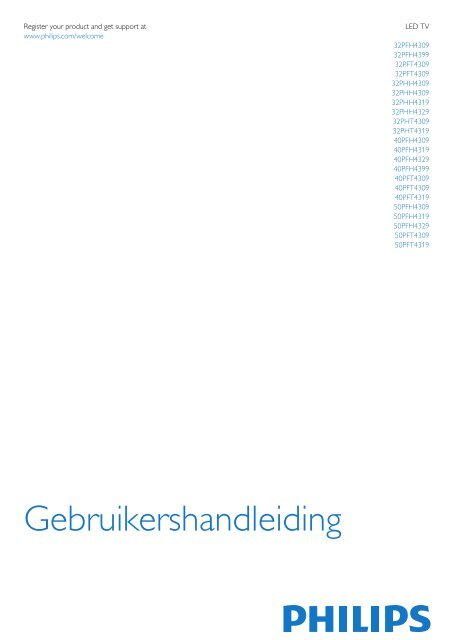Philips 4000 series Téléviseur LED Full HD - Mode d’emploi - NLD
Philips 4000 series Téléviseur LED Full HD - Mode d’emploi - NLD
Philips 4000 series Téléviseur LED Full HD - Mode d’emploi - NLD
You also want an ePaper? Increase the reach of your titles
YUMPU automatically turns print PDFs into web optimized ePapers that Google loves.
Register your product and get support at<br />
www.philips.com/welcome<br />
<strong>LED</strong> TV<br />
32PFH4309<br />
32PFH4399<br />
32PFT4309<br />
32PFT4309<br />
32PHH4309<br />
32PHH4309<br />
32PHH4319<br />
32PHH4329<br />
32PHT4309<br />
32PHT4319<br />
40PFH4309<br />
40PFH4319<br />
40PFH4329<br />
40PFH4399<br />
40PFT4309<br />
40PFT4309<br />
40PFT4319<br />
50PFH4309<br />
50PFH4319<br />
50PFH4329<br />
50PFT4309<br />
50PFT4319<br />
Gebruikershandleiding
Inhoud<br />
1 Uw nieuwe TV 3<br />
1.1 Pause TV en opnamen 3<br />
1.2 EasyLink 3<br />
2 Installatie 4<br />
2.1 Veiligheid 4<br />
2.2 TV-standaard en wandmontage 4<br />
2.3 Tips over plaatsing 4<br />
2.4 Netsnoer 4<br />
2.5 Antennekabel 5<br />
3 Aansluitingen 6<br />
3.1 Tips over aansluitingen 6<br />
3.2 EasyLink <strong>HD</strong>MI CEC 7<br />
3.3 Common Interface - CAM 8<br />
3.4 Settopbox - STB 8<br />
3.5 Satellietontvanger 9<br />
3.6 Home cinema-systeem - HTS 9<br />
3.7 Blu-ray Disc-speler 11<br />
3.8 DVD-speler 11<br />
3.9 Gameconsole 11<br />
3.10 USB-schijf 11<br />
3.11 USB Flash Drive 12<br />
3.12 Camcorder 12<br />
3.13 Computer 13<br />
3.14 Hoofdtelefoon 13<br />
4 Inschakelen 14<br />
4.1 Ingeschakeld of Stand-by 14<br />
5 Afstandsbediening 15<br />
5.1 Toetsenoverzicht 15<br />
5.2 IR-sensor 15<br />
5.3 Batterijen 16<br />
5.4 Schoonmaken 16<br />
6 TV-zenders 17<br />
6.1 TV-zenders bekijken 17<br />
6.2 Zenders installeren 21<br />
7 TV-gids 25<br />
7.1 De TV-gids gebruiken 25<br />
7.2 Opnamen 25<br />
7.3 TV-gidsgegevens ontvangen 25<br />
8 Bronnen 26<br />
8.1 Bronnenlijst 26<br />
8.2 Vanuit stand-by 26<br />
8.3 EasyLink 26<br />
9 Timers en klok 27<br />
9.1 Sleeptimer 27<br />
9.2 Klok 27<br />
9.3 Automatisch uitschakelen 27<br />
10 Uw foto's, video's en muziek 28<br />
10.1 Via een USB-aansluiting 28<br />
11 TV pauzeren 30<br />
11.1 TV pauzeren 30<br />
12 Opnemen 31<br />
12.1 Wat hebt u nodig... 31<br />
12.2 Een programma opnemen 31<br />
12.3 Opname bekijken 31<br />
13 Instellingen 32<br />
13.1 Beeld 32<br />
13.2 Game of computer 33<br />
13.3 Indeling en randen 34<br />
13.4 Geluid 34<br />
14 Specificaties 37<br />
14.1 Klimaat 37<br />
14.2 Ontvangst voor PxHxxx9 / PxTxxx9 37<br />
14.3 Display 38<br />
14.4 Vermogen 38<br />
14.5 Afmetingen en gewicht_43x9 38<br />
14.6 Connectiviteit 39<br />
14.7 Multimedia 39<br />
15 Software 40<br />
15.1 Software-update 40<br />
15.2 Softwareversie 40<br />
15.3 Open source-software 40<br />
15.4 Open source license 40<br />
16 Problemen oplossen en ondersteuning 59<br />
16.1 Problemen oplossen 59<br />
16.2 Registreren 60<br />
16.3 Help 60<br />
16.4 Onlinehulp 60<br />
16.5 Klantenservice/reparatie 61<br />
17 Veiligheid en onderhoud 62<br />
17.1 Veiligheid 62<br />
17.2 Schermonderhoud 63<br />
18 Gebruiksvoorwaarden, auteursrechten en licenties<br />
64<br />
18.1 Gebruiksvoorwaarden 64<br />
18.2 Auteursrechten en licenties 64<br />
Index 66<br />
2
1<br />
Uw nieuwe TV<br />
1.1<br />
Pause TV en opnamen<br />
Als u een USB-schijf hebt aangesloten, kunt u een programma<br />
onderbreken en opnemen als deze wordt uitgezonden via een<br />
digitale TV-zender.<br />
Zet uw TV op pauze en beantwoord dat dringende telefoontje,<br />
of neem gewoon even pauze tijdens een sportwedstrijd. De<br />
uitzending wordt opgeslagen op de USB-schijf en u kunt deze<br />
later bekijken.<br />
1.2<br />
EasyLink<br />
Met EasyLink kunt u een aangesloten apparaat, zoals een Blu-ray<br />
Disc-speler, bedienen met de afstandsbediening van de TV.<br />
EasyLink communiceert via <strong>HD</strong>MI CEC met de aangesloten<br />
apparaten.<br />
3
2<br />
Installatie<br />
2.1<br />
Veiligheid<br />
Lees voordat u uw TV gaat gebruiken eerst de<br />
veiligheidsinstructies.<br />
Ga in Help naar Veiligheid en onderhoud > Veiligheid.<br />
TP Vision Europe B.V. is niet aansprakelijk voor ongelukken of<br />
letsel als gevolg van ondeskundige bevestiging.<br />
Wandmontage<br />
Uw TV is ook voorbereid voor montage op een VESAcompatibele<br />
wandsteun (afzonderlijk verkrijgbaar).<br />
Gebruik de volgende VESA-code bij de aanschaf van de<br />
wandsteun . . .<br />
Gebruik om de steun stevig te bevestigen schroeven met de<br />
lengte die in de tekening is aangegeven.<br />
2.2<br />
TV-standaard en wandmontage<br />
TV-standaard<br />
In de Snelstartgids die wordt geleverd bij de TV, vindt u<br />
instructies voor het monteren van de TV-standaard. Bent u deze<br />
gids kwijtgeraakt, dan kunt u die downloaden van<br />
www.philips.com.<br />
Gebruik het producttypenummer van de TV om de juiste<br />
snelstartgids te downloaden.<br />
Wandmontage<br />
Uw TV is ook voorbereid voor montage op een VESAcompatibele<br />
wandsteun (afzonderlijk verkrijgbaar).<br />
Gebruik de volgende VESA-code bij de aanschaf van de<br />
wandsteun . . .<br />
Gebruik om de steun stevig te bevestigen schroeven met de<br />
lengte die in de tekening is aangegeven.<br />
- 42Pxx5199 - VESA MIS-F 200x200, M6<br />
- 47Pxx5199 - VESA MIS-F 400x400, M6<br />
- 55Pxx5199 - VESA MIS-F 400x400, M6<br />
Let op<br />
Alleen gekwalificeerde technici met de vereiste vaardigheden<br />
mogen de TV aan de wand bevestigen. De wandmontage van<br />
de TV moet voldoen aan veiligheidsnormen voor TV's in deze<br />
gewichtsklasse. Lees ook de veiligheidsinstructies ten aanzien van<br />
de plaatsing van de TV.<br />
TP Vision Europe B.V. is niet aansprakelijk voor ongelukken of<br />
letsel als gevolg van ondeskundige bevestiging.<br />
2.3<br />
Tips over plaatsing<br />
- 32Pxx43x9 - VESA MIS-F 100x100, M4<br />
- 40Pxx43x9 - VESA MIS-F 200x200, M4<br />
- 50Pxx43x9 - VESA MIS-F 400x200, M6<br />
- Plaats de televisie op een plek waar er geen licht op het<br />
scherm valt.<br />
- Plaats de TV maximaal 15 cm van de wand.<br />
- De ideale afstand om TV te kijken bedraagt driemaal het<br />
diagonale schermformaat. Als u zit, moeten uw ogen zich op<br />
dezelfde hoogte bevinden als het midden van het scherm.<br />
Let op<br />
Alleen gekwalificeerde technici met de vereiste vaardigheden<br />
mogen de TV aan de wand bevestigen. De wandmontage van<br />
de TV moet voldoen aan veiligheidsnormen voor TV's in deze<br />
gewichtsklasse. Lees ook de veiligheidsinstructies ten aanzien van<br />
de plaatsing van de TV.<br />
4
2.4<br />
Netsnoer<br />
- Sluit het netsnoer aan op de voedingaansluiting (POWER) aan<br />
de achterkant van de TV.<br />
- Zorg ervoor dat het netsnoer stevig in de aansluiting is<br />
geplaatst.<br />
- Zorg dat u altijd gemakkelijk bij de stekker in het stopcontact<br />
kunt.<br />
- Trek het netsnoer altijd aan de stekker en nooit aan het snoer<br />
uit het stopcontact.<br />
In stand-by verbruikt deze TV zeer weinig energie, maar als u de<br />
TV lang niet gebruikt, bespaart u energie door de stekker van<br />
het netsnoer uit het wandstopcontact te halen.<br />
2.5<br />
Antennekabel<br />
Sluit de antenne goed aan op de ANTENNE-ingang aan de<br />
achterkant van de TV.<br />
U kunt uw eigen antenne aansluiten of verbinding maken met<br />
een antennesignaal van een antennedistributiesysteem. Gebruik<br />
een IEC Coax 75 Ohm RF-antenneaansluiting.<br />
Gebruik deze antenneaansluiting voor DVB-T- en DVB-Cingangssignalen.<br />
5
3<br />
Aansluitingen<br />
3.1<br />
Tips over aansluitingen<br />
Aansluitingsgids<br />
Sluit apparaten altijd aan op de TV via de kwalitatief beste<br />
aansluiting. Gebruik kabels van goede kwaliteit voor een<br />
goede overdracht van beeld en geluid.<br />
Raadpleeg de <strong>Philips</strong> TV-aansluitingsgids voor hulp bij het<br />
aansluiten van meerdere apparaten op de TV. In deze gids<br />
wordt uitgelegd hoe u de apparaten dient aan te sluiten en<br />
welke kabels u dient te gebruiken.<br />
Ga naar www.connectivityguide.philips.com.<br />
Antenne<br />
Hebt u een Settopbox (een digitale ontvanger) of recorder, sluit<br />
dan de antennekabels zo aan dat het antennesignaal via de<br />
Settopbox en/of recorder naar de TV gaat. Zo kunnen via de<br />
antenne en de Settopbox eventueel extra zenders naar de<br />
recorder worden gezonden en opgenomen.<br />
EasyLink <strong>HD</strong>MI CEC<br />
Als uw apparaten zijn aangesloten via <strong>HD</strong>MI en beschikken over<br />
EasyLink, kunt u ze bedienen met de afstandsbediening van de<br />
TV. Hiertoe moet EasyLink <strong>HD</strong>MI CEC zijn ingeschakeld op de<br />
TV en het aangesloten apparaat.<br />
DVI-naar-<strong>HD</strong>MI<br />
Gebruik een DVI-naar-<strong>HD</strong>MI-adapter als uw apparaat alleen een<br />
DVI-aansluiting heeft. Gebruik een van de <strong>HD</strong>MI-aansluitingen<br />
en sluit voor het geluid een Audio L/R-kabel (mini-aansluiting van<br />
3,5 mm) aan op Audio In aan de achterzijde van de TV.<br />
Kopieerbeveiliging<br />
DVI- en <strong>HD</strong>MI-kabels bieden ondersteuning voor <strong>HD</strong>CP (Highbandwidth<br />
Digital Contents Protection). <strong>HD</strong>CP is een signaal<br />
voor kopieerbeveiliging om te voorkomen dat inhoud van een<br />
DVD of Blu-ray Disc wordt gekopieerd. Dit wordt ook wel<br />
DRM (Digital Rights Management) genoemd.<br />
<strong>HD</strong>MI ARC<br />
<strong>HD</strong>MI 1-aansluiting op de TV beschikt over <strong>HD</strong>MI ARC (Audio<br />
Return Channel). Als het apparaat, doorgaans een home cinemasysteem<br />
(HTS), ook beschikt over de <strong>HD</strong>MI ARC-aansluiting,<br />
kunt u het aansluiten op <strong>HD</strong>MI 1 op deze TV. Met de <strong>HD</strong>MI<br />
ARC-aansluiting hoeft u niet de extra audiokabel aan te sluiten<br />
om het geluid van het TV-beeld via de HTS af te spelen. Het<br />
beeld- en geluidssignaal wordt via de <strong>HD</strong>MI ARC-aansluiting<br />
overgebracht.<br />
Als u ARC wilt uitschakelen op de <strong>HD</strong>MI-aansluitingen, drukt u<br />
op , selecteert u Setup en drukt u op OK. Selecteer TVinstellingen<br />
> Geluid > Geavanceerd > <strong>HD</strong>MI 1 - ARC.<br />
<strong>HD</strong>MI<br />
<strong>HD</strong>MI CEC<br />
Een <strong>HD</strong>MI-aansluiting biedt de beste beeld- en geluidskwaliteit.<br />
In een <strong>HD</strong>MI-kabel worden video- en audiosignalen<br />
gecombineerd. Gebruik voor High Definition (<strong>HD</strong>)- of <strong>Full</strong> <strong>HD</strong><br />
(F<strong>HD</strong>)-TV-signalen een <strong>HD</strong>MI-kabel. Gebruik voor de beste<br />
signaaloverdracht een snelle <strong>HD</strong>MI-kabel die niet langer is dan 5<br />
meter.<br />
Scart<br />
SCART is een aansluiting voor goede kwaliteit. U kunt de<br />
SCART-aansluiting gebruiken voor CVBS- en RGB-videosignalen,<br />
maar niet voor <strong>HD</strong>TV-signalen (High Definition). Een SCARTkabel<br />
brengt zowel het beeld als het geluid over.<br />
Gebruik de SCART-adapterkabel om uw apparaat aan te sluiten.<br />
6
EasyLink instellen<br />
De TV wordt geleverd met EasyLink ingeschakeld. Zorg dat alle<br />
<strong>HD</strong>MI CEC-instellingen correct zijn ingesteld op de aangesloten<br />
EasyLink-apparaten. EasyLink werkt mogelijk niet in combinatie<br />
met apparaten van een ander merk.<br />
Audio Out - Optical<br />
Audio Out - Optical is een zeer goede audioaansluiting. Deze<br />
optische aansluiting ondersteunt 5.1-kanaals audio. Als uw<br />
apparatuur, doorgaans een home cinema-systeem (HTS), geen<br />
<strong>HD</strong>MI ARC-aansluiting heeft, kunt u deze audiokabel aansluiten<br />
op een Audio In - Optical-aansluiting van het HTS. Via deze<br />
audiokabel wordt het geluidssignaal van de TV naar het HTS<br />
overgebracht.<br />
<strong>HD</strong>MI CEC op andere merken<br />
De <strong>HD</strong>MI CEC-functie heeft verschillende namen bij<br />
verschillende merken. Enkele voorbeelden zijn Anynet, Aquos<br />
Link, Bravia Theatre Sync, Kuro Link, Simplink en Viera Link. Niet<br />
alle merken zijn volledig compatibel met EasyLink.<br />
De hier als voorbeeld genoemde <strong>HD</strong>MI CEC-merknamen zijn<br />
eigendom van de respectieve eigenaars.<br />
Apparaten bedienen<br />
Wilt u een apparaat bedienen dat is aangesloten op <strong>HD</strong>MI en is<br />
geconfigureerd met EasyLink? Selecteer het apparaat, of de<br />
activiteit ervan, in de lijst met TV-aansluitingen. Druk op <br />
SOURCES, selecteer een apparaat dat is aangesloten op een<br />
<strong>HD</strong>MI-aansluiting en druk op OK.<br />
U kunt de instelling voor het type audio-uitgangssignaal<br />
aanpassen aan de audiomogelijkheden van uw home cinemasysteem.<br />
Als het geluid niet gelijkloopt met het beeld op het scherm, kunt<br />
u de audio-videosynchronisatie aanpassen.<br />
3.2<br />
EasyLink <strong>HD</strong>MI CEC<br />
EasyLink<br />
Met EasyLink kunt u een aangesloten apparaat bedienen via de<br />
afstandsbediening van de TV. EasyLink maakt gebruik van <strong>HD</strong>MI<br />
CEC (Consumer Electronics Control) om met de aangesloten<br />
apparaten te communiceren. Apparaten moeten <strong>HD</strong>MI CEC<br />
ondersteunen en met een <strong>HD</strong>MI-aansluiting zijn aangesloten.<br />
Als u het apparaat hebt geselecteerd, kunt u het bedienen met<br />
de afstandsbediening van de TV. Maar de toetsen en <br />
OPTIONS en sommige andere specifieke TV-toetsen werken<br />
echter niet bij dat apparaat.<br />
Als de benodigde toets niet aanwezig is op de afstandsbediening,<br />
kunt u die toets selecteren in het menu Opties.<br />
Druk op OPTIONS en selecteer Bedieningsknoppen in de<br />
menubalk. Selecteer op het scherm de gewenste apparaattoets<br />
en druk op OK.<br />
Mogelijk staan enkele zeer specifieke apparaattoetsen niet in het<br />
menu voor de bedieningsknoppen.<br />
Opmerking: alleen apparaten die de<br />
functie EasyLink-afstandsbediening ondersteunen, reageren op<br />
de afstandsbediening van de TV.<br />
7
EasyLink-instellingen<br />
De TV wordt geleverd met alle EasyLink-instellingen<br />
ingeschakeld. U kunt de respectieve EasyLink-instellingen stuk<br />
voor stuk uitschakelen.<br />
EasyLink<br />
Als u EasyLink geheel wilt uitschakelen . . .<br />
1. Druk op , selecteer Setup en druk op OK.<br />
2. Selecteer TV-instellingen > Algemene instellingen ><br />
EasyLink.<br />
3. Selecteer EasyLink.<br />
4. Selecteer Uit en druk vervolgens op OK.<br />
5. Druk zo nodig enkele malen op om het menu te sluiten.<br />
EasyLink-afstandsbediening<br />
Als u wilt dat apparaten communiceren, maar ze niet wilt<br />
bedienen met de afstandsbediening van de TV, kunt u de<br />
EasyLink-afstandsbediening afzonderlijk uitschakelen.<br />
U kunt meerdere <strong>HD</strong>MI-CEC-compatibele apparaten bedienen<br />
via de afstandsbediening van de TV.<br />
In het EasyLink-instellingenmenu selecteert u EasyLinkafstandsbediening<br />
en vervolgens Uit.<br />
Afspelen met één druk op de knop<br />
Wanneer u inhoud vanaf een <strong>HD</strong>MI-CEC-compatibel apparaat<br />
afspeelt, wordt de TV direct vanuit stand-by ingeschakeld en<br />
wordt automatisch de juiste bron geselecteerd.<br />
Met één druk op de knop naar stand-by<br />
Als u op de afstandsbediening van de TV op drukt, zet u de<br />
TV en alle <strong>HD</strong>MI-CEC-compatibele apparaten op stand-by.<br />
Audiobediening<br />
Als u een <strong>HD</strong>MI-CEC-compatibel apparaat met luidsprekers<br />
aansluit via de <strong>HD</strong>MI ARC-connector, kunt u de TV desgewenst<br />
beluisteren via deze luidsprekers in plaats van de TVluidsprekers.<br />
3.3<br />
Common Interface - CAM<br />
Neem contact op met een van die aanbieders voor meer<br />
informatie over bepalingen en voorwaarden.<br />
CAM<br />
Een CAM-module plaatsen<br />
Schakel uw TV uit voordat u een CAM plaatst.<br />
Kijk op de CAM voor de juiste manier om de CAM te plaatsen.<br />
Als u de CAM niet correct plaatst, kunnen de CAM en de TV<br />
beschadigd raken.<br />
Plaats de CAM-kaart in de Common Interface-sleuf van de TV.<br />
Schuif de CAM voorzichtig zo ver mogelijk naar binnen terwijl<br />
de voorkant van de kaart naar u gericht is.<br />
Laat de kaart permanent in de sleuf zitten.<br />
Het kan enkele minuten duren voordat de CAM wordt<br />
geactiveerd. Als u de CAM verwijdert, deactiveert u de<br />
uitzendservice op de TV.<br />
Als een CAM is geplaatst en het abonnement is betaald<br />
(aansluitingsmethoden kunnen verschillen), kunt u de<br />
programma's bekijken. De geplaatste CAM is uitsluitend voor uw<br />
TV bedoeld.<br />
3.4<br />
Settopbox - STB<br />
Met twee antennekabels sluit u de antenne aan op de set-top<br />
box (een digitale ontvanger) en de TV.<br />
CI+<br />
Deze TV is geschikt voor de CI+ Conditional Access.<br />
Met CI+ kunt u premium <strong>HD</strong>-programma's, zoals films en sport,<br />
ontvangen uit het aanbod van digitale TV-zenders in uw regio.<br />
Deze programma's worden door de TV-zender gecodeerd en<br />
vervolgens gedecodeerd met een prepaid CI+ module.<br />
Aanbieders van digitale TV-zenders leveren deze CI+ module<br />
(Conditional Access Module - CAM) wanneer u zich abonneert<br />
op hun premium programma's. Deze programma's zijn sterk<br />
beveiligd tegen kopiëren.<br />
Naast de antenne-aansluitingen zit de <strong>HD</strong>MI-aansluiting voor het<br />
aansluiten van de Settopbox op de TV.<br />
Gebruik een SCART-kabel als de Settopbox geen <strong>HD</strong>MIaansluiting<br />
heeft.<br />
8
Automatisch uitschakelen<br />
Schakel deze automatische timer uit wanneer u uitsluitend de<br />
afstandsbediening van de set-top box gebruikt. Zo voorkomt u<br />
dat de TV automatisch uitschakelt nadat vier uur lang geen toets<br />
van de TV-afstandsbediening is ingedrukt.<br />
Als u de timer wilt uitschakelen, drukt u op selecteert<br />
u Setup en drukt u op OK.<br />
Selecteer TV-instellingen > Algemene<br />
instellingen > Automatisch uitschakelen en stel de schuifbalk in<br />
op Uit.<br />
3.5<br />
Satellietontvanger<br />
- Alleen voor TV's met een ingebouwde satelliettuner.<br />
Sluit de schotelantennekabel aan op de satellietontvanger.<br />
3.6<br />
Home cinema-systeem - HTS<br />
Een HTS aansluiten<br />
Sluit het home cinema-systeem (HTS) met een <strong>HD</strong>MI-kabel aan<br />
op de TV. U kunt een <strong>Philips</strong> Soundbar of een HTS met een<br />
ingebouwde disc-speler aansluiten.<br />
Gebruik een SCART-kabel als het apparaat geen <strong>HD</strong>MIaansluiting<br />
heeft.<br />
<strong>HD</strong>MI ARC<br />
Als uw home cinema-systeem (HTS) een <strong>HD</strong>MI ARC-aansluiting<br />
heeft, kunt u het systeem aansluiten op elke <strong>HD</strong>MI-aansluiting<br />
op de TV. Met <strong>HD</strong>MI ARC hoeft u niet de extra audiokabel aan<br />
te sluiten. De <strong>HD</strong>MI ARC-aansluiting brengt zowel het beeld als<br />
het geluid over.<br />
Alle <strong>HD</strong>MI-aansluitingen op de TV ondersteunen het ARCsignaal<br />
(Audio Return Channel). Hebt u het home cinemasysteem<br />
(HTS) aangesloten, dan wordt het ARC-signaal alleen<br />
overgebracht via deze <strong>HD</strong>MI-aansluiting.<br />
Naast de antenne-aansluiting zit de <strong>HD</strong>MI-aansluiting voor het<br />
aansluiten van het apparaat op de TV.<br />
Gebruik een SCART-kabel als het apparaat geen <strong>HD</strong>MIaansluiting<br />
heeft.<br />
Heeft het home cinema-systeem (HTS) geen <strong>HD</strong>MI ARCaansluiting,<br />
dan kunt u een extra optische audiokabel gebruiken<br />
(Toslink) om het geluid van het TV-beeld naar het home cinemasysteem<br />
(HTS) over te brengen.<br />
Automatisch uitschakelen<br />
Schakel deze automatische timer uit wanneer u uitsluitend de<br />
afstandsbediening van de set-top box gebruikt. Zo voorkomt u<br />
dat de TV automatisch uitschakelt nadat vier uur lang geen toets<br />
van de TV-afstandsbediening is ingedrukt.<br />
Als u de timer wilt uitschakelen, drukt u op selecteert<br />
u Setup en drukt u op OK.<br />
Selecteer TV-instellingen > Algemene<br />
instellingen > Automatisch uitschakelen en stel de schuifbalk in<br />
op Uit.<br />
Geluid synchroniseren met beeld<br />
Als het geluid niet correspondeert met het beeld op het scherm,<br />
kunt u op de meeste home cinema-systemen met een discspeler<br />
een vertraging instellen om het geluid op het beeld af te<br />
stemmen.<br />
9
Instellingen audio-uitvoer<br />
Vertraging audio-uitvoer<br />
Wanneer er een home cinema-systeem op de TV is<br />
aangesloten, moeten het beeld op de TV en het geluid van het<br />
home cinema-systeem worden gesynchroniseerd.<br />
Geluid automatisch synchroniseren met beeld<br />
In de nieuwere home cinema-systemen van <strong>Philips</strong> vindt<br />
automatisch synchronisatie tussen beeld en geluid plaats: beeld<br />
en geluid lopen altijd synchroon.<br />
Vertraging in audiosynchronisatie<br />
Bepaalde home cinema-systemen hebben mogelijk een<br />
vertraging in de audiosynchronisatie nodig om beeld en geluid<br />
synchroon af te spelen. Verhoog de vertragingswaarde op het<br />
home cinema-systeem totdat beeld en geluid synchroon lopen.<br />
Mogelijk is een vertraging van 180 ms nodig. Raadpleeg de<br />
gebruikershandleiding van het home cinema-systeem. Wanneer<br />
op het home cinema-systeem een vertragingswaarde is ingesteld,<br />
moet u op de TV Vertraging audio-uitvoer uitschakelen.<br />
Vertraging audio-uitvoer uitschakelen . . .<br />
1. Druk op , selecteer Setup en druk op OK.<br />
2. Selecteer TV-instellingen > Geluid > Geavanceerd ><br />
Vertraging audio-uitvoer.<br />
3. Selecteer Uit en druk vervolgens op OK.<br />
4. Druk zo nodig enkele malen op om het menu te sluiten.<br />
Verschuiving audio-uitvoer<br />
Als u op het home cinema-systeem geen vertraging kunt<br />
instellen, kunt u op de TV het geluid synchroniseren. U kunt een<br />
verschuiving instellen als compensatie voor de tijd die het home<br />
cinema-systeem nodig heeft om de audio van het TV-beeld te<br />
verwerken. U kunt de waarde instellen in stappen van 1 ms. De<br />
maximumwaarde is 12 ms. Vertraging audio-uitvoer moet zijn<br />
ingeschakeld.<br />
Het geluid op de TV synchroniseren . . .<br />
1. Druk op , selecteer Setup en druk op OK.<br />
2.<br />
Selecteer TV-instellingen > Geluid ><br />
Geavanceerd > Verschuiving audio-uitvoer.<br />
3. Stel de audioverschuiving in met de schuifregelbalk en druk<br />
op OK.<br />
4. Druk zo nodig enkele malen op om het menu te sluiten.<br />
Indeling audio-uitvoer<br />
Als u een home cinema-systeem (HTS) hebt<br />
met meerkanaals audiomogelijkheden zoals Dolby Digital, DTS®<br />
en dergelijke, stelt u Indeling voor audio-uitvoer in op<br />
Meerkanaals. Met Meerkanaals kan de TV het gecomprimeerde<br />
meerkanaals audiosignaal van een TV-zender of aangesloten<br />
speler naar het home cinema-systeem zenden. Als u een home<br />
cinema-systeem zonder meerkanaals audioverwerking hebt,<br />
selecteert u Stereo.<br />
Indeling audio-uitvoer instellen . . .<br />
1. Druk op , selecteer Setup en druk op OK.<br />
2.<br />
Selecteer TV-instellingen > Geluid > Geavanceerd > Indeling<br />
audio-uitvoer.<br />
3. Selecteer Meerkanaals of Stereo.<br />
4. Druk zo nodig enkele malen op om het menu te sluiten.<br />
Afstelling audio-uitvoer<br />
Met de instelling Afstelling audio-uitvoer stemt u het volume<br />
(luidheid) van de TV en het home cinema-systeem af wanneer u<br />
overschakelt van het ene apparaat naar het andere.<br />
Volumeverschillen kunnen ontstaan door verschillen in<br />
audioverwerking.<br />
Het verschil in volume compenseren . . .<br />
1. Druk op , selecteer Setup en druk op OK.<br />
2.<br />
Selecteer TV-instellingen > Geluid > Geavanceerd > Afstelling<br />
audio-uitvoer.<br />
3. Als het volumeverschil groot is, selecteert u Meer. Als het<br />
volumeverschil klein is, selecteert u Minder.<br />
Druk zo nodig enkele malen op om het menu te sluiten.<br />
Afstelling audio-uitvoer heeft gevolgen voor de geluidssignalen<br />
Audio Out - Optical en <strong>HD</strong>MI ARC.<br />
Problemen met HTS-geluid<br />
Geluid zonder ruis<br />
Als u een video vanaf een USB-stick of aangesloten computer<br />
afspeelt, wordt het geluid van uw home cinema-systeem<br />
mogelijk vervormd.<br />
1. Druk op , selecteer Setup en druk op OK.<br />
2.<br />
Selecteer TV-instellingen > Geluid > Geavanceerd > Indeling<br />
voor audio-uitvoer.<br />
Geen geluid<br />
Controleer het volgende als het geluid van de TV niet via het<br />
home cinema-systeem wordt weergegeven . . .<br />
- Controleer of u de <strong>HD</strong>MI-kabel hebt aangesloten op<br />
een <strong>HD</strong>MI ARC-aansluiting van het home cinema-systeem. Alle<br />
<strong>HD</strong>MI-aansluitingen op de TV zijn <strong>HD</strong>MI ARC-aansluitingen.<br />
- Controleer of de instelling <strong>HD</strong>MI ARC op uw TV is<br />
Ingeschakeld.<br />
Ga<br />
naar > Setup > TV-instellingen > Geluid ><br />
10
Geavanceerd > <strong>HD</strong>MI 1 - ARC.<br />
3.7<br />
Blu-ray Disc-speler<br />
<strong>HD</strong>MI<br />
Voor de beste kwaliteit sluit u de gameconsole met een snelle<br />
<strong>HD</strong>MI-kabel aan op de TV.<br />
Sluit de Blu-ray Disc-speler met een snelle <strong>HD</strong>MI-kabel aan op<br />
de TV.<br />
Als de Blu-ray Disc-speler beschikt over EasyLink <strong>HD</strong>MI CEC,<br />
kunt u de speler bedienen met de afstandsbediening van de TV.<br />
3.8<br />
DVD-speler<br />
Sluit de DVD-speler met een <strong>HD</strong>MI-kabel op de TV aan.<br />
Gebruik een SCART-kabel als het apparaat geen <strong>HD</strong>MIaansluiting<br />
heeft.<br />
Video-Audio LR / Scart<br />
Sluit de DVD-speler met een samengestelde kabel (CVBS) en<br />
een audio L/R-kabel aan op de TV.<br />
Als uw gameconsole alleen beschikt over Video- (CVBS) en<br />
Audio L/R-uitvoer, gebruikt u een LR- (audio en video) naar-<br />
SCART-adapter om verbinding te maken via de SCARTaansluiting.<br />
Opmerking: de CVBS-naar-SCART-adapter wordt niet<br />
meegeleverd bij de TV.<br />
Als de DVD-speler is aangesloten via <strong>HD</strong>MI en beschikt over<br />
EasyLink CEC, kunt u de speler bedienen met de<br />
afstandsbediening van de TV.<br />
3.9<br />
Gameconsole<br />
3.10<br />
USB-schijf<br />
Wat hebt u nodig...<br />
Wanneer u een USB-schijf aansluit, kunt u een TV-uitzending<br />
onderbreken en opnemen, maar dat is alleen mogelijk bij digitale<br />
TV-uitzendingen (DVB-uitzending en dergelijke).<br />
Onderbreken<br />
Als u een uitzending wilt onderbreken, hebt u een vaste schijf<br />
nodig die compatibel is met USB 2.0 en die over minimaal 32<br />
GB schijfruimte beschikt.<br />
11
Opnemen<br />
Om een uitzending te onderbreken en op te nemen, hebt u<br />
minimaal 250 GB schijfruimte nodig.<br />
3.11<br />
USB Flash Drive<br />
U kunt foto's bekijken of muziek- en videobestanden afspelen<br />
vanaf een aangesloten USB-stick.<br />
Plaats terwijl de TV is ingeschakeld een USB-stick in een van de<br />
USB-aansluitingen van de TV.<br />
TV-gids<br />
Alvorens een USB-schrijf te kopen, is het aan te raden om na te<br />
gaan of u in uw land digitale TV-zenders kunt opnemen.<br />
Druk op TV GUIDE op de afstandsbediening. Als zich op de<br />
TV-gidspagina een knop Opnemen bevindt, kunt u programma's<br />
van digitale TV-zenders opnemen.<br />
Installatie<br />
Voordat u een uitzending kunt pauzeren of opnemen, moet u<br />
een USB-schijf aansluiten en formatteren.<br />
1. Sluit de USB-schijf aan op een van de USB-aansluitingen van<br />
de TV. Sluit tijdens het formatteren geen andere USB-apparaten<br />
aan op de andere USB-poorten.<br />
De TV detecteert de USB-stick en opent een lijst met de<br />
inhoud.<br />
Als de lijst met inhoud niet automatisch verschijnt, drukt u op<br />
SOURCE, selecteert u USB en drukt u op OK.<br />
Als u niet meer wilt kijken of luisteren naar de inhoud die op de<br />
USB-stick staat, drukt u op EXIT of selecteert u een andere<br />
activiteit.<br />
Als u de USB-stick wilt ontkoppelen, kunt u de stick op elk<br />
moment verwijderen.<br />
3.12<br />
Camcorder<br />
<strong>HD</strong>MI<br />
2. Schakel de USB-schijf en de TV in.<br />
3. Als de TV is afgestemd op een digitale TV-zender, drukt u op<br />
(Onderbreken). Hiermee wordt het formatteren gestart.<br />
Volg de instructies op het scherm.<br />
Wanneer de USB-schijf is geformatteerd, laat u deze permanent<br />
aangesloten.<br />
Gebruik voor de beste kwaliteit een <strong>HD</strong>MI-kabel om de<br />
camcorder op de TV aan te sluiten.<br />
Waarschuwing<br />
Het USB-station wordt uitsluitend geformatteerd voor deze TV.<br />
U kunt geen opgeslagen opnamen op een andere TV of PC<br />
afspelen. Kopieer of wijzig opnamebestanden op het USB-station<br />
niet met een computerprogramma, omdat u hiermee de<br />
opnamen beschadigt. Als u een andere USB-schijf formatteert,<br />
gaat de inhoud op de eerste schijf verloren. Als u een USB-schijf<br />
die u voor de TV hebt gebruikt, bij een computer wilt gebruiken,<br />
moet u die schijf opnieuw formatteren.<br />
12
Video-Audio LR / Scart<br />
U kunt een <strong>HD</strong>MI-, YPbPr- of SCART-aansluiting gebruiken om<br />
een camcorder aan te sluiten. Als uw camcorder alleen een<br />
Video- (CVBS) en Audio L/R-uitgang heeft, kunt u een Video<br />
Audio L/R-naar-SCART-adapter gebruiken om het apparaat op<br />
de SCART-aansluiting aan te sluiten.<br />
Opmerking: de CVBS-naar-SCART-adapter wordt niet<br />
meegeleverd bij de TV.<br />
3.13<br />
Computer<br />
Aansluiten<br />
U kunt uw computer aansluiten op de TV en de TV als<br />
computerscherm gebruiken.<br />
Met <strong>HD</strong>MI<br />
Sluit de computer met een <strong>HD</strong>MI-kabel op de TV aan.<br />
Met DVI-naar-<strong>HD</strong>MI<br />
Ook kunt u een DVI-naar-<strong>HD</strong>MI-adapter gebruiken om de PC<br />
aan te sluiten op <strong>HD</strong>MI en een Audio L/R-kabel (mini-aansluiting<br />
van 3,5 mm) op AUDIO IN L/R aan de achterkant van de TV.<br />
Instellingen<br />
Ideale beeldscherminstelling<br />
Als uw computer is toegevoegd als apparaat van het type<br />
Computer in het menu Bron (lijst met aansluitingen), wordt de<br />
TV automatisch ingesteld op de ideale Computerinstelling.<br />
Als u via uw computer naar films wilt kijken of wilt gamen, kunt<br />
u het beste de TV weer instellen op de instellingen voor TVkijken<br />
of gamen.<br />
De TV handmatig op de ideale instelling zetten . . .<br />
1. Druk op , selecteer Setup en druk op OK.<br />
2. Selecteer TV-instellingen > Beeld > Geavanceerd > Game<br />
of computer en druk op OK.<br />
3. Selecteer Game (om te gamen) of Computer (om een film te<br />
kijken) en druk op OK.<br />
4. Druk zo nodig enkele malen op om het menu te sluiten.<br />
Denk eraan om de instelling Game of Computer terug te zetten<br />
op Computer als u klaar bent met gamen.<br />
3.14<br />
Hoofdtelefoon<br />
U kunt een hoofdtelefoon aansluiten op de -aansluiting van de<br />
TV. Dit is een mini-aansluiting van 3,5 mm. U kunt het volume<br />
van de hoofdtelefoon afzonderlijk aanpassen.<br />
Het volume aanpassen . . .<br />
1. Druk op , selecteer Setup en druk op OK.<br />
2. Selecteer TV-instellingen > Geluid > Volume<br />
hoofdtelefoon en druk op OK.<br />
3. Druk op (omhoog) of (omlaag) om het volume aan te<br />
passen.<br />
4. Druk zo nodig enkele malen op om het menu te sluiten.<br />
13
4<br />
Inschakelen<br />
4.1<br />
Ingeschakeld of Stand-by<br />
Zorg dat het netsnoer is aangesloten aan de achterkant van de<br />
TV voordat u de TV inschakelt.<br />
Als het rode indicatielampje uit is, drukt u op de aan-uitknop aan<br />
de zijkant van de TV om de TV op stand-by te zetten. Het rode<br />
indicatielampje gaat dan branden.<br />
Als de TV in stand-by staat, drukt u op op de<br />
afstandsbediening om de TV in te schakelen.<br />
Overschakelen naar stand-by<br />
Als u de TV op stand-by wilt zetten, drukt u op op de<br />
afstandsbediening.<br />
TV uitschakelen<br />
Om de TV uit te schakelen, drukt u op de aan-uitknop aan de<br />
zijkant van de TV. Het rode indicatielampje is dan uit. De TV is<br />
nog steeds aangesloten op het stroomnet, maar het<br />
energieverbruik is minimaal.<br />
Als u de TV geheel wilt uitschakelen, trekt u de stekker uit het<br />
stopcontact.<br />
Trek het netsnoer altijd aan de stekker en nooit aan het snoer<br />
uit het stopcontact. Zorg dat u altijd goed bij de stekker, het<br />
netsnoer en het wandstopcontact kunt.<br />
14
5<br />
Afstandsbediening<br />
5.1<br />
Toetsenoverzicht<br />
Bovenzijde<br />
1. Stand-by / Aan<br />
Hiermee schakelt u de TV of de stand-bystand in.<br />
2. Afspeel toetsen<br />
- Afspelen , om af te spelen.<br />
- Onderbreken , om het afspelen te onderbreken<br />
- Stoppen , om het afspelen te stoppen<br />
- Terugspoelen , om terug te spoelen<br />
- Vooruitspoelen , om vooruit te spoelen<br />
- Opnemen , om direct op te nemen<br />
3. TV GUIDE<br />
Hiermee opent of sluit u de TV-gids.<br />
4. SETUP<br />
Hiermee opent u het menu Instellingen.<br />
5. FORMAT<br />
Hiermee opent of sluit u het menu Beeldformaat.<br />
Midden<br />
1. SOURCES<br />
Hiermee opent of sluit u het menu Bronnen, de lijst van de<br />
aangesloten apparaten.<br />
2. Gekleurde toetsen<br />
De toetsen functioneren zoals aangegeven op het scherm.<br />
3. INFO<br />
Hiermee opent en sluit u programma-informatie.<br />
4. BACK<br />
Hiermee schakelt u terug naar de vorige zender.<br />
Hiermee sluit u een menu zonder de instellingen te wijzigen.<br />
5. HOME<br />
Hiermee opent of sluit u het hoofdmenu.<br />
6. EXIT<br />
Hiermee kunt u weer televisiekijken.<br />
7. OPTIONS<br />
Hiermee opent en sluit u het optiemenu.<br />
8. OK-toets<br />
Hiermee bevestigt u een selectie of instelling.<br />
9. Pijl-/ navigatietoetsen<br />
Hiermee navigeert u omhoog, omlaag, naar links en naar rechts.<br />
10. LIST<br />
Hiermee opent of sluit u de zenderlijst.<br />
Onderkant<br />
1. Volume<br />
Hiermee past u het volumeniveau aan.<br />
2. Cijfertoetsen en teksttoetsenblok<br />
Hiermee kunt u een TV-zender rechtstreeks selecteren of tekst<br />
invoeren.<br />
3. SUBTITLE<br />
Hiermee schakelt u ondertitels in of uit of schakelt u automatisch<br />
de ondertitels in.<br />
4. Zender<br />
Hiermee schakelt u naar de volgende of vorige zender in de<br />
zenderlijst, opent u de volgende of vorige pagina in teletekst of<br />
start u het volgende of vorige hoofdstuk op een disc.<br />
5. Dempen<br />
Hiermee dempt u het geluid of schakelt u het weer in.<br />
6. TEXT<br />
Hiermee opent en sluit u teletekst.<br />
15
5.2<br />
IR-sensor<br />
De TV kan worden bediend met een afstandsbediening die<br />
werkt op IR (infrarood). Bij een IR-afstandsbediening moet u<br />
ervoor zorgen dat u de infraroodsensor van de<br />
afstandsbediening op de voorkant van de TV richt.<br />
5.3<br />
Batterijen<br />
1. Schuif de batterijklep in de richting zoals aangegeven door de<br />
pijl.<br />
2. Vervang de oude batterijen door twee batterijen van het type<br />
AAA-LR03-1,5V. Zorg dat de + en - kanten van de batterij in<br />
de juiste richting liggen.<br />
3. Plaats de batterijklep terug.<br />
4. Schuif de batterijklep weer terug tot u een klik hoort.<br />
Haal de batterijen uit de afstandsbediening als u de<br />
afstandsbediening lange tijd niet gaat gebruiken.<br />
Gooi oude batterijen veilig weg volgens de<br />
verwijderingsinstructies.<br />
5.4<br />
Schoonmaken<br />
De afstandsbediening is voorzien met een krasbestendige<br />
coating.<br />
Reinig de afstandsbediening met een zachte, vochtige doek.<br />
Gebruik nooit stoffen als alcohol, chemische middelen of<br />
allesreinigers voor de afstandsbediening.<br />
16
6<br />
TV-zenders<br />
6.1<br />
TV-zenders bekijken<br />
Overschakelen naar een andere zender<br />
Als u TV wilt kijken, drukt u op . De TV is afgestemd op de<br />
TV-zender waarnaar u het laatst hebt gekeken.<br />
Ook kunt u op drukken om het Hoofdmenu te openen.<br />
Selecteer TV en druk op OK.<br />
Lijst met zenders<br />
Lijst met alle zenders weergeven<br />
1. Terwijl u naar een TV-zender kijkt, drukt u op LIST om<br />
de zenderlijst te openen.<br />
2. Druk op OPTIONS om het menu Opties te openen.<br />
3. Selecteer Lijst, gevolgd door Alle, Favorieten, Radio of<br />
Nieuwe zenders.<br />
Favoriete zenders<br />
U kunt een lijst favoriete zenders maken met alleen de zenders<br />
die u wilt bekijken. Wanneer de lijst favoriete zenders is<br />
geselecteerd, ziet u alleen uw favoriete zenders wanneer u door<br />
de zenders bladert.<br />
Een lijst met favoriete zenders maken<br />
Om tussen zenders te schakelen, drukt u op of . Als<br />
u het zendernummer weet, kunt u het invoeren met de<br />
cijfertoetsen.<br />
Nadat u het nummer hebt ingevoerd, drukt u op OK om naar<br />
die zender te gaan.<br />
Druk op om terug te keren naar de zender waarop het<br />
laatst werd afgestemd.<br />
Overschakelen naar een zender uit de lijst met zenders<br />
Terwijl u een TV-zender kijkt, drukt u op LIST om de<br />
zenderlijsten te openen.<br />
De zenderlijst kan uit meerdere pagina's zenders bestaan. Als u<br />
de volgende of vorige pagina wilt weergeven, drukt u op +<br />
of .<br />
Druk nogmaals op LIST om de zenderlijsten te sluiten<br />
zonder over te schakelen naar een andere zender.<br />
Radiozenders<br />
Als digitale uitzendingen beschikbaar is, worden tijden de<br />
installatie digitale radiozenders geïnstalleerd. U schakelt over naar<br />
een andere radiozender zoals u ook naar een andere TV-zender<br />
overschakelt.<br />
1. Terwijl u een TV-zender kijkt, drukt u op LIST om de<br />
zenderlijst te openen.<br />
2. Selecteer de zender die u als favoriet wilt markeren en druk<br />
op OPTIONS.<br />
3. Selecteer Favorieten toevoegen en druk op OK. De<br />
geselecteerde zender wordt gemarkeerd met een .<br />
4. Druk op als u klaar bent. De zenders zijn toegevoegd aan<br />
de lijst Favorieten.<br />
5. Als u een zender uit de lijst met favorieten wilt verwijderen,<br />
selecteert u de zender met . Druk vervolgens<br />
op OPTIONS, selecteer Favorieten verwijderen en druk op<br />
OK.<br />
Herordenen<br />
U kunt de volgorde van de zenders in de zenderlijst Favorieten<br />
wijzigen.<br />
1. In de zenderlijst Favorieten markeert u de zender die u wilt<br />
verplaatsen.<br />
2. Druk op OPTIONS.<br />
3. Selecteer Herordenen en druk op OK.<br />
4. Selecteer de zender die u wilt verplaatsen en druk op OK.<br />
5. Druk op de navigatietoetsen om de gemarkeerde zender<br />
naar een andere locatie te verplaatsen en druk op OK.<br />
6. Druk op OPTIONS als u klaar bent.<br />
7. Selecteer Herordenen beëindigen en druk op OK.<br />
U kunt een andere zender markeren en dezelfde handeling<br />
uitvoeren.<br />
Favoriete zenders aan andere zenderlijsten toevoegen of eruit<br />
verwijderen<br />
Alle zenders en radiostations in de zenderlijsten Alle, Radio en<br />
Nieuw kunnen als favoriet worden gemarkeerd.<br />
In deze lijsten markeert u de zender die u wilt toevoegen aan de<br />
favorietenlijst, en vervolgens drukt u op OPTIONS. Selecteer<br />
Favorieten toevoegen en druk op OK.<br />
De geselecteerde zender wordt gemarkeerd met een .<br />
Om een zender uit de lijst met favorieten te verwijderen,<br />
17
selecteert u Favorieten verwijderen en drukt u op OK.<br />
Zenders hernoemen<br />
U kunt zenders in de zenderlijst hernoemen.<br />
1. Selecteer de zender die u wilt hernoemen in een van de<br />
zenderlijsten.<br />
2. Druk op OPTIONS.<br />
3. Selecteer Nwe naam en druk op OK.<br />
Zender vergrendelen<br />
Om te voorkomen dat kinderen naar een bepaalde zender of<br />
een bepaald programma kunnen kijken, kunt u zenders<br />
vergrendelen of programma's met een bepaalde<br />
leeftijdsclassificatie vergrendelen.<br />
Zender vergrendelen<br />
Om te voorkomen dat kinderen naar een bepaalde zender<br />
kijken, kunt u deze vergrendelen. Als u naar een vergrendelde<br />
zender wilt kijken, moet u de kinderslotcode invoeren. U kunt<br />
geen programma's van aangesloten apparaten vergrendelen.<br />
Een zender vergrendelen . . .<br />
1. Terwijl u naar een TV-zender kijkt, drukt u op LIST om<br />
de zenderlijst te openen.<br />
2. Selecteer in elke lijst de zender die u wilt vergrendelen.<br />
3. Druk op OPTIONS en selecteer Zender vergrendelen. In<br />
de zenderlijst wordt een vergrendelde zender aangeduid met<br />
een slot .<br />
Als u een vergrendelde zender wilt ontgrendelen, selecteert u<br />
de vergrendelde zender in de zenderlijst, drukt u<br />
op OPTIONS en selecteert u Zender ontgrendelen.<br />
Vervolgens geeft u de kinderslotcode op.<br />
Leeftijdsclassificatie<br />
U kunt een leeftijdsclassificatie gebruiken om te voorkomen dat<br />
kinderen naar programma's kijken waarvoor ze te jong zijn.<br />
Sommige digitale zenders kennen een leeftijdsgrens toe aan hun<br />
programma's. Is de classificatie hoger dan of gelijk aan de<br />
classificatie die u voor uw kind hebt ingesteld, dan wordt het<br />
programma vergrendeld.<br />
Om naar een vergrendeld programma te kunnen kijken, moet u<br />
de code van het kinderslot invoeren. De leeftijdsclassificatie<br />
wordt ingesteld voor alle zenders.<br />
Een leeftijdsclassificatie instellen . . .<br />
1. Druk op , selecteer Setup en druk op OK.<br />
2.<br />
Selecteer Zenderinstellingen > Kinderslot ><br />
Leeftijdsclassificatie en druk op OK.<br />
3. Voer de 4-cijferige code voor het kinderslot in. Voer de<br />
4-cijferige code voor het kinderslot in en bevestig deze. U kunt<br />
nu een leeftijdsclassificatie instellen.<br />
4. Selecteer de leeftijd en druk op OK.<br />
5. Druk zo nodig enkele malen op om het menu te sluiten.<br />
6. Als u de leeftijdsclassificatie wilt uitschakelen, selecteert<br />
u Geen als leeftijd.<br />
U wordt gevraagd de code in te voeren om het programma te<br />
ontgrendelen. Bij sommige zenders vergrendelt de TV alleen<br />
programma's met een hogere classificatie.<br />
De vergrendelcode instellen of wijzigen<br />
De vergrendelcode instellen of de huidige code wijzigen . . .<br />
1. Druk op , selecteer Setup en druk op OK.<br />
2. Selecteer Zenderinstellingen > Kinderslot > Code wijzigen<br />
en druk op OK.<br />
3. Als er al een code is ingesteld, voert u de huidige code voor<br />
het kinderslot in en voert u vervolgens de nieuwe code<br />
tweemaal in.<br />
De nieuwe code is ingesteld.<br />
Bent u uw code vergeten?<br />
Als u de kinderslotcode wilt negeren en een nieuwe code moet<br />
invoeren omdat u de code bent vergeten, voert u 8888 in.<br />
Beeldformaat<br />
Als er zwarte balken boven en onder of aan de zijkanten van het<br />
beeld worden weergegeven, kunt u het beeldformaat omzetten<br />
in een formaat dat het hele scherm in beslag neemt.<br />
Het beeldformaat wijzigen . . .<br />
1. Terwijl u naar een TV-zender kijkt, drukt u op om het<br />
menu Beeldformaat te openen.<br />
2. Selecteer een instelling uit de lijst en druk op OK.<br />
De volgende beeldformaten zijn beschikbaar . . .<br />
- Auto<br />
Het beeldformaat aanpassen aan de invoerbron.<br />
- Superzoom<br />
Hiermee worden de zwarte balken aan de zijkanten van<br />
uitzendingen met het formaat 4:3 verwijderd. Het beeld wordt<br />
aan het scherm aangepast.<br />
• Filmformaat 16:9<br />
Formaat 4:3 wijzigen in 16:9. Niet aanbevolen voor <strong>HD</strong> of PC.<br />
- Breedbeeld<br />
Rekt het beeld uit naar een formaat van 16:9.<br />
- Niet geschaald<br />
Expertmodus voor <strong>HD</strong>- of PC-invoersignalen. Pixel-voorpixelweergave.<br />
Bij beelden afkomstig van een computer blijven<br />
zwarte balken mogelijk zichtbaar.<br />
- 4:3<br />
Het traditionele 4:3-formaat gebruiken.<br />
18
Teletekst<br />
Teletekstpagina's<br />
Om teletekst te openen terwijl u naar een TV-zender kijkt, drukt<br />
u op TEXT.<br />
Druk nogmaals op TEXT om teletekst te sluiten.<br />
Een teletekstpagina selecteren<br />
Een pagina selecteren . . .<br />
1. Voer het paginanummer in met de nummertoetsen.<br />
2. Gebruik de pijltjestoetsen om te navigeren.<br />
3. Druk op een kleurtoets om een van de gekleurde<br />
onderwerpen onder in het scherm te selecteren.<br />
Teletekstsubpagina's<br />
Een teletekstpagina kan meerdere subpagina's bevatten. De<br />
nummers van de subpagina's worden weergegeven op een balk<br />
naast het nummer van de hoofdpagina.<br />
Druk op of om een subpagina te selecteren.<br />
T.O.P.-teletekstpagina's<br />
Sommige zenders bieden T.O.P.-teletekst.<br />
Als u T.O.P.-teletekstpagina's binnen teletekst wilt openen, drukt<br />
u op OPTIONS en selecteert u T.O.P.-overzicht.<br />
Favoriete pagina's<br />
In de TV wordt een lijst bijgehouden van de 10 laatste<br />
teletekstpagina's die u hebt geopend. U kunt deze pagina's<br />
eenvoudig opnieuw openen via de kolom Favoriete<br />
teletekstpagina's.<br />
1. Wanneer u teletekst hebt geopend, selecteert u de ster in de<br />
linkerbovenhoek van het scherm om de kolom met favoriete<br />
pagina's weer te geven.<br />
2. Druk op (omlaag) of (omhoog) om een paginanummer<br />
te selecteren en druk op OK om de pagina te openen.<br />
Met de optie Favoriete pagina's wissen kunt u de lijst wissen.<br />
Teletekst doorzoeken<br />
U kunt een woord selecteren en teletekst doorzoeken om elk<br />
stuk tekst te vinden waarin dit woord voorkomt.<br />
1. Open een teletekstpagina en druk op OK.<br />
2. Selecteer met de pijltoetsen een woord of nummer.<br />
3. Druk nogmaals op OK om rechtstreeks naar de<br />
eerstvolgende keer dat dit woord of nummer voorkomt, te gaan.<br />
4. Druk nogmaals op OK om naar de daaropvolgende keer dat<br />
het woord of nummer voorkomt, te gaan.<br />
5. Als u wilt stoppen met zoeken drukt u op (omhoog) totdat<br />
er niets meer is geselecteerd.<br />
Teletekst van een aangesloten apparaat<br />
Bepaalde apparaten die TV-zenders ontvangen, bieden ook<br />
teletekst.<br />
Teletekst van een aangesloten apparaat openen . . .<br />
1. Druk op , selecteer het apparaat en druk op OK.<br />
2. Terwijl u naar een zender kijkt op het apparaat, drukt u op<br />
OPTIONS en selecteert u Apparaattoetsen weergeven.<br />
Vervolgens selecteert u de toets en drukt u op OK.<br />
3. Druk op om de apparaattoetsen te verbergen.<br />
4. Druk nogmaals op om teletekst te sluiten.<br />
Digitale tekst (alleen Verenigd Koninkrijk)<br />
Enkele aanbieders van digitale televisie bieden speciale Digitale<br />
tekst of interactieve TV aan op hun digitale TV-zenders. Dit<br />
omvat de gebruikelijke teletekst waarin u met de cijfer-, kleur- en<br />
pijltjestoetsen kunt navigeren en selecteren.<br />
Druk op om Digitale tekst te sluiten.<br />
Teletekstopties<br />
Druk in Teletekst op OPTIONS om een van de volgende<br />
opties te selecteren . . .<br />
- Pagina bevriezen/Bevriezen van pagina stoppen<br />
Automatisch afwisselen van subpagina's stoppen.<br />
- Dual screen / <strong>Full</strong> screen<br />
De TV-zender en teletekst naast elkaar weergeven.<br />
- T.O.P.-overzicht<br />
T.O.P.-teletekst openen.<br />
- Vergroten/Normale weerg.<br />
De teletekstpagina vergroten zodat u deze gemakkelijker kunt<br />
lezen.<br />
- Onthullen<br />
Verborgen informatie op een pagina zichtbaar maken.<br />
- Subpagina’s doorlopen<br />
Subpagina's doorlopen wanneer deze beschikbaar zijn.<br />
- Taal<br />
De tekengroep van teletekst wijzigen.<br />
- Teletekst 2.5<br />
Teletekst 2.5 activeren voor meer kleuren en een betere<br />
grafische weergave.<br />
Teletekst instellen<br />
Teleteksttaal<br />
Bij sommige zenders van digitale TV zijn meerdere teleteksttalen<br />
beschikbaar.<br />
De eerste en tweede voorkeurtaal voor teletekst inschakelen . . .<br />
19
1. Druk op , selecteer Setup en druk op OK.<br />
2. Selecteer Zenderinstellingen > Talen.<br />
3. Selecteer Voorkeurtaal teletekst of Alternatieve taal<br />
teletekst.<br />
4. Selecteer de gewenste taal voor teletekst.<br />
5. Druk zo nodig enkele malen op om het menu te sluiten.<br />
Teletekst 2.5<br />
Teletekst 2.5 biedt, indien beschikbaar, meer kleuren en een<br />
betere grafische weergave. Teletekst 2.5 is de<br />
standaardfabrieksinstelling.<br />
Teletekst 2.5 uitschakelen . . .<br />
1. Druk op TEXT.<br />
2. Terwijl u naar teletekst kijkt, drukt u op OPTIONS.<br />
3. Selecteer Teletekst 2.5 > Uit.<br />
4.Druk zo nodig enkele malen op om het menu te sluiten.<br />
Ondertiteling en talen<br />
Ondertiteling<br />
Ondertitelingen inschakelen.<br />
Druk op SUBTITLE om het menu Ondertiteling te openen.<br />
U hebt voor de ondertiteling de volgende opties: Ondertiteling<br />
uit, Ondertiteling aan, of Automatisch.<br />
Als u ondertiteling wilt inschakelen voor programma's die niet in<br />
uw taal zijn (dus niet in de taal die u voor de TV hebt ingesteld),<br />
selecteert u Automatisch. Met deze instelling wordt ook<br />
ondertiteling weergegeven wanneer u het geluid dempt met .<br />
Bij analoge zenders zijn de ondertitels beschikbaar via teletekst.<br />
Ondertiteling voor digitale zenders<br />
Voor digitale zenders hoeft de ondertiteling niet via teletekst te<br />
worden ingesteld.<br />
Digitale zenders kunnen de ondertitels voor bepaalde<br />
programma's in verschillende talen bevatten. U kunt een eerste<br />
en een tweede voorkeurtaal voor de ondertiteling instellen. Als<br />
de ondertiteling in een van uw voorkeurtalen beschikbaar is,<br />
wordt deze op de TV weergegeven.<br />
Als er geen ondertiteling in een van de geselecteerde talen<br />
beschikbaar is, kunt u uit de beschikbare talen voor ondertiteling<br />
een andere taal kiezen.<br />
Druk op om de eerste en tweede taal voor de ondertitels in te<br />
stellen:<br />
1. Druk op , selecteer Setup en druk op OK.<br />
2. Selecteer Zenderinstellingen en Talen.<br />
3. SelecteerPrimaire ondertitelingstaal of Secundaire<br />
ondertitelingstaal en druk op OK.<br />
4. Selecteer een taal en druk op OK.<br />
5. Druk zo nodig enkele malen op om het menu te sluiten.<br />
Een taal voor de ondertitels selecteren als geen van de<br />
voorkeurstalen beschikbaar is . . .<br />
1. Druk op OPTIONS.<br />
2. Selecteer Taal ondertit., selecteer de taal waarin u de<br />
ondertitels tijdelijk wilt laten weergeven en druk op OK.<br />
Ondertiteling voor analoge zenders<br />
In het geval van analoge zenders moet u de ondertitels voor elke<br />
zender handmatig instellen.<br />
1. Schakel over naar een zender en druk op TEXT om teletekst<br />
te openen.<br />
2. Ga naar de pagina voor ondertiteling, meestal 888.<br />
3. Druk nogmaals op TEXT om teletekst te sluiten.<br />
Als u Aan selecteert in het menu Ondertiteling terwijl u naar<br />
een analoge zender aan het kijken bent, worden de ondertitels,<br />
indien beschikbaar, weergegeven.<br />
Om erachter te komen of een zender analoog of digitaal is,<br />
schakelt u over naar de zender en opent u Status in het menu<br />
Opties.<br />
Audiotalen<br />
Digitale TV-zenders kunnen de audio van een programma in<br />
verschillende talen uitzenden. U kunt een eerste en een tweede<br />
voorkeurtaal voor de audio instellen. Als audio in een van deze<br />
talen beschikbaar is, schakelt de TV over naar deze audio.<br />
Als geen van de voorkeurtalen voor audio beschikbaar is, kunt u<br />
een andere audiotaal selecteren, indien beschikbaar.<br />
De eerste en tweede voorkeurtaal voor audio inschakelen . . .<br />
1. Druk op , selecteer Setup en druk op OK.<br />
2. Selecteer Zenderinstellingen en Talen.<br />
3. Selecteer Primaire audiotaal of Secundaire audiotaal en druk<br />
op OK.<br />
4. Selecteer een taal en druk op OK.<br />
5. Druk zo nodig enkele malen op om het menu te sluiten.<br />
Een audiotaal selecteren wanneer geen van de audiotalen van<br />
uw voorkeur beschikbaar is . . .<br />
1. Druk op OPTIONS.<br />
2. Selecteer Taal audio en selecteer de audiotaal die u tijdelijk<br />
wilt horen en druk op OK.<br />
Audiotalen voor doven en slechthorenden en visueel<br />
gehandicapten<br />
Een aantal digitale TV-zenders zenden audio en ondertitels uit<br />
die speciaal zijn aangepast voor doven en slechthorenden en<br />
visueel gehandicapten.<br />
20
Menutaal<br />
De taal van de TV-menu's en -berichten wijzigen . . .<br />
1. Druk op , selecteer Setup en druk op OK.<br />
2. Selecteer TV-instellingen > Algemene instellingen ><br />
Menutaal en druk op OK.<br />
3. Selecteer de gewenste taal en druk op OK.<br />
4. Druk zo nodig enkele malen op om het menu te sluiten.<br />
Nieuwe zenders<br />
Nieuwe zenders die zijn toegevoegd met de automatische<br />
zenderupdate, zijn gemakkelijk te vinden in de zenderlijst Nieuw.<br />
Dezelfde nieuwe zenders zijn ook opgeslagen in de zenderlijst<br />
Alle of Radio.<br />
Nieuwe zenders blijven staan in de zenderlijst Nieuw, tot u ze<br />
markeert als favoriet of erop afstemt.<br />
6.2<br />
Zenders installeren<br />
Zenders bijwerken<br />
Automatisch bijwerken<br />
Als u digitale zenders ontvangt, kunt u op de TV instellen dat de<br />
lijst automatisch wordt bijgewerkt met nieuwe zenders.<br />
U kunt ook zelf een zenderupdate starten.<br />
Automatische zenderupdate<br />
Eenmaal per dag, om zes uur 's ochtends, worden automatisch<br />
de zenders bijgewerkt en nieuwe zenders opgeslagen. Nieuwe<br />
zenders worden opgeslagen in de lijst Alle zenders, maar ook in<br />
de lijst Nieuwe zenders. Lege zenders worden verwijderd.<br />
Als nieuwe zenders worden gevonden of zenders zijn bijgewerkt<br />
of verwijderd, verschijnt bij het opstarten van de TV een bericht.<br />
De TV moet op stand-by staan om automatisch zenders bij te<br />
werken.<br />
Berichten bij het inschakelen van de TV uitschakelen . . .<br />
1. Druk op , selecteer Setup en druk op OK.<br />
2. Selecteer Zenderinstellingen en druk op OK.<br />
3. Selecteer Installatie zenders > Zenderupdatebericht > Uit.<br />
De automatische zenderupdate uitschakelen . . .<br />
1. Druk op , selecteer Setup en druk op OK.<br />
2. Selecteer Zenderinstellingen en druk op OK.<br />
3. Selecteer Installatie zenders > Automatische<br />
zenderupdate > Uit.<br />
Een update starten<br />
Zelf een update starten . . .<br />
1. Druk op , selecteer Setup en druk op OK.<br />
2. Selecteer Zenders zoeken en druk op OK.<br />
3. Selecteer Zenders bijwerken en volg de instructies op het<br />
scherm. Het bijwerken kan enkele minuten duren.<br />
In bepaalde landen wordt Automatische zenderupdate<br />
uitgevoerd terwijl u TV kijkt of wanneer de TV in stand-by staat.<br />
Zenders opnieuw installeren<br />
U kunt zoeken naar zenders en zenders opnieuw installeren en<br />
alle andere TV-instellingen ongemoeid laten. Ook kunt u de TV<br />
geheel opnieuw instellen.<br />
Als er een kinderslotcode is ingesteld, moet u deze code<br />
opgeven voordat u de zenders opnieuw kunt installeren.<br />
Zenders opnieuw installeren<br />
Alleen de zenders opnieuw installeren . . .<br />
1. Druk op , selecteer Setup en druk op OK.<br />
2. Selecteer Zenders zoeken > Zenders opnieuw inst. en druk<br />
op OK.<br />
3. Selecteer het land waar u de TV wilt installeren.<br />
4. Selecteer Antenne (DVB-T) of Kabel (DVB-C). Het zoeken<br />
naar zenders kan enkele minuten duren. Volg de instructies op<br />
het scherm.<br />
Volledige installatie<br />
De TV geheel opnieuw instellen . . .<br />
1. Druk op , selecteer Setup en druk op OK.<br />
2. Selecteer TV-instellingen > Algemene instellingen > TV<br />
opnieuw inst. en druk op OK. Het instellen kan enkele minuten<br />
duren. Volg de instructies op het scherm.<br />
Fabrieksinstellingen<br />
Met de fabrieksinstellingen herstelt u de oorspronkelijke TVinstellingen<br />
voor beeld en geluid. De oorspronkelijke<br />
fabrieksinstellingen herstellen . . .<br />
1. Druk op , selecteer Setup en druk op OK.<br />
2. Selecteer TV-instellingen > Algemene instellingen ><br />
Fabrieksinstellingen en druk op OK.<br />
3. Druk op OK om te bevestigen.<br />
4. Druk zo nodig enkele malen op om het menu te sluiten.<br />
Zenderlijst kopiëren<br />
Introductie<br />
Zenderlijst kopiëren dient alleen te worden uitgevoerd door<br />
leveranciers en deskundige gebruikers. In bepaalde landen is<br />
Zenderlijst kopiëren alleen beschikbaar voor het kopiëren van<br />
satellietzenders.<br />
21
Met Zenderlijst kopiëren kunt u de op een TV geïnstalleerde<br />
zenders kopiëren naar een <strong>Philips</strong>-TV uit dezelfde serie. U<br />
vermijdt zo het tijdrovende zoeken naar zenders en u kunt een<br />
voorgeprogrammeerde zenderlijst uploaden naar een TV.<br />
Gebruik een USB-stick van minimaal 1 GB.<br />
Voorwaarden<br />
- Beide TV's zijn van hetzelfde bouwjaar.<br />
- Beide TV's zijn van hetzelfde type hardware. Kijk op het etiket<br />
met het TV-type op de achterkant van de TV of dit het geval is.<br />
Meestal staat er Q . . . LA<br />
- De softwareversie van de twee TV's komt overeen.<br />
Huidige versie<br />
De softwareversie van de TV kunt u controleren via Inf.huidige<br />
software in > Setup > Software-instellingen.<br />
Zenderlijst kopiëren<br />
Een zenderlijst kopiëren . . .<br />
1. Schakel de TV waarop de zenders zijn geïnstalleerd in. Sluit<br />
een USB-geheugenapparaat aan.<br />
2. Druk op , selecteer Setup en druk op OK.<br />
3. Selecteer TV-instellingen > Algemene instellingen ><br />
Zenderlijst kopiëren > Naar USB kopiëren en druk ten slotte<br />
op OK. U wordt mogelijk gevraagd de tijdens de installatie<br />
ingevoerde kinderslotcode in te voeren om de zenderlijst van<br />
deze TV te kunnen kopiëren.<br />
4. Als u de lijst hebt gekopieerd, koppelt u het USBgeheugenapparaat<br />
los.<br />
Nu kunt u de gekopieerde zenderlijst naar een andere <strong>Philips</strong>-TV<br />
uploaden.<br />
Zenderlijst uploaden<br />
Een gekopieerde zenderlijst uploaden<br />
De manier waarop u een zenderlijst uploadt, is afhankelijk van<br />
het feit of uw TV is ingesteld of niet.<br />
Naar een TV die nog niet is ingesteld<br />
1. Steek de stekker in het stopcontact om de installatie te<br />
starten en selecteer de gewenste taal en het land. U kunt<br />
Zenders zoeken overslaan. Voltooi de installatie.<br />
2. Sluit het USB-opslagapparaat met de zenderlijst van de andere<br />
TV aan.<br />
3. U start het uploaden van de zenderlijst door te drukken<br />
op , Setup te selecteren en op OK te drukken.<br />
4. Selecteer TV-instellingen > Algemene instellingen ><br />
Zenderlijst kopiëren > Naar TV kopiëren en druk op OK.<br />
Mogelijk wordt u gevraagd de kinderslotcode van deze TV in te<br />
voeren.<br />
5. Er verschijnt een melding als de zenderlijst naar de TV is<br />
gekopieerd. Koppel het USB-opslagapparaat los.<br />
Naar een TV die al is ingesteld<br />
1. Controleer de landinstelling van de TV. (U controleert deze<br />
instelling door te drukken op , Setup te selecteren en<br />
vervolgens te drukken op OK. Selecteer Zenders zoeken ><br />
Zenders opnieuw installeren en druk op OK. Druk op en<br />
vervolgens op Annuleren om het zoeken naar zenders af te<br />
sluiten.)<br />
Als het land juist is, gaat u verder met stap 2.<br />
Als het land niet juist is, moet u de TV opnieuw instellen. Als u<br />
de TV opnieuw wilt instellen, drukt u op , selecteert<br />
u Setup en drukt u op OK. Selecteer TV-instellingen ><br />
Algemene instellingen > TV opnieuw inst. > OK. Selecteer het<br />
juiste land en sla Zenders zoeken over. Voltooi de installatie.<br />
Wanneer u klaar bent, gaat u verder met stap 2.<br />
2. Sluit het USB-opslagapparaat met de zenderlijst van de andere<br />
TV aan.<br />
3. U start het uploaden van de zenderlijst door te drukken<br />
op , Setup te selecteren en op OK te drukken.<br />
4. Selecteer TV-instellingen > Algemene instellingen ><br />
Zenderlijst kopiëren > Naar TV kopiëren en druk op OK.<br />
Mogelijk wordt u gevraagd de kinderslotcode van deze TV in te<br />
voeren.<br />
5. Er verschijnt een melding als de zenderlijst naar de TV is<br />
gekopieerd. Koppel het USB-opslagapparaat los.<br />
DVB-T of DVB-C<br />
DVB-T- of DVB-C-ontvangst<br />
Als in uw land zowel DVB-T- als DVB-C-ontvangst mogelijk is,<br />
en de TV beide signalen kan ontvangen, hebt u bij het instellen<br />
van de zenders een van beide geselecteerd.<br />
Als u de DVB-instelling wilt wijzigen en de zenders opnieuw wilt<br />
instellen. . .<br />
1. Druk op , selecteer Setup en druk op OK.<br />
2. Selecteer Zenderinstellingen en druk op OK.<br />
3. Selecteer Zenders instellen > Antenneaansluiting > Antenne<br />
(DVB-T) of Kabel (DVB-C) en druk op OK.<br />
4. Selecteer de gewenste DVB-instelling.<br />
5. Druk zo nodig enkele malen op om het menu te sluiten.<br />
DVB-C-zenderinstallatie<br />
Voor het gemak zijn alle DVB-C-instellingen ingesteld op<br />
automatisch.<br />
Als u van uw provider specifieke DVB-C-instellingen, zoals een<br />
netwerk-ID of een netwerkfrequentie, hebt gekregen, voert u<br />
desgevraagd deze waarde(n) bij het instellen van de zenders in.<br />
Tijdens het instellen van de zenders kan het zijn dat de scanoptie<br />
moet worden aangepast (volledige of snelle scan) of dat een<br />
bepaalde signaalsnelheid in het menu Instellingen moet worden<br />
ingevoerd. Voor het instellen van een signaalsnelheid moet de<br />
signaalsnelheid eerst op Handmatig worden ingesteld.<br />
Conflicterende zendernummers<br />
22
In een aantal landen kunnen verschillende TV-zenders hetzelfde<br />
zendernummer hebben. Tijdens het instellen van de zenders<br />
wordt de lijst met conflicterende zendernummers weergegeven.<br />
In het geval van een zendernummer met meerdere TV-zenders<br />
moet u aangeven welke TV-zender u op het desbetreffende<br />
zendernummer wilt instellen.<br />
DVB-T + DVB-C<br />
Als u van zowel een DVB-T-ingang als een DVB-C-ingang<br />
gebruik kunt maken, kunt u uw TV zowel op DVB-T als op DVB-<br />
C instellen. Installeer het ene systeem gevolgd door het andere<br />
systeem en gebruik daarvoor alle benodigde instellingen.<br />
Als beide systemen eenmaal zijn geïnstalleerd, moet u het<br />
gewenste antenne-ingangssignaal op de antenne-aansluiting<br />
achter op de TV aansluiten, en de TV op het desbetreffende<br />
systeem instellen om naar de ingestelde zenders te kunnen<br />
kijken.<br />
Zie hierboven voor het selecteren van de DVB-T- of DVB-Cinstelling.<br />
Netwerkfrequentie<br />
Wanneer de Frequentiescan op Snel of Geavanceerd staat,<br />
kunt u hier de netwerkfrequentie invoeren die u van uw<br />
kabelaanbieder hebt ontvangen. Gebruik de cijfertoetsen om<br />
deze waarde in te voeren.<br />
Frequentie scannen<br />
Selecteer de methode voor het zoeken van zenders. U kunt<br />
Snel scannen selecteren en de voorgeprogrammeerde<br />
instellingen gebruiken die door de meeste kabelaanbieders in uw<br />
land worden gebruikt.<br />
Als er hierdoor geen zenders worden geïnstalleerd, of als<br />
sommige zenders ontbreken, kunt u de uitgebreide methode<br />
met Volledig scannen kiezen. Bij deze methode duurt het<br />
zoeken naar en installeren van zenders langer.<br />
DVB-instellingen<br />
DVB-instellingen openen<br />
1. Druk op , selecteer Setup en druk op OK.<br />
2. SelecteerZenders zoeken en druk op OK.<br />
3. Selecteer Zender opnieuw installeren.<br />
4. Selecteer het land waar u deze TV wilt installeren.<br />
5. Selecteer Kabel (DVB-C).<br />
6. Selecteer Start met zoeken naar zenders of selecteer<br />
Instellingen voor DVB-C-instellingen.<br />
7. Druk zo nodig enkele malen op om het menu te sluiten.<br />
Netwerk-ID<br />
Wanneer de Frequentiescan op Snel staat, kunt u hier de<br />
netwerkfrequentie invoeren die u van uw kabelaanbieder hebt<br />
ontvangen. Gebruik de cijfertoetsen om deze waarde in te<br />
voeren.<br />
Digitale zenders<br />
Als u weet dat uw kabelaanbieder geen digitale zenders<br />
aanbiedt, kunt u het zoeken naar digitale zenders overslaan.<br />
Selecteer Uit.<br />
Modus signaalsnelheid<br />
Als uw kabelaanbieder u voor installatie van de TV-zenders geen<br />
specifieke signaalsnelheid heeft verstrekt, laat u de instelling<br />
Modus signaalsnelheid op Automatisch staan.<br />
Als u een specifieke signaalsnelheid hebt ontvangen, selecteert u<br />
Handmatig. Het kan echter zijn dat de waarde die u hebt<br />
ontvangen, al in de voorgeprogrammeerde lijst met<br />
signaalsnelheden staat vermeld. Selecteer<br />
Voorgeprogrammeerde signaalsnelheid om te controleren of<br />
de desbetreffende waarde automatisch beschikbaar is.<br />
Symboolsnelheid<br />
Wanneer de Modus signaalsnelheid op Handmatig staat, kunt u<br />
de signaalsnelheid invoeren die u van uw kabelaanbieder hebt<br />
ontvangen. Gebruik de cijfertoetsen om deze waarde in te<br />
voeren.<br />
Analoge zenders<br />
Als u weet dat uw kabelaanbieder geen analoge zenders<br />
aanbiedt, kunt u het zoeken naar analoge zenders overslaan.<br />
Selecteer Uit.<br />
Geen restrictie/gecodeerd<br />
Als u beschikt over een abonnement en een CAM - Conditional<br />
Access Module voor betaal-TV, selecteert u Niet gecodeerde +<br />
gecodeerde kanalen. Als u geen abonnement op zenders of<br />
services van betaal-TV hebt, kunt u alleen zenders met Alleen<br />
niet-gecodeerde zenders selecteren.<br />
Handmatige installatie<br />
Analoge TV-zenders kunnen handmatig, zender voor zender<br />
worden ingesteld.<br />
Analoge zenders handmatig instellen . . .<br />
1. Druk op , selecteer Setup en druk op OK.<br />
23
2. Selecteer Zenderinstellingen > Installatie zenders ><br />
Analoog: handmatige installatie en druk op OK.<br />
- Systeem<br />
U stelt het TV-systeem in door Systeem te selecteren en op<br />
OK te drukken.<br />
Selecteer uw land of het deel van de wereld waar u zich nu<br />
bevindt.<br />
- Zender zoeken<br />
Selecteer Zender zoeken en druk op OK om een zender te<br />
zoeken. Selecteer Zoeken en druk op OK. U kunt ook zelf een<br />
frequentie invoeren. Als de ontvangst slecht is, drukt u nogmaals<br />
op Zoeken. Als u de zender wilt vastleggen, selecteert u Klaar<br />
en drukt u op OK.<br />
- Fijn afstemmen<br />
Als u een zender nauwkeurig wilt afstemmen, selecteert u Fijn<br />
afstemmen en drukt u op OK. U kunt de zender nauwkeurig<br />
afstemmen met of .<br />
Als u de gevonden zender wilt opslaan, selecteert u Klaar en<br />
drukt u op OK.<br />
- Opslaan<br />
U kunt de zender onder het huidige zendernummer of als nieuw<br />
zendernummer opslaan.<br />
Selecteer Vastleggen onder huidig zendernummer of<br />
Vastleggen onder nieuw zendernummer.<br />
U kunt deze stappen opnieuw uitvoeren totdat u alle<br />
beschikbare analoge TV-zenders hebt gevonden.<br />
24
7<br />
TV-gids<br />
7.1<br />
De TV-gids gebruiken<br />
programma's voor een van de volgende dagen te bekijken. Druk<br />
op om terug te gaan naar de vorige dag.<br />
U kunt ook op OPTIONS drukken en Dag wijzigen<br />
selecteren.<br />
Selecteer Vorige dag, Vandaag of Volgende dag en druk op OK<br />
om de gewenste dag te selecteren.<br />
Wat hebt u nodig...<br />
In de TV-gids vindt u het overzicht van de huidige en<br />
geprogrammeerde TV-programma's van uw zenders. Afhankelijk<br />
van waar de TV-gidsgegevens vandaan komen, worden er<br />
analoge en digitale of alleen digitale zenders weergegeven. Niet<br />
alle zenders beschikken over TV-gidsgegevens.<br />
De TV kan TV-gidsgegevens ophalen voor de op de TV<br />
geïnstalleerde zenders (bijvoorbeeld de zenders die u bekijkt<br />
met Watch TV). De TV kan geen TV-gidsgegevens ophalen voor<br />
zenders die u via een digitale ontvanger bekijkt.<br />
Zoeken op genre<br />
Als de desbetreffende informatie beschikbaar is, kunt u op genre<br />
naar geprogrammeerde programma's zoeken, zoals een film,<br />
sportprogramma, enzovoort.<br />
Als u op genre naar programma's wilt zoeken, drukt u op <br />
OPTIONS en selecteert u Zoeken op genre.<br />
Selecteer een genre en druk op OK. De lijst met gevonden<br />
programma's wordt weergegeven.<br />
De TV-gids openen<br />
Druk op TV GUIDE om de TV-gids te openen.<br />
Druk opnieuw op TV GUIDE om de TV-gids te sluiten.<br />
De eerste keer dat u de TV-gids opent, scant de TV alle TVzenders<br />
op programma-informatie. Dit kan een aantal minuten in<br />
beslag nemen. TV-gidsgegevens worden in de TV opgeslagen.<br />
Afstemmen op een programma<br />
Overschakelen naar een programma<br />
Vanuit de TV-gids kunt u overschakelen naar een programma<br />
dat op dat moment wordt uitgezonden.<br />
Gebruik de pijltoetsen om een programma te markeren en te<br />
selecteren.<br />
Ga naar rechts om de programma's te bekijken die voor later<br />
die dag staan geprogrammeerd.<br />
Om over te schakelen naar het programma (de zender),<br />
selecteert u het programma en drukt u op OK.<br />
Gedetailleerde programmagegevens bekijken<br />
Als u gedetailleerde gegevens van het geselecteerde programma<br />
wilt oproepen, drukt u op INFO.<br />
Dag wijzigen<br />
7.2<br />
Opnamen<br />
U kunt vanuit de TV-gids een TV-programma direct opnemen of<br />
een opname instellen. Sluit een USB-schijf aan op de TV om de<br />
opnamen op te slaan.<br />
7.3<br />
TV-gidsgegevens ontvangen<br />
In bepaalde regio's en voor bepaalde zenders zijn mogelijk geen<br />
TV-gidsgegevens beschikbaar. De TV kan TV-gidsgegevens<br />
ophalen voor de op de TV geïnstalleerde zenders (bijvoorbeeld<br />
de zenders die u bekijkt met Watch TV). De TV kan geen TVgidsgegevens<br />
ophalen voor kanalen die u via een digitale<br />
ontvanger of decoder bekijkt.<br />
De TV is standaard ingesteld op Van de zender.<br />
TV-gidsgegevens instellen<br />
TV-gidsgegevens instellen . . .<br />
1. Druk op en selecteer TV-gids.<br />
2. Druk op de toets .<br />
3. Selecteer Van de zender.<br />
4. Druk zo nodig enkele malen op om het menu te sluiten.<br />
In de TV-gids kunnen de programma's die voor de komende<br />
dagen zijn geprogrammeerd, worden weergegeven (tot<br />
maximaal 8 dagen vooruit).<br />
Als de TV-gidsgegevens afkomstig zijn van de zender, kunt u op<br />
+ drukken om het overzicht van de geprogrammeerde<br />
25
8<br />
Bronnen<br />
8.1<br />
Bronnenlijst<br />
In de lijst met aansluitingen - het menu Bron - kunt u zien welke<br />
apparaten op de TV zijn aangesloten. Via het menu Bron kunt u<br />
overschakelen naar een apparaat.<br />
Menu Bronnen<br />
Als u het menu Bronnen wilt openen, drukt u op SOURCES.<br />
Als u over wilt schakelen naar een aangesloten apparaat,<br />
selecteert u het desbetreffende apparaat met de pijltjestoetsen<br />
(links) of (rechts) en drukt u op OK.<br />
Als u het menu Bron wilt sluiten zonder naar een apparaat over<br />
te schakelen, drukt u nogmaals op SOURCES.<br />
8.3<br />
EasyLink<br />
Met EasyLink kunt u een aangesloten apparaat bedienen via de<br />
afstandsbediening van de TV. EasyLink maakt gebruik van <strong>HD</strong>MI<br />
CEC om met de aangesloten apparaten te communiceren.<br />
Apparaten moeten <strong>HD</strong>MI CEC ondersteunen en met een<br />
<strong>HD</strong>MI-aansluiting zijn aangesloten.<br />
8.2<br />
Vanuit stand-by<br />
Als de TV in stand-by staat, kunt u een aangesloten apparaat<br />
inschakelen met de afstandsbediening van uw TV.<br />
Afspelen<br />
Als u zowel de discspeler als de TV vanuit stand-by wilt<br />
inschakelen en de disc of het programma onmiddellijk wilt<br />
afspelen, drukt u op (afspelen) op de afstandsbediening van<br />
de TV.<br />
Het apparaat moet zijn aangesloten met een <strong>HD</strong>MI-kabel en<br />
zowel op de TV als op het apparaat moet <strong>HD</strong>MI CEC zijn<br />
ingeschakeld.<br />
Home cinema-systeem<br />
U kunt uw home cinema-systeem (HTS) inschakelen om naar<br />
een audiodisc of een radiostation te luisteren en de TV in standby<br />
laten staan.<br />
Als u alleen het HTS wilt inschakelen terwijl de TV in stand-by<br />
staat, drukt u op SOURCES op de afstandsbediening van de<br />
TV.<br />
26
9<br />
Timers en klok<br />
9.1<br />
Sleeptimer<br />
2. Selecteer TV-instellingen > Algemene<br />
instellingen > Automatisch uitschakelen en stel de schuifbalk in<br />
op 0 (Uit).<br />
3. Druk zo nodig enkele malen op om het menu te sluiten.<br />
Met de sleeptimer kunt u de TV zodanig instellen dat deze na<br />
een ingestelde tijd automatisch in stand-by wordt gezet.<br />
De sleeptimer instellen . . .<br />
1. Druk op , selecteer Setup en druk op OK.<br />
2. Selecteer TV-instellingen > Algemene instellingen ><br />
Sleeptimer.<br />
Met de schuifbalk kunt u de tijd in stappen van 5 minuten op<br />
maximaal 180 minuten instellen. Als de tijd op 0 minuten is<br />
ingesteld, staat de sleeptimer uit. U kunt altijd de TV al eerder<br />
uitschakelen of de tijd opnieuw instellen.<br />
3. Druk zo nodig enkele malen op om het menu te sluiten.<br />
9.2<br />
Klok<br />
Als u wilt weten hoe laat het is, drukt u op TV GUIDE om<br />
in de TV-gids te kijken hoe laat het is.<br />
In bepaalde landen wordt het UTC-signaal (Coordinated<br />
Universal Time) niet bij digitale uitzendingen verzonden.<br />
Hierdoor kan het zijn dat er niet automatisch wordt<br />
overgeschakeld naar zomertijd of wintertijd en dat er op de TV<br />
een verkeerde tijd wordt weergegeven.<br />
De TV-klok wijzigen . . .<br />
1. Druk op , selecteer Setup en druk op OK.<br />
2. Selecteer TV-instellingen > Algemene instellingen ><br />
Klok > Autom. klokmodus en selecteer Verschilt per land.<br />
3. Selecteer Zomertijd en selecteer de gewenste instelling.<br />
9.3<br />
Automatisch uitschakelen<br />
Als de toetsen van de afstandsbediening gedurende 4 uur niet<br />
worden aangeraakt, of als de TV gedurende 10 minuten geen<br />
ingangssignaal en geen signalen vanuit de afstandsbediening<br />
ontvangt, gaat de TV automatisch uit om energie te besparen.<br />
Als u de TV als beeldscherm gebruikt of TV kijkt via een digitale<br />
ontvanger (een set-top box, ofwel een STB) en u de<br />
afstandsbediening van de TV niet gebruikt, zet u het automatisch<br />
uitschakelen van de TV uit.<br />
De functie Automatisch uitschakelen uitzetten . . .<br />
1. Druk op , selecteer Setup en druk op OK.<br />
27
10<br />
Uw foto's, video's en<br />
muziek<br />
10.1<br />
Via een USB-aansluiting<br />
Wat hebt u nodig...<br />
U kunt uw foto's bekijken of uw muziek en video's afspelen<br />
vanaf een aangesloten USB-stick of USB-schijf.<br />
Vanaf een USB-opslagapparaat<br />
Sluit een USB-stick of een USB-schijf op een van de USBaansluitingen<br />
aan terwijl de TV aanstaat. De TV zal het apparaat<br />
herkennen en de bestanden worden vervolgens op de TV<br />
weergegeven.<br />
Als de lijst niet automatisch wordt weergegeven, drukt u op <br />
SOURCES, selecteert u USB bladeren en drukt u op OK.<br />
Foto’s bekijken<br />
Selecteer Beeld in de USB-browser en druk vervolgens op OK.<br />
Opties<br />
Druk op OPTIONS.<br />
- Diapresentatie starten, diapresentatie stoppen<br />
De diapresentatie starten of stoppen.<br />
- Overgangen diapresentatie<br />
hiermee stelt u de overgang tussen afbeeldingen in.<br />
- Frequentie van diapresentatie<br />
de afspeelduur van elke foto selecteren.<br />
- Herhalen, Eén keer afspelen<br />
de foto's herhaaldelijk of één keer afspelen.<br />
- Shuffle uit, Shuffle aan<br />
de foto's in de vaste of een willekeurige volgorde weergeven.<br />
- Beeld roteren<br />
de foto draaien.<br />
- Info weergeven<br />
de naam, datum en grootte van de foto, en de volgende foto in<br />
de diapresentatie weergeven.<br />
Als u USB openen wilt sluiten, drukt u op en selecteert u een<br />
andere activiteit.<br />
Muziek afspelen<br />
Menubalk<br />
Als er een USB-schijf op de TV is aangesloten, worden de<br />
bestanden op type gesorteerd. Ga naar de menubalk en<br />
selecteer het type bestand waarnaar u op zoek bent.<br />
Als u door bestanden bladert die op een computer staan, kunt u<br />
alleen door de bestanden en mappen bladeren zoals die op de<br />
computer zijn georganiseerd.<br />
De menubalk<br />
Ga naar de menubalk en selecteer het type bestand waarnaar u<br />
wilt kijken of dat u wilt afspelen.<br />
Selecteer Beeld, Muziek of Film. U kunt ook de weergave<br />
Mappen openen en door uw mappen bladeren om naar een<br />
bestand te zoeken.<br />
Selecteer Muziek in de USB-browser en druk vervolgens op<br />
OK.<br />
Opties<br />
Druk op OPTIONS.<br />
- Afspelen stoppen<br />
het afspelen stoppen.<br />
- Herhalen, Eén keer afspelen<br />
een nummer herhaaldelijk of eenmaal afspelen.<br />
- Shuffle aan, Shuffle uit<br />
nummers op volgorde of in willekeurige volgorde afspelen.<br />
- Info weergeven<br />
de bestandsnaam weergeven.<br />
Als u USB openen wilt sluiten, drukt u op en selecteert u een<br />
andere activiteit.<br />
28
Video's afspelen<br />
Selecteer Film in de USB-browser en druk vervolgens op OK.<br />
Opties<br />
Druk op OPTIONS.<br />
- Ondertiteling<br />
geef de ondertiteling weer als deze beschikbaar is.<br />
- Audiotaal<br />
speel de audiotaal af als deze beschikbaar is.<br />
- Herhalen, Eén keer afspelen<br />
een video herhaaldelijk of eenmaal afspelen.<br />
- Shuffle aan, Shuffle uit<br />
video's in vaste of willekeurige volgorde afspelen.<br />
- Info weergeven<br />
de bestandsnaam weergeven.<br />
Als u USB openen wilt sluiten, drukt u op en selecteert u een<br />
andere activiteit.<br />
29
11<br />
TV pauzeren<br />
11.1<br />
TV pauzeren<br />
U kunt een TV-uitzending pauzeren en later verder kijken.<br />
Alleen digitale TV-zenders kunnen worden gepauzeerd. U dient<br />
wel een USB-schijf aan te sluiten om de uitzending te kunnen<br />
bufferen. U kunt een uitzending maximaal 90 minuten pauzeren.<br />
Een uitzending pauzeren en hervatten<br />
Druk op (Pauze) om een TV-uitzending te onderbreken. U<br />
ziet kort een voortgangsbalk op het scherm.<br />
Druk nogmaals op (Pauze) om de voortgangsbalk weer te<br />
geven.<br />
Druk op (Afspelen) om verder te gaan met kijken. Het<br />
pictogram op het scherm geeft aan dat u een gepauzeerde<br />
uitzending kijkt.<br />
Terug naar de daadwerkelijke TV-uitzending<br />
Als u naar de daadwerkelijke TV-uitzending wilt overschakelen,<br />
drukt u op (Stoppen).<br />
Vanaf het moment dat u overschakelt naar een digitale zender,<br />
wordt de uitzending op de USB-schijf gebufferd. Wanneer u<br />
overschakelt naar een andere digitale zender, wordt de<br />
uitzending van de nieuwe zender gebufferd en wordt de<br />
uitzending van de vorige zender gewist. Schakelt u over naar een<br />
aangesloten apparaat (een Blu-ray Disc-speler of een digitale<br />
ontvanger), dan stopt de USB-schijf met bufferen en wordt de<br />
uitzending gewist. Ook wanneer u de TV overschakelt naar<br />
stand-by, wordt de gebufferde uitzending gewist.<br />
Tijdens het opnemen van een programma op de USB-schijf, mag<br />
een TV-uitzending niet worden gepauzeerd.<br />
Direct opnieuw afspelen<br />
Wanneer u een TV-uitzending van een digitale zender bekijkt,<br />
kunt u het programma meteen opnieuw afspelen.<br />
Als u de laatste 10 seconden van een TV-uitzending opnieuw<br />
wilt afspelen, drukt u eerst op (Pauze) en vervolgens op <br />
(Links).<br />
U kunt meerdere malen op drukken tot u het begin van het<br />
gebufferde programma of de maximale tijdsduur hebt bereikt.<br />
Voortgangsbalk<br />
Wanneer de voortgangsbalk op het scherm wordt weergegeven,<br />
drukt u op (Terugspoelen) of op (Vooruitspoelen) om te<br />
bepalen vanaf welk punt u het gebufferde programma wilt<br />
bekijken. Druk meerdere malen op deze toetsen om sneller<br />
achteruit of vooruit te spoelen.<br />
30
12<br />
Opnemen<br />
12.1<br />
Wat hebt u nodig...<br />
Als u een TV-programma wilt opnemen, hebt u het volgende<br />
nodig . . .<br />
- Een aangesloten USB-schijf die op deze TV is geformatteerd<br />
- Digitale TV-zenders die op deze TV zijn geïnstalleerd (de<br />
zenders die u bekijkt met Watch TV)<br />
- Zenderinformatie voor de ingebouwde TV-gids<br />
12.2<br />
Een programma opnemen<br />
Nu opnemen<br />
U kunt een programma waarnaar u aan het kijken bent,<br />
opnemen door te drukken op de toets (Opnemen) van de<br />
afstandsbediening.<br />
Als u de TV-gidsgegevens van de zender ontvangt, start de<br />
opname meteen. U kunt de eindtijd van de opname in de lijst<br />
met opnamen aanpassen.<br />
Druk op (Stoppen) om de opname te stoppen.<br />
Opname inplannen<br />
U kunt de opname programmeren van een programma dat<br />
vandaag of de komende acht dagen wordt uitgezonden.<br />
1. Als u een opname wilt programmeren, drukt u op <br />
TV-gids.<br />
Selecteer in de TV-gids de zender en het programma dat u wilt<br />
opnemen.<br />
U kunt het nummer van de zender invoeren om naar de zender<br />
in de lijst te gaan.<br />
Druk op (Rechts) of (Links) om door de programma's van<br />
de zender te gaan.<br />
Als u de datum van de lijst wilt wijzigen, drukt u op OPTIES<br />
en selecteert u Dag wijzigen. Selecteer de dag die u wilt in de<br />
lijst en druk op OK.<br />
2. Markeer het programma, druk op Opnemen. De TV telt<br />
automatisch als buffer wat tijd bij aan het einde van het<br />
programma. U kunt indien nodig extra tijd toevoegen.<br />
Als u een programma wilt<br />
opnemen wanneer u niet thuis<br />
bent, vergeet dan niet de TV op<br />
stand-by te zetten en de USB-schijf<br />
in te schakelen.<br />
Opnamelijst<br />
Als u de lijst met opnamen en geprogrammeerde opnamen wilt<br />
bekijken, drukt u op , selecteert u Opnamen en drukt u op<br />
OK.<br />
In deze lijst kunt u een opname selecteren om te bekijken,<br />
opgenomen programma's verwijderen, de eindtijd van een<br />
lopende opname wijzigen en controleren hoeveel vrije ruimte er<br />
op de schijf beschikbaar is.<br />
Verwijder een geprogrammeerde opname uit de TV-gids of uit<br />
de lijst met opnamen<br />
- Druk op Lijst om de lijst te openen en druk vervolgens op<br />
.<br />
- Selecteer in TV-gids een geprogrammeerde opname en druk<br />
vervolgens op Opname annuleren.<br />
Details<br />
- Wanneer een programma wordt opgenomen, kunt u een<br />
eerder opgenomen programma bekijken.<br />
- Tijdens het opnemen kunt u niet overschakelen naar een<br />
andere TV-zender.<br />
- Tijdens het opnemen kunt u een TV-uitzending niet<br />
onderbreken.<br />
- Om goed te kunnen opnemen, moet de TV-klok op de juiste<br />
tijd zijn ingesteld. Als u de TV-klok handmatig opnieuw instelt,<br />
kunnen de opnamen mislukken.<br />
12.3<br />
Opname bekijken<br />
Een opname bekijken . . .<br />
1. Druk op , selecteer Opnamen en druk op OK.<br />
2. Selecteer de opname in de lijst en druk op (Afspelen) om<br />
het afspelen te starten. U kunt de toetsen (Vooruitspoelen),<br />
(Terugspoelen), (Pauzeren) of (Stoppen) op de<br />
afstandsbediening gebruiken.<br />
Mislukte opname<br />
Als een geprogrammeerde opname door de zender is<br />
verhinderd of als de uitzending is onderbroken, wordt een<br />
opname gemarkeerd als Mislukt.<br />
31
13<br />
Instellingen<br />
13.1<br />
Beeld<br />
Beeldstijl<br />
U kunt het beeld op eenvoudige wijze aanpassen door via<br />
Beeldstijl een vooraf geprogrammeerde instelling te selecteren.<br />
1. Druk terwijl u naar een TV-zender kijkt op OPTIONS om<br />
het menu Opties te openen.<br />
2. Selecteer Beeld en geluid in de menubalk en kies Beeldstijl.<br />
3. Selecteer een stijl en druk op OK.<br />
De beschikbare beeldstijlen zijn . . .<br />
- Persoonlijk - Uw voorkeuren bij Snelle beeldinstellingen<br />
- Levendig - Ideaal voor TV kijken bij daglicht<br />
- Natuurlijk - Instelling voor natuurlijke beelden<br />
- Film - zeer geschikt voor het kijken van films<br />
- Energiebesparing - Energiezuinige instellingen<br />
- Standaard - Standaardfabrieksinstellingen<br />
- Foto - Ideaal voor het bekijken van foto's<br />
Een beeldstijl aanpassen<br />
U kunt een beeldstijl aanpassen. . .<br />
1. Selecteer een stijl en druk op OK.<br />
2. Druk op , selecteer Setup en druk op OK.<br />
3. Selecteer TV-instellingen, ga naar de gewenste instelling en<br />
pas deze aan.<br />
4. Druk zo nodig enkele malen op om het menu te sluiten.<br />
De oorspronkelijke beeldstijlwaarden herstellen . . .<br />
1. Druk op , selecteer Setup en druk op OK.<br />
2. Selecteer TV-instellingen > Beeld > Beeldstijl en selecteer de<br />
stijl die u wilt resetten.<br />
3. Selecteer Stijl herstellen en druk op OK. De stijl is hersteld.<br />
Levendig<br />
Als de beeldstijl bij het aanzetten van de TV telkens terugspringt<br />
naar Intens, is de TV-locatie ingesteld op Shop. Deze instelling<br />
wordt gebruikt om het product in de winkel goed voor de dag<br />
te laten komen.<br />
TV instellen voor thuisgebruik. . .<br />
1. Druk op , selecteer Setup en druk op OK.<br />
2. Selecteer TV-instellingen > Algemene instellingen > Locatie<br />
en druk op OK.<br />
3. Selecteer Thuis en druk op OK.<br />
4. Druk zo nodig enkele malen op om het menu te sluiten.<br />
Beeldinstellingen<br />
Contrast backlight<br />
Met Contrast achtergrondverlichting kunt u de helderheid van<br />
de achtergrondverlichting aanpassen.<br />
Het niveau aanpassen . . .<br />
1. Druk op , selecteer Setup en druk op OK.<br />
2. Selecteer TV-instellingen > Beeld > Contrast<br />
achtergrondverlichting.<br />
3. Druk op (rechts) en pas de waarde aan met (omhoog)<br />
of (omlaag).<br />
4. Druk zo nodig enkele malen op om het menu te sluiten.<br />
Kleur<br />
Met Kleur past u de kleurverzadiging van het beeld aan.<br />
De kleur aanpassen . . .<br />
1. Druk op , selecteer Setup en druk op OK.<br />
2. Selecteer TV-instellingen > Beeld > Kleur.<br />
3. Druk op (rechts) en pas de waarde aan met (omhoog)<br />
of (omlaag).<br />
4. Druk zo nodig enkele malen op om het menu te sluiten.<br />
Scherpte<br />
Met Scherpte past u het scherpteniveau van fijne details van het<br />
beeld aan.<br />
De scherpte aanpassen . . .<br />
1. Druk op , selecteer Setup en druk op OK.<br />
2. Selecteer TV-instellingen > Beeld > Scherpte.<br />
3. Druk op (rechts) en pas de waarde aan met (omhoog)<br />
of (omlaag).<br />
4. Druk zo nodig enkele malen op om het menu te sluiten.<br />
Ruisonderdrukking<br />
Met Ruisreductie kunt u de hoeveelheid ruisreductie voor de<br />
foto bepalen.<br />
Ruisreductie instellen . . .<br />
1. Druk op , selecteer Setup en druk op OK.<br />
2. Selecteer TV-instellingen > Beeld > Ruisreductie.<br />
3. Druk op (rechts) en selecteer Uit, Minimum, Medium of<br />
Maximum.<br />
4. Druk zo nodig enkele malen op om het menu te sluiten.<br />
MPEG-artefactreductie<br />
Met MPEG-artefactreductie zorgt u voor vloeiende overgangen<br />
in de beelden. MPEG-artefacten hebben meestal de vorm van<br />
kleine blokjes of kartelranden in het beeld.<br />
32
MPEG-artefact verminderen . . .<br />
1. Druk op , selecteer Setup en druk op OK.<br />
2. Selecteer TV-instellingen > Beeld > MPEG-artefact<br />
verminderen.<br />
3. Druk op (rechts) en selecteer Aan of Uit.<br />
4. Druk zo nodig enkele malen op om het menu te sluiten.<br />
Digital Crystal Clear<br />
Met Digital Crystal Clear kunt u elke pixel verfijnen en<br />
afstemmen op de omliggende pixels om zo een prachtig <strong>HD</strong>beeld<br />
te creëren.<br />
1. Druk op , selecteer Setup en druk op OK.<br />
2. Selecteer TV-instellingen > Beeld > Digital Crystal Clear.<br />
3. Druk op (rechts) en selecteer de instellingen.<br />
4. Druk zo nodig enkele malen op om het menu te sluiten.<br />
De verschillende instellingen zijn . . .<br />
- Geavanceerde scherpte - Superieure scherpte, vooral<br />
zichtbaar in de lijnen en contouren in het beeld.<br />
- Dynamisch contrast - Dynamische verbetering van de details<br />
in de donkere, gematigd lichte, en lichte gedeelten van het beeld.<br />
- Dynamische achtergrondverlichting - Selecteer een niveau<br />
voor de achtergrondverlichting voor optimaal dynamisch<br />
energieverbruik en contrast van het beeld.<br />
- Kleurverbetering - Dynamische verbetering van de<br />
levendigheid en details van kleuren.<br />
Geavanceerde beeldinstellingen<br />
Gamma<br />
Bij Gamma stelt u de niet-lineaire instelling in voor de helderheid<br />
en het contrast van het beeld.<br />
Het niveau aanpassen . . .<br />
1. Druk op , selecteer Setup en druk op OK.<br />
2. Selecteer TV-instellingen > Beeld > Geavanceerd > Gamma.<br />
3. Druk op (rechts) en pas de waarde aan met (omhoog)<br />
of (omlaag).<br />
4. Druk zo nodig enkele malen op om het menu te sluiten.<br />
Tint<br />
Met Tint kunt u de kleurbalans wijzigen.<br />
Een vooraf geprogrammeerde instelling selecteren . . .<br />
1. Druk op , selecteer Setup en druk op OK.<br />
2. Selecteer TV-instellingen > Beeld > Geavanceerd > Tint.<br />
3. Druk op (rechts) en selecteer Normaal, Warm of Koel.<br />
Selecteer Aangepast als u zelf een kleurtemperatuur wilt<br />
instellen.<br />
4. Druk zo nodig enkele malen op om het menu te sluiten.<br />
Gewenste tint<br />
Met Gewenste tint kunt u zelf een kleurtemperatuur instellen.<br />
Als u een Gewenste tint wilt instellen, selecteert u<br />
eerst Aangepast in de instelling Tint om het menu Gewenste<br />
tint weer te geven. Gewenste tint is een instelling voor<br />
deskundige gebruikers.<br />
Een aangepaste kleurtemperatuur instellen . . .<br />
1. Druk op , selecteer Setup en druk op OK.<br />
2. Selecteer TV-instellingen > Beeld ><br />
Geavanceerd > Gewenste tint.<br />
3. Druk op (rechts).<br />
4. Selecteer een instelling met de pijltoetsen. (WP is witpunt en<br />
BL is zwartniveau.)<br />
5. Druk op OK om een instelling te bevestigen. U kunt ook een<br />
van de vooraf geprogrammeerde instellingen in dit menu<br />
selecteren.<br />
6. Druk zo nodig enkele malen op om het menu te sluiten.<br />
Videocontrast<br />
Met Videocontrast kunt u het videocontrastniveau verlagen.<br />
Het niveau aanpassen . . .<br />
1. Druk op , selecteer Setup en druk op OK.<br />
2.<br />
Selecteer TV-instellingen > Beeld > Geavanceerd ><br />
Videocontrast.<br />
3. Druk op (rechts) en pas de waarde aan met (omhoog)<br />
of (omlaag).<br />
4. Druk zo nodig enkele malen op om het menu te sluiten.<br />
Helderheid<br />
Met Helderheid stelt u het helderheidsniveau van het<br />
beeldsignaal in. Helderheid dient alleen te worden gebruikt door<br />
deskundige gebruikers. We raden niet-deskundige gebruikers aan<br />
om de helderheid aan te passen via de instelling Contrast<br />
achtergrondverlichting.<br />
Het niveau aanpassen . . .<br />
1. Druk op , selecteer Setup en druk op OK.<br />
2. Selecteer TV-instellingen > Beeld ><br />
Geavanceerd > Helderheid.<br />
3. Druk op (rechts) en pas de waarde aan met (omhoog)<br />
of (omlaag).<br />
4. Druk zo nodig enkele malen op om het menu te sluiten.<br />
13.2<br />
Game of computer<br />
U kunt de TV overschakelen naar de ideale beeldinstelling voor<br />
games of voor het gebruik van de TV als computermonitor. Er<br />
zijn verschillende instellingen voor Game of Computer. Als in<br />
een apparaat een juist type is ingesteld in het menu Bron -<br />
33
Gameconsole of Computer - schakelt de TV automatisch over<br />
naar de ideale instelling als u naar het apparaat schakelt. Als u de<br />
instelling handmatig aanpast, vergeet deze dan niet uit te<br />
schakelen als u weer naar een TV-zender of een ander<br />
aangesloten apparaat schakelt.<br />
De instelling handmatig aanpassen . . .<br />
1. Druk op , selecteer Setup en druk op OK.<br />
2. Selecteer TV-instellingen > Beeld > Geavanceerd > Spel of<br />
computer.<br />
3. Selecteer Game, Computer of TV. Met de instelling TV keert<br />
u terug naar de beeldinstellingen voor TV kijken.<br />
4. Druk zo nodig enkele malen op om het menu te sluiten.<br />
13.3<br />
Indeling en randen<br />
Beeldformaat<br />
Als er zwarte balken boven en onder of aan de zijkanten van het<br />
beeld worden weergegeven, kunt u het beeldformaat omzetten<br />
in een formaat dat het hele scherm in beslag neemt.<br />
Het beeldformaat wijzigen . . .<br />
1. Terwijl u naar een TV-zender kijkt, drukt u op om het<br />
menu Beeldformaat te openen.<br />
2. Selecteer een instelling uit de lijst en druk op OK.<br />
Schermranden<br />
Met Schermranden maakt u het beeld iets groter om<br />
vervormde randen te verbergen.<br />
De randen aanpassen . . .<br />
1. Druk op , selecteer Setup en druk op OK.<br />
2. Selecteer TV-instellingen > Beeld > Indeling en randen ><br />
Schermranden.<br />
3. Druk op (rechts) en pas de waarde aan met (omhoog)<br />
of (omlaag).<br />
4. Druk zo nodig enkele malen op om het menu te sluiten.<br />
13.4<br />
Geluid<br />
Audiostijl<br />
Voor het gemakkelijk aanpassen van het geluid, kunt u een<br />
vooraf geprogrammeerde instelling selecteren met Geluidsstijl.<br />
1. Druk op OPTIONS terwijl u naar een TV-zender kijkt om<br />
het menu Opties te openen.<br />
2. Selecteer Beeld en geluid in de menubalk en kies Geluidsstijl.<br />
3. Selecteer een Geluidsstijl en druk op OK.<br />
De verschillende audiostijlen zijn . . .<br />
- Persoonlijk - uw keuzes die werden doorgevoerd in Beeld en<br />
geluid aanpassen<br />
- Origineel - standaardfabrieksinstelling<br />
- Film - zeer geschikt voor het kijken van films<br />
- Nieuws - zeer geschikt voor spraak<br />
- Muziek - zeer geschikt voor het luisteren naar muziek<br />
- Game - zeer geschikt voor games<br />
Geluidsstijl aanpassen<br />
U kunt een geluidsstijl aanpassen . . .<br />
1. Selecteer een stijl en druk op OK.<br />
2. Druk op , selecteer Setup en druk op OK.<br />
3. Selecteer TV-instellingen, ga naar de gewenste instelling en<br />
pas deze aan.<br />
4. Druk op om het menu te sluiten en de instelling op te<br />
slaan.<br />
De oorspronkelijke waarden van de audiostijl herstellen . . .<br />
1. Druk op , selecteer Setup en druk op OK.<br />
2. Selecteer TV-instellingen > Geluid > Stijl herstellen.<br />
Geluidsinstellingen<br />
Bas<br />
Met Bas past u het niveau van de lage tonen van het geluid aan.<br />
Het niveau aanpassen . . .<br />
1. Druk op , selecteer Setup en druk op OK.<br />
2. Selecteer TV-instellingen > Geluid > Bas.<br />
3. Druk op (rechts) en pas de waarde aan met (omhoog)<br />
of (omlaag).<br />
4. Druk zo nodig enkele malen op om het menu te sluiten.<br />
Treble<br />
Met Hoge tonen past u het niveau van de hoge tonen van het<br />
geluid aan.<br />
Het niveau aanpassen . . .<br />
1. Druk op , selecteer Setup en druk op OK.<br />
2. Selecteer TV-instellingen > Geluid > Hoge tonen.<br />
3. Druk op (rechts) en pas de waarde aan met (omhoog)<br />
of (omlaag).<br />
4. Druk zo nodig enkele malen op om het menu te sluiten.<br />
Surround-modus<br />
Met Surround-modus stelt u het geluidseffect van de TVluidsprekers<br />
in.<br />
Surround-modus instellen . . .<br />
1. Druk op , selecteer Setup en druk op OK.<br />
34
2. Selecteer TV-instellingen > Geluid > Surround-modus.<br />
3. Druk op (rechts) en selecteer Stereo, Incredible Surround.<br />
4. Druk zo nodig enkele malen op om het menu te sluiten.<br />
Volume hoofdtelefoon<br />
Met Volume hoofdtel. kunt u het volume van een aangesloten<br />
hoofdtelefoon afzonderlijk instellen.<br />
Het volume aanpassen . . .<br />
1. Druk op OPTIONS en selecteer Beeld en geluid in de<br />
menubalk.<br />
2. Druk op (rechts), selecteer Volume hoofdtel. en druk op<br />
OK.<br />
3. Druk op (omhoog) of (omlaag) om het volume aan te<br />
passen.<br />
4. Druk zo nodig enkele malen op om het menu te sluiten.<br />
Geavanceerde geluidsinstellingen<br />
Automatische afstelling volume<br />
Met Automatische volumenivellering stelt u de TV zo in dat<br />
deze plotselinge volumeverschillen automatisch beperkt. Dit is<br />
met name van toepassing aan het begin van reclameblokken of<br />
wanneer u een andere zender kiest.<br />
In- en uitschakelen . . .<br />
1. Druk op , selecteer Setup en druk op OK.<br />
2. Selecteer TV-instellingen > Geluid > Geavanceerd ><br />
Automatische volumenivellering.<br />
3. Druk op (rechts) en selecteer Aan of Uit.<br />
4. Druk zo nodig enkele malen op om het menu te sluiten.<br />
TV-luidsprekers<br />
U kunt het TV-geluid verzenden naar een aangesloten<br />
audioapparaat (een home cinema-systeem of audiosysteem).<br />
Met TV-luidsprekers selecteert u waar u het TV-geluid wilt<br />
horen en hoe u dit wilt bedienen.<br />
- Als u Uit selecteert, zijn de TV-luidsprekers altijd uitgeschakeld.<br />
- Als u Aan selecteert, zijn de TV-luidsprekers altijd ingeschakeld.<br />
Als u via <strong>HD</strong>MI CEC een audioapparaat hebt aangesloten, kunt<br />
u een van de EasyLink-instellingen gebruiken.<br />
- Als EasyLink is geselecteerd, verzendt de TV het TV-geluid<br />
naar het audioapparaat. De TV schakelt de TV-luidsprekers uit<br />
wanneer het apparaat het geluid afspeelt.<br />
- Als u EasyLink automatisch starten selecteert, schakelt de TV<br />
het audioapparaat in, verzendt deze het TV-geluid naar het<br />
apparaat en worden de TV-luidsprekers uitgeschakeld.<br />
Als EasyLink of EasyLink automatisch starten is geselecteerd,<br />
kunt u via het menu Beeld en geluid nog overschakelen naar de<br />
TV-luidsprekers of de luidsprekers van het apparaat.<br />
De TV-luidsprekers instellen. . .<br />
1. Druk op , selecteer Setup en druk op OK.<br />
2. Selecteer TV-instellingen > Geluid > Geavanceerd > TVluidsprekers.<br />
3. Druk op (rechts) en selecteer Uit, Aan, EasyLink of<br />
EasyLink autom. starten.<br />
4. Druk zo nodig enkele malen op om het menu te sluiten.<br />
Direct overschakelen op de luidsprekers . . .<br />
1. Druk terwijl u TV kijkt op OPTIONS en selecteer Beeld<br />
en geluid.<br />
2. Selecteer Luidsprekers en selecteer TV of Versterker<br />
(audioapparaat).<br />
3. Druk zo nodig enkele malen op om het menu te sluiten.<br />
Kristalhelder geluid<br />
Met Clear Sound verbetert u het geluid voor spraak. Deze<br />
instelling is ideaal voor nieuwsprogramma's. U kunt de<br />
spraakverbetering in- en uitschakelen.<br />
In- en uitschakelen . . .<br />
1. Druk op , selecteer Setup en druk op OK.<br />
2. Selecteer TV-instellingen > Geluid > Geavanceerd > Clear<br />
Sound.<br />
3. Druk op (rechts) en selecteer Aan of Uit.<br />
4. Druk zo nodig enkele malen op om het menu te sluiten.<br />
<strong>HD</strong>MI1-ARC<br />
Als u op geen van de <strong>HD</strong>MI-aansluitingen Audio Return Channel<br />
(ARC) nodig hebt, kunt u het ARC-signaal uitschakelen.<br />
Indeling audio-uitvoer<br />
Met Indeling voor audio-uitvoer kunt u het audio-uitvoersignaal<br />
van de TV aanpassen aan de verwerkingsmogelijkheden van uw<br />
home cinema-systeem.<br />
Afstelling audio-uitvoer<br />
Met Afstelling audio-uitvoer kunt u het geluidsvolume van uw<br />
home cinema-systeem afstemmen op het geluidsvolume van de<br />
TV wanneer u overschakelt van het ene apparaat naar het<br />
andere.<br />
Vertraging audio-uitvoer<br />
Als u een vertraging in audiosynchronisatie instelt op uw home<br />
cinema-systeem om het geluid te synchroniseren met het beeld,<br />
dient u Vertraging audio-uitvoer op de TV uit te schakelen.<br />
35
Verschuiving audio-uitvoer<br />
Als u geen vertraging kunt instellen op het home cinemasysteem,<br />
kunt u met Verschuiving audio-uitvoer een vertraging<br />
instellen op de TV.<br />
Luidsprekers<br />
Home cinema-systeem<br />
U kunt het TV-geluid verzenden naar een verbonden<br />
audioapparaat - een home cinema-systeem of audiosysteem.<br />
U kunt selecteren waar u het TV-geluid wilt horen en hoe u het<br />
wilt bedienen.<br />
- Als u Uit selecteert, zijn de TV-luidsprekers altijd uitgeschakeld.<br />
- Als u TV-luidsprekers selecteert, zijn de TV-luidsprekers altijd<br />
ingeschakeld.<br />
Als u via <strong>HD</strong>MI CEC een audioapparaat hebt aangesloten, kunt<br />
u een van de EasyLink-instellingen gebruiken.<br />
- Als EasyLink is geselecteerd, verzendt de TV het TV-geluid<br />
naar het audioapparaat. De TV schakelt de TV-luidsprekers uit<br />
wanneer het apparaat het geluid afspeelt.<br />
- Als u EasyLink automatisch starten selecteert, schakelt de TV<br />
het audioapparaat in, verzendt deze het TV-geluid naar het<br />
apparaat en worden de TV-luidsprekers uitgeschakeld.<br />
Als EasyLink of EasyLink autom. starten is geselecteerd kunt u<br />
indien nodig overschakelen op de TV-luidsprekers.<br />
De TV-luidsprekers instellen. . .<br />
1. Druk op , selecteer Setup en druk op OK.<br />
2. Selecteer TV-instellingen > Geluid > Geluidsuitgang.<br />
3. Druk op (rechts) en selecteer Uit, TV-luidsprekers,<br />
EasyLink of EasyLink autom. starten.<br />
4. Druk zo nodig enkele malen op om het menu te sluiten.<br />
Direct overschakelen op de luidsprekers . . .<br />
1. Druk terwijl u TV kijkt op .<br />
2. Selecteer Luidsprekers en selecteer TV of Versterker<br />
(audiosysteem).<br />
3. Druk zo nodig enkele malen op om het menu te sluiten.<br />
Plaatsing van de TV<br />
Als onderdeel van de eerste installatie is deze instelling ingesteld<br />
op Op een TV-standaard of Muurbevestiging. Als u de plaatsing<br />
van de TV hierna hebt gewijzigd, dient u deze instelling te<br />
wijzigen voor de beste geluidsweergave.<br />
1. Druk op , selecteer Setup en druk op OK.<br />
2. Selecteer TV-instellingen > Algemene instellingen ><br />
Plaatsing van de TV en druk op OK.<br />
3. Selecteer Op een TV-standaard of Muurbevestiging en druk<br />
op OK.<br />
4. Druk zo nodig enkele malen op om het menu te sluiten.<br />
36
14<br />
Specificaties<br />
14.1<br />
Klimaat<br />
Energie besparen<br />
Met Eco-instellingen worden milieuvriendelijke instellingen<br />
gebruikt.<br />
Druk terwijl u TV-zenders kijkt op om Eco-instellingen te<br />
openen.<br />
De actieve instellingen zijn gemarkeerd met een . U kunt een<br />
markering voor elke instelling toevoegen of verwijderen met de<br />
toets OK.<br />
Druk opnieuw op om Eco-instellingen te sluiten.<br />
Energiezuinig<br />
Met deze beeldstijl wordt de meest energiezuinige instelling<br />
gebruikt voor het beeld.<br />
Scherm uit<br />
Als u alleen naar muziek luistert, kunt u het TV-scherm uitzetten<br />
om energie te besparen.<br />
Selecteer Scherm uit en druk op OK. Druk op een willekeurige<br />
knop van de afstandsbediening om het scherm weer in te<br />
schakelen.<br />
Automatisch uitschakelen<br />
Als de toetsen van de afstandsbediening gedurende 4 uur niet<br />
worden aangeraakt, of als de TV gedurende 10 minuten geen<br />
signaal ontvangt, gaat de TV automatisch uit om energie te<br />
besparen.<br />
Als u de TV als beeldscherm gebruikt of TV kijkt via een digitale<br />
ontvanger (een set-top box, ofwel een STB) en u de<br />
afstandsbediening van de TV niet gebruikt, moet u het<br />
automatisch uitschakelen van de TV uitzetten.<br />
Behalve deze Eco-instellingen, beschikt uw TV ook over<br />
milieuvriendelijke instellingen waarmee het energieverbruik kan<br />
worden beperkt.<br />
Inactieve apparaten uit<br />
Schakel aangesloten EasyLink-<strong>HD</strong>MI-CEC-compatibele<br />
(Consumer Electronic Control) apparaten uit die inactief zijn.<br />
Energiebeheer<br />
Dankzij het geavanceerde energiebeheer van deze TV wordt<br />
energie optimaal benut. U kunt zelf zien hoe uw persoonlijke TVinstellingen,<br />
het helderheidsniveau van de beelden op het TVscherm<br />
en de lichtomstandigheden van de ruimte waarin de TV<br />
zich bevindt, bepalend zijn voor het relatieve energieverbruik.<br />
Het relatieve energieverbruik controleren . . .<br />
1. Druk op , selecteer Setup en druk op OK.<br />
2. Selecteer Demo's bekijken > Active Control-demo en druk<br />
op OK.<br />
3. U kunt een instelling selecteren om de desbetreffende<br />
waarden te controleren.<br />
Europees energielabel<br />
Op het Europees energielabel staat de energie-efficiëntieklasse<br />
van dit product. Hoe groener de energie-efficiëntieklasse van<br />
een product, hoe minder energie het verbruikt.<br />
Op dit label wordt naast de energie-efficiëntieklasse ook het<br />
gemiddelde energieverbruik van dit product tijdens gebruik en<br />
het gemiddelde energieverbruik gedurende een jaar vermeld. De<br />
energieverbruikwaarden voor dit product zijn ook beschikbaar<br />
op de <strong>Philips</strong>-website voor uw land: www.philips.com/TV<br />
Einde levensduur<br />
Oude producten en batterijen weggooien<br />
Uw product is vervaardigd van kwalitatief hoogwaardige<br />
materialen en onderdelen, die kunnen worden gerecycled en<br />
opnieuw gebruikt .<br />
Als u op uw product een doorstreepte afvalcontainer op wieltjes<br />
ziet, betekent dit dat het product valt onder de EU-richtlijn<br />
2002/96/EG.<br />
Win inlichtingen in over de manier waarop elektrische en<br />
elektronische producten in uw regio gescheiden worden<br />
ingezameld.<br />
Neem bij de verwijdering van oude producten de lokale<br />
wetgeving in acht en plaats uw producten niet bij het gewone<br />
huishoudelijke afval. Als u oude producten correct verwijdert,<br />
voorkomt u schadelijke gevolgen voor het milieu en de<br />
volksgezondheid.<br />
Uw product bevat batterijen die, overeenkomstig de Europese<br />
richtlijn 2006/66/EG, niet bij het gewone huishoudelijke afval<br />
mogen worden weggegooid.<br />
Win informatie in over de lokale wetgeving omtrent de<br />
gescheiden inzameling van batterijen. Door u op de juiste wijze<br />
van de batterijen te ontdoen, voorkomt u negatieve gevolgen<br />
voor het milieu en de volksgezondheid.<br />
37
14.2<br />
Ontvangst voor PxHxxx9 /<br />
PxTxxx9<br />
- Antenne-ingang: 75 ohm coaxiaal (IEC75)<br />
- Radiobanden: Hyperband, S-kanaal, UHF, VHF<br />
- DVB: DVB-T (terrestrial, antenne) COFDM 2K/8K, DVB-T2:<br />
alleen voor TV-typen '. . . T/12', DVB-C (kabel) QAM<br />
- Analoge videoweergave: NTSC, SECAM, PAL<br />
- Digitale videoweergave: MPEG2 SD/<strong>HD</strong> (ISO/IEC 13818-2),<br />
MPEG4 SD/<strong>HD</strong> (ISO/IEC 14496-10)<br />
- Digitale audioweergave (ISO/IEC 13818-3)<br />
14.3<br />
Display<br />
Type<br />
Schermdiameter:<br />
- 32Pxx43x9 : 81 cm / 32 inch<br />
- 40Pxx43x9 : 102 cm / 40 inch<br />
- 50Pxx43x9 : 127 cm / 50 inch<br />
Schermresolutie:<br />
- PFxxxx9 : 1920x1080p<br />
- PHxxxx9 : 1366x768p<br />
Video-indelingen (resolutie - vernieuwingsfrequentie)<br />
480i - 60 Hz<br />
480p - 60 Hz<br />
576i - 50 Hz<br />
576p - 50 Hz<br />
720p - 50 Hz, 60 Hz<br />
1080i - 50Hz, 60 Hz<br />
1080p - 24 Hz, 25 Hz, 30 Hz, 50 Hz, 60 Hz<br />
* Alleen voor bepaalde modellen.<br />
14.4<br />
Vermogen<br />
Productspecificaties kunnen zonder voorafgaande kennisgeving<br />
worden gewijzigd. Ga voor meer specificaties van dit product<br />
naar www.philips.nl/support<br />
Vermogen<br />
- Netstroom: AC 220 - 240 V +/-10%<br />
- Omgevingstemperatuur: 5°C tot 35°C<br />
- Stroomverbruik stand-bymodus: minder dan 0,3W<br />
- Energiebesparende functies: lichtsensor, eco-modus, beeld uit<br />
(voor radio), Automatisch uitschakelen, menu Eco-instellingen.<br />
De informatie over de voeding die op het typeplaatje staat<br />
vermeld, is het energieverbruik van dit product tijdens normaal<br />
gebruik (IEC 62087 Ed.2). Het maximale vermogen dat tussen<br />
haakjes staat vermeld, wordt gebruikt voor elektrische veiligheid<br />
(IEC 60065 Ed. 7.2).<br />
Displayresoluties<br />
Computerindelingen - <strong>HD</strong>MI (resolutie -<br />
vernieuwingsfrequentie)<br />
640 x 480 - 60 Hz<br />
800 x 600 - 60 Hz<br />
1024 x 768 - 60 Hz<br />
1280 X 720 - 60 Hz<br />
1280 X 768 - 60 Hz<br />
1280 x 1024 - 60 Hz<br />
1360 x 768 - 60 Hz<br />
1600 x 900 - 60 Hz*<br />
1680 x 1050 - 60 Hz*<br />
1920 x 1080 - 60 Hz*<br />
Computerindelingen - VGA (resolutie - vernieuwingsfrequentie)<br />
640 x 480 - 60 Hz<br />
800 x 600 - 60 Hz<br />
1024 x 768 - 60 Hz<br />
1280 x 1024 - 60 Hz<br />
1360 x 768 - 60 Hz<br />
1600 x 900 - 60 Hz*<br />
1600 x 1200 - 60 Hz*<br />
1920 x 1080 - 60 Hz*<br />
14.5<br />
Afmetingen en gewicht_43x9<br />
32Pxx43x9<br />
- zonder TV-standaard:<br />
Breedte 726,5 mm - Hoogte 424,3 mm - Diepte 63,6 mm -<br />
Gewicht ±5 kg<br />
- met TV-standaard:<br />
Breedte 726,5 mm - Hoogte 485,3 mm - Diepte 186,2 mm -<br />
Gewicht ±5,6 kg<br />
40Pxx43x9<br />
- zonder TV-standaard:<br />
Breedte 903,5 mm - Hoogte 523,1 mm - Diepte 88,1 mm -<br />
Gewicht ±7,73 kg<br />
- met TV-standaard:<br />
Breedte 903,5 mm - Hoogte 570,8 mm - Diepte 243,1 mm -<br />
Gewicht ±9,9 kg<br />
50Pxx43x9<br />
- zonder TV-standaard:<br />
Breedte 1123,6 mm - Hoogte 658 mm - Diepte 88 mm -<br />
38
Gewicht ±12,4 kg<br />
- met TV-standaard:<br />
Breedte 1123,6 mm - Hoogte 706 mm - Diepte 252,8 mm -<br />
Gewicht ±14,8 kg<br />
14.6<br />
Connectiviteit<br />
Voor PxKxxx9<br />
- JPEG: *.jpg, *.jpeg<br />
- PNG: *.png.jpg<br />
Ondersteunde geluidsbestanden<br />
- MPEG1: *.mp3<br />
Ondersteunde videobestanden<br />
- *.avi, *.mp4, *.mov, *.mkv, *.mpg, *.mpeg<br />
Ondersteunde ondertitelindeling<br />
- SRT: ondersteuning voor meerdere talen<br />
Ondersteunde audio-/video-indelingen<br />
Achterzijde TV<br />
- <strong>HD</strong>MI 1 ARC: <strong>HD</strong>MI Audio Return Channel<br />
- <strong>HD</strong>MI 2<br />
- SERV. U: servicepoort<br />
- TV ANTENNA: 75 ohm, coaxiaal (IEC)<br />
- SCART (RGB/CVBS): SCART-adapter<br />
- AUDIO IN (DVI): ministereoaansluiting van 3,5 mm<br />
- DIGITAL AUDIO OUT: SPDIF<br />
- Hoofdtelefoons: ministereoaansluiting van 3,5 mm<br />
Zijkant TV<br />
- CI: Common Interface<br />
- USB<br />
- Satelliet<br />
Voor PxHxxx9/PxTxxx9<br />
Achterzijde TV<br />
- <strong>HD</strong>MI 1 ARC: <strong>HD</strong>MI Audio Return Channel<br />
- <strong>HD</strong>MI 2<br />
- SERV. U: servicepoort<br />
- TV ANTENNA: 75 ohm, coaxiaal (IEC)<br />
- SCART (RGB/CVBS): SCART-adapter<br />
- AUDIO IN (DVI): ministereoaansluiting van 3,5 mm<br />
- DIGITAL AUDIO OUT: SPDIF<br />
- Hoofdtelefoons: ministereoaansluiting van 3,5 mm<br />
Zijkant TV<br />
- CI: Common Interface<br />
- USB<br />
14.7<br />
Multimedia<br />
Opmerking: namen van multimediabestanden mogen niet langer<br />
zijn dan 128 tekens.<br />
Ondersteunde multimedia-aansluitingen<br />
- USB 2.0 (FAT/FAT 32/NTFS): sluit alleen de USB-apparaten<br />
aan die 500 mA stroom of minder verbruiken.<br />
Ondersteunde beeldbestanden<br />
39
15<br />
Software<br />
15.1<br />
Software-update<br />
Bijwerken vanaf USB<br />
Mogelijk moet de TV-software worden bijgewerkt. U hebt een<br />
computer en een USB-geheugenapparaat nodig om de software<br />
te kunnen uploaden naar de TV. Gebruik een USBgeheugenapparaat<br />
met 256 MB vrije ruimte. De schrijfbeveiliging<br />
moet zijn uitgeschakeld.<br />
1. De update starten op de TV<br />
De software-update starten . . .<br />
Druk op , selecteer Setup en druk op OK.<br />
Selecteer Software bijwerken > USB en druk op OK.<br />
2. De TV identificeren<br />
Sluit het USB-geheugen aan op een van de USB-aansluitingen<br />
van de TV.<br />
Selecteer Start en druk op OK. Er wordt een<br />
identificatiebestand geschreven op het USB-geheugenapparaat.<br />
3. De TV-software downloaden<br />
Sluit het USB-geheugen aan op uw computer.<br />
Zoek het bestand 'update.htm' op het USB-geheugenapparaat<br />
en dubbelklik erop.<br />
Klik op ID versturen.<br />
Als er nieuwe software beschikbaar is, downloadt u het .zipbestand.<br />
Nadat de download is voltooid, pakt u het bestand uit en<br />
kopieert u het bestand autorun.upg naar het USBgeheugenapparaat.<br />
Plaats dit bestand niet in een map.<br />
4. De software van de TV bijwerken<br />
Sluit het USB-geheugen opnieuw aan op de TV. De update<br />
wordt automatisch uitgevoerd.<br />
De TV schakelt zichzelf uit (10 seconden) en vervolgens schakelt<br />
de TV weer in. Een ogenblik geduld.<br />
Doe het volgende niet. . .<br />
- de afstandsbediening gebruiken<br />
- het USB-geheugenapparaat loskoppelen van de TV<br />
Koppel het USB-geheugenapparaat nooit los van de TV als er<br />
tijdens de update een stroomstoring optreedt. Als de<br />
stroomstoring voorbij is, gaat de update verder.<br />
15.2<br />
Softwareversie<br />
De huidige softwareversie van de tv controleren . . .<br />
1. Druk op , selecteer Setup en druk op OK.<br />
2. Selecteer Software-instellingen en druk op OK.<br />
3. Selecteer Inf.huidige software en zie Releaseversie.<br />
4. Druk zo nodig enkele malen op om het menu te sluiten.<br />
15.3<br />
Open source-software<br />
Deze televisie bevat open source-software. U kunt bij TP Vision<br />
Europe B.V een kopie van de volledige versie van de<br />
bijbehorende broncode aanvragen voor de met copyright<br />
beschermde open source-softwarepakketten die in dit product<br />
zijn gebruikt en waarvoor dit wordt aangevraagd op grond van<br />
de respectieve licenties.<br />
Dit aanbod is geldig tot drie jaar na aankoop van het product<br />
voor iedereen die deze informatie ontvangt.<br />
Indien u de broncode wilt ontvangen, richt u zich schriftelijk en<br />
in het Engels tot . . .<br />
Intellectual Property Dept.<br />
TP Vision Europe B.V.<br />
Prins Bernhardplein 200<br />
1097 JB Amsterdam<br />
The Netherlands<br />
15.4<br />
Open source license<br />
Acknowledgements and License Texts for any open source<br />
software used in this product.<br />
This is a document describing the distribution of the source<br />
code used in this product, which fall either under the GNU<br />
General Public License (the GPL), or the GNU Lesser General<br />
Public License (the LGPL), or any other open source license.<br />
Instructions to obtain source code for this software can be<br />
found in the documentation supplied with this product.<br />
TP VISION MAKES NO WARRANTIES WHATSOEVER,<br />
EITHER EXPRESS OR IMPLIED, INCLUDING ANY<br />
WARRANTIES OF MERCHANTABILITY OR FITNESS FOR A<br />
PARTICULAR PURPOSE, REGARDING THIS SOFTWARE. TP<br />
Vision offers no support for this software. The preceding does<br />
not affect your warranties and statutory rights regarding any<br />
product(s) you purchased. It only applies to this source code<br />
made available to you.<br />
zlib (1.2.7) A massively spiffy yet delicately unobtrusive<br />
compression library. Source: http://www.zlib.net/ This piece of<br />
software is made available under the terms and conditions of the<br />
zlib license, which can be found below.<br />
libjpeg (6b) It is a widely used C library for reading and writing<br />
40
JPEG image files. Source: http://libjpeg.sourceforge.net/ This piece<br />
of software is made available under the terms and conditions of<br />
the JPEG license, which can be found below.<br />
libsqlite3 (3.7.14) SQLite is a C library that implements an SQL<br />
database engine. Programs that link with the SQLite library can<br />
have SQL database access without running a separate RDBMS<br />
process.<br />
Source:<br />
http://linuxappfinder.com/package/libsqlite3-0 This piece of<br />
software is made available under the terms and conditions of the<br />
SQLite public domain license, which can be found below.<br />
Openssl (1.0.0.d) A toolkit implementing SSL v2/v3 and TLS<br />
protocols with full-strength cryptography world-wide. Source:<br />
www.openssl.org This piece of software is made available under<br />
the terms and conditions of the Apache license, which can be<br />
found below.<br />
libboost (1.51) Provides a repository for free peer-reviewed<br />
portable C++ source libraries. The emphasis is on libraries<br />
which work well with the C++ standard library. Source:<br />
www.boost.org This piece of software is made available under<br />
the terms and conditions of the Boost license, which can be<br />
found below.<br />
libdirectfb (1.4.11) DirectFB is a graphics library which was<br />
designed with embedded systems in mind. It offers maximum<br />
hardware accelerated performance at a minimum of resource<br />
usage and overhead. Source: http://directfb.org This piece of<br />
software is made available under the terms and conditions of the<br />
GNU Lesser General Public License, which can be found below.<br />
libTomMath (0.42.0) A free open source portable number<br />
theoretic multiple-precision integer library written entirely in C.<br />
Source: http://libtom.org/ This piece of software is made<br />
available under the terms and conditions of the WTFPL license,<br />
which can be found at this site: www.wtfpl.net/txt/copying<br />
MTD utility (1.5.0) MTD subsystem (Memory Technology<br />
Devices) provides an abstraction layer for raw flash devices. It<br />
makes it possible to use the same API when working with<br />
different flash types and technologies, e.g. NAND, OneNAND,<br />
NOR, AG-AND, ECC'd NOR, etc. MTD subsystem does not<br />
deal with block devices like MMC, eMMC, SD, CompactFlash,<br />
etc. These devices are not raw flashes but they have a Flash<br />
Translation layer inside, which makes them look like block<br />
devices. These devices are the subject of the Linux block<br />
subsystem, not MTD.<br />
Source:<br />
http://www.linux-mtd.infradead.org/source.html This piece of<br />
software is made available under the terms and conditions of the<br />
GNU General Public License, which can be found below.<br />
FFMpeg (0.6) Cross-platform solution to record, convert and<br />
stream audio and video. It includes libavcodec - the leading<br />
audio/video codec library. Source: www.ffmpeg.org This piece of<br />
software is made available under the terms and conditions of the<br />
GNU Lesser General Public License version 2.1 or GNU<br />
General Public License version 2, which can be found below.<br />
________________________________________<br />
zlib LICENSE zlib.h -- interface of the 'zlib' general purpose<br />
compression library version 1.2.8, April 28th, 2013<br />
Copyright (C) 1995-2013 Jean-loup Gailly and Mark Adler<br />
This software is provided 'as-is', without any express or implied<br />
warranty. In no event will the authors be held liable for any<br />
damages arising from the use of this software.<br />
Permission is granted to anyone to use this software for any<br />
purpose, including commercial applications, and to alter it and<br />
redistribute it freely, subject to the following restrictions:<br />
1. The origin of this software must not be misrepresented; you<br />
must not claim that you wrote the original software. If you use<br />
this software in a product, an acknowledgment in the product<br />
documentation would be appreciated but is not required. 2.<br />
Altered source versions must be plainly marked as such, and<br />
must not be misrepresented as being the original software. 3.<br />
This notice may not be removed or altered from any source<br />
distribution.<br />
Jean-loup Gailly (jloup@gzip.org) Mark Adler<br />
(madler@alumni.caltech.edu)<br />
________________________________________<br />
Boost Software License - Version 1.0 - August 17th, 2003<br />
Permission is hereby granted, free of charge, to any person or<br />
organization obtaining a copy of the software and accompanying<br />
documentation covered by this license (the "Software") to use,<br />
reproduce, display, distribute, execute, and transmit the<br />
Software, and to prepare derivative works of the Software, and<br />
to permit third-parties to whom the Software is furnished to do<br />
so, all subject to the following:<br />
The copyright notices in the Software and this entire statement,<br />
including the above license grant, this restriction and the<br />
following disclaimer, must be included in all copies of the<br />
Software, in whole or in part, and all derivative works of the<br />
Software, unless such copies or derivative works are solely in the<br />
form of machine-executable object code generated by a source<br />
language processor.<br />
THE SOFTWARE IS PROVIDED "AS IS", WITHOUT<br />
WARRANTY OF ANY KIND, EXPRESS OR IMPLIED,<br />
INCLUDING BUT NOT LIMITED TO THE WARRANTIES OF<br />
MERCHANTABILITY, FITNESS FOR A PARTICULAR<br />
PURPOSE, TITLE AND NON-INFRINGEMENT. IN NO<br />
EVENT SHALL THE COPYRIGHT HOLDERS OR ANYONE<br />
DISTRIBUTING THE SOFTWARE BE LIABLE FOR ANY<br />
DAMAGES OR OTHER LIABILITY, WHETHER IN<br />
CONTRACT, TORT OR OTHERWISE, ARISING FROM, OUT<br />
OF OR IN CONNECTION WITH THE SOFTWARE OR THE<br />
USE OR OTHER DEALINGS IN THE SOFTWARE.<br />
________________________________________<br />
Independent JPEG Group's free JPEG software This package<br />
contains C software to implement JPEG image encoding,<br />
decoding, and transcoding. JPEG is a standardized compression<br />
method for full-color and gray-scale images.<br />
The distributed programs provide conversion between JPEG<br />
"JFIF" format and image files in PBMPLUS PPM/PGM, GIF, BMP,<br />
and Targa file formats. The core compression and<br />
decompression library can easily be reused in other programs,<br />
such as image viewers. The package is highly portable C code;<br />
we have tested it on many machines ranging from PCs to Crays.<br />
We are releasing this software for both noncommercial and<br />
commercial use.<br />
Companies are welcome to use it as the basis for JPEG-related<br />
products. We do not ask a royalty, although we do ask for an<br />
acknowledgement in product literature (see the README file in<br />
41
the distribution for details). We hope to make this software<br />
industrial-quality --- although, as with anything that's free, we<br />
offer no warranty and accept no liability. For more information,<br />
contact jpeg-info@jpegclub.org.<br />
Contents of this directory jpegsrc.vN.tar.gz contains source code,<br />
documentation, and test files for release N in Unix format.<br />
jpegsrN.zip contains source code, documentation, and test files<br />
for release N in Windows format.<br />
jpegaltui.vN.tar.gz contains source code for an alternate user<br />
interface for cjpeg/djpeg in Unix format.<br />
jpegaltuiN.zip contains source code for an alternate user<br />
interface for cjpeg/djpeg in Windows format.<br />
wallace.ps.gz is a PostScript file of Greg Wallace's introductory<br />
article about JPEG. This is an update of the article that appeared<br />
in the April 1991 Communications of the ACM.<br />
jpeg.documents.gz tells where to obtain the JPEG standard and<br />
documents about JPEG-related file formats.<br />
jfif.ps.gz is a PostScript file of the JFIF (JPEG File Interchange<br />
Format) format specification.<br />
jfif.txt.gz is a plain text transcription of the JFIF specification; it's<br />
missing a figure, so use the PostScript version if you can.<br />
TIFFTechNote2.txt.gz is a draft of the proposed revisions to TIFF<br />
6.0's JPEG support.<br />
pm.errata.gz is the errata list for the first printing of the textbook<br />
"JPEG Still Image Data Compression Standard" by Pennebaker<br />
and Mitchell.<br />
jdosaobj.zip contains pre-assembled object files for<br />
JMEMDOSA.ASM. If you want to compile the IJG code for MS-<br />
DOS, but don't have an assembler, these files may be helpful.<br />
________________________________________<br />
Expat LICENSE Copyright (c) 1998, 1999, 2000 Thai Open<br />
Source Software Center Ltd<br />
Permission is hereby granted, free of charge, to any person<br />
obtaining a copy of this software and associated documentation<br />
files (the "Software"), to deal in the Software without restriction,<br />
including without limitation the rights to use, copy, modify,<br />
merge, publish, distribute, sublicense, and/or sell copies of the<br />
Software, and to permit persons to whom the Software is<br />
furnished to do so, subject to the following conditions:<br />
The above copyright notice and this permission notice shall be<br />
included in all copies or substantial portions of the Software.<br />
THE SOFTWARE IS PROVIDED "AS IS", WITHOUT<br />
WARRANTY OF ANY KIND, EXPRESS OR IMPLIED,<br />
INCLUDING BUT NOT LIMITED TO THE WARRANTIES OF<br />
MERCHANTABILITY, FITNESS FOR A PARTICULAR<br />
PURPOSE AND NONINFRINGEMENT. IN NO EVENT<br />
SHALL THE AUTHORS OR COPYRIGHT HOLDERS BE<br />
LIABLE FOR ANY CLAIM, DAMAGES OR OTHER LIABILITY,<br />
WHETHER IN AN ACTION OF CONTRACT, TORT OR<br />
OTHERWISE, ARISING FROM, OUT OF OR IN<br />
CONNECTION WITH THE SOFTWARE OR THE USE OR<br />
OTHER DEALINGS IN THE SOFTWARE.<br />
________________________________________<br />
DirectFB LICENSE (c) Copyright 2001-2007 The DirectFB<br />
Organization (directfb.org) (c) Copyright 2000-2004<br />
Convergence (integrated media) GmbH All rights reserved.<br />
Written by Denis Oliver Kropp , Andreas<br />
Hundt , Sven Neumann<br />
, Ville Syrjälä and Claudio<br />
Ciccani .<br />
This library is free software; you can redistribute it and/or modify<br />
it under the terms of the GNU Lesser General Public License as<br />
published by the Free Software Foundation; either version 2 of<br />
the License, or (at your option) any later version. The complete<br />
text of the license is found in the file COPYING.<br />
________________________________________<br />
GNU General Public LICENSE version 2 (GPLv2) Copyright (C)<br />
1989, 1991 Free Software Foundation, Inc. 59 Temple Place,<br />
Suite 330, Boston, MA 02111-1307 USA<br />
Everyone is permitted to copy and distribute verbatim copies of<br />
this license document, but changing it is not allowed.<br />
Preamble The licenses for most software are designed to take<br />
away your freedom to share and change it. By contrast, the<br />
GNU General Public License is intended to guarantee your<br />
freedom to share and change free software--to make sure the<br />
software is free for all its users.<br />
This General Public License applies to most of the Free Software<br />
Foundation's software and to any other program whose authors<br />
commit to using it. (Some other Free Software Foundation<br />
software is covered by the GNU Library General Public License<br />
instead.) You can apply it to your programs, too.<br />
When we speak of free software, we are referring to freedom,<br />
not price. Our General Public Licenses are designed to make<br />
sure that you have the freedom to distribute copies of free<br />
software (and charge for this service if you wish), that you<br />
receive source code or can get it if you want it, that you can<br />
change the software or use pieces of it in new free programs;<br />
and that you know you can do these things<br />
To protect your rights, we need to make restrictions that forbid<br />
anyone to deny you these rights or to ask you to surrender the<br />
rights. These restrictions translate to certain responsibilities for<br />
you if you distribute copies of the software, or if you modify it.<br />
For example, if you distribute copies of such a program, whether<br />
gratis or for a fee, you must give the recipients all the rights that<br />
you have. You must make sure that they, too, receive or can get<br />
the source code. And you must show them these terms so they<br />
know their rights.<br />
We protect your rights with two steps: (1) copyright the<br />
software, and (2) offer you this license which gives you legal<br />
permission to copy, distribute and/or modify the software.<br />
Also, for each author's protection and ours, we want to make<br />
certain that everyone understands that there is no warranty for<br />
this free software. If the software is modified by someone else<br />
and passed on, we want its recipients to know that what they<br />
have is not the original, so that any problems introduced by<br />
others will not reflect on the original authors' reputations.<br />
Finally, any free program is threatened constantly by software<br />
patents. We wish to avoid the danger that redistributors of a<br />
free program will individually obtain patent licenses, in effect<br />
making the program proprietary. To prevent this, we have made<br />
it clear that any patent must be licensed for everyone's free use<br />
or not licensed at all.<br />
The precise terms and conditions for copying, distribution and<br />
modification follow.<br />
42
TERMS AND CONDITIONS FOR COPYING, DISTRIBUTION<br />
AND MODIFICATION<br />
0. This License applies to any program or other work which<br />
contains a notice placed by the copyright holder saying it may be<br />
distributed under the terms of this General Public License. The<br />
"Program", below, refers to any such program or work, and a<br />
"work based on the Program" means either the Program or any<br />
derivative work under copyright law: that is to say, a work<br />
containing the Program or a portion of it, either verbatim or<br />
with modifications and/or translated into another language.<br />
(Hereinafter, translation is included without limitation in the term<br />
"modification".) Each licensee is addressed as "you".<br />
Activities other than copying, distribution and modification are<br />
not covered by this License; they are outside its scope. The act<br />
of running the Program is not restricted, and the output from<br />
the Program is covered only if its contents constitute a work<br />
based on the Program (independent of having been made by<br />
running the Program). Whether that is true depends on what<br />
the Program does.<br />
1. You may copy and distribute verbatim copies of the<br />
Program's source code as you receive it, in any medium,<br />
provided that you conspicuously and appropriately publish on<br />
each copy an appropriate copyright notice and disclaimer of<br />
warranty; keep intact all the notices that refer to this License and<br />
to the absence of any warranty; and give any other recipients of<br />
the Program a copy of this License along with the Program.<br />
You may charge a fee for the physical act of transferring a copy,<br />
and you may at your option offer warranty protection in<br />
exchange for a fee.<br />
2. You may modify your copy or copies of the Program or any<br />
portion of it, thus forming a work based on the Program, and<br />
copy and distribute such modifications or work under the terms<br />
of Section 1 above, provided that you also meet all of these<br />
conditions: a) You must cause the modified files to carry<br />
prominent notices stating that you changed the files and the date<br />
of any change. b) You must cause any work that you distribute<br />
or publish, that in whole or in part contains or is derived from<br />
the Program or any part thereof, to be licensed as a whole at no<br />
charge to all third parties under the terms of this License.<br />
c) If the modified program normally reads commands<br />
interactively when run, you must cause it, when started running<br />
for such interactive use in the most ordinary way, to print or<br />
display an announcement including an appropriate copyright<br />
notice and a notice that there is no warranty (or else, saying that<br />
you provide a warranty) and that users may redistribute the<br />
program under these conditions, and telling the user how to<br />
view a copy of this License. (Exception: if the Program itself is<br />
interactive but does not normally print such an announcement,<br />
your work based on the Program is not required to print an<br />
announcement.)<br />
These requirements apply to the modified work as a whole. If<br />
identifiable sections of that work are not derived from the<br />
Program, and can be reasonably considered independent and<br />
separate works in themselves, then this License, and its terms,<br />
do not apply to those sections when you distribute them as<br />
separate works. But when you distribute the same sections as<br />
part of a whole which is a work based on the Program, the<br />
distribution of the whole must be on the terms of this License,<br />
whose permissions for other licensees extend to the entire<br />
whole, and thus to each and every part regardless of who wrote<br />
it.<br />
Thus, it is not the intent of this section to claim rights or contest<br />
your rights to work written entirely by you; rather, the intent is<br />
to exercise the right to control the distribution of derivative or<br />
collective works based on the Program.<br />
In addition, mere aggregation of another work not based on the<br />
Program with the Program (or with a work based on the<br />
Program) on a volume of a storage or distribution medium does<br />
not bring the other work under the scope of this License.<br />
3. You may copy and distribute the Program (or a work based<br />
on it, under Section 2) in object code or executable form under<br />
the terms of Sections 1 and 2 above provided that you also do<br />
one of the following: a) Accompany it with the complete<br />
corresponding machine-readable source code, which must be<br />
distributed under the terms of Sections 1 and 2 above on a<br />
medium customarily used for software interchange; or,<br />
b) Accompany it with a written offer, valid for at least three<br />
years, to give any third party, for a charge no more than your<br />
cost of physically performing source distribution, a complete<br />
machine-readable copy of the corresponding source code, to be<br />
distributed under the terms of Sections 1 and 2 above on a<br />
medium customarily used for software interchange; or, c)<br />
Accompany it with the information you received as to the offer<br />
to distribute corresponding source code. (This alternative is<br />
allowed only for noncommercial distribution and only if you<br />
received the program in object code or executable form with<br />
such an offer, in accord with Subsection b above.)<br />
The source code for a work means the preferred form of the<br />
work for making modifications to it. For an executable work,<br />
complete source code means all the source code for all modules<br />
it contains, plus any associated interface definition files, plus the<br />
scripts used to control compilation and installation of the<br />
executable. However, as a special exception, the source code<br />
distributed need not include anything that is normally distributed<br />
(in either source or binary form) with the major components<br />
(compiler, kernel, and so on) of the operating system on which<br />
the executable runs, unless that component itself accompanies<br />
the executable.<br />
If distribution of executable or object code is made by offering<br />
access to copy from a designated place, then offering equivalent<br />
access to copy the source code from the same place counts as<br />
distribution of the source code, even though third parties are<br />
not compelled to copy the source along with the object code.<br />
4. You may not copy, modify, sublicense, or distribute the<br />
Program except as expressly provided under this License. Any<br />
attempt otherwise to copy, modify, sublicense or distribute the<br />
Program is void, and will automatically terminate your rights<br />
under this License. However, parties who have received copies,<br />
or rights, from you under this License will not have their licenses<br />
terminated so long as such parties remain in full compliance.<br />
5. You are not required to accept this License, since you have<br />
not signed it. However, nothing else grants you permission to<br />
modify or distribute the Program or its derivative works. These<br />
actions are prohibited by law if you do not accept this License.<br />
Therefore, by modifying or distributing the Program (or any<br />
work based on the Program), you indicate your acceptance of<br />
43
this License to do so, and all its terms and conditions for<br />
copying, distributing or modifying the Program or works based<br />
on it.<br />
6. Each time you redistribute the Program (or any work based<br />
on the Program), the recipient automatically receives a license<br />
from the original licensor to copy, distribute or modify the<br />
Program subject to these terms and conditions. You may not<br />
impose any further restrictions on the recipients' exercise of the<br />
rights granted herein. You are not responsible for enforcing<br />
compliance by third parties to this License.<br />
6. Each time you redistribute the Program (or any work based<br />
on the Program), the recipient automatically receives a license<br />
from the original licensor to copy, distribute or modify the<br />
Program subject to these terms and conditions. You may not<br />
impose any further restrictions on the recipients' exercise of the<br />
rights granted herein. You are not responsible for enforcing<br />
compliance by third parties to this License.<br />
7. If, as a consequence of a court judgment or allegation of<br />
patent infringement or for any other reason (not limited to<br />
patent issues), conditions are imposed on you (whether by court<br />
order, agreement or otherwise) that contradict the conditions of<br />
this License, they do not excuse you from the conditions of this<br />
License.<br />
If you cannot distribute so as to satisfy simultaneously your<br />
obligations under this License and any other pertinent<br />
obligations, then as a consequence you may not distribute the<br />
Program at all. For example, if a patent license would not permit<br />
royalty-free redistribution of the Program by all those who<br />
receive copies directly or indirectly through you, then the only<br />
way you could satisfy both it and this License would be to refrain<br />
entirely from distribution of the Program.<br />
If any portion of this section is held invalid or unenforceable<br />
under any particular circumstance, the balance of the section is<br />
intended to apply and the section as a whole is intended to<br />
apply in other circumstances.<br />
It is not the purpose of this section to induce you to infringe any<br />
patents or other property right claims or to contest validity of<br />
any such claims; this section has the sole purpose of protecting<br />
the integrity of the free software distribution system, which is<br />
implemented by public license practices. Many people have<br />
made generous contributions to the wide range of software<br />
distributed through that system in reliance on consistent<br />
application of that system; it is up to the author/donor to decide<br />
if he or she is willing to distribute software through any other<br />
system and a licensee cannot impose that choice.<br />
This section is intended to make thoroughly clear what is<br />
believed to be a consequence of the rest of this License.<br />
8. If the distribution and/or use of the Program is restricted in<br />
certain countries either by patents or by copyrighted interfaces,<br />
the original copyright holder who places the Program under this<br />
License may add an explicit geographical distribution limitation<br />
excluding those countries, so that distribution is permitted only<br />
in or among countries not thus excluded. In such case, this<br />
License incorporates the limitation as if written in the body of<br />
this License.<br />
9. The Free Software Foundation may publish revised and/or<br />
new versions of the General Public License from time to time.<br />
Such new versions will be similar in spirit to the present version,<br />
but may differ in detail to address new problems or concerns.<br />
Each version is given a distinguishing version number. If the<br />
Program specifies a version number of this License which applies<br />
to it and "any later version", you have the option of following the<br />
terms and conditions either of that version or of any later<br />
version published by the Free Software Foundation. If the<br />
Program does not specify a version number of this License, you<br />
may choose any version ever published by the Free Software<br />
Foundation.<br />
10. If you wish to incorporate parts of the Program into other<br />
free programs whose distribution conditions are different, write<br />
to the author to ask for permission. For software which is<br />
copyrighted by the Free Software Foundation, write to the Free<br />
Software Foundation; we sometimes make exceptions for this.<br />
Our decision will be guided by the two goals of preserving the<br />
free status of all derivatives of our free software and of<br />
promoting the sharing and reuse of software generally.<br />
NO WARRANTY<br />
11. BECAUSE THE PROGRAM IS LICENSED FREE OF<br />
CHARGE, THERE IS NO WARRANTY FOR THE PROGRAM,<br />
TO THE EXTENT PERMITTED BY APPLICABLE LAW.<br />
EXCEPT WHEN OTHERWISE STATED IN WRITING THE<br />
COPYRIGHT HOLDERS AND/OR OTHER PARTIES<br />
PROVIDE THE PROGRAM "AS IS" WITHOUT WARRANTY<br />
OF ANY KIND, EITHER EXPRESSED OR IMPLIED,<br />
INCLUDING, BUT NOT LIMITED TO, THE IMPLIED<br />
WARRANTIES OF MERCHANTABILITY AND FITNESS FOR<br />
A PARTICULAR PURPOSE. THE ENTIRE RISK AS TO THE<br />
QUALITY AND PERFORMANCE OF THE PROGRAM IS<br />
WITH YOU. SHOULD THE PROGRAM PROVE DEFECTIVE,<br />
YOU ASSUME THE COST OF ALL NECESSARY SERVICING,<br />
REPAIR OR CORRECTION.<br />
12. IN NO EVENT UNLESS REQUIRED BY APPLICABLE LAW<br />
OR AGREED TO IN WRITING WILL ANY COPYRIGHT<br />
HOLDER, OR ANY OTHER PARTY WHO MAY MODIFY<br />
AND/OR REDISTRIBUTE THE PROGRAM AS PERMITTED<br />
ABOVE, BE LIABLE TO YOU FOR DAMAGES, INCLUDING<br />
ANY GENERAL, SPECIAL, INCIDENTAL OR<br />
CONSEQUENTIAL DAMAGES ARISING OUT OF THE USE<br />
OR INABILITY TO USE THE PROGRAM (INCLUDING BUT<br />
NOT LIMITED TO LOSS OF DATA OR DATA BEING<br />
RENDERED INACCURATE OR LOSSES SUSTAINED BY YOU<br />
OR THIRD PARTIES OR A FAILURE OF THE PROGRAM TO<br />
OPERATE WITH ANY OTHER PROGRAMS), EVEN IF SUCH<br />
HOLDER OR OTHER PARTY HAS BEEN ADVISED OF THE<br />
POSSIBILITY OF SUCH DAMAGES.<br />
________________________________________<br />
SQLite Copyright All of the deliverable code in SQLite has been<br />
dedicated to the public domain by the authors. All code authors,<br />
and representatives of the companies they work for, have signed<br />
affidavits dedicating their contributions to the public domain and<br />
originals of those signed affidavits are stored in a firesafe at the<br />
main offices of Hwaci. Anyone is free to copy, modify, publish,<br />
use, compile, sell, or distribute the original SQLite code, either in<br />
source code form or as a compiled binary, for any purpose,<br />
commercial or non-commercial, and by any means.<br />
The previous paragraph applies to the deliverable code in<br />
SQLite - those parts of the SQLite library that you actually<br />
44
undle and ship with a larger application. Portions of the<br />
documentation and some code used as part of the build process<br />
might fall under other licenses. The details here are unclear. We<br />
do not worry about the licensing of the documentation and<br />
build code so much because none of these things are part of the<br />
core deliverable SQLite library.<br />
All of the deliverable code in SQLite has been written from<br />
scratch. No code has been taken from other projects or from<br />
the open internet. Every line of code can be traced back to its<br />
original author, and all of those authors have public domain<br />
dedications on file. So the SQLite code base is clean and is<br />
uncontaminated with licensed code from other projects.<br />
Obtaining An Explicit License To Use SQLite Even though<br />
SQLite is in the public domain and does not require a license,<br />
some users want to obtain a license anyway. Some reasons for<br />
obtaining a license include:<br />
You are using SQLite in a jurisdiction that does not recognize<br />
the public domain. You are using SQLite in a jurisdiction that<br />
does not recognize the right of an author to dedicate their work<br />
to the public domain. •You want to hold a tangible legal<br />
document as evidence that you have the legal right to use and<br />
distribute SQLite. •Your legal department tells you that you<br />
have to purchase a license.<br />
If you feel like you really have to purchase a license for SQLite,<br />
Hwaci, the company that employs the architect and principal<br />
developers of SQLite, will sell you one.<br />
Contributed Code In order to keep SQLite completely free and<br />
unencumbered by copyright, all new contributors to the SQLite<br />
code base are asked to dedicate their contributions to the public<br />
domain. If you want to send a patch or enhancement for<br />
possible inclusion in the SQLite source tree, please accompany<br />
the patch with the following statement:<br />
The author or authors of this code dedicate any and all<br />
copyright interest in this code to the public domain. We make<br />
this dedication for the benefit of the public at large and to the<br />
detriment of our heirs and successors. We intend this dedication<br />
to be an overt act of relinquishment in perpetuity of all present<br />
and future rights to this code under copyright law.<br />
We are not able to accept patches or changes to SQLite that<br />
are not accompanied by a statement such as the above. In<br />
addition, if you make changes or enhancements as an employee,<br />
then a simple statement such as the above is insufficient. You<br />
must also send by surface mail a copyright release signed by a<br />
company officer. A signed original of the copyright release<br />
should be mailed to:<br />
Hwaci 6200 Maple Cove Lane Charlotte, NC 28269 USA<br />
________________________________________<br />
GNU GENERAL PUBLIC LICENSE Version 2, June 1991<br />
Copyright (C) 1989, 1991 Free Software Foundation, Inc. 51<br />
Franklin Street, Fifth Floor, Boston, MA 02110-1301, USA<br />
Everyone is permitted to copy and distribute verbatim copies of<br />
this license document, but changing it is not allowed.<br />
Preamble<br />
The licenses for most software are designed to take away your<br />
freedom to share and change it. By contrast, the GNU General<br />
Public License is intended to guarantee your freedom to share<br />
and change free software--to make sure the software is free for<br />
all its users. This General Public License applies to most of the<br />
Free Software Foundation's software and to any other program<br />
whose authors commit to using it. (Some other Free Software<br />
Foundation software is covered by the GNU Lesser General<br />
Public License instead.) You can apply it to your programs, too.<br />
When we speak of free software, we are referring to freedom,<br />
not price. Our General Public Licenses are designed to make<br />
sure that you have the freedom to distribute copies of free<br />
software (and charge for this service if you wish), that you<br />
receive source code or can get it if you want it, that you can<br />
change the software or use pieces of it in new free programs;<br />
and that you know you can do these things.<br />
To protect your rights, we need to make restrictions that forbid<br />
anyone to deny you these rights or to ask you to surrender the<br />
rights. These restrictions translate to certain responsibilities for<br />
you if you distribute copies of the software, or if you modify it.<br />
For example, if you distribute copies of such a program, whether<br />
gratis or for a fee, you must give the recipients all the rights that<br />
you have. You must make sure that they, too, receive or can get<br />
the source code. And you must show them these terms so they<br />
know their rights.<br />
We protect your rights with two steps: (1) copyright the<br />
software, and (2) offer you this license which gives you legal<br />
permission to copy, distribute and/or modify the software.<br />
Also, for each author's protection and ours, we want to make<br />
certain that everyone understands that there is no warranty for<br />
this free software. If the software is modified by someone else<br />
and passed on, we want its recipients to know that what they<br />
have is not the original, so that any problems introduced by<br />
others will not reflect on the original authors' reputations.<br />
Finally, any free program is threatened constantly by software<br />
patents. We wish to avoid the danger that redistributors of a<br />
free program will individually obtain patent licenses, in effect<br />
making the program proprietary. To prevent this, we have made<br />
it clear that any patent must be licensed for everyone's free use<br />
or not licensed at all.<br />
The precise terms and conditions for copying, distribution and<br />
modification follow.<br />
TERMS AND CONDITIONS FOR COPYING, DISTRIBUTION<br />
AND MODIFICATION 0. This License applies to any program<br />
or other work which contains a notice placed by the copyright<br />
holder saying it may be distributed under the terms of this<br />
General Public License. The "Program", below, refers to any such<br />
program or work, and a "work based on the Program" means<br />
either the Program or any derivative work under copyright law:<br />
that is to say, a work containing the Program or a portion of it,<br />
either verbatim or with modifications and/or translated into<br />
another language. (Hereinafter, translation is included without<br />
limitation in the term "modification".) Each licensee is addressed<br />
as "you".<br />
Activities other than copying, distribution and modification are<br />
not covered by this License; they are outside its scope. The act<br />
of running the Program is not restricted, and the output from<br />
the Program is covered only if its contents constitute a work<br />
based on the Program (independent of having been made by<br />
running the Program). Whether that is true depends on what<br />
the Program does.<br />
1. You may copy and distribute verbatim copies of the<br />
Program's source code as you receive it, in any medium,<br />
45
provided that you conspicuously and appropriately publish on<br />
each copy an appropriate copyright notice and disclaimer of<br />
warranty; keep intact all the notices that refer to this License and<br />
to the absence of any warranty; and give any other recipients of<br />
the Program a copy of this License along with the Program.<br />
You may charge a fee for the physical act of transferring a copy,<br />
and you may at your option offer warranty protection in<br />
exchange for a fee.<br />
2. You may modify your copy or copies of the Program or any<br />
portion of it, thus forming a work based on the Program, and<br />
copy and distribute such modifications or work under the terms<br />
of Section 1 above, provided that you also meet all of these<br />
conditions: a) You must cause the modified files to carry<br />
prominent notices stating that you changed the files and the date<br />
of any change. b) You must cause any work that you distribute<br />
or publish, that in whole or in part contains or is derived from<br />
the Program or any part thereof, to be licensed as a whole at no<br />
charge to all third parties under the terms of this License. c) If<br />
the modified program normally reads commands interactively<br />
when run, you must cause it, when started running for such<br />
interactive use in the most ordinary way, to print or display an<br />
announcement including an appropriate copyright notice and a<br />
notice that there is no warranty (or else, saying that you provide<br />
a warranty) and that users may redistribute the program under<br />
these conditions, and telling the user how to view a copy of this<br />
License. (Exception: if the Program itself is interactive but does<br />
not normally print such an announcement, your work based on<br />
the Program is not required to print an announcement.)<br />
These requirements apply to the modified work as a whole. If<br />
identifiable sections of that work are not derived from the<br />
Program, and can be reasonably considered independent and<br />
separate works in themselves, then this License, and its terms,<br />
do not apply to those sections when you distribute them as<br />
separate works. But when you distribute the same sections as<br />
part of a whole which is a work based on the Program, the<br />
distribution of the whole must be on the terms of this License,<br />
whose permissions for other licensees extend to the entire<br />
whole, and thus to each and every part regardless of who wrote<br />
it.<br />
Thus, it is not the intent of this section to claim rights or contest<br />
your rights to work written entirely by you; rather, the intent is<br />
to exercise the right to control the distribution of derivative or<br />
collective works based on the Program.<br />
In addition, mere aggregation of another work not based on the<br />
Program with the Program (or with a work based on the<br />
Program) on a volume of a storage or distribution medium does<br />
not bring the other work under the scope of this License.<br />
3. You may copy and distribute the Program (or a work based<br />
on it, under Section 2) in object code or executable form under<br />
the terms of Sections 1 and 2 above provided that you also do<br />
one of the following: a) Accompany it with the complete<br />
corresponding machine-readable source code, which must be<br />
distributed under the terms of Sections 1 and 2 above on a<br />
medium customarily used for software interchange; or, b)<br />
Accompany it with a written offer, valid for at least three years,<br />
to give any third party, for a charge no more than your cost of<br />
physically performing source distribution, a complete machinereadable<br />
copy of the corresponding source code, to be<br />
distributed under the terms of Sections 1 and 2 above on a<br />
medium customarily used for software interchange; or, c)<br />
Accompany it with the information you received as to the offer<br />
to distribute corresponding source code. (This alternative is<br />
allowed only for non-commercial distribution and only if you<br />
received the program in object code or executable form with<br />
such an offer, in accord with Subsection b above.)<br />
The source code for a work means the preferred form of the<br />
work for making modifications to it. For an executable work,<br />
complete source code means all the source code for all modules<br />
it contains, plus any associated interface definition files, plus the<br />
scripts used to control compilation and installation of the<br />
executable. However, as a special exception, the source code<br />
distributed need not include anything that is normally distributed<br />
(in either source or binary form) with the major components<br />
(compiler, kernel, and so on) of the operating system on which<br />
the executable runs, unless that component itself accompanies<br />
the executable.<br />
If distribution of executable or object code is made by offering<br />
access to copy from a designated place, then offering equivalent<br />
access to copy the source code from the same place counts as<br />
distribution of the source code, even though third parties are<br />
not compelled to copy the source along with the object code.<br />
4. You may not copy, modify, sublicense, or distribute the<br />
Program except as expressly provided under this License. Any<br />
attempt otherwise to copy, modify, sublicense or distribute the<br />
Program is void, and will automatically terminate your rights<br />
under this License. However, parties who have received copies,<br />
or rights, from you under this License will not have their licenses<br />
terminated so long as such parties remain in full compliance.<br />
5. You are not required to accept this License, since you have<br />
not signed it. However, nothing else grants you permission to<br />
modify or distribute the Program or its derivative works. These<br />
actions are prohibited by law if you do not accept this License.<br />
Therefore, by modifying or distributing the Program (or any<br />
work based on the Program), you indicate your acceptance of<br />
this License to do so, and all its terms and conditions for<br />
copying, distributing or modifying the Program or works based<br />
on it.<br />
6. Each time you redistribute the Program (or any work based<br />
on the Program), the recipient automatically receives a license<br />
from the original licensor to copy, distribute or modify the<br />
Program subject to these terms and conditions. You may not<br />
impose any further restrictions on the recipients' exercise of the<br />
rights granted herein. You are not responsible for enforcing<br />
compliance by third parties to this License.<br />
7. If, as a consequence of a court judgment or allegation of<br />
patent infringement or for any other reason (not limited to<br />
patent issues), conditions are imposed on you (whether by court<br />
order, agreement or otherwise) that contradict the conditions of<br />
this License, they do not excuse you from the conditions of this<br />
License. If you cannot distribute so as to satisfy simultaneously<br />
your obligations under this License and any other pertinent<br />
obligations, then as a consequence you may not distribute the<br />
Program at all. For example, if a patent license would not permit<br />
royalty-free redistribution of the Program by all those who<br />
receive copies directly or indirectly through you, then the only<br />
way you could satisfy both it and this License would be to refrain<br />
46
entirely from distribution of the Program.<br />
If any portion of this section is held invalid or unenforceable<br />
under any particular circumstance, the balance of the section is<br />
intended to apply and the section as a whole is intended to<br />
apply in other circumstances.<br />
It is not the purpose of this section to induce you to infringe any<br />
patents or other property right claims or to contest validity of<br />
any such claims; this section has the sole purpose of protecting<br />
the integrity of the free software distribution system, which is<br />
implemented by public license practices. Many people have<br />
made generous contributions to the wide range of software<br />
distributed through that system in reliance on consistent<br />
application of that system; it is up to the author/donor to decide<br />
if he or she is willing to distribute software through any other<br />
system and a licensee cannot impose that choice.<br />
This section is intended to make thoroughly clear what is<br />
believed to be a consequence of the rest of this License.<br />
8. If the distribution and/or use of the Program is restricted in<br />
certain countries either by patents or by copyrighted interfaces,<br />
the original copyright holder who places the Program under this<br />
License may add an explicit geographical distribution limitation<br />
excluding those countries, so that distribution is permitted only<br />
in or among countries not thus excluded. In such case, this<br />
License incorporates the limitation as if written in the body of<br />
this License.<br />
9. The Free Software Foundation may publish revised and/or<br />
new versions of the General Public License from time to time.<br />
Such new versions will be similar in spirit to the present version,<br />
but may differ in detail to address new problems or concerns.<br />
Each version is given a distinguishing version number. If the<br />
Program specifies a version number of this License which applies<br />
to it and "any later version", you have the option of following the<br />
terms and conditions either of that version or of any later<br />
version published by the Free Software Foundation.<br />
If the Program does not specify a version number of this License,<br />
you may choose any version ever published by the Free<br />
Software Foundation.<br />
10. If you wish to incorporate parts of the Program into other<br />
free programs whose distribution conditions are different, write<br />
to the author to ask for permission. For software which is<br />
copyrighted by the Free Software Foundation, write to the Free<br />
Software Foundation; we sometimes make exceptions for this.<br />
Our decision will be guided by the two goals of preserving the<br />
free status of all derivatives of our free software and of<br />
promoting the sharing and reuse of software generally.<br />
NO WARRANTY<br />
11. BECAUSE THE PROGRAM IS LICENSED FREE OF<br />
CHARGE, THERE IS NO WARRANTY FOR THE PROGRAM,<br />
TO THE EXTENT PERMITTED BY APPLICABLE LAW.<br />
EXCEPT WHEN OTHERWISE STATED IN WRITING THE<br />
COPYRIGHT HOLDERS AND/OR OTHER PARTIES<br />
PROVIDE THE PROGRAM "AS IS" WITHOUT WARRANTY<br />
OF ANY KIND, EITHER EXPRESSED OR IMPLIED,<br />
INCLUDING, BUT NOT LIMITED TO, THE IMPLIED<br />
WARRANTIES OF MERCHANTABILITY AND FITNESS FOR<br />
A PARTICULAR PURPOSE. THE ENTIRE RISK AS TO THE<br />
QUALITY AND PERFORMANCE OF THE PROGRAM IS<br />
WITH YOU. SHOULD THE PROGRAM PROVE DEFECTIVE,<br />
YOU ASSUME THE COST OF ALL NECESSARY SERVICING,<br />
REPAIR OR CORRECTION.<br />
12. IN NO EVENT UNLESS REQUIRED BY APPLICABLE LAW<br />
OR AGREED TO IN WRITING WILL ANY COPYRIGHT<br />
HOLDER, OR ANY OTHER PARTY WHO MAY MODIFY<br />
AND/OR REDISTRIBUTE THE PROGRAM AS PERMITTED<br />
ABOVE, BE LIABLE TO YOU FOR DAMAGES, INCLUDING<br />
ANY GENERAL, SPECIAL, INCIDENTAL OR<br />
CONSEQUENTIAL DAMAGES ARISING OUT OF THE USE<br />
OR INABILITY TO USE THE PROGRAM (INCLUDING BUT<br />
NOT LIMITED TO LOSS OF DATA OR DATA BEING<br />
RENDERED INACCURATE OR LOSSES SUSTAINED BY YOU<br />
OR THIRD PARTIES OR A FAILURE OF THE PROGRAM TO<br />
OPERATE WITH ANY OTHER PROGRAMS), EVEN IF SUCH<br />
HOLDER OR OTHER PARTY HAS BEEN ADVISED OF THE<br />
POSSIBILITY OF SUCH DAMAGES.<br />
END OF TERMS AND CONDITIONS<br />
________________________________________<br />
GNU GENERAL PUBLIC LICENSE Version 3, 29 June 2007<br />
Copyright © 2007 Free Software Foundation, Inc. http://fsf.org/<br />
Everyone is permitted to copy and distribute verbatim copies of<br />
this license document, but changing it is not allowed.<br />
Preamble<br />
The GNU General Public License is a free, copyleft license for<br />
software and other kinds of works.<br />
The licenses for most software and other practical works are<br />
designed to take away your freedom to share and change the<br />
works. By contrast, the GNU General Public License is intended<br />
to guarantee your freedom to share and change all versions of a<br />
program--to make sure it remains free software for all its users.<br />
We, the Free Software Foundation, use the GNU General Public<br />
License for most of our software; it applies also to any other<br />
work released this way by its authors. You can apply it to your<br />
programs, too.<br />
When we speak of free software, we are referring to freedom,<br />
not price. Our General Public Licenses are designed to make<br />
sure that you have the freedom to distribute copies of free<br />
software (and charge for them if you wish), that you receive<br />
source code or can get it if you want it, that you can change the<br />
software or use pieces of it in new free programs, and that you<br />
know you can do these things.<br />
To protect your rights, we need to prevent others from denying<br />
you these rights or asking you to surrender the rights. Therefore,<br />
you have certain responsibilities if you distribute copies of the<br />
software, or if you modify it: responsibilities to respect the<br />
freedom of others.<br />
For example, if you distribute copies of such a program, whether<br />
gratis or for a fee, you must pass on to the recipients the same<br />
freedoms that you received. You must make sure that they, too,<br />
receive or can get the source code. And you must show them<br />
these terms so they know their rights.<br />
Developers that use the GNU GPL protect your rights with two<br />
steps: (1) assert copyright on the software, and (2) offer you this<br />
License giving you legal permission to copy, distribute and/or<br />
modify it.<br />
For example, if you distribute copies of such a program, whether<br />
gratis or for a fee, you must pass on to the recipients the same<br />
freedoms that you received. You must make sure that they, too,<br />
47
eceive or can get the source code. And you must show them<br />
these terms so they know their rights.<br />
Developers that use the GNU GPL protect your rights with two<br />
steps: (1) assert copyright on the software, and (2) offer you this<br />
License giving you legal permission to copy, distribute and/or<br />
modify it.<br />
Finally, every program is threatened constantly by software<br />
patents. States should not allow patents to restrict development<br />
and use of software on general-purpose computers, but in those<br />
that do, we wish to avoid the special danger that patents applied<br />
to a free program could make it effectively proprietary. To<br />
prevent this, the GPL assures that patents cannot be used to<br />
render the program non-free.<br />
The precise terms and conditions for copying, distribution and<br />
modification follow.<br />
TERMS AND CONDITIONS<br />
0. Definitions. “This License” refers to version 3 of the GNU<br />
General Public License. “Copyright” also means copyright-like<br />
laws that apply to other kinds of works, such as semiconductor<br />
masks. “The Program” refers to any copyrightable work licensed<br />
under this License. Each licensee is addressed as “you”.<br />
“Licensees” and “recipients” may be individuals or organizations.<br />
To “modify” a work means to copy from or adapt all or part of<br />
the work in a fashion requiring copyright permission, other than<br />
the making of an exact copy. The resulting work is called a<br />
“modified version” of the earlier work or a work “based on” the<br />
earlier work.<br />
A “covered work” means either the unmodified Program or a<br />
work based on the Program.<br />
To “propagate” a work means to do anything with it that,<br />
without permission, would make you directly or secondarily<br />
liable for infringement under applicable copyright law, except<br />
executing it on a computer or modifying a private copy.<br />
Propagation includes copying, distribution (with or without<br />
modification), making available to the public, and in some<br />
countries other activities as well.<br />
To “convey” a work means any kind of propagation that enables<br />
other parties to make or receive copies. Mere interaction with a<br />
user through a computer network, with no transfer of a copy, is<br />
not conveying.<br />
An interactive user interface displays “Appropriate Legal<br />
Notices” to the extent that it includes a convenient and<br />
prominently visible feature that (1) displays an appropriate<br />
copyright notice, and (2) tells the user that there is no warranty<br />
for the work (except to the extent that warranties are<br />
provided), that licensees may convey the work under this<br />
License, and how to view a copy of this License. If the interface<br />
presents a list of user commands or options, such as a menu, a<br />
prominent item in the list meets this criterion.<br />
1. Source Code.<br />
The “source code” for a work means the preferred form of the<br />
work for making modifications to it. “Object code” means any<br />
non-source form of a work.<br />
A “Standard Interface” means an interface that either is an<br />
official standard defined by a recognized standards body, or, in<br />
the case of interfaces specified for a particular programming<br />
language, one that is widely used among developers working in<br />
that language.<br />
The “System Libraries” of an executable work include anything,<br />
other than the work as a whole, that (a) is included in the<br />
normal form of packaging a Major Component, but which is not<br />
part of that Major Component, and (b) serves only to enable<br />
use of the work with that Major Component, or to implement a<br />
Standard Interface for which an implementation is available to<br />
the public in source code form. A “Major Component”, in this<br />
context, means a major essential component (kernel, window<br />
system, and so on) of the specific operating system (if any) on<br />
which the executable work runs, or a compiler used to produce<br />
the work, or an object code interpreter used to run it.<br />
The “Corresponding Source” for a work in object code form<br />
means all the source code needed to generate, install, and (for<br />
an executable work) run the object code and to modify the<br />
work, including scripts to control those activities. However, it<br />
does not include the work's System Libraries, or generalpurpose<br />
tools or generally available free programs which are<br />
used unmodified in performing those activities but which are not<br />
part of the work. For example, Corresponding Source includes<br />
interface definition files associated with source files for the work,<br />
and the source code for shared libraries and dynamically linked<br />
subprograms that the work is specifically designed to require,<br />
such as by intimate data communication or control flow<br />
between those subprograms and other parts of the work.<br />
The Corresponding Source need not include anything that users<br />
can regenerate automatically from other parts of the<br />
Corresponding Source.<br />
The Corresponding Source for a work in source code form is<br />
that same work.<br />
2. Basic Permissions.<br />
All rights granted under this License are granted for the term of<br />
copyright on the Program, and are irrevocable provided the<br />
stated conditions are met. This License explicitly affirms your<br />
unlimited permission to run the unmodified Program. The<br />
output from running a covered work is covered by this License<br />
only if the output, given its content, constitutes a covered work.<br />
This License acknowledges your rights of fair use or other<br />
equivalent, as provided by copyright law.<br />
You may make, run and propagate covered works that you do<br />
not convey, without conditions so long as your license otherwise<br />
remains in force. You may convey covered works to others for<br />
the sole purpose of having them make modifications exclusively<br />
for you, or provide you with facilities for running those works,<br />
provided that you comply with the terms of this License in<br />
conveying all material for which you do not control copyright.<br />
Those thus making or running the covered works for you must<br />
do so exclusively on your behalf, under your direction and<br />
control, on terms that prohibit them from making any copies of<br />
your copyrighted material outside their relationship with you.<br />
Conveying under any other circumstances is permitted solely<br />
under the conditions stated below. Sublicensing is not allowed;<br />
section 10 makes it unnecessary.<br />
3. Protecting Users' Legal Rights From Anti-Circumvention Law.<br />
No covered work shall be deemed part of an effective<br />
technological measure under any applicable law fulfilling<br />
obligations under article 11 of the WIPO copyright treaty<br />
adopted on 20 December 1996, or similar laws prohibiting or<br />
restricting circumvention of such measures. When you convey a<br />
48
covered work, you waive any legal power to forbid<br />
circumvention of technological measures to the extent such<br />
circumvention is effected by exercising rights under this License<br />
with respect to the covered work, and you disclaim any<br />
intention to limit operation or modification of the work as a<br />
means of enforcing, against the work's users, your or third<br />
parties' legal rights to forbid circumvention of technological<br />
measures.<br />
4. Conveying Verbatim Copies.<br />
You may convey verbatim copies of the Program's source code<br />
as you receive it, in any medium, provided that you<br />
conspicuously and appropriately publish on each copy an<br />
appropriate copyright notice; keep intact all notices stating that<br />
this License and any non-permissive terms added in accord with<br />
section 7 apply to the code; keep intact all notices of the<br />
absence of any warranty; and give all recipients a copy of this<br />
License along with the Program.<br />
You may charge any price or no price for each copy that you<br />
convey, and you may offer support or warranty protection for a<br />
fee.<br />
5. Conveying Modified Source Versions.<br />
You may convey a work based on the Program, or the<br />
modifications to produce it from the Program, in the form of<br />
source code under the terms of section 4, provided that you<br />
also meet all of these conditions: •a) The work must carry<br />
prominent notices stating that you modified it, and giving a<br />
relevant date. •b) The work must carry prominent notices<br />
stating that it is released under this License and any conditions<br />
added under section 7. This requirement modifies the<br />
requirement in section 4 to “keep intact all notices”.<br />
c) You must license the entire work, as a whole, under this<br />
License to anyone who comes into possession of a copy. This<br />
License will therefore apply, along with any applicable section 7<br />
additional terms, to the whole of the work, and all its parts,<br />
regardless of how they are packaged. This License gives no<br />
permission to license the work in any other way, but it does not<br />
invalidate such permission if you have separately received it. •d)<br />
If the work has interactive user interfaces, each must display<br />
Appropriate Legal Notices; however, if the Program has<br />
interactive interfaces that do not display Appropriate Legal<br />
Notices, your work need not make them do so.<br />
A compilation of a covered work with other separate and<br />
independent works, which are not by their nature extensions of<br />
the covered work, and which are not combined with it such as<br />
to form a larger program, in or on a volume of a storage or<br />
distribution medium, is called an “aggregate” if the compilation<br />
and its resulting copyright are not used to limit the access or<br />
legal rights of the compilation's users beyond what the individual<br />
works permit. Inclusion of a covered work in an aggregate does<br />
not cause this License to apply to the other parts of the<br />
aggregate.<br />
6. Conveying Non-Source Forms.<br />
You may convey a covered work in object code form under the<br />
terms of sections 4 and 5, provided that you also convey the<br />
machine-readable Corresponding Source under the terms of this<br />
License, in one of these ways: a) Convey the object code in, or<br />
embodied in, a physical product (including a physical distribution<br />
medium), accompanied by the Corresponding Source fixed on a<br />
durable physical medium customarily used for software<br />
interchange. b) Convey the object code in, or embodied in, a<br />
physical product (including a physical distribution medium),<br />
accompanied by a written offer, valid for at least three years and<br />
valid for as long as you offer spare parts or customer support for<br />
that product model, to give anyone who possesses the object<br />
code either (1) a copy of the Corresponding Source for all the<br />
software in the product that is covered by this License, on a<br />
durable physical medium customarily used for software<br />
interchange, for a price no more than your reasonable cost of<br />
physically performing this conveying of source, or (2) access to<br />
copy the Corresponding Source from a network server at no<br />
charge. c) Convey individual copies of the object code with a<br />
copy of the written offer to provide the Corresponding Source.<br />
This alternative is allowed only occasionally and<br />
noncommercially, and only if you received the object code with<br />
such an offer, in accord with subsection 6b. d) Convey the<br />
object code by offering access from a designated place (gratis or<br />
for a charge), and offer equivalent access to the Corresponding<br />
Source in the same way through the same place at no further<br />
charge. You need not require recipients to copy the<br />
Corresponding Source along with the object code. If the place<br />
to copy the object code is a network server, the Corresponding<br />
Source may be on a different server (operated by you or a third<br />
party) that supports equivalent copying facilities, provided you<br />
maintain clear directions next to the object code saying where<br />
to find the Corresponding Source. Regardless of what server<br />
hosts the Corresponding Source, you remain obligated to ensure<br />
that it is available for as long as needed to satisfy these<br />
requirements. e) Convey the object code using peer-to-peer<br />
transmission, provided you inform other peers where the object<br />
code and Corresponding Source of the work are being offered<br />
to the general public at no charge under subsection 6d.<br />
A separable portion of the object code, whose source code is<br />
excluded from the Corresponding Source as a System Library,<br />
need not be included in conveying the object code work.<br />
A “User Product” is either (1) a “consumer product”, which<br />
means any tangible personal property which is normally used for<br />
personal, family, or household purposes, or (2) anything<br />
designed or sold for incorporation into a dwelling. In determining<br />
whether a product is a consumer product, doubtful cases shall<br />
be resolved in favor of coverage. For a particular product<br />
received by a particular user, “normally used” refers to a typical<br />
or common use of that class of product, regardless of the status<br />
of the particular user or of the way in which the particular user<br />
actually uses, or expects or is expected to use, the product. A<br />
product is a consumer product regardless of whether the<br />
product has substantial commercial, industrial or non-consumer<br />
uses, unless such uses represent the only significant mode of use<br />
of the product.<br />
“Installation Information” for a User Product means any<br />
methods, procedures, authorization keys, or other information<br />
required to install and execute modified versions of a covered<br />
work in that User Product from a modified version of its<br />
Corresponding Source. The information must suffice to ensure<br />
that the continued functioning of the modified object code is in<br />
no case prevented or interfered with solely because modification<br />
has been made.<br />
49
If you convey an object code work under this section in, or with,<br />
or specifically for use in, a User Product, and the conveying<br />
occurs as part of a transaction in which the right of possession<br />
and use of the User Product is transferred to the recipient in<br />
perpetuity or for a fixed term (regardless of how the transaction<br />
is characterized), the Corresponding Source conveyed under this<br />
section must be accompanied by the Installation Information. But<br />
this requirement does not apply if neither you nor any third<br />
party retains the ability to install modified object code on the<br />
User Product (for example, the work has been installed in<br />
ROM).<br />
The requirement to provide Installation Information does not<br />
include a requirement to continue to provide support service,<br />
warranty, or updates for a work that has been modified or<br />
installed by the recipient, or for the User Product in which it has<br />
been modified or installed. Access to a network may be denied<br />
when the modification itself materially and adversely affects the<br />
operation of the network or violates the rules and protocols for<br />
communication across the network.<br />
Corresponding Source conveyed, and Installation Information<br />
provided, in accord with this section must be in a format that is<br />
publicly documented (and with an implementation available to<br />
the public in source code form), and must require no special<br />
password or key for unpacking, reading or copying.<br />
7. Additional Terms.<br />
“Additional permissions” are terms that supplement the terms of<br />
this License by making exceptions from one or more of its<br />
conditions. Additional permissions that are applicable to the<br />
entire Program shall be treated as though they were included in<br />
this License, to the extent that they are valid under applicable<br />
law. If additional permissions apply only to part of the Program,<br />
that part may be used separately under those permissions, but<br />
the entire Program remains governed by this License without<br />
regard to the additional permissions.<br />
When you convey a copy of a covered work, you may at your<br />
option remove any additional permissions from that copy, or<br />
from any part of it. (Additional permissions may be written to<br />
require their own removal in certain cases when you modify the<br />
work.) You may place additional permissions on material, added<br />
by you to a covered work, for which you have or can give<br />
appropriate copyright permission.<br />
Notwithstanding any other provision of this License, for material<br />
you add to a covered work, you may (if authorized by the<br />
copyright holders of that material) supplement the terms of this<br />
License with terms:<br />
•a) Disclaiming warranty or limiting liability differently from the<br />
terms of sections 15 and 16 of this License; or •b) Requiring<br />
preservation of specified reasonable legal notices or author<br />
attributions in that material or in the Appropriate Legal Notices<br />
displayed by works containing it; or •c) Prohibiting<br />
misrepresentation of the origin of that material, or requiring that<br />
modified versions of such material be marked in reasonable ways<br />
as different from the original version; or •d) Limiting the use for<br />
publicity purposes of names of licensors or authors of the<br />
material; or •e) Declining to grant rights under trademark law<br />
for use of some trade names, trademarks, or service marks; or<br />
•f) Requiring indemnification of licensors and authors of that<br />
material by anyone who conveys the material (or modified<br />
versions of it) with contractual assumptions of liability to the<br />
recipient, for any liability that these contractual assumptions<br />
directly impose on those licensors and authors.<br />
All other non-permissive additional terms are considered<br />
“further restrictions” within the meaning of section 10. If the<br />
Program as you received it, or any part of it, contains a notice<br />
stating that it is governed by this License along with a term that<br />
is a further restriction, you may remove that term. If a license<br />
document contains a further restriction but permits relicensing<br />
or conveying under this License, you may add to a covered work<br />
material governed by the terms of that license document,<br />
provided that the further restriction does not survive such<br />
relicensing or conveying.<br />
If you add terms to a covered work in accord with this section,<br />
you must place, in the relevant source files, a statement of the<br />
additional terms that apply to those files, or a notice indicating<br />
where to find the applicable terms.<br />
Additional terms, permissive or non-permissive, may be stated in<br />
the form of a separately written license, or stated as exceptions;<br />
the above requirements apply either way.<br />
8. Termination.<br />
You may not propagate or modify a covered work except as<br />
expressly provided under this License. Any attempt otherwise to<br />
propagate or modify it is void, and will automatically terminate<br />
your rights under this License (including any patent licenses<br />
granted under the third paragraph of section 11).<br />
However, if you cease all violation of this License, then your<br />
license from a particular copyright holder is reinstated (a)<br />
provisionally, unless and until the copyright holder explicitly and<br />
finally terminates your license, and (b) permanently, if the<br />
copyright holder fails to notify you of the violation by some<br />
reasonable means prior to 60 days after the cessation.<br />
Moreover, your license from a particular copyright holder is<br />
reinstated permanently if the copyright holder notifies you of the<br />
violation by some reasonable means, this is the first time you<br />
have received notice of violation of this License (for any work)<br />
from that copyright holder, and you cure the violation prior to<br />
30 days after your receipt of the notice.<br />
Termination of your rights under this section does not terminate<br />
the licenses of parties who have received copies or rights from<br />
you under this License. If your rights have been terminated and<br />
not permanently reinstated, you do not qualify to receive new<br />
licenses for the same material under section 10.<br />
9. Acceptance Not Required for Having Copies.<br />
You are not required to accept this License in order to receive<br />
or run a copy of the Program. Ancillary propagation of a<br />
covered work occurring solely as a consequence of using peerto-peer<br />
transmission to receive a copy likewise does not require<br />
acceptance. However, nothing other than this License grants you<br />
permission to propagate or modify any covered work. These<br />
actions infringe copyright if you do not accept this License.<br />
Therefore, by modifying or propagating a covered work, you<br />
indicate your acceptance of this License to do so.<br />
10. Automatic Licensing of Downstream Recipients.<br />
Each time you convey a covered work, the recipient<br />
automatically receives a license from the original licensors, to<br />
run, modify and propagate that work, subject to this License.<br />
You are not responsible for enforcing compliance by third<br />
50
parties with this License.<br />
An “entity transaction” is a transaction transferring control of an<br />
organization, or substantially all assets of one, or subdividing an<br />
organization, or merging organizations. If propagation of a<br />
covered work results from an entity transaction, each party to<br />
that transaction who receives a copy of the work also receives<br />
whatever licenses to the work the party's predecessor in interest<br />
had or could give under the previous paragraph, plus a right to<br />
possession of the Corresponding Source of the work from the<br />
predecessor in interest, if the predecessor has it or can get it<br />
with reasonable efforts.<br />
You may not impose any further restrictions on the exercise of<br />
the rights granted or affirmed under this License. For example,<br />
you may not impose a license fee, royalty, or other charge for<br />
exercise of rights granted under this License, and you may not<br />
initiate litigation (including a cross-claim or counterclaim in a<br />
lawsuit) alleging that any patent claim is infringed by making,<br />
using, selling, offering for sale, or importing the Program or any<br />
portion of it.<br />
11. Patents.<br />
A “contributor” is a copyright holder who authorizes use under<br />
this License of the Program or a work on which the Program is<br />
based. The work thus licensed is called the contributor's<br />
“contributor version”. A contributor's “essential patent claims”<br />
are all patent claims owned or controlled by the contributor,<br />
whether already acquired or hereafter acquired, that would be<br />
infringed by some manner, permitted by this License, of making,<br />
using, or selling its contributor version, but do not include claims<br />
that would be infringed only as a consequence of further<br />
modification of the contributor version. For purposes of this<br />
definition, “control” includes the right to grant patent sublicenses<br />
in a manner consistent with the requirements of this License.<br />
Each contributor grants you a non-exclusive, worldwide, royaltyfree<br />
patent license under the contributor's essential patent<br />
claims, to make, use, sell, offer for sale, import and otherwise<br />
run, modify and propagate the contents of its contributor<br />
version.<br />
In the following three paragraphs, a “patent license” is any<br />
express agreement or commitment, however denominated, not<br />
to enforce a patent (such as an express permission to practice a<br />
patent or covenant not to sue for patent infringement). To<br />
“grant” such a patent license to a party means to make such an<br />
agreement or commitment not to enforce a patent against the<br />
party.<br />
If you convey a covered work, knowingly relying on a patent<br />
license, and the Corresponding Source of the work is not<br />
available for anyone to copy, free of charge and under the terms<br />
of this License, through a publicly available network server or<br />
other readily accessible means, then you must either (1) cause<br />
the Corresponding Source to be so available, or (2) arrange to<br />
deprive yourself of the benefit of the patent license for this<br />
particular work, or (3) arrange, in a manner consistent with the<br />
requirements of this License, to extend the patent license to<br />
downstream recipients. “Knowingly relying” means you have<br />
actual knowledge that, but for the patent license, your conveying<br />
the covered work in a country, or your recipient's use of the<br />
covered work in a country, would infringe one or more<br />
identifiable patents in that country that you have reason to<br />
believe are valid.<br />
If, pursuant to or in connection with a single transaction or<br />
arrangement, you convey, or propagate by procuring<br />
conveyance of, a covered work, and grant a patent license to<br />
some of the parties receiving the covered work authorizing them<br />
to use, propagate, modify or convey a specific copy of the<br />
covered work, then the patent license you grant is automatically<br />
extended to all recipients of the covered work and works based<br />
on it.<br />
A patent license is “discriminatory” if it does not include within<br />
the scope of its coverage, prohibits the exercise of, or is<br />
conditioned on the non-exercise of one or more of the rights<br />
that are specifically granted under this License. You may not<br />
convey a covered work if you are a party to an arrangement<br />
with a third party that is in the business of distributing software,<br />
under which you make payment to the third party based on the<br />
extent of your activity of conveying the work, and under which<br />
the third party grants, to any of the parties who would receive<br />
the covered work from you, a discriminatory patent license (a)<br />
in connection with copies of the covered work conveyed by you<br />
(or copies made from those copies), or (b) primarily for and in<br />
connection with specific products or compilations that contain<br />
the covered work, unless you entered into that arrangement, or<br />
that patent license was granted, prior to 28 March 2007.<br />
Nothing in this License shall be construed as excluding or limiting<br />
any implied license or other defenses to infringement that may<br />
otherwise be available to you under applicable patent law.<br />
12. No Surrender of Others' Freedom.<br />
If conditions are imposed on you (whether by court order,<br />
agreement or otherwise) that contradict the conditions of this<br />
License, they do not excuse you from the conditions of this<br />
License. If you cannot convey a covered work so as to satisfy<br />
simultaneously your obligations under this License and any other<br />
pertinent obligations, then as a consequence you may not<br />
convey it at all. For example, if you agree to terms that obligate<br />
you to collect a royalty for further conveying from those to<br />
whom you convey the Program, the only way you could satisfy<br />
both those terms and this License would be to refrain entirely<br />
from conveying the Program.<br />
13. Use with the GNU Affero General Public License.<br />
Notwithstanding any other provision of this License, you have<br />
permission to link or combine any covered work with a work<br />
licensed under version 3 of the GNU Affero General Public<br />
License into a single combined work, and to convey the resulting<br />
work. The terms of this License will continue to apply to the<br />
part which is the covered work, but the special requirements of<br />
the GNU Affero General Public License, section 13, concerning<br />
interaction through a network will apply to the combination as<br />
such.<br />
14. Revised Versions of this License.<br />
The Free Software Foundation may publish revised and/or new<br />
versions of the GNU General Public License from time to time.<br />
Such new versions will be similar in spirit to the present version,<br />
but may differ in detail to address new problems or concerns.<br />
Each version is given a distinguishing version number. If the<br />
Program specifies that a certain numbered version of the GNU<br />
General Public License “or any later version” applies to it, you<br />
have the option of following the terms and conditions either of<br />
51
that numbered version or of any later version published by the<br />
Free Software Foundation. If the Program does not specify a<br />
version number of the GNU General Public License, you may<br />
choose any version ever published by the Free Software<br />
Foundation.<br />
If the Program specifies that a proxy can decide which future<br />
versions of the GNU General Public License can be used, that<br />
proxy's public statement of acceptance of a version permanently<br />
authorizes you to choose that version for the Program.<br />
Later license versions may give you additional or different<br />
permissions. However, no additional obligations are imposed on<br />
any author or copyright holder as a result of your choosing to<br />
follow a later version.<br />
15. Disclaimer of Warranty.<br />
THERE IS NO WARRANTY FOR THE PROGRAM, TO THE<br />
EXTENT PERMITTED BY APPLICABLE LAW. EXCEPT WHEN<br />
OTHERWISE STATED IN WRITING THE COPYRIGHT<br />
HOLDERS AND/OR OTHER PARTIES PROVIDE THE<br />
PROGRAM “AS IS” WITHOUT WARRANTY OF ANY KIND,<br />
EITHER EXPRESSED OR IMPLIED, INCLUDING, BUT NOT<br />
LIMITED TO, THE IMPLIED WARRANTIES OF<br />
MERCHANTABILITY AND FITNESS FOR A PARTICULAR<br />
PURPOSE. THE ENTIRE RISK AS TO THE QUALITY AND<br />
PERFORMANCE OF THE PROGRAM IS WITH YOU.<br />
SHOULD THE PROGRAM PROVE DEFECTIVE, YOU<br />
ASSUME THE COST OF ALL NECESSARY SERVICING,<br />
REPAIR OR CORRECTION.<br />
16. Limitation of Liability.<br />
IN NO EVENT UNLESS REQUIRED BY APPLICABLE LAW<br />
OR AGREED TO IN WRITING WILL ANY COPYRIGHT<br />
HOLDER, OR ANY OTHER PARTY WHO MODIFIES<br />
AND/OR CONVEYS THE PROGRAM AS PERMITTED<br />
ABOVE, BE LIABLE TO YOU FOR DAMAGES, INCLUDING<br />
ANY GENERAL, SPECIAL, INCIDENTAL OR<br />
CONSEQUENTIAL DAMAGES ARISING OUT OF THE USE<br />
OR INABILITY TO USE THE PROGRAM (INCLUDING BUT<br />
NOT LIMITED TO LOSS OF DATA OR DATA BEING<br />
RENDERED INACCURATE OR LOSSES SUSTAINED BY YOU<br />
OR THIRD PARTIES OR A FAILURE OF THE PROGRAM TO<br />
OPERATE WITH ANY OTHER PROGRAMS), EVEN IF SUCH<br />
HOLDER OR OTHER PARTY HAS BEEN ADVISED OF THE<br />
POSSIBILITY OF SUCH DAMAGES.<br />
17. Interpretation of Sections 15 and 16.<br />
If the disclaimer of warranty and limitation of liability provided<br />
above cannot be given local legal effect according to their terms,<br />
reviewing courts shall apply local law that most closely<br />
approximates an absolute waiver of all civil liability in connection<br />
with the Program, unless a warranty or assumption of liability<br />
accompanies a copy of the Program in return for a fee.<br />
END OF TERMS AND CONDITIONS<br />
________________________________________<br />
GNU LESSER GENERAL PUBLIC LICENSE Version 2.1,<br />
February 1999<br />
Copyright (C) 1991, 1999 Free Software Foundation, Inc. 51<br />
Franklin Street, Fifth Floor, Boston, MA 02110-1301 USA<br />
Everyone is permitted to copy and distribute verbatim copies of<br />
this license document, but changing it is not allowed.<br />
[This is the first released version of the Lesser GPL. It also<br />
counts as the successor of the GNU Library Public License,<br />
version 2, hence the version number 2.1.]<br />
Preamble<br />
The licenses for most software are designed to take away your<br />
freedom to share and change it. By contrast, the GNU General<br />
Public Licenses are intended to guarantee your freedom to share<br />
and change free software--to make sure the software is free for<br />
all its users.<br />
This license, the Lesser General Public License, applies to some<br />
specially designated software packages--typically libraries--of the<br />
Free Software Foundation and other authors who decide to use<br />
it. You can use it too, but we suggest you first think carefully<br />
about whether this license or the ordinary General Public<br />
License is the better strategy to use in any particular case, based<br />
on the explanations below.<br />
When we speak of free software, we are referring to freedom<br />
of use, not price. Our General Public Licenses are designed to<br />
make sure that you have the freedom to distribute copies of<br />
free software (and charge for this service if you wish); that you<br />
receive source code or can get it if you want it; that you can<br />
change the software and use pieces of it in new free programs;<br />
and that you are informed that you can do these things.<br />
To protect your rights, we need to make restrictions that forbid<br />
distributors to deny you these rights or to ask you to surrender<br />
these rights. These restrictions translate to certain responsibilities<br />
for you if you distribute copies of the library or if you modify it.<br />
For example, if you distribute copies of the library, whether<br />
gratis or for a fee, you must give the recipients all the rights that<br />
we gave you. You must make sure that they, too, receive or can<br />
get the source code. If you link other code with the library, you<br />
must provide complete object files to the recipients, so that they<br />
can relink them with the library after making changes to the<br />
library and recompiling it. And you must show them these terms<br />
so they know their rights.<br />
We protect your rights with a two-step method: (1) we<br />
copyright the library, and (2) we offer you this license, which<br />
gives you legal permission to copy, distribute and/or modify the<br />
library.<br />
To protect each distributor, we want to make it very clear that<br />
there is no warranty for the free library. Also, if the library is<br />
modified by someone else and passed on, the recipients should<br />
know that what they have is not the original version, so that the<br />
original author's reputation will not be affected by problems that<br />
might be introduced by others.<br />
Finally, software patents pose a constant threat to the existence<br />
of any free program. We wish to make sure that a company<br />
cannot effectively restrict the users of a free program by<br />
obtaining a restrictive license from a patent holder. Therefore,<br />
we insist that any patent license obtained for a version of the<br />
library must be consistent with the full freedom of use specified<br />
in this license.<br />
Most GNU software, including some libraries, is covered by the<br />
ordinary GNU General Public License. This license, the GNU<br />
Lesser General Public License, applies to certain designated<br />
libraries, and is quite different from the ordinary General Public<br />
License. We use this license for certain libraries in order to<br />
permit linking those libraries into non-free programs.<br />
52
When a program is linked with a library, whether statically or<br />
using a shared library, the combination of the two is legally<br />
speaking a combined work, a derivative of the original library.<br />
The ordinary General Public License therefore permits such<br />
linking only if the entire combination fits its criteria of freedom.<br />
The Lesser General Public License permits more lax criteria for<br />
linking other code with the library.<br />
We call this license the "Lesser" General Public License because<br />
it does Less to protect the user's freedom than the ordinary<br />
General Public License. It also provides other free software<br />
developers Less of an advantage over competing non-free<br />
programs. These disadvantages are the reason we use the<br />
ordinary General Public License for many libraries. However, the<br />
Lesser license provides advantages in certain special<br />
circumstances.<br />
For example, on rare occasions, there may be a special need to<br />
encourage the widest possible use of a certain library, so that it<br />
becomes a de-facto standard. To achieve this, non-free<br />
programs must be allowed to use the library. A more frequent<br />
case is that a free library does the same job as widely used nonfree<br />
libraries. In this case, there is little to gain by limiting the free<br />
library to free software only, so we use the Lesser General<br />
Public License.<br />
In other cases, permission to use a particular library in non-free<br />
programs enables a greater number of people to use a large<br />
body of free software. For example, permission to use the GNU<br />
C Library in non-free programs enables many more people to<br />
use the whole GNU operating system, as well as its variant, the<br />
GNU/Linux operating system.<br />
Although the Lesser General Public License is Less protective of<br />
the users' freedom, it does ensure that the user of a program<br />
that is linked with the Library has the freedom and the<br />
wherewithal to run that program using a modified version of the<br />
Library.<br />
The precise terms and conditions for copying, distribution and<br />
modification follow. Pay close attention to the difference<br />
between a "work based on the library" and a "work that uses the<br />
library". The former contains code derived from the library,<br />
whereas the latter must be combined with the library in order<br />
to run.<br />
TERMS AND CONDITIONS FOR COPYING, DISTRIBUTION<br />
AND MODIFICATION<br />
0. This License Agreement applies to any software library or<br />
other program which contains a notice placed by the copyright<br />
holder or other authorized party saying it may be distributed<br />
under the terms of this Lesser General Public License (also<br />
called "this License"). Each licensee is addressed as "you".<br />
A "library" means a collection of software functions and/or data<br />
prepared so as to be conveniently linked with application<br />
programs (which use some of those functions and data) to form<br />
executables.<br />
The "Library", below, refers to any such software library or work<br />
which has been distributed under these terms. A "work based<br />
on the Library" means either the Library or any derivative work<br />
under copyright law: that is to say, a work containing the Library<br />
or a portion of it, either verbatim or with modifications and/or<br />
translated straightforwardly into another language. (Hereinafter,<br />
translation is included without limitation in the term<br />
"modification".)<br />
"Source code" for a work means the preferred form of the work<br />
for making modifications to it. For a library, complete source<br />
code means all the source code for all modules it contains, plus<br />
any associated interface definition files, plus the scripts used to<br />
control compilation and installation of the library.<br />
"Source code" for a work means the preferred form of the work<br />
for making modifications to it. For a library, complete source<br />
code means all the source code for all modules it contains, plus<br />
any associated interface definition files, plus the scripts used to<br />
control compilation and installation of the library.<br />
1. You may copy and distribute verbatim copies of the Library's<br />
complete source code as you receive it, in any medium,<br />
provided that you conspicuously and appropriately publish on<br />
each copy an appropriate copyright notice and disclaimer of<br />
warranty; keep intact all the notices that refer to this License and<br />
to the absence of any warranty; and distribute a copy of this<br />
License along with the Library.<br />
You may charge a fee for the physical act of transferring a copy,<br />
and you may at your option offer warranty protection in<br />
exchange for a fee.<br />
2. You may modify your copy or copies of the Library or any<br />
portion of it, thus forming a work based on the Library, and copy<br />
and distribute such modifications or work under the terms of<br />
Section 1 above, provided that you also meet all of these<br />
conditions: a) The modified work must itself be a software<br />
library. b) You must cause the files modified to carry prominent<br />
notices stating that you changed the files and the date of any<br />
change. c) You must cause the whole of the work to be licensed<br />
at no charge to all third parties under the terms of this License.<br />
d) If a facility in the modified Library refers to a function or a<br />
table of data to be supplied by an application program that uses<br />
the facility, other than as an argument passed when the facility is<br />
invoked, then you must make a good faith effort to ensure that,<br />
in the event an application does not supply such function or<br />
table, the facility still operates, and performs whatever part of its<br />
purpose remains meaningful. (For example, a function in a library<br />
to compute square roots has a purpose that is entirely welldefined<br />
independent of the application. Therefore, Subsection<br />
2d requires that any application-supplied function or table used<br />
by this function must be optional: if the application does not<br />
supply it, the square root function must still compute square<br />
roots.)<br />
These requirements apply to the modified work as a whole. If<br />
identifiable sections of that work are not derived from the<br />
Library, and can be reasonably considered independent and<br />
separate works in themselves, then this License, and its terms,<br />
do not apply to those sections when you distribute them as<br />
separate works. But when you distribute the same sections as<br />
part of a whole which is a work based on the Library, the<br />
distribution of the whole must be on the terms of this License,<br />
whose permissions for other licensees extend to the entire<br />
whole, and thus to each and every part regardless of who wrote<br />
it.<br />
Thus, it is not the intent of this section to claim rights or contest<br />
your rights to work written entirely by you; rather, the intent is<br />
to exercise the right to control the distribution of derivative or<br />
collective works based on the Library.<br />
53
In addition, mere aggregation of another work not based on the<br />
Library with the Library (or with a work based on the Library)<br />
on a volume of a storage or distribution medium does not bring<br />
the other work under the scope of this License.<br />
3. You may opt to apply the terms of the ordinary GNU<br />
General Public License instead of this License to a given copy of<br />
the Library. To do this, you must alter all the notices that refer<br />
to this License, so that they refer to the ordinary GNU General<br />
Public License, version 2, instead of to this License. (If a newer<br />
version than version 2 of the ordinary GNU General Public<br />
License has appeared, then you can specify that version instead if<br />
you wish.) Do not make any other change in these notices.<br />
Once this change is made in a given copy, it is irreversible for<br />
that copy, so the ordinary GNU General Public License applies<br />
to all subsequent copies and derivative works made from that<br />
copy. This option is useful when you wish to copy part of the<br />
code of the Library into a program that is not a library.<br />
4. You may copy and distribute the Library (or a portion or<br />
derivative of it, under Section 2) in object code or executable<br />
form under the terms of Sections 1 and 2 above provided that<br />
you accompany it with the complete corresponding machinereadable<br />
source code, which must be distributed under the<br />
terms of Sections 1 and 2 above on a medium customarily used<br />
for software interchange.<br />
If distribution of object code is made by offering access to copy<br />
from a designated place, then offering equivalent access to copy<br />
the source code from the same place satisfies the requirement<br />
to distribute the source code, even though third parties are not<br />
compelled to copy the source along with the object code.<br />
5. A program that contains no derivative of any portion of the<br />
Library, but is designed to work with the Library by being<br />
compiled or linked with it, is called a "work that uses the<br />
Library". Such a work, in isolation, is not a derivative work of the<br />
Library, and therefore falls outside the scope of this License.<br />
However, linking a "work that uses the Library" with the Library<br />
creates an executable that is a derivative of the Library (because<br />
it contains portions of the Library), rather than a "work that uses<br />
the library".<br />
The executable is therefore covered by this License. Section 6<br />
states terms for distribution of such executables.<br />
When a "work that uses the Library" uses material from a header<br />
file that is part of the Library, the object code for the work may<br />
be a derivative work of the Library even though the source code<br />
is not. Whether this is true is especially significant if the work can<br />
be linked without the Library, or if the work is itself a library. The<br />
threshold for this to be true is not precisely defined by law.<br />
If such an object file uses only numerical parameters, data<br />
structure layouts and accessors, and small macros and small<br />
inline functions (ten lines or less in length), then the use of the<br />
object file is unrestricted, regardless of whether it is legally a<br />
derivative work. (Executables containing this object code plus<br />
portions of the Library will still fall under Section 6.)<br />
Otherwise, if the work is a derivative of the Library, you may<br />
distribute the object code for the work under the terms of<br />
Section 6. Any executables containing that work also fall under<br />
Section 6, whether or not they are linked directly with the<br />
Library itself.<br />
6. As an exception to the Sections above, you may also combine<br />
or link a "work that uses the Library" with the Library to produce<br />
a work containing portions of the Library, and distribute that<br />
work under terms of your choice, provided that the terms<br />
permit modification of the work for the customer's own use and<br />
reverse engineering for debugging such modifications.<br />
You must give prominent notice with each copy of the work<br />
that the Library is used in it and that the Library and its use are<br />
covered by this License. You must supply a copy of this License.<br />
If the work during execution displays copyright notices, you must<br />
include the copyright notice for the Library among them, as well<br />
as a reference directing the user to the copy of this License.<br />
Also, you must do one of these things: a) Accompany the work<br />
with the complete corresponding machine-readable source code<br />
for the Library including whatever changes were used in the<br />
work (which must be distributed under Sections 1 and 2 above);<br />
and, if the work is an executable linked with the Library, with the<br />
complete machine-readable "work that uses the Library", as<br />
object code and/or source code, so that the user can modify the<br />
Library and then relink to produce a modified executable<br />
containing the modified Library. (It is understood that the user<br />
who changes the contents of definitions files in the Library will<br />
not necessarily be able to recompile the application to use the<br />
modified definitions.) b) Use a suitable shared library mechanism<br />
for linking with the Library. A suitable mechanism is one that (1)<br />
uses at run time a copy of the library already present on the<br />
user's computer system, rather than copying library functions<br />
into the executable, and (2) will operate properly with a<br />
modified version of the library, if the user installs one, as long as<br />
the modified version is interface-compatible with the version<br />
that the work was made with. c) Accompany the work with a<br />
written offer, valid for at least three years, to give the same user<br />
the materials specified in Subsection 6a, above, for a charge no<br />
more than the cost of performing this distribution. d) If<br />
distribution of the work is made by offering access to copy from<br />
a designated place, offer equivalent access to copy the above<br />
specified materials from the same place. e) Verify that the user<br />
has already received a copy of these materials or that you have<br />
already sent this user a copy. For an executable, the required<br />
form of the "work that uses the Library" must include any data<br />
and utility programs needed for reproducing the executable<br />
from it. However, as a special exception, the materials to be<br />
distributed need not include anything that is normally distributed<br />
(in either source or binary form) with the major components<br />
(compiler, kernel, and so on) of the operating system on which<br />
the executable runs, unless that component itself accompanies<br />
the executable.<br />
It may happen that this requirement contradicts the license<br />
restrictions of other proprietary libraries that do not normally<br />
accompany the operating system. Such a contradiction means<br />
you cannot use both them and the Library together in an<br />
executable that you distribute.<br />
7. You may place library facilities that are a work based on the<br />
Library side-by-side in a single library together with other library<br />
facilities not covered by this License, and distribute such a<br />
combined library, provided that the separate distribution of the<br />
work based on the Library and of the other library facilities is<br />
otherwise permitted, and provided that you do these two things:<br />
a) Accompany the combined library with a copy of the same<br />
54
work based on the Library, uncombined with any other library<br />
facilities. This must be distributed under the terms of the<br />
Sections above. b) Give prominent notice with the combined<br />
library of the fact that part of it is a work based on the Library,<br />
and explaining where to find the accompanying uncombined<br />
form of the same work.<br />
8. You may not copy, modify, sublicense, link with, or distribute<br />
the Library except as expressly provided under this License. Any<br />
attempt otherwise to copy, modify, sublicense, link with, or<br />
distribute the Library is void, and will automatically terminate<br />
your rights under this License. However, parties who have<br />
received copies, or rights, from you under this License will not<br />
have their licenses terminated so long as such parties remain in<br />
full compliance.<br />
9. You are not required to accept this License, since you have<br />
not signed it. However, nothing else grants you permission to<br />
modify or distribute the Library or its derivative works. These<br />
actions are prohibited by law if you do not accept this License.<br />
Therefore, by modifying or distributing the Library (or any work<br />
based on the Library), you indicate your acceptance of this<br />
License to do so, and all its terms and conditions for copying,<br />
distributing or modifying the Library or works based on it.<br />
10. Each time you redistribute the Library (or any work based<br />
on the Library), the recipient automatically receives a license<br />
from the original licensor to copy, distribute, link with or modify<br />
the Library subject to these terms and conditions. You may not<br />
impose any further restrictions on the recipients' exercise of the<br />
rights granted herein. You are not responsible for enforcing<br />
compliance by third parties with this License.<br />
11. If, as a consequence of a court judgment or allegation of<br />
patent infringement or for any other reason (not limited to<br />
patent issues), conditions are imposed on you (whether by court<br />
order, agreement or otherwise) that contradict the conditions of<br />
this License, they do not excuse you from the conditions of this<br />
License. If you cannot distribute so as to satisfy simultaneously<br />
your obligations under this License and any other pertinent<br />
obligations, then as a consequence you may not distribute the<br />
Library at all. For example, if a patent license would not permit<br />
royalty-free redistribution of the Library by all those who receive<br />
copies directly or indirectly through you, then the only way you<br />
could satisfy both it and this License would be to refrain entirely<br />
from distribution of the Library.<br />
If any portion of this section is held invalid or unenforceable<br />
under any particular circumstance, the balance of the section is<br />
intended to apply, and the section as a whole is intended to<br />
apply in other circumstances.<br />
It is not the purpose of this section to induce you to infringe any<br />
patents or other property right claims or to contest validity of<br />
any such claims; this section has the sole purpose of protecting<br />
the integrity of the free software distribution system which is<br />
implemented by public license practices. Many people have<br />
made generous contributions to the wide range of software<br />
distributed through that system in reliance on consistent<br />
application of that system; it is up to the author/donor to decide<br />
if he or she is willing to distribute software through any other<br />
system and a licensee cannot impose that choice.<br />
This section is intended to make thoroughly clear what is<br />
believed to be a consequence of the rest of this License.<br />
12. If the distribution and/or use of the Library is restricted in<br />
certain countries either by patents or by copyrighted interfaces,<br />
the original copyright holder who places the Library under this<br />
License may add an explicit geographical distribution limitation<br />
excluding those countries, so that distribution is permitted only<br />
in or among countries not thus excluded. In such case, this<br />
License incorporates the limitation as if written in the body of<br />
this License.<br />
13. The Free Software Foundation may publish revised and/or<br />
new versions of the Lesser General Public License from time to<br />
time. Such new versions will be similar in spirit to the present<br />
version, but may differ in detail to address new problems or<br />
concerns.<br />
Each version is given a distinguishing version number. If the<br />
Library specifies a version number of this License which applies<br />
to it and "any later version", you have the option of following the<br />
terms and conditions either of that version or of any later<br />
version published by the Free Software Foundation. If the Library<br />
does not specify a license version number, you may choose any<br />
version ever published by the Free Software Foundation.<br />
14. If you wish to incorporate parts of the Library into other free<br />
programs whose distribution conditions are incompatible with<br />
these, write to the author to ask for permission. For software<br />
which is copyrighted by the Free Software Foundation, write to<br />
the Free Software Foundation; we sometimes make exceptions<br />
for this. Our decision will be guided by the two goals of<br />
preserving the free status of all derivatives of our free software<br />
and of promoting the sharing and reuse of software generally.<br />
NO WARRANTY<br />
15. BECAUSE THE LIBRARY IS LICENSED FREE OF CHARGE,<br />
THERE IS NO WARRANTY FOR THE LIBRARY, TO THE<br />
EXTENT PERMITTED BY APPLICABLE LAW. EXCEPT WHEN<br />
OTHERWISE STATED IN WRITING THE COPYRIGHT<br />
HOLDERS AND/OR OTHER PARTIES PROVIDE THE<br />
LIBRARY "AS IS" WITHOUT WARRANTY OF ANY KIND,<br />
EITHER EXPRESSED OR IMPLIED, INCLUDING, BUT NOT<br />
LIMITED TO, THE IMPLIED WARRANTIES OF<br />
MERCHANTABILITY AND FITNESS FOR A PARTICULAR<br />
PURPOSE. THE ENTIRE RISK AS TO THE QUALITY AND<br />
PERFORMANCE OF THE LIBRARY IS WITH YOU. SHOULD<br />
THE LIBRARY PROVE DEFECTIVE, YOU ASSUME THE COST<br />
OF ALL NECESSARY SERVICING, REPAIR OR CORRECTION.<br />
16. IN NO EVENT UNLESS REQUIRED BY APPLICABLE LAW<br />
OR AGREED TO IN WRITING WILL ANY COPYRIGHT<br />
HOLDER, OR ANY OTHER PARTY WHO MAY MODIFY<br />
AND/OR REDISTRIBUTE THE LIBRARY AS PERMITTED<br />
ABOVE, BE LIABLE TO YOU FOR DAMAGES, INCLUDING<br />
ANY GENERAL, SPECIAL, INCIDENTAL OR<br />
CONSEQUENTIAL DAMAGES ARISING OUT OF THE USE<br />
OR INABILITY TO USE THE LIBRARY (INCLUDING BUT<br />
NOT LIMITED TO LOSS OF DATA OR DATA BEING<br />
RENDERED INACCURATE OR LOSSES SUSTAINED BY YOU<br />
OR THIRD PARTIES OR A FAILURE OF THE LIBRARY TO<br />
OPERATE WITH ANY OTHER SOFTWARE), EVEN IF SUCH<br />
HOLDER OR OTHER PARTY HAS BEEN ADVISED OF THE<br />
POSSIBILITY OF SUCH DAMAGES.<br />
________________________________________<br />
55
GNU LESSER GENERAL PUBLIC LICENSE Version 3, 29 June<br />
2007 Copyright © 2007 Free Software Foundation, Inc.<br />
http://fsf.org/<br />
Everyone is permitted to copy and distribute verbatim copies of<br />
this license document, but changing it is not allowed. This<br />
version of the GNU Lesser General Public License incorporates<br />
the terms and conditions of version 3 of the GNU General<br />
Public License, supplemented by the additional permissions listed<br />
below.<br />
0. Additional Definitions.<br />
As used herein, “this License” refers to version 3 of the GNU<br />
Lesser General Public License, and the “GNU GPL” refers to<br />
version 3 of the GNU General Public License.<br />
“The Library” refers to a covered work governed by this License,<br />
other than an Application or a Combined Work as defined<br />
below.<br />
An “Application” is any work that makes use of an interface<br />
provided by the Library, but which is not otherwise based on<br />
the Library. Defining a subclass of a class defined by the Library is<br />
deemed a mode of using an interface provided by the Library.<br />
A “Combined Work” is a work produced by combining or<br />
linking an Application with the Library. The particular version of<br />
the Library with which the Combined Work was made is also<br />
called the “Linked Version”.<br />
The “Minimal Corresponding Source” for a Combined Work<br />
means the Corresponding Source for the Combined Work,<br />
excluding any source code for portions of the Combined Work<br />
that, considered in isolation, are based on the Application, and<br />
not on the Linked Version.<br />
The “Corresponding Application Code” for a Combined Work<br />
means the object code and/or source code for the Application,<br />
including any data and utility programs needed for reproducing<br />
the Combined Work from the Application, but excluding the<br />
System Libraries of the Combined Work.<br />
1. Exception to Section 3 of the GNU GPL.<br />
You may convey a covered work under sections 3 and 4 of this<br />
License without being bound by section 3 of the GNU GPL.<br />
2. Conveying Modified Versions.<br />
If you modify a copy of the Library, and, in your modifications, a<br />
facility refers to a function or data to be supplied by an<br />
Application that uses the facility (other than as an argument<br />
passed when the facility is invoked), then you may convey a<br />
copy of the modified version: a) under this License, provided<br />
that you make a good faith effort to ensure that, in the event an<br />
Application does not supply the function or data, the facility still<br />
operates, and performs whatever part of its purpose remains<br />
meaningful, or b) under the GNU GPL, with none of the<br />
additional permissions of this License applicable to that copy.<br />
3. Object Code Incorporating Material from Library Header Files.<br />
The object code form of an Application may incorporate<br />
material from a header file that is part of the Library. You may<br />
convey such object code under terms of your choice, provided<br />
that, if the incorporated material is not limited to numerical<br />
parameters, data structure layouts and accessors, or small<br />
macros, inline functions and templates (ten or fewer lines in<br />
length), you do both of the following: a) Give prominent notice<br />
with each copy of the object code that the Library is used in it<br />
and that the Library and its use are covered by this License. b)<br />
Accompany the object code with a copy of the GNU GPL and<br />
this license document.<br />
4. Combined Works.<br />
You may convey a Combined Work under terms of your choice<br />
that, taken together, effectively do not restrict modification of<br />
the portions of the Library contained in the Combined Work<br />
and reverse engineering for debugging such modifications, if you<br />
also do each of the following: a) Give prominent notice with<br />
each copy of the Combined Work that the Library is used in it<br />
and that the Library and its use are covered by this License. b)<br />
Accompany the Combined Work with a copy of the GNU GPL<br />
and this license document. c) For a Combined Work that<br />
displays copyright notices during execution, include the copyright<br />
notice for the Library among these notices, as well as a<br />
reference directing the user to the copies of the GNU GPL and<br />
this license document. d) Do one of the following: 0) Convey<br />
the Minimal Corresponding Source under the terms of this<br />
License, and the Corresponding Application Code in a form<br />
suitable for, and under terms that permit, the user to recombine<br />
or relink the Application with a modified version of the Linked<br />
Version to produce a modified Combined Work, in the manner<br />
specified by section 6 of the GNU GPL for conveying<br />
Corresponding Source. 1) Use a suitable shared library<br />
mechanism for linking with the Library. A suitable mechanism is<br />
one that (a) uses at run time a copy of the Library already<br />
present on the user's computer system, and (b) will operate<br />
properly with a modified version of the Library that is interfacecompatible<br />
with the Linked Version. e) Provide Installation<br />
Information, but only if you would otherwise be required to<br />
provide such information under section 6 of the GNU GPL, and<br />
only to the extent that such information is necessary to install<br />
and execute a modified version of the Combined Work<br />
produced by recombining or relinking the Application with a<br />
modified version of the Linked Version. (If you use option 4d0,<br />
the Installation Information must accompany the Minimal<br />
Corresponding Source and Corresponding Application Code. If<br />
you use option 4d1, you must provide the Installation<br />
Information in the manner specified by section 6 of the GNU<br />
GPL for conveying Corresponding Source.)<br />
5. Combined Libraries.<br />
You may place library facilities that are a work based on the<br />
Library side by side in a single library together with other library<br />
facilities that are not Applications and are not covered by this<br />
License, and convey such a combined library under terms of<br />
your choice, if you do both of the following: a) Accompany the<br />
combined library with a copy of the same work based on the<br />
Library, uncombined with any other library facilities, conveyed<br />
under the terms of this License. b) Give prominent notice with<br />
the combined library that part of it is a work based on the<br />
Library, and explaining where to find the accompanying<br />
uncombined form of the same work.<br />
6. Revised Versions of the GNU Lesser General Public License.<br />
The Free Software Foundation may publish revised and/or new<br />
versions of the GNU Lesser General Public License from time to<br />
time. Such new versions will be similar in spirit to the present<br />
version, but may differ in detail to address new problems or<br />
concerns.<br />
Each version is given a distinguishing version number. If the<br />
56
Library as you received it specifies that a certain numbered<br />
version of the GNU Lesser General Public License “or any later<br />
version” applies to it, you have the option of following the terms<br />
and conditions either of that published version or of any later<br />
version published by the Free Software Foundation. If the Library<br />
as you received it does not specify a version number of the<br />
GNU Lesser General Public License, you may choose any<br />
version of the GNU Lesser General Public License ever<br />
published by the Free Software Foundation.<br />
If the Library as you received it specifies that a proxy can decide<br />
whether future versions of the GNU Lesser General Public<br />
License shall apply, that proxy's public statement of acceptance<br />
of any version is permanent authorization for you to choose that<br />
version for the Library.<br />
________________________________________<br />
Apache LICENSE Version 2.0, January 2004<br />
http://www.apache.org/licenses/ TERMS AND CONDITIONS<br />
FOR USE, REPRODUCTION, AND DISTRIBUTION<br />
1. Definitions.<br />
"License" shall mean the terms and conditions for use,<br />
reproduction, and distribution as defined by Sections 1 through<br />
9 of this document. "Licensor" shall mean the copyright owner<br />
or entity authorized by the copyright owner that is granting the<br />
License.<br />
"Legal Entity" shall mean the union of the acting entity and all<br />
other entities that control, are controlled by, or are under<br />
common control with that entity. For the purposes of this<br />
definition, "control" means (i) the power, direct or indirect, to<br />
cause the direction or management of such entity, whether by<br />
contract or otherwise, or (ii) ownership of fifty percent (50%) or<br />
more of the outstanding shares, or (iii) beneficial ownership of<br />
such entity. "You" (or "Your") shall mean an individual or Legal<br />
Entity exercising permissions granted by this License. "Source"<br />
form shall mean the preferred form for making modifications,<br />
including but not limited to software source code,<br />
documentation source, and configuration files.<br />
"Contribution" shall mean any work of authorship, including the<br />
original version of the Work and any modifications or additions<br />
to that Work or Derivative Works thereof, that is intentionally<br />
submitted to Licensor for inclusion in the Work by the copyright<br />
owner or by an individual or Legal Entity authorized to submit<br />
on behalf of the copyright owner. For the purposes of this<br />
definition, "submitted" means any form of electronic, verbal, or<br />
written communication sent to the Licensor or its<br />
representatives, including but not limited to communication on<br />
electronic mailing lists, source code control systems, and issue<br />
tracking systems that are managed by, or on behalf of, the<br />
Licensor for the purpose of discussing and improving the Work,<br />
but excluding communication that is conspicuously marked or<br />
otherwise designated in writing by the copyright owner as "Not<br />
a Contribution."<br />
"Contributor" shall mean Licensor and any individual or Legal<br />
Entity on behalf of whom a Contribution has been received by<br />
Licensor and subsequently incorporated within the Work.<br />
2. Grant of Copyright License. Subject to the terms and<br />
conditions of this License, each Contributor hereby grants to<br />
You a perpetual, worldwide, non-exclusive, no-charge, royaltyfree,<br />
irrevocable copyright license to reproduce, prepare<br />
Derivative Works of, publicly display, publicly perform,<br />
sublicense, and distribute the Work and such Derivative Works<br />
in Source or Object form.<br />
3. Grant of Patent License. Subject to the terms and conditions<br />
of this License, each Contributor hereby grants to You a<br />
perpetual, worldwide, non-exclusive, no-charge, royalty-free,<br />
irrevocable (except as stated in this section) patent license to<br />
make, have made, use, offer to sell, sell, import, and otherwise<br />
transfer the Work, where such license applies only to those<br />
patent claims licensable by such Contributor that are necessarily<br />
infringed by their Contribution(s) alone or by combination of<br />
their Contribution(s) with the Work to which such<br />
Contribution(s) was submitted. If You institute patent litigation<br />
against any entity (including a cross-claim or counterclaim in a<br />
lawsuit) alleging that the Work or a Contribution incorporated<br />
within the Work constitutes direct or contributory patent<br />
infringement, then any patent licenses granted to You under this<br />
License for that Work shall terminate as of the date such<br />
litigation is filed.<br />
4. Redistribution. You may reproduce and distribute copies of<br />
the Work or Derivative Works thereof in any medium, with or<br />
without modifications, and in Source or Object form, provided<br />
that you meet the following conditions: (a) You must give any<br />
other recipients of the Work or Derivative Works a copy of this<br />
License; and (b) You must cause any modified files to carry<br />
prominent notices stating that You changed the files; and (c)<br />
You must retain, in the Source form of any Derivative Works<br />
that You distribute, all copyright, patent, trademark, and<br />
attribution notices from the Source form of the Work, excluding<br />
those notices that do not pertain to any part of the Derivative<br />
Works; and (d) If the Work includes a "NOTICE" text file as part<br />
of its distribution, then any Derivative Works that You distribute<br />
must include a readable copy of the attribution notices<br />
contained within such NOTICE file, excluding those notices that<br />
do not pertain to any part of the Derivative Works, in at least<br />
one of the following places: within a NOTICE text file<br />
distributed as part of the Derivative Works; within the Source<br />
form or documentation, if provided along with the Derivative<br />
Works; or, within a display generated by the Derivative Works, if<br />
and wherever such third-party notices normally appear. The<br />
contents of the NOTICE file are for informational purposes only<br />
and do not modify the License. You may add Your own<br />
attribution notices within Derivative Works that You distribute,<br />
alongside or as an addendum to the NOTICE text from the<br />
Work, provided that such additional attribution notices cannot<br />
be construed as modifying the License.<br />
You may add Your own copyright statement to Your<br />
modifications and may provide additional or different license<br />
terms and conditions for use, reproduction, or distribution of<br />
Your modifications, or for any such Derivative Works as a<br />
whole, provided Your use, reproduction, and distribution of the<br />
Work otherwise complies with the conditions stated in this<br />
License.<br />
5. Submission of Contributions. Unless You explicitly state<br />
otherwise, any Contribution intentionally submitted for inclusion<br />
in the Work by You to the Licensor shall be under the terms<br />
and conditions of this License, without any additional terms or<br />
conditions.<br />
57
Notwithstanding the above, nothing herein shall supersede or<br />
modify the terms of any separate license agreement you may<br />
have executed with Licensor regarding such Contributions.<br />
6. Trademarks. This License does not grant permission to use<br />
the trade names, trademarks, service marks, or product names of<br />
the Licensor, except as required for reasonable and customary<br />
use in describing the origin of the Work and reproducing the<br />
content of the NOTICE file.<br />
7. Disclaimer of Warranty. Unless required by applicable law or<br />
agreed to in writing, Licensor provides the Work (and each<br />
Contributor provides its Contributions) on an "AS IS" BASIS,<br />
WITHOUT WARRANTIES OR CONDITIONS OF ANY KIND,<br />
either express or implied, including, without limitation, any<br />
warranties or conditions of TITLE, NON-INFRINGEMENT,<br />
MERCHANTABILITY, or FITNESS FOR A PARTICULAR<br />
PURPOSE.<br />
You are solely responsible for determining the appropriateness<br />
of using or redistributing the Work and assume any risks<br />
associated with Your exercise of permissions under this License.<br />
8. Limitation of Liability. In no event and under no legal theory,<br />
whether in tort (including negligence), contract, or otherwise,<br />
unless required by applicable law (such as deliberate and grossly<br />
negligent acts) or agreed to in writing, shall any Contributor be<br />
liable to You for damages, including any direct, indirect, special,<br />
incidental, or consequential damages of any character arising as a<br />
result of this License or out of the use or inability to use the<br />
Work (including but not limited to damages for loss of goodwill,<br />
work stoppage, computer failure or malfunction, or any and all<br />
other commercial damages or losses), even if such Contributor<br />
has been advised of the possibility of such damages.<br />
9. Accepting Warranty or Additional Liability. While<br />
redistributing the Work or Derivative Works thereof, You may<br />
choose to offer, and charge a fee for, acceptance of support,<br />
warranty, indemnity, or other liability obligations and/or rights<br />
consistent with this License. However, in accepting such<br />
obligations, You may act only on Your own behalf and on Your<br />
sole responsibility, not on behalf of any other Contributor, and<br />
only if You agree to indemnify, defend, and hold each<br />
Contributor harmless for any liability incurred by, or claims<br />
asserted against, such Contributor by reason of your accepting<br />
any such warranty or additional liability.<br />
________________________________________<br />
58
16<br />
Problemen oplossen en<br />
ondersteuning<br />
16.1<br />
Problemen oplossen<br />
Zenders<br />
Er zijn tijdens de installatie geen digitale zenders gevonden<br />
Lees de technische specificaties om te controleren of uw TV in<br />
uw land DVB-T of DVB-C ondersteunt.<br />
Zorg dat alle kabels goed zijn aangesloten en dat het juiste<br />
netwerk is geselecteerd.<br />
Eerder ingestelde zenders staan niet in de lijst met zenders<br />
Controleer of de juiste zenderlijst is geselecteerd.<br />
Algemeen<br />
De TV gaat niet aan<br />
- Haal het netsnoer uit het stopcontact. Wacht een minuut en<br />
sluit het snoer vervolgens weer aan.<br />
- Controleer of het netsnoer goed is aangesloten.<br />
Krakend geluid bij het in- of uitschakelen<br />
Wanneer u de TV in- of uitschakelt of in stand-bystand zet,<br />
hoort u een krakend geluid vanuit de behuizing van de TV. Dit<br />
krakende geluid wordt veroorzaakt door het uitzetten en<br />
krimpen van de TV wanneer deze afkoelt en opwarmt. Dit is<br />
normaal en heeft geen invloed op de prestaties van het<br />
apparaat.<br />
De TV reageert niet op de afstandsbediening<br />
Het duurt even voordat de TV is opgestart. Tijdens het<br />
opstarten reageert de TV niet op de afstandsbediening of de<br />
bediening op de TV. Dit is normaal.<br />
Als de TV hierna nog altijd niet reageert op de<br />
afstandsbediening, kunt u controleren of de afstandsbediening<br />
werkt met de camera van een mobiele telefoon. Schakel de<br />
cameramodus van de telefoon in en richt de afstandsbediening<br />
op de lens van de camera. Als u op een willekeurige knop van<br />
de afstandsbediening drukt en u het infrarode <strong>LED</strong>-lampje van<br />
de camera ziet knipperen, werkt de afstandsbediening naar<br />
behoren. De TV moet worden gecontroleerd.<br />
Als u het lampje niet ziet knipperen, is de afstandsbediening<br />
misschien stuk of is de batterij bijna leeg.<br />
U kunt de afstandsbediening niet op deze manier controleren als<br />
deze draadloos is gekoppeld aan de TV.<br />
De TV schakelt opnieuw over op de stand-bystand nadat het<br />
startscherm van <strong>Philips</strong> is weergegeven<br />
Wanneer de TV in stand-bystand staat, wordt een startscherm<br />
van <strong>Philips</strong> weergegeven. Vervolgens schakelt de TV opnieuw<br />
over op de stand-bystand. Dit is normaal. Wanneer de voeding<br />
van de TV wordt uitgeschakeld en vervolgens weer ingeschakeld,<br />
wordt het startscherm de volgende keer dat u de TV inschakelt<br />
weergegeven. Als u de TV wilt inschakelen vanuit de standbystand,<br />
drukt u op een knop van de afstandsbediening of van<br />
de TV.<br />
Het lampje van de stand-bystand blijft knipperen<br />
Haal het netsnoer uit het stopcontact. Wacht 5 minuten en sluit<br />
het snoer vervolgens weer aan. Als het lampje opnieuw begint<br />
te knipperen, dient u contact op te nemen met de <strong>Philips</strong><br />
Klantenservice.<br />
Verkeerde menutaal<br />
De taal weer naar uw eigen taal wijzigen.<br />
1. Druk op , selecteer Setup en druk op OK.<br />
2. Selecteer TV-instellingen > Algemene<br />
instellingen > Menutaal en druk op OK.<br />
3. Selecteer de gewenste taal en druk op OK.<br />
4. Druk zo nodig enkele malen op om het menu te sluiten.<br />
Beeld<br />
Geen beeld/vervormd beeld<br />
- Controleer of de antenne goed is aangesloten op de TV.<br />
- Controleer of het juiste apparaat is geselecteerd als<br />
weergavebron.<br />
- Controleer of het externe apparaat of de externe bron op de<br />
juiste wijze is aangesloten.<br />
Geluid maar geen beeld<br />
- Controleer of de beeldinstellingen juist zijn ingesteld.<br />
Slechte antenne-ontvangst<br />
- Controleer of de antenne goed is aangesloten op de TV.<br />
- Luidsprekers, ongeaarde audio-apparaten, neonlampen, hoge<br />
gebouwen en andere grote voorwerpen kunnen de<br />
ontvangstkwaliteit beïnvloeden. Probeer de ontvangstkwaliteit<br />
indien mogelijk te verbeteren door de richting van de antenne te<br />
wijzigen of apparaten weg van de TV te verplaatsen.<br />
- Als de ontvangst voor slechts één zender slecht is, probeert u<br />
deze zender fijn af te stemmen.<br />
Slecht beeld van een apparaat<br />
- Controleer of het apparaat goed is aangesloten.<br />
- Controleer of de beeldinstellingen juist zijn ingesteld.<br />
De beeldinstellingen wijzigen na een tijdje<br />
Zorg ervoor dat Locatie is ingesteld op Thuis. U kunt<br />
instellingen wijzigen en opslaan in deze modus.<br />
59
Er verschijnt een reclamebanner<br />
Zorg ervoor dat Locatie is ingesteld op Thuis.<br />
Het beeld is niet gelijk aan het scherm<br />
Wijzig het beeldformaat. Druk op .<br />
Het beeldformaat is op iedere zender anders<br />
Selecteer een beeldformaat dat niet automatisch is.<br />
De beeldpositie is niet juist<br />
Beeldsignalen van sommige apparaten worden mogelijk niet juist<br />
weergegeven op het scherm. Controleer de signaaluitgang van<br />
het verbonden apparaat.<br />
Het computerbeeld is niet stabiel<br />
Controleer of de PC de ondersteunde resolutie en<br />
vernieuwingsfrequentie gebruikt.<br />
Geluid<br />
Geen geluid of matige geluidskwaliteit<br />
Als er geen audiosignaal wordt gedetecteerd, schakelt de TV de<br />
audio-uitgang automatisch uit. Dit is geen defect.<br />
- Controleer of de geluidsinstellingen juist zijn ingesteld.<br />
- Controleer of alle kabels goed zijn aangesloten.<br />
- Controleer of het volume niet is uitgeschakeld of op het<br />
minimum is ingesteld.<br />
- Controleer of de TV-audio-uitgang is aangesloten op de audioingang<br />
van het home cinema-systeem.<br />
- Er moet geluid uit de HTS-luidsprekers komen.<br />
- Bij sommige apparaten moet de <strong>HD</strong>MI-audio-uitgang<br />
handmatig worden ingeschakeld. Als de <strong>HD</strong>MI-audio-uitgang<br />
reeds is ingeschakeld, maar u nog altijd geen geluid hoort, kunt u<br />
proberen de digitale audio-indeling van het apparaat te wijzigen<br />
naar PCM (Pulse Code Modulation). Voor instructies raadpleegt<br />
u de documentatie die bij uw apparaat is geleverd.<br />
Aansluitingen<br />
<strong>HD</strong>MI<br />
- Houd er rekening mee dat <strong>HD</strong>CP-ondersteuning (Highbandwidth<br />
Digital Content Protection) de beeldoverdracht<br />
tussen een <strong>HD</strong>MI-apparaat en een TV kan vertragen.<br />
- Als de TV het <strong>HD</strong>MI-apparaat niet herkent en er geen beeld<br />
wordt weergegeven, probeert u de bron van het ene apparaat<br />
naar een ander over te schakelen en weer terug.<br />
- Als het geluid steeds wordt onderbroken, controleert u of de<br />
uitganginstellingen van het <strong>HD</strong>MI-apparaat correct zijn.<br />
- Als u een <strong>HD</strong>MI-DVI-adapter of <strong>HD</strong>MI-DVI-kabel gebruikt,<br />
controleert u of er een extra audiokabel is aangesloten op<br />
AUDIO IN (alleen mini-aansluiting), indien deze aanwezig is.<br />
EasyLink werkt niet<br />
- Controleer of uw <strong>HD</strong>MI-apparaten <strong>HD</strong>MI-CEC ondersteunen.<br />
EasyLink-functies werken alleen op apparaten die <strong>HD</strong>MI-CEC<br />
ondersteunen.<br />
Er wordt geen volumepictogram weergegeven<br />
- Dit is normaal indien er een <strong>HD</strong>MI-CEC-audioapparaat is<br />
aangesloten.<br />
Foto's, video's en muziek van een USB-apparaat worden niet<br />
weergegeven<br />
- Controleer of het USB-opslagapparaat MSC-compatibel is<br />
(geschikt voor massaopslag), zoals wordt beschreven in de<br />
documentatie bij het opslagapparaat.<br />
- Controleer of het USB-opslagapparaat compatibel is met de<br />
TV.<br />
- Controleer of de audio- en beeldbestandsindelingen worden<br />
ondersteund door de TV.<br />
USB-bestanden worden schokkerig afgespeeld<br />
- De overdrachtsprestaties van het USB-opslagapparaat kunnen<br />
de snelheid van de gegevensoverdracht naar de TV beperken,<br />
waardoor beeld en geluid niet goed worden weergegeven.<br />
16.2<br />
Registreren<br />
Registreer uw TV en profiteer van een groot aantal voordelen,<br />
zoals volledige productondersteuning (inclusief downloads),<br />
exclusieve toegang tot informatie over nieuwe producten,<br />
speciale aanbiedingen en kortingen, de kans op het winnen van<br />
prijzen en zelfs deelname aan speciale onderzoeken over nieuwe<br />
producten.<br />
Ga naar www.philips.com/welcome<br />
16.3<br />
Help<br />
De ondersteunende informatie (Help) van deze TV wordt op<br />
het scherm weergegeven.<br />
Help openen<br />
1. Druk op om het Hoofdmenu te openen.<br />
2. Selecteer Help en druk vervolgens op OK.<br />
nvk_v8_20140827<br />
60
16.4<br />
Onlinehulp<br />
Als u een probleem met betrekking tot uw <strong>Philips</strong>-TV wilt<br />
oplossen, kunt u een beroep doen op onze onlineondersteuning.<br />
U kunt uw taal selecteren en het modelnummer van uw product<br />
invoeren.<br />
Ga naar www.philips.com/support.<br />
Op de ondersteuningswebsite vindt u het telefoonnummer voor<br />
uw land, alsmede antwoorden op veelgestelde vragen (FAQ's).<br />
In sommige landen kunt u met een van onze<br />
vertegenwoordigers chatten en uw vragen rechtstreeks of via e-<br />
mail stellen.<br />
U kunt nieuwe TV-software downloaden en de handleiding<br />
downloaden en deze op uw computer doornemen.<br />
16.5<br />
Klantenservice/reparatie<br />
Voor ondersteuning en reparaties kunt u bellen met het<br />
telefoonnummer van Klantenservice in uw land. Zoek het<br />
telefoonnummer in de gedrukte documentatie die bij de TV is<br />
meegeleverd.<br />
Of raadpleeg onze website www.philips.com/support.<br />
<strong>Mode</strong>lnummer en serienummer<br />
Mogelijk vraagt men u naar het modelnummer en het<br />
serienummer van de TV. Deze nummers vindt u op het<br />
verpakkingslabel of op het typelabel aan de achter- of onderzijde<br />
van de TV.<br />
Waarschuwing<br />
Probeer de TV niet zelf te repareren. Dit kan leiden tot ernstig<br />
letsel, onherstelbare schade aan uw TV of kan ervoor zorgen dat<br />
uw garantie vervalt.<br />
61
17<br />
Veiligheid en<br />
onderhoud<br />
17.1<br />
Veiligheid<br />
Belangrijk<br />
Lees alle veiligheidsinstructies goed door en zorg dat u deze<br />
begrijpt voordat u de TV gebruikt. Als er schade ontstaat<br />
doordat u instructies niet opvolgt, is de garantie niet van<br />
toepassing.<br />
De TV vastzetten, zodat deze niet omvalt<br />
Gebruik altijd de meegeleverde wandsteun om te voorkomen<br />
dat de TV omvalt. Monteer de steun en bevestig de TV er aan,<br />
ook als u de TV op de vloer plaatst.<br />
U vindt de montage-instructies in de met de TV meegeleverde<br />
snelstartgids. Als u deze gids niet meer kunt vinden, kunt u deze<br />
downloaden van www.philips.com<br />
Gebruik het producttypenummer van de TV om de juiste<br />
snelstartgids te downloaden.<br />
Risico op brand of een elektrische schok<br />
- Stel de TV nooit bloot aan regen of water. Plaats objecten met<br />
water, zoals een vaas, nooit in de buurt van de TV.<br />
Mocht er onverhoopt vloeistof in de TV terechtkomen, dan<br />
moet u de stekker direct uit het stopcontact halen.<br />
Neem contact op met <strong>Philips</strong> Klantenservice om de TV te laten<br />
nakijken voordat u deze gaat gebruiken.<br />
- Stel de TV, afstandsbediening en batterijen nooit bloot aan<br />
extreme hitte. Plaats ze nooit in de buurt van brandende<br />
kaarsen, open vuur of andere hittebronnen (zoals direct<br />
zonlicht).<br />
- Steek geen voorwerpen in de ventilatiesleuven of andere<br />
openingen van de TV.<br />
- Plaats nooit zware voorwerpen op het netsnoer.<br />
- Voorkom dat er kracht op de stekkers wordt uitgeoefend.<br />
Loszittende stekkers kunnen vonken of brand veroorzaken. Zorg<br />
dat het netsnoer niet strak wordt getrokken wanneer u de TV<br />
draait.<br />
- Haal de stekker van de TV uit het stopcontact om de TV<br />
helemaal los te koppelen van de netspanning. Trek het netsnoer<br />
altijd aan de stekker en nooit aan het snoer uit het stopcontact.<br />
Zorg dat u altijd gemakkelijk bij de stekker, het netsnoer en het<br />
stopcontact kunt.<br />
Risico op letsel of schade aan de TV<br />
- Een TV die meer dan 25 kilo weegt, dient door minimaal twee<br />
mensen te worden opgetild en gedragen.<br />
- Als u de TV op een standaard wilt plaatsen, dient u alleen de<br />
meegeleverde standaard te gebruiken. Bevestig de standaard<br />
stevig aan de TV.<br />
Plaats de TV op een vlak oppervlak dat het gewicht van de TV<br />
en de standaard kan dragen.<br />
- Zorg bij wandbevestiging dat de wandsteun het gewicht van de<br />
TV kan dragen en geen gevaar oplevert. TP Vision is niet<br />
aansprakelijk voor ongelukken, letsel of schade als gevolg van<br />
ondeskundige wandbevestiging.<br />
- Dit product bevat glazen onderdelen. Ga hier voorzichtig mee<br />
om, om letsel of schade te voorkomen.<br />
Risico op schade aan de TV!<br />
Controleer voordat u de TV aansluit op het stopcontact, of het<br />
voltage overeenkomt met de waarde aan de achterkant van het<br />
product. Sluit de TV nooit aan op het stopcontact als het voltage<br />
afwijkt.<br />
Letselgevaar voor kinderen<br />
Neem de volgende voorzorgsmaatregelen in acht om te<br />
voorkomen dat de TV omvalt, waardoor kinderen letsel kunnen<br />
oplopen.<br />
- Plaats de TV nooit op een oppervlak met een kleed of ander<br />
materiaal dat kan worden weggetrokken.<br />
- Zorg ervoor dat geen enkel onderdeel van de TV over de rand<br />
van het oppervlak hangt.<br />
- Plaats de TV nooit op een hoog meubelstuk (zoals een<br />
boekenkast) zonder het meubelstuk en de TV veilig aan de<br />
wand of aan een geschikte steun te bevestigen.<br />
- Leer uw kinderen dat het gevaarlijk is op meubilair te klimmen<br />
om bij de TV te komen.<br />
Risico op inslikken batterijen!<br />
De afstandsbediening kan knoopcelbatterijen bevatten die kleine<br />
kinderen gemakkelijk kunnen inslikken. Houd deze batterijen te<br />
allen tijde buiten het bereik van kinderen.<br />
62
Oververhittingsgevaar<br />
Plaats de TV nooit in een afgesloten ruimte. Laat voor<br />
voldoende ventilatie aan alle zijden van de TV een ruimte van<br />
minstens 10 cm vrij. Zorg dat de ventilatiesleuven van de TV<br />
nooit worden afgedekt door gordijnen of andere voorwerpen.<br />
Probeer het gebruik van stilstaande beelden zo veel mogelijk te<br />
vermijden. Stilstaande beelden zijn beelden die gedurende<br />
langere perioden op het scherm worden weergegeven. Tot<br />
stilstaande beelden behoren schermmenu's, zwarte balken,<br />
tijdsaanduidingen, enzovoort. Indien u stilstaande beelden moet<br />
gebruiken, verlaagt u het beeldcontrast en de helderheid om<br />
schade aan het scherm te voorkomen.<br />
Onweer<br />
Koppel de TV los van het elektriciteitsnet en de antenne als er<br />
onweer op komst is.<br />
Raak tijdens onweer geen enkel onderdeel van de TV, het<br />
netsnoer of de antennekabel aan.<br />
Risico op gehoorbeschadiging<br />
Zet het volume niet te hoog als u een oortelefoon of<br />
hoofdtelefoon gebruikt, en gebruik deze niet te lang.<br />
Lage temperaturen<br />
Als de TV is vervoerd bij een temperatuur onder 5 °C, laat u de<br />
TV na het uitpakken eerst op kamertemperatuur komen voordat<br />
u de stekker in het stopcontact steekt.<br />
Vochtigheid<br />
Afhankelijk van temperatuur en vochtigheid kan lichte<br />
condensvorming optreden aan de binnenkant van de glasplaat<br />
aan de voorkant van de TV (geldt voor bepaalde modellen). U<br />
kunt dit voorkomen door de TV niet bloot te stellen aan direct<br />
zonlicht, hitte of extreme vochtigheid. Als er condens ontstaat,<br />
verdwijnt deze vanzelf als de TV een aantal uren is ingeschakeld.<br />
Het condensatievocht is niet schadelijk voor de TV en<br />
veroorzaakt geen storingen.<br />
17.2<br />
Schermonderhoud<br />
- Zorg dat het scherm nooit in aanraking komt met andere<br />
voorwerpen.<br />
- Haal de stekker uit het stopcontact voordat u de TV gaat<br />
schoonmaken.<br />
- Maak het scherm en de rand schoon door deze voorzichtig af<br />
te vegen met een zachte, vochtige doek. Gebruik nooit stoffen<br />
als alcohol, chemische middelen of allesreinigers voor de TV.<br />
- Veeg waterdruppels zo snel mogelijk van het scherm om<br />
vervormingen of kleurvervaging te voorkomen.<br />
63
18<br />
Gebruiksvoorwaarden,<br />
auteursrechten en<br />
licenties<br />
18.1<br />
Gebruiksvoorwaarden<br />
2014 © TP Vision Europe B.V. Alle rechten voorbehouden.<br />
Dit product is op de markt gebracht door TP Vision Europe B.V.<br />
of een van haar filialen, waarnaar verder in dit document wordt<br />
verwezen als TP Vision, de producent van het product. TP<br />
Vision is de garantieverstrekker voor de TV waarbij deze<br />
brochure is meegeleverd. <strong>Philips</strong> en het <strong>Philips</strong>-schildembleem<br />
zijn gedeponeerde handelsmerken van Koninklijke <strong>Philips</strong> N.V.<br />
Specificaties kunnen zonder voorafgaande kennisgeving worden<br />
gewijzigd. Handelsmerken zijn het eigendom van Koninklijke<br />
<strong>Philips</strong> N.V of hun respectieve eigenaars. TP Vision behoudt zich<br />
het recht voor om op elk gewenst moment producten te<br />
wijzigen en is hierbij niet verplicht eerdere leveringen aan te<br />
passen.<br />
Het gedrukte materiaal dat bij de TV wordt geleverd en de<br />
handleiding die in het geheugen van de TV is opgeslagen of die<br />
wordt gedownload van de <strong>Philips</strong>-website, passen bij het<br />
bedoelde gebruik van het systeem.<br />
De inhoud van deze handleiding wordt toereikend geacht voor<br />
het bestemde gebruik van het systeem. Indien het product of de<br />
individuele modules of procedures worden gebruikt voor andere<br />
doeleinden dan in deze handleiding zijn beschreven, moet de<br />
geldigheid en geschiktheid van het systeem worden bevestigd.<br />
TP Vision Europe B.V. garandeert dat het materiaal geen<br />
octrooien uit de Verenigde Staten schendt. <strong>Philips</strong> biedt geen<br />
verdere garanties, uitdrukkelijk dan wel impliciet. TP Vision<br />
Europe B.V. kan niet verantwoordelijk worden gehouden voor<br />
fouten in de inhoud van dit document of voor problemen die<br />
het gevolg zijn van de inhoud van dit document. Fouten die<br />
worden gerapporteerd aan <strong>Philips</strong> worden zo snel mogelijk<br />
opgelost en gepubliceerd op de ondersteuningswebsite van<br />
<strong>Philips</strong>. Garantievoorwaarden Letselgevaar, schade aan de TV of<br />
vervallen van de garantie! Probeer de TV nooit zelf te repareren.<br />
Gebruik de TV en de accessoires alleen zoals de fabrikant het<br />
heeft bedoeld. Het waarschuwingsteken op de achterkant van<br />
de TV duidt het risico van een elektrische schok aan. Verwijder<br />
nooit de behuizing van de TV. Neem altijd contact op met de<br />
klantenservice van <strong>Philips</strong> voor onderhoud of reparaties. De<br />
garantie vervalt in geval van handelingen die in deze handleiding<br />
uitdrukkelijk worden verboden of in geval van aanpassingen of<br />
montages die niet in deze handleiding worden aanbevolen of<br />
goedgekeurd. Pixelkenmerken Dit LCD/<strong>LED</strong>-apparaat heeft een<br />
groot aantal kleurenpixels. Ondanks de minimaal 99,999%<br />
effectieve pixels, kunnen er mogelijk voortdurend zwarte puntjes<br />
of heldere lichtpuntjes (rood, groen of blauw) op het scherm<br />
verschijnen. Dit is een structureel kenmerk van het display<br />
(binnen veel voorkomende industriestandaarden); het is geen<br />
defect. CE-conform Dit product voldoet aan de essentiële<br />
vereisten en overige relevante bepalingen van de richtlijnen<br />
2006/95/EC (laagspanning), 2004/108/EC (EMC) en 2011/65/EU<br />
(ROHS, beperking van het gebruik van bepaalde gevaarlijke<br />
stoffen in elektrische en elektronische apparatuur). Naleving van<br />
norm voor elektromagnetische velden (EMF) TP Vision Europe<br />
B.V. maakt en verkoopt vele consumentenproducten die net als<br />
andere elektronische apparaten elektromagnetische signalen<br />
kunnen uitstralen en ontvangen. Een van de belangrijkste<br />
zakelijke principes van <strong>Philips</strong> is ervoor te zorgen dat al onze<br />
producten beantwoorden aan alle geldende vereisten inzake<br />
gezondheid en veiligheid en ervoor te zorgen dat onze<br />
producten ruimschoots voldoen aan de EMF-normen die gelden<br />
op het ogenblik dat onze producten worden vervaardigd. <strong>Philips</strong><br />
streeft ernaar geen producten te ontwikkelen, te maken en op<br />
de markt te brengen die schadelijk kunnen zijn voor de<br />
gezondheid. TP Vision bevestigt dat als zijn producten correct<br />
voor het daartoe bestemde gebruik worden aangewend, deze<br />
volgens de nieuwste wetenschappelijke onderzoeken op het<br />
moment van de publicatie van deze handleiding veilig zijn om te<br />
gebruiken. <strong>Philips</strong> speelt een actieve rol in de ontwikkeling van<br />
internationale EMF- en veiligheidsnormen, wat <strong>Philips</strong> in staat<br />
stelt in te spelen op toekomstige normen en deze tijdig te<br />
integreren in zijn producten.<br />
18.2<br />
Auteursrechten en licenties<br />
<strong>HD</strong>MI<br />
<strong>HD</strong>MI®<br />
De termen <strong>HD</strong>MI en <strong>HD</strong>MI High-Definition Multimedia<br />
Interface en het <strong>HD</strong>MI-logo zijn handelsmerken of<br />
geregistreerde handelsmerken van <strong>HD</strong>MI Licensing LLC in de<br />
Verenigde Staten en andere landen.<br />
Dolby<br />
Dolby®<br />
Geproduceerd onder licentie van Dolby Laboratories. Dolby en<br />
het symbool met de dubbele D zijn gedeponeerde<br />
handelsmerken van Dolby Laboratories.<br />
64
MHEG-software<br />
Het auteursrecht op MHEG-software (de Software) die in deze<br />
televisie (dit product) is opgenomen en die is meegeleverd om u<br />
in staat te stellen functies voor interactieve televisie te gebruiken,<br />
berust bij S&T CLIENT SYSTEMS LIMITED (de Houder). U hebt<br />
toestemming de Software uitsluitend in combinatie met dit<br />
product te gebruiken.<br />
Kensington<br />
Kensington en MicroSaver zijn gedeponeerde Amerikaanse<br />
handelsmerken van ACCO World Corporation met depots en<br />
aangevraagde depots in andere landen, wereldwijd.<br />
Andere handelsmerken<br />
Alle andere gedeponeerde en niet-gedeponeerde<br />
handelsmerken zijn het eigendom van hun respectieve<br />
eigenaren.<br />
65
Index<br />
66
Powered by TCPDF (www.tcpdf.org)<br />
Contact information<br />
Argentina<br />
0800 444 7749<br />
Buenos Aires 0810 444 7782<br />
België / Belgique<br />
070 700 035 (0,15€/min.)<br />
Bosna i Hercegovina<br />
033 941 251 (Lokalni poziv)<br />
Brazil<br />
0800 701 0245<br />
Sao Paulo 2938 0245<br />
Бълария<br />
02 4916 273 (Национален номер)<br />
Česká republika<br />
228880895 (Místní tarif)<br />
Danmark<br />
3525 8314<br />
Deutchland<br />
0180 501 04 69 (0,14€/Min.)<br />
Ελλάδα<br />
2111983028 (Εθνική κλήση)<br />
España<br />
902 88 10 83 (0,10€ + 0,08€/min.)<br />
Estonia<br />
6683061 (Kohalikud kõned)<br />
France<br />
01 57 32 40 50 (local)<br />
Hrvatska<br />
01 777 66 01 (Lokalni poziv)<br />
Italia<br />
0245 28 70 14 (chiamata nazionale)<br />
Ireland<br />
0818 210 140 (national call)<br />
Northern Ireland<br />
0844 338 04 88 (5p/min BT landline)<br />
Kaзaкcтaн<br />
8 10 800 2000 00 04 (free)<br />
Latvia<br />
6616 3263 (Vietējais tarifs)<br />
Lithuania<br />
8 5 214 0293 (Vietinais tarifais)<br />
Luxembourg / Luxemburg<br />
2487 1100 (Nationale Ruf / appel national)<br />
Magyarország<br />
06 1 700 8151 (Belföldi hívás)<br />
Nederland<br />
0900 202 08 71 (0,10€/min.)<br />
Norge<br />
22 97 19 14<br />
Österreich<br />
0820 40 11 33 (0,145€/Min.)<br />
Polska<br />
22 397 15 04 (Połączenie lokalne)<br />
Portugal<br />
707 78 02 25 (0,12€/min. - Móvel<br />
0,30€/min.)<br />
Romānä<br />
031 6300042 (Tarif local)<br />
Россия<br />
8-800-22 00004 (бесплатно)<br />
Suisse / Schweiz / Svizzera<br />
0848 000 291 (0,081 CHF/Min.)<br />
Србија<br />
011 321 6840 (Lokalni poziv)<br />
Slovakia<br />
2 332 154 93 (Vnútroštátny hovor)<br />
Slovenija<br />
1 888 83 12 (Lokalni klic)<br />
Suomi<br />
09 88 62 50 40<br />
Sverige<br />
08 5792 9096 (lokalsamtal)<br />
ประเทศไทย (Thailand)<br />
02 652 7650<br />
Türkiye<br />
444 8 445<br />
United Kingdom<br />
0844 338 04 88 (5p/min BT landline)<br />
Україна<br />
0-800-500-480 (безкоштовно)<br />
www.philips.com/support<br />
Non-contractual images / Images non contractuelles / Außervertragliche Bilder<br />
Specifications are subject to change without notice.<br />
<strong>Philips</strong> and the <strong>Philips</strong>’ shield emblem are registered trademarks of Koninklijke <strong>Philips</strong> N.V.<br />
and are used under license from Koninklijke <strong>Philips</strong> Electronics N.V.<br />
All registered and unregistered trademarks are property of their respective owners.<br />
2014 © TP Vision Europe B.V. All rights reserved.<br />
www.philips.com<br />
67