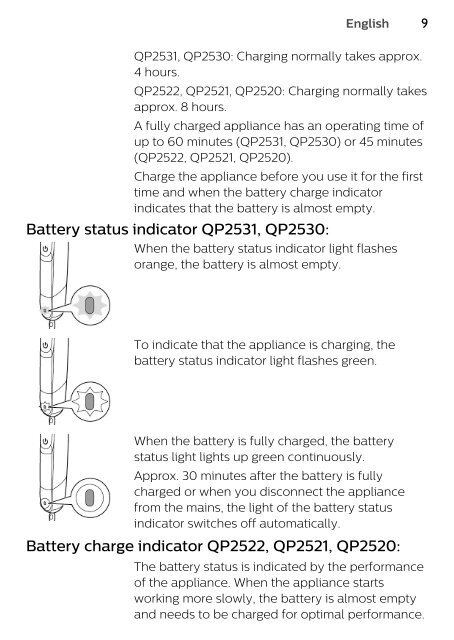Philips OneBlade - Mode d’emploi - ENG
Philips OneBlade - Mode d’emploi - ENG
Philips OneBlade - Mode d’emploi - ENG
Create successful ePaper yourself
Turn your PDF publications into a flip-book with our unique Google optimized e-Paper software.
English<br />
9<br />
QP2531, QP2530: Charging normally takes approx.<br />
4 hours.<br />
QP2522, QP2521, QP2520: Charging normally takes<br />
approx. 8 hours.<br />
A fully charged appliance has an operating time of<br />
up to 60 minutes (QP2531, QP2530) or 45 minutes<br />
(QP2522, QP2521, QP2520).<br />
Charge the appliance before you use it for the first<br />
time and when the battery charge indicator<br />
indicates that the battery is almost empty.<br />
Battery status indicator QP2531, QP2530:<br />
When the battery status indicator light flashes<br />
orange, the battery is almost empty.<br />
To indicate that the appliance is charging, the<br />
battery status indicator light flashes green.<br />
When the battery is fully charged, the battery<br />
status light lights up green continuously.<br />
Approx. 30 minutes after the battery is fully<br />
charged or when you disconnect the appliance<br />
from the mains, the light of the battery status<br />
indicator switches off automatically.<br />
Battery charge indicator QP2522, QP2521, QP2520:<br />
The battery status is indicated by the performance<br />
of the appliance. When the appliance starts<br />
working more slowly, the battery is almost empty<br />
and needs to be charged for optimal performance.