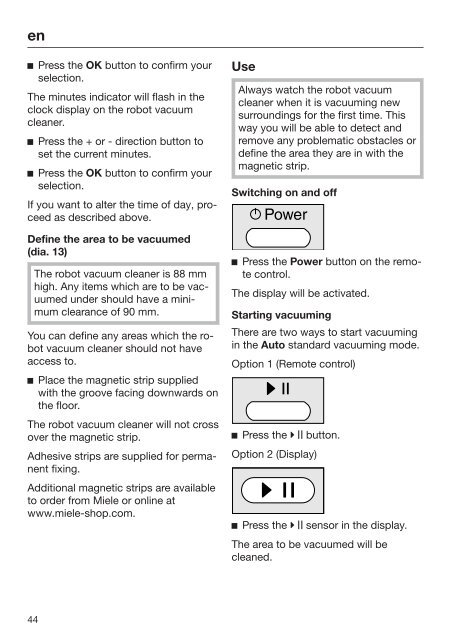Miele Blizzard CX1 Comfort EcoLine - SKMF2 - Mode d'emploi
Miele Blizzard CX1 Comfort EcoLine - SKMF2 - Mode d'emploi
Miele Blizzard CX1 Comfort EcoLine - SKMF2 - Mode d'emploi
You also want an ePaper? Increase the reach of your titles
YUMPU automatically turns print PDFs into web optimized ePapers that Google loves.
en<br />
Press the OK button to confirm your<br />
selection.<br />
The minutes indicator will flash in the<br />
clock display on the robot vacuum<br />
cleaner.<br />
Press the + or - direction button to<br />
set the current minutes.<br />
Press the OK button to confirm your<br />
selection.<br />
If you want to alter the time of day, proceed<br />
as described above.<br />
Define the area to be vacuumed<br />
(dia. 13)<br />
The robot vacuum cleaner is 88 mm<br />
high. Any items which are to be vacuumed<br />
under should have a minimum<br />
clearance of 90 mm.<br />
You can define any areas which the robot<br />
vacuum cleaner should not have<br />
access to.<br />
Place the magnetic strip supplied<br />
with the groove facing downwards on<br />
the floor.<br />
The robot vacuum cleaner will not cross<br />
over the magnetic strip.<br />
Adhesive strips are supplied for permanent<br />
fixing.<br />
Additional magnetic strips are available<br />
to order from <strong>Miele</strong> or online at<br />
www.miele-shop.com.<br />
Use<br />
Always watch the robot vacuum<br />
cleaner when it is vacuuming new<br />
surroundings for the first time. This<br />
way you will be able to detect and<br />
remove any problematic obstacles or<br />
define the area they are in with the<br />
magnetic strip.<br />
Switching on and off<br />
Press the Power button on the remote<br />
control.<br />
The display will be activated.<br />
Starting vacuuming<br />
There are two ways to start vacuuming<br />
in the Auto standard vacuuming mode.<br />
Option 1 (Remote control)<br />
Press the button.<br />
Option 2 (Display)<br />
Press the sensor in the display.<br />
The area to be vacuumed will be<br />
cleaned.<br />
44