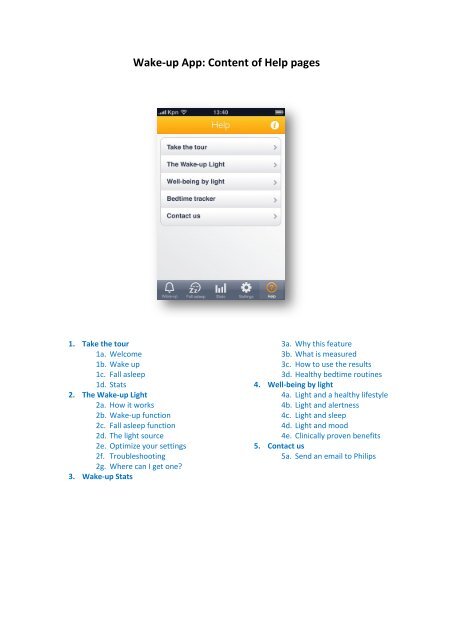Philips Éveil Lumière - Mode d’emploi - ENG
Philips Éveil Lumière - Mode d’emploi - ENG
Philips Éveil Lumière - Mode d’emploi - ENG
Create successful ePaper yourself
Turn your PDF publications into a flip-book with our unique Google optimized e-Paper software.
Wake-up App: Content of Help pages<br />
1. Take the tour<br />
1a. Welcome<br />
1b. Wake up<br />
1c. Fall asleep<br />
1d. Stats<br />
2. The Wake-up Light<br />
2a. How it works<br />
2b. Wake-up function<br />
2c. Fall asleep function<br />
2d. The light source<br />
2e. Optimize your settings<br />
2f. Troubleshooting<br />
2g. Whe<strong>re</strong> can I get one?<br />
3. Wake-up Stats<br />
3a. Why this featu<strong>re</strong><br />
3b. What is measu<strong>re</strong>d<br />
3c. How to use the <strong>re</strong>sults<br />
3d. Healthy bedtime routines<br />
4. Well-being by light<br />
4a. Light and a healthy lifestyle<br />
4b. Light and alertness<br />
4c. Light and sleep<br />
4d. Light and mood<br />
4e. Clinically proven benefits<br />
5. Contact us<br />
5a. Send an email to <strong>Philips</strong>
1. Take the tour<br />
1a. Welcome<br />
Welcome!<br />
The Wake-up Light uses a unique combination of<br />
light and sound to wake you in a gentle way, so<br />
you a<strong>re</strong> <strong>re</strong>ady for the day ahead. This app is<br />
compatible with the <strong>Philips</strong> Wake-up Light<br />
HF3550.<br />
1b. Wake up<br />
Wake up naturally<br />
The Wake-up Light wakes you in a natural way, by<br />
using light that inc<strong>re</strong>ases gradually and simulates<br />
the sunrise. Personalize your waking experience by<br />
choosing a natural sound or music from your iPod<br />
library.<br />
1c. Fall asleep<br />
Fall asleep naturally<br />
The gradually dec<strong>re</strong>asing light and sound help you<br />
to drift off to sleep. You can set the dimming<br />
duration you p<strong>re</strong>fer.<br />
1d. Stats<br />
Wake-up stats<br />
Follow your bedtime routines and <strong>re</strong>cord how you<br />
feel in the morning to help you use your Wake-up<br />
Light better and to get an overview of your wakeup<br />
habits.<br />
2. The Wake-up Light<br />
2a. How it works<br />
The <strong>Philips</strong> Wake-up Light gently p<strong>re</strong>pa<strong>re</strong>s your<br />
body for waking up during the last half hour of<br />
sleep. In the early morning hours our eyes a<strong>re</strong><br />
mo<strong>re</strong> sensitive to light than when we a<strong>re</strong> awake.<br />
During that period the <strong>re</strong>latively low light level of a<br />
simulated natural sunrise p<strong>re</strong>pa<strong>re</strong>s our body for<br />
waking up and getting alert.<br />
Clinical <strong>re</strong>search shows that people who use the<br />
Wake-up Light wake up mo<strong>re</strong> easily, have a better<br />
overall mood in the morning and feel mo<strong>re</strong>
energetic. Starting the day with the Wake-Up Light<br />
may also have a positive effect on your<br />
productivity throughout the day.<br />
Position the appliance on your nightstand at 16-<br />
20in/ 40-50 centimeters from your head. Make<br />
su<strong>re</strong> the appliance is located at such a height that<br />
the light is not blocked by your bed, comforter or<br />
pillow.<br />
The 20 light intensity settings allow you to use the<br />
product as a bedside lamp, whether your iPhone is<br />
docked or not. You can change the light intensity<br />
by p<strong>re</strong>ssing the Light + and - buttons even when<br />
the light is off, so you can dec<strong>re</strong>ase the intensity<br />
befo<strong>re</strong> turning on the light if you need to get up<br />
and find your way in the middle of the night.<br />
The battery of your iPhone or iPod Touch charges<br />
automatically when it is docked in your Wake-up<br />
Light.<br />
The time of your Wake-up Light will be set by the<br />
clock of your iPhone. If the<strong>re</strong> is a power failu<strong>re</strong>,<br />
your alarm time is sto<strong>re</strong>d in your iPhone, so if the<br />
app is running you will always be notified at the<br />
set alarm time.<br />
You can use the Wake-up Light speaker to listen to<br />
music at any time of the day with the iPod<br />
function of your iPhone. The speaker of the Wakeup<br />
Light will automatically turn on when you play<br />
music from the iPod function, but it may not turn<br />
on automatically with other audio apps. You can<br />
always turn the speaker on and off manually with<br />
the sound button on your Wake-up Light. The<br />
speaker icon on the right-hand side of the display<br />
of your Wake-up Light indicates if the speaker is on<br />
(icon is visible) or off (icon is hidden).<br />
2b. Wake-up function<br />
The light of the Wake-up Light gradually inc<strong>re</strong>ases<br />
for 30 minutes befo<strong>re</strong> the set alarm time,<br />
mimicking the colors of a sunrise from deep<br />
morning <strong>re</strong>d to bright daylight. For example, if you<br />
set your alarm time at 7:00, the light of the Wakeup<br />
Light will gradually start to get stronger after<br />
6:30 so that by 7:00 the light is at its brightest and<br />
you wake up. You can adjust the sunrise duration<br />
from 20 to 40 minutes to your p<strong>re</strong>fe<strong>re</strong>nce.
Because the sensitivity to light differs per person,<br />
you can set the light intensity of each alarm to a<br />
level that matches your light sensitivity for an<br />
optimal start of the day. The light intensity of the<br />
Wake-up Light can be set up to 250 lux. You may<br />
have to experiment with diffe<strong>re</strong>nt settings for a<br />
few days to find your optimal level. See the page<br />
“Optimize your settings” for mo<strong>re</strong> information.<br />
The duration of a natural sunrise varies with the<br />
seasons and the geographic location. Most people<br />
find that a 30-minute duration is good to p<strong>re</strong>pa<strong>re</strong><br />
their body for waking up in the morning, but if you<br />
a<strong>re</strong> very sensitive to light you may choose 20 or 25<br />
minutes for the sunrise duration.<br />
At alarm time, you will start hearing the selected<br />
natural sound or the selected music from your<br />
iPod library. It starts quietly and takes 90 seconds<br />
to <strong>re</strong>ach the volume level you selected. The<br />
gradually inc<strong>re</strong>asing sound will make the wake-up<br />
process even mo<strong>re</strong> pleasant, ensuring that you a<strong>re</strong><br />
never woken up roughly.<br />
Thanks to Smart Snooze, you can put the Wake-up<br />
Light into snooze mode by tapping the product.<br />
After 10 minutes (or a snooze time of your choice)<br />
the sound will start playing again gently. The light<br />
<strong>re</strong>mains on during snoozing, just like a natural<br />
sunrise.<br />
You can stop the alarm by p<strong>re</strong>ssing the Sound<br />
on/off button on your Wake-up Light or by simply<br />
undocking your iPhone. The lamp stays on to give<br />
you the opportunity to get out of bed without<br />
switching on another lamp.<br />
After waking up, you can turn off the light by<br />
p<strong>re</strong>ssing the light on/off button on your Wake-up<br />
Light. If you forget to do so, the light will<br />
automatically turn off after 90 minutes.<br />
In this app you can c<strong>re</strong>ate up to 10 alarms with<br />
fully customizable wake-up profiles. You can use<br />
this app to wake up without the Wake-up Light. In<br />
that case, the light function will not be available.<br />
You will only hear the wake-up sound from the<br />
speaker of your iPhone at alarm time.
Remember to leave the app running overnight to<br />
ensu<strong>re</strong> the Wake-up Light wakes you up at the set<br />
alarm time in the morning. The “Bell” symbol on<br />
your Wake-up Light is a confirmation that an alarm<br />
is set for the next day.<br />
2c. Fall-asleep function<br />
Your Wake-up Light can help you drift off to sleep<br />
by gradually dec<strong>re</strong>asing the light and/or sound for<br />
5 to 60 minutes. The light dec<strong>re</strong>ases from bright<br />
daylight to warm evening light. At the end of the<br />
set duration, the light and sound turn off<br />
completely.<br />
Befo<strong>re</strong> you start the fall-asleep function, turn on<br />
the light to the level you like. The dimming will<br />
start from that intensity. If you change the light<br />
intensity or volume during the dimming, the light<br />
will stay at that intensity until the end of the set<br />
dimming time (for example to give you enough<br />
light to <strong>re</strong>ad a little longer), and then turn off.<br />
The fall-asleep function can only be started by<br />
docking your iPhone after selecting the dimming<br />
settings. If you undock during the dimming time,<br />
the light will continue to dec<strong>re</strong>ase, but the music<br />
will stop. Don’t forget to dock your iPhone and<br />
leave the app open befo<strong>re</strong> you go to sleep to<br />
ensu<strong>re</strong> the Wake-up Light wakes you at the set<br />
alarm time in the morning.<br />
You can stop the fall-asleep function by turning off<br />
the light and sound with the light and sound<br />
buttons of your Wake-up Light at any time. Your<br />
programmed alarms for the next morning a<strong>re</strong> still<br />
active.<br />
2d. The light source<br />
The light source in your Wake-up Light is a unique<br />
arrangement of high-power LEDs (Light Emitting<br />
Diodes) designed to mimic the colors of a natural<br />
sunrise from deep morning <strong>re</strong>d to bright daylight<br />
and give you the optimal wake-up improvement.<br />
Because of the long lifetime of LEDs, the light<br />
source in this device is not <strong>re</strong>placeable.<br />
The high-power LEDs make your Wake-up Light<br />
very energy-efficient: the maximum power
consumption of this appliance is 18W (when the<br />
light is turned on at maximum intensity, the sound<br />
is playing at maximum volume, and an iPhone is<br />
charging).<br />
The display of your Wake-up Light is equipped with<br />
a light sensor that adjusts the brightness of the<br />
clock depending on the light level in your room.<br />
When your iPhone is docked you can choose<br />
between 4 brightness levels. If you a<strong>re</strong> very<br />
sensitive to light at night, you can choose level 1. If<br />
you want a brighter clock at night, you can choose<br />
level 2 to 4. All levels go to the brightest setting<br />
when your bedroom is well-lit.<br />
2e. Optimize your settings<br />
Everybody has a diffe<strong>re</strong>nt way to wake up. Some<br />
like their sunrise short and bright, others slow and<br />
dim.<br />
To help you wake up pleasantly every day, the<br />
Wake-up Light offers settings to adjust the light<br />
intensity, the sound volume and the sunrise<br />
duration. Finding the combination that suits you is<br />
easy if you follow these simple <strong>re</strong>commendations:<br />
1. Start with medium levels for all settings: light level<br />
10, volume 10, duration 30 minutes.<br />
2. If you would like to feel mo<strong>re</strong> alert when you wake<br />
up, inc<strong>re</strong>ase the light level or the sunrise duration.<br />
3. If you wake up too early, dec<strong>re</strong>ase the light level or<br />
the sunrise duration. You can also place the Wakeup<br />
Light further from your pillow.<br />
4. Adjust those parameters until you find a<br />
combination that makes you feel alert at alarm<br />
time.<br />
It typically takes a few days to first get used to the<br />
Wake-up Light and then find your p<strong>re</strong>fer<strong>re</strong>d<br />
settings.<br />
If you need additional <strong>re</strong>assurance, you can set a<br />
backup alarm in this app with a louder volume.<br />
For example, set your main alarm for 7:00 with<br />
light and sound, and a backup alarm at 7:30 with<br />
sound only. The backup alarm will ring even during<br />
a snooze period.
2f. Troubleshooting<br />
TROUBLE SHOOTING<br />
Q1. Which Apple products can I use in combination with the Wake-up Light?<br />
A1. You can use iPhone 3GS and above, or iPod touch 3 and above. Make<br />
su<strong>re</strong> that you at least have iOS5 installed.<br />
Q2. Does the Wake-up Light work without an iPhone/iPod?<br />
A2. No, The Wake-up Light only works in combination with an iPhone or<br />
iPod touch. Without an iPhone/iPod touch you can only use the Wake-up<br />
Light as a normal lamp.<br />
Q3. Sometimes I get a message: "Wake-up Light would like to communicate<br />
with the <strong>Philips</strong> wakeuplight; allow - igno<strong>re</strong>". What does it mean?<br />
A3. This means that the Wake-up Light wants to communicate with your<br />
iPhone/iPod. Please choose allow, to be able to control the Wake-up Light<br />
with the app. If you choose 'igno<strong>re</strong>', the app will not start.<br />
Q4. The app does not always start when I dock my iPhone/iPod. What can I<br />
do?<br />
A4. You can undock your device and dock it again, or open the app manually<br />
on your iPhone/iPod after docking your device.<br />
Q5. How can I snooze the Wake-up Light?<br />
A5. You can tap anywhe<strong>re</strong> on the Wake-up Light itself, or p<strong>re</strong>ss 'snooze' in<br />
the app.<br />
Q6. How do I stop the alarm?<br />
A6. The<strong>re</strong> a<strong>re</strong> several ways:<br />
1: you can switch off the alarm sound by choosing 'Stop alarm' in the<br />
app.<br />
2: you can switch off the alarm sound by p<strong>re</strong>ssing the sound on/off<br />
button on the Wake-up Light.<br />
3: you can switch off the alarm sound by undocking your<br />
iPhone/iPod.<br />
Note: in all cases the light will <strong>re</strong>main on.<br />
Q7. The iPhone/iPod sc<strong>re</strong>en emits a lot of light, even in the dark (Sleep Well)<br />
sc<strong>re</strong>en. What can I do?<br />
A7. The<strong>re</strong> a<strong>re</strong> two ways to solve this issue:
1. manually switch off the sc<strong>re</strong>en: After docking your iPhone/iPod,<br />
switch off your sc<strong>re</strong>en by p<strong>re</strong>ssing the SCREEN ON/OFF button on<br />
top of your iphone.<br />
2. automatic switch-off: After docking, the iPhone/iPod will lock its<br />
sc<strong>re</strong>en after a certain time (between 1-5 minutes). This time can be<br />
set by the user, in the general iPhone/iPod settings, automatic lock.<br />
Q8. How can I stop the dimming?<br />
A8. It depends on what you want to do.<br />
1: If you want to switch off the lamp/sound completely, p<strong>re</strong>ss the<br />
sound on/off and the light on/off buttons on the Wake-up Light.<br />
2: If you want to stop the light and sound from dimming, you can<br />
either click on 'stop dimming' option in the app or change the<br />
intensity of the light and/or sound on the Wake-up Light itself.<br />
Q9. When I used the sleep function, the light didn't dim, what can I do?<br />
A9. Perhaps you manually interrupted the dimming process, either in the<br />
app or on the Wake-up Light. Make su<strong>re</strong> you select the right light intensity<br />
setting befo<strong>re</strong> you dock your iPhone/iPod.<br />
Q10. Why does my iPhone/iPod 'buzz', when the alarm goes off?<br />
A10. Perhaps the sound of your iPhone/iPod is switched off and buzz is<br />
switched on. If you switch on the sound befo<strong>re</strong> you dock your iPhone, it will<br />
not buzz when the alarm goes off.<br />
Q11. How can I be su<strong>re</strong> the alarm will go off in the morning?<br />
A11. When you have set the alarm properly, both the Wake-up Light display<br />
and the Sleep Well sc<strong>re</strong>en of your app will show the bell symbol once your<br />
iPhone/iPod is docked.<br />
Q12. Will the alarm go off when the iPhone/iPod is undocked?<br />
A12. Yes, the alarm will go off on your iPhone/iPod only, but the<strong>re</strong> will be no<br />
light because the app cannot communicate with the Wake-up Light.<br />
Note: You must have enabled 'wake up by sound' in the 'Wake-up<br />
Light - <strong>Philips</strong>' app.<br />
2g. Whe<strong>re</strong> can I get one?<br />
This app is compatible with the HF3550 Wake-up<br />
Light.
To find prices or buy our latest products, please<br />
visit your local <strong>re</strong>tailers for prices and availability.<br />
In the United States:<br />
- Apple Sto<strong>re</strong><br />
- Amazon.com<br />
In Canada:<br />
- Apple Sto<strong>re</strong><br />
- Costco<br />
In the United Kingdom:<br />
- Apple Sto<strong>re</strong><br />
- Amazon.co.uk<br />
3. Wake-up Stats<br />
3a. Why this featu<strong>re</strong><br />
The Wake-up Stats menu will help you use your<br />
Wake-up Light better by observing how your body<br />
<strong>re</strong>acts to light when you try diffe<strong>re</strong>nt settings. The<br />
way you feel in the morning can be improved by<br />
using the Wake-up Light, but it is also influenced<br />
by the quality of your sleep during the night and<br />
the duration of your sleep.<br />
This featu<strong>re</strong> provides an easy way to keep track of<br />
your habits and visualize your behaviors. To feel<br />
at your best throughout the day, it is important to<br />
balance a good night’s sleep, physical activity and<br />
sufficient light exposu<strong>re</strong> during the day. Regular<br />
sleep and wake patterns help your body to<br />
function optimally.<br />
By keeping a Wake-up Light diary, you can<br />
<strong>re</strong>cognize patterns, understand why you feel<br />
better on some mornings than on others, and<br />
make choices for a healthy lifestyle. Because the<br />
information is <strong>re</strong>corded by your Wake-up Light,<br />
you do not have to enter your bedtime and wakeup<br />
time yourself, which makes this featu<strong>re</strong> easy to<br />
use.<br />
For your privacy, all of your information is sto<strong>re</strong>d<br />
in your app only, and it is not sha<strong>re</strong>d with <strong>Philips</strong> or<br />
any other party.<br />
Stay tuned for improvements to this app, as<br />
<strong>Philips</strong> continues to work on this featu<strong>re</strong>. If you<br />
have suggestions to improve the Wake-up Stats or
this app, please send us your feedback via the<br />
“Contact Us” link in the main Help menu.<br />
3b. What is measu<strong>re</strong>d<br />
The Wake-up Stats only <strong>re</strong>cord data when your<br />
iPhone is docked and the app is running.<br />
The<strong>re</strong>fo<strong>re</strong>, docking is the beginning of the time line<br />
on the summary page and undocking is the end of<br />
the time line.<br />
Each night, the system <strong>re</strong>cords if you use the fallasleep<br />
function or if you simply operate the lamp<br />
manually. In the morning, your wake-up settings<br />
and number of snoozes a<strong>re</strong> memorized.<br />
Recording these events is optional, and you can<br />
choose to disable this featu<strong>re</strong> in the Settings<br />
menu. This information is sto<strong>re</strong>d in your iPhone for<br />
six months befo<strong>re</strong> it gets deleted permanently.<br />
In the morning you can choose to answer two<br />
questions and write a personal note:<br />
1. Rate the ease of getting up<br />
2. Rate the quality of last night’s sleep<br />
3. Indicate if something happened last night (f<strong>re</strong>e<br />
text)<br />
These values allow you to track how you feel in<br />
the morning, and help you to understand how the<br />
Wake-up Light works for you. Answering these<br />
questions is completely optional. You can enable<br />
or disable them anytime in the Settings menu.<br />
You can answer the questions about your waking<br />
up and sleep any time on the day following the<br />
night by clicking “Questions” in the top right-hand<br />
corner of the weekly summary, but it is most<br />
accurate if you answer them within the first half<br />
hour after waking up.<br />
Keep in mind that this integrated Wake-up Light<br />
diary does not actually <strong>re</strong>cord your sleep but your<br />
routines. You may be in bed with the light off but<br />
not necessarily sleeping, or your mobile device<br />
may be docked long befo<strong>re</strong> your bedtime. If this<br />
happens you can <strong>re</strong>cord this in the personal note<br />
space.<br />
3c. How to use the <strong>re</strong>sults
The summary page visualizes your bedtime routine<br />
in the last week of use. You can swipe up or down<br />
to load other weeks. Every line <strong>re</strong>p<strong>re</strong>sents a night<br />
when your iPhone was docked. You can also swipe<br />
left and right to see additional hours if the bar<br />
doesn’t fit on the main sc<strong>re</strong>en.<br />
You can tap on a time line to get a detailed view of<br />
that morning. On this page you can find mo<strong>re</strong><br />
information about your wake-up and docking<br />
behavior. Swipe to the right to find the exact alarm<br />
settings you used that day, and the last page is the<br />
notes you may have written yourself if you enabled<br />
the morning questions.<br />
Under the “Graphs” menu in the top left-hand<br />
corner of the summary page you can find<br />
additional graphs to help you visualize your<br />
behavior.<br />
3d. Healthy bedtime routines<br />
To perform and feel well every day, we need to<br />
have a good balance between activity and <strong>re</strong>st.<br />
Our activities during the day and our environment,<br />
both influence our sleep quality and the sleep<br />
quality in turn influences how we feel the next day.<br />
Our body generally likes <strong>re</strong>gular patterns. For a<br />
healthy bedtime routine, make su<strong>re</strong> to go to bed<br />
and wake up around the same time every day, with<br />
less than 2 hours of variation on days off.<br />
Many people stay up late on evenings befo<strong>re</strong> days<br />
off. A large variation in bedtimes between<br />
weekend days and week days not only makes it<br />
mo<strong>re</strong> difficult for them to function at the beginning<br />
of their work week, but it also affects their sleep<br />
and other lifestyle habits. For example, eating at<br />
the wrong time of the day may have short- and<br />
long-term consequences on weight and mood.<br />
Adjusting the timing of light exposu<strong>re</strong> and<br />
introducing a natural dawn and dusk experience<br />
into our lifestyle can help to achieve and sustain a<br />
healthy lifestyle.<br />
A variety of behaviors <strong>re</strong>lated to lifestyle may<br />
significantly influence sleep quality and sleep<br />
quantity. Sleep experts <strong>re</strong>commend the following<br />
habits for a good sleep hygiene:
Try to avoid caffeine at least 4 to 6 hours<br />
befo<strong>re</strong> bedtime<br />
Exercise <strong>re</strong>gularly, but not late in the evening<br />
Try not to drink alcohol 2 hours prior to your<br />
bedtime<br />
If you do need to nap, take short naps (30-40<br />
minutes) and p<strong>re</strong>ferably befo<strong>re</strong> 4PM.<br />
Maintain <strong>re</strong>gular schedules for meals and<br />
choose the right balance for food and fluid<br />
intake in the evening<br />
Make your bedroom a sleep-inducing<br />
environment<br />
4. Well-being by light<br />
4a. Light and a Healthy Lifestyle<br />
Visible light plays a very important role in human<br />
well-being. All plants and animals on Earth have<br />
developed mechanisms to anticipate the time of<br />
day based on the cycle of light and darkness, and<br />
we a<strong>re</strong> all synchronized to this cycle by means of<br />
light entering our eyes. The <strong>re</strong>gularity of this cycle<br />
influences our functioning throughout the<br />
day.Changing the timing of especially the start and<br />
the end of the light exposu<strong>re</strong> will influence our<br />
feeling of well-being: early bright light will make<br />
you energetic in the morning, whe<strong>re</strong>as late bright<br />
light will make you energetic in the evening.<br />
4b. Light and alertness<br />
Bright light entering our eyes inc<strong>re</strong>ases our<br />
alertness and dec<strong>re</strong>ases sleepiness. This is the<br />
case during the day and during the night. In the<br />
morning, when the eyes a<strong>re</strong> still adapted to<br />
darkness, <strong>re</strong>latively moderate light intensities<br />
(such as the ones of the Wake-up Light) can be<br />
sufficient to activate the body and <strong>re</strong>duce<br />
sleepiness. During the day one needs to seek much<br />
brighter light to inc<strong>re</strong>ase alertness, such as the<br />
light provided by the sun or <strong>Philips</strong> light therapy<br />
devices.<br />
In the case of the Wake-up Light, the gradual<br />
inc<strong>re</strong>ase of light intensity befo<strong>re</strong> awakening gently<br />
p<strong>re</strong>pa<strong>re</strong>s the body for waking up and has the<br />
additional effect of <strong>re</strong>ducing sleepiness.<br />
4c. Light and sleep
In modern society we have the capability to<br />
prolong the light part of the day by using artificial<br />
lighting. Our bodies a<strong>re</strong> not synchronized to the<br />
rhythm of the sun, but to our lifestyle. Many<br />
people extend their daily activities towards the<br />
evening, delay their bedtime and, in case of work<br />
or school obligations the next day, shorten their<br />
sleep. Insufficient sleep has an impact on daily<br />
functioning, and it is often only in weekends that<br />
people try to compensate for their shortage of<br />
sleep.<br />
Reducing the amount of light during the last few<br />
hours befo<strong>re</strong> bedtime, and exposu<strong>re</strong> to bright light<br />
in the early morning hours can support the timely<br />
onset of sleep and bring about mo<strong>re</strong> alertness and<br />
energy right from the start of the day.<br />
By maintaining a <strong>re</strong>gular lifestyle with only small<br />
variations in bedtimes, sufficient light exposu<strong>re</strong><br />
during the day, low light exposu<strong>re</strong> during the<br />
evening and darkness during the night, you can<br />
achieve a good balance between <strong>re</strong>st and activity<br />
and <strong>re</strong>duce a variety of health risks.<br />
4d. Light and mood<br />
In countries with long winters, many people<br />
experience loss of energy and low spirits due to<br />
lack of light. This phenomenon is known as the<br />
winter blues. Daily exposu<strong>re</strong> to a ‘light bath’ from a<br />
<strong>Philips</strong> light therapy product can <strong>re</strong>sto<strong>re</strong> the wellbeing<br />
and energy levels that you feel in summer.<br />
Two types of products a<strong>re</strong> available: <strong>Philips</strong><br />
EnergyLight uses bright white light, and the mo<strong>re</strong><br />
innovative and portable <strong>Philips</strong> goLITE BLU uses<br />
blue light.<br />
4e. Clinically proven benefits<br />
It has been clinically proven that waking up with<br />
light improves your well-being. Several studies<br />
have shown that the <strong>Philips</strong> Wake-up Light truly<br />
improves the quality of waking up.<br />
Refe<strong>re</strong>nces: Gimenéz MC et al., Effects of artificial<br />
dawn on subjective ratings of sleep inertia and dim<br />
light melatonin onset. Chronobiol. Int. 10;27:1219.
Werken MV et al., Effects of artificial dawn on<br />
sleep inertia, skin temperatu<strong>re</strong>, and the awakening<br />
cortisol <strong>re</strong>sponse. J Sleep Res 2010.<br />
Furthermo<strong>re</strong>, <strong>Philips</strong> and the National Sleep<br />
Foundation a<strong>re</strong> working together to help people<br />
understand the effects of light on their overall<br />
well-being. Learn mo<strong>re</strong> about good sleep habits<br />
and how to work with your natural sleep and<br />
wake-up patterns to feel mo<strong>re</strong> energetic<br />
throughout the day with the sleep education<br />
guide, “Managing Light for Better Sleep” from the<br />
National Sleep Foundation.<br />
The National Sleep Foundation is an educational<br />
and scientific not-for-profit organization in the<br />
United States dedicated to improving sleep health<br />
and safety through education, public awa<strong>re</strong>ness,<br />
and advocacy. The NSF supports the use of Wake-<br />
Up Light but has not tested the efficacy of this<br />
product.<br />
iPod is a trademark of Apple Inc., <strong>re</strong>giste<strong>re</strong>d in the<br />
U.S. and other countries. iPhone is a trademark of<br />
Apple Inc.<br />
Apple is not <strong>re</strong>sponsible for the operation of this<br />
device or its compliance with safety and <strong>re</strong>gulatory<br />
standards.