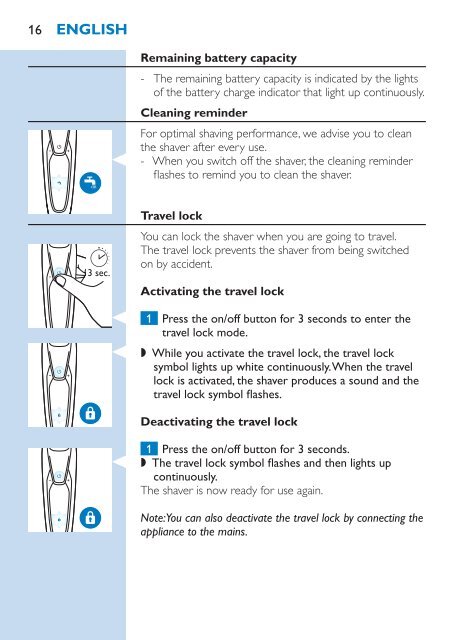Philips Shaver series 9000 Rasoir électrique rasage à sec ou sous l'eau - Mode d’emploi - VIE
Philips Shaver series 9000 Rasoir électrique rasage à sec ou sous l'eau - Mode d’emploi - VIE
Philips Shaver series 9000 Rasoir électrique rasage à sec ou sous l'eau - Mode d’emploi - VIE
Create successful ePaper yourself
Turn your PDF publications into a flip-book with our unique Google optimized e-Paper software.
16<br />
ENGLISH<br />
Remaining battery capacity<br />
--<br />
The remaining battery capacity is indicated by the lights<br />
of the battery charge indicator that light up continu<strong>ou</strong>sly.<br />
Cleaning reminder<br />
For optimal shaving performance, we advise y<strong>ou</strong> to clean<br />
the shaver after every use.<br />
--<br />
When y<strong>ou</strong> switch off the shaver, the cleaning reminder<br />
flashes to remind y<strong>ou</strong> to clean the shaver.<br />
Travel lock<br />
Y<strong>ou</strong> can lock the shaver when y<strong>ou</strong> are going to travel.<br />
The travel lock prevents the shaver from being switched<br />
on by accident.<br />
Activating the travel lock<br />
1 Press the on/off button for 3 <strong>sec</strong>onds to enter the<br />
travel lock mode.<br />
,,<br />
While y<strong>ou</strong> activate the travel lock, the travel lock<br />
symbol lights up white continu<strong>ou</strong>sly. When the travel<br />
lock is activated, the shaver produces a s<strong>ou</strong>nd and the<br />
travel lock symbol flashes.<br />
Deactivating the travel lock<br />
1 Press the on/off button for 3 <strong>sec</strong>onds.<br />
,,<br />
The travel lock symbol flashes and then lights up<br />
continu<strong>ou</strong>sly.<br />
The shaver is now ready for use again.<br />
Note: Y<strong>ou</strong> can also deactivate the travel lock by connecting the<br />
appliance to the mains.