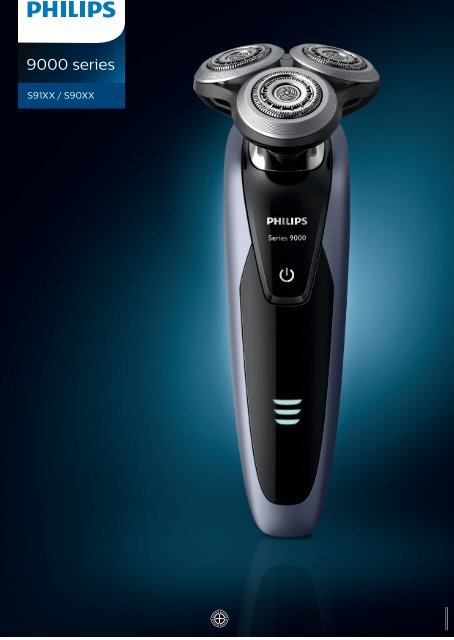Philips Shaver series 9000 Rasoir électrique rasage à sec ou sous l'eau - Mode d’emploi - ITA
Philips Shaver series 9000 Rasoir électrique rasage à sec ou sous l'eau - Mode d’emploi - ITA
Philips Shaver series 9000 Rasoir électrique rasage à sec ou sous l'eau - Mode d’emploi - ITA
Create successful ePaper yourself
Turn your PDF publications into a flip-book with our unique Google optimized e-Paper software.
<strong>9000</strong> <strong>series</strong><br />
S91XX / S90XX<br />
.002.5864.1 S91XX,S90XX COVER A6 FC_cHR.indd 1 10-03-16 10:
1<br />
13<br />
14<br />
1<br />
2<br />
12<br />
15<br />
16<br />
17<br />
18 19<br />
3<br />
20<br />
4<br />
21<br />
5<br />
11<br />
9<br />
10<br />
22<br />
8<br />
7<br />
6<br />
23<br />
24
2 3 4 5<br />
6 7 8 9<br />
10 11 12 13<br />
14 15 16 3 17 1<br />
2<br />
2<br />
1<br />
18 19 20 21<br />
22 23 24 25
26 27<br />
28 29<br />
2<br />
1<br />
30 31 32 33<br />
34<br />
35 36 37<br />
2<br />
1<br />
38 39 40 41<br />
42 43 44 45<br />
46 47 48 49
50<br />
52 53<br />
2yrs 51 1<br />
3<br />
2<br />
54<br />
55 56<br />
1<br />
1 57<br />
2<br />
2<br />
3<br />
58 59 60
English 6<br />
Español 28<br />
Français 52<br />
Italiano 77<br />
Português 101<br />
Türkçe 126
6 English<br />
Introduction<br />
Congratulations on y<strong>ou</strong>r purchase and welcome to <strong>Philips</strong>! To fully<br />
benefit from the support that <strong>Philips</strong> offers, register y<strong>ou</strong>r product at<br />
www.philips.com/welcome.<br />
Please read this user manual, as it contains information ab<strong>ou</strong>t the<br />
features of this shaver as well as some tips to make shaving easier<br />
and more enjoyable.<br />
General description (Fig.1)<br />
1 Comb for beard styler attachment<br />
2 Click-on beard styler attachment<br />
3 Click-on trimmer attachment<br />
4 Click-on shaving unit<br />
5 On/off button<br />
6 Socket for small plug<br />
7 Exclamation mark<br />
8 Replacement reminder<br />
9 Battery charge indicator<br />
10 Travel lock symbol<br />
11 Cleaning reminder<br />
12 SmartClean system<br />
13 Cap of SmartClean system<br />
14 On/off button<br />
15 Replacement symbol<br />
16 Cleaning symbol<br />
17 Drying symbol<br />
18 Ready symbol<br />
19 Charge symbol<br />
20 Cleaning cartridge for SmartClean system<br />
21 Supply unit<br />
22 Small plug<br />
23 Retaining ring holder<br />
24 P<strong>ou</strong>ch<br />
The accessories supplied may vary for different products. The box<br />
shows the accessories that have been supplied with y<strong>ou</strong>r appliance.<br />
English
English<br />
7<br />
Important safety information<br />
Read this important information carefully before y<strong>ou</strong> use the<br />
appliance and its accessories and save it for future reference. The<br />
accessories supplied may vary for different products.<br />
Danger<br />
- Keep the supply unit dry (Fig. 2).<br />
Warning<br />
- To charge the battery, only use the<br />
detachable supply unit (type HQ8505)<br />
provided with the appliance.<br />
- The supply unit contains a transformer. Do<br />
not cut off the supply unit to replace it with<br />
another plug, as this causes a hazard<strong>ou</strong>s<br />
situation.
8 English<br />
- This appliance can be used by children<br />
aged from 8 years and above and persons<br />
with reduced physical, sensory or mental<br />
capabilities or lack of experience and<br />
knowledge if they have been given<br />
supervision or instruction concerning use of<br />
the appliance in a safe way and understand<br />
the hazards involved. Children shall not play<br />
with the appliance. Cleaning and user<br />
maintenance shall not be made by children<br />
with<strong>ou</strong>t supervision.<br />
- Always unplug the shaver before y<strong>ou</strong> clean<br />
it under the tap.<br />
- Always check the appliance before y<strong>ou</strong> use<br />
it. Do not use the appliance if it is damaged,<br />
as this may cause injury. Always replace a<br />
damaged part with one of the original type.<br />
- Do not open the appliance to replace the<br />
rechargeable battery.<br />
Caution<br />
- Never immerse the cleaning system or the<br />
charging stand in water and do not rinse it<br />
under the tap (Fig. 2).
English<br />
9<br />
- Never use water hotter than 80°C to rinse<br />
the shaver.<br />
- Only use this appliance for its intended<br />
purpose as shown in the user manual.<br />
- For hygienic reasons, the appliance sh<strong>ou</strong>ld<br />
only be used by one person.<br />
- Never use compressed air, sc<strong>ou</strong>ring pads,<br />
abrasive cleaning agents or aggressive<br />
liquids such as petrol or acetone to clean<br />
the appliance.<br />
- If y<strong>ou</strong>r shaver comes with a cleaning system,<br />
always use the original <strong>Philips</strong> cleaning fluid<br />
(cartridge or bottle, depending on the type<br />
of cleaning system).<br />
- Always place the cleaning system on a<br />
stable, level and horizontal surface to<br />
prevent leakage.<br />
- If y<strong>ou</strong>r cleaning system uses a cleaning<br />
cartridge, always make sure the cartridge<br />
compartment is closed before y<strong>ou</strong> use the<br />
cleaning system to clean or charge the<br />
shaver.
10 English<br />
- When the cleaning system is ready for use,<br />
do not move it to prevent leakage of<br />
cleaning fluid.<br />
- Water may drip from the socket at the<br />
bottom of the shaver when y<strong>ou</strong> rinse it. This<br />
is normal and not danger<strong>ou</strong>s because all<br />
electronics are enclosed in a sealed power<br />
unit inside the shaver.<br />
- Do not use the supply unit in or near wall<br />
sockets that contain an electric air freshener<br />
to prevent irreparable damage to the supply<br />
unit.<br />
Electromagnetic fields (EMF)<br />
- This <strong>Philips</strong> appliance complies with all applicable standards and<br />
regulations regarding exposure to electromagnetic fields.<br />
General<br />
- This shaver is waterproof (Fig. 3). It is suitable for use in the bath or<br />
shower and for cleaning under the tap. For safety reasons, the<br />
shaver can therefore only be used with<strong>ou</strong>t cord.<br />
- The appliance is suitable for mains voltages ranging from 100 to<br />
240 volts.<br />
- The supply unit transforms 100-240 volts to a safe low voltage of<br />
less than 24 volts.<br />
The display<br />
Note: Before y<strong>ou</strong> use the shaver for the first time, remove the<br />
protective foil from the display (Fig. 4).
English<br />
11<br />
Charging<br />
Quick charge: When y<strong>ou</strong> connect the shaver to the wall socket, the<br />
lights of the battery charge indicator light up one after another<br />
repeatedly. When the shaver contains en<strong>ou</strong>gh energy for one shave,<br />
the bottom light of the battery charge indicator starts to flash slowly.<br />
While the shaver continues to charge, first the bottom light of the<br />
battery charge indicator flashes and then lights up continu<strong>ou</strong>sly (Fig.<br />
5). Then the <strong>sec</strong>ond light flashes and lights up continu<strong>ou</strong>sly, and so<br />
on until the shaver is fully charged.<br />
Battery fully charged<br />
When the battery is fully charged, all lights of the battery charge<br />
indicator light up white continu<strong>ou</strong>sly (Fig. 6).<br />
Note: This appliance can only be used with<strong>ou</strong>t cord. When y<strong>ou</strong> press<br />
the on/off button during or after charging, y<strong>ou</strong> hear a s<strong>ou</strong>nd to<br />
indicate that the shaver is still connected to the wall socket.<br />
Note: When the battery is full, the display switches off automatically<br />
after 30 minutes.<br />
Battery low<br />
When the battery is almost empty, the bottom light of the battery<br />
charge indicator flashes orange and y<strong>ou</strong> hear a s<strong>ou</strong>nd (Fig. 7).<br />
Remaining battery charge<br />
The remaining battery charge is shown by the lights of the battery<br />
charge indicator that light up continu<strong>ou</strong>sly.<br />
Cleaning reminder<br />
Clean the shaver after every shave for optimal performance. When<br />
y<strong>ou</strong> switch off the appliance, the cleaning reminder flashes to remind<br />
y<strong>ou</strong> to clean the appliance (Fig. 8).<br />
Travel lock<br />
Y<strong>ou</strong> can lock the appliance when y<strong>ou</strong> are going to travel. The travel<br />
lock prevents the appliance from being switched on by accident.
12 English<br />
Activating the travel lock<br />
1 Press the on/off button for 3 <strong>sec</strong>onds to enter the travel lock<br />
mode (Fig. 9).<br />
While y<strong>ou</strong> activate the travel lock, the travel lock symbol lights up<br />
white continu<strong>ou</strong>sly. When the travel lock is activated, the<br />
appliance produces a s<strong>ou</strong>nd and the travel lock symbol flashes<br />
(Fig. 10).<br />
Deactivating the travel lock<br />
1 Press the on/off button for 3 <strong>sec</strong>onds.<br />
The travel lock symbol flashes and then lights up continu<strong>ou</strong>sly<br />
(Fig. 10). The appliance is now ready for use again.<br />
Note: Y<strong>ou</strong> can also deactivate the travel lock by connecting the<br />
appliance to the wall socket.<br />
Replacement reminder<br />
For maximum shaving performance, we advise y<strong>ou</strong> to replace the<br />
shaving heads every two years (Fig. 51).<br />
The appliance is equipped with a replacement reminder which<br />
reminds y<strong>ou</strong> to replace the shaving heads. The shaving unit symbol<br />
lights up white continu<strong>ou</strong>sly, the arrows flash white and the appliance<br />
beeps to indicate that y<strong>ou</strong> have to replace the shaving heads (Fig. 11).<br />
Note: After replacing the shaving heads, y<strong>ou</strong> need to reset the<br />
replacement reminder by pressing the on/off button for 7 <strong>sec</strong>onds.<br />
Exclamation mark<br />
Overheating<br />
If the appliance overheats during charging, the exclamation mark<br />
flashes orange (Fig. 12). When this happens, the shaver switches off<br />
automatically. Charging continues once the temperature of the<br />
appliance has decreased to the normal level.<br />
Blocked shaving heads<br />
If the shaving heads are blocked, the exclamation mark lights up<br />
orange continu<strong>ou</strong>sly (Fig. 13). The replacement reminder and the<br />
cleaning reminder flash white alternately and y<strong>ou</strong> hear a s<strong>ou</strong>nd. In
English<br />
13<br />
this case, the motor cannot run because the shaving heads are soiled<br />
or damaged.<br />
If the shaving heads are soiled, y<strong>ou</strong> have to clean them. If the shaving<br />
heads are damaged, y<strong>ou</strong> have to replace them.<br />
Charging<br />
Charge the shaver before y<strong>ou</strong> use it for the first time and when the<br />
display indicates that the battery is almost empty. The battery charge<br />
is indicated by the lights of the battery charge indicator on the<br />
display.<br />
When y<strong>ou</strong> connect the shaver to the wall socket, y<strong>ou</strong> hear a s<strong>ou</strong>nd.<br />
Charging takes approx. 1 h<strong>ou</strong>r. A fully charged shaver has a shaving<br />
time of up to 50 minutes.<br />
Note: Y<strong>ou</strong> cannot use the appliance while it is charging.<br />
Charging with the supply unit<br />
1 Make sure the appliance is switched off.<br />
2 Put the supply unit in the wall socket and put the small plug in the<br />
appliance (Fig. 14).<br />
3 After charging, remove the supply unit from the wall socket and<br />
pull the small plug <strong>ou</strong>t of the appliance.<br />
Charging in the SmartClean system (specific types<br />
only)<br />
1 Put the small plug in the back of the SmartClean system.<br />
2 Put the supply unit in the wall socket.<br />
3 Press the top cap to be able to place the shaver in the holder<br />
('click') (Fig. 15).<br />
4 Hold the shaver upside down above the holder. Make sure the<br />
front of the shaver points towards the SmartClean system (Fig. 16).<br />
5 Place the shaver in the holder (1), tilt the shaver backwards (2) and<br />
press down the top cap to connect the shaver (‘click’) (3) (Fig. 17).<br />
Note: The battery symbol starts to flash to indicate that the appliance<br />
is charging. When the battery is fully charged, the battery symbol<br />
lights up continu<strong>ou</strong>sly.
14 English<br />
Using the appliance<br />
Note: This appliance can only be used with<strong>ou</strong>t cord.<br />
Switching the appliance on and off<br />
- To switch on the appliance, press the on/off button once (Fig. 18).<br />
The display lights up for a few <strong>sec</strong>onds.<br />
- To switch off the appliance, press the on/off button once.<br />
The display lights up for a few <strong>sec</strong>onds and shows the remaining<br />
battery charge.<br />
Shaving<br />
Skin adaptation period<br />
Y<strong>ou</strong>r first shaves may not bring y<strong>ou</strong> the result y<strong>ou</strong> expect and y<strong>ou</strong>r<br />
skin may even become slightly irritated. This is normal. Y<strong>ou</strong>r skin and<br />
beard need time to adapt to any new shaving system. To allow y<strong>ou</strong>r<br />
skin to adapt to this new appliance, we advise y<strong>ou</strong> to shave regularly<br />
(at least 3 times a week) and exclusively with this appliance for a<br />
period of 3 weeks.<br />
Shaving tips<br />
- To ensure the best result, we advise y<strong>ou</strong> to pre-trim y<strong>ou</strong>r beard if<br />
y<strong>ou</strong> have not shaved for 3 days or longer.<br />
- Move the shaving heads over y<strong>ou</strong>r skin in circular movements.<br />
Dry shaving<br />
1 Switch on the appliance.<br />
2 Move the shaving heads over y<strong>ou</strong>r skin in circular movements (Fig.<br />
19).<br />
Note: Circular movements provide better shaving results than<br />
straight movements.<br />
3 Clean the appliance after use (see 'Cleaning and maintenance').<br />
Wet shaving<br />
Y<strong>ou</strong> can also use this appliance on a wet face with shaving foam or<br />
shaving gel.<br />
To shave with shaving foam or shaving gel, follow the steps below:
English<br />
15<br />
1 Apply some water to y<strong>ou</strong>r skin (Fig. 20).<br />
2 Apply shaving foam or shaving gel to y<strong>ou</strong>r skin (Fig. 21).<br />
3 Rinse the shaving unit under the tap to ensure that the shaving<br />
unit glides smoothly over y<strong>ou</strong>r skin (Fig. 22).<br />
4 Switch on the appliance.<br />
5 Move the shaving heads over y<strong>ou</strong>r skin in circular movements (Fig.<br />
19).<br />
Note: Rinse the shaving unit regularly to ensure that it continues to<br />
glide smoothly over y<strong>ou</strong>r skin.<br />
6 Dry y<strong>ou</strong>r face.<br />
7 Clean the appliance after use (see 'Cleaning and maintenance').<br />
Note: Make sure y<strong>ou</strong> rinse all foam or shaving gel off the<br />
appliance.<br />
Using the click-on attachments<br />
Note: The accessories supplied may vary for different products. The<br />
box shows the accessories that have been supplied with y<strong>ou</strong>r<br />
appliance.<br />
Removing or attaching the click-on attachments<br />
1 Make sure the appliance is switched off.<br />
2 Pull the attachment straight off the appliance (Fig. 23).<br />
Note: Do not twist the attachment while y<strong>ou</strong> pull it off the<br />
appliance.<br />
3 Insert the lug of the attachment into the slot in the top of the<br />
appliance. Then press down the attachment to attach it to the<br />
appliance (‘click’) (Fig. 24).<br />
Using the trimmer attachment<br />
Y<strong>ou</strong> can use the trimmer attachment to groom y<strong>ou</strong>r sideburns and<br />
m<strong>ou</strong>stache.<br />
1 Attach the attachment to the appliance (‘click’) (Fig. 24).<br />
2 Switch on the appliance.<br />
The display lights up for a few <strong>sec</strong>onds.<br />
3 Hold the trimmer attachment perpendicular to the skin and move<br />
the appliance downwards while y<strong>ou</strong> exert gentle pressure (Fig. 25).
16 English<br />
4 Clean the attachment after use (see 'Cleaning and maintenance').<br />
Using the beard styler attachment with comb<br />
Y<strong>ou</strong> can use the beard styler attachment with the comb attached to<br />
style y<strong>ou</strong>r beard at one fixed setting, but also at different length<br />
settings. Y<strong>ou</strong> can also use it to pre-trim any long hairs before shaving<br />
for a more comfortable shave.<br />
The length settings on the beard styler attachment correspond to the<br />
remaining hair length after cutting and range from 1 to 5mm.<br />
1 Attach the attachment to the appliance ('click') (Fig. 26).<br />
2 Slide the comb straight into the guiding grooves on both sides of<br />
the beard styler attachment (‘click’) (Fig. 27).<br />
3 Press the length selector and then push it to the left or right to<br />
select the desired hair length setting (Fig. 28).<br />
4 Switch on the appliance.<br />
5 Move the appliance upwards while y<strong>ou</strong> exert gentle pressure.<br />
Make sure the front of the comb is in full contact with the skin (Fig.<br />
29).<br />
6 Clean the attachment after use (see 'Cleaning and maintenance').<br />
Using the beard styler attachment with<strong>ou</strong>t comb<br />
Y<strong>ou</strong> can use the beard styler attachment with<strong>ou</strong>t the comb to cont<strong>ou</strong>r<br />
y<strong>ou</strong>r beard, m<strong>ou</strong>stache, sideburns or neckline to a length of 0.5mm.<br />
1 Pull the comb off the beard styler attachment.<br />
Note: Grab the comb in the center to pull it off the beard styler<br />
attachment. Do not pull at the sides of the comb (Fig. 30).<br />
2 Switch on the appliance.<br />
3 Hold the beard styler attachment perpendicular to the skin and<br />
move the appliance downwards while y<strong>ou</strong> exert gentle pressure<br />
(Fig. 31).<br />
4 Clean the attachment after use (see 'Cleaning and maintenance').<br />
Cleaning and maintenance<br />
The accessories supplied may vary for different products. The box<br />
shows the accessories that have been supplied with y<strong>ou</strong>r appliance.
English<br />
17<br />
Cleaning the shaver in the SmartClean system<br />
The SmartClean system comes in two types. The features available<br />
on y<strong>ou</strong>r SmartClean system differ per type:<br />
- SmartClean system Basic has one phase: the rinsing phase (Fig.<br />
32).<br />
- SmartClean system Plus has two phases: the rinsing phase and the<br />
drying phase (Fig. 33).<br />
Preparing the SmartClean system for use<br />
Caution: Do not tilt the SmartClean system to prevent leakage (Fig.<br />
34).<br />
Note: Hold the SmartClean system while y<strong>ou</strong> prepare it for use.<br />
Note: If y<strong>ou</strong> clean the shaver in the SmartClean system once a week,<br />
the SmartClean cartridge lasts approximately three months.<br />
1 Put the small plug in the back of the SmartClean system.<br />
2 Put the supply unit in the wall socket.<br />
3 Press the button on the side of the SmartClean system (1) and lift<br />
the top part of the SmartClean system (2) (Fig. 35).<br />
4 Pull the seal off the cleaning cartridge (Fig. 36).<br />
5 Place the cleaning cartridge in the SmartClean system (Fig. 37).<br />
6 Push the top part of the SmartClean system back down (‘click’)<br />
(Fig. 38).<br />
Using the SmartClean system<br />
Caution: Always shake excess water off the shaver before y<strong>ou</strong><br />
place it in the SmartClean system (Fig. 39).<br />
1 Press the top cap to be able to place the shaver in the holder<br />
('click') (Fig. 15).<br />
2 Hold the shaver upside down above the holder. Make sure the<br />
front of the shaver points towards the SmartClean system (Fig. 16).<br />
3 Place the shaver in the holder (1), tilt the shaver backwards (2) and<br />
press down the top cap to connect the shaver ('click') (3) (Fig. 17).<br />
The battery symbol starts to flash, which indicates that the shaver<br />
is charging.
18 English<br />
4 Press the on/off button on the SmartClean system to start the<br />
cleaning program (Fig. 40).<br />
During the rinsing phase, the rinsing symbol flashes. When the<br />
rinsing phase is done (after approx. 10 minutes), the rinsing symbol<br />
lights up continu<strong>ou</strong>sly.<br />
SmartClean system Plus only: After the rinsing phase, the drying<br />
phase starts automatically. During this phase, the drying symbol<br />
flashes. When the drying phase is done (after approx. 4 h<strong>ou</strong>rs), the<br />
drying symbol lights up continu<strong>ou</strong>sly (Fig. 41).<br />
When the cleaning program is done, the ready symbol lights up<br />
continu<strong>ou</strong>sly (Fig. 42).<br />
30 minutes after the cleaning program and charging have been<br />
completed, the SmartClean system switches off automatically.<br />
The battery symbol lights up continu<strong>ou</strong>sly to indicate that the<br />
shaver is fully charged (Fig. 42). Charging takes approx. 1 h<strong>ou</strong>r.<br />
5 SmartClean system Basic only: To let the shaver dry, y<strong>ou</strong> can<br />
leave it in the SmartClean system until y<strong>ou</strong>r next shave. Y<strong>ou</strong> can<br />
also remove the shaver from the SmartClean system, shake off<br />
excess water, open the shaving unit and let the shaver air dry.<br />
Note: If y<strong>ou</strong> press the on/off button of the SmartClean system during<br />
the cleaning program, the program aborts. In this case, the rinsing or<br />
drying symbol goes <strong>ou</strong>t.<br />
Note: If y<strong>ou</strong> remove the supply unit from the wall socket during the<br />
cleaning program, the program aborts.<br />
Replacing the cartridge of the SmartClean system<br />
Replace the cleaning cartridge when the replacement symbol flashes<br />
orange or when y<strong>ou</strong> are no longer satisfied with the cleaning result. If<br />
y<strong>ou</strong> clean the shaver in the SmartClean system once a week, the<br />
SmartClean cartridge lasts approximately three months.<br />
1 Press the button on the side of the SmartClean system (1) and lift<br />
the top part of the SmartClean system (2) (Fig. 35).<br />
2 Remove the cleaning cartridge from the SmartClean system and<br />
p<strong>ou</strong>r <strong>ou</strong>t any remaining cleaning fluid (Fig. 43).
English<br />
19<br />
Y<strong>ou</strong> can simply p<strong>ou</strong>r the cleaning fluid down the sink.<br />
3 Throw away the empty cleaning cartridge.<br />
4 Unpack the new cleaning cartridge and pull off the seal (Fig. 36).<br />
5 Place the cleaning cartridge in the SmartClean system (Fig. 37).<br />
6 Push the top part of the SmartClean system back down (‘click’)<br />
(Fig. 38).<br />
Cleaning the shaver under the tap<br />
Clean the shaver after every shave for optimal performance.<br />
Caution: Be careful with hot water. Always check if the water is not<br />
too hot, to prevent burning y<strong>ou</strong>r hands.<br />
Never dry the shaving unit with a towel or tissue, as this may<br />
damage the shaving heads.<br />
1 Switch on the shaver.<br />
2 Rinse the shaving unit under a warm tap (Fig. 22).<br />
3 Switch off the shaver. Pull the shaving head holder off the bottom<br />
part of the shaving unit (Fig. 44).<br />
4 Rinse the hair chamber under the tap (Fig. 45).<br />
5 Rinse the shaving head holder under a warm tap (Fig. 46).<br />
6 Carefully shake off excess water and let the shaving head holder<br />
dry.<br />
7 Attach the shaving head holder to the bottom part of the shaving<br />
unit (‘click’) (Fig. 47).<br />
Cleaning the click-on attachments<br />
Note: Never dry the trimmer or beard styler attachments with a towel<br />
or tissue, as this may damage the trimming teeth.<br />
Cleaning the trimmer attachment<br />
Clean the trimmer attachment every time y<strong>ou</strong> have used it.<br />
1 Switch on the appliance with the trimmer attachment attached.<br />
2 Rinse the attachment under a warm tap (Fig. 48).<br />
3 After cleaning, switch off the appliance.<br />
4 Carefully shake off excess water and let the attachment dry.
20 English<br />
Tip: For optimal performance, lubricate the teeth of the attachment<br />
with a drop of sewing machine oil regularly.<br />
Cleaning the beard styler attachment<br />
Clean the beard styler attachment every time y<strong>ou</strong> have used it.<br />
1 Pull the comb off the beard styler attachment.<br />
Note: Grab the comb in the centre to pull it off the beard styler<br />
attachment. Do not pull at the sides of the comb (Fig. 30).<br />
2 Switch on the appliance.<br />
3 Rinse the beard styler attachment and the comb separately under<br />
a warm tap (Fig. 49).<br />
4 After cleaning, switch off the appliance.<br />
5 Carefully shake off excess water and let the beard styler<br />
attachment and comb dry.<br />
6 For optimal performance, lubricate the teeth of the attachment<br />
with a drop of sewing machine oil regularly.<br />
Storage<br />
1 Store the appliance in the p<strong>ou</strong>ch supplied.<br />
Note: Make sure the appliance is dry before y<strong>ou</strong> store it in the<br />
p<strong>ou</strong>ch.<br />
Replacement<br />
Replacing the shaving heads<br />
For maximum shaving performance, we advise y<strong>ou</strong> to replace the<br />
shaving heads every two years (Fig. 51). Replace damaged shaving<br />
heads immediately. Always replace the shaving heads with original<br />
<strong>Philips</strong> shaving heads (see 'Ordering accessories').<br />
Replacement reminder<br />
The replacement reminder indicates that the shaving heads need to<br />
be replaced.The shaving unit symbol lights up continu<strong>ou</strong>sly, the<br />
arrows flash white and y<strong>ou</strong> hear a beep when y<strong>ou</strong> switch off the<br />
shaver (Fig. 11).<br />
1 Switch off the appliance.
English<br />
21<br />
2 Pull the shaving head holder off the bottom part of the shaving<br />
unit (Fig. 44).<br />
3 Place the retaining ring holder on the retaining ring (1), turn it<br />
anticlockwise (2) and lift it off the shaving head (3) (Fig. 52).<br />
Remove the retaining ring from the retaining ring holder and<br />
repeat this process for the other retaining rings.<br />
4 Remove the shaving heads from the shaving head holder (Fig. 53).<br />
Throw away the used shaving heads immediately to avoid mixing<br />
them with the new shaving heads.<br />
5 Place the shaving heads in the shaving head holder (Fig. 54).<br />
Note: Make sure the notches on both sides of the shaving heads fit<br />
exactly onto the projections in the shaving head holder.<br />
6 Place the retaining ring holder on the retaining ring (1), place it on<br />
the shaving head (2) and turn it clockwise (3) to reattach the<br />
retaining ring (Fig. 55). Repeat this process for the other retaining<br />
rings.<br />
- Each retaining ring has two recesses that fit exactly into the<br />
projections of the shaving head holder. Turn the ring clockwise<br />
until y<strong>ou</strong>r hear a click to indicate that the ring is fixed (Fig. 56).<br />
Note: Hold the shaving head holder in y<strong>ou</strong>r hand when y<strong>ou</strong><br />
reinsert the shaving heads and reattach the retaining rings (Fig. 57).<br />
Do not place the shaving head holder on a surface when y<strong>ou</strong> do<br />
this, as this may cause damage.<br />
7 Attach the shaving head holder to the bottom part of the shaving<br />
unit (‘click’) (Fig. 47).<br />
8 To reset the replacement reminder, press and hold the on/off<br />
button for approx. 7 <strong>sec</strong>onds (Fig. 58). Wait until y<strong>ou</strong> hear two<br />
beeps.<br />
Ordering accessories<br />
To buy accessories or spare parts, visit<br />
www.shop.philips.com/service or go to y<strong>ou</strong>r <strong>Philips</strong> dealer. Y<strong>ou</strong> can<br />
also contact the <strong>Philips</strong> Consumer Care Centre in y<strong>ou</strong>r c<strong>ou</strong>ntry (see<br />
the worldwide guarantee leaflet for contact details).
22 English<br />
The following accessories and spare parts are available:<br />
- SH90 <strong>Philips</strong> shaving heads<br />
- HQ110 <strong>Philips</strong> shaving head cleaning spray<br />
- RQ111 <strong>Philips</strong> beard styler attachment<br />
- RQ585 <strong>Philips</strong> cleansing brush attachment<br />
- RQ560/RQ563 <strong>Philips</strong> cleansing brush heads<br />
- JC301/JC302/JC303/JC304/JC305 cleaning cartridge<br />
- HQ8505 supply unit<br />
Note: The availability of the accessories may differ by c<strong>ou</strong>ntry.<br />
Recycling<br />
- This symbol means that this product shall not be disposed of with<br />
normal h<strong>ou</strong>sehold waste (2012/19/EU) (Fig. 59).<br />
- This symbol means that this product contains a built-in<br />
rechargeable battery which shall not be disposed of with normal<br />
h<strong>ou</strong>sehold waste (Fig. 60) (2006/66/EC). We strongly advise y<strong>ou</strong><br />
to take y<strong>ou</strong>r product to an official collection point or a <strong>Philips</strong><br />
service centre to have a professional remove the rechargeable<br />
battery.<br />
- Follow y<strong>ou</strong>r c<strong>ou</strong>ntry’s rules for the separate collection of electrical<br />
and electronic products and rechargeable batteries. Correct<br />
disposal helps prevent negative consequences for the<br />
environment and human health.<br />
Removing the rechargeable shaver battery<br />
Only remove the rechargeable battery when y<strong>ou</strong> discard the<br />
shaver. Before y<strong>ou</strong> remove the battery, make sure that the<br />
shaver is disconnected from the wall socket and that the<br />
battery is completely empty.<br />
Take any necessary safety precautions when y<strong>ou</strong> handle<br />
tools to open the shaver and when y<strong>ou</strong> dispose of the<br />
rechargeable battery.<br />
Be careful, the battery strips are sharp.<br />
1 Insert the screwdriver into the slot between the front and back<br />
panel in the bottom of the appliance. Remove the back panel.
English<br />
23<br />
2 Remove the front panel.<br />
3 Unscrew the two screws at the top of the inner panel and remove<br />
the inner panel.<br />
4 Remove the rechargeable battery with a screwdriver.<br />
Guarantee and support<br />
If y<strong>ou</strong> need information or support, please visit<br />
www.philips.com/support or read the separate worldwide guarantee<br />
leaflet.<br />
Guarantee restrictions<br />
The shaving heads (cutters and guards) are not covered by the terms<br />
of the international guarantee because they are subject to wear.<br />
Tr<strong>ou</strong>bleshooting<br />
This chapter summarizes the most common problems y<strong>ou</strong> c<strong>ou</strong>ld<br />
enc<strong>ou</strong>nter with the appliance. If y<strong>ou</strong> are unable to solve the problem<br />
with the information below, visit www.philips.com/support for a list<br />
of frequently asked questions or contact the Consumer Care Center in<br />
y<strong>ou</strong>r c<strong>ou</strong>ntry.<br />
<strong>Shaver</strong><br />
Problem Possible cause Solution<br />
The appliance<br />
does not work<br />
when I press the<br />
on/off button.<br />
The appliance is still<br />
attached to the wall<br />
socket. For safety<br />
reasons, the<br />
appliance can only<br />
be used with<strong>ou</strong>t<br />
cord.<br />
Unplug the appliance and<br />
press the on/off button to<br />
switch on the appliance.<br />
The rechargeable<br />
battery is empty.<br />
The travel lock is<br />
activated.<br />
Recharge the battery (see<br />
'Charging').<br />
Press the on/off button for<br />
3 <strong>sec</strong>onds to deactivate the<br />
travel lock.
24 English<br />
Problem Possible cause Solution<br />
The appliance<br />
does not<br />
shave as well as<br />
it used to.<br />
I replaced the<br />
shaving heads,<br />
but the display<br />
still shows the<br />
replacement<br />
reminder.<br />
The shaving unit is<br />
soiled or damaged<br />
to such an extent<br />
that the motor<br />
cannot run.<br />
The shaving heads<br />
are damaged or<br />
worn.<br />
Hairs or dirt obstruct<br />
the shaving heads.<br />
Y<strong>ou</strong> have not reset<br />
the appliance.<br />
Clean the shaving heads<br />
thor<strong>ou</strong>ghly or replace<br />
them. Also see 'Hairs or dirt<br />
obstruct the shaving heads'<br />
for a detailed description of<br />
how to clean the shaving<br />
heads thor<strong>ou</strong>ghly.<br />
Replace the shaving heads<br />
(see 'Replacement').<br />
Clean the shaving heads in<br />
the regular way (see<br />
'Cleaning and<br />
maintenance') or clean<br />
them thor<strong>ou</strong>ghly.<br />
To clean the shaving heads<br />
thor<strong>ou</strong>ghly, remove the<br />
shaving heads from the<br />
shaving head holder one<br />
by one (see<br />
'Replacement'). Then<br />
separate the cutter from its<br />
guard and rinse each<br />
matching set under the tap.<br />
After rinsing, place the<br />
cutter back into its<br />
corresponding guard.<br />
Finally, put the shaving<br />
heads back into the<br />
shaving head holder (see<br />
'Replacement').<br />
Reset the appliance by<br />
pressing the on/off button<br />
for approx. 7 <strong>sec</strong>onds.
English<br />
25<br />
Problem Possible cause Solution<br />
A shaving unit<br />
symbol has<br />
suddenly<br />
appeared on the<br />
display.<br />
An exclamation<br />
mark has<br />
suddenly<br />
appeared on the<br />
display while the<br />
appliance is<br />
charging.<br />
An exclamation<br />
mark, the<br />
replacement<br />
reminder and<br />
the cleaning<br />
reminder have<br />
suddenly<br />
appeared on the<br />
display.<br />
Water is leaking<br />
from the bottom<br />
of the appliance.<br />
This symbol<br />
reminds y<strong>ou</strong> to<br />
replace the shaving<br />
heads.<br />
The appliance is<br />
overheated.<br />
The shaving heads<br />
are damaged.<br />
The shaving heads<br />
are soiled.<br />
During cleaning,<br />
water may collect<br />
between the inner<br />
body and the <strong>ou</strong>ter<br />
shell of the<br />
appliance.<br />
Replace the shaving heads<br />
(see 'Replacement').<br />
Disconnect the appliance<br />
from the wall socket for<br />
approx. 10 minutes.<br />
Replace the shaving heads<br />
(see 'Replacement').<br />
Clean the shaving heads<br />
(see 'Cleaning and<br />
maintenance'). Also see<br />
'Hairs or dirt obstruct the<br />
shaving heads' for a<br />
detailed description of how<br />
to clean the shaving heads<br />
thor<strong>ou</strong>ghly.<br />
This is normal and not<br />
danger<strong>ou</strong>s because all<br />
electronics are enclosed in<br />
a sealed power unit inside<br />
the appliance.
26 English<br />
SmartClean system<br />
Problem Possible cause Solution<br />
The SmartClean<br />
system does not<br />
work when I<br />
press the on/off<br />
button.<br />
The SmartClean<br />
system is not<br />
connected to the<br />
wall socket.<br />
Put the small plug in the<br />
SmartClean system and put<br />
the supply unit in the wall<br />
socket.<br />
The shaver is not<br />
entirely clean<br />
after I clean it in<br />
the SmartClean<br />
system.<br />
Y<strong>ou</strong> have not<br />
placed the shaver in<br />
the SmartClean<br />
system properly, so<br />
there is no electrical<br />
connection<br />
between the<br />
SmartClean system<br />
and the shaver.<br />
The cleaning<br />
cartridge needs to<br />
be replaced.<br />
The cleaning<br />
cartridge is empty.<br />
The replacement<br />
symbol flashes to<br />
indicate that y<strong>ou</strong><br />
have to replace the<br />
cleaning cartridge.<br />
Y<strong>ou</strong> have used<br />
another cleaning<br />
fluid than the<br />
original <strong>Philips</strong><br />
cleaning cartridge.<br />
The drain of the<br />
cleaning cartridge is<br />
blocked.<br />
Press down the top cap<br />
(‘click’) to ensure a proper<br />
connection between the<br />
shaver and the SmartClean<br />
system.<br />
Replace the cleaning<br />
cartridge.<br />
Place a new cleaning<br />
cartridge in the SmartClean<br />
system.<br />
Only use the original<br />
<strong>Philips</strong> cleaning cartridge.<br />
Remove the cartridge from<br />
the SmartClean system and<br />
push the hairs down the<br />
drain with a toothpick.
English<br />
27<br />
Problem Possible cause Solution<br />
The shaver is not<br />
fully charged<br />
after I charge it<br />
in the<br />
SmartClean<br />
system.<br />
Y<strong>ou</strong> have not<br />
placed the shaver in<br />
the SmartClean<br />
system properly, so<br />
there is no electrical<br />
connection<br />
between the<br />
SmartClean system<br />
and the shaver.<br />
Press down the top cap<br />
(‘click’) to ensure a proper<br />
connection between the<br />
shaver and the SmartClean<br />
system.
28 Español<br />
Introducción<br />
Enhorabuena por la adquisición de este producto, y bienvenido a<br />
<strong>Philips</strong> Para sacar el mayor partido a la asistencia que <strong>Philips</strong> le<br />
ofrece, registre el producto en www.philips.com/welcome.<br />
Lea atentamente este manual de usuario, en el cual encontrará<br />
información sobre las características de esta afeitadora, así como<br />
algunos consejos para que el afeitado le resulte más fácil y<br />
agradable.<br />
Descripción general (Fig. 1)<br />
1 Peine-guía del accesorio perfilador de barba<br />
2 Accesorio para crear tu estilo de barba de fácil montaje<br />
3 Recortador de fácil montaje<br />
4 Unidad de afeitado de fácil montaje<br />
5 Botón de encendido/apagado<br />
6 Toma para clavija pequeña<br />
7 Signo de exclamación<br />
8 Recordatorio de sustitución<br />
9 Indicador de carga de la batería<br />
10 Símbolo del bloqueo para viajes<br />
11 Recordatorio de limpieza<br />
12 Sistema SmartClean<br />
13 Tapa del sistema SmartClean<br />
14 Botón de encendido/apagado<br />
15 Símbolo de sustitución<br />
16 Símbolo de limpieza<br />
17 Símbolo de <strong>sec</strong>ado<br />
18 Símbolo indicador de listo<br />
19 Símbolo de carga<br />
20 Cartucho de limpieza para el sistema SmartClean<br />
21 Unidad de alimentación<br />
22 Clavija pequeña<br />
23 Soporte del anillo de retención<br />
24 Funda<br />
Los accesorios suministrados pueden variar según los diferentes<br />
productos. La caja muestra los accesorios suministrados con el<br />
aparato.<br />
Español
Español<br />
29<br />
Información de seguridad importante<br />
Antes de utilizar el aparato y sus accesorios, lea atentamente esta<br />
información importante y consérvela por si necesitara consultarla en<br />
un futuro. Los accesorios suministrados pueden variar según los<br />
diferentes productos.<br />
Peligro<br />
- Mantenga <strong>sec</strong>a la fuente de alimentación<br />
(Fig. 2).<br />
Advertencia<br />
- Para cargar la batería, utilice únicamente la<br />
unidad extraíble (tipo HQ8505) suministrada<br />
con el aparato.<br />
- La fuente de alimentación contiene un<br />
transformador. No corte la fuente de<br />
alimentación para sustituirla por otra clavija,<br />
ya que podría provocar situaciones de<br />
peligro.
30 Español<br />
- Este aparato puede ser usado por niños a<br />
partir de ocho años y por personas con su<br />
capacidad física, psíquica o sensorial<br />
reducida y por quienes no tengan los<br />
conocimientos y la experiencia necesarios,<br />
si han sido supervisados o instruidos acerca<br />
del uso del aparato de forma segura y<br />
siempre que sepan los riesgos que conlleva<br />
su uso. No permita que los niños jueguen<br />
con el aparato. Los niños no deben limpiar<br />
el aparato ni realizar tareas de<br />
mantenimiento sin supervisión.<br />
- Desenchufe siempre la afeitadora antes de<br />
limpiarla bajo el grifo.<br />
- Compruebe siempre el aparato antes de<br />
utilizarlo. No utilice el aparato si está<br />
dañado, ya que podría ocasionar lesiones.<br />
Sustituya las piezas dañadas por repuestos<br />
originales.<br />
- No abra el aparato para cambiar la batería<br />
recargable.
Español<br />
31<br />
Precaución<br />
- No sumerja nunca el sistema de limpieza ni<br />
el soporte de carga en agua ni los enjuague<br />
bajo el grifo (Fig. 2).<br />
- No utilice nunca agua a una temperatura<br />
superior a 80 °C para enjuagar la afeitadora.<br />
- Utilice este aparato solo para el uso al que<br />
está destinado como se indica en el manual<br />
de usuario.<br />
- Por razones de higiene, el aparato debería<br />
ser usado únicamente por una persona.<br />
- No utilice nunca aire comprimido,<br />
estropajos, agentes de limpieza abrasivos ni<br />
líquidos agresivos, como gasolina o<br />
acetona, para limpiar el aparato.<br />
- Si la afeitadora está equipada con un<br />
sistema de limpieza, utilice siempre el<br />
líquido limpiador original de <strong>Philips</strong><br />
(cartucho o botella, dependiendo del tipo<br />
de sistema de limpieza).
32 Español<br />
- Coloque siempre el sistema de limpieza<br />
sobre una superficie horizontal, plana y<br />
estable para evitar que el líquido se<br />
derrame.<br />
- Si el sistema de limpieza utiliza un cartucho<br />
de limpieza, asegúrese siempre de que el<br />
compartimento del cartucho está cerrado<br />
antes de utilizar el sistema de limpieza para<br />
limpiar o cargar la afeitadora.<br />
- Cuando el sistema de limpieza esté listo<br />
parar usar, no lo mueva para evitar que el<br />
líquido limpiador se derrame.<br />
- Cuando enjuague la afeitadora es posible<br />
que salga agua por el orificio de su parte<br />
inferior. Esto es normal y no es peligroso, ya<br />
que todos los sistemas electrónicos están<br />
dentro de la unidad motora hermética en el<br />
interior de la afeitadora.<br />
- No utilice la fuente de alimentación cerca o<br />
en tomas de corriente en las que esté o<br />
haya estado enchufado un ambientador<br />
eléctrico para evitar daños irreparables.
Español<br />
33<br />
Campos electromagnéticos (CEM)<br />
- Este <strong>Philips</strong> cumple los estándares y las normativas aplicables<br />
sobre exposición a campos electromagnéticos.<br />
General<br />
- Esta afeitadora es resistente al agua (Fig. 3). Puede utilizarse en la<br />
bañera o en la ducha y puede limpiarse bajo el agua del grifo. Por<br />
tanto, la afeitadora solo puede utilizarse sin cable por motivos de<br />
seguridad.<br />
- Este aparato es adecuado para voltajes de red de 100 a<br />
240 voltios.<br />
- La fuente de alimentación transforma la corriente de 100 -<br />
240 voltios en un bajo voltaje de seguridad inferior a 24 voltios.<br />
La pantalla<br />
Nota: Antes de utilizar la afeitadora por primera vez, quite la lámina<br />
protectora de la pantalla (Fig. 4).<br />
Carga<br />
Carga rápida: cuando conecte la afeitadora a la toma de corriente, las<br />
luces del indicador de carga de batería se encienden una tras otra<br />
varias veces. Cuando la afeitadora tiene suficiente energía para un<br />
afeitado, el piloto inferior del indicador de carga de la batería<br />
comienza a parpadear lentamente.<br />
Cuando la afeitadora continúa cargando, primero parpadea el piloto<br />
inferior del indicador de carga de la batería y luego se ilumina de<br />
forma permanente (Fig. 5). A continuación, el segundo piloto<br />
parpadea y se ilumina de forma continua, y así sucesivamente hasta<br />
que la afeitadora se haya cargado por completo.<br />
Batería completamente cargada<br />
Cuando la batería esté totalmente cargada, todos los pilotos del<br />
indicador del nivel de carga se iluminarán en blanco de forma<br />
continua (Fig. 6).<br />
Nota: Este aparato solo puede utilizarse sin cable. Al pulsar el botón<br />
de encendido/apagado durante o después de la carga, se oye un
34 Español<br />
sonido que indica que la afeitadora aún está conectada a la toma de<br />
corriente.<br />
Nota: Cuando la batería está cargada, la pantalla se apaga<br />
automáticamente después de 30 minutos.<br />
Batería baja<br />
Cuando la batería está casi vacía, el piloto inferior del indicador de<br />
carga de la batería parpadea en naranja y oye un sonido (Fig. 7).<br />
Carga disponible en la batería<br />
La carga que queda de la batería se muestra mediante los pilotos del<br />
indicador de carga de la batería que se iluminan de forma continua.<br />
Recordatorio de limpieza<br />
Para conseguir un rendimiento óptimo, limpie la afeitadora después<br />
de cada uso. Al apagar el aparato, el piloto del recordatorio de<br />
limpieza parpadea para recordarle que debe limpiar el aparato (Fig.<br />
8).<br />
Bloqueo para viajes<br />
Cuando viaje, puede bloquear el aparato. El bloqueo para viajes evita<br />
que el aparato se encienda accidentalmente.<br />
Activación del bloqueo para viajes<br />
1 Para activar el modo (Fig. 9) de bloqueo para viajes, mantenga<br />
pulsado el botón de encendido/apagado durante 3 segundos.<br />
Al activar el bloqueo para viajes, el símbolo del bloqueo para<br />
viajes se ilumina en blanco de forma continua. Cuando el bloqueo<br />
para viajes está activado, el aparato produce un sonido y el<br />
símbolo del bloqueo para viajes parpadea (Fig. 10).<br />
Desactivación del bloqueo para viajes<br />
1 Pulse el botón de encendido/apagado durante 3 segundos.<br />
El símbolo del bloqueo para viajes parpadea y, a continuación, se<br />
ilumina de forma continua (Fig. 10). Ahora el aparato está listo para<br />
usar de nuevo.<br />
Nota: También puede desactivar el bloqueo para viajes conectando<br />
el aparato a la toma de corriente.
Español<br />
35<br />
Recordatorio de sustitución<br />
Para un rendimiento de afeitado óptimo, le aconsejamos que<br />
sustituya los cabezales de afeitado cada dos años (Fig. 51).<br />
El aparato está equipado con un recordatorio de sustitución que le<br />
recuerda que debe cambiar los cabezales de afeitado. El símbolo de<br />
la unidad de afeitado tiene una luz blanca continua, las flechas<br />
parpadean en blanco y el aparato emite un sonido para indicar que<br />
tiene que sustituir los cabezales (Fig. 11) de afeitado.<br />
Nota: Después de cambiar los cabezales de afeitado, es necesario<br />
restablecer el recordatorio de sustitución pulsando el botón de<br />
encendido/apagado durante 7 segundos.<br />
Signo de exclamación<br />
Sobrecalentamiento<br />
Si el aparato se calienta en exceso durante la carga, el signo de<br />
exclamación parpadea en color naranja (Fig. 12). Cuando esto ocurra,<br />
la afeitadora se apagará automáticamente. La carga continúa una vez<br />
que la temperatura del aparato ha disminuido a su nivel normal.<br />
Cabezales de afeitado bloqueados<br />
Si los cabezales de afeitado están bloqueados, el signo de<br />
exclamación se ilumina en naranja de forma continua (Fig. 13). El<br />
recordatorio de sustitución y el recordatorio de limpieza parpadean<br />
en blanco alternativamente y se oye un sonido. En ese caso, el motor<br />
no funciona porque los cabezales están sucios o dañados.<br />
Si los cabezales de afeitado están sucios, deberá limpiarlos. Si los<br />
cabezales de afeitado están dañados, deberá reemplazarlos.<br />
Carga<br />
Cargue la afeitadora antes de utilizarla por primera vez y cuando la<br />
pantalla indique que la batería está casi vacía. La carga de la batería<br />
se indica mediante las luces del indicador de carga de la batería en la<br />
pantalla.<br />
Al conectar la afeitadora a la toma de corriente, oirá un sonido.
36 Español<br />
La afeitadora tarda aproximadamente una hora en cargarse. Una<br />
afeitadora completamente cargada proporciona un tiempo de<br />
afeitado de hasta 50 minutos.<br />
Nota: No puede usar el aparato mientras se carga.<br />
Carga con la unidad de alimentación<br />
1 Asegúrese de que el aparato está apagado.<br />
2 Enchufe la unidad de alimentación a la toma de corriente e inserte<br />
la clavija pequeña en el aparato (Fig. 14).<br />
3 Después de la carga, desenchufe la unidad de alimentación de la<br />
toma de corriente y la clavija pequeña del aparato.<br />
Carga mediante el sistema SmartClean (solo en<br />
modelos específicos)<br />
1 Enchufe la clavija pequeña en la parte posterior del sistema<br />
SmartClean.<br />
2 Enchufe la unidad de alimentación a la toma de corriente.<br />
3 Presione la tapa superior para poder colocar la afeitadora en el<br />
soporte (escuchará un clic) (Fig. 15).<br />
4 Coloque la afeitadora boca abajo encima del soporte Asegúrese<br />
de que la parte frontal de la afeitadora esté orientada hacia el<br />
sistema (Fig. 16) SmartClean.<br />
5 Coloque la afeitadora en el soporte (1), inclínela hacia atrás (2) y<br />
presione hacia abajo la parte superior para conectarla (escuchará<br />
un clic) (3) (Fig. 17).<br />
Nota: El símbolo de la batería empieza a iluminarse para indicar que<br />
el aparato se está cargando. Cuando la batería está completamente<br />
cargada, su símbolo se ilumina en blanco de forma continua.<br />
Uso del aparato<br />
Nota: Este aparato solo puede utilizarse sin cable.<br />
Encendido y apagado del aparato<br />
- Para encender el aparato, pulse el botón de encendido/apagado<br />
una vez (Fig. 18).<br />
La pantalla se ilumina durante unos segundos.
Español<br />
37<br />
- Para apagar el aparato, pulse el botón de encendido/apagado<br />
una vez.<br />
La pantalla se ilumina durante unos segundos y, a continuación,<br />
muestra la carga disponible en la batería.<br />
Afeitado<br />
Período de adaptación de la piel<br />
Es posible que las primeras veces que se afeite no obtenga el<br />
resultado que espera y que la piel se irrite ligeramente. Esto es<br />
normal. Su piel y su barba necesitan tiempo para adaptarse a un<br />
nuevo sistema de afeitado. Para permitir que la piel se adapte a este<br />
nuevo aparato, le recomendamos que se afeite regularmente (al<br />
menos 3 veces a la semana) y únicamente con este aparato durante<br />
un periodo de 3 semanas.<br />
Consejos de afeitado<br />
- Para obtener los mejores resultados, le recomendamos que<br />
recorte previamente la barba si no se ha afeitado durante 3 días o<br />
más.<br />
- Desplace los cabezales de afeitado sobre la piel, haciendo<br />
movimientos circulares.<br />
Afeitado en <strong>sec</strong>o<br />
1 Encienda el aparato.<br />
2 Desplace los cabezales de afeitado sobre la piel, haciendo<br />
movimientos circulares (Fig. 19).<br />
Nota: Los movimientos circulares proporcionan mejores resultados<br />
de afeitado que los movimientos rectos.<br />
3 Limpie el aparato después de usarlo (consulte 'Limpieza y<br />
mantenimiento').<br />
Afeitado húmedo<br />
También puede usar este aparato con la cara húmeda si incorpora<br />
espuma o gel de afeitar.<br />
Para afeitarse con espuma o gel de afeitar, siga estos pasos:<br />
1 Humedézcase la piel (Fig. 20).<br />
2 Aplique espuma o gel de afeitar sobre la piel (Fig. 21).
38 Español<br />
3 Enjuague la unidad de afeitado bajo el grifo para asegurarse de<br />
que se desliza suavemente sobre la piel (Fig. 22).<br />
4 Encienda el aparato.<br />
5 Desplace los cabezales de afeitado sobre la piel, haciendo<br />
movimientos circulares (Fig. 19).<br />
Nota: Enjuague la unidad de afeitado bajo el grifo regularmente<br />
para asegurarse de que sigue deslizándose suavemente sobre la<br />
piel.<br />
6 Séquese la cara.<br />
7 Limpie el aparato después de usarlo (consulte 'Limpieza y<br />
mantenimiento').<br />
Nota: Asegúrese de que enjuaga toda la espuma y gel de afeitar<br />
del aparato.<br />
Uso de los accesorios de fácil montaje<br />
Nota: Los accesorios suministrados pueden variar según los<br />
diferentes productos. La caja muestra los accesorios suministrados<br />
con el aparato.<br />
Cómo quitar y poner los accesorios de fácil montaje<br />
1 Asegúrese de que el aparato está apagado.<br />
2 Tire del accesorio para extraerlo del aparato (Fig. 23).<br />
Nota: No gire el accesorio mientras lo extrae del aparato.<br />
3 Inserte el saliente del accesorio en la ranura de la parte superior<br />
del aparato. Luego presione el accesorio hacia abajo para fijarlo al<br />
aparato (escuchará un clic) (Fig. 24).<br />
Uso del recortador<br />
Puede utilizar el recortador para recortar las patillas y el bigote.<br />
1 Coloque el accesorio en el aparato (escuchará un clic) (Fig. 24).<br />
2 Encienda el aparato.<br />
La pantalla se ilumina durante unos segundos.<br />
3 Mantenga el accesorio recortador perpendicular a la piel y mueva<br />
el aparato hacia abajo mientras ejerce una presión (Fig. 25) suave.<br />
4 Limpie el accesorio después de usarlo (consulte 'Limpieza y<br />
mantenimiento').
Español<br />
39<br />
Uso del accesorio perfilador de barba con el peine-guía<br />
Puede utilizar el accesorio perfilador de barba con el peine-guía<br />
colocado para perfilar la barba con una longitud fija, pero también<br />
con diferentes ajustes de longitud. También puede usarlo para<br />
recortar previamente los pelos largos para que el afeitado resulte<br />
más cómodo.<br />
Los ajustes de longitud del accesorio perfilador de barba se<br />
corresponden con la longitud del pelo que queda después de cortar,<br />
que va de 1 a 5 mm.<br />
1 Coloque el accesorio en el aparato (escuchará un clic) (Fig. 26).<br />
2 Deslice el peine-guía por las ranuras de guía situadas a ambos<br />
lados del accesorio perfilador de barba (escuchará un clic) (Fig.<br />
27).<br />
3 Pulse el selector de longitud y, a continuación, empújelo a la<br />
izquierda o la derecha para seleccionar el ajuste (Fig. 28) de<br />
longitud de corte de pelo que desee.<br />
4 Encienda el aparato.<br />
5 Mueva el aparato hacia arriba mientras ejerce una presión suave.<br />
Asegúrese de que la parte delantera del peine esté siempre en<br />
contacto con la piel (Fig. 29).<br />
6 Limpie el accesorio después de usarlo (consulte 'Limpieza y<br />
mantenimiento').<br />
Uso del accesorio perfilador de barba sin el peine-guía<br />
Puede utilizar el accesorio perfilador de barba sin el peine-guía para<br />
perfilar la barba, el bigote, las patillas o la línea del cuello con una<br />
longitud de 0,5 mm.<br />
1 Tire del peine-guía para extraerlo del accesorio perfilador de<br />
barba.<br />
Nota: Sujete el peine-guía por el centro para extraerlo del<br />
accesorio perfilador de barba. No tire de los laterales del peineguía<br />
(Fig. 30).<br />
2 Encienda el aparato.
40 Español<br />
3 Mantenga el accesorio perfilador de barba perpendicular a la piel<br />
y mueva el aparato hacia abajo mientras ejerce una presión (Fig.<br />
31) suave.<br />
4 Limpie el accesorio después de usarlo (consulte 'Limpieza y<br />
mantenimiento').<br />
Limpieza y mantenimiento<br />
Los accesorios suministrados pueden variar según los diferentes<br />
productos. La caja muestra los accesorios suministrados con el<br />
aparato.<br />
Limpieza de la afeitadora con el sistema SmartClean<br />
El sistema SmartClean viene en dos modelos. Las funciones del<br />
sistema SmartClean pueden variar según el modelo:<br />
- El sistema SmartClean Basic tiene una fase: la fase (Fig. 32) de<br />
enjuagado.<br />
- El sistema SmartClean Plus tiene dos fases: la fase de enjuagado y<br />
la fase (Fig. 33) de <strong>sec</strong>ado.<br />
Preparación del sistema SmartClean para su uso<br />
Precaución: No incline el sistema SmartClean para evitar que gotee<br />
(Fig. 34).<br />
Nota: Sujete el sistema SmartClean mientras lo prepara para su uso.<br />
Nota: Si limpia la afeitadora en el sistema SmartClean una vez a la<br />
semana, el cartucho SmartClean durará aproximadamente tres<br />
meses.<br />
1 Enchufe la clavija pequeña en la parte posterior del sistema<br />
SmartClean.<br />
2 Enchufe la unidad de alimentación a la toma de corriente.<br />
3 Pulse el botón en el lateral del sistema SmartClean (1) y saque la<br />
parte superior de este sistema (2) (Fig. 35).<br />
4 Quite el sellado del cartucho (Fig. 36) de limpieza.<br />
5 Coloque el cartucho de limpieza en el sistema (Fig. 37)<br />
SmartClean.<br />
6 Presione la parte superior del sistema SmartClean hacia abajo<br />
(escuchará un clic) (Fig. 38).
Español<br />
41<br />
Uso del sistema SmartClean<br />
Precaución: Sacuda siempre el exceso de agua de la afeitadora<br />
antes de colocarla en el sistema (Fig. 39) SmartClean.<br />
1 Presione la tapa superior para poder colocar la afeitadora en el<br />
soporte (escuchará un clic) (Fig. 15).<br />
2 Coloque la afeitadora boca abajo encima del soporte Asegúrese<br />
de que la parte frontal de la afeitadora esté orientada hacia el<br />
sistema (Fig. 16) SmartClean.<br />
3 Coloque la afeitadora en el soporte (1), inclínela hacia atrás (2) y<br />
presione hacia abajo la parte superior para conectarla (escuchará<br />
un clic) (3) (Fig. 17).<br />
El símbolo de la batería comienza a parpadear, lo que indica que<br />
la afeitadora se está cargando.<br />
4 Pulse el botón de encendido/apagado del sistema SmartClean<br />
para iniciar el programa (Fig. 40) de limpieza.<br />
Durante la fase de enjuagado, parpadea el símbolo<br />
correspondiente. Cuando la fase de enjuagado haya terminado<br />
(después de 10 minutos aprox.), el símbolo de enjuagado se<br />
ilumina de forma continua.<br />
Solo para sistema SmartClean Plus: Después de la fase de<br />
enjuagado, la fase de <strong>sec</strong>ado comienza automáticamente.<br />
Durante esta fase, parpadea el símbolo de <strong>sec</strong>ado. Cuando la fase<br />
de <strong>sec</strong>ado haya terminado (después de 4 horas<br />
aproximadamente), el símbolo de <strong>sec</strong>ado se ilumina de forma<br />
continua (Fig. 41).<br />
Cuando el programa de limpieza se haya completado, el símbolo<br />
indicador de listo se iluminará de forma continua (Fig. 42).<br />
Treinta minutos después de que el programa de limpieza y carga<br />
se hayan completado, el sistema SmartClean se apaga<br />
automáticamente.<br />
El símbolo de la batería se ilumina de forma continua para indicar<br />
que la afeitadora está completamente cargada (Fig. 42). La<br />
afeitadora tarda aproximadamente una hora en cargarse.
42 Español<br />
5 Solo para sistema SmartClean Basic: Para que la afeitadora se<br />
seque, podrá dejarla en el sistema SmartClean hasta el siguiente<br />
afeitado. También puede quitar la afeitadora del sistema<br />
SmartClean, sacudir el exceso de agua, abrir la unidad de afeitado<br />
y dejarla que se seque.<br />
Nota: Si pulsa el botón de encendido/apagado del sistema<br />
SmartClean durante el programa de limpieza, este se interrumpirá. En<br />
este caso, el símbolo de enjuagado o de <strong>sec</strong>ado desaparece.<br />
Nota: Si desenchufa la unidad de alimentación de la toma de<br />
corriente durante el programa de limpieza, este se interrumpirá.<br />
Sustitución del cartucho del sistema SmartClean<br />
Sustituya el cartucho de limpieza cuando el símbolo de sustitución<br />
parpadee en naranja o cuando no esté satisfecho con el resultado. Si<br />
limpia la afeitadora en el sistema SmartClean una vez a la semana, el<br />
cartucho SmartClean durará aproximadamente tres meses.<br />
1 Pulse el botón en el lateral del sistema SmartClean (1) y saque la<br />
parte superior de este sistema (2) (Fig. 35).<br />
2 Extraiga el cartucho de limpieza del sistema SmartClean y vierta<br />
los restos de líquido (Fig. 43) limpiador.<br />
Puede vaciar el líquido limpiador en el fregadero.<br />
3 Tire el cartucho de limpieza vacío.<br />
4 Desembale el nuevo cartucho de limpieza y quite el sellado (Fig.<br />
36).<br />
5 Coloque el cartucho de limpieza en el sistema (Fig. 37)<br />
SmartClean.<br />
6 Presione la parte superior del sistema SmartClean hacia abajo<br />
(escuchará un clic) (Fig. 38).<br />
Limpieza de la afeitadora bajo el grifo<br />
Para conseguir un rendimiento óptimo, limpie la afeitadora después<br />
de cada uso.<br />
Precaución: Tenga cuidado con el agua caliente. Compruebe<br />
siempre que el agua no esté demasiado caliente para evitar<br />
quemarse las manos.
Español<br />
43<br />
No seque nunca la unidad de afeitado con una toalla o un paño, ya<br />
que esto podría dañar los cabezales de afeitado.<br />
1 Encienda la afeitadora.<br />
2 Enjuague la unidad de afeitado bajo el grifo (Fig. 22) con agua<br />
templada.<br />
3 Apague la afeitadora. Tire del soporte del cabezal de afeitado<br />
desde la parte inferior de la unidad (Fig. 44) de afeitado.<br />
4 Enjuague la cámara de recogida del pelo bajo el grifo (Fig. 45).<br />
5 Enjuague el soporte del cabezal de afeitado bajo el grifo (Fig. 46)<br />
con agua templada.<br />
6 Sacuda el exceso de agua y deje que el soporte del cabezal de<br />
afeitado se seque.<br />
7 Coloque el soporte del cabezal de afeitado en la parte inferior de<br />
la unidad de afeitado (escuchará un clic) (Fig. 47).<br />
Limpieza de los accesorios de fácil montaje<br />
Nota: Nunca seque el recortador ni el accesorio perfilador de barba<br />
con una toalla o servilleta; esto podría dañar los dientes del<br />
recortador.<br />
Limpieza del recortador<br />
Limpie el recortador cada vez que lo utilice.<br />
1 Encienda el aparato con el recortador colocado.<br />
2 Enjuague el accesorio bajo el grifo (Fig. 48) con agua templada.<br />
3 Después de limpiarlo, apague el aparato.<br />
4 Sacuda el exceso de agua y deje que el accesorio se seque.<br />
Consejo: Para conseguir un rendimiento óptimo, lubrique los dientes<br />
del accesorio con una gota de aceite de máquina de coser de forma<br />
regular.<br />
Limpieza del accesorio perfilador de barba<br />
Limpie el accesorio perfilador de barba cada vez que lo utilice.<br />
1 Tire del peine-guía para extraerlo del accesorio perfilador de<br />
barba.<br />
Nota: Sujete el peine-guía por el centro para extraerlo del<br />
accesorio perfilador de barba. No tire de los laterales del peineguía<br />
(Fig. 30).
44 Español<br />
2 Encienda el aparato.<br />
3 Enjuague el accesorio perfilador de barba y el peine-guía por<br />
separado bajo el grifo (Fig. 49) con agua templada.<br />
4 Después de limpiarlo, apague el aparato.<br />
5 Sacuda el exceso de agua y deje que el accesorio perfilador de<br />
barba y el peine-guía se sequen.<br />
6 Para conseguir un rendimiento óptimo, lubrique los dientes del<br />
accesorio con una gota de aceite de máquina de coser de forma<br />
regular.<br />
Almacenamiento<br />
1 Guarde el aparato en la funda suministrada.<br />
Nota: Asegúrese de que el aparato esté <strong>sec</strong>o antes de guardarlo<br />
en el estuche.<br />
Sustitución<br />
Sustitución de los cabezales de afeitado<br />
Para un rendimiento de afeitado óptimo, le aconsejamos que<br />
sustituya los cabezales de afeitado cada dos años (Fig. 51). Sustituya<br />
los cabezales de afeitado dañados inmediatamente. Sustituya los<br />
cabezales de afeitado siempre por cabezales (consulte 'Solicitud de<br />
accesorios') de afeitado originales <strong>Philips</strong>.<br />
Recordatorio de sustitución<br />
El recordatorio de sustitución indica que los cabezales de afeitado<br />
tienen que cambiarse.El símbolo de la unidad de afeitado se ilumina<br />
de forma continua, las flechas parpadean en blanco y se oye un<br />
pitido al apagar la afeitadora (Fig. 11).<br />
1 Apague el aparato.<br />
2 Tire del soporte del cabezal de afeitado desde la parte inferior de<br />
la unidad (Fig. 44) de afeitado.<br />
3 Coloque el soporte del anillo de retención en el anillo de<br />
retención (1), gírelo en sentido contrario al de las agujas del reloj<br />
(2) y extráigalo del cabezal de afeitado (3).
Español<br />
45<br />
Extraiga el anillo de retención del soporte del anillo de retención y<br />
repita este proceso para los otros anillos de retención.<br />
4 Quite los cabezales de afeitado de su soporte (Fig. 53).<br />
Tire inmediatamente los cabezales de afeitado usados para evitar<br />
mezclarlos con los nuevos cabezales de afeitado.<br />
5 Coloque los cabezales de afeitado en su soporte (Fig. 54).<br />
Nota: Asegúrese de que las muescas de ambos lados de los<br />
cabezales de afeitado encajan perfectamente en los salientes del<br />
soporte del cabezal de afeitado.<br />
6 Coloque el soporte del anillo de retención en el anillo de<br />
retención (1), colóquelo en el cabezal de afeitado (2) y gírelo en el<br />
sentido de las agujas del reloj (3) para volver a colocar el anillo<br />
(Fig. 55) de retención. Repita el proceso para los otros anillos de<br />
retención.<br />
- Cada anillo de retención tiene dos ranuras que encajan<br />
exactamente en los salientes del soporte del cabezal de<br />
afeitado. Gire el anillo en el sentido de las agujas del reloj hasta<br />
que oiga un clic, que indicará que el anillo está fijado (Fig. 56).<br />
Nota: Aguante el soporte del cabezal de afeitado con la mano<br />
cuando vuelva a colocar los cabezales de afeitado y los anillos<br />
(Fig. 57) de retención. No coloque el soporte del cabezal de<br />
afeitado en una superficie al hacer esto, ya que podría dañarlo.<br />
7 Coloque el soporte del cabezal de afeitado en la parte inferior de<br />
la unidad de afeitado (escuchará un clic) (Fig. 47).<br />
8 Para restablecer el recordatorio de sustitución, mantenga pulsado<br />
el botón de encendido/apagado durante siete segundos (Fig. 58)<br />
aproximadamente. Espere hasta que oiga dos pitidos.<br />
Solicitud de accesorios<br />
Para comprar accesorios o piezas de repuesto, visite<br />
www.shop.philips.com/service o acuda a su distribuidor de <strong>Philips</strong>.<br />
También puede ponerse en contacto con el Servicio de Atención al<br />
Cliente de <strong>Philips</strong> en su país (consulte los datos de contacto en el<br />
folleto de la garantía mundial).
46 Español<br />
Los siguientes accesorios y piezas de repuesto están disponibles:<br />
- Cabezales de afeitado <strong>Philips</strong> SH90<br />
- Spray limpiador para cabezales de afeitado <strong>Philips</strong> HQ110<br />
- Accesorio perfilador de barba <strong>Philips</strong> RQ111<br />
- Accesorio de cepillo de limpieza <strong>Philips</strong> RQ585<br />
- Cabezales del cepillo de limpieza <strong>Philips</strong> RQ560, RQ563<br />
- Cartucho de limpieza JC301, JC302, JC303, JC304, JC305<br />
- Unidad de alimentación HQ8505<br />
Nota: La disponibilidad de los accesorios puede variar en función del<br />
país.<br />
Reciclaje<br />
- Este símbolo significa que este producto no debe de<strong>sec</strong>harse con<br />
la basura normal del hogar (2012/19/UE) (Fig. 59).<br />
- Este símbolo significa que este producto contiene una batería<br />
recargable integrada, que no debe de<strong>sec</strong>harse con los residuos<br />
domésticos normales (Fig. 60) (2006/66/EC). Recomendamos<br />
encarecidamente que se lleve la batería a un punto de recogida<br />
oficial o a un centro de asistencia de <strong>Philips</strong>, para de<strong>sec</strong>harla de<br />
forma profesional.<br />
- Siga la normativa de su país para la recogida selectiva de<br />
productos eléctricos y electrónicos y de baterías recargables. El<br />
de<strong>sec</strong>hado correcto ayuda a evitar con<strong>sec</strong>uencias negativas para<br />
el medio ambiente y la salud humana.<br />
Cómo quitar la batería recargable de la afeitadora<br />
Quite la batería únicamente cuando de<strong>sec</strong>he la afeitadora.<br />
Antes de extraer la batería, asegúrese de que esté<br />
desconectada de la toma de corriente y de que la batería<br />
esté completamente vacía.<br />
Tome las precauciones de seguridad necesarias cuando<br />
maneje herramientas para abrir la afeitadora y se deshaga<br />
de la batería recargable.<br />
Tenga cuidado con las tiras de la batería ya que están afiladas.
Español<br />
47<br />
1 Introduzca el destornillador en la ranura situada entre el panel<br />
frontal y el posterior en la parte inferior del aparato. Quite el panel<br />
posterior.<br />
2 Quite el panel frontal.<br />
3 Desenrosque los dos tornillos de la parte superior del panel<br />
interno y quite el panel interno.<br />
4 Quite la batería recargable con un destornillador.<br />
Garantía y asistencia<br />
Si necesita asistencia o información, visite www.philips.com/support<br />
o lea el folleto de garantía mundial independiente.<br />
Restricciones de la garantía<br />
Los cabezales de afeitado (cuchillas y protectores) no están cubiertos<br />
por las condiciones de la garantía internacional debido a que están<br />
sujetos a desgaste.<br />
Resolución de problemas<br />
En este capítulo se resumen los problemas más comunes que<br />
pueden surgir al usar el aparato. Si no puede resolver el problema<br />
con la siguiente información, visite www.philips.com/support para<br />
ver las preguntas más frecuentes o póngase en contacto con el<br />
servicio de atención al cliente de su país.<br />
Afeitadora<br />
Problema Posible causa Solución<br />
El aparato no<br />
funciona cuando<br />
pulso el botón<br />
de<br />
encendido/apagado.<br />
El aparato sigue<br />
estando conectado<br />
a la toma de<br />
corriente. Por<br />
motivos de<br />
seguridad, el<br />
aparato solo puede<br />
utilizarse sin cable.<br />
Desconecte el aparato y<br />
pulse el botón de<br />
encendido/apagado para<br />
encender el aparato.
48 Español<br />
Problema Posible causa Solución<br />
La batería<br />
recargable está<br />
descargada.<br />
Recargue la batería<br />
(consulte 'Carga').<br />
El aparato no<br />
afeita tan bien<br />
como antes.<br />
El bloqueo para<br />
viajes está activado.<br />
La unidad de<br />
afeitado está tan<br />
sucia o dañada que<br />
el motor no<br />
funciona.<br />
Los cabezales de<br />
afeitado están<br />
gastados o<br />
deteriorados.<br />
El pelo o la<br />
suciedad obstruyen<br />
los cabezales de<br />
afeitado.<br />
Para desactivar el bloqueo<br />
para viajes, mantenga<br />
pulsado el botón de<br />
encendido/apagado<br />
durante 3 segundos.<br />
Limpie los cabezales de<br />
afeitado en profundidad o<br />
cámbielos. Consulte 'El<br />
pelo o la suciedad<br />
obstruyen los cabezales de<br />
afeitad' para obtener una<br />
descripción detallada de<br />
cómo limpiar los cabezales<br />
de afeitado<br />
cuidadosamente.<br />
Sustituya los cabezales de<br />
afeitado (consulte<br />
'Sustitución').<br />
Limpie los cabezales de<br />
afeitado de la forma<br />
(consulte 'Limpieza y<br />
mantenimiento') habitual o<br />
límpielos en profundidad.
Español<br />
49<br />
Problema Posible causa Solución<br />
Para limpiar los cabezales<br />
de afeitado en<br />
profundidad, extráigalos<br />
del soporte del cabezal de<br />
afeitado uno a uno<br />
(consulte 'Sustitución').<br />
Separe la cuchilla del<br />
protector y enjuague cada<br />
conjunto bajo el grifo.<br />
Después del enjuague,<br />
vuelva a colocar la cuchilla<br />
en el protector<br />
correspondiente. Por<br />
último, vuelva a colocar los<br />
cabezales en el soporte<br />
(consulte 'Sustitución') del<br />
cabezal de afeitado.<br />
He sustituido los<br />
cabezales de<br />
afeitado, pero en<br />
la pantalla sigue<br />
apareciendo el<br />
recordatorio de<br />
sustitución.<br />
No ha reiniciado el<br />
aparato.<br />
Reinicie el aparato<br />
pulsando el botón de<br />
encendido/apagado<br />
durante unos 7 segundos.<br />
El símbolo de la<br />
unidad de<br />
afeitado ha<br />
aparecido de<br />
repente en la<br />
pantalla.<br />
Ha aparecido un<br />
signo de<br />
exclamación de<br />
repente en la<br />
pantalla durante<br />
la carga del<br />
aparato.<br />
Este símbolo le<br />
recuerda que debe<br />
sustituir los<br />
cabezales de<br />
afeitado.<br />
El aparato se ha<br />
sobrecalentado.<br />
Sustituya los cabezales de<br />
afeitado (consulte<br />
'Sustitución').<br />
Desconecte el aparato de<br />
la toma de corriente<br />
durante 10 minutos<br />
aproximadamente.
50 Español<br />
Problema Posible causa Solución<br />
En la pantalla<br />
han aparecido<br />
de pronto un<br />
signo de<br />
exclamación, un<br />
recordatorio de<br />
sustitución y el<br />
recordatorio de<br />
limpieza.<br />
Los cabezales de<br />
afeitado están<br />
dañados.<br />
Sustituya los cabezales de<br />
afeitado (consulte<br />
'Sustitución').<br />
Sale agua de la<br />
parte inferior del<br />
aparato.<br />
Los cabezales de<br />
afeitado están<br />
sucios.<br />
Durante la limpieza,<br />
puede acumularse<br />
agua entre el<br />
cuerpo interior y la<br />
carcasa exterior del<br />
aparato.<br />
Sistema SmartClean<br />
Problema Posible causa Solución<br />
Limpie los cabezales de<br />
afeitado (consulte<br />
'Limpieza y<br />
mantenimiento'). Consulte<br />
'El pelo o la suciedad<br />
obstruyen los cabezales de<br />
afeitad' para obtener una<br />
descripción detallada de<br />
cómo limpiar los cabezales<br />
de afeitado<br />
cuidadosamente.<br />
Esto es normal y no es<br />
peligroso, ya que todos los<br />
sistemas electrónicos están<br />
dentro de la unidad motora<br />
hermética en el interior del<br />
aparato.<br />
El sistema<br />
SmartClean no<br />
funciona cuando<br />
pulso el botón<br />
de<br />
encendido/apagado.<br />
El sistema<br />
SmartClean no está<br />
enchufado a la<br />
toma de corriente.<br />
Enchufe la clavija pequeña<br />
al sistema SmartClean y la<br />
unidad de alimentación a<br />
la toma de corriente.
Español<br />
51<br />
Problema Posible causa Solución<br />
La afeitadora no<br />
está totalmente<br />
limpia después<br />
de haberla<br />
limpiado con el<br />
sistema<br />
SmartClean.<br />
La afeitadora no<br />
está<br />
completamente<br />
cargada tras<br />
cargarla en el<br />
sistema<br />
SmartClean.<br />
No ha colocado la<br />
afeitadora<br />
correctamente en el<br />
sistema SmartClean,<br />
por lo que no hay<br />
conexión eléctrica<br />
entre el sistema<br />
SmartClean y la<br />
afeitadora.<br />
Es necesario<br />
sustituir el cartucho<br />
de limpieza.<br />
El cartucho de<br />
limpieza está vacío.<br />
El símbolo de<br />
sustitución<br />
parpadea para<br />
indicar que tiene<br />
que sustituir el<br />
cartucho de<br />
limpieza.<br />
Ha usado un líquido<br />
limpiador distinto al<br />
cartucho de<br />
limpieza original de<br />
<strong>Philips</strong>.<br />
El desagüe del<br />
cartucho de<br />
limpieza está<br />
bloqueado.<br />
No ha colocado la<br />
afeitadora<br />
correctamente en el<br />
sistema SmartClean,<br />
por lo que no hay<br />
conexión eléctrica<br />
entre el sistema<br />
SmartClean y la<br />
afeitadora.<br />
Presione hacia abajo la<br />
tapa superior (escuchará<br />
un clic) para garantizar una<br />
conexión adecuada entre<br />
la afeitadora y el sistema<br />
SmartClean.<br />
Sustituya el cartucho de<br />
limpieza.<br />
Coloque un nuevo<br />
cartucho de limpieza en el<br />
sistema SmartClean.<br />
Utilice únicamente<br />
cartuchos de limpieza<br />
originales de <strong>Philips</strong>.<br />
Extraiga el cartucho del<br />
sistema SmartClean y retire<br />
los pelos del desagüe con<br />
un palillo.<br />
Presione hacia abajo la<br />
tapa superior (escuchará<br />
un clic) para garantizar una<br />
conexión adecuada entre<br />
la afeitadora y el sistema<br />
SmartClean.
52 Français<br />
Introduction<br />
Félicitations p<strong>ou</strong>r votre achat et bienvenue dans l'univers <strong>Philips</strong> !<br />
P<strong>ou</strong>r profiter pleinement de l'assistance offerte par <strong>Philips</strong>,<br />
enregistrez votre produit à l'adresse suivante :<br />
www.philips.com/welcome.<br />
Veuillez lire ce mode d'<strong>emploi</strong>, qui contient des informations sur les<br />
fonctionnalités de ce rasoir, ainsi que des conseils p<strong>ou</strong>r un <strong>rasage</strong><br />
plus facile et plus agréable.<br />
Description générale (Fig. 1)<br />
1 Sabot de l'accessoire p<strong>ou</strong>r la barbe<br />
2 Accessoire p<strong>ou</strong>r la barbe amovible<br />
3 Accessoire de tonte amovible<br />
4 Unité de <strong>rasage</strong> amovible<br />
5 B<strong>ou</strong>ton marche/arrêt<br />
6 Prise p<strong>ou</strong>r petite fiche<br />
7 Point d'exclamation<br />
8 Rappel de remplacement<br />
9 Témoin de charge de la batterie<br />
10 Symbole de verr<strong>ou</strong>illage<br />
11 Alarme de nettoyage<br />
12 Système SmartClean<br />
13 Capuchon du système SmartClean<br />
14 B<strong>ou</strong>ton marche/arrêt<br />
15 Symbole de remplacement<br />
16 Symbole de nettoyage<br />
17 Symbole de séchage<br />
18 Symbole « Prêt à l'<strong>emploi</strong> »<br />
19 Symbole de charge<br />
20 Cart<strong>ou</strong>che de nettoyage du système SmartClean<br />
21 Bloc d’alimentation<br />
22 Petite fiche<br />
23 Support d'anneau de fixation<br />
24 Étui<br />
Les accessoires f<strong>ou</strong>rnis peuvent varier selon les différents produits.<br />
Les accessoires qui ont été f<strong>ou</strong>rnis avec votre appareil sont indiqués<br />
sur l’emballage.<br />
Français
Français<br />
53<br />
Informations de sécurité importantes<br />
Lisez attentivement ces informations importantes avant d'utiliser<br />
l'appareil et ses accessoires et conservez-les p<strong>ou</strong>r un usage ultérieur.<br />
Les accessoires f<strong>ou</strong>rnis peuvent varier selon les différents produits.<br />
Danger<br />
- Gardez le bloc d’alimentation au <strong>sec</strong> (Fig. 2).<br />
Avertissement<br />
- P<strong>ou</strong>r charger la batterie, veuillez<br />
uniquement utiliser le bloc d’alimentation<br />
amovible (type HQ8505) f<strong>ou</strong>rni avec<br />
l'appareil.<br />
- Le bloc d’alimentation contient un<br />
transformateur. N’essayez pas de remplacer<br />
le bloc d’alimentation par une autre fiche<br />
afin d’éviter t<strong>ou</strong>t accident.
54 Français<br />
- Cet appareil peut être utilisé par des enfants<br />
âgés de 8 ans <strong>ou</strong> plus, des personnes dont<br />
les capacités physiques, sensorielles <strong>ou</strong><br />
intellectuelles sont réduites <strong>ou</strong> des<br />
personnes manquant d'expérience et de<br />
connaissances, à condition que ces enfants<br />
<strong>ou</strong> personnes soient s<strong>ou</strong>s surveillance <strong>ou</strong><br />
qu'ils aient reçu des instructions quant à<br />
l'utilisation sécurisée de l'appareil et qu'ils<br />
aient pris connaissance des dangers<br />
enc<strong>ou</strong>rus. Les enfants ne doivent pas j<strong>ou</strong>er<br />
avec l'appareil. Le nettoyage et l'entretien<br />
ne doivent pas être effectués par des<br />
enfants sans surveillance.<br />
- Débranchez t<strong>ou</strong>j<strong>ou</strong>rs le rasoir avant de le<br />
nettoyer s<strong>ou</strong>s le robinet.<br />
- Vérifiez t<strong>ou</strong>j<strong>ou</strong>rs l'appareil avant utilisation.<br />
Afin d'éviter t<strong>ou</strong>t accident, n'utilisez pas<br />
l'appareil s'il est endommagé. Remplacez<br />
t<strong>ou</strong>j<strong>ou</strong>rs une pièce endommagée par une<br />
pièce du même type.<br />
- N'<strong>ou</strong>vrez pas l'appareil p<strong>ou</strong>r remplacer la<br />
pile rechargeable.
Français<br />
55<br />
Attention<br />
- Ne plongez jamais le système de nettoyage<br />
ni la base de recharge dans <strong>l'eau</strong> et ne les<br />
rincez pas s<strong>ou</strong>s <strong>l'eau</strong> (Fig. 2).<br />
- N'utilisez jamais une eau dont la<br />
température est supérieure à 80 °C p<strong>ou</strong>r<br />
rincer le rasoir.<br />
- N'utilisez pas cet appareil à d'autres fins que<br />
celles p<strong>ou</strong>r lesquelles il a été conçu (voir le<br />
mode d'<strong>emploi</strong>).<br />
- P<strong>ou</strong>r des raisons d'hygiène, l'appareil doit<br />
être utilisé par une seule personne.<br />
- N'utilisez jamais d'air comprimé, de tampons<br />
à récurer, de produits abrasifs <strong>ou</strong> de<br />
détergents agressifs tels que de l'essence<br />
<strong>ou</strong> de l'acétone p<strong>ou</strong>r nettoyer l'appareil.<br />
- Si votre rasoir est équipé d'un système de<br />
nettoyage, utilisez t<strong>ou</strong>j<strong>ou</strong>rs le liquide de<br />
nettoyage <strong>Philips</strong> d'origine (cart<strong>ou</strong>che <strong>ou</strong><br />
flacon, en fonction du type de système de<br />
nettoyage).
56 Français<br />
- Placez t<strong>ou</strong>j<strong>ou</strong>rs le système de nettoyage sur<br />
une surface stable et horizontale p<strong>ou</strong>r éviter<br />
t<strong>ou</strong>te fuite de liquide.<br />
- Si votre système de nettoyage utilise une<br />
cart<strong>ou</strong>che de nettoyage, assurez-v<strong>ou</strong>s<br />
t<strong>ou</strong>j<strong>ou</strong>rs que le compartiment de la<br />
cart<strong>ou</strong>che est fermé avant d'utiliser le<br />
système de nettoyage p<strong>ou</strong>r nettoyer <strong>ou</strong><br />
charger le rasoir.<br />
- Lorsque le système de nettoyage est prêt à<br />
l'<strong>emploi</strong>, ne le b<strong>ou</strong>gez pas p<strong>ou</strong>r éviter t<strong>ou</strong>te<br />
fuite.<br />
- Lorsque v<strong>ou</strong>s rincez l'appareil, de <strong>l'eau</strong> peut<br />
s'éc<strong>ou</strong>ler par la prise inférieure. Ce<br />
phénomène est normal et ne présente pas<br />
de danger, car t<strong>ou</strong>tes les pièces<br />
électroniques à l'intérieur du rasoir sont<br />
protégées.<br />
- N’utilisez pas le bloc d’alimentation dans <strong>ou</strong><br />
à proximité de prises murales qui<br />
contiennent un assainisseur d’air é<strong>lectrique</strong>,<br />
afin d’éviter que le bloc d’alimentation ne<br />
subisse des dommages irréversibles.
Français<br />
57<br />
Champs électromagnétiques (CEM)<br />
- Cet <strong>Philips</strong> appareil est conforme à t<strong>ou</strong>tes les normes et à t<strong>ou</strong>s les<br />
règlements applicables relatifs à l'exposition aux champs<br />
électromagnétiques.<br />
Informations d'ordre général<br />
- Ce rasoir est étanche (Fig. 3). Il peut être utilisé dans la baignoire et<br />
s<strong>ou</strong>s la d<strong>ou</strong>che, et peut être nettoyé s<strong>ou</strong>s <strong>l'eau</strong> du robinet. P<strong>ou</strong>r<br />
des raisons de sécurité, le rasoir est uniquement conçu p<strong>ou</strong>r une<br />
utilisation sans fil.<br />
- L'appareil est conçu p<strong>ou</strong>r une tension <strong>sec</strong>teur comprise entre<br />
100 V et 240 V.<br />
- Le bloc d’alimentation transforme la tension de 100-240 V en une<br />
tension de sécurité de moins de 24 V.<br />
L’afficheur<br />
Remarque : Avant d'utiliser le rasoir p<strong>ou</strong>r la première fois, retirez le<br />
film de protection de l'afficheur (Fig. 4).<br />
Charge<br />
Charge rapide : Lorsque v<strong>ou</strong>s branchez l'appareil à la prise <strong>sec</strong>teur,<br />
les voyants du témoin de charge de la batterie s’allument l'un après<br />
l'autre de manière répétée. Lorsque le rasoir est suffisamment chargé<br />
p<strong>ou</strong>r une séance de <strong>rasage</strong>, le voyant inférieur du témoin de charge<br />
de la batterie se met à clignoter lentement.<br />
Pendant que le rasoir reste en charge, d'abord le voyant inférieur du<br />
témoin de charge de la batterie clignote, puis s'allume en continu<br />
(Fig. 5). Ensuite, le <strong>sec</strong>ond voyant clignote, puis reste allumé, et ainsi<br />
de suite jusqu'à ce que le rasoir soit complètement chargé.<br />
Batterie entièrement chargée<br />
Lorsque la batterie est entièrement chargée, t<strong>ou</strong>s les voyants de<br />
charge de celle-ci s'allument en blanc de manière continue (Fig. 6).<br />
Remarque : Cet appareil est uniquement prévu p<strong>ou</strong>r une utilisation<br />
sans fil. Lorsque v<strong>ou</strong>s appuyez sur le b<strong>ou</strong>ton marche/arrêt pendant<br />
<strong>ou</strong> après la charge, un signal sonore indique que le rasoir est encore<br />
branché à la prise <strong>sec</strong>teur.
58 Français<br />
Remarque : Lorsque la pile est entièrement chargée, l'afficheur<br />
s'éteint automatiquement au b<strong>ou</strong>t de 30 minutes.<br />
Batterie faible<br />
Lorsque la batterie est presque vide, le voyant inférieur du témoin de<br />
charge de la batterie clignote en orange et v<strong>ou</strong>s entendez un son (Fig.<br />
7).<br />
Niveau de charge restant de la batterie<br />
Le niveau de charge de la batterie restant est indiqué par les voyants<br />
du témoin de charge de la batterie qui s'allument de manière<br />
continue.<br />
Alarme de nettoyage<br />
P<strong>ou</strong>r garantir des capacités optimales, nettoyez le rasoir après<br />
chaque utilisation. Lorsque v<strong>ou</strong>s éteignez l'appareil, l'alarme de<br />
nettoyage clignote p<strong>ou</strong>r v<strong>ou</strong>s rappeler de nettoyer (Fig. 8) l'appareil.<br />
Système de verr<strong>ou</strong>illage p<strong>ou</strong>r voyage<br />
V<strong>ou</strong>s p<strong>ou</strong>vez verr<strong>ou</strong>iller l'appareil si v<strong>ou</strong>s partez en voyage. Le<br />
verr<strong>ou</strong>illage empêche l'appareil de se mettre en marche<br />
accidentellement.<br />
Activation du verr<strong>ou</strong>illage<br />
1 Appuyez sur le b<strong>ou</strong>ton marche/arrêt pendant 3 <strong>sec</strong>ondes p<strong>ou</strong>r<br />
activer le mode de verr<strong>ou</strong>illage (Fig. 9) en voyage.<br />
Lorsque v<strong>ou</strong>s activez le verr<strong>ou</strong>illage, le symbole de verr<strong>ou</strong>illage<br />
blanc s'allume de manière continue. Une fois le système de<br />
verr<strong>ou</strong>illage activé, l'appareil émet un son et le symbole du<br />
système de verr<strong>ou</strong>illage clignote (Fig. 10).<br />
Désactivation du verr<strong>ou</strong>illage<br />
1 Maintenez enfoncé le b<strong>ou</strong>ton marche/arrêt pendant 3 <strong>sec</strong>ondes.<br />
Le symbole du système de verr<strong>ou</strong>illage clignote, puis s'allume de<br />
manière continue (Fig. 10). L'appareil est à présent prêt à l'<strong>emploi</strong>.<br />
Remarque : V<strong>ou</strong>s p<strong>ou</strong>vez aussi désactiver le système de verr<strong>ou</strong>illage<br />
en branchant l'appareil sur la prise <strong>sec</strong>teur.
Français<br />
59<br />
Rappel de remplacement<br />
P<strong>ou</strong>r garantir des performances de <strong>rasage</strong> optimales, n<strong>ou</strong>s v<strong>ou</strong>s<br />
recommandons de remplacer les têtes de rasoir t<strong>ou</strong>s les deux ans<br />
(Fig. 51).<br />
P<strong>ou</strong>r v<strong>ou</strong>s rappeler de remplacer les têtes de <strong>rasage</strong>, l'appareil est<br />
doté d'une fonction de rappel de remplacement. Le symbole de<br />
l'unité de <strong>rasage</strong> s'allume en blanc de manière continue, les flèches<br />
clignotent en blanc et l'appareil émet un signal sonore p<strong>ou</strong>r indiquer<br />
que les têtes (Fig. 11) de <strong>rasage</strong> doivent être remplacées.<br />
Remarque : Après avoir remplacé les têtes de <strong>rasage</strong>, v<strong>ou</strong>s devez<br />
réinitialiser le rappel de remplacement en appuyant sur le b<strong>ou</strong>ton<br />
marche/arrêt pendant 7 <strong>sec</strong>ondes.<br />
Point d'exclamation<br />
Surchauffe<br />
Si l'appareil surchauffe pendant la charge, le point d'exclamation se<br />
met à clignoter en orange (Fig. 12). Lorsque cela se produit, le rasoir<br />
s'éteint automatiquement. La charge continue une fois que la<br />
température de l'appareil est revenue à la normale.<br />
Têtes de rasoir bloquées<br />
Si les têtes de rasoir sont bloquées, le point d'exclamation s'allume<br />
en orange de manière continue (Fig. 13). Ce rappel de remplacement<br />
et l'alarme de nettoyage clignotent en blanc en alternance et<br />
l'appareil émet un son. Dans ce cas, le moteur ne peut pas<br />
fonctionner parce que les têtes de rasoir sont sales <strong>ou</strong><br />
endommagées.<br />
Si les têtes de rasoir sont sales, v<strong>ou</strong>s devez les nettoyer. Si les têtes<br />
de rasoir sont endommagées, v<strong>ou</strong>s devez les remplacer.<br />
Charge<br />
Mettez le rasoir en charge avant de l'utiliser p<strong>ou</strong>r la première fois et<br />
lorsque l'afficheur indique que la pile est presque déchargée. Le<br />
niveau de charge de la batterie est indiqué par les voyants du témoin<br />
de charge de la batterie sur l'afficheur.
60 Français<br />
Lorsque v<strong>ou</strong>s branchez le rasoir à la prise <strong>sec</strong>teur, v<strong>ou</strong>s entendez un<br />
son.<br />
La charge dure environ 1 heure. Un rasoir complètement chargé offre<br />
une autonomie de <strong>rasage</strong> de 50 minutes environ.<br />
Remarque : V<strong>ou</strong>s ne p<strong>ou</strong>vez pas utiliser l'appareil lorsqu'il est en<br />
charge.<br />
Charge avec le bloc d'alimentation<br />
1 Assurez-v<strong>ou</strong>s que l'appareil est éteint.<br />
2 Branchez le bloc d'alimentation sur la prise <strong>sec</strong>teur et insérez la<br />
petite fiche dans l'appareil (Fig. 14).<br />
3 Une fois la charge terminée, débranchez le bloc d'alimentation de<br />
la prise <strong>sec</strong>teur, puis retirez la petite fiche de l'appareil.<br />
Charge dans le système SmartClean (certains modèles<br />
uniquement)<br />
1 Branchez la petite fiche au dos du système SmartClean.<br />
2 Branchez le bloc d'alimentation sur la prise <strong>sec</strong>teur.<br />
3 Appuyez sur le capuchon supérieur p<strong>ou</strong>r p<strong>ou</strong>voir placer le rasoir<br />
sur le support (clic) (Fig. 15).<br />
4 Tenez le rasoir à l'envers au-dessus du support. Assurez-v<strong>ou</strong>s que<br />
l'avant du rasoir est orienté vers le système (Fig. 16) SmartClean.<br />
5 Placez le rasoir dans le support (1), penchez le rasoir en arrière (2)<br />
et appuyez sur le capuchon supérieur p<strong>ou</strong>r connecter le rasoir<br />
(clic) (3) (Fig. 17).<br />
Remarque : Le symbole de la batterie se met à clignoter p<strong>ou</strong>r<br />
indiquer que l'appareil est en charge. Lorsque la batterie est<br />
entièrement chargée, le symbole de batterie s'allume de manière<br />
continue.<br />
Utilisation de l'appareil<br />
Remarque : Cet appareil est uniquement prévu p<strong>ou</strong>r une utilisation<br />
sans fil.<br />
Mise en marche et arrêt de l'appareil<br />
- P<strong>ou</strong>r allumer l'appareil, appuyez une fois (Fig. 18) sur le b<strong>ou</strong>ton<br />
marche/arrêt.
Français<br />
61<br />
L'afficheur s'allume pendant quelques <strong>sec</strong>ondes.<br />
- P<strong>ou</strong>r éteindre l'appareil, appuyez sur le b<strong>ou</strong>ton marche/arrêt.<br />
L'afficheur s'allume pendant quelques <strong>sec</strong>ondes, puis affiche le<br />
niveau de charge de la batterie.<br />
Se raser<br />
Période d'adaptation de la peau<br />
Il est possible que vos premières séances de <strong>rasage</strong> n'apportent pas<br />
les résultats escomptés et que votre peau soit même légèrement<br />
irritée. Ce phénomène est normal. Votre peau et votre barbe ont<br />
besoin de temps p<strong>ou</strong>r s'adapter au n<strong>ou</strong>veau système de <strong>rasage</strong>. P<strong>ou</strong>r<br />
habituer votre peau à ce n<strong>ou</strong>vel appareil, n<strong>ou</strong>s v<strong>ou</strong>s conseillons de<br />
v<strong>ou</strong>s raser régulièrement (au moins 3 fois par semaine) et<br />
exclusivement avec ce rasoir pendant 3 semaines.<br />
Conseils de <strong>rasage</strong><br />
- P<strong>ou</strong>r garantir le meilleur résultat possible, n<strong>ou</strong>s v<strong>ou</strong>s conseillons<br />
un pré<strong>rasage</strong> si votre barde est longue de 3 j<strong>ou</strong>rs <strong>ou</strong> plus.<br />
- Faites glisser les têtes de rasoir sur votre peau en effectuant des<br />
m<strong>ou</strong>vements circulaires.<br />
Rasage sur peau sèche<br />
1 Allumez l'appareil.<br />
2 Faites glisser les têtes de rasoir sur votre peau en effectuant des<br />
m<strong>ou</strong>vements (Fig. 19) circulaires.<br />
Remarque : Les m<strong>ou</strong>vements circulaires procurent de meilleurs<br />
résultats de <strong>rasage</strong> que les m<strong>ou</strong>vements rectilignes.<br />
3 Nettoyez l'appareil après utilisation (voir 'Nettoyage et entretien').<br />
Rasage sur peau humide<br />
V<strong>ou</strong>s p<strong>ou</strong>vez également utiliser cet appareil sur un visage humide<br />
avec de la m<strong>ou</strong>sse à raser <strong>ou</strong> du gel de <strong>rasage</strong>.<br />
P<strong>ou</strong>r v<strong>ou</strong>s raser avec de la m<strong>ou</strong>sse à raser <strong>ou</strong> du gel de <strong>rasage</strong> suivez<br />
les étapes ci-dess<strong>ou</strong>s :<br />
1 M<strong>ou</strong>illez votre peau (Fig. 20).
62 Français<br />
2 Appliquez de la m<strong>ou</strong>sse à raser <strong>ou</strong> du gel de <strong>rasage</strong> sur votre peau<br />
(Fig. 21).<br />
3 Rincez la tête de rasoir s<strong>ou</strong>s le robinet afin que le rasoir puisse<br />
continuer à glisser en d<strong>ou</strong>ceur sur votre peau (Fig. 22).<br />
4 Allumez l'appareil.<br />
5 Faites glisser les têtes de rasoir sur votre peau en effectuant des<br />
m<strong>ou</strong>vements (Fig. 19) circulaires.<br />
Remarque : Rincez le rasoir s<strong>ou</strong>s le robinet régulièrement afin qu'il<br />
puisse continuer à glisser en d<strong>ou</strong>ceur sur votre peau.<br />
6 Séchez votre visage.<br />
7 Nettoyez l'appareil après utilisation (voir 'Nettoyage et entretien').<br />
Remarque : Rincez le rasoir p<strong>ou</strong>r éliminer complètement la<br />
m<strong>ou</strong>sse.<br />
Utilisation des accessoires amovibles<br />
Remarque : Les accessoires f<strong>ou</strong>rnis peuvent varier selon les différents<br />
produits. Les accessoires qui ont été f<strong>ou</strong>rnis avec votre appareil sont<br />
indiqués sur l’emballage.<br />
Retrait <strong>ou</strong> fixation des accessoires amovibles<br />
1 Assurez-v<strong>ou</strong>s que l'appareil est éteint.<br />
2 Détachez l'accessoire de l'appareil (Fig. 23).<br />
Remarque : Ne t<strong>ou</strong>rnez pas l'accessoire pendant que v<strong>ou</strong>s le<br />
retirez de l'appareil.<br />
3 Insérez la languette de l'accessoire dans la fente située sur la<br />
partie supérieure de l'appareil. Fixez ensuite l'accessoire sur<br />
l'appareil en le faisant glisser vers le bas (v<strong>ou</strong>s devez entendre un<br />
clic) (Fig. 24).<br />
Utilisation de l'accessoire de tondeuse<br />
V<strong>ou</strong>s p<strong>ou</strong>vez utiliser la tondeuse p<strong>ou</strong>r tailler vos favoris et votre<br />
m<strong>ou</strong>stache.<br />
1 Fixez l'accessoire à l'appareil (v<strong>ou</strong>s devez entendre un clic) (Fig.<br />
24).<br />
2 Allumez l'appareil.<br />
L'afficheur s'allume pendant quelques <strong>sec</strong>ondes.
Français<br />
63<br />
3 Maintenez l'accessoire tondeuse en position perpendiculaire à la<br />
peau et déplacez l'appareil vers le bas en exerçant une légère<br />
pression (Fig. 25).<br />
4 Nettoyez l'accessoire après chaque utilisation (voir 'Nettoyage et<br />
entretien').<br />
Utilisation de l'accessoire barbe avec sabot<br />
V<strong>ou</strong>s p<strong>ou</strong>vez utiliser l'accessoire p<strong>ou</strong>r la barbe avec le sabot p<strong>ou</strong>r<br />
tailler votre barbe selon un réglage défini, mais également à<br />
différentes hauteurs de c<strong>ou</strong>pe. V<strong>ou</strong>s p<strong>ou</strong>vez également l'utiliser p<strong>ou</strong>r<br />
pré-tailler les poils longs avant de v<strong>ou</strong>s raser, p<strong>ou</strong>r un <strong>rasage</strong> plus<br />
agréable.<br />
Les réglages de la hauteur de c<strong>ou</strong>pe sur l'accessoire p<strong>ou</strong>r la barbe<br />
correspondent à la hauteur restante de votre barbe après la c<strong>ou</strong>pe. Ils<br />
vont de 1 mm à 5 mm.<br />
1 Fixez l'accessoire à l'appareil (v<strong>ou</strong>s devez entendre un clic) (Fig.<br />
26).<br />
2 Faites glisser le sabot dans les rainures situées des deux côtés de<br />
l'accessoire de barbe, jusqu'à entendre un clic.<br />
3 Appuyez sur le sélecteur de hauteur de c<strong>ou</strong>pe, puis p<strong>ou</strong>ssez-le<br />
vers la gauche <strong>ou</strong> la droite p<strong>ou</strong>r sélectionner le réglage (Fig. 28) de<br />
la hauteur de c<strong>ou</strong>pe s<strong>ou</strong>haitée.<br />
4 Allumez l'appareil.<br />
5 Déplacez l'appareil vers le haut en exerçant une légère pression.<br />
Veillez à ce que l'avant du sabot soit entièrement en contact avec<br />
la peau (Fig. 29).<br />
6 Nettoyez l'accessoire après chaque utilisation (voir 'Nettoyage et<br />
entretien').<br />
Utilisation de l'accessoire barbe sans sabot<br />
V<strong>ou</strong>s p<strong>ou</strong>vez utiliser l'accessoire p<strong>ou</strong>r la barbe sans sabot p<strong>ou</strong>r tailler<br />
les cont<strong>ou</strong>rs de votre barbe, de votre m<strong>ou</strong>stache, de vos favoris <strong>ou</strong> de<br />
votre nuque à une hauteur de 0,5 mm.<br />
1 Retirez le sabot de l'accessoire barbe.
64 Français<br />
Remarque : Saisissez le sabot en son centre p<strong>ou</strong>r le retirer de<br />
l'accessoire p<strong>ou</strong>r la barbe. Ne tirez pas sur les côtés du sabot (Fig.<br />
30).<br />
2 Allumez l'appareil.<br />
3 Maintenez l'accessoire p<strong>ou</strong>r la barbe en position perpendiculaire à<br />
la peau et déplacez l'appareil vers le bas en exerçant une légère<br />
pression (Fig. 31).<br />
4 Nettoyez l'accessoire après chaque utilisation (voir 'Nettoyage et<br />
entretien').<br />
Nettoyage et entretien<br />
Les accessoires f<strong>ou</strong>rnis peuvent varier selon les différents produits.<br />
Les accessoires qui ont été f<strong>ou</strong>rnis avec votre appareil sont indiqués<br />
sur l’emballage.<br />
Nettoyage du rasoir dans le système SmartClean<br />
Deux modèles de système SmartClean sont disponibles. Les<br />
fonctionnalités disponibles sur votre système SmartClean peuvent<br />
varier en fonction du type :<br />
- Le système SmartClean Basic présente une seule phase : la phase<br />
de rinçage (Fig. 32).<br />
- Le système SmartClean Plus comporte deux phases : la phase de<br />
rinçage et la phase (Fig. 33) de séchage.<br />
Préparation du système SmartClean p<strong>ou</strong>r utilisation<br />
Attention : N'inclinez pas le système SmartClean p<strong>ou</strong>r éviter les<br />
fuites (Fig. 34).<br />
Remarque : Tenez le système SmartClean tandis que v<strong>ou</strong>s le<br />
préparez p<strong>ou</strong>r utilisation.<br />
Remarque : Si v<strong>ou</strong>s nettoyez le rasoir dans le système SmartClean<br />
une fois par semaine, la cart<strong>ou</strong>che SmartClean dure environ<br />
trois mois.<br />
1 Branchez la petite fiche au dos du système SmartClean.<br />
2 Branchez le bloc d'alimentation sur la prise <strong>sec</strong>teur.<br />
3 Appuyez sur le b<strong>ou</strong>ton latéral du système SmartClean (1) et<br />
s<strong>ou</strong>levez le haut du système SmartClean (2) (Fig. 35).
Français<br />
65<br />
4 Enlevez la protection hermétique de la cart<strong>ou</strong>che (Fig. 36) de<br />
nettoyage.<br />
5 Placez la cart<strong>ou</strong>che de nettoyage dans le système (Fig. 37)<br />
SmartClean.<br />
6 Remettez en place le haut du système SmartClean en appuyant<br />
dessus (clic) (Fig. 38).<br />
Utilisation du système SmartClean<br />
Attention : Veillez t<strong>ou</strong>j<strong>ou</strong>rs à évacuer l'excès d'eau du rasoir avant<br />
de l'installer dans le système (Fig. 39) SmartClean.<br />
1 Appuyez sur le capuchon supérieur p<strong>ou</strong>r p<strong>ou</strong>voir placer le rasoir<br />
sur le support (clic) (Fig. 15).<br />
2 Tenez le rasoir à l'envers au-dessus du support. Assurez-v<strong>ou</strong>s que<br />
l'avant du rasoir est orienté vers le système (Fig. 16) SmartClean.<br />
3 Placez le rasoir dans le support (1), penchez le rasoir en arrière (2)<br />
et appuyez sur le capuchon supérieur p<strong>ou</strong>r connecter le rasoir<br />
(clic) (3) (Fig. 17).<br />
Le symbole de la batterie commence à clignoter, ce qui indique<br />
que le rasoir est en charge.<br />
4 Appuyez sur le b<strong>ou</strong>ton marche/arrêt du système de nettoyage<br />
SmartClean p<strong>ou</strong>r démarrer le programme (Fig. 40) de nettoyage.<br />
Pendant la phase de rinçage, le symbole de rinçage clignote.<br />
Lorsque la phase de rinçage est terminée (après 10 minutes<br />
environ), le symbole de rinçage s'allume de manière continue.<br />
Système SmartClean Plus uniquement : Après la phase de rinçage,<br />
la phase de séchage commence automatiquement. Pendant cette<br />
phase, le symbole de séchage clignote. Lorsque la phase de<br />
séchage est terminée (après 4 heures environ), le symbole de<br />
séchage reste allumé (Fig. 41).<br />
Au terme du programme de nettoyage, le symbole « Prêt à<br />
l'<strong>emploi</strong> » s'allume en continu (Fig. 42).<br />
30 minutes après la fin du programme de nettoyage et la charge<br />
complète de l'appareil, le système SmartClean s'éteint<br />
automatiquement.
66 Français<br />
Le symbole de la batterie s'allume également en continu p<strong>ou</strong>r<br />
indiquer que le rasoir est complètement chargé (Fig. 42). La charge<br />
dure environ 1 heure.<br />
5 Système SmartClean Basic uniquement : P<strong>ou</strong>r faire sécher le<br />
rasoir, v<strong>ou</strong>s p<strong>ou</strong>vez le laisser dans le système SmartClean jusqu'au<br />
prochain <strong>rasage</strong>. V<strong>ou</strong>s p<strong>ou</strong>vez aussi retirer le rasoir du système<br />
SmartClean, le <strong>sec</strong><strong>ou</strong>er p<strong>ou</strong>r éliminer l'excès d'eau, <strong>ou</strong>vrir l'unité<br />
de <strong>rasage</strong> et laisser sécher le rasoir.<br />
Remarque : Si v<strong>ou</strong>s appuyez sur le b<strong>ou</strong>ton Marche/Arrêt du système<br />
SmartClean pendant le programme de nettoyage, le programme<br />
s'annule. Dans ce cas, le symbole de rinçage <strong>ou</strong> de séchage s'éteint.<br />
Remarque : Si v<strong>ou</strong>s retirez le bloc d'alimentation de la prise <strong>sec</strong>teur<br />
pendant le programme de nettoyage, le programme s'annule.<br />
Remplacement de la cart<strong>ou</strong>che du système SmartClean<br />
Remplacez la cart<strong>ou</strong>che de nettoyage lorsque le symbole de<br />
remplacement clignote en orange <strong>ou</strong> lorsque v<strong>ou</strong>s n'êtes plus<br />
satisfait du résultat. Si v<strong>ou</strong>s nettoyez le rasoir dans le système<br />
SmartClean une fois par semaine, la cart<strong>ou</strong>che SmartClean dure<br />
environ trois mois.<br />
1 Appuyez sur le b<strong>ou</strong>ton latéral du système SmartClean (1) et<br />
s<strong>ou</strong>levez le haut du système SmartClean (2) (Fig. 35).<br />
2 Videz le liquide (Fig. 43) de nettoyage qui reste encore dans la<br />
cart<strong>ou</strong>che de nettoyage du système SmartClean avant de la jeter.<br />
V<strong>ou</strong>s p<strong>ou</strong>vez simplement verser le liquide de nettoyage dans le<br />
lavabo.<br />
3 Jetez la cart<strong>ou</strong>che vide de nettoyage.<br />
4 Déballez la n<strong>ou</strong>velle cart<strong>ou</strong>che de nettoyage, puis retirez la<br />
protection hermétique (Fig. 36).<br />
5 Placez la cart<strong>ou</strong>che de nettoyage dans le système (Fig. 37)<br />
SmartClean.<br />
6 Remettez en place le haut du système SmartClean en appuyant<br />
dessus (clic) (Fig. 38).
Français<br />
67<br />
Nettoyage du rasoir à <strong>l'eau</strong><br />
P<strong>ou</strong>r garantir des capacités optimales, nettoyez le rasoir après<br />
chaque utilisation.<br />
Attention : Attention avec <strong>l'eau</strong> chaude. Veillez à ce que <strong>l'eau</strong> ne<br />
soit pas trop chaude afin de ne pas v<strong>ou</strong>s brûler.<br />
Ne séchez jamais l'unité de <strong>rasage</strong> à l'aide d'une serviette au risque<br />
d'endommager les têtes de rasoir.<br />
1 Allumez le rasoir.<br />
2 Rincez la tête de rasoir s<strong>ou</strong>s le robinet (Fig. 22) d'eau chaude.<br />
3 Éteignez le rasoir. Retirez le support de la tête de rasoir de la<br />
partie inférieure de la tête de rasoir (Fig. 44).<br />
4 Rincez le collecteur de poils s<strong>ou</strong>s le robinet (Fig. 45).<br />
5 Rincez rapidement le support de la tête de rasoir, s<strong>ou</strong>s <strong>l'eau</strong><br />
chaude (Fig. 46).<br />
6 Sec<strong>ou</strong>ez la tête de rasoir p<strong>ou</strong>r éliminer l'excès d'eau et laissez-la<br />
sécher.<br />
7 Mettez le support de la tête de rasoir dans la partie inférieure de la<br />
tête de rasoir (v<strong>ou</strong>s devez entendre un clic) (Fig. 47).<br />
Nettoyage des accessoires amovibles<br />
Remarque : Ne séchez jamais l'accessoire de tonte <strong>ou</strong> l'accessoire<br />
barbe à l'aide d'une serviette <strong>ou</strong> d'un m<strong>ou</strong>choir, car v<strong>ou</strong>s risqueriez<br />
d'endommager les dents de tonte.<br />
Nettoyage de l'accessoire de tondeuse<br />
Nettoyez la tondeuse après chaque utilisation.<br />
1 Après installation de la tondeuse sur le rasoir, allumez l'appareil.<br />
2 Rincez l'accessoire s<strong>ou</strong>s le robinet (Fig. 48) d'eau chaude.<br />
3 Après le nettoyage, éteignez l'appareil.<br />
4 Retirez l'excès d'eau en <strong>sec</strong><strong>ou</strong>ant l'accessoire, puis laissez-le<br />
sécher.<br />
Conseil : P<strong>ou</strong>r garantir des capacités optimales, appliquez<br />
régulièrement une g<strong>ou</strong>tte d'huile p<strong>ou</strong>r machine à c<strong>ou</strong>dre sur les dents<br />
de l'accessoire.
68 Français<br />
Nettoyage de l'accessoire barbe<br />
Nettoyez l'accessoire p<strong>ou</strong>r la barbe après chaque utilisation.<br />
1 Retirez le sabot de l'accessoire barbe.<br />
Remarque : Saisissez le sabot en son centre p<strong>ou</strong>r le retirer de<br />
l'accessoire p<strong>ou</strong>r la barbe. Ne tirez pas sur les côtés du sabot (Fig.<br />
30).<br />
2 Allumez l'appareil.<br />
3 Rincez l'accessoire de barbe et le sabot séparément s<strong>ou</strong>s <strong>l'eau</strong><br />
(Fig. 49) chaude.<br />
4 Après le nettoyage, éteignez l'appareil.<br />
5 Ég<strong>ou</strong>ttez soigneusement l'excédent d'eau, puis laissez sécher<br />
l'accessoire p<strong>ou</strong>r la barbe et le sabot.<br />
6 P<strong>ou</strong>r garantir des capacités optimales, appliquez régulièrement<br />
une g<strong>ou</strong>tte d'huile p<strong>ou</strong>r machine à c<strong>ou</strong>dre sur les dents de<br />
l'accessoire.<br />
Rangement<br />
1 Rangez l'appareil dans l'étui f<strong>ou</strong>rni.<br />
Remarque : Assurez-v<strong>ou</strong>s que l'appareil est <strong>sec</strong> avant de le ranger<br />
dans l'étui.<br />
Remplacement<br />
Remplacement des têtes de rasoir<br />
P<strong>ou</strong>r garantir des performances de <strong>rasage</strong> optimales, n<strong>ou</strong>s v<strong>ou</strong>s<br />
recommandons de remplacer les têtes de rasoir t<strong>ou</strong>s les deux ans<br />
(Fig. 51). Remplacez immédiatement les têtes de <strong>rasage</strong><br />
endommagées. Remplacez t<strong>ou</strong>j<strong>ou</strong>rs les têtes de <strong>rasage</strong> par des têtes<br />
de <strong>rasage</strong> <strong>Philips</strong> d'origine (voir 'Commande d'accessoires').<br />
Rappel de remplacement<br />
Le rappel de remplacement indique que les têtes de rasoir doivent<br />
être remplacées.Le symbole des têtes de rasoir s'allume en continu,<br />
les flèches clignotent en blanc et v<strong>ou</strong>s entendez un signal sonore<br />
lorsque v<strong>ou</strong>s éteignez le rasoir (Fig. 11).<br />
1 Éteignez l'appareil.
Français<br />
69<br />
2 Retirez le support de la tête de rasoir de la partie inférieure de la<br />
tête de rasoir (Fig. 44).<br />
3 Placez le support de l'anneau de fixation sur l'anneau (1), faites-le<br />
pivoter dans le sens inverse des aiguilles d'une montre (2), puis<br />
enlevez la tête de rasoir (3) (Fig. 52).<br />
Retirez l'anneau de fixation de son support, puis répétez cette<br />
opération p<strong>ou</strong>r chacun des anneaux de fixation.<br />
4 Retirez les têtes de rasoir du support (Fig. 53) de tête de rasoir.<br />
Jetez immédiatement les têtes de <strong>rasage</strong> usées p<strong>ou</strong>r éviter de les<br />
mélanger avec les n<strong>ou</strong>velles têtes de <strong>rasage</strong>.<br />
5 Placez les têtes de rasoir dans le support (Fig. 54) de tête de rasoir.<br />
Remarque : Assurez-v<strong>ou</strong>s que les languettes sur les deux côtés<br />
des têtes de <strong>rasage</strong> s'insèrent correctement dans les projections<br />
du support de la tête de <strong>rasage</strong>.<br />
6 Placez le support de l'anneau de fixation sur l'anneau (1), puis sur<br />
la tête de rasoir (2). Faites-le ensuite pivoter dans le sens des<br />
aiguilles d'une montre (3) p<strong>ou</strong>r fixer à n<strong>ou</strong>veau l'anneau de<br />
fixation (Fig. 55). Répétez cette opération p<strong>ou</strong>r les autres anneaux<br />
de fixation.<br />
- Chaque anneau de fixation est p<strong>ou</strong>rvu de deux encoches qui<br />
s'encastrent dans celles du support de la tête de rasoir. Faites<br />
t<strong>ou</strong>rner l'anneau dans le sens des aiguilles d'une montre<br />
jusqu'à ce que v<strong>ou</strong>s entendiez un clic indiquant que l'anneau<br />
est fixé (Fig. 56).<br />
Remarque : Tenez le support de la tête de rasoir dans la main<br />
lorsque v<strong>ou</strong>s réinsérez les têtes de rasoir et replacez les anneaux<br />
de fixation (Fig. 57). Ne placez pas le support de la tête de <strong>rasage</strong><br />
sur une surface lors de cette opération, car v<strong>ou</strong>s risqueriez de<br />
l'endommager.<br />
7 Mettez le support de la tête de rasoir dans la partie inférieure de la<br />
tête de rasoir (v<strong>ou</strong>s devez entendre un clic) (Fig. 47).<br />
8 P<strong>ou</strong>r réinitialiser le rappel de remplacement, maintenez le b<strong>ou</strong>ton<br />
marche/arrêt enfoncé pendant environ 7 <strong>sec</strong>ondes (Fig. 58).<br />
Attendez jusqu'à ce que v<strong>ou</strong>s entendiez deux signaux sonores.
70 Français<br />
Commande d'accessoires<br />
P<strong>ou</strong>r acheter des accessoires <strong>ou</strong> des pièces de rechange, consultez le<br />
site Web www.shop.philips.com/service <strong>ou</strong> rendez-v<strong>ou</strong>s chez votre<br />
revendeur <strong>Philips</strong>. V<strong>ou</strong>s p<strong>ou</strong>vez également communiquer avec le<br />
Service Consommateurs <strong>Philips</strong> de votre pays (consultez le dépliant<br />
de garantie internationale p<strong>ou</strong>r obtenir les coordonnées).<br />
V<strong>ou</strong>s p<strong>ou</strong>vez v<strong>ou</strong>s procurer les accessoires et pièces de rechange<br />
suivants :<br />
- Têtes de <strong>rasage</strong> <strong>Philips</strong> SH90<br />
- Aérosol de nettoyage p<strong>ou</strong>r têtes de <strong>rasage</strong> <strong>Philips</strong> HQ110<br />
- Accessoire barbe <strong>Philips</strong> RQ111<br />
- Brosse nettoyante RQ585 <strong>Philips</strong><br />
- Têtes de brosse de nettoyage <strong>Philips</strong> RQ560/RQ563<br />
- Cart<strong>ou</strong>che de nettoyage JC301/JC302/JC303/JC304/JC305<br />
- Bloc d’alimentation HQ8505<br />
Remarque : La disponibilité des accessoires peut varier d'un pays à<br />
un autre.<br />
Recyclage<br />
- Ce symbole signifie que ce produit ne doit pas être jetées avec les<br />
déchets ménagèrs (2012/19/EU) (Fig. 59).<br />
- Ce symbole signifie que ce produit contient une batterie<br />
rechargeable intégrée, qui ne doit pas être jetées avec les déchets<br />
ménagers (2006/66/CE) (Fig. 60). N<strong>ou</strong>s v<strong>ou</strong>s recommandons<br />
vivement de déposer votre produit dans un point de collecte agréé<br />
<strong>ou</strong> un centre de service après-vente <strong>Philips</strong> p<strong>ou</strong>r faire retirer la<br />
batterie rechargeable par des professionnels.<br />
- Respectez les réglementations de votre pays concernant la<br />
collecte séparée des appareils é<strong>lectrique</strong>s et électroniques et des<br />
piles rechargeables. La mise au rebut appropriée des piles permet<br />
de protéger l'environnement et la santé.<br />
Retrait de la batterie<br />
Ne retirez la pile rechargeable que lorsque v<strong>ou</strong>s mettez le<br />
rasoir au rebut. Avant d'enlever la batterie, assurez-v<strong>ou</strong>s
Français<br />
71<br />
que le rasoir est débranché de la prise <strong>sec</strong>teur et que la<br />
batterie est complètement vide.<br />
Respectez t<strong>ou</strong>tes les mesures de sécurité nécessaires<br />
lorsque v<strong>ou</strong>s utilisez des <strong>ou</strong>tils p<strong>ou</strong>r <strong>ou</strong>vrir le rasoir <strong>ou</strong><br />
retirer la batterie rechargeable.<br />
Soyez prudent car les languettes des batteries sont c<strong>ou</strong>pantes.<br />
1 Insérez le t<strong>ou</strong>rnevis dans la fente située entre l'avant et l'arrière du<br />
panneau figurant au bas de l'appareil. Retirez le panneau arrière.<br />
2 Retirez le panneau avant.<br />
3 Dévissez les deux vis en haut du panneau intérieur et retirez le<br />
panneau intérieur.<br />
4 Retirez la batterie rechargeable à l'aide d'un t<strong>ou</strong>rnevis.<br />
Garantie et assistance<br />
Si v<strong>ou</strong>s avez besoin d'aide <strong>ou</strong> d’informations supplémentaires,<br />
consultez le site www.philips.com/support <strong>ou</strong> lisez le dépliant<br />
séparé sur la garantie internationale.<br />
Limites de la garantie<br />
Étant susceptibles de s'user, les têtes de rasoir (lames et grilles) ne<br />
sont pas c<strong>ou</strong>vertes par la garantie internationale.<br />
Dépannage<br />
Cette rubrique récapitule les problèmes les plus c<strong>ou</strong>rants que v<strong>ou</strong>s<br />
p<strong>ou</strong>vez rencontrer avec l'appareil. Si v<strong>ou</strong>s ne parvenez pas à<br />
rés<strong>ou</strong>dre un problème à l'aide des renseignements ci-dess<strong>ou</strong>s,<br />
rendez-v<strong>ou</strong>s sur le site www.philips.com/support et consultez la<br />
liste des questions fréquemment posées <strong>ou</strong> contactez le<br />
Service Consommateurs <strong>Philips</strong> de votre pays.
72 Français<br />
<strong>Rasoir</strong><br />
Problème Cause possible Solution<br />
L'appareil ne<br />
fonctionne pas<br />
lorsque j'appuie<br />
sur le b<strong>ou</strong>ton<br />
marche/arrêt.<br />
Les résultats de<br />
<strong>rasage</strong> ne sont<br />
pas aussi<br />
satisfaisants que<br />
d'habitude.<br />
L'appareil est<br />
encore branché à la<br />
prise <strong>sec</strong>teur. P<strong>ou</strong>r<br />
des raisons de<br />
sécurité, l'appareil<br />
est conçu p<strong>ou</strong>r une<br />
utilisation sans fil<br />
uniquement.<br />
La batterie<br />
rechargeable est<br />
vide.<br />
Le verr<strong>ou</strong>illage est<br />
activé.<br />
La tête de rasoir est<br />
sale <strong>ou</strong><br />
endommagée de<br />
sorte que le moteur<br />
ne peut pas<br />
fonctionner.<br />
Les têtes de rasoir<br />
sont endommagées<br />
<strong>ou</strong> usées.<br />
Des cheveux <strong>ou</strong> de<br />
la saleté obstruent<br />
les têtes de <strong>rasage</strong>.<br />
Débranchez l'appareil et<br />
appuyez sur le b<strong>ou</strong>ton<br />
marche/arrêt p<strong>ou</strong>r allumer<br />
l'appareil.<br />
Rechargez la pile (voir<br />
'Charge').<br />
Appuyez sur le b<strong>ou</strong>ton<br />
marche/arrêt pendant<br />
3 <strong>sec</strong>ondes p<strong>ou</strong>r désactiver<br />
le verr<strong>ou</strong>illage.<br />
Nettoyez les têtes de<br />
<strong>rasage</strong> en profondeur <strong>ou</strong><br />
remplacez-les. Reportezv<strong>ou</strong>s<br />
également à la<br />
<strong>sec</strong>tion « Des poils <strong>ou</strong> de la<br />
saleté obstruent les têtes<br />
de rasoir » p<strong>ou</strong>r une<br />
description détaillée de la<br />
procédure de nettoyage<br />
approfondi des têtes de<br />
rasoir.<br />
Remplacez les têtes de<br />
<strong>rasage</strong> (voir<br />
'Remplacement').<br />
Nettoyez les têtes de rasoir<br />
normalement (voir<br />
'Nettoyage et entretien') <strong>ou</strong><br />
en profondeur.
Français<br />
73<br />
Problème Cause possible Solution<br />
P<strong>ou</strong>r nettoyer les têtes de<br />
rasoir en profondeur,<br />
retirez-les de leur support<br />
une par une (voir<br />
'Remplacement'). Séparez<br />
ensuite la lame de la grille<br />
et rincez chaque paire s<strong>ou</strong>s<br />
le robinet. Après le rinçage,<br />
replacez la lame dans la<br />
grille correspondante. P<strong>ou</strong>r<br />
finir, replacez les têtes de<br />
rasoir sur leur support (voir<br />
'Remplacement').<br />
J'ai remplacé les<br />
têtes de rasoir,<br />
mais le rappel<br />
de<br />
remplacement<br />
continue<br />
d'apparaître sur<br />
l'afficheur.<br />
Un symbole<br />
d'unité de<br />
<strong>rasage</strong> s'affiche<br />
s<strong>ou</strong>dainement<br />
sur l'afficheur.<br />
V<strong>ou</strong>s n'avez pas<br />
réinitialisé l'appareil.<br />
Ce symbole v<strong>ou</strong>s<br />
rappelle que v<strong>ou</strong>s<br />
devez remplacer les<br />
têtes de rasoir.<br />
Réinitialisez l'appareil en<br />
maintenant enfoncé le<br />
b<strong>ou</strong>ton marche/arrêt<br />
pendant environ<br />
7 <strong>sec</strong>ondes.<br />
Remplacez les têtes de<br />
<strong>rasage</strong> (voir<br />
'Remplacement').<br />
Un point<br />
d'exclamation<br />
est<br />
s<strong>ou</strong>dainement<br />
apparu sur<br />
l'afficheur alors<br />
que l'appareil<br />
était en charge.<br />
L'appareil a<br />
surchauffé.<br />
Déconnectez l'appareil de<br />
la prise <strong>sec</strong>teur pendant<br />
environ 10 minutes.
74 Français<br />
Problème Cause possible Solution<br />
Un point<br />
d'exclamation,<br />
un rappel de<br />
remplacement et<br />
l'alarme de<br />
nettoyage sont<br />
s<strong>ou</strong>dainement<br />
apparus sur<br />
l'afficheur.<br />
De <strong>l'eau</strong><br />
s'échappe du<br />
bas de l'appareil.<br />
Les têtes de rasoir<br />
sont endommagées.<br />
Les têtes de rasoir<br />
sont sales.<br />
Pendant le<br />
nettoyage, de <strong>l'eau</strong><br />
peut s'accumuler<br />
entre la partie<br />
interne et la coque<br />
externe de<br />
l'appareil.<br />
Système SmartClean<br />
Problème Cause possible Solution<br />
Remplacez les têtes de<br />
<strong>rasage</strong> (voir<br />
'Remplacement').<br />
Nettoyez la tête de <strong>rasage</strong><br />
(voir 'Nettoyage et<br />
entretien'). Reportez-v<strong>ou</strong>s<br />
également à la <strong>sec</strong>tion<br />
« Des poils <strong>ou</strong> de la saleté<br />
obstruent les têtes de<br />
rasoir » p<strong>ou</strong>r une<br />
description détaillée de la<br />
procédure de nettoyage<br />
approfondi des têtes de<br />
rasoir.<br />
Ce phénomène est normal<br />
et ne présente pas de<br />
danger, car t<strong>ou</strong>tes les<br />
pièces électroniques à<br />
l'intérieur de l'appareil sont<br />
protégées.<br />
Le système de<br />
nettoyage<br />
SmartClean ne<br />
fonctionne pas<br />
lorsque j'appuie<br />
sur le b<strong>ou</strong>ton<br />
Marche/Arrêt.<br />
Le système<br />
SmartClean n'est<br />
pas branché à la<br />
prise <strong>sec</strong>teur.<br />
Enfoncez la petite fiche<br />
dans le système<br />
SmartClean, puis le bloc<br />
d'alimentation dans la prise<br />
<strong>sec</strong>teur.
Français<br />
75<br />
Problème Cause possible Solution<br />
Le rasoir n'est<br />
pas t<strong>ou</strong>t à fait<br />
propre après son<br />
nettoyage à<br />
l'aide du<br />
système<br />
SmartClean.<br />
V<strong>ou</strong>s n'avez pas<br />
installé<br />
correctement le<br />
rasoir sur le système<br />
de nettoyage<br />
SmartClean, aucune<br />
connexion<br />
é<strong>lectrique</strong> entre le<br />
système<br />
SmartClean et le<br />
rasoir ne peut donc<br />
être établie.<br />
La cart<strong>ou</strong>che de<br />
nettoyage doit être<br />
remplacée.<br />
La cart<strong>ou</strong>che de<br />
nettoyage est vide.<br />
Le symbole de<br />
remplacement<br />
clignote p<strong>ou</strong>r<br />
indiquer que v<strong>ou</strong>s<br />
devez remplacer la<br />
cart<strong>ou</strong>che de<br />
nettoyage.<br />
V<strong>ou</strong>s avez utilisé un<br />
liquide de<br />
nettoyage autre que<br />
le liquide de la<br />
cart<strong>ou</strong>che de<br />
nettoyage <strong>Philips</strong>.<br />
L'évacuation de la<br />
cart<strong>ou</strong>che de<br />
nettoyage est<br />
bloquée.<br />
Appuyez sur le capuchon<br />
supérieur (clic) p<strong>ou</strong>r<br />
garantir une connexion<br />
adéquate entre le rasoir et<br />
le système SmartClean.<br />
Veuillez remplacer la<br />
cart<strong>ou</strong>che de nettoyage.<br />
Placez une n<strong>ou</strong>velle<br />
cart<strong>ou</strong>che de nettoyage<br />
dans le système<br />
SmartClean.<br />
Utilisez uniquement une<br />
cart<strong>ou</strong>che de nettoyage<br />
<strong>Philips</strong> d'origine.<br />
Retirez la cart<strong>ou</strong>che du<br />
système SmartClean et<br />
p<strong>ou</strong>ssez les poils en bas de<br />
l'évacuation à l'aide d'un<br />
cure-dents.
76 Français<br />
Problème Cause possible Solution<br />
Le rasoir n'est<br />
pas entièrement<br />
chargé après<br />
avoir été chargé<br />
à l'aide du<br />
système<br />
SmartClean.<br />
V<strong>ou</strong>s n'avez pas<br />
installé<br />
correctement le<br />
rasoir sur le système<br />
de nettoyage<br />
SmartClean, aucune<br />
connexion<br />
é<strong>lectrique</strong> entre le<br />
système<br />
SmartClean et le<br />
rasoir ne peut donc<br />
être établie.<br />
Appuyez sur le capuchon<br />
supérieur (clic) p<strong>ou</strong>r<br />
garantir une connexion<br />
adéquate entre le rasoir et<br />
le système SmartClean.
Italiano<br />
77<br />
Introduzione<br />
Congratulazioni per l'acquisto e benvenuti in <strong>Philips</strong>! Per trarre il<br />
massimo vantaggio dall'assistenza fornita da <strong>Philips</strong>, registrate il<br />
vostro prodotto sul sito www.philips.com/welcome.<br />
Il presente manuale dell'utente contiene informazioni sulle funzioni di<br />
questo rasoio e utili suggerimenti per rendere la rasatura più semplice<br />
e confortevole.<br />
Descrizione generale (Fig. 1)<br />
1 Pettine per l'accessorio regolabarba<br />
2 Accessorio regolabarba rimovibile<br />
3 Accessorio rifinitore rimovibile<br />
4 Unità di rasatura rimovibile<br />
5 Pulsante on/off<br />
6 Presa spinotto<br />
7 Punto esclamativo<br />
8 Promemoria di sostituzione<br />
9 Indicatore di ricarica della batteria<br />
10 Simbolo del blocco da viaggio<br />
11 Promemoria di pulizia<br />
12 Sistema SmartClean<br />
13 Cappuccio del sistema SmartClean<br />
14 Pulsante on/off<br />
15 Simbolo di sostituzione<br />
16 Simbolo di lavaggio<br />
17 Simbolo di asciugatura<br />
18 Simbolo apparecchio pronto<br />
19 Simbolo di ricarica<br />
20 Cartuccia di pulizia per il sistema SmartClean<br />
21 Unità di alimentazione<br />
22 Spinotto<br />
23 Supporto per anello d'arresto<br />
24 Custodia morbida<br />
Gli accessori forniti potrebbero variare a <strong>sec</strong>onda del prodotto. La<br />
confezione mostra gli accessori forniti con l'apparecchio.<br />
Italiano
78 Italiano<br />
Informazioni di sicurezza importanti<br />
Prima di utilizzare l'apparecchio e i relativi accessori, leggete<br />
attentamente queste informazioni importanti e conservatele per<br />
eventuali riferimenti futuri. Gli accessori forniti potrebbero variare a<br />
<strong>sec</strong>onda del prodotto.<br />
Pericolo<br />
- Tenete l'unità di alimentazione lontano<br />
dall'acqua (fig. 2).<br />
Avvertenza<br />
- Per ricaricare la batteria, utilizzate solo<br />
l'unità di alimentazione rimovibile (modello<br />
HQ8505) fornita in dotazione con<br />
l'apparecchio.<br />
- L'unità di alimentazione contiene un<br />
trasformatore. Non tagliate l'unità di<br />
alimentazione per sostituirla con un'altra<br />
spina onde evitare situazioni pericolose.
Italiano<br />
79<br />
- Questo apparecchio può essere usato da<br />
bambini a partire da 8 anni di età e da<br />
persone con capacità mentali, fisiche o<br />
sensoriali ridotte, prive di esperienza o<br />
conoscenze adatte a condizione che tali<br />
persone abbiano ricevuto assistenza o<br />
formazione per utilizzare l'apparecchio in<br />
maniera sicura e capiscano i potenziali<br />
pericoli associati a tale uso. Evitate che i<br />
bambini giochino con l'apparecchio. La<br />
manutenzione e la pulizia non devono<br />
essere eseguite da bambini se non in<br />
presenza di un adulto.<br />
- Scollegate sempre la spina dal rasoio prima<br />
di pulirlo sotto l'acqua corrente.<br />
- Controllate sempre l'apparecchio prima di<br />
utilizzarlo. Per evitare il rischio di lesioni, non<br />
utilizzate l'apparecchio nel caso in cui sia<br />
danneggiato. Sostituite sempre le parti<br />
danneggiate con ricambi originali.<br />
- Non aprite l'apparecchio per sostituire la<br />
batteria ricaricabile.
80 Italiano<br />
Attenzione<br />
- Non immergete mai il sistema di pulizia o il<br />
supporto di ricarica in acqua e non<br />
risciacquateli sotto l'acqua corrente (fig. 2).<br />
- Non utilizzate acqua ad una temperatura<br />
superiore a 80°C per sciacquare il rasoio.<br />
- Utilizzate questo apparecchio per lo scopo<br />
previsto come indicato nel manuale<br />
dell'utente.<br />
- Per motivi igienici, l'apparecchio deve<br />
essere usato da una sola persona.<br />
- Non usate aria compressa, prodotti o<br />
sostanze abrasive o detergenti aggressivi,<br />
come benzina o acetone, per pulire<br />
l'apparecchio.<br />
- Se il rasoio è dotato di un sistema di pulizia,<br />
è necessario utilizzare sempre il detergente<br />
per la pulizia <strong>Philips</strong> originale (cartuccia o<br />
bottiglia, a <strong>sec</strong>onda del tipo di sistema di<br />
pulizia).<br />
- Posizionate sempre il sistema di pulizia su<br />
una superficie stabile e orizzontale per<br />
evitare la fuoriuscita di liquido.
Italiano<br />
81<br />
- Se il sistema di pulizia utilizza una cartuccia<br />
di pulizia, assicuratevi sempre che il vano<br />
della cartuccia sia chiuso prima di utilizzare<br />
il sistema di pulizia per pulire o ricaricare il<br />
rasoio.<br />
- Quando il sistema di pulizia è pronto per<br />
l'uso, non spostatelo, per evitare la<br />
fuoriuscita del liquido per la pulizia.<br />
- Quando il rasoio viene sciacquato, si<br />
potrebbe riscontrare una fuoriuscita di<br />
alcune gocce d'acqua dalla presa posta<br />
nella parte inferiore. Si tratta di un<br />
fenomeno del tutto normale e sicuro, in<br />
quanto tutte le parti elettroniche sono<br />
racchiuse in un guscio sigillato, all'interno<br />
del rasoio.<br />
- Per evitare danni irreparabili, non usate<br />
l'unità di alimentazione in o vicino a prese a<br />
muro che contengono o hanno contenuto<br />
un deodorante elettrico per ambienti.<br />
Campi elettromagnetici (EMF)<br />
- Questo apparecchio <strong>Philips</strong> è conforme a tutti gli standard e alle<br />
norme relativi all'esposizione ai campi elettromagnetici.
82 Italiano<br />
Indicazioni generali<br />
- Questo rasoio è impermeabile (fig. 3). Può essere usato in vasca o<br />
doccia e pulito sotto l'acqua corrente. Per ragioni di sicurezza, il<br />
rasoio può quindi essere utilizzato solo senza filo.<br />
- L'apparecchio funziona con tensioni comprese fra 100 e 240 V.<br />
- L'unità di alimentazione consente di trasformare la tensione a<br />
100-240 volt in una tensione più bassa e sicura inferiore a 24 volt.<br />
Il display<br />
Nota: prima di utilizzare il rasoio la prima volta, rimuovete la pellicola<br />
protettiva dal display (fig. 4).<br />
Come ricaricare il dispositivo<br />
Ricarica rapida: Quando collegate il rasoio alla presa di corrente, le<br />
spie dell'indicatore di ricarica della batteria si accendono<br />
ripetutamente una dopo l'altra. Quando il rasoio dispone<br />
dell'autonomia sufficiente per una rasatura, la spia inferiore<br />
dell'indicatore di ricarica della batteria inizia a lampeggiare<br />
lentamente.<br />
Mentre il rasoio è in fase di ricarica, la prima spia inferiore<br />
dell'indicatore di ricarica della batteria lampeggia, quindi resta accesa<br />
(fig. 5). Poi, la <strong>sec</strong>onda spia lampeggia, quindi resta accesa e così via<br />
finché il rasoio non è completamente carico.<br />
Batteria completamente carica<br />
Quando la batteria è completamente carica, tutte le spie<br />
dell'indicatore di ricarica della batteria si accendono di luce bianca<br />
fissa (fig. 6).<br />
Nota: questo apparecchio può essere utilizzato solo senza filo.<br />
Quando si preme il pulsante on/off durante o dopo la ricarica, viene<br />
emesso un segnale acustico che indica che il rasoio è ancora<br />
collegato alla presa di corrente.<br />
Nota: quando la batteria è completamente carica, il display si spegne<br />
automaticamente dopo 30 minuti.
Italiano<br />
83<br />
Batteria scarica<br />
Quando la batteria è quasi scarica, la spia inferiore dell'indicatore di<br />
ricarica della batteria lampeggia in arancione e viene emesso un<br />
segnale acustico (fig. 7).<br />
Carica residua<br />
La carica residua della batteria è indicata dalle spie dell'indicatore di<br />
ricarica della batteria che si accendono di luce fissa.<br />
Promemoria di pulizia<br />
Pulite il rasoio dopo ogni sessione di rasatura per ottenere prestazioni<br />
ottimali. Quando spegnete l'apparecchio, il promemoria di pulizia<br />
lampeggia per indicare che è necessario pulire l'apparecchio (fig. 8).<br />
Blocco da viaggio<br />
Per portare l'apparecchio in viaggio, è possibile bloccarlo. Il blocco da<br />
viaggio impedisce che l'apparecchio si accenda accidentalmente.<br />
Come attivare il blocco da viaggio<br />
1 Per attivare il blocco da viaggio, tenete premuto il pulsante on/off<br />
per circa 3 <strong>sec</strong>ondi (fig. 9).<br />
Quando attivate il blocco da viaggio, il relativo simbolo si accende<br />
di luce bianca fissa. Quando il blocco da viaggio è attivato,<br />
l'apparecchio emette un segnale acustico e il simbolo del blocco<br />
da viaggio lampeggia (fig. 10).<br />
Come disattivare la funzione di blocco da viaggio<br />
1 Tenete premuto il pulsante on/off per 3 <strong>sec</strong>ondi.<br />
Il simbolo del blocco da viaggio lampeggia, quindi si accende fisso<br />
(fig. 10). A questo punto l'apparecchio è pronto per l'uso.<br />
Nota: Potete anche disattivare il blocco da viaggio collegando<br />
l'apparecchio alla presa di corrente.<br />
Promemoria di sostituzione<br />
Per ottenere prestazioni di rasatura ottimali, si consiglia di sostituire le<br />
testine di rasatura ogni due anni (fig. 51).
84 Italiano<br />
L'apparecchio è dotato di un promemoria di sostituzione per<br />
ricordarvi di sostituire le testine di rasatura. Il simbolo dell'unità di<br />
rasatura si accende di luce fissa bianca, le frecce lampeggiano in<br />
bianco e l'apparecchio emette un segnale acustico per indicare che è<br />
necessario sostituire le testine di rasatura (fig. 11).<br />
Nota: dopo aver sostituito le testine di rasatura, ripristinate il<br />
promemoria di sostituzione premendo il pulsante on/off per 7<br />
<strong>sec</strong>ondi.<br />
Punto esclamativo<br />
Surriscaldamento<br />
Se l'apparecchio si surriscalda durante la ricarica, il punto esclamativo<br />
lampeggia in arancione (fig. 12). In tal caso, il rasoio si spegne<br />
automaticamente. La ricarica continua una volta che la temperatura<br />
dell'apparecchio torna al livello normale.<br />
Testine di rasatura bloccate<br />
Se le testine di rasatura si bloccano, il punto esclamativo si accende<br />
di luce fissa arancione (fig. 13). Il promemoria per la sostituzione e il<br />
promemoria di pulizia lampeggiano in modo alternato in bianco e<br />
viene emesso un segnale acustico. In tal caso, il motore non può<br />
essere avviato perché le testine di rasatura sono sporche o<br />
danneggiate.<br />
Se le testine di rasatura sono sporche, è necessario pulirle. Se le<br />
testine di rasatura sono danneggiate, è necessario sostituirle.<br />
Come ricaricare il dispositivo<br />
Il rasoio deve essere caricato prima di utilizzarlo per la prima volta e<br />
quando il display indica che la batteria è quasi scarica. La carica della<br />
batteria è indicata dalle spie dell'indicatore di ricarica della batteria<br />
visualizzate sul display.<br />
Quando si collega il rasoio alla presa di corrente, viene emesso un<br />
segnale acustico.<br />
La ricarica richiede circa 1 ora. Un rasoio completamente carico ha<br />
un'autonomia di rasatura fino a 50 minuti.
Italiano<br />
85<br />
Nota: Non è possibile usare l'apparecchio mentre è in ricarica.<br />
Ricarica tramite unità di alimentazione<br />
1 Controllate che l'apparecchio sia spento.<br />
2 Collegate l'unità di alimentazione alla presa di corrente e inserite<br />
lo spinotto nell'apparecchio (fig. 14).<br />
3 Dopo la ricarica, scollegate l'unità di alimentazione dalla presa e lo<br />
spinotto dall'apparecchio.<br />
Ricarica tramite sistema SmartClean (solo per modelli<br />
specifici)<br />
1 Inserite lo spinotto nella parte posteriore del sistema SmartClean.<br />
2 Collegate l'unità di alimentazione alla presa di corrente.<br />
3 Premere il cappuccio superiore per inserire il rasoio nel supporto<br />
fino a farlo scattare in posizione ("clic") (fig. 15).<br />
4 Posizionate il rasoio capovolto sul supporto. Assicuratevi che la<br />
parte anteriore del rasoio sia rivolta verso il sistema SmartClean<br />
(fig. 16).<br />
5 Posizionate il rasoio nel supporto (1), inclinate il rasoio all'indietro<br />
(2) e premete verso il basso il cappuccio superiore per collegare il<br />
rasoio fino a che non scatta in posizione ("clic") (3) (fig. 17).<br />
Nota: il simbolo della batteria inizia a lampeggiare per indicare<br />
che l'apparecchio è in carica. Quando la batteria è completamente<br />
carica, il simbolo della batteria si accende a luce fissa.<br />
Modalità d'uso dell'apparecchio<br />
Nota: questo apparecchio può essere utilizzato solo senza filo.<br />
Accensione e spegnimento dell'apparecchio<br />
- Per accendere l'apparecchio, premete il pulsante on/off una volta<br />
(fig. 18).<br />
Il display si illumina per alcuni <strong>sec</strong>ondi.<br />
- Per spegnere l'apparecchio, premete una volta il pulsante on/off.<br />
Il display si illumina per alcuni <strong>sec</strong>ondi, quindi viene visualizzato il<br />
livello di carica restante.
86 Italiano<br />
Rasatura<br />
Periodo di adattamento sulla pelle<br />
Le prime rasature potrebbero non avere il risultato che vi aspettate e<br />
la vostra pelle potrebbe anche irritarsi un po'. Si tratta di un<br />
fenomeno del tutto normale. La pelle e la barba hanno bisogno di<br />
tempo per adattarsi a qualunque nuovo sistema di rasatura. Per<br />
consentire alla pelle di adattarsi al nuovo apparecchio, consigliamo<br />
una rasatura regolare (almeno 3 volte a settimana) utilizzando<br />
esclusivamente questo apparecchio per un periodo di 3 settimane.<br />
Suggerimenti per la rasatura<br />
- Per risultati ottimali, si consiglia di regolare prima la barba se non<br />
vi siete rasati per più di 3 giorni.<br />
- Fate scorrere le testine di rasatura sulla pelle, compiendo<br />
movimenti circolari.<br />
Rasatura a <strong>sec</strong>co<br />
1 Accendete l'apparecchio.<br />
2 Fate scorrere le testine di rasatura sulla pelle, compiendo<br />
movimenti (fig. 19) circolari.<br />
Nota: Movimenti circolari offrono risultati di rasatura migliori<br />
rispetto a movimenti lineari.<br />
3 Pulite l'apparecchio dopo l'uso (vedere 'Pulizia e manutenzione').<br />
Rasatura su pelle bagnata<br />
Potete usare questo apparecchio anche sulla pelle del volto ricoperta<br />
di schiuma da barba o gel per la rasatura.<br />
Per radersi con la schiuma da barba o il gel per la rasatura, seguite i<br />
passaggi riportati sotto:<br />
1 Bagnate la pelle (fig. 20).<br />
2 Applicate quindi la schiuma da barba o il gel per la rasatura (fig.<br />
21).<br />
3 Bagnate l'unità di rasatura sotto il rubinetto per fare in modo che<br />
scorra facilmente sulla vostra pelle (fig. 22).<br />
4 Accendete l'apparecchio.
Italiano<br />
87<br />
5 Fate scorrere le testine di rasatura sulla pelle, compiendo<br />
movimenti (fig. 19) circolari.<br />
Nota: risciacquate regolarmente l'unità di rasatura per mantenere<br />
una perfetta scorrevolezza sulla pelle.<br />
6 Asciugate il viso.<br />
7 Pulite l'apparecchio dopo l'uso (vedere 'Pulizia e manutenzione').<br />
Nota: assicuratevi di rimuovere tutta la schiuma o il gel<br />
dall'apparecchio.<br />
Uso degli accessori rimovibili<br />
Nota: Gli accessori forniti potrebbero variare a <strong>sec</strong>onda del prodotto.<br />
La confezione mostra gli accessori forniti con l'apparecchio.<br />
Rimozione o inserimento degli accessori<br />
1 Controllate che l'apparecchio sia spento.<br />
2 Estraete l'accessorio dall'apparecchio (fig. 23).<br />
Nota: Non girate l'accessorio mentre lo estraete dall'apparecchio.<br />
3 Inserite la linguetta dell'accessorio nella fessura posta nella parte<br />
superiore dell'apparecchio. Quindi, premete l'accessorio verso il<br />
basso fino a farlo scattare in posizione sull'apparecchio ("clic"’)<br />
(fig. 24).<br />
Uso del rifinitore<br />
Potete utilizzare l'accessorio rifinitore per regolare basette e baffi.<br />
1 Inserite l'accessorio sull'apparecchio finché non scatta in posizione<br />
("clic") (fig. 24).<br />
2 Accendete l'apparecchio.<br />
Il display si illumina per alcuni <strong>sec</strong>ondi.<br />
3 Tenete il rifinitore in posizione perpendicolare sulla pelle e<br />
muovete l'apparecchio verso il basso esercitando una leggera<br />
pressione (fig. 25).<br />
4 Pulite l'accessorio dopo l'uso (vedere 'Pulizia e manutenzione').<br />
Utilizzo dell'accessorio regolabarba con il pettine<br />
Potete utilizzare l'accessorio regolabarba con il pettine abbinato per<br />
regolare la barba su un'impostazione fissa o con diverse impostazioni
88 Italiano<br />
di lunghezza. Potete utilizzarlo anche per regolare i peli più lunghi<br />
così da agevolare la rasatura.<br />
Le impostazioni di lunghezza dell'accessorio regolabarba<br />
corrispondono alla lunghezza residua dopo il taglio (da 1 a 5 mm).<br />
1 Inserite l'accessorio sull'apparecchio finché non scatta in posizione<br />
("clic") (fig. 26).<br />
2 Fate scivolare il pettine nelle scanalature poste su entrambi i lati<br />
dell'accessorio regolabarba fino a che non scatta in posizione<br />
("clic") (fig. 27).<br />
3 Premete il selettore della lunghezza, quindi premetelo verso<br />
sinistra o verso destra per selezionare l'impostazione di lunghezza<br />
desiderata (fig. 28).<br />
4 Accendete l'apparecchio.<br />
5 Muovete l'apparecchio verso l'alto esercitando una leggera<br />
pressione. Assicuratevi che la parte frontale del pettine sia sempre<br />
completamente a contatto con la pelle (fig. 29).<br />
6 Pulite l'accessorio dopo l'uso (vedere 'Pulizia e manutenzione').<br />
Utilizzo dell'accessorio regolabarba senza il pettine<br />
Potete utilizzare l'accessorio regolabarba senza il pettine per definire<br />
il contorno di barba, baffi, basette e nuca a una lunghezza di 0,5 mm.<br />
1 Estraete il pettine dall'accessorio regolabarba.<br />
Nota: afferrate il pettine al centro per estrarlo dall'accessorio<br />
regolabarba. Non afferrate il pettine ai lati (fig. 30).<br />
2 Accendete l'apparecchio.<br />
3 Tenete l'accessorio regolabarba in posizione perpendicolare sulla<br />
pelle e muovete l'apparecchio verso il basso esercitando una<br />
leggera pressione (fig. 31).<br />
4 Pulite l'accessorio dopo l'uso (vedere 'Pulizia e manutenzione').<br />
Pulizia e manutenzione<br />
Gli accessori forniti potrebbero variare a <strong>sec</strong>onda del prodotto. La<br />
confezione mostra gli accessori forniti con l'apparecchio.
Italiano<br />
89<br />
Pulizia del rasoio con il sistema SmartClean<br />
Il sistema SmartClean può essere di due tipi e, pertanto, le<br />
caratteristiche del vostro SmartClean potrebbero essere diverse in<br />
base al tipo specifico:<br />
- Il sistema SmartClean Basic offre una sola fase: la fase (fig. 32) di<br />
risciacquo.<br />
- Il sistema SmartClean Plus offre due fasi: la fase di risciacquo e la<br />
fase di asciugatura (fig. 33).<br />
Preparazione all'uso del sistema SmartClean<br />
Attenzione: non inclinate il sistema SmartClean per evitare la<br />
fuoriuscita di liquido (fig. 34).<br />
Nota: tenete saldamente in mano il sistema SmartClean mentre lo<br />
preparate per l'uso.<br />
Nota: Se pulite il rasoio con il sistema SmartClean una volta a<br />
settimana, la cartuccia SmartClean durerà circa tre mesi.<br />
1 Inserite lo spinotto nella parte posteriore del sistema SmartClean.<br />
2 Collegate l'unità di alimentazione alla presa di corrente.<br />
3 Premete il pulsante sul lato del sistema SmartClean (1) ed estraete<br />
la parte superiore del sistema SmartClean (2) (fig. 35).<br />
4 Rimuovete il sigillo dalla cartuccia di pulizia (fig. 36).<br />
5 Posizionate la cartuccia di pulizia nel sistema SmartClean (fig. 37).<br />
6 Spingete la parte superiore del sistema SmartClean verso il basso<br />
fino a farlo scattare in posizione ("clic") (fig. 38).<br />
Uso del sistema SmartClean<br />
Attenzione: rimuovete sempre l'acqua in eccesso dal rasoio prima<br />
di riporlo nel sistema SmartClean (fig. 39).<br />
1 Premere il cappuccio superiore per inserire il rasoio nel supporto<br />
fino a farlo scattare in posizione ("clic") (fig. 15).<br />
2 Posizionate il rasoio capovolto sul supporto. Assicuratevi che la<br />
parte anteriore del rasoio sia rivolta verso il sistema SmartClean<br />
(fig. 16).
90 Italiano<br />
3 Posizionate il rasoio nel supporto (1), inclinate il rasoio all'indietro<br />
(2) e premete verso il basso il cappuccio superiore per collegare il<br />
rasoio fino a che non scatta in posizione ("clic") (3) (fig. 17).<br />
Il simbolo della batteria inizia a lampeggiare a indicare che il rasoio<br />
è in fase di ricarica.<br />
4 Premete il pulsante on/off del sistema SmartClean per avviare il<br />
programma di pulizia (fig. 40).<br />
Durante la fase di risciacquo, il relativo simbolo lampeggia. Al<br />
termine della fase di risciacquo (dopo circa 10 minuti), il simbolo di<br />
risciacquo si accende a luce fissa.<br />
Solo sistema SmartClean Plus: Dopo la fase di risciacquo, viene<br />
avviata automaticamente la fase di asciugatura. Durante questa<br />
fase, il simbolo di asciugatura lampeggia. Al termine della fase di<br />
asciugatura (dopo circa 4 minuti), il simbolo di asciugatura si<br />
accende a luce fissa (fig. 41).<br />
Quando il programma di pulizia è stato completato, il simbolo di<br />
apparecchio pronto si accende di luce fissa (fig. 42).<br />
Dopo 30 minuti dal completamento del programma di pulizia e<br />
della ricarica, il sistema SmartClean si spegne automaticamente.<br />
Il simbolo della batteria si accende di luce fissa a indicare che il<br />
rasoio è completamente carico (fig. 42). La ricarica richiede circa 1<br />
ora.<br />
5 Solo sistema SmartClean Basic: Per far asciugare il rasoio, potete<br />
lasciarlo nel sistema SmartClean fino alla successiva rasatura. È<br />
anche possibile rimuovere il rasoio dal sistema SmartClean,<br />
eliminare l'acqua in eccesso, aprire l'unità di rasatura e lasciare<br />
asciugare il rasoio.<br />
Nota: se premete il pulsante on/off del sistema SmartClean durante il<br />
programma di pulizia, il programma viene interrotto. In tal caso, il<br />
simbolo di risciacquo o di asciugatura si spegne.<br />
Nota: se rimuovete l'unità di alimentazione dalla presa di corrente<br />
durante il programma di pulizia, il programma viene interrotto.
Italiano<br />
91<br />
Sostituzione della cartuccia del sistema SmartClean<br />
Sostituite la cartuccia di pulizia quando il simbolo di sostituzione<br />
lampeggia a luce arancione o quando non siete più soddisfatti dei<br />
risultati di pulizia. Se pulite il rasoio con il sistema SmartClean una<br />
volta a settimana, la cartuccia SmartClean durerà circa tre mesi.<br />
1 Premete il pulsante sul lato del sistema SmartClean (1) ed estraete<br />
la parte superiore del sistema SmartClean (2) (fig. 35).<br />
2 Estraete la cartuccia di pulizia dal sistema SmartClean e versate<br />
l'eventuale liquido per la pulizia residuo (fig. 43).<br />
Potete versare il liquido di pulizia direttamente nel lavandino.<br />
3 Gettate la cartuccia di pulizia vuota.<br />
4 Togliete la nuova cartuccia di pulizia dalla confezione e rimuovete<br />
il sigillo (fig. 36).<br />
5 Posizionate la cartuccia di pulizia nel sistema SmartClean (fig. 37).<br />
6 Spingete la parte superiore del sistema SmartClean verso il basso<br />
fino a farlo scattare in posizione ("clic") (fig. 38).<br />
Pulizia del rasoio sotto l'acqua corrente<br />
Pulite il rasoio dopo ogni sessione di rasatura per ottenere prestazioni<br />
ottimali.<br />
Attenzione: fate attenzione all'acqua bollente. Verificate sempre<br />
che l'acqua non sia troppo calda per evitare di scottarvi.<br />
Non asciugate l'unità di rasatura con un panno o un asciugamano<br />
per evitare di danneggiare le testine di rasatura.<br />
1 Accendete il rasoio.<br />
2 Sciacquate l'unità di rasatura sotto l'acqua corrente calda (fig. 22).<br />
3 Spegnete il rasoio. Estraete il porta-testina dalla parte inferiore<br />
dell'unità di rasatura (fig. 44).<br />
4 Sciacquate il vano di raccolta peli sotto l'acqua corrente (fig. 45).<br />
5 Sciacquate il supporto della testina di rasatura sotto l'acqua calda<br />
corrente (fig. 46).<br />
6 Eliminate con cura l'acqua in eccesso e attendete che il supporto<br />
della testina di rasatura si asciughi.
92 Italiano<br />
7 Inserite il supporto della testina di rasatura sulla parte inferiore<br />
dell'unità di rasatura ("clic") (fig. 47).<br />
Pulizia degli accessori rimovibili<br />
Nota: non asciugate il rifinitore o gli accessori del regolabarba con un<br />
panno o un asciugamano, poiché potrebbe danneggiare i dentini di<br />
rifinitura.<br />
Pulizia del rifinitore<br />
Pulite il rifinitore dopo ogni utilizzo.<br />
1 Accendete l'apparecchio con il rifinitore inserito.<br />
2 Sciacquate l'accessorio sotto l'acqua calda (fig. 48).<br />
3 Dopo la pulizia, spegnete l'apparecchio.<br />
4 Eliminate con cura l'acqua in eccesso e attendete che l'accessorio<br />
si asciughi.<br />
Consiglio: Per ottenere prestazioni ottimali, lubrificate regolarmente i<br />
dentini dell'accessorio utilizzando una goccia di olio per macchina da<br />
cucire.<br />
Pulizia dell'accessorio regolabarba<br />
Pulite l'accessorio regolabarba dopo ogni utilizzo.<br />
1 Estraete il pettine dall'accessorio regolabarba.<br />
Nota: afferrate il pettine al centro per estrarlo dall'accessorio<br />
regolabarba. Non afferrate il pettine ai lati (fig. 30).<br />
2 Accendete l'apparecchio.<br />
3 Sciacquate separatamente l'accessorio regolabarba e il pettine<br />
sotto l'acqua calda (fig. 49).<br />
4 Dopo la pulizia, spegnete l'apparecchio.<br />
5 Eliminate con cura l'acqua in eccesso e attendete che l'accessorio<br />
regolabarba e il pettine si asciughino.<br />
6 Per ottenere prestazioni ottimali, lubrificate regolarmente i dentini<br />
dell'accessorio utilizzando una goccia di olio per macchina da<br />
cucire.<br />
Conservazione<br />
1 Riponete l'apparecchio nell'apposita custodia.
Italiano<br />
93<br />
Nota: assicuratevi che l'apparecchio sia asciutto prima di riporlo<br />
nella custodia.<br />
Sostituzione<br />
Sostituzione delle testine di rasatura<br />
Per ottenere prestazioni di rasatura ottimali, si consiglia di sostituire le<br />
testine di rasatura ogni due anni (fig. 51). Sostituite le testine di<br />
rasatura danneggiate immediatamente. Sostituitele esclusivamente<br />
con testine (vedere 'Ordinazione degli accessori') di rasatura <strong>Philips</strong><br />
originali.<br />
Promemoria di sostituzione<br />
Il promemoria per la sostituzione indica che è necessario sostituire le<br />
testine di rasatura.Il simbolo dell'unità di rasatura si accende di luce<br />
fissa, le frecce lampeggiano in bianco e viene emesso un segnale<br />
acustico quando il rasoio viene spento (fig. 11).<br />
1 Spegnete l'apparecchio.<br />
2 Estraete il porta-testina dalla parte inferiore dell'unità di rasatura<br />
(fig. 44).<br />
3 Posizionate il supporto per l'anello d'arresto sull'anello d'arresto<br />
(1), ruotatelo in senso antiorario (2) e rimuovetelo dalla testina di<br />
rasatura (3) (fig. 52).<br />
Rimuovete l'anello d'arresto dal supporto e ripetete la procedura<br />
per gli altri anelli di arresto.<br />
4 Rimuovete le testine di rasatura dal supporto della testina di<br />
rasatura (fig. 53).<br />
Gettate immediatamente le testine di rasatura usate per evitare di<br />
confonderle con quelle nuove.<br />
5 Posizionate le testine di rasatura nel supporto della testina di<br />
rasatura (fig. 54).<br />
Nota: controllate che le tacche riportate su entrambi i lati delle<br />
testine di rasatura combacino esattamente con le sporgenze del<br />
supporto della testina di rasatura.
94 Italiano<br />
6 Posizionate il supporto per l'anello d'arresto sull'anello d'arresto<br />
(1), posizionatelo sulla testina di rasatura (2) e ruotatelo in senso<br />
orario (3) per bloccare nuovamente l'anello d'arresto (fig. 55).<br />
Ripetete questa procedura per gli altri anelli d'arresto.<br />
- Ogni anello d'arresto dispone di due rientranze che si<br />
inseriscono nelle rispettive parti sporgenti del supporto della<br />
testina di rasatura. Ruotate l'anello in senso orario finché non<br />
scatta in posizione e risulta fissato (fig. 56).<br />
Nota: Quando inserite nuovamente le testine di rasatura e fissate<br />
gli anelli di arresto, tenete in mano il relativo supporto (fig. 57),<br />
evitando di posizionarlo su una superficie, onde evitare danni.<br />
7 Inserite il supporto della testina di rasatura sulla parte inferiore<br />
dell'unità di rasatura ("clic") (fig. 47).<br />
8 Per ripristinare il promemoria di sostituzione, tenete premuto il<br />
pulsante on/off per circa 7 <strong>sec</strong>ondi (fig. 58). Attendete fino a<br />
quando vengono emessi due segnali acustici.<br />
Ordinazione degli accessori<br />
Per acquistare accessori o parti di ricambio, visitate il sito Web<br />
www.shop.philips.com/service o recatevi presso il rivenditore <strong>Philips</strong><br />
di zona. Potete inoltre contattare il Centro Assistenza Clienti <strong>Philips</strong><br />
del vostro paese. Per i dettagli, fate riferimento all'opuscolo della<br />
garanzia internazionale.<br />
Sono disponibili i seguenti accessori e parti di ricambio:<br />
- Testine di rasatura SH90 <strong>Philips</strong><br />
- Spray detergente per testine HQ110 <strong>Philips</strong><br />
- Accessorio regolabarba <strong>Philips</strong> RQ111<br />
- Accessorio spazzola di pulizia <strong>Philips</strong> RQ585<br />
- Testine di pulizia <strong>Philips</strong> RQ560/RQ563<br />
- Cartuccia di pulizia JC301/JC302/JC303/JC304/JC305<br />
- Unità di alimentazione HQ8505<br />
Nota: la disponibilità degli accessori può variare a <strong>sec</strong>onda del Paese.
Italiano<br />
95<br />
Riciclaggio<br />
- Questo simbolo indica che il prodotto non può essere smaltito con<br />
i normali rifiuti domestici (2012/19/UE) (fig. 59).<br />
- Questo simbolo indica che il prodotto contiene una batteria<br />
ricaricabile integrata conforme alla direttiva europea 2006/66/CE<br />
e che quindi non può essere smaltita con i normali rifiuti domestici<br />
(fig. 60). Vi consigliamo di portare il prodotto presso un punto di<br />
raccolta ufficiale o un centro assistenza <strong>Philips</strong>, dove un tecnico<br />
provvederà alla rimozione della batteria ricaricabile.<br />
- Ci sono due situazioni in cui potete restituire gratuitamente il<br />
prodotto vecchio a un rivenditore:<br />
1 Quando acquistate un prodotto nuovo, potete restituire un<br />
prodotto simile al rivenditore.<br />
2 Se non acquistate un prodotto nuovo, potete restituire prodotti<br />
con dimensioni inferiori a 25 cm (lunghezza, altezza e larghezza) ai<br />
rivenditori con superficie dedicata alla vendita di prodotti elettrici<br />
ed elettronici superiore ai 400 m 2 .<br />
- In tutti gli altri casi, attenetevi alle normative di raccolta<br />
differenziata dei prodotti elettrici, elettronici e delle batterie<br />
ricaricabili in vigore nel vostro paese: un corretto smaltimento<br />
consente di evitare conseguenze negative per l’ambiente e la<br />
salute.<br />
Rimozione della batteria ricaricabile del rasoio<br />
Rimuovete la batteria ricaricabile solo quando avete deciso<br />
di gettare il rasoio. Prima di rimuovere la batteria,<br />
assicuratevi che il rasoio sia scollegato dalla presa di<br />
corrente che la batteria sia completamente scarica.<br />
Adottate tutte le misure di sicurezza necessarie quando<br />
utilizzate utensili per aprire il rasoio e quando smaltite la<br />
batteria ricaricabile.<br />
le estremità delle batterie sono molto affilate!<br />
1 Inserite il cacciavite nella fessura tra pannello anteriore e<br />
posteriore nella parte inferiore dell'apparecchio. Rimuovete il<br />
pannello posteriore.
96 Italiano<br />
2 Rimuovete il pannello anteriore.<br />
3 Allentate le due viti poste sulla parte superiore del pannello<br />
interno e rimuovetelo.<br />
4 Rimuovete la batteria ricaricabile utilizzando un cacciavite.<br />
Garanzia e assistenza<br />
Per assistenza o informazioni, visitate il sito<br />
www.philips.com/support oppure leggete l'opuscolo della garanzia<br />
internazionale.<br />
Limitazioni della garanzia<br />
Le testine di rasatura (lame e paralame) non sono coperte dalla<br />
garanzia internazionale perché sono componenti soggetti a usura.<br />
Risoluzione dei problemi<br />
Questo capitolo riassume i problemi più comuni che potreste<br />
riscontrare con il dispositivo. Se non riuscite a risolvere il problema<br />
con le informazioni riportate di seguito, visitate il sito<br />
www.philips.com/support per un elenco di domande frequenti<br />
oppure contattate il Centro Assistenza Clienti del vostro paese.<br />
Rasoio<br />
Problema Possibile causa Soluzione<br />
L'apparecchio<br />
non funziona<br />
premendo il<br />
pulsante on/off.<br />
L'apparecchio è<br />
ancora collegato<br />
alla presa di<br />
corrente a muro.<br />
Per ragioni di<br />
sicurezza,<br />
l'apparecchio può<br />
essere utilizzato<br />
solo senza filo.<br />
La batteria<br />
ricaricabile è<br />
scarica.<br />
Scollegate l'apparecchio<br />
dalla presa e<br />
premete il pulsante<br />
on/off per accenderlo.<br />
Ricaricate la batteria<br />
(vedere 'Come ricaricare il<br />
dispositivo').
Italiano<br />
97<br />
Problema Possibile causa Soluzione<br />
L' apparecchio<br />
non<br />
funziona come<br />
al solito.<br />
Il blocco da viaggio<br />
è attivo.<br />
L'unità di rasatura è<br />
talmente sporca o<br />
danneggiata che il<br />
motore non è in<br />
grado di funzionare.<br />
Le testine di<br />
rasatura sono<br />
danneggiate o<br />
usurate.<br />
Peli o sporcizia<br />
ostruiscono le<br />
testine di rasatura.<br />
Per disattivare il blocco da<br />
viaggio, tenete premuto il<br />
pulsante on/off per circa 3<br />
<strong>sec</strong>ondi.<br />
Pulite accuratamente le<br />
testine di rasatura o<br />
sostituitele. Consultate<br />
anche la sezione "Peli o<br />
sporcizia ostruiscono le<br />
testine di rasatura" per<br />
ulteriori istruzioni<br />
dettagliate su come<br />
effettuare una pulizia<br />
accurata delle testine di<br />
rasatura.<br />
Sostituite le testine di<br />
rasatura (vedere<br />
'Sostituzione').<br />
Pulite le testine di rasatura<br />
in modo regolare (vedere<br />
'Pulizia e manutenzione') o<br />
pulitele a fondo.<br />
Per pulire a fondo le testine<br />
di rasatura, rimuovetele dal<br />
relativo supporto una ad<br />
una (vedere 'Sostituzione').<br />
Separate quindi la lama dal<br />
relativo paralama e<br />
sciacquate ogni gruppo<br />
sotto l'acqua corrente.<br />
Dopo il risciacquo,<br />
riposizionate la lama nel<br />
paralama corrispondente.<br />
Infine, riposizionate le<br />
testine di rasatura nel<br />
supporto della testina di<br />
rasatura (vedere<br />
'Sostituzione').
98 Italiano<br />
Problema Possibile causa Soluzione<br />
Ho sostituito le<br />
testine di<br />
rasatura, ma sul<br />
display viene<br />
ancora<br />
visualizzato il<br />
promemoria per<br />
la sostituzione.<br />
Non avete<br />
ripristinato<br />
l'apparecchio.<br />
Ripristinate l'apparecchio<br />
premendo il pulsante<br />
on/off per circa 7 <strong>sec</strong>ondi.<br />
Sul display è<br />
comparso<br />
improvvisamente<br />
il simbolo<br />
dell'unità di<br />
rasatura.<br />
Questo simbolo<br />
ricorda che è<br />
necessario sostituire<br />
le testine di<br />
rasatura.<br />
Sostituite le testine di<br />
rasatura (vedere<br />
'Sostituzione').<br />
Durante la<br />
ricarica<br />
dell'apparecchio,<br />
sul display è<br />
comparso<br />
improvvisamente<br />
un punto<br />
esclamativo.<br />
Sul display sono<br />
comparsi<br />
improvvisamente<br />
un punto<br />
esclamativo, il<br />
promemoria di<br />
sostituzione e il<br />
promemoria di<br />
pulizia.<br />
L'apparecchio si è<br />
surriscaldato.<br />
Le testine di<br />
rasatura sono<br />
danneggiate.<br />
Scollegate l'apparecchio<br />
dalla presa di corrente per<br />
circa 10 minuti.<br />
Sostituite le testine di<br />
rasatura (vedere<br />
'Sostituzione').
Italiano<br />
99<br />
Problema Possibile causa Soluzione<br />
Dalla parte<br />
inferiore<br />
dell'apparecchio<br />
fuoriesce acqua.<br />
Le testine di<br />
rasatura sono<br />
sporche.<br />
Durante la pulizia, si<br />
può accumulare<br />
dell'acqua tra il<br />
corpo interno e<br />
l'involucro esterno<br />
dell'apparecchio.<br />
Sistema SmartClean<br />
Problema Possibile causa Soluzione<br />
Pulite le testine di rasatura<br />
(vedere 'Pulizia e<br />
manutenzione'). Consultate<br />
anche la sezione "Peli o<br />
sporcizia ostruiscono le<br />
testine di rasatura" per<br />
ulteriori istruzioni<br />
dettagliate su come<br />
effettuare una pulizia<br />
accurata delle testine di<br />
rasatura.<br />
Si tratta di un fenomeno<br />
del tutto normale e sicuro,<br />
in quanto tutte le parti<br />
elettroniche sono racchiuse<br />
in un guscio sigillato,<br />
all'interno dell'apparecchio.<br />
Il sistema<br />
SmartClean non<br />
funziona<br />
premendo il<br />
pulsante on/off.<br />
Dopo la pulizia<br />
all'interno del<br />
sistema<br />
SmartClean il<br />
rasoio non è<br />
totalmente<br />
pulito.<br />
Il sistema<br />
SmartClean non è<br />
collegato alla presa<br />
di corrente.<br />
Non avete<br />
posizionato il rasoio<br />
nel sistema<br />
SmartClean<br />
correttamente e<br />
non vi è quindi<br />
alcun collegamento<br />
elettrico tra il<br />
sistema SmartClean<br />
e il rasoio stesso.<br />
La cartuccia di<br />
pulizia deve essere<br />
sostituita.<br />
Inserite lo spinotto nel<br />
sistema SmartClean e<br />
inserite l'unità di<br />
alimentazione nella presa<br />
di corrente a muro.<br />
Premete verso il basso il<br />
cappuccio superiore fino a<br />
che non scatta in posizione<br />
("clic") per assicurare un<br />
collegamento corretto tra il<br />
rasoio e il sistema<br />
SmartClean.<br />
Sostituite la cartuccia di<br />
pulizia.
100 Italiano<br />
Problema Possibile causa Soluzione<br />
La cartuccia di<br />
pulizia è vuota. Il<br />
simbolo di<br />
sostituzione<br />
lampeggia per<br />
indicare che è<br />
necessario sostituire<br />
la cartuccia di<br />
pulizia.<br />
Inserite una nuova<br />
cartuccia di pulizia nel<br />
sistema SmartClean.<br />
Avete usato un<br />
liquido detergente<br />
diverso dalla<br />
cartuccia di pulizia<br />
originale <strong>Philips</strong>.<br />
Utilizzate solo la cartuccia<br />
di pulizia <strong>Philips</strong> originale.<br />
Il rasoio non si è<br />
caricato<br />
completamente<br />
dopo la ricarica<br />
nel sistema<br />
SmartClean.<br />
Lo scarico della<br />
cartuccia di pulizia è<br />
bloccato.<br />
Non avete<br />
posizionato il rasoio<br />
nel sistema<br />
SmartClean<br />
correttamente e<br />
non vi è quindi<br />
alcun collegamento<br />
elettrico tra il<br />
sistema SmartClean<br />
e il rasoio stesso.<br />
Estraete la cartuccia dal<br />
sistema SmartClean e<br />
rimuovete i peli dallo<br />
scarico con uno<br />
stuzzicadenti.<br />
Premete verso il basso il<br />
cappuccio superiore fino a<br />
che non scatta in posizione<br />
("clic") per assicurare un<br />
collegamento corretto tra il<br />
rasoio e il sistema<br />
SmartClean.
Português<br />
101<br />
Introdução<br />
Parabéns pela sua compra e seja bem-vindo à <strong>Philips</strong>! Para<br />
beneficiar na totalidade da assistência que a <strong>Philips</strong> oferece, registe o<br />
seu produto em www.philips.com/welcome.<br />
Leia este manual do utilizador, visto que contém informações sobre<br />
as funcionalidades desta máquina de barbear, bem como algumas<br />
sugestões para se barbear de forma mais fácil e agradável.<br />
Descrição geral (Fig. 1)<br />
1 Pente para acessório estilizador de barba<br />
2 Acessório estilizador de barba de encaixe<br />
3 Acessório aparador de encaixe<br />
4 Elemento de corte de encaixe<br />
5 Botão ligar/desligar<br />
6 Tomada para ficha pequena<br />
7 Ponto de exclamação<br />
8 Lembrete de substituição<br />
9 Indicador de carga da bateria<br />
10 Símbolo do bloqueio de viagem<br />
11 Aviso de limpeza<br />
12 Sistema SmartClean<br />
13 Tampa do sistema SmartClean<br />
14 Botão ligar/desligar<br />
15 Símbolo da substituição<br />
16 Símbolo de limpeza<br />
17 Símbolo de <strong>sec</strong>agem<br />
18 Símbolo de pronto<br />
19 Símbolo de carregamento<br />
20 Recarga de limpeza para sistema SmartClean<br />
21 Unidade de alimentação<br />
22 Ficha pequena<br />
23 Suporte do anel de retenção<br />
24 Bolsa<br />
Os acessórios fornecidos podem variar consoante os produtos. A<br />
caixa mostra os acessórios que são fornecidos com o seu aparelho.<br />
Português
102 Português<br />
Informações de segurança importantes<br />
Leia cuidadosamente estas informações importantes antes de utilizar<br />
os aparelhos e respetivos acessórios e guarde-as para uma eventual<br />
consulta futura. Os acessórios fornecidos podem variar consoante os<br />
produtos.<br />
Perigo<br />
- Mantenha a unidade de alimentação <strong>sec</strong>a<br />
(Fig. 2).<br />
Aviso<br />
- Para carregar a bateria, utilize apenas a<br />
fonte de alimentação destacável (tipo<br />
HQ8505) fornecida com o aparelho.<br />
- A unidade de alimentação contém um<br />
transformador. Não corte a unidade de<br />
alimentação para a substituir por <strong>ou</strong>tra<br />
ficha, pois isto representa uma situação de<br />
perigo.
Português<br />
103<br />
- Este aparelho pode ser utilizado por<br />
crianças com idade igual <strong>ou</strong> superior a 8<br />
anos e por pessoas com capacidades<br />
físicas, sensoriais <strong>ou</strong> mentais reduzidas <strong>ou</strong><br />
sem experiência e conhecimentos, caso<br />
sejam supervisionadas <strong>ou</strong> lhes tenham sido<br />
dadas instruções relativas à utilização<br />
segura do aparelho e se compreenderem os<br />
perigos envolvidos. As crianças não devem<br />
brincar com o aparelho. A limpeza e<br />
manutenção não devem ser efetuadas por<br />
crianças sem supervisão.<br />
- Antes de lavar em água corrente, desligue<br />
sempre a máquina de barbear da corrente.<br />
- Verifique sempre o aparelho antes de o<br />
utilizar. Não utilize o aparelho se este estiver<br />
danificado <strong>ou</strong> partido, pois isto pode<br />
provocar ferimentos. Substitua sempre uma<br />
peça danificada por uma equivalente de<br />
origem.<br />
- Não abra o aparelho para substituir a<br />
bateria recarregável.
104 Português<br />
Cuidado<br />
- Nunca imerja o sistema de limpeza nem a<br />
base de carga em água, nem os enxagúe<br />
em água corrente (Fig. 2).<br />
- Não lave a máquina de barbear em água de<br />
temperatura superior a 80 °C.<br />
- Utilize este aparelho apenas para o fim a<br />
que se destina, conforme indicado no<br />
manual do utilizador.<br />
- Por questões de higiene, o aparelho só<br />
deve ser utilizado por uma pessoa.<br />
- Nunca utilize ar comprimido, esfregões,<br />
agentes de limpeza abrasivos <strong>ou</strong> líquidos<br />
agressivos, tais como petróleo <strong>ou</strong> acetona,<br />
para limpar o aparelho.<br />
- Se a sua máquina de barbear estiver<br />
equipada com um sistema de limpeza,<br />
utilize sempre o líquido de limpeza original<br />
da <strong>Philips</strong> (recarga <strong>ou</strong> frasco, dependendo<br />
do tipo de sistema de limpeza).<br />
- Coloque sempre o sistema de limpeza sobre<br />
uma superfície estável, plana e horizontal<br />
para evitar fugas.
Português<br />
105<br />
- Se o seu sistema de limpeza utiliza uma<br />
recarga de limpeza, certifique-se sempre de<br />
que o compartimento para recargas está<br />
fechado antes de utilizar o sistema de<br />
limpeza para limpar <strong>ou</strong> carregar a máquina<br />
de barbear.<br />
- Quando o sistema de limpeza estiver pronto<br />
a utilizar, não deve ser deslocado para não<br />
haver fugas do líquido de limpeza.<br />
- Pode pingar água da tomada na base da<br />
máquina de barbear ao enxaguá-la à<br />
torneira. Isto é normal e não é perigoso,<br />
visto que todos os componentes eléctricos<br />
estão protegidos numa unidade de<br />
alimentação isolada no interior da máquina<br />
de barbear.<br />
- Não utilize a unidade de alimentação<br />
em/perto de tomadas que tenham um<br />
ambientador eléctrico, para evitar danos<br />
irreparáveis à unidade de alimentação.<br />
Campos electromagnéticos (CEM)<br />
- Este aparelho <strong>Philips</strong> cumpre todas as normas e regulamentos<br />
aplicáveis relativos à exposição a campos electromagnéticos.
106 Português<br />
Geral<br />
- Esta máquina de barbear é à prova de água (Fig. 3). É adequada<br />
para utilização durante o banho <strong>ou</strong> duche e para lavar na torneira.<br />
Por motivos de segurança, a máquina de barbear só pode ser<br />
utilizada sem o fio.<br />
- Este aparelho é indicado para voltagens entre 100 e 240 volts.<br />
- A unidade de alimentação transforma 100-240 volts numa tensão<br />
segura e baixa inferior a 24 volts.<br />
Visor<br />
Nota: Antes de utilizar a máquina de barbear pela primeira vez, retire<br />
a película de proteção do visor (Fig. 4).<br />
Carregamento<br />
Carregamento rápido: Quando liga a máquina de barbear à tomada<br />
elétrica, as luzes do indicador de carga da bateria acendem-se uma<br />
após a <strong>ou</strong>tra repetidamente. Quando a máquina de barbear tem<br />
energia suficiente para um barbear, a luz inferior do indicador de<br />
carga da bateria apresenta uma intermitência lenta.<br />
Enquanto a máquina de barbear estiver a carregar, primeiro a luz<br />
inferior do indicador de carga da bateria fica intermitente e, em<br />
seguida, mantém-se continuamente (Fig. 5) acesa. A seguir, a<br />
segunda luz fica intermitente e, depois, continuamente acesa e assim<br />
sucessivamente até a máquina de barbear estar completamente<br />
carregada.<br />
Bateria completamente carregada<br />
Quando a bateria está completamente carregada, todas as luzes do<br />
indicador de carga da bateria mantêm-se continuamente (Fig. 6)<br />
acesas a branco.<br />
Nota: Este aparelho só pode ser utilizado sem fios. Quando prime o<br />
botão ligar/desligar durante <strong>ou</strong> após o carregamento, é emitido um<br />
som para indicar que a máquina de barbear ainda está ligada à<br />
tomada elétrica.<br />
Nota: Quando a bateria estiver totalmente carregada, o visor desligase<br />
automaticamente depois de 30 minutos.
Português<br />
107<br />
Bateria fraca<br />
Quando a bateria está quase vazia, a luz inferior do indicador de<br />
carga da bateria fica intermitente a cor de laranja e é emitido um som<br />
(Fig. 7).<br />
Carga restante da bateria<br />
A carga restante da bateria é mostrada pelas luzes do indicador de<br />
carga da bateria que se mantêm continuamente acesas.<br />
Aviso de limpeza<br />
Limpe a máquina de barbear após cada utilização para obter o<br />
melhor desempenho da mesma. Quando desliga o aparelho, o aviso<br />
de limpeza fica intermitente para o lembrar de que deve limpar o<br />
aparelho (Fig. 8).<br />
Bloqueio de viagem<br />
Pode bloquear o aparelho quando for viajar. O bloqueio de viagem<br />
evita que o aparelho se ligue acidentalmente.<br />
Ativar o bloqueio de viagem<br />
1 Prima o botão ligar/desligar durante 3 segundos para aceder ao<br />
modo (Fig. 9) de bloqueio de viagem.<br />
Quando ativar o bloqueio de viagem, o símbolo do bloqueio de<br />
viagem mantém-se continuamente aceso a branco. Quando o<br />
bloqueio de viagem é ativado, o aparelho emite um som e o<br />
símbolo do bloqueio de viagem fica intermitente (Fig. 10).<br />
Desativar o bloqueio de viagem<br />
1 Prima o botão ligar/desligar durante três segundos.<br />
O símbolo do bloqueio de viagem fica intermitente e, em seguida,<br />
mantém-se continuamente (Fig. 10) aceso. Agora o aparelho está<br />
novamente pronto a ser usado.<br />
Nota: Também pode desativar o bloqueio de viagem ligando o<br />
aparelho à tomada elétrica.
108 Português<br />
Lembrete de substituição<br />
Para o desempenho máximo de corte, é aconselhável substituir as<br />
cabeças de corte a cada dois anos (Fig. 51).<br />
O aparelho está equipado com um lembrete de substituição que o<br />
avisa que deve substituir as cabeças de corte. O símbolo da unidade<br />
de corte mantém-se continuamente aceso a branco, as setas ficam<br />
intermitentes a branco e o aparelho emite um sinal sonoro para<br />
indicar que deve substituir as cabeças (Fig. 11) de corte.<br />
Nota: Depois de substituir as cabeças de corte, tem de repor o<br />
lembrete de substituição premindo o botão ligar/desligar durante 7<br />
segundos.<br />
Ponto de exclamação<br />
Sobreaquecimento<br />
Se o aparelho sobreaquecer durante o carregamento, o ponto de<br />
exclamação fica intermitente a cor de laranja (Fig. 12). Quando isto<br />
acontece, a máquina de barbear desliga-se automaticamente. O<br />
carregamento continua assim que a temperatura do aparelho<br />
diminuir para o nível normal.<br />
Cabeças de corte bloqueadas<br />
Se as cabeças de corte estiverem bloqueadas, o ponto de<br />
exclamação mantém-se continuamente (Fig. 13) aceso a cor de<br />
laranja. O lembrete de substituição e o aviso de limpeza ficam<br />
intermitentes a branco alternadamente e é emitido um som. Neste<br />
caso, o motor não funciona, porque as cabeças de corte estão sujas<br />
<strong>ou</strong> danificadas.<br />
Se as cabeças de corte estiverem sujas, tem de limpá-las. Se as<br />
cabeças de corte estiverem danificadas, deve proceder à sua<br />
substituição.<br />
Carregamento<br />
Carregue a máquina de barbear antes de a utilizar pela primeira vez e<br />
quando o visor indicar que a bateria está quase vazia. A carga da
Português<br />
109<br />
bateria é indicada pelas luzes do indicador de carga da bateria no<br />
visor.<br />
Quando liga a máquina de barbear à tomada elétrica, é emitido um<br />
som.<br />
O carregamento demora cerca de 1 hora. Com carga total, a máquina<br />
de barbear tem até 50 minutos de autonomia.<br />
Nota: Não pode utilizar o aparelho enquanto este está a carregar.<br />
Carregar com a unidade de alimentação<br />
1 Certifique-se de que o aparelho está desligado.<br />
2 Coloque a unidade de alimentação na tomada elétrica e introduza<br />
a ficha pequena no aparelho (Fig. 14).<br />
3 Após a carga, retire a unidade de alimentação da tomada elétrica<br />
e retire a ficha pequena do aparelho.<br />
Carregamento no sistema SmartClean (apenas<br />
modelos específicos)<br />
1 Ligue a ficha pequena na parte posterior do sistema SmartClean.<br />
2 Ligue a unidade de alimentação à tomada elétrica.<br />
3 Pressione a tampa superior para poder colocar a máquina de<br />
barbear no suporte (<strong>ou</strong>ve-se um estalido) (Fig. 15).<br />
4 Segure na máquina de barbear voltada ao contrário, sobre o<br />
suporte. Certifique-se de que a parte frontal da máquina está<br />
voltada para o sistema (Fig. 16) SmartClean.<br />
5 Coloque a máquina de barbear no suporte (1), incline a máquina<br />
para trás (2) e pressione a tampa superior para conectar a<br />
máquina de barbear (<strong>ou</strong>ve-se um estalido) (3) (Fig. 17).<br />
Nota: O símbolo da bateria fica intermitente para indicar que<br />
o aparelho está a carregar. Quando a bateria está completamente<br />
carregada, o símbolo da bateria permanece continuamente aceso.<br />
Utilizar o aparelho<br />
Nota: Este aparelho só pode ser utilizado sem fios.
110 Português<br />
Ligar e desligar o aparelho<br />
- Para ligar o aparelho, prima o botão ligar/desligar uma vez (Fig.<br />
18).<br />
O visor acende-se por alguns segundos.<br />
- Para desligar o aparelho, prima o botão ligar/desligar uma vez.<br />
O visor acende-se durante alguns segundos e apresenta a carga<br />
restante da bateria.<br />
Corte<br />
Período de adaptação da pele<br />
As suas primeiras utilizações poderão não apresentar o resultado<br />
esperado e a sua pele poderá mesmo ficar levemente irritada. É<br />
normal. A sua pele e a sua barba necessitam de tempo para se<br />
adaptarem a qualquer novo sistema de barbear. Para que a sua pele<br />
se adapte ao novo aparelho, aconselhamo-lo a barbear-se<br />
regularmente (no mínimo, 3 vezes por semana) e exclusivamente<br />
com este aparelho, durante um período de 3 semanas.<br />
Dicas para barbear<br />
- Para assegurar os melhores resultados, aconselhamo-lo a aparar<br />
previamente a barba se não se tiver barbeado nos últimos 3 <strong>ou</strong><br />
mais dias.<br />
- Passe as cabeças de corte sobre a pele, efetuando movimentos<br />
circulares.<br />
Barbear a pele a <strong>sec</strong>o<br />
1 Ligue o aparelho.<br />
2 Passe as cabeças de corte sobre a pele, efetuando movimentos<br />
circulares (Fig. 19).<br />
Nota: Os movimentos circulares oferecem melhores resultados de<br />
barbear do que os movimentos rectilíneos.<br />
3 Limpe o aparelho após a utilização (consultar 'Limpeza e<br />
manutenção').
Português<br />
111<br />
Barbear a pele húmida<br />
Também pode utilizar este aparelho com o rosto húmido e com<br />
espuma <strong>ou</strong> gel de barbear.<br />
Para se barbear com espuma <strong>ou</strong> gel de barbear, siga os passos<br />
abaixo:<br />
1 Aplique alguma água na sua pele (Fig. 20).<br />
2 Aplique espuma <strong>ou</strong> gel de barbear na pele (Fig. 21).<br />
3 Enxague a unidade de corte em água corrente para garantir que a<br />
unidade de corte desliza suavemente sobre a sua pele (Fig. 22).<br />
4 Ligue o aparelho.<br />
5 Passe as cabeças de corte sobre a pele, efetuando movimentos<br />
circulares (Fig. 19).<br />
Nota: Enxague regularmente o acessório de corte para garantir<br />
que este continua a deslizar suavemente sobre a sua pele.<br />
6 Seque o rosto.<br />
7 Limpe o aparelho após a utilização (consultar 'Limpeza e<br />
manutenção').<br />
Nota: Assegure-se de que enxagua toda a espuma <strong>ou</strong> gel de<br />
barbear do aparelho.<br />
Utilizar os acessórios de encaixe<br />
Nota: Os acessórios fornecidos podem variar consoante os produtos.<br />
A caixa mostra os acessórios que são fornecidos com o seu aparelho.<br />
Retirar <strong>ou</strong> colocar os acessórios de encaixe<br />
1 Certifique-se de que o aparelho está desligado.<br />
2 Retire o acessório do aparelho (Fig. 23), puxando-o.<br />
Nota: Não rode o acessório enquanto o puxa para fora do<br />
aparelho.<br />
3 Introduza a saliência do acessório na ranhura na parte superior do<br />
aparelho. Em seguida, pressione o acessório para o encaixar no<br />
aparelho (<strong>ou</strong>ve-se um estalido) (Fig. 24).<br />
Utilizar o acessório aparador<br />
Pode utilizar o acessório aparador para aparar as patilhas e o bigode.<br />
1 Encaixe o acessório no aparelho (<strong>ou</strong>ve-se um estalido) (Fig. 24).
112 Português<br />
2 Ligue o aparelho.<br />
O visor acende-se por alguns segundos.<br />
3 Segure o acessório aparador perpendicularmente à pele e<br />
desloque o aparelho para baixo exercendo uma ligeira pressão<br />
(Fig. 25).<br />
4 Limpe o acessório após a utilização (consultar 'Limpeza e<br />
manutenção').<br />
Utilizar o acessório estilizador de barba com pente<br />
Pode utilizar o acessório do estilizador de barba com o pente<br />
encaixado para aparar a sua barba a uma regulação fixa, mas<br />
também a diferentes regulações de comprimento. Também o pode<br />
utilizar para aparar previamente pêlos compridos antes de se<br />
barbear, para desfrutar um barbear mais confortável.<br />
As regulações de comprimento no acessório estilizador de barba<br />
correspondem ao comprimento do pelo depois do corte e podem ser<br />
de 1 mm a 5 mm.<br />
1 Encaixe o acessório no aparelho (<strong>ou</strong>ve-se um estalido) (Fig. 26).<br />
2 Encaixe o pente diretamente nas ranhuras de guia de ambos os<br />
lados do acessório estilizador de barba (<strong>ou</strong>ve-se um estalido) (Fig.<br />
27).<br />
3 Pressione o seletor de comprimento e, em seguida, empurre-o<br />
para a esquerda <strong>ou</strong> para a direita para selecionar a regulação (Fig.<br />
28) de comprimento de pelo desejada.<br />
4 Ligue o aparelho.<br />
5 Desloque o aparelho para cima exercendo uma ligeira pressão.<br />
Certifique-se de que a parte frontal do pente está totalmente em<br />
contacto com a pele (Fig. 29).<br />
6 Limpe o acessório após a utilização (consultar 'Limpeza e<br />
manutenção').<br />
Utilizar o acessório estilizador de barba sem pente<br />
Pode utilizar o acessório do estilizador de barba sem o pente para<br />
definir os contornos de barba, bigode, patilhas <strong>ou</strong> linha do pescoço a<br />
um comprimento de 0,5 mm.
Português<br />
113<br />
1 Retire o pente do acessório estilizador de barba, puxando-o.<br />
Nota: Agarre o pente pelo centro para puxe-o para fora do<br />
acessório do estilizador de barba. Não puxe o pente (Fig. 30) pelas<br />
partes laterais.<br />
2 Ligue o aparelho.<br />
3 Segure o acessório estilizador de barba perpendicularmente à<br />
pele e desloque o aparelho para baixo exercendo uma ligeira<br />
pressão (Fig. 31).<br />
4 Limpe o acessório após a utilização (consultar 'Limpeza e<br />
manutenção').<br />
Limpeza e manutenção<br />
Os acessórios fornecidos podem variar consoante os produtos. A<br />
caixa mostra os acessórios que são fornecidos com o seu aparelho.<br />
Limpar a máquina de barbear no sistema SmartClean<br />
Existem duas versões do sistema SmartClean. As funcionalidades<br />
disponíveis no seu sistema SmartClean podem diferir dependendo<br />
do tipo:<br />
- O sistema SmartClean Basic tem uma fase: a fase (Fig. 32) de<br />
enxaguamento.<br />
- O sistema SmartClean Plus tem duas fases: a fase de<br />
enxaguamento e a fase (Fig. 33) de <strong>sec</strong>agem.<br />
Preparar o sistema SmartClean para a utilização<br />
Atenção: Não incline o sistema SmartClean para evitar derrames<br />
(Fig. 34).<br />
Nota: Segure o sistema SmartClean enquanto o prepara para a<br />
utilização.<br />
Nota: Se limpar a máquina de barbear no sistema SmartClean uma<br />
vez por semana, a recarga SmartClean dura aproximadamente três<br />
meses.<br />
1 Ligue a ficha pequena na parte posterior do sistema SmartClean.<br />
2 Ligue a unidade de alimentação à tomada elétrica.<br />
3 Prima o botão na parte lateral do sistema SmartClean (1) e levante<br />
a parte superior do sistema SmartClean (2) (Fig. 35).
114 Português<br />
4 Retire o selo da recarga (Fig. 36) de limpeza.<br />
5 Coloque a recarga de limpeza no sistema (Fig. 37) SmartClean.<br />
6 Pressione a parte superior do sistema SmartClean novamente para<br />
baixo (<strong>ou</strong>ve-se um estalido) (Fig. 38).<br />
Utilizar o sistema SmartClean<br />
Atenção: Sacuda sempre a água em excesso da máquina de<br />
barbear antes de a colocar no sistema (Fig. 39) SmartClean.<br />
1 Pressione a tampa superior para poder colocar a máquina de<br />
barbear no suporte (<strong>ou</strong>ve-se um estalido) (Fig. 15).<br />
2 Segure na máquina de barbear voltada ao contrário, sobre o<br />
suporte. Certifique-se de que a parte frontal da máquina está<br />
voltada para o sistema (Fig. 16) SmartClean.<br />
3 Coloque a máquina de barbear no suporte (1), incline a máquina<br />
para trás (2) e pressione a tampa superior para conectar a<br />
máquina de barbear (<strong>ou</strong>ve-se um estalido) (3) (Fig. 17).<br />
O símbolo da bateria fica intermitente, o que indica que a máquina<br />
de barbear está a carregar.<br />
4 Prima o botão ligar/desligar no sistema SmartClean para iniciar o<br />
programa (Fig. 40) de limpeza.<br />
Durante a fase de enxaguamento, o símbolo de enxaguamento<br />
fica intermitente. Quando a fase de enxaguamento termina (após<br />
aprox. 10 minutos), o símbolo de enxaguamento mantém-se<br />
continuamente aceso.<br />
Apenas no sistema SmartClean Plus: Após a fase de<br />
enxaguamento, a fase de <strong>sec</strong>agem é iniciada automaticamente.<br />
Durante esta fase, o símbolo de <strong>sec</strong>agem fica intermitente.<br />
Quando a fase de <strong>sec</strong>agem termina (após aprox. 4 horas), o<br />
símbolo de <strong>sec</strong>agem mantém-se continuamente (Fig. 41) aceso.<br />
Quando o programa de limpeza terminar, o símbolo de pronto<br />
mantém-se continuamente (Fig. 42) aceso.<br />
Depois de decorridos 30 minutos após a conclusão do programa<br />
de limpeza e do carregamento, o sistema SmartClean desliga-se<br />
automaticamente.
Português<br />
115<br />
O símbolo da bateria mantém-se continuamente aceso para<br />
indicar que a máquina de barbear está completamente carregada<br />
(Fig. 42). O carregamento demora cerca de 1 hora.<br />
5 Apenas no sistema SmartClean Basic: Para que a máquina de<br />
barbear seque, pode deixá-la no sistema SmartClean até à<br />
próxima utilização. Também pode retirar a máquina de barbear do<br />
sistema SmartClean, sacudir o excesso de água, abrir a unidade de<br />
corte e deixar a máquina de barbear <strong>sec</strong>ar ao ar.<br />
Nota: Se premir o botão ligar/desligar do sistema SmartClean durante<br />
o programa de limpeza, o programa é interrompido. Neste caso, o<br />
símbolo de enxaguamento <strong>ou</strong> de <strong>sec</strong>agem apaga-se.<br />
Nota: Se remover a unidade de alimentação da tomada elétrica<br />
durante o programa de limpeza, este é interrompido.<br />
Substituir a recarga do sistema SmartClean<br />
Substitua a recarga de limpeza quando o símbolo de substituição<br />
ficar intermitente a cor de laranja <strong>ou</strong> quando não estiver satisfeito<br />
com o resultado da limpeza. Se limpar a máquina de barbear no<br />
sistema SmartClean uma vez por semana, a recarga SmartClean dura<br />
aproximadamente três meses.<br />
1 Prima o botão na parte lateral do sistema SmartClean (1) e levante<br />
a parte superior do sistema SmartClean (2) (Fig. 35).<br />
2 Retire a recarga de limpeza do sistema SmartClean e esvazie o<br />
líquido (Fig. 43) de limpeza restante.<br />
Pode simplesmente verter o líquido de limpeza no lavatório.<br />
3 Elimine a recarga de limpeza vazia.<br />
4 Retire a nova recarga de limpeza da embalagem e retire o selo<br />
(Fig. 36).<br />
5 Coloque a recarga de limpeza no sistema (Fig. 37) SmartClean.<br />
6 Pressione a parte superior do sistema SmartClean novamente para<br />
baixo (<strong>ou</strong>ve-se um estalido) (Fig. 38).<br />
Limpeza da máquina de barbear à torneira<br />
Limpe a máquina de barbear após cada utilização para obter o<br />
melhor desempenho da mesma.
116 Português<br />
Atenção: Tenha cuidado com a água quente. Verifique sempre se a<br />
água não está demasiado quente para evitar queimar as mãos.<br />
Nunca seque o acessório de corte com uma toalha <strong>ou</strong> lenço de<br />
papel, pois pode danificar as cabeças de corte.<br />
1 Ligue a máquina de barbear.<br />
2 Enxague a unidade de corte em água morna corrente (Fig. 22).<br />
3 Desligue a máquina de barbear. Puxe o suporte da cabeça de<br />
corte da parte inferior da unidade (Fig. 44) de corte.<br />
4 Enxague a câmara de recolha dos pelos à torneira (Fig. 45).<br />
5 Enxague o suporte da cabeça de corte em água morna corrente<br />
(Fig. 46).<br />
6 Sacuda cuidadosamente o excesso de água e deixe o suporte da<br />
cabeça de corte <strong>sec</strong>ar.<br />
7 Encaixe o suporte da cabeça de corte na parte inferior da unidade<br />
de corte (<strong>ou</strong>ve-se um estalido) (Fig. 47).<br />
Limpar os acessórios de encaixe<br />
Nota: Nunca seque o aparador nem os acessórios do estilizador de<br />
barba com uma toalha <strong>ou</strong> com papel, pois isto pode danificar os<br />
dentes aparadores.<br />
Limpar o acessório aparador<br />
Limpe o acessório aparador sempre que o utilizar.<br />
1 Ligue o aparelho com o acessório aparador encaixado.<br />
2 Enxague o acessório em água morna corrente (Fig. 48).<br />
3 Depois da limpeza, desligue o aparelho.<br />
4 Sacuda cuidadosamente o excesso de água e deixe o acessório<br />
<strong>sec</strong>ar.<br />
Sugestão: Para obter o desempenho ideal, lubrifique regularmente os<br />
dentes do acessório com uma gota de óleo para máquinas de<br />
costura.<br />
Limpar o acessório estilizador de barba<br />
Limpe o acessório estilizador de barba de cada vez que o utilizar.<br />
1 Retire o pente do acessório estilizador de barba, puxando-o.
Português<br />
117<br />
Nota: Agarre o pente pelo centro para o puxar para fora do<br />
acessório do estilizador de barba. Não puxe o pente (Fig. 30) pelas<br />
partes laterais.<br />
2 Ligue o aparelho.<br />
3 Enxague o acessório estilizador de barba e o pente em separado<br />
em água morna corrente (Fig. 49).<br />
4 Depois da limpeza, desligue o aparelho.<br />
5 Sacuda cuidadosamente o excesso de água e deixe o acessório<br />
estilizador de barba e o pente <strong>sec</strong>arem.<br />
6 Para obter o desempenho ideal, lubrifique regularmente os dentes<br />
do acessório com uma gota de óleo para máquinas de costura.<br />
Arrumação<br />
1 Guarde o aparelho na bolsa fornecida.<br />
Nota: Certifique-se de que o aparelho está <strong>sec</strong>o antes de o<br />
guardar na bolsa.<br />
Substituição<br />
Substituição das cabeças de corte<br />
Para o desempenho máximo de corte, é aconselhável substituir as<br />
cabeças de corte a cada dois anos (Fig. 51). Substitua imediatamente<br />
cabeças de corte danificadas. Substitua sempre as cabeças de corte<br />
por cabeças (consultar 'Encomendar acessórios') de corte originais da<br />
<strong>Philips</strong>.<br />
Lembrete de substituição<br />
O lembrete de substituição indica que tem de substituir as cabeças<br />
de corte.O símbolo da unidade de corte mantém-se continuamente<br />
aceso, as setas ficam intermitentes a branco e é emitido um sinal<br />
sonoro quando desliga a máquina de barbear (Fig. 11).<br />
1 Desligue o aparelho.<br />
2 Puxe o suporte da cabeça de corte da parte inferior da unidade<br />
(Fig. 44) de corte.
118 Português<br />
3 Coloque o suporte do anel de retenção no anel de retenção (1),<br />
rode-o para a esquerda (2) e retire-o da cabeça de corte (3) (Fig.<br />
52).<br />
Retire o anel de retenção do respectivo suporte e repita este<br />
processo para os restantes anéis de retenção.<br />
4 Retire as cabeças de corte do suporte (Fig. 53) da cabeça de corte.<br />
Deite fora as cabeças de corte utilizadas de imediato para evitar<br />
misturá-las com as cabeças de corte novas.<br />
5 Coloque as cabeças de corte no suporte (Fig. 54) da cabeça de<br />
corte.<br />
Nota: Certifique-se de que os entalhes dos dois lados das cabeças<br />
de corte se encaixam nas saliências no suporte da cabeça de<br />
corte.<br />
6 Coloque o suporte do anel de retenção no anel de retenção (1),<br />
coloque-o na cabeça de corte (2) e rode-o para a direita (3) para<br />
voltar a fixar o anel (Fig. 55) de retenção. Repita este processo<br />
para os restantes anéis de retenção.<br />
- Cada anel de retenção tem duas reentrâncias que encaixam na<br />
perfeição nas saliências do suporte da cabeça de corte. Rode o<br />
anel para a direita até <strong>ou</strong>vir um estalido, que indica que o anel<br />
está fixo (Fig. 56).<br />
Nota: Segure o suporte da cabeça de corte na sua mão quando<br />
voltar a inserir as cabeças de corte e voltar a fixar os anéis (Fig. 57)<br />
de retenção. Não p<strong>ou</strong>se o suporte da cabeça de corte sobre<br />
nenhuma superfície ao fazer isto, pois pode causar danos.<br />
7 Encaixe o suporte da cabeça de corte na parte inferior da unidade<br />
de corte (<strong>ou</strong>ve-se um estalido) (Fig. 47).<br />
8 Para repor o lembrete de substituição, mantenha o botão<br />
ligar/desligar premido durante aproximadamente 7 segundos (Fig.<br />
58). Aguarde até <strong>ou</strong>vir dois sinais sonoros.<br />
Encomendar acessórios<br />
Para comprar acessórios <strong>ou</strong> peças sobresselentes, visite<br />
www.shop.philips.com/service <strong>ou</strong> dirija-se ao seu revendedor
Português<br />
119<br />
<strong>Philips</strong>. Também pode contactar o Centro de Apoio ao Cliente da<br />
<strong>Philips</strong> no seu país (consulte os dados de contacto no folheto de<br />
garantia mundial).<br />
Estão disponíveis os seguintes acessórios e peças sobressalentes:<br />
- Cabeças de corte SH90 da <strong>Philips</strong><br />
- Spray para limpeza das cabeças de corte HQ110 da <strong>Philips</strong><br />
- Acessório estilizador de barba RQ111 da <strong>Philips</strong><br />
- Acessório escova de limpeza RQ585 da <strong>Philips</strong><br />
- Cabeças de escova de limpeza RQ560/RQ563 da <strong>Philips</strong><br />
- Recarga de limpeza JC301/JC302/JC303/JC304/JC305<br />
- Unidade de alimentação HQ8505<br />
Nota: A disponibilidade dos acessórios pode variar consoante o país.<br />
Reciclagem<br />
- Este símbolo significa que este produto não deve ser eliminado<br />
juntamente com os resíduos domésticos comuns (2012/19/UE)<br />
(Fig. 59).<br />
- Este símbolo significa que este produto contém uma bateria<br />
recarregável incorporada que não deve ser eliminada juntamente<br />
com os resíduos domésticos comuns (Fig. 60) (2006/66/CE).<br />
Recomendamos vivamente que leve o seu produto a um ponto de<br />
recolha oficial <strong>ou</strong> a um centro de assistência da <strong>Philips</strong> para que<br />
um técnico qualificado retire a bateria recarregável.<br />
- Cumpra as regras nacionais de recolha selectiva de produtos<br />
eléctricos e electrónicos, e pilhas recarregáveis. A eliminação<br />
correcta ajuda a evitar consequências prejudiciais para o meio<br />
ambiente e a saúde pública.<br />
Retirar a bateria recarregável da máquina de barbear<br />
Retire a bateria recarregável apenas quando se desfizer da<br />
máquina de barbear. Antes de retirar a bateria, certifiquese<br />
de que a máquina de barbear está desligada da tomada<br />
elétrica e que a bateria está completamente esgotada.<br />
Tome as precauções de segurança necessárias quando<br />
manusear ferramentas para abrir a máquina de barbear e<br />
quando se desfizer da bateria recarregável.
120 Português<br />
Tenha cuidado porque as bandas da bateria são afiadas.<br />
1 Introduza a chave de fendas na ranhura entre os painéis frontal e<br />
posterior na parte inferior do aparelho. Retire o painel posterior.<br />
2 Retire o painel frontal.<br />
3 Desaperte os dois parafusos na parte superior do painel interior e<br />
retire o painel interior.<br />
4 Retire a bateria recarregável com uma chave de fendas.<br />
Garantia e assistência<br />
Se precisar de informações <strong>ou</strong> assistência, visite<br />
www.philips.com/support <strong>ou</strong> leia o folheto da garantia mundial em<br />
separado.<br />
Restrições à garantia<br />
As cabeças de corte (lâminas e protecções) não estão abrangidas<br />
pelos termos da garantia internacional, uma vez que estão sujeitas a<br />
desgaste.<br />
Resolução de problemas<br />
Este capítulo resume os problemas mais comuns que pode ter com o<br />
aparelho. Se não conseguir resolver o problema com as informações<br />
fornecidas a seguir, visite www.philips.com/support para consultar<br />
uma lista de perguntas frequentes <strong>ou</strong> contacte o Centro de Apoio ao<br />
Cliente no seu país.<br />
Máquina de barbear<br />
Problema Possível causa Solução<br />
O aparelho não<br />
funciona quando<br />
primo o botão<br />
ligar/desligar.<br />
O aparelho ainda<br />
está ligado à<br />
tomada elétrica. Por<br />
motivos de<br />
segurança, o<br />
aparelho só pode<br />
ser utilizado sem o<br />
fio.<br />
Desligue o aparelho da<br />
corrente e prima o botão<br />
ligar/desligar para o ligar.
Português<br />
121<br />
Problema Possível causa Solução<br />
A bateria<br />
recarregável está<br />
vazia.<br />
Recarregue a bateria<br />
(consultar 'Carregamento').<br />
O aparelho não<br />
corta tão bem<br />
como<br />
inicialmente.<br />
O bloqueio de<br />
viagem encontra-se<br />
ativado.<br />
O acessório de<br />
corte contém<br />
sujidade <strong>ou</strong> está<br />
danificado de tal<br />
forma que o motor<br />
não funciona.<br />
As cabeças de corte<br />
estão danificadas<br />
<strong>ou</strong> gastas.<br />
Pelos <strong>ou</strong> sujidade<br />
obstruem as<br />
cabeças de corte.<br />
Prima o botão<br />
ligar/desligar durante 3<br />
segundos para desativar o<br />
bloqueio de viagem.<br />
Limpe as cabeças de corte<br />
minuciosamente <strong>ou</strong><br />
substitua-as. Consulte<br />
também "Pelos <strong>ou</strong> sujidade<br />
obstruem as cabeças de<br />
corte" para obter uma<br />
descrição detalhada sobre<br />
como limpar as cabeças de<br />
corte minuciosamente.<br />
Substitua as cabeças de<br />
corte (consultar<br />
'Substituição').<br />
Limpe as cabeças de corte<br />
da forma (consultar<br />
'Limpeza e manutenção')<br />
habitual <strong>ou</strong><br />
minuciosamente.
122 Português<br />
Problema Possível causa Solução<br />
Para limpar as cabeças de<br />
corte minuciosamente,<br />
retire as cabeças de corte<br />
do suporte da cabeça de<br />
corte uma a uma (consultar<br />
'Substituição'). Em seguida,<br />
separe a lâmina da<br />
respetiva proteção e<br />
enxague cada par em água<br />
corrente. Depois de<br />
enxaguar, volte a colocar a<br />
lâmina na respetiva<br />
proteção. Por último,<br />
coloque as cabeças de<br />
corte no respetivo suporte<br />
(consultar 'Substituição').<br />
Substituí as<br />
cabeças de<br />
corte, mas o<br />
visor continua a<br />
mostrar o<br />
lembrete de<br />
substituição.<br />
Não reinici<strong>ou</strong> o<br />
aparelho.<br />
Reinicie o aparelho<br />
premindo o botão<br />
ligar/desligar durante<br />
aproximadamente 7<br />
segundos.<br />
Um símbolo da<br />
unidade de corte<br />
apareceu<br />
subitamente no<br />
visor.<br />
Este símbolo avisao<br />
que deve<br />
substituir as<br />
cabeças de corte.<br />
Substitua as cabeças de<br />
corte (consultar<br />
'Substituição').<br />
Apareceu<br />
subitamente um<br />
ponto de<br />
exclamação no<br />
visor durante o<br />
carregamento<br />
do aparelho.<br />
O aparelho<br />
sobreaqueceu.<br />
Desligue o aparelho da<br />
tomada elétrica durante<br />
aproximadamente 10<br />
minutos.
Português<br />
123<br />
Problema Possível causa Solução<br />
Um ponto de<br />
exclamação, o<br />
lembrete de<br />
substituição e o<br />
aviso de limpeza<br />
apareceram<br />
subitamente no<br />
visor.<br />
As cabeças de corte<br />
estão danificadas.<br />
Substitua as cabeças de<br />
corte (consultar<br />
'Substituição').<br />
Há uma fuga de<br />
água na parte<br />
inferior do<br />
aparelho.<br />
As cabeças de corte<br />
estão sujas.<br />
Durante a limpeza,<br />
pode acumular-se<br />
água entre o corpo<br />
interior e a estrutura<br />
exterior do<br />
aparelho.<br />
Sistema SmartClean<br />
Problema Possível causa Solução<br />
Limpe as cabeças de corte<br />
(consultar 'Limpeza e<br />
manutenção'). Consulte<br />
também "Pelos <strong>ou</strong> sujidade<br />
obstruem as cabeças de<br />
corte" para obter uma<br />
descrição detalhada sobre<br />
como limpar as cabeças de<br />
corte minuciosamente.<br />
Isto é normal e não é<br />
perigoso, visto que todos<br />
os componentes elétricos<br />
estão protegidos numa<br />
unidade de alimentação<br />
isolada no interior do<br />
aparelho.<br />
O sistema<br />
SmartClean não<br />
funciona quando<br />
primo o botão<br />
ligar/desligar.<br />
O sistema<br />
SmartClean não<br />
está ligado à<br />
tomada elétrica.<br />
Introduza a ficha pequena<br />
no sistema SmartClean e<br />
ligue a unidade de<br />
alimentação à tomada<br />
elétrica.
124 Português<br />
Problema Possível causa Solução<br />
A máquina de<br />
barbear não está<br />
totalmente limpa<br />
depois de a<br />
limpar com o<br />
sistema<br />
SmartClean.<br />
Não coloc<strong>ou</strong> a<br />
máquina de barbear<br />
corretamente no<br />
sistema SmartClean,<br />
por isso, não há<br />
nenhuma ligação<br />
elétrica entre o<br />
sistema SmartClean<br />
e a máquina de<br />
barbear.<br />
A recarga de<br />
limpeza tem de ser<br />
substituída.<br />
A recarga de<br />
limpeza está vazia.<br />
O símbolo de<br />
substituição fica<br />
intermitente para<br />
indicar que tem de<br />
substituir a recarga<br />
de limpeza.<br />
Utiliz<strong>ou</strong> <strong>ou</strong>tro<br />
líquido de limpeza<br />
em vez da recarga<br />
de limpeza original<br />
da <strong>Philips</strong>.<br />
O escoamento da<br />
recarga de limpeza<br />
está obstruído.<br />
Pressione a tampa superior<br />
(<strong>ou</strong>ve-se um estalido) para<br />
garantir um contacto<br />
correto entre a máquina de<br />
barbear e o sistema<br />
SmartClean.<br />
Substitua a recarga de<br />
limpeza.<br />
Coloque a nova recarga de<br />
limpeza no sistema<br />
SmartClean.<br />
Utilize apenas a recarga de<br />
limpeza original da <strong>Philips</strong>.<br />
Retire a recarga do sistema<br />
SmartClean e empurre os<br />
pelos no escoamento com<br />
um palito.
Português<br />
125<br />
Problema Possível causa Solução<br />
A máquina de<br />
barbear não está<br />
completamente<br />
carregada<br />
depois de a<br />
carregar no<br />
sistema<br />
SmartClean.<br />
Não coloc<strong>ou</strong> a<br />
máquina de barbear<br />
corretamente no<br />
sistema SmartClean,<br />
por isso, não há<br />
nenhuma ligação<br />
elétrica entre o<br />
sistema SmartClean<br />
e a máquina de<br />
barbear.<br />
Pressione a tampa superior<br />
(<strong>ou</strong>ve-se um estalido) para<br />
garantir um contacto<br />
correto entre a máquina de<br />
barbear e o sistema<br />
SmartClean.
126 Türkçe<br />
Giriş<br />
Ürünümüzü satın aldığınız için teşekkür ederiz; <strong>Philips</strong>'e hoş geldiniz!<br />
<strong>Philips</strong>'in sunduğu destekten tam olarak yararlanmak için ürününüzü<br />
www.philips.com/welcome adresinden kaydettirin.<br />
Lütfen bu kullanım kılavuzunu okuyun. Kılavuzda tıraş makinesinin<br />
özellikleri hakkında bilgi ve tıraş olmayı daha kolay ve daha eğlenceli<br />
hale getirmek için ipuçları bulunmaktadır.<br />
Genel açıklama (Şek. 1)<br />
1 Sakal şekillendirme aparatı tarağı<br />
2 Takılıp çıkarılır sakal şekillendirme aparatı<br />
3 Takılıp çıkarılır düzeltici başlığı<br />
4 Takılıp çıkarılır tıraş ünitesi<br />
5 Açma/kapama düğmesi<br />
6 Küçük fiş için soket<br />
7 Ünlem işareti<br />
8 Değiştirme uyarısı<br />
9 Pil şarj göstergesi<br />
10 Seyahat kilidi simgesi<br />
11 Temizlik uyarısı<br />
12 SmartClean sistemi<br />
13 SmartClean sistemi kapağı<br />
14 Açma/kapama düğmesi<br />
15 Değiştirme simgesi<br />
16 Temizleme simgesi<br />
17 Kurutma simgesi<br />
18 Hazır simgesi<br />
19 Şarj simgesi<br />
20 SmartClean sistemi temizleme kartuşu<br />
21 Besleme birimi<br />
22 Küçük fiş<br />
23 Tutma halkası yuvası<br />
24 Kılıf<br />
Cihazla birlikte verilen aksesuarlar ürünlere göre farklılık gösterebilir.<br />
Kutuda, cihazının ile birlikte gönderilen aksesuarlar gösterilir.<br />
Türkçe
Türkçe<br />
127<br />
Önemli güvenlik bilgileri<br />
Cihazı ve aksesuarlarını kullanmadan önce bu önemli bilgileri<br />
dikkatlice okuyun ve gelecekte başvurmak üzere saklayın. Cihazla<br />
birlikte verilen aksesuarlar ürünlere göre farklılık gösterebilir.<br />
Tehlike<br />
- Güç kaynağı ünitesini kuru tutun (Şek. 2).<br />
Uyarı<br />
- Pili şarj etmek için yalnızca cihaz ile birlikte<br />
verilen ayrılabilir besleme ünitesini (HQ8505<br />
tür) kullanın.<br />
- Besleme ünitesi içinde bir transformatör<br />
bulunur. Besleme ünitesini kesip başka bir<br />
fişle değiştirmeyin, aksi takdirde cihazı<br />
kullanmak tehlikeli hale gelir.
128 Türkçe<br />
- Bu cihazın 8 yaşın üzerindeki çocuklar ve<br />
fiziksel, motor ya da zihinsel becerileri<br />
gelişmemiş veya bilgisi ve tecrübesi<br />
olmayan kişiler tarafından kullanımı sadece<br />
bu kişilerin nezaretinden sorumlu kişilerin<br />
bulunması veya cihazın güvenli kullanım<br />
talimatlarının bu kişilere sağlanması ve olası<br />
tehlikelerin anlatılması durumunda<br />
mümkündür. Çocuklar cihazla<br />
oynamamalıdır. Temizlik ve kullanıcı bakımı<br />
gözetim olmadan çocuklar tarafından<br />
yapılmamalıdır.<br />
- Tıraş makinesini musluk altında yıkamadan<br />
önce mutlaka prizden çekin.<br />
- Cihazı kullanmadan önce her zaman kontrol<br />
edin. Yaralanmaya yol açabileceği için,<br />
hasarlı veya bozuksa cihazı kullanmayın.<br />
Zarar görmüş bir parçayı mutlaka orijinal<br />
yedek parçalarla değiştirin.<br />
- Şarj edilebilir pili yenisiyle değiştirmek<br />
amacıyla cihazı açmayın.
Türkçe<br />
129<br />
Dikkat<br />
- Temizlik sistemini veya şarj desteğini asla<br />
suya batırmayın ve musluk altında<br />
durulamayın (Şek. 2).<br />
- Tıraş makinesini durulamak için asla<br />
80°C'den sıcak su kullanmayın.<br />
- Bu cihazı yalnızca kullanım amacına uygun<br />
olarak, kullanım kılavuzunda gösterildiği gibi<br />
kullanın.<br />
- Hijyenik nedenlerden dolayı cihaz sadece<br />
bir kişi tarafından kullanılmalıdır.<br />
- Cihazı temizlemek için kesinlikle basınçlı<br />
hava, ovalama bezleri, benzin veya aseton<br />
gibi aşındırıcı temizlik ürünleri ya da zarar<br />
verici sıvılar kullanmayın.<br />
- Tıraş makinesi ile birlikte bir temizlik sistemi<br />
gelirse her zaman orijinal <strong>Philips</strong> temizleme<br />
sıvısı kullanın (temizleme sistemi modeline<br />
göre kartuş veya şişe).<br />
- Akmasını önlemek için temizleme sistemini<br />
daima düz, yatay ve sabit bir zemine<br />
yerleştirin.
130 Türkçe<br />
- Temizlik sisteminiz temizleme kartuşu<br />
kullanıyorsa, temizlik sistemini tıraş<br />
makinesini temizlemek veya şarj etmek için<br />
kullanmadan önce daima kartuş bölmesinin<br />
kapalı olduğundan emin olun.<br />
- Temizleme sistemi kullanıma hazır<br />
olduğunda içindeki temizlik sıvısının<br />
dökülmesini önlemek için hareket ettirmeyin.<br />
- Tıraş makinesini durularken cihazın alt<br />
kısmındaki soketten su sızabilir. Bu durum<br />
normaldir ve tıraş makinesi içindeki tüm<br />
elektronik parçalar su geçirmez bir güç<br />
ünitesi içine yerleştirildiğinden tehlike teşkil<br />
etmez.<br />
- Besleme ünitesini, üniteyi telafisi mümkün<br />
olmayan hasarlardan korumak için elektrikli<br />
oda spreyi içeren duvar soketlerinde ya da<br />
bunların yakınında kullanmayın.<br />
Elektromanyetik alanlar (EMF)<br />
- Bu <strong>Philips</strong> cihaz, elektromanyetik alanlara maruz kalmaya ilişkin<br />
geçerli tüm standartlara ve düzenlemelere uygundur.<br />
Genel<br />
- Bu tıraş makinesi su geçirmezdir (Şek. 3). Banyo ve duşta<br />
kullanılmaya ve musluk altında temizlemeye uygundur. Güvenlikle<br />
ilgili hususlar nedeniyle tıraş makinesi sadece kablosuz olarak<br />
kullanılabilir.
Türkçe<br />
131<br />
- Cihaz 100 ile 240 volt arasındaki şebeke gerilimlerine uygundur.<br />
- Besleme ünitesi 100-240 voltu 24 volttan daha düşük bir güvenli<br />
düşük gerilim değerine çevirir.<br />
Ekran<br />
Not: Tıraş makinesini ilk kez kullanmadan önce ekrandaki (Şek. 4)<br />
koruyucu folyoyu çıkarın.<br />
Şarj etme<br />
Hızlı şarj: Tıraş makinesini prize taktığınızda pil şarj göstergesinin<br />
ışıkları art arda yanar. Tıraş makinesinin yalnızca bir seferlik tıraş işlemi<br />
için yeterli gücü olduğunda, pil şarj göstergesinin en altında yer alan<br />
ışık yavaş yavaş yanıp sönmeye başlar.<br />
Tıraş makinesi şarj olmaya devam ederken, pil şarj göstergesinin en<br />
altında yer alan ışık önce yanıp söner ve ardından sürekli olarak yanar<br />
(Şek. 5). Ardından ikinci ışık yanıp söndükten sonra sürekli olarak<br />
yanar ve tıraş makinesi tamamen şarj olana kadar yanmaya devam<br />
eder.<br />
Pil tamamen şarj edildiğinde<br />
Pil tamamen şarj olduğunda pil şarj göstergesindeki tüm ışıklar beyaz<br />
renkte sürekli yanar (Şek. 6).<br />
Not: Bu cihaz sadece kablosuz olarak kullanılabilir. Şarj sırasında veya<br />
şarj ettikten sonra açma/kapama düğmesine basarsanız tıraş<br />
makinesinin hala prize takılı olduğunu işaret eden bir ses duyarsınız.<br />
Not: Ekran, pil dolduktan 30 dakika sonra otomatik olarak kapanır.<br />
Düşük pil<br />
Pil bitmek üzereyken, pil şarj göstergesinin en alttaki ışığı turuncu<br />
renkte yanıp söner ve bir ses duyulur (Şek. 7).<br />
Pilde kalan şarj miktarı<br />
Pil şarj göstergesinde sürekli olarak yanan ışıklar pilde kalan şarj<br />
miktarını gösterir.
132 Türkçe<br />
Temizlik uyarısı<br />
Optimum performans için her tıraştan sonra tıraş makinesini<br />
temizleyin. Cihazı kapattığınızda temizlik uyarısı cihazın (Şek. 8)<br />
temizlenmesi gerektiğini hatırlatmak üzere yanıp söner.<br />
Seyahat kilidi<br />
Seyahate çıkarken cihazı kilitleyebilirsiniz. Seyahat kilidi cihazın kazara<br />
açılmasını önler.<br />
Seyahat kilidini etkinleştirme<br />
1 Seyahat kilidi moduna (Şek. 9) girmek için açma/kapama<br />
düğmesine 3 saniye basılı tutun.<br />
Seyahat kilidini etkinleştirdiğinizde seyahat simgesi sürekli olarak<br />
beyaz renkte yanar. Seyahat simgesi etkinleştiğinde cihaz bir ses<br />
çıkarır ve seyahat kilidi simgesi yanıp söner (Şek. 10).<br />
Seyahat kilidini devre dışı bırakma<br />
1 Açma/kapama düğmesini 3 saniye basılı tutun.<br />
Seyahat kilidi simgesi yanıp sönmeye başlar ve ardından sürekli<br />
(Şek. 10) olarak yanar. Cihaz tekrar kullanıma hazırdır.<br />
Not: Seyahat kilidini cihazı prize bağlayarak da devre dışı<br />
bırakabilirsiniz.<br />
Değiştirme uyarısı<br />
Maksimum tıraş performansı için tıraş başlıklarını iki yılda (Şek. 51) bir<br />
değiştirmenizi öneririz.<br />
Cihazda tıraş başlıklarını değiştirmeniz gerektiğini hatırlatan bir<br />
değiştirme uyarısı bulunur. Tıraş başlıklarını değiştirmeniz gerektiğini<br />
belirtmek üzere tıraş ünitesi simgesi sürekli olarak beyaz renkte yanar,<br />
oklar beyaz renkte yanıp söner ve cihaz sesli uyarı verir (Şek. 11).<br />
Not: Tıraş başlıklarını değiştirdikten sonra açma/kapama düğmesini 7<br />
saniye basılı tutarak değiştirme uyarısını sıfırlamanız gerekir.
Türkçe<br />
133<br />
Ünlem işareti<br />
Aşırı ısınma<br />
Cihaz şarj sırasında aşırı ısınırsa ünlem işareti turuncu renkte yanıp<br />
söner (Şek. 12). Aşırı ısınma gerçekleştiğinde tıraş makinesi otomatik<br />
olarak kapanacaktır. Cihazın sıcaklığı normal seviyeye düştüğünde şarj<br />
işlemi devam eder.<br />
Tıkalı tıraş başlıkları<br />
Tıraş başlıkları tıkanmışsa ünlem işareti sürekli (Şek. 13) olarak turuncu<br />
renkte yanar. Değiştirme uyarısı ve temizlik uyarısının ışığı sırayla<br />
beyaz yanıp söndü ve bir ses duyuyorsunuz. Bu durumda motor<br />
çalışmaz, çünkü tıraş başlıkları soyulmuş veya zarar görmüştür.<br />
Tıraş başlıkları kirlenmişse temizlemeniz gerekir. Tıraş başlıkları hasar<br />
görmüşse değiştirmeniz gerekir.<br />
Şarj etme<br />
Tıraş makinesini ilk kullanımdan önce ve ekranda pilin bitmek üzere<br />
olduğu görüntülendiğinde şarj edin. Ekranda yer alan pil şarj<br />
göstergesinin ışıkları pil şarj seviyesini gösterir.<br />
Tıraş makinesini prize taktığınızda bir ses duyarsınız.<br />
Şarj olma süresi yaklaşık 1 saattir. Tamamen şarj olmuş bir tıraş<br />
makinesinin 50 dakikaya kadar tıraş süresi vardır.<br />
Not: Cihazı şarj işlemi sırasında kullanamazsınız.<br />
Besleme birimiyle şarj etme<br />
1 Cihazın kapalı olduğundan emin olun.<br />
2 Besleme birimini prize ve küçük fişi de cihaza takın (Şek. 14).<br />
3 Şarj ettikten sonra besleme birimini prizden çıkarın ve küçük fişi<br />
cihazdan çekin.<br />
SmartClean sisteminde şarj etme (sadece belirli<br />
modellerde)<br />
1 Küçük fişi SmartClean sisteminin arkasına takın.<br />
2 Besleme birimini prizine takın.
134 Türkçe<br />
3 Tıraş makinesini yuvaya yerleştirmek için üst kapağı bastırın ('klik'<br />
sesi duyulur) (Şek. 15).<br />
4 Tıraş makinesini yuvasının üzerinde baş aşağı tutun. Tıraş<br />
makinesinin ön tarafının SmartClean sistemine (Şek. 16) doğru<br />
baktığından emin olun.<br />
5 Tıraş makinesini yuvaya (1) yerleştirin, geriye doğru yatırın (2) ve<br />
sisteme bağlamak için üst kapağı aşağı doğru bastırın ('klik' sesi<br />
duyulur) (3) (Şek. 17).<br />
Not: Pil simgesi yanıp sönerek cihazın şarj edilmekte olduğunu<br />
gösterir. Pil tamamen şarj olduğunda pil simgesi sürekli olarak yanar.<br />
Cihazın kullanımı<br />
Not: Bu cihaz sadece kablosuz olarak kullanılabilir.<br />
Cihazın açılması ve kapatılması<br />
- Cihazı açmak için açma/kapama düğmesine bir kez (Şek. 18) basın.<br />
Ekran birkaç saniye aydınlanır.<br />
- Cihazı kapatmak için açma/kapama düğmesine bir kez basın.<br />
Ekran birkaç saniye aydınlanır ve kalan pil seviyesini gösterir.<br />
Tıraş olma<br />
Cilt adaptasyon dönemi<br />
İlk tıraş deneyimlerinizde beklediğiniz sonucu alamayabilirsiniz ve<br />
hatta cildiniz tahriş olabilir. Bu durum normaldir. Cildinizin ve<br />
sakalınızın yeni bir tıraş sistemine alışması zaman alır. Cildinizin bu<br />
yeni tıraş makinesine uyum sağlayabilmesi için 3 haftalık bir süre<br />
boyunca düzenli olarak (haftada en az 3 kez) özellikle bu cihaz ile<br />
tıraş olmanızı öneririz.<br />
Tıraş ipuçları<br />
- En iyi sonucu sağlamak için 3 gün ya da daha uzun bir süre tıraş<br />
olmadığınızda ilk olarak ön düzeltme yapmanızı öneririz.<br />
- Tıraş başlıklarını dairesel hareketler yaparak cildinizin üzerinde<br />
dolaştırın.
Türkçe<br />
135<br />
Kuru tıraş<br />
1 Cihazı açın.<br />
2 Tıraş başlıklarını dairesel hareketler (Şek. 19) yaparak cildinizin<br />
üzerinde dolaştırın.<br />
Not: Dairesel hareketler, düz hareketlere göre daha iyi tıraş<br />
sonuçları verir.<br />
3 Kullanım (bkz. 'Temizlik ve bakım') sonrasında cihazı mutlaka<br />
temizleyin.<br />
Islak tıraş<br />
İsterseniz bu cihazı tıraş köpüğü veya tıraş jeliyle ıslak cilt üzerinde de<br />
kullanabilirsiniz.<br />
Tıraş köpüğü veya tıraş jeliyle kullanarak tıraş olmak için aşağıdaki<br />
adımları izleyin:<br />
1 Cildinizi (Şek. 20) bir miktar suyla ıslatın.<br />
2 Tıraş köpüğünü veya jelini cildinize (Şek. 21) sürün.<br />
3 Tıraş ünitesinin cildinizde (Şek. 22) kolayca kaymasını sağlamak<br />
için tıraş ünitesini musluk suyu ile yıkayın.<br />
4 Cihazı açın.<br />
5 Tıraş başlıklarını dairesel hareketler (Şek. 19) yaparak cildinizin<br />
üzerinde dolaştırın.<br />
Not: Cildinizde kolayca kaymasını sağlamak için tıraş ünitesini sık<br />
sık ıslatın.<br />
6 Yüzünüzü kurulayın.<br />
7 Kullanım (bkz. 'Temizlik ve bakım') sonrasında cihazı mutlaka<br />
temizleyin.<br />
Not: Cihazdaki köpük veya jeli tamamen temizleyin.<br />
Takılıp çıkarılır aparatları kullanma<br />
Not: Cihazla birlikte verilen aksesuarlar ürünlere göre farklılık<br />
gösterebilir. Kutuda, cihazının ile birlikte gönderilen aksesuarlar<br />
gösterilir.<br />
Takılıp çıkarılır aparatların çıkarılması veya takılması<br />
1 Cihazın kapalı olduğundan emin olun.<br />
2 Aparatı cihazdan çekerek çıkarın (Şek. 23).
136 Türkçe<br />
Not: Aparatı cihazdan çekerek çıkarırken çevirmeyin.<br />
3 Başlığının sapını cihazın üzerindeki yuvaya yerleştirin. Aparatı<br />
cihaza takmak için aparatı aşağı doğru ittirin ('klik' sesi duyulur)<br />
(Şek. 24).<br />
Düzeltici başlığını kullanma<br />
Favorilerinizi ve bıyığınızı düzeltmek için düzeltici başlığını<br />
kullanabilirsiniz.<br />
1 Hassas düzeltme aparatını cihaza takın ('klik' sesi duyulur) (Şek.<br />
24).<br />
2 Cihazı açın.<br />
Ekran birkaç saniye aydınlanır.<br />
3 Düzeltici başlığı cilde dik tutun ve cihazı hafif bir basınç (Şek. 25)<br />
uygulayarak aşağı doğru hareket ettirin.<br />
4 Kullanım (bkz. 'Temizlik ve bakım') sonrasında aparatı mutlaka<br />
temizleyin.<br />
Sakal şekillendirme aparatının tarakla kullanılması<br />
Sakal şekillendirme aparatını sakalınızı sabit tek bir ayarda veya farklı<br />
uzunluk ayarlarında şekillendirmek için tarak aparatıyla birlikte<br />
kullanabilirsiniz. Daha rahat bir tıraş öncesinde, uzun sakallarınızı<br />
düzelmek için de kullanabilirsiniz.<br />
Sakal şekillendirme aparatındaki uzunluk ayarları, kesim sonrasında<br />
kalan sakal uzunluğu anlamına gelir ve 1 ila 5 mm arasında değişir.<br />
1 Hassas düzeltme aparatını cihaza takın ('klik' sesi duyulur) (Şek.<br />
26).<br />
2 Tarağı sakal şekillendirme aparatının iki yanındaki düzeltme<br />
oluklarına kaydırarak takın ('klik' sesi duyulur) (Şek. 27).<br />
3 Uzunluk seçiciye basın ve istediğiniz sakal uzunluk ayarını seçmek<br />
için sağa veya sola ittirin (Şek. 28).<br />
4 Cihazı açın.<br />
5 Hafif bir basınç uygulayarak cihazı yukarı doğru hareket ettirin.<br />
Tarağın ön tarafının cilde (Şek. 29) tam temas ettiğinden emin olun.<br />
6 Kullanım (bkz. 'Temizlik ve bakım') sonrasında aparatı mutlaka<br />
temizleyin.
Türkçe<br />
137<br />
Sakal şekillendirme aparatının tarak olmadan kullanılması<br />
Sakal, bıyık, favori ve enseyi 0,5 mm uzunluğunda düzeltmek için<br />
sakal şekillendirme aparatını tarak olmadan kullanabilirsiniz.<br />
1 Sakal şekillendirme aparatının tarağını çekerek çıkarın.<br />
Not: Sakal şekillendirme aparatının tarağını ortasından tutun ve<br />
çekin. Tarağın yan taraflarından çekmeyin (Şek. 30).<br />
2 Cihazı açın.<br />
3 Sakal şekillendirme aparatını cilde dik tutun ve cihazı hafif bir<br />
basınç uygulayarak aşağı doğru hareket ettirin (Şek. 31).<br />
4 Kullanım (bkz. 'Temizlik ve bakım') sonrasında aparatı mutlaka<br />
temizleyin.<br />
Temizlik ve bakım<br />
Cihazla birlikte verilen aksesuarlar ürünlere göre farklılık gösterebilir.<br />
Kutuda, cihazının ile birlikte gönderilen aksesuarlar gösterilir.<br />
Tıraş makinesini SmartClean sisteminde temizleme<br />
SmartClean sistemi iki farklı seçenekle sunulur. SmartClean<br />
sisteminizin özellikleri tipe göre farklılık gösterebilir:<br />
- SmartClean Basic sistemi tek aşamalıdır: durulama aşaması (Şek.<br />
32).<br />
- SmartClean Plus sistemi iki aşamalıdır: durulama aşaması ve<br />
kurutma aşaması (Şek. 33).<br />
SmartClean sistemini kullanıma hazırlama<br />
Dikkat: Sızıntıyı (Şek. 34) önlemek için SmartClean sistemini<br />
yatırmayın.<br />
Not: SmartClean sistemini tutarak kullanıma hazırlayın.<br />
Not: Tıraş makinesini haftada bir kez SmartClean sistemi ile<br />
temizlerseniz SmartClean kartuşunu yaklaşık üç ay kullanabilirsiniz.<br />
1 Küçük fişi SmartClean sisteminin arkasına takın.<br />
2 Besleme birimini prizine takın.<br />
3 SmartClean sisteminin yanındaki düğmeye (1) basın ve SmartClean<br />
sisteminin üst kısmını kaldırın (2) (Şek. 35).<br />
4 Temizleme kartuşu (Şek. 36) contasını çekerek çıkarın.
138 Türkçe<br />
5 Temizleme kartuşunu SmartClean sistemine (Şek. 37) yerleştirin.<br />
6 SmartClean sisteminin üst parçasını bastırarak yerine oturtun ('klik'<br />
sesi duyulur) (Şek. 38).<br />
SmartClean sistemini kullanma<br />
Dikkat: Tıraş makinesini SmartClean sistemine (Şek. 39)<br />
yerleştirmeden önce tıraş makinesi üzerindeki fazla suyu<br />
silkeleyerek uzaklaştırın.<br />
1 Tıraş makinesini yuvaya yerleştirmek için üst kapağı bastırın ('klik'<br />
sesi duyulur) (Şek. 15).<br />
2 Tıraş makinesini yuvasının üzerinde baş aşağı tutun. Tıraş<br />
makinesinin ön tarafının SmartClean sistemine (Şek. 16) doğru<br />
baktığından emin olun.<br />
3 Tıraş makinesini yuvaya (1) yerleştirin, geriye doğru yatırın (2) ve<br />
sisteme bağlamak için üst kapağı aşağı doğru bastırın ('klik' sesi<br />
duyulur) (3) (Şek. 17).<br />
Pil simgesi yanıp sönerek tıraş makinesinin şarj edilmekte<br />
olduğunu gösterir.<br />
4 Temizleme programını (Şek. 40) başlatmak için SmartClean<br />
sisteminin açma/kapama düğmesine basın.<br />
Durulama simgesi durulama aşaması boyunca yanıp söner.<br />
Durulama aşaması tamamlandığında (yaklaşık 10 dakika sonra)<br />
durulama simgesi sürekli olarak yanmaya başlar.<br />
Sadece Plus SmartClean sistemi: Durulama aşamasından sonra<br />
kurutma aşaması otomatik olarak başlar. Kurutma simgesi bu<br />
aşaması boyunca yanıp söner. Kurutma aşaması tamamlandığında<br />
(yaklaşık 4 saat sonra) kurulama simgesi sürekli olarak yanmaya<br />
başlar (Şek. 41).<br />
Temizleme programı tamamladığında hazır simgesi sürekli (Şek. 42)<br />
olarak yanar.<br />
Temizleme programı ve şarj işlemi tamamlandıktan 30 dakika<br />
sonra SmartClean sistemi otomatik olarak kapanır.
Türkçe<br />
139<br />
Pil simgesi tıraş makinesinin tamamen şarj (Şek. 42) olduğunu<br />
göstermek üzere sürekli olarak yanar. Şarj olma süresi yaklaşık 1<br />
saattir.<br />
5 Sadece Basic SmartClean sistemi: Tıraş makinesinin kuruması için<br />
cihazı bir dahaki tıraşa kadar SmartClean sisteminde<br />
bekletebilirsiniz. Ayrıca tıraş makinesini SmartClean sisteminden<br />
çıkarabilir, kalan suyu silkeleyerek giderebilir ve tıraş ünitesini açıp<br />
cihazın kurumasını bekleyebilirsiniz.<br />
Not: Temizleme programı sırasında SmartClean sisteminin<br />
açma/kapama düğmesine bastığınızda, program iptal edilir. Bu<br />
durumda, durulama veya kurutma simgesi söner.<br />
Not: Temizleme programı sırasında besleme birimi prizden çekilirse<br />
program iptal olur.<br />
SmartClean sistemi kartuşunu değiştirme<br />
Değiştirme simgesi turuncu renkte yanıp söndüğünde veya temizleme<br />
işleminin sonuçlarından artık memnun değilseniz temizleme<br />
kartuşunu değiştirin. Tıraş makinesini haftada bir kez SmartClean<br />
sistemi ile temizlerseniz SmartClean kartuşunu yaklaşık üç ay<br />
kullanabilirsiniz.<br />
1 SmartClean sisteminin yanındaki düğmeye (1) basın ve SmartClean<br />
sisteminin üst kısmını kaldırın (2) (Şek. 35).<br />
2 Temizleme kartuşunu SmartClean sisteminden çıkarın ve kalan<br />
temizleme sıvısını (Şek. 43) boşaltın.<br />
Temizleme sıvısını lavaboya dökebilirsiniz.<br />
3 Boş temizleme kartuşunu çöpe atın.<br />
4 Yeni temizleme kartuşu ambalajını açın ve kartuş contasını (Şek.<br />
36) çekerek çıkarın.<br />
5 Temizleme kartuşunu SmartClean sistemine (Şek. 37) yerleştirin.<br />
6 SmartClean sisteminin üst parçasını bastırarak yerine oturtun ('klik'<br />
sesi duyulur) (Şek. 38).<br />
Tıraş makinesinin musluk altında temizlenmesi<br />
Optimum performans için her tıraştan sonra tıraş makinesini<br />
temizleyin.
140 Türkçe<br />
Dikkat: Sıcak su konusunda dikkatli olun. Ellerinizin yanmasını<br />
önlemek için daima suyun çok sıcak olup olmadığını kontrol edin.<br />
Tıraş ünitesini kuruturken kesinlikle havlu veya peçete kullanmayın.<br />
Tıraş başlıklarına zarar verebilirsiniz.<br />
1 Tıraş makinesini açın.<br />
2 Tıraş ünitesini musluğun (Şek. 22) altında ılık suyla yıkayın.<br />
3 Tıraş makinesini kapatın. Tıraş başlığı tutucuyu tıraş ünitesinin (Şek.<br />
44) en alt kısmından çekip çıkarın.<br />
4 Kıl toplama haznesini musluğun (Şek. 45) altında yıkayın.<br />
5 Tıraş başlığı tutucuyu ılık suyun altına tutun (Şek. 46).<br />
6 Kalan suları dikkatlice sallayarak giderin ve tıraş başlığı<br />
tutucunun kurumasını bekleyin.<br />
7 Tıraş başlığı tutucuyu tıraş ünitesinin alt kısmına takın ('klik' sesi<br />
duyulur) (Şek. 47).<br />
Takılıp çıkarılabilen aparatları temizleme<br />
Not: Düzeltici başlığın dişlerine zarar verebileceğinden düzeltici başlığı<br />
ya da sakal şekillendirme aparatını asla havlu veya kağıt mendille<br />
kurulamayın.<br />
Düzeltici başlığını temizleme<br />
Düzeltici başlığını her kullanımdan sonra temizleyin.<br />
1 Cihazı düzeltici başlığı takılı haldeyken açın.<br />
2 Aparatı ılık su (Şek. 48) altında durulayın.<br />
3 Temizledikten sonra cihazı kapatın.<br />
4 Kalan suyu dikkatlice silkeleyin ve aparatın kurumasını bekleyin.<br />
İpucu: Optimum performans için aparatın dişlerini bir damla dikiş<br />
makinesi yağıyla düzenli olarak yağlayın.<br />
Sakal şekillendirme aparatının temizlenmesi<br />
Sakal şekillendirme aparatını her kullanımdan sonra temizleyin.<br />
1 Sakal şekillendirme aparatının tarağını çekerek çıkarın.<br />
Not: Sakal şekillendirme aparatının tarağını ortasından tutun ve<br />
çekin. Tarağın yan taraflarından çekmeyin (Şek. 30).<br />
2 Cihazı açın.
Türkçe<br />
141<br />
3 Sakal şekillendirme aparatını ve tarağı ayrı ayrı ılık su (Şek. 49)<br />
altında durulayın.<br />
4 Temizledikten sonra cihazı kapatın.<br />
5 Kalan suyu dikkatlice silkeleyin ve sakal şekillendirme aparatı<br />
ve tarağının kurumasını bekleyin.<br />
6 Optimum performans için aparatın dişlerini bir damla dikiş<br />
makinesi yağıyla düzenli olarak yağlayın.<br />
Saklama<br />
1 Cihazı birlikte verilen kılıfında saklayın.<br />
Not: Kılıfına koymadan önce cihazın kuru olduğundan emin olun.<br />
Değişim<br />
Tıraş başlıklarının değiştirilmesi<br />
Maksimum tıraş performansı için tıraş başlıklarını iki yılda (Şek. 51) bir<br />
değiştirmenizi öneririz. Hasarlı tıraş başlıklarını derhal değiştirin. Tıraş<br />
başlıklarını her zaman orijinal <strong>Philips</strong> tıraş başlıkları (bkz. 'Aksesuarların<br />
sipariş edilmesi') ile değiştirin.<br />
Değiştirme uyarısı<br />
Değiştirme uyarısı, tıraş başlıklarının değiştirilmesi gerektiğini<br />
belirtir.Tıraş ünitesi simgesi sabit olarak yanar, ok işaretleri beyaz<br />
renkte yanıp söner ve tıraş makinesi kapatıldığında bir uyarı sesi<br />
duyulur (Şek. 11).<br />
1 Cihazı kapatın.<br />
2 Tıraş başlığı tutucuyu tıraş ünitesinin (Şek. 44) en alt kısmından<br />
çekip çıkarın.<br />
3 Tutma halkasının yuvasını tutma halkasına yerleştirin (1), saat<br />
yönünün tersine döndürün (2) ve tıraş başlığından kaldırarak<br />
çıkarın (3) (Şek. 52).<br />
Tutma halkasını tutma halkası yuvasından çıkarın ve bu işlemi diğer<br />
tutma halkaları için tekrarlayın.<br />
4 Tıraş makinesi başlıklarını tıraş başlığı tutucudan (Şek. 53) çıkartın.
142 Türkçe<br />
Kullanılmış tıraş başlıklarının yeni tıraş başlıkları ile karışmaması için<br />
bunları derhal atın.<br />
5 Tıraş makinesi başlıklarını tıraş başlığı tutucuya (Şek. 54) yerleştirin.<br />
Not: Tıraş başlıklarının iki yanındaki çentiklerin tıraş başlığı<br />
tutucudaki çıkıntılara tam olarak oturduğundan emin olun.<br />
6 Tutma halkası yuvasını tutma halkasına yerleştirin (1), tıraş başlığına<br />
takın (2) ve tutma halkasını tekrar yerine oturtmak için saat<br />
yönünden döndürün (Şek. 55) (3). Bu işlemi diğer tutma halkaları<br />
için tekrarlayın.<br />
- Her bir tutma halkasında tıraş başlığı tutucunun yuvalarına tam<br />
olarak oturan iki yuva bulunur. Halkanın sabitlendiği anlamına<br />
gelen 'klik' sesini duyana kadar halkayı saat yönünde çevirin<br />
(Şek. 56).<br />
Not: Tıraş makinesi başlıklarını yeniden takacağınız zaman tıraş<br />
başlığı tutucusunu elinizle tutun ve tutma halkalarını yeniden takın<br />
(Şek. 57). Hasar görebileceği için, bu işlemi yaparken tıraş başlığı<br />
tutucusunu bir zemin üzerine koymayın.<br />
7 Tıraş başlığı tutucuyu tıraş ünitesinin alt kısmına takın ('klik' sesi<br />
duyulur) (Şek. 47).<br />
8 Değiştirme uyarısını sıfırlamak için açma/kapama düğmesini<br />
yaklaşık 7 saniye (Şek. 58) boyunca basılı tutun. İki kere sesli uyarı<br />
duyuncaya kadar bekleyin.<br />
Aksesuarların sipariş edilmesi<br />
Aksesuar veya yedek parça satın almak için<br />
www.shop.philips.com/service adresini ziyaret edin ya da <strong>Philips</strong><br />
bayinize gidin. Ülkenizdeki <strong>Philips</strong> Müşteri Hizmetleri Merkezi ile de<br />
iletişim kurabilirsiniz (iletişim bilgileri için dünya çapında geçerli<br />
garanti belgesine göz atın).<br />
Aşağıdaki aksesuar ve yedek parçalar mevcuttur:<br />
- SH90 <strong>Philips</strong> tıraş başlıkları<br />
- HQ110 <strong>Philips</strong> tıraş başlığı temizleme spreyi<br />
- RQ111 <strong>Philips</strong> sakal şekillendirme aparatı<br />
- RQ585 <strong>Philips</strong> temizleme fırçası aparatı<br />
- RQ560/RQ563 <strong>Philips</strong> temizleme fırçası başlıkları
Türkçe<br />
143<br />
- JC301/JC302/JC303/JC304/JC305 temizleme kartuşu<br />
- HQ8505 besleme birimi<br />
Not: Aksesuarlar her ülkede mevcut olmayabilir.<br />
Geri dönüşüm<br />
- Bu simge, bu ürünün normal evsel atıklarla birlikte atılmaması<br />
gerektiği anlamına gelir (2012/19/EU) (Şek. 59).<br />
- Bu simge, bu üründe normal ev atıklarıyla (Şek. 60) birlikte<br />
atılmaması gereken yerleşik bir şarj edilebilir pil bulunduğu<br />
anlamına gelir (2006/66/EC). Şarj edilebilir pilin bir profesyonel<br />
tarafından çıkartılması için ürünüzü resmi bir toplama noktasına<br />
veya bir <strong>Philips</strong> servisi merkezine götürmenizi önemle tavsiye<br />
ederiz.<br />
- Elektrikli ve elektronik ürünlerin ve şarj edilebilir pillerin ayrı olarak<br />
toplanmasına ilişkin ülkenizde yürürlükte olan yönetmeliklere<br />
uyun. İmha işleminin doğru şekilde yapılması çevreyi ve insan<br />
sağlığını olumsuz etkileyecek sonuçların önlenmesine yardımcı<br />
olur.<br />
Şarj edilebilir tıraş makinesi pilinin çıkarılması<br />
Şarj edilebilir pili sadece tıraş makinesini atarken çıkarın.<br />
Pili çıkarmadan önce tıraş makinesini prizden<br />
çıkardığınızdan ve pilin tamamen boş olduğundan emin<br />
olun.<br />
Tıraş makinesini açmak için araçlar kullanırken ve şarj<br />
edilebilir pili çöpe atarken tüm gerekli güvenlik önlemlerini<br />
alın.<br />
Pil şeritleri keskindir, dikkatli olun.<br />
1 Tornavidayı cihazın alt kısmında ön ve arka panellerin arasında yer<br />
alan yuvaya sokun. Arka paneli çıkarın.<br />
2 Ön paneli çıkarın.<br />
3 İç panelin üst kısmında yer alan iki vidayı sökün ve iç paneli çıkarın.<br />
4 Şarj edilebilir pili tornavida yardımıyla çıkarın.
144 Türkçe<br />
Garanti ve destek<br />
Bilgi veya desteğe ihtiyaç duyarsanız, lütfen<br />
www.philips.com/support adresini ziyaret edin veya dünya çapında<br />
garanti kitapçığını okuyun.<br />
Garanti sınırlamaları<br />
Tıraş başlıkları (bıçaklar ve koruyucular) aşınmaya maruz kaldığından<br />
uluslararası garanti kapsamında değildir.<br />
Sorun giderme<br />
Bu bölümde, cihazla ilgili en sık karşılaşabileceğiniz sorunları<br />
özetleyeceğiz. Sorunu aşağıda verilen bilgilerle çözemezseniz, sıkça<br />
sorulan soruları içeren liste için www.philips.com/support adresini<br />
ziyaret edin veya ülkenizdeki Müşteri Hizmetleri Merkezi ile iletişime<br />
geçin.<br />
Tıraş makinesi<br />
Sorun Olası neden Çözüm<br />
Cihaz<br />
açma/kapama<br />
düğmesine<br />
bastığımda<br />
çalışmıyor.<br />
Cihaz hala prize<br />
takılıdır. Cihaz<br />
güvenlik nedeniyle<br />
yalnızca kablosuz<br />
olarak kullanılabilir.<br />
Yeniden şarj<br />
edilebilir pil<br />
bitmiştir.<br />
Seyahat kilidi<br />
devrededir.<br />
Cihazı fişten çekin ve<br />
açma/kapama düğmesine<br />
tekrar basın.<br />
Pili yeniden şarj edin (bkz.<br />
'Şarj etme').<br />
Seyahat kilidini devre dışı<br />
bırakmak için<br />
açma/kapama düğmesini 3<br />
saniye basılı tutun.
Türkçe<br />
145<br />
Sorun Olası neden Çözüm<br />
Cihaz eskisi<br />
kadar iyi tıraş<br />
etmiyor.<br />
Tıraş başlıklarını<br />
değiştirdiğim<br />
halde ekranda<br />
hala değiştirme<br />
uyarısı<br />
görüntüleniyor.<br />
Ekranda aniden<br />
tıraş ünitesi<br />
simgesi<br />
görüntülendi.<br />
Tıraş ünitesi, motor<br />
çalışamayacak<br />
kadar kirlenmiş veya<br />
hasar görmüştür.<br />
Tıraş başlıkları<br />
hasarlı veya<br />
yıpranmıştır.<br />
Kıllar veya kir tıraş<br />
başlıklarını<br />
tıkamıştır.<br />
Cihazı<br />
sıfırlamamışsınızdır.<br />
Bu simge size tıraş<br />
başlıklarını<br />
değiştirmenizi<br />
hatırlatır.<br />
Tıraş başlıklarını iyice<br />
temizleyin veya başlıkları<br />
değiştirin. Tıraş başlıklarının<br />
derinlemesine temizliği<br />
hakkında daha fazla bilgi<br />
almak için 'Tıraş başlıklarını<br />
tıkayan kıl veya kir'<br />
bölümüne de bakabilirsiniz.<br />
Tıraş başlıklarını değiştirin<br />
(bkz. 'Değişim').<br />
Tıraş başlıklarını ya düzenli<br />
olarak (bkz. 'Temizlik ve<br />
bakım') ya da iyice<br />
temizleyin.<br />
Tıraş başlıklarını iyice<br />
temizlemek için tıraş başlığı<br />
tutucusundan teker teker<br />
çıkarın (bkz. 'Değişim').<br />
Ardından bıçağı<br />
koruyucusundan ayırın ve<br />
eşleşen takımları musluk<br />
altında durulayın. Durulama<br />
işleminden sonra bıçağı<br />
ilgili koruyucuya yeniden<br />
takın. Son olarak tıraş<br />
başlıklarını tekrar tıraş<br />
başlığı tutucuya takın (bkz.<br />
'Değişim').<br />
Açma/kapama düğmesine<br />
yaklaşık 7 saniye basarak<br />
cihazı sıfırlayın.<br />
Tıraş başlıklarını değiştirin<br />
(bkz. 'Değişim').
146 Türkçe<br />
Sorun Olası neden Çözüm<br />
Cihaz şarj<br />
olurken ekranda<br />
aniden bir ünlem<br />
işareti<br />
görüntülendi.<br />
Cihaz aşırı ısınmıştır. Cihazı prizden çekerek<br />
yaklaşık 10 dakika bekleyin.<br />
Ekranda aniden<br />
bir ünlem işareti,<br />
değiştirme<br />
uyarısı temizlik<br />
uyarısı<br />
görüntülendi.<br />
Tıraş başlıkları hasar<br />
görmüş.<br />
Tıraş başlıklarını değiştirin<br />
(bkz. 'Değişim').<br />
Cihazın alt<br />
kısmından su<br />
sızıyor.<br />
Tıraş başlıkları<br />
kirlidir.<br />
Temizlik sırasında<br />
cihazın iç gövdesi ile<br />
dış muhafazası<br />
arasında su<br />
birikebilir.<br />
SmartClean sistemi<br />
Sorun Olası neden Çözüm<br />
Tıraş başlıklarını temizleyin<br />
(bkz. 'Temizlik ve bakım').<br />
Tıraş başlıklarının<br />
derinlemesine temizliği<br />
hakkında daha fazla bilgi<br />
almak için 'Tıraş başlıklarını<br />
tıkayan kıl veya kir'<br />
bölümüne de bakabilirsiniz.<br />
Bu durum normaldir ve<br />
cihaz içindeki tüm<br />
elektronik parçalar su<br />
geçirmez bir güç ünitesi<br />
içine yerleştirildiğinden<br />
tehlike teşkil etmez.<br />
Açma/kapama<br />
düğmesine<br />
bastığımda<br />
SmartClean<br />
sistemi<br />
çalışmıyor.<br />
SmartClean sistemi<br />
prize takılı değil.<br />
Küçük fişi SmartClean<br />
sistemine ve besleme<br />
birimini prize takın.
Türkçe<br />
147<br />
Sorun Olası neden Çözüm<br />
SmartClean<br />
sisteminde<br />
temizledikten<br />
sonra tıraş<br />
makinesi<br />
tamamen temiz<br />
olmuyor.<br />
Tıraş<br />
makinesini SmartClean<br />
sistemine<br />
düzgün şekilde<br />
yerleştirmediğinizden<br />
SmartClean<br />
sistemi ile tıraş<br />
makinesi arasında<br />
elektrik bağlantısı<br />
bulunmuyor olabilir.<br />
Temizleme<br />
kartuşunun<br />
değiştirilmesi<br />
gerekir.<br />
Temizleme kartuşu<br />
boştur. Değiştirme<br />
simgesi, temizleme<br />
kartuşunun<br />
değiştirilmesi<br />
gerektiğini<br />
göstermek üzere<br />
yanıp söner.<br />
Orijinal <strong>Philips</strong><br />
temizleme kartuşu<br />
yerine başka bir<br />
temizleme sıvısı<br />
kullanmış<br />
olabilirsiniz.<br />
Temizleme<br />
kartuşunun<br />
boşaltma kanalı<br />
tıkanmıştır.<br />
SmartClean sistemi ile tıraş<br />
makinesi arasında doğru<br />
şekilde bağlantı sağlanması<br />
için üst kapağı bastırın ('klik'<br />
sesi duyulur).<br />
Temizleme kartuşunu<br />
değiştirin.<br />
Yeni temizleme kartuşunu<br />
SmartClean sistemine<br />
yerleştirin.<br />
Sadece orijinal<br />
<strong>Philips</strong> temizleme kartuşu<br />
kullanın.<br />
Kartuşunu SmartClean<br />
sisteminden çıkarın ve<br />
boşaltma kanalında biriken<br />
kılları bir kürdan ile<br />
temizleyin.
148 Türkçe<br />
Sorun Olası neden Çözüm<br />
Tıraş<br />
makinesini<br />
SmartClean<br />
sisteminde şarj<br />
ettikten sonra<br />
tıraş makinesi<br />
tamamen şarj<br />
olmuyor.<br />
Tıraş<br />
makinesini SmartClean<br />
sistemine<br />
düzgün şekilde<br />
yerleştirmediğinizden<br />
SmartClean<br />
sistemi ile tıraş<br />
makinesi arasında<br />
elektrik bağlantısı<br />
bulunmuyor olabilir.<br />
SmartClean sistemi ile tıraş<br />
makinesi arasında doğru<br />
şekilde bağlantı sağlanması<br />
için üst kapağı bastırın ('klik'<br />
sesi duyulur).
© 2016 Koninklijke <strong>Philips</strong> N.V.<br />
All rights reserved<br />
4222.002.5867.1 (3/2016)<br />
>75% recycled paper<br />
>75% papier recyclé