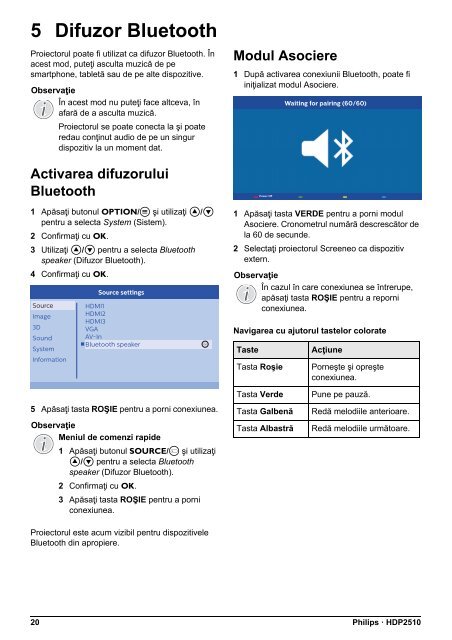Philips Projecteur Full HD - Mode d’emploi - RON
Philips Projecteur Full HD - Mode d’emploi - RON
Philips Projecteur Full HD - Mode d’emploi - RON
You also want an ePaper? Increase the reach of your titles
YUMPU automatically turns print PDFs into web optimized ePapers that Google loves.
5 Difuzor Bluetooth<br />
Proiectorul poate fi utilizat ca difuzor Bluetooth. În<br />
acest mod, puteţi asculta muzică de pe<br />
smartphone, tabletă sau de pe alte dispozitive.<br />
Observaţie<br />
În acest mod nu puteţi face altceva, în<br />
afară de a asculta muzică.<br />
Activarea difuzorului<br />
Bluetooth<br />
1 Apăsaţi butonul /Ă şi utilizaţi /<br />
pentru a selecta System (Sistem).<br />
2 Confirmaţi cu .<br />
3 Utilizaţi / pentru a selecta Bluetooth<br />
speaker (Difuzor Bluetooth).<br />
4 Confirmaţi cu .<br />
Source<br />
Image<br />
3D<br />
Sound<br />
System<br />
Information<br />
Proiectorul se poate conecta la şi poate<br />
redau conţinut audio de pe un singur<br />
dispozitiv la un moment dat.<br />
Source settings<br />
<strong>HD</strong>MI1<br />
<strong>HD</strong>MI2<br />
<strong>HD</strong>MI3<br />
VGA<br />
AV-In<br />
Bluetooth speaker<br />
OKOK<br />
Modul Asociere<br />
1 După activarea conexiunii Bluetooth, poate fi<br />
iniţializat modul Asociere.<br />
1 Apăsaţi tasta VERDE pentru a porni modul<br />
Asociere. Cronometrul numără descrescător de<br />
la 60 de secunde.<br />
2 Selectaţi proiectorul Screeneo ca dispozitiv<br />
extern.<br />
Observaţie<br />
În cazul în care conexiunea se întrerupe,<br />
apăsaţi tasta ROŞIE pentru a reporni<br />
conexiunea.<br />
Navigarea cu ajutorul tastelor colorate<br />
Taste<br />
Power Off<br />
Tasta Roşie<br />
Waiting for pairing (60/60)<br />
Acţiune<br />
Porneşte şi opreşte<br />
conexiunea.<br />
5 Apăsaţi tasta ROŞIE pentru a porni conexiunea.<br />
Observaţie<br />
Meniul de comenzi rapide<br />
1 Apăsaţi butonul /ÿ şi utilizaţi<br />
/ pentru a selecta Bluetooth<br />
speaker (Difuzor Bluetooth).<br />
2 Confirmaţi cu .<br />
3 Apăsaţi tasta ROŞIE pentru a porni<br />
conexiunea.<br />
Proiectorul este acum vizibil pentru dispozitivele<br />
Bluetooth din apropiere.<br />
Tasta Verde<br />
Tasta Galbenă<br />
Tasta Albastră<br />
Pune pe pauză.<br />
Redă melodiile anterioare.<br />
Redă melodiile următoare.<br />
20 <strong>Philips</strong> · <strong>HD</strong>P2510