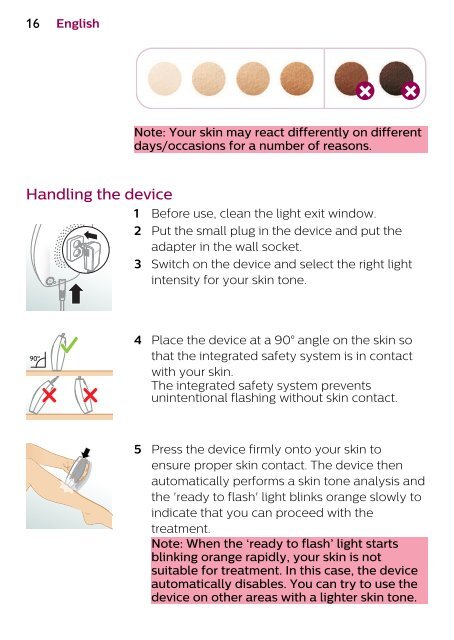Philips Lumea Essential Lumière pulsée : prévient la repousse - Mode d’emploi - POR
Philips Lumea Essential Lumière pulsée : prévient la repousse - Mode d’emploi - POR
Philips Lumea Essential Lumière pulsée : prévient la repousse - Mode d’emploi - POR
You also want an ePaper? Increase the reach of your titles
YUMPU automatically turns print PDFs into web optimized ePapers that Google loves.
16 English<br />
Note: Your skin may <strong>re</strong>act diffe<strong>re</strong>ntly on diffe<strong>re</strong>nt<br />
days/occasions for a number of <strong>re</strong>asons.<br />
Handling the device<br />
1 Befo<strong>re</strong> use, clean the light exit window.<br />
2 Put the small plug in the device and put the<br />
adapter in the wall socket.<br />
3 Switch on the device and select the right light<br />
intensity for your skin tone.<br />
90º<br />
4 P<strong>la</strong>ce the device at a 90° angle on the skin so<br />
that the integrated safety system is in contact<br />
with your skin.<br />
The integrated safety system p<strong>re</strong>vents<br />
unintentional f<strong>la</strong>shing without skin contact.<br />
5 P<strong>re</strong>ss the device firmly onto your skin to<br />
ensu<strong>re</strong> proper skin contact. The device then<br />
automatically performs a skin tone analysis and<br />
the '<strong>re</strong>ady to f<strong>la</strong>sh' light blinks orange slowly to<br />
indicate that you can proceed with the<br />
t<strong>re</strong>atment.<br />
Note: When the ‘<strong>re</strong>ady to f<strong>la</strong>sh’ light starts<br />
blinking orange rapidly, your skin is not<br />
suitable for t<strong>re</strong>atment. In this case, the device<br />
automatically disables. You can try to use the<br />
device on other a<strong>re</strong>as with a lighter skin tone.