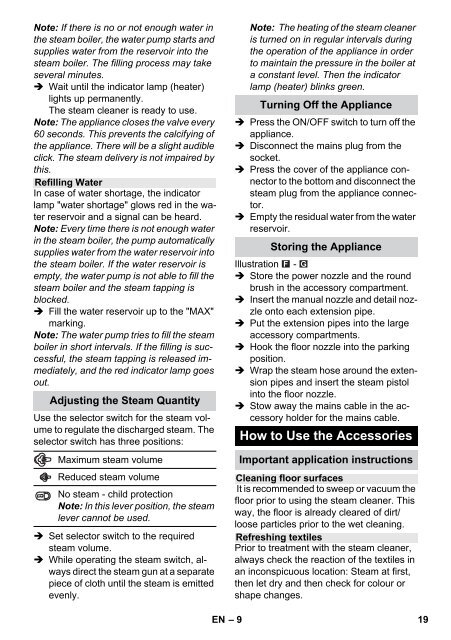You also want an ePaper? Increase the reach of your titles
YUMPU automatically turns print PDFs into web optimized ePapers that Google loves.
Note: If there is no or not enough water in<br />
the steam boiler, the water pump starts and<br />
supplies water from the reservoir into the<br />
steam boiler. The filling process may take<br />
several minutes.<br />
Wait until the indicator lamp (heater)<br />
lights up permanently.<br />
The steam cleaner is ready to use.<br />
Note: The appliance closes the valve every<br />
60 seconds. This prevents the calcifying of<br />
the appliance. There will be a slight audible<br />
click. The steam delivery is not impaired by<br />
this.<br />
Refilling Water<br />
In case of water shortage, the indicator<br />
lamp "water shortage" glows red in the water<br />
reservoir and a signal can be heard.<br />
Note: Every time there is not enough water<br />
in the steam boiler, the pump automatically<br />
supplies water from the water reservoir into<br />
the steam boiler. If the water reservoir is<br />
empty, the water pump is not able to fill the<br />
steam boiler and the steam tapping is<br />
blocked.<br />
Fill the water reservoir up to the "MAX"<br />
marking.<br />
Note: The water pump tries to fill the steam<br />
boiler in short intervals. If the filling is successful,<br />
the steam tapping is released immediately,<br />
and the red indicator lamp goes<br />
out.<br />
Adjusting the Steam Quantity<br />
Use the selector switch for the steam volume<br />
to regulate the discharged steam. The<br />
selector switch has three positions:<br />
Maximum steam volume<br />
Reduced steam volume<br />
No steam - child protection<br />
Note: In this lever position, the steam<br />
lever cannot be used.<br />
Set selector switch to the required<br />
steam volume.<br />
While operating the steam switch, always<br />
direct the steam gun at a separate<br />
piece of cloth until the steam is emitted<br />
evenly.<br />
Note: The heating of the steam cleaner<br />
is turned on in regular intervals during<br />
the operation of the appliance in order<br />
to maintain the pressure in the boiler at<br />
a constant level. Then the indicator<br />
lamp (heater) blinks green.<br />
Turning Off the Appliance<br />
Press the ON/OFF switch to turn off the<br />
appliance.<br />
Disconnect the mains plug from the<br />
socket.<br />
Press the cover of the appliance connector<br />
to the bottom and disconnect the<br />
steam plug from the appliance connector.<br />
Empty the residual water from the water<br />
reservoir.<br />
Storing the Appliance<br />
Illustration -<br />
Store the power nozzle and the round<br />
brush in the accessory compartment.<br />
Insert the manual nozzle and detail nozzle<br />
onto each extension pipe.<br />
Put the extension pipes into the large<br />
accessory compartments.<br />
Hook the floor nozzle into the parking<br />
position.<br />
Wrap the steam hose around the extension<br />
pipes and insert the steam pistol<br />
into the floor nozzle.<br />
Stow away the mains cable in the accessory<br />
holder for the mains cable.<br />
How to Use the Accessories<br />
Important application instructions<br />
Cleaning floor surfaces<br />
It is recommended to sweep or vacuum the<br />
floor prior to using the steam cleaner. This<br />
way, the floor is already cleared of dirt/<br />
loose particles prior to the wet cleaning.<br />
Refreshing textiles<br />
Prior to treatment with the steam cleaner,<br />
always check the reaction of the textiles in<br />
an inconspicuous location: Steam at first,<br />
then let dry and then check for colour or<br />
shape changes.<br />
EN – 9<br />
19