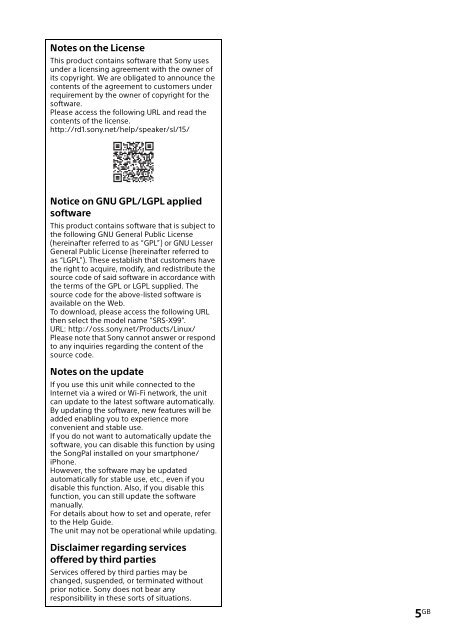Sony SRS-X99 - SRS-X99 Mode d'emploi Anglais
Sony SRS-X99 - SRS-X99 Mode d'emploi Anglais
Sony SRS-X99 - SRS-X99 Mode d'emploi Anglais
Create successful ePaper yourself
Turn your PDF publications into a flip-book with our unique Google optimized e-Paper software.
Notes on the License<br />
This product contains software that <strong>Sony</strong> uses<br />
under a licensing agreement with the owner of<br />
its copyright. We are obligated to announce the<br />
contents of the agreement to customers under<br />
requirement by the owner of copyright for the<br />
software.<br />
Please access the following URL and read the<br />
contents of the license.<br />
http://rd1.sony.net/help/speaker/sl/15/<br />
Notice on GNU GPL/LGPL applied<br />
software<br />
This product contains software that is subject to<br />
the following GNU General Public License<br />
(hereinafter referred to as “GPL”) or GNU Lesser<br />
General Public License (hereinafter referred to<br />
as “LGPL”). These establish that customers have<br />
the right to acquire, modify, and redistribute the<br />
source code of said software in accordance with<br />
the terms of the GPL or LGPL supplied. The<br />
source code for the above-listed software is<br />
available on the Web.<br />
To download, please access the following URL<br />
then select the model name “<strong>SRS</strong>-<strong>X99</strong>”.<br />
URL: http://oss.sony.net/Products/Linux/<br />
Please note that <strong>Sony</strong> cannot answer or respond<br />
to any inquiries regarding the content of the<br />
source code.<br />
Notes on the update<br />
If you use this unit while connected to the<br />
Internet via a wired or Wi-Fi network, the unit<br />
can update to the latest software automatically.<br />
By updating the software, new features will be<br />
added enabling you to experience more<br />
convenient and stable use.<br />
If you do not want to automatically update the<br />
software, you can disable this function by using<br />
the SongPal installed on your smartphone/<br />
iPhone.<br />
However, the software may be updated<br />
automatically for stable use, etc., even if you<br />
disable this function. Also, if you disable this<br />
function, you can still update the software<br />
manually.<br />
For details about how to set and operate, refer<br />
to the Help Guide.<br />
The unit may not be operational while updating.<br />
Disclaimer regarding services<br />
offered by third parties<br />
Services offered by third parties may be<br />
changed, suspended, or terminated without<br />
prior notice. <strong>Sony</strong> does not bear any<br />
responsibility in these sorts of situations.<br />
5 GB