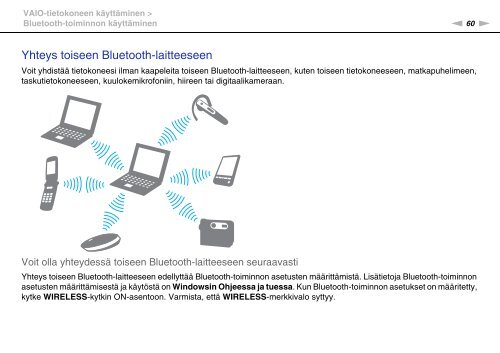Sony VPCEF3S1E - VPCEF3S1E Mode d'emploi Finlandais
Sony VPCEF3S1E - VPCEF3S1E Mode d'emploi Finlandais
Sony VPCEF3S1E - VPCEF3S1E Mode d'emploi Finlandais
You also want an ePaper? Increase the reach of your titles
YUMPU automatically turns print PDFs into web optimized ePapers that Google loves.
VAIO-tietokoneen käyttäminen ><br />
Bluetooth-toiminnon käyttäminen<br />
n 60<br />
N<br />
Yhteys toiseen Bluetooth-laitteeseen<br />
Voit yhdistää tietokoneesi ilman kaapeleita toiseen Bluetooth-laitteeseen, kuten toiseen tietokoneeseen, matkapuhelimeen,<br />
taskutietokoneeseen, kuulokemikrofoniin, hiireen tai digitaalikameraan.<br />
Voit olla yhteydessä toiseen Bluetooth-laitteeseen seuraavasti<br />
Yhteys toiseen Bluetooth-laitteeseen edellyttää Bluetooth-toiminnon asetusten määrittämistä. Lisätietoja Bluetooth-toiminnon<br />
asetusten määrittämisestä ja käytöstä on Windowsin Ohjeessa ja tuessa. Kun Bluetooth-toiminnon asetukset on määritetty,<br />
kytke WIRELESS-kytkin ON-asentoon. Varmista, että WIRELESS-merkkivalo syttyy.