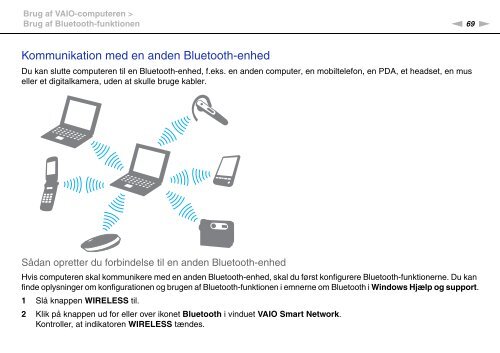Sony VGN-CS31SR - VGN-CS31SR Mode d'emploi Danois
Sony VGN-CS31SR - VGN-CS31SR Mode d'emploi Danois
Sony VGN-CS31SR - VGN-CS31SR Mode d'emploi Danois
You also want an ePaper? Increase the reach of your titles
YUMPU automatically turns print PDFs into web optimized ePapers that Google loves.
Brug af VAIO-computeren ><br />
Brug af Bluetooth-funktionen<br />
n 69<br />
N<br />
Kommunikation med en anden Bluetooth-enhed<br />
Du kan slutte computeren til en Bluetooth-enhed, f.eks. en anden computer, en mobiltelefon, en PDA, et headset, en mus<br />
eller et digitalkamera, uden at skulle bruge kabler.<br />
Sådan opretter du forbindelse til en anden Bluetooth-enhed<br />
Hvis computeren skal kommunikere med en anden Bluetooth-enhed, skal du først konfigurere Bluetooth-funktionerne. Du kan<br />
finde oplysninger om konfigurationen og brugen af Bluetooth-funktionen i emnerne om Bluetooth i Windows Hjælp og support.<br />
1 Slå knappen WIRELESS til.<br />
2 Klik på knappen ud for eller over ikonet Bluetooth i vinduet VAIO Smart Network.<br />
Kontroller, at indikatoren WIRELESS tændes.