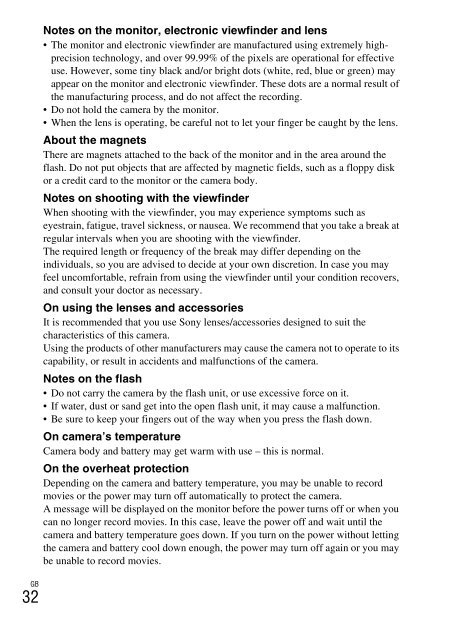Sony ILCE-6300 - ILCE-6300 Mode d'emploi Anglais
Sony ILCE-6300 - ILCE-6300 Mode d'emploi Anglais
Sony ILCE-6300 - ILCE-6300 Mode d'emploi Anglais
Create successful ePaper yourself
Turn your PDF publications into a flip-book with our unique Google optimized e-Paper software.
On charging the battery<br />
If you charge a battery that has not been used for a long time, you may be unable to<br />
charge it to the proper capacity.<br />
This is due to the battery characteristics. Charge the battery again.<br />
Warning on copyright<br />
• Television programs, films, videotapes, and other materials may be copyrighted.<br />
Unauthorized recording of such materials may be contrary to the provisions of the<br />
copyright laws.<br />
• To prevent [Copyright Info] from being used illegally, leave [Set Photographer]<br />
and [Set Copyright] blank when you lend or transfer the camera.<br />
• <strong>Sony</strong> bears no responsibility for any trouble or damage caused by unauthorized<br />
use of [Copyright Info].<br />
No guarantee in the case of damaged content or recording failures<br />
<strong>Sony</strong> can provide no guarantees in the event of failure to record or loss or damage of<br />
recorded images or audio data due to a malfunction of the camera or recording<br />
media, etc. We recommend backing up important data.<br />
Cleaning the camera surface<br />
Clean the camera surface with a soft cloth slightly moistened with water, then wipe<br />
the surface with a dry cloth. To prevent damage to the finish or casing:<br />
– Do not expose the camera to chemical products such as thinner, benzine, alcohol,<br />
disposable cloths, insect repellent, sunscreen or insecticide.<br />
Maintaining the monitor<br />
• Hand cream or moisturizer left on the monitor may dissolve its coating. If you get<br />
any of these substances on the monitor, wipe it off immediately.<br />
• Wiping forcefully with tissue paper or other materials can damage the coating.<br />
• If fingerprints or debris are stuck to the monitor, we recommend that you gently<br />
remove any debris and then wipe the monitor clean with a soft cloth.<br />
Notes on wireless LAN<br />
We assume no responsibility whatsoever for any damage caused by unauthorized<br />
access to, or unauthorized use of, destinations loaded on the camera, resulting from<br />
loss or theft.<br />
Notes on security when using wireless LAN products<br />
• Always make sure that you are using a secure wireless LAN to avoid hacking,<br />
access by malicious third parties, or other vulnerabilities.<br />
• It is important that you set the security settings when using a wireless LAN.<br />
• If a security problem arises because no security precautions are in place or due to<br />
any inevitable circumstances when using a wireless LAN, <strong>Sony</strong> bears no<br />
responsibility for the loss or damage.<br />
GB<br />
GB<br />
33