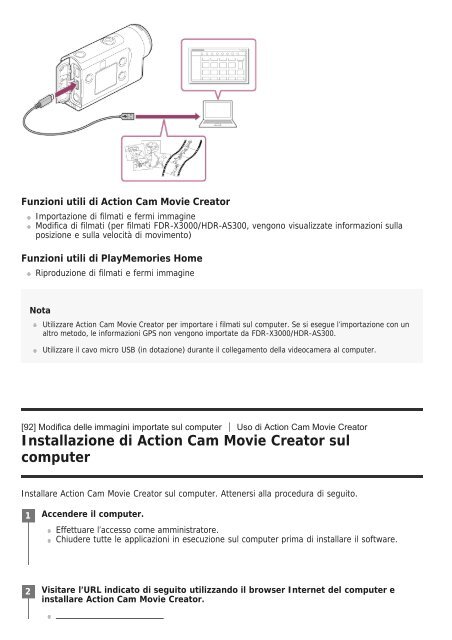Sony RM-LVR3 - RM-LVR3 Manuel d'aide Italien
Sony RM-LVR3 - RM-LVR3 Manuel d'aide Italien
Sony RM-LVR3 - RM-LVR3 Manuel d'aide Italien
You also want an ePaper? Increase the reach of your titles
YUMPU automatically turns print PDFs into web optimized ePapers that Google loves.
Funzioni utili di Action Cam Movie Creator<br />
Importazione di filmati e fermi immagine<br />
Modifica di filmati (per filmati FDR-X3000/HDR-AS300, vengono visualizzate informazioni sulla<br />
posizione e sulla velocità di movimento)<br />
Funzioni utili di PlayMemories Home<br />
Riproduzione di filmati e fermi immagine<br />
Nota<br />
Utilizzare Action Cam Movie Creator per importare i filmati sul computer. Se si esegue l’importazione con un<br />
altro metodo, le informazioni GPS non vengono importate da FDR-X3000/HDR-AS300.<br />
Utilizzare il cavo micro USB (in dotazione) durante il collegamento della videocamera al computer.<br />
[92] Modifica delle immagini importate sul computer Uso di Action Cam Movie Creator<br />
Installazione di Action Cam Movie Creator sul<br />
computer<br />
Installare Action Cam Movie Creator sul computer. Attenersi alla procedura di seguito.<br />
1<br />
Accendere il computer.<br />
Effettuare l’accesso come amministratore.<br />
Chiudere tutte le applicazioni in esecuzione sul computer prima di installare il software.<br />
2<br />
Visitare l’URL indicato di seguito utilizzando il browser Internet del computer e<br />
installare Action Cam Movie Creator.