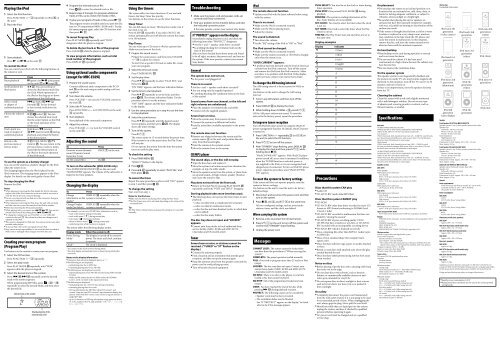Sony MHC-EC69i - MHC-EC69I Consignes d’utilisation Anglais
Sony MHC-EC69i - MHC-EC69I Consignes d’utilisation Anglais
Sony MHC-EC69i - MHC-EC69I Consignes d’utilisation Anglais
Create successful ePaper yourself
Turn your PDF publications into a flip-book with our unique Google optimized e-Paper software.
Playing the iPod<br />
1 Select the iPod function.<br />
Press FUNCTION +/ repeatedly (or iPod on<br />
the unit).<br />
2 Place the iPod.<br />
3 Start playback.<br />
Press (or on the unit) .<br />
To control the iPod<br />
You can control your iPod with the following buttons on<br />
the remote or unit.<br />
To<br />
Pause playback<br />
Scroll up/down the<br />
iPod menus<br />
Select a track<br />
or chapter of<br />
audiobook/podcast<br />
Choose the selected<br />
item<br />
Find a point in a<br />
track or chapter of<br />
audiobook/podcast<br />
Return to the<br />
previous menu or<br />
select a menu<br />
Press<br />
(pause) (or (play/pause)<br />
on the unit) or (stop) .<br />
/ . You can scroll up or<br />
down the iPod menus much like<br />
the Click Wheel operations of<br />
the iPod or the drag up-or-down<br />
operations of the iPod touch.<br />
(go back) / (go<br />
forward) . To fast-forward<br />
or fast-rewind, hold down the<br />
button.<br />
/ (enter) . You can<br />
choose the selected item much<br />
like the center button on the iPod<br />
or the touch operation of the<br />
iPod touch.<br />
Hold down (rewind)<br />
/ (fast forward) during<br />
playback, and release the button<br />
at the desired point.<br />
/TOOL MENU /<br />
(return) . You can return to the<br />
previous menu or select a menu<br />
much like the Menu button on<br />
the iPod or the touch operation<br />
of the iPod touch.<br />
To use the system as a battery charger<br />
You can use the system as a battery charger for the iPod<br />
when the system is on.<br />
The charging begins when the iPod is placed on the<br />
iPod connector. The charging status appears in the iPod<br />
display. For details, see the user’s guide of your iPod.<br />
To stop charging the iPod<br />
Remove the iPod.<br />
Notes<br />
When placing or removing the iPod, handle the iPod in the same<br />
angle as that of the iPod connector on the unit and do not twist or<br />
sway the iPod to prevent connector damage.<br />
Do not carry the unit with an iPod set on the connector. Doing so<br />
may cause a malfunction.<br />
When placing or removing the iPod, brace the unit with one hand<br />
and take care not to press the controls of the iPod by mistake.<br />
Before disconnecting the iPod, pause playback.<br />
While playing video, you cannot use / . You can fast<br />
rewind (fast forward) by holding down / .<br />
To change the volume level, use VOLUME +/ (or VOLUME<br />
control on the unit) . The volume level does not change even if<br />
adjusted on the iPod.<br />
This system is designed for iPod only. You cannot connect any other<br />
portable audio players.<br />
To use an iPod, refer to the user’s guide of your iPod.<br />
<strong>Sony</strong> cannot accept responsibility in the event that data recorded to<br />
iPod is lost or damaged when using an iPod with this unit.<br />
Creating your own program<br />
(Program Play)<br />
Use buttons on the remote to create your own program.<br />
1 Select the CD function.<br />
Press FUNCTION +/ repeatedly.<br />
2 Select the play mode.<br />
Press PLAY MODE repeatedly until “PGM”<br />
appears while the player is stopped.<br />
3 Select the desired track or file number.<br />
Press / repeatedly until the desired<br />
track or file number appears.<br />
When programming MP3 files, press + / <br />
repeatedly to select the desired folder, and then select<br />
the desired file.<br />
Selected track or file number<br />
Total playing time of the<br />
selected track or file<br />
4 Program the selected track or file.<br />
Press to enter the selected track or file.<br />
5 Repeat steps 3 through 4 to program additional<br />
tracks or files, up to a total of 25 tracks or files.<br />
6 To play your program of tracks or files, press .<br />
The program remains available until you open the disc<br />
tray or CD compartment (<strong>MHC</strong>-<strong>EC69i</strong> only). To play<br />
the same program again, select the CD function, and<br />
then press .<br />
To cancel Program Play<br />
Press PLAY MODE repeatedly until “PGM”<br />
disappears while the player is stopped.<br />
To delete the last track or file of the program<br />
Press CLEAR while the player is stopped.<br />
To view program information, such as total<br />
track number of the program<br />
Press DISPLAY repeatedly.<br />
Using optional audio components<br />
(except for <strong>MHC</strong>-<strong>EC69i</strong>)<br />
1 Prepare the sound source.<br />
Connect additional audio component to the PC IN<br />
jack on the unit using an audio analog cord (not<br />
supplied).<br />
2 Turn down the volume.<br />
Press VOLUME (or turn the VOLUME control on<br />
the unit) .<br />
3 Select the PC function.<br />
Press FUNCTION +/ (or FUNCTION on the unit)<br />
repeatedly.<br />
4 Start playback.<br />
Start playback of the connected component.<br />
5 Adjust the volume.<br />
Press VOLUME +/ (or turn the VOLUME control<br />
on the unit) .<br />
Adjusting the sound<br />
To<br />
Generate a more dynamic<br />
sound (Dynamic Sound<br />
Generator X-tra)<br />
Set the sound effect EQ .<br />
Press<br />
DSGX on the unit.<br />
To turn on the subwoofer (<strong>MHC</strong>-EC99i only)<br />
Press SUBWOOFER ON/OFF on the unit until<br />
“SUBWOOFER” appears. The volume of the subwoofer is<br />
linked to the front speakers.<br />
Changing the display<br />
To<br />
Press<br />
Change<br />
DISPLAY repeatedly when the<br />
information on the system is turned on.<br />
display*<br />
Change Display<br />
mode (See below.)<br />
DISPLAY repeatedly when the<br />
system is turned off.<br />
* For example, you can view CD/MP3 disc information, such as;<br />
track or file number during normal play.<br />
track or file name (“ ”) during normal play.<br />
artist name (“ ”) during normal play.<br />
album or folder name (“ ”) during normal play.<br />
total playing time while the player is stopped.<br />
The system offers the following display modes.<br />
Display mode<br />
Power Saving<br />
Mode 1)<br />
Clock 2)<br />
When the system is off,<br />
The display is turned off to conserve<br />
power. The timer and clock continue<br />
to operate.<br />
The clock is displayed.<br />
1)<br />
You cannot set the clock in Power Saving Mode.<br />
2)<br />
The clock display automatically turns to Power Saving Mode after<br />
8 seconds.<br />
Notes on the display information<br />
Characters that cannot be displayed appear as “_”.<br />
The following are not displayed;<br />
total playing time for an MP3 disc.<br />
remaining playing time for an MP3 file.<br />
The following are not displayed correctly;<br />
elapsed playing time of an MP3 file encoded using VBR (variable<br />
bit rate).<br />
folder and file names that do not follow either the ISO9660<br />
Level 1, Level 2 or Joliet in the expansion format.<br />
The following are displayed;<br />
total playing time for a CD-DA disc during normal play.<br />
remaining playing time for a track.<br />
ID3 tag information for MP3 files when ID3 version 1 and<br />
version 2 tags are used (ID3 version 2 tag information display has<br />
priority when both ID3 version 1 and version 2 tags are used for a<br />
single MP3 file).<br />
up to 15 characters of ID3 tag information using uppercase letters<br />
(A to Z), numbers (0 to 9), and symbols (˝ $ % ’ ( ) * , – . / < = > @<br />
[ \ ] _ ` { | } ! ? ^).<br />
Using the timers<br />
The system offers two timer functions. If you use both<br />
timers, the Sleep Timer has priority.<br />
Use buttons on the remote to use the timer functions.<br />
Sleep Timer:<br />
You can fall asleep to music. This function works even if<br />
the clock is not set.<br />
Press SLEEP repeatedly. If you select “AUTO,” the<br />
system automatically turns off after the current disc stops<br />
or in 100 minutes.<br />
Play Timer:<br />
You can wake up to CD, tuner or iPod at a preset time.<br />
Make sure you have set the clock.<br />
1 Prepare the sound source.<br />
Prepare the sound source, and then press VOLUME<br />
+/ to adjust the volume.<br />
To start from a specific CD track or audio file, create<br />
your own program.<br />
2 Select the timer set mode.<br />
Press TIMER MENU .<br />
3 Set the play timer.<br />
Press / repeatedly to select “PLAY SET,” and<br />
then press .<br />
“ON TIME” appears, and the hour indication flashes.<br />
4 Set the time to start playback.<br />
Press / repeatedly to set the hour, and then<br />
press . The minute indication flashes. Use the<br />
procedure above to set the minutes.<br />
“OFF TIME” appears and the hour indication flashes<br />
in the display.<br />
5 Use the same procedure as in step 4 to set the time<br />
to stop playback.<br />
6 Select the sound source.<br />
Press / repeatedly until the desired sound<br />
source appears, and then press . The display<br />
shows the timer settings.<br />
7 Turn off the system.<br />
Press .<br />
The system turns on 15 seconds before the preset time.<br />
If the system is on at the preset time, the Play Timer<br />
will not play.<br />
Do not operate the system from the time the system<br />
turns on until the play starts.<br />
To check the setting<br />
1 Press TIMER MENU .<br />
“SELECT” flashes in the display.<br />
2 Press .<br />
3 Press / repeatedly to select “PLAY SEL,” and<br />
then press .<br />
To cancel the timer<br />
Repeat the same procedure as above until “OFF” appears<br />
in step 3, and then press .<br />
To change the setting<br />
Start over from step 1.<br />
Notes for the iPod user<br />
Make sure the iPod is not playing when using the Play Timer.<br />
The Play Timer may not be activated depending on the status of the<br />
connected iPod.<br />
Tip<br />
The Play Timer setting remains as long as the setting is not cancelled<br />
manually.<br />
Troubleshooting<br />
1 Make sure the power cord and speaker cords are<br />
correctly and firmly connected.<br />
2 Find your problem in the checklist below, and take<br />
the indicated corrective action.<br />
If the issue persists, contact your nearest <strong>Sony</strong> dealer.<br />
If “PROTECT” appears on the display<br />
Immediately unplug the power cord, and check the<br />
following items after “PROTECT” disappears.<br />
Are the + and speaker cords short-circuited?<br />
Is anything blocking the ventilation holes on the<br />
back of the system?<br />
After you have checked these above items and found<br />
to be all right, reconnect the power cord, and turn on<br />
the system. If the issue persists, contact your nearest<br />
<strong>Sony</strong> dealer.<br />
General<br />
The system does not turn on.<br />
Is the power cord plugged in?<br />
There is no sound.<br />
Are the + and speaker cords short-circuited?<br />
Are you using only the supplied speakers?<br />
Is anything blocking the ventilation holes on the back<br />
of the system?<br />
Sound comes from one channel, or the left and<br />
right volumes are unbalanced.<br />
Place the speakers as symmetrically as possible.<br />
Connect only the supplied speakers.<br />
Severe hum or noise.<br />
Move the system away from sources of noise.<br />
Connect the system to a different wall outlet.<br />
Install a noise filter (available separately) to the power<br />
cord.<br />
The remote does not function.<br />
Remove any obstacles between the remote and the<br />
remote sensor on the unit, and position the unit<br />
away from fluorescent lights.<br />
Point the remote at the system’s sensor.<br />
Move the remote closer to the system.<br />
CD/MP3 player<br />
The sound skips, or the disc will not play.<br />
Wipe the disc clean, and replace it.<br />
Move the system to a location away from vibration (for<br />
example, on top of a stable stand).<br />
Move the speakers away from the system, or place them<br />
on separate stands. At high volume, speaker vibration<br />
may cause the sound to skip.<br />
Play does not start from the first track.<br />
Return to Normal Play by pressing PLAY MODE <br />
repeatedly until both “PGM” and “SHUF” disappear.<br />
Starting playback takes more time than usual.<br />
The following discs can increase the time it takes to start<br />
playback:<br />
a disc recorded with a complicated tree structure.<br />
a disc recorded in multisession mode.<br />
a disc that has not been finalized (a disc to which data<br />
can be added).<br />
a disc that has many folders.<br />
The disc tray does not open and “LOCKED”<br />
appears.<br />
Contact your <strong>Sony</strong> dealer or local authorized <strong>Sony</strong><br />
service facility. (<strong>MHC</strong>-EC99i and <strong>MHC</strong>-EC79i<br />
(Australian and UK models only))<br />
Tuner<br />
Severe hum or noise, or stations cannot be<br />
received. (“TUNED” or “ST” flashes on the<br />
display.)<br />
Connect the antenna properly.<br />
Find a location and an orientation that provide good<br />
reception, and then set up the antenna again.<br />
Keep the antennas away from the speaker cords and the<br />
power cord to avoid picking up noise.<br />
Turn off nearby electrical equipment.<br />
iPod<br />
The remote does not function.<br />
Update your iPod with the latest software before using<br />
with this system.<br />
There is no sound.<br />
Make sure the iPod is connected securely.<br />
Make sure the iPod is playing music.<br />
Adjust the volume.<br />
The sound is distorted.<br />
Turn down the volume.<br />
Set the “EQ” setting of the iPod to “Off ” or “Flat.”<br />
The iPod cannot be charged.<br />
Make sure the iPod is connected securely.<br />
Make sure the system is turned on. The iPod is charged<br />
only when the system is on.<br />
“OVER CURRENT” appears.<br />
A problem has been detected with the level of electrical<br />
current from the iPod connector. Turn off the system<br />
and remove the iPod from the iPod connector. Make<br />
sure there is no problem with the iPod. If this display<br />
pattern persists, contact your nearest <strong>Sony</strong> dealer.<br />
To change the AM tuning interval<br />
The AM tuning interval is factory-preset to 9 kHz or<br />
10 kHz.<br />
Use buttons on the unit to change the AM tuning<br />
interval.<br />
1 Tune in any AM station, and then turn off the<br />
system.<br />
2 Press DISPLAY to display the clock.<br />
3 While holding down TUNING + , press .<br />
All the AM preset stations are erased. To reset the<br />
interval to the factory preset, repeat the procedure.<br />
To improve tuner reception<br />
Turn off iPod/CD player power by using the iPod/CD<br />
power management function. By default, iPod/CD power<br />
is turned on.<br />
1 Press FUNCTION +/ repeatedly (or CD on<br />
the unit) to select the CD function.<br />
2 Press to turn off the system.<br />
3 After “STANDBY” stops flashing, press DISPLAY <br />
to display the clock and then press while<br />
holding down .<br />
“iPod/CD PWR OFF” appears. With iPod/CD player<br />
power turned off, access time is increased. In addition,<br />
when the TUNER function is selected, power is<br />
not supplied to the iPod, so it is not recognized and<br />
charged even if connected. To turn on iPod/CD player<br />
power, repeat the procedure until “iPod/CD PWR<br />
ON” appears.<br />
To reset the system to factory settings<br />
If the system still does not operate properly, reset the<br />
system to factory settings.<br />
Use buttons on the unit to reset the unit to its factory<br />
default settings.<br />
1 Disconnect and reconnect the power cord, and then<br />
turn on the system.<br />
2 Press , CD , and at the same time.<br />
All user-configured settings, such as preset radio<br />
stations, timer, and the clock, are deleted.<br />
When carrying this system<br />
1 Remove a disc to protect the CD mechanism.<br />
2 Press on the unit to turn off the system and<br />
confirm that “STANDBY” stops flashing.<br />
3 Unplug the power cord.<br />
Messages<br />
CANNOT LOCK : The system cannot be locked after<br />
you have done the procedure of “When carrying this<br />
system.”<br />
COMPLETE : The preset operation ended normally.<br />
FULL : You tried to program more than 25 tracks or files<br />
(steps).<br />
LOCKED : The disc tray does not open. Contact your<br />
nearest <strong>Sony</strong> dealer. (<strong>MHC</strong>-EC99i and <strong>MHC</strong>-EC79i<br />
(Australian and UK models only))<br />
NO DISC : There is no disc in the player, or you have<br />
loaded a disc that cannot be played.<br />
NO STEP : All of the programmed tracks have been<br />
erased.<br />
OVER : You have reached the end of the disc while<br />
pressing during playback or pause.<br />
PROTECT : The following causes can be considered:<br />
Speaker cords may be short-circuited.<br />
The ventilation holes may be blocked.<br />
See “If “PROTECT” appears on the display” to check<br />
what to do if this message appears.<br />
PUSH SELECT : You tried to set the clock or timer during<br />
timer operation.<br />
PUSH STOP : You pressed PLAY MODE during<br />
playback.<br />
READING : The system is reading information of the<br />
disc. Some buttons are not available.<br />
SET CLOCK : You tried to select the timer when the clock<br />
is not set.<br />
SET TIMER : You tried to select the timer when the Play<br />
Timer is not set.<br />
TIME NG : The Play Timer start and end times are set to<br />
the same time.<br />
Display examples<br />
Display<br />
indicates<br />
2 (two)<br />
5 (five)<br />
6 (six)<br />
8 (eight)<br />
0 (zero)<br />
A<br />
B<br />
D<br />
G<br />
H<br />
K<br />
M<br />
O<br />
Q<br />
R<br />
S<br />
Z<br />
|<br />
”<br />
$<br />
%<br />
,<br />
.<br />
?<br />
@<br />
^<br />
Precautions<br />
Discs that this system CAN play<br />
Audio CD<br />
CD-R/CD-RW (audio data/MP3 files)<br />
Discs that this system CANNOT play<br />
CD-ROM<br />
CD-R/CD-RW other than those recorded in music CD<br />
format or MP3 format conforming to ISO9660 Level<br />
1/Level 2, Joliet<br />
CD-R/CD-RW recorded in multisession that have not<br />
ended by “closing the session”<br />
CD-R/CD-RW of poor recording quality, CD-R/<br />
CD‐RW that have scratches or are dirty, or CD-R/CD-<br />
RW recorded with an incompatible recording device<br />
CD-R/CD-RW which is finalized incorrectly<br />
Discs containing files other than MPEG 1 Audio Layer-<br />
3 (MP3) files<br />
Discs of non-standard shape (for example, heart,<br />
square, star)<br />
Discs that have adhesive tape, paper, or sticker attached<br />
to them<br />
Rental or used discs with attached seals where the glue<br />
extends beyond the seal<br />
Discs that have labels printed using ink that feels tacky<br />
when touched<br />
Notes on discs<br />
Before playing, wipe the disc with a cleaning cloth from<br />
the center out to the edge.<br />
Do not clean discs with solvents, such as benzine<br />
thinner, or commercially available cleaners or antistatic<br />
spray intended for vinyl LPs.<br />
Do not expose discs to direct sunlight or heat sources<br />
such as hot air ducts, nor leave it in a car parked in<br />
direct sunlight.<br />
On safety<br />
Completely disconnect the power cord (mains lead)<br />
from the wall outlet (mains) if it is not going to be used<br />
for an extended period of time. When unplugging the<br />
unit, always grip the plug. Never pull the cord itself.<br />
Should any solid object or liquid get into the system,<br />
unplug the system, and have it checked by qualified<br />
personnel before operating it again.<br />
AC power cord must be changed only at a qualified<br />
service shop.<br />
On placement<br />
Do not place the system in an inclined position or in<br />
locations that are extremely hot, cold, dusty, dirty, or<br />
humid or lacking adequate ventilation, or subject to<br />
vibration, direct sunlight or a bright light.<br />
Be careful when placing the unit or speakers on<br />
surfaces that have been specially treated (for example,<br />
with wax, oil, polish) as staining or discoloration of the<br />
surface may result.<br />
If the system is brought directly from a cold to a warm<br />
location or is placed in a very damp room, moisture<br />
may condense on the lens inside the CD player, and<br />
cause the system to malfunction. In this situation,<br />
remove the disc, and leave the system turned on for<br />
about an hour until the moisture evaporates.<br />
On heat buildup<br />
Heat buildup on the unit during operation is normal<br />
and is not cause for alarm.<br />
Do not touch the cabinet if it has been used<br />
continuously at a high volume because the cabinet may<br />
have become hot.<br />
Do not obstruct the ventilation holes.<br />
On the speaker system<br />
This speaker system is not magnetically shielded, and<br />
the picture on nearby TV sets may become magnetically<br />
distorted. In this situation, turn off the TV, wait 15 to 30<br />
minutes, and turn it back on.<br />
If there is no improvement, move the speakers far away<br />
from the TV.<br />
Cleaning the cabinet<br />
Clean this system with a soft cloth slightly moistened<br />
with a mild detergent solution. Do not use any type<br />
of abrasive pad, scouring powder, or solvent, such as<br />
thinner, benzine, or alcohol.<br />
Specifications<br />
Main unit<br />
AUDIO POWER SPECIFICATIONS<br />
POWER OUTPUT AND TOTAL HARMONIC DISTORTION:<br />
(<strong>MHC</strong>-EC99i, <strong>MHC</strong>-EC79i The United States model only)<br />
Low channel<br />
With 8 ohm loads, both channels driven, from 120 – 10,000 Hz; rated 60 watts<br />
per channel minimum RMS power, with no more than 0.7% total harmonic<br />
distortion from 250 milliwatts to rated output.<br />
High channel<br />
With 8 ohm loads, both channels driven, from 2,000 – 13,000 Hz; rated<br />
60 watts per channel minimum RMS power, with no more than 0.7% total<br />
harmonic distortion from 250 milliwatts to rated output.<br />
AUDIO POWER SPECIFICATIONS<br />
POWER OUTPUT AND TOTAL HARMONIC DISTORTION:<br />
(<strong>MHC</strong>-<strong>EC69i</strong> The United States model only)<br />
With 6 ohm loads, both channels driven, from 120 – 10,000 Hz; 30 watts<br />
per channel minimum RMS power, with no more than 0.7% total harmonic<br />
distortion from 250 milliwatts to rated output.<br />
Amplifier section<br />
<strong>MHC</strong>-EC99i<br />
Front Speaker<br />
RMS output power (reference):<br />
Low channel<br />
95 W + 95 W (per channel at 8 Ω, 1 kHz, 10% THD)<br />
High channel<br />
95 W + 95 W (per channel at 8 Ω, 8 kHz, 10% THD)<br />
Subwoofer<br />
RMS output power (reference):<br />
150 W (at 4 Ω, 80 Hz, 10% THD)<br />
<strong>MHC</strong>-EC79i<br />
RMS output power (reference):<br />
Low channel<br />
95 W + 95 W (per channel at 8 Ω, 1 kHz, 10% THD)<br />
High channel<br />
95 W + 95 W (per channel at 8 Ω, 8 kHz, 10% THD)<br />
<strong>MHC</strong>-<strong>EC69i</strong><br />
RMS output power (reference):<br />
50 W + 50 W (per channel at 6 Ω, 1 kHz, 10% THD)<br />
Inputs (except for <strong>MHC</strong>-<strong>EC69i</strong>)<br />
PC IN (stereo mini jack): Sensitivity 800 mV, impedance 22 kilohms<br />
Outputs<br />
PHONES (stereo mini jack): Accepts headphones with an impedance of 8 Ω<br />
or more<br />
SPEAKER: impedance<br />
<strong>MHC</strong>-EC99i/EC79i: 8 Ω<br />
<strong>MHC</strong>-<strong>EC69i</strong>: 6 Ω<br />
SUBWOOFER OUT (<strong>MHC</strong>-EC99i only): impedance 4 Ω<br />
CD player section<br />
System: Compact disc and digital audio system<br />
Laser Diode Properties<br />
Emission Duration: Continuous<br />
Laser Output*: Less than 44.6µW<br />
* This output is the value measurement at a distance of 200mm from the<br />
objective lens surface on the Optical Pick-up Block with 7mm aperture.<br />
Frequency response: 20 Hz 20 kHz<br />
Signal-to-noise ratio: More than 90 dB<br />
Dynamic range: More than 88 dB<br />
Tuner section<br />
FM stereo, FM/AM superheterodyne tuner<br />
Antenna:<br />
FM lead antenna<br />
AM loop antenna<br />
FM tuner section:<br />
Tuning range<br />
North American model: 87.5 108.0 MHz (100 kHz step)<br />
Other models: 87.5 108.0 MHz (50 kHz step)<br />
Intermediate frequency: 10.7 MHz<br />
AM tuner section:<br />
Tuning range<br />
North American and Mexican models:<br />
530 1,710 kHz (with 10 kHz tuning interval)<br />
531 1,710 kHz (with 9 kHz tuning interval)<br />
Australian model:<br />
531 1,710 kHz (with 9 kHz tuning interval)<br />
530 1,710 kHz (with 10 kHz tuning interval)<br />
UK model:<br />
531 1,602 kHz (with 9 kHz tuning interval)<br />
Intermediate frequency: 450 kHz<br />
iPod section<br />
Compatible iPod models:<br />
iPod nano 5th<br />
generation<br />
(video camera)<br />
iPod touch 1st<br />
generation<br />
iPod nano 2nd<br />
generation<br />
(aluminum)<br />
iPod 4th<br />
generation<br />
(color display)<br />
iPod touch 2nd<br />
generation<br />
iPod nano 3rd<br />
generation<br />
(video)<br />
iPod 5th<br />
generation<br />
(video)<br />
iPod 4th<br />
generation<br />
iPod nano 4th<br />
generation<br />
(video)<br />
iPod classic<br />
iPod nano 1st<br />
generation<br />
iPod mini<br />
Speaker<br />
Front Speaker (SS-EC79) for <strong>MHC</strong>-EC99i/EC79i<br />
Speaker system: 3-way 3-driver speaker system, Bass reflex<br />
Speaker unit<br />
Subwoofer: 130 mm, cone type<br />
Woofer: 130 mm, cone type<br />
Tweeter: 40 mm, horn type<br />
Rated impedance<br />
High frequency: 8 Ω<br />
Low frequency: 8 Ω<br />
Dimensions (w/h/d): Approx. 220 × 350 × 215 mm<br />
Mass: Approx. 3.2 kg<br />
Front Speaker (SS-<strong>EC69i</strong>) for <strong>MHC</strong>-<strong>EC69i</strong><br />
Speaker system: 2-way 2-driver speaker system, Bass reflex<br />
Speaker unit<br />
Woofer: 130 mm, cone type<br />
Tweeter: 40 mm, horn type<br />
Rated impedance: 6 Ω<br />
Dimensions (w/h/d): Approx. 190 × 306 × 185 mm<br />
Mass: Approx. 2.0 kg<br />
Subwoofer (SS-WG99i) for <strong>MHC</strong>-EC99i only<br />
Speaker system: Subwoofer system, Bass reflex<br />
Speaker unit<br />
Subwoofer: 200 mm, cone type<br />
Rated impedance: 4 Ω<br />
Dimensions (w/h/d): Approx. 280 × 306 × 305 mm<br />
Mass: Approx. 5.3 kg<br />
General<br />
Power requirements:<br />
North American and Mexican models: AC 120 V, 60 Hz<br />
Australian model: AC 230 240 V, 50/60 Hz<br />
UK model: AC 230 V, 50/60 Hz<br />
Power consumption:<br />
<strong>MHC</strong>-EC99i<br />
250 W<br />
(0.5 W at the Power Saving Mode)<br />
<strong>MHC</strong>-EC79i<br />
200 W<br />
(0.5 W at the Power Saving Mode)<br />
<strong>MHC</strong>-<strong>EC69i</strong><br />
80 W<br />
(0.5 W at the Power Saving Mode)<br />
Dimensions (w/h/d) (excl. speakers):<br />
<strong>MHC</strong>-EC99i<br />
Approx. 200 × 311 × 375 mm<br />
<strong>MHC</strong>-EC79i (Australian and UK models only)<br />
Approx. 200 × 311 × 375 mm<br />
<strong>MHC</strong>-EC79i (North American model only)<br />
Approx. 200 × 306 × 375 mm<br />
<strong>MHC</strong>-<strong>EC69i</strong><br />
Approx. 200 × 306 × 305 mm<br />
Mass (excl. speakers):<br />
<strong>MHC</strong>-EC99i<br />
Approx. 6.2 kg<br />
<strong>MHC</strong>-EC79i (Australian and UK models only)<br />
Approx. 6.0 kg<br />
<strong>MHC</strong>-EC79i (North American model only)<br />
Approx. 5.7 kg<br />
<strong>MHC</strong>-<strong>EC69i</strong><br />
Approx. 3.8 kg<br />
Supplied accessories: Remote Commander (1), R6 (Size AA) batteries (2)<br />
(except for <strong>MHC</strong>-<strong>EC69i</strong>), FM lead/AM loop antenna (1), Speaker pads <strong>MHC</strong>-<br />
EC99i (8) and for SS-WG99i (Subwoofer) (4)/<strong>MHC</strong>-EC79i (8)/<strong>EC69i</strong> (8)<br />
Design and specifications are subject to change without notice.<br />
Standby power consumption: 0.5 W<br />
Halogenated flame retardants are not used in the certain printed<br />
wiring boards.