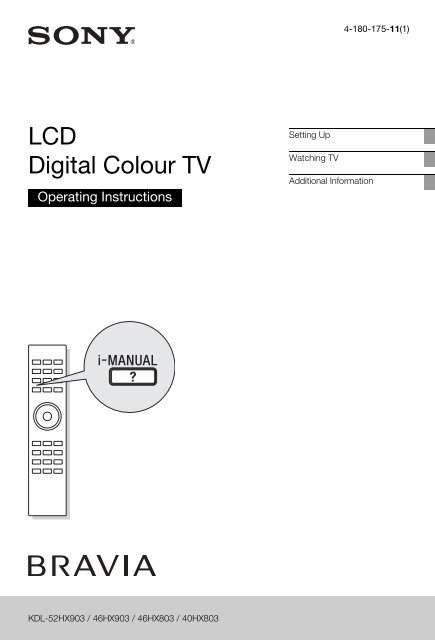Sony KDL-46HX803 - KDL-46HX803 Consignes d’utilisation Anglais
Sony KDL-46HX803 - KDL-46HX803 Consignes d’utilisation Anglais
Sony KDL-46HX803 - KDL-46HX803 Consignes d’utilisation Anglais
Create successful ePaper yourself
Turn your PDF publications into a flip-book with our unique Google optimized e-Paper software.
4-180-175-11(1)<br />
LCD<br />
Digital Colour TV<br />
Operating Instructions<br />
Setting Up<br />
Watching TV<br />
Additional Information<br />
<strong>KDL</strong>-52HX903 / 46HX903 / <strong>46HX803</strong> / 40HX803
NOTICE FOR<br />
CUSTOMERS IN<br />
THE UNITED<br />
KINGDOM<br />
A moulded plug complying with BS1363 is<br />
fitted to this equipment for your safety and<br />
convenience.<br />
Should the fuse in the plug supplied need to<br />
be replaced with the same rating of fuse<br />
approved by ASTA or BSI to BS 1362 (i.e.,<br />
marked with or ) must be used.<br />
When an alternative type of plug is used it<br />
should be fitted with the same rating of<br />
fuse, otherwise the circuit should be<br />
protected by a 10 AMP FUSE at the<br />
distribution board.<br />
If the plug supplied with this equipment has<br />
a detachable fuse cover, be sure to attach<br />
the fuse cover after you change the fuse.<br />
Never use the plug without the fuse cover.<br />
If you should lose the fuse cover, please<br />
contact your nearest <strong>Sony</strong> service station.<br />
FUSE<br />
How to replace the fuse<br />
Open the fuse compartment with a blade<br />
screwdriver, and replace the fuse.<br />
Please refer to the illustration that actually<br />
equipped with the product.<br />
Introduction<br />
Thank you for choosing this <strong>Sony</strong> product.<br />
Before operating the TV, please read this<br />
manual thoroughly and retain it for future<br />
reference.<br />
2 GB<br />
FUSE<br />
The manufacturer of this product is<br />
<strong>Sony</strong> Corporation, 1-7-1 Konan<br />
Minato-ku Tokyo, 108-0075 Japan.<br />
The Authorized Representative for<br />
EMC and product safety is <strong>Sony</strong><br />
Deutschland GmbH, Hedelfinger<br />
Strasse 61, 70327 Stuttgart,<br />
Germany. For any service or<br />
guarantee matters please refer to the<br />
addresses given in separate service<br />
or guarantee documents.<br />
Notes on Digital TV<br />
function<br />
• Any functions related to Digital TV<br />
( ) will only work in countries or<br />
areas where DVB-T (MPEG-2 and<br />
H.264/MPEG-4 AVC) digital terrestrial<br />
signals are broadcast or where you have<br />
access to a compatible DVB-C (MPEG-<br />
2 and H.264/MPEG-4 AVC) cable<br />
service. Please confirm with your local<br />
dealer if you can receive a DVB-T signal<br />
where you live or ask your cable<br />
provider if their DVB-C cable service is<br />
suitable for integrated operation with<br />
this TV.<br />
• Your cable provider may charge a fee for<br />
their services, or require you to agree to<br />
its terms and conditions of business.<br />
• This TV set complies with DVB-T and<br />
DVB-C specifications, but compatibility<br />
with future DVB-T digital terrestrial and<br />
DVB-C digital cable broadcasts are not<br />
guaranteed.<br />
• Some Digital TV functions may not be<br />
available in some countries/areas and<br />
DVB-C cable may not operate correctly<br />
with some providers.<br />
For a list of compatible cable providers,<br />
refer to the support web site:<br />
http://support.sony-europe.com/TV/<br />
DVBC/<br />
~<br />
• Instructions about “Installing Wall<br />
Mount Bracket” are included within this<br />
TV’s instructions manual.<br />
• The illustrations of the remote used in<br />
this manual are of the RM-ED034 unless<br />
otherwise stated.<br />
• The illustrations used in this manual may<br />
differ depending on your TV model.<br />
Trademark information<br />
is a registered trademark of the DVB<br />
Project.<br />
HDMI, the HDMI Logo, and High-<br />
Definition Multimedia Interface are<br />
trademarks or registered trademarks of<br />
HDMI Licensing LLC in the United States<br />
and other countries.<br />
DLNA®, the DLNA Logo and DLNA<br />
CERTIFIED® are trademarks, service<br />
marks, or certification marks of the Digital<br />
Living Network Alliance.<br />
DivX® is a video file compression<br />
technology, developed by DivX, Inc.<br />
DivX, DivX Certified, and associated<br />
logos are trademarks of DivX, Inc. and are<br />
used under license.<br />
ABOUT DIVX VIDEO: DivX® is a<br />
digital video format created by DivX,Inc.<br />
This is an official DivX Certified device<br />
that plays DivX video. Visit<br />
www.divx.com for more information and<br />
software tools to convert your files into<br />
DivX video.<br />
ABOUT DIVX VIDEO-ON-DEMAND:<br />
This DivX Certified® device must be<br />
registered in order to play DivX Video-on-<br />
Demand (VOD) content. To generate the<br />
registration code, locate the DivX VOD<br />
section in the device setup menu. Go to<br />
vod.divx.com with this code to complete<br />
the registration process and learn more<br />
about DivX VOD.<br />
Manufactured under license from Dolby<br />
Laboratories. Dolby and the double-D<br />
symbol are trademarks of Dolby<br />
Laboratories.<br />
“BRAVIA” and<br />
are<br />
trademarks of <strong>Sony</strong> Corporation.<br />
“XMB ” and “XrossMediaBar” are<br />
trademarks of <strong>Sony</strong> Corporation and <strong>Sony</strong><br />
Computer Entertainment Inc.<br />
Location of the<br />
identification label<br />
Labels for Model No. and Power Supply<br />
rating (in accordance with applicable<br />
safety regulation) are located on the rear of<br />
the TV.
Table of Contents<br />
Checking the accessories ..............................................................................................................3<br />
Inserting batteries into the remote .................................................................................................3<br />
Setting Up<br />
Attaching the Table-Top Stand ......................................................................................................4<br />
Connecting an antenna (aerial)/Set Top Box/recorder (e.g. DVD recorder) ..................................5<br />
Preventing the TV from toppling over ............................................................................................5<br />
Bundling the cables........................................................................................................................6<br />
Performing the initial set-up ...........................................................................................................6<br />
Detaching the Table-Top Stand from the TV .................................................................................7<br />
Watching TV<br />
To watch programmes ...................................................................................................................8<br />
To utilise the TV’s features ............................................................................................................8<br />
To use i-Manual .............................................................................................................................9<br />
Additional Information<br />
Troubleshooting ...........................................................................................................................10<br />
Specifications...............................................................................................................................11<br />
Installing the Accessories (Wall-Mount Bracket)..........................................................................13<br />
Safety Information........................................................................................................................16<br />
Precautions..................................................................................................................................17<br />
• Operating instructions are built into your BRAVIA TV. Refer to “To use i-Manual” for operation (page 9).<br />
• Before operating the TV, please read “Safety Information” (page 16). Retain this manual for future reference.<br />
Checking the accessories<br />
AC power cord (mains lead) (1)<br />
Cable holder (1)<br />
Remote (1)<br />
Size AAA batteries (R3 type) (2)<br />
Table-Top Stand (1)* 1<br />
Fixing screws for Table-Top Stand<br />
(M5 × 16) (4)<br />
Assembling screws for Table-Top Stand<br />
(M5 × 16) (4)<br />
(<strong>KDL</strong>-40HX803 only)<br />
Stand rear cover (1)* 2<br />
* 1 For <strong>KDL</strong>-40HX803, assemble the Table-Top<br />
Stand with the supplied assembling screws.<br />
Refer to the supplied Table-Top Stand leaflet to<br />
assemble the stand.<br />
* 2 For <strong>KDL</strong>-<strong>46HX803</strong>, the stand rear cover is<br />
factory-attached to the Table-Top Stand.<br />
Inserting batteries into the<br />
remote<br />
1 Remove the protection sheet.<br />
2 Push and slide the cover upward.<br />
3 GB
Setting Up<br />
Attaching the Table-Top<br />
Stand<br />
1 Refer to the supplied Table-Top Stand<br />
leaflet for proper attachment for some<br />
TV models.<br />
2 Place the TV set on the Table-Top<br />
Stand.<br />
Adjusting the viewing angle of<br />
the TV (<strong>KDL</strong>-52/46HX903 only)<br />
This TV can be adjusted within the angles<br />
shown below.<br />
0º<br />
6º<br />
3 Fix the TV to the Table-Top Stand<br />
according to the arrow marks that<br />
guide the screw holes using the<br />
supplied screws.<br />
1 4<br />
~<br />
• If using an electric screwdriver, set the tightening<br />
torque at approximately 1.5 N·m {15 kgf·cm}.<br />
4 For <strong>KDL</strong>-52/46HX903 and <strong>KDL</strong>-<br />
40HX803, after all the screws are<br />
tightened, attach the supplied stand rear<br />
cover to the Table-Top Stand.<br />
Remove screw as<br />
shown.<br />
2 3<br />
Install screw into<br />
the top screw hole<br />
of the Table-Top<br />
Stand.<br />
Lift up and tilt.<br />
Slide in.<br />
~<br />
• To return to 0°, reverse the above procedure.<br />
4 GB
Connecting an antenna<br />
(aerial)/Set Top Box/<br />
recorder (e.g. DVD recorder)<br />
Preventing the TV from<br />
toppling over<br />
Connecting a Set Top Box/recorder<br />
(e.g. DVD recorder) with SCART<br />
Setting Up<br />
Set Top Box/recorder (e.g. DVD recorder)<br />
Connecting a Set Top Box/recorder<br />
(e.g. DVD recorder) with HDMI<br />
1 Install a wood screw (4 mm in<br />
diameter, not supplied) in the TV stand.<br />
2 Install a machine screw (M4 × 16, not<br />
supplied) into the screw hole of the TV.<br />
3 Tie the wood screw and the machine<br />
screw with a strong cord (not supplied).<br />
Set Top Box/recorder (e.g. DVD recorder)<br />
5 GB
Bundling the cables<br />
Performing the initial set-up<br />
~<br />
• Do not bundle the AC power cord (mains lead)<br />
together with other cables.<br />
1 Connect the TV to your AC power<br />
outlet (mains socket).<br />
2 Check the ENERGY SAVING<br />
SWITCH setting is on (z).<br />
3 Press 1 on the TV.<br />
When you switch on the TV for the first<br />
time, the Language menu appears on the<br />
screen.<br />
4<br />
Follow the instructions on the screen.<br />
Digital Auto Tuning: When you select<br />
“Cable”, we recommend that you select<br />
“Quick Scan” for quick tuning. Set<br />
“Frequency” and “Network ID” according<br />
to the information supplied from your cable<br />
provider. If no channel is found using<br />
“Quick Scan”, try “Full Scan” (though it<br />
may take some time).<br />
For a list of compatible cable providers,<br />
refer to the support web site:<br />
http://support.sony-europe.com/TV/<br />
DVBC/<br />
6 GB
Programme Sorting: Changes the order of<br />
analogue channels stored in the TV.<br />
1 Press F/f to select the channel you want<br />
to move to a new position, then press .<br />
2 Press F/f to select the new position for<br />
the channel, then press .<br />
~<br />
• You can also tune channels manually.<br />
Detaching the Table-Top<br />
Stand from the TV<br />
~<br />
• For <strong>KDL</strong>-52/46HX903 and <strong>KDL</strong>-40HX803,<br />
remove the stand rear cover prior to detaching the<br />
Table-Top Stand.<br />
• Remove the screws guided by the arrow marks<br />
of the TV.<br />
• Do not remove the Table-Top Stand for any<br />
reason other than to install corresponding<br />
accessories on the TV.<br />
Setting Up<br />
• Do not hold by the stand rear cover while carrying<br />
the Table-Top Stand to prevent dropping the stand<br />
which may cause an injury or damage to the<br />
property.<br />
7 GB
Watching TV<br />
To watch programmes<br />
1<br />
Turn on the TV.<br />
GUIDE<br />
OPTIONS<br />
HOME<br />
2<br />
2<br />
1 Switch ENERGY SAVING SWITCH<br />
on (z).<br />
2 Press 1 on the TV to turn on the TV.<br />
Select a mode.<br />
3<br />
3<br />
Select a TV channel.<br />
z<br />
• The number 5, N, PROG + and AUDIO<br />
buttons on the remote have a tactile dot.<br />
Use the tactile dots as a reference when<br />
operating the TV.<br />
Using Digital Electronic Programme<br />
Guide<br />
Press GUIDE in digital mode to display the<br />
programme guide.<br />
To utilise the TV’s features<br />
HOME button<br />
Press to display various operation and setting<br />
screens.<br />
OPTIONS button<br />
Press to display convenient functions based on<br />
the current input or content.<br />
Settings<br />
System Settings<br />
Picture<br />
Sound<br />
SCART REC on<br />
Add to Favourites<br />
Lock/Unlock<br />
PAP<br />
Motionflow<br />
Scene Select<br />
Sleep Timer<br />
Headphone Volume<br />
Speakers<br />
TV<br />
8 GB
To use i-Manual<br />
1<br />
Operating instructions are built into your BRAVIA<br />
TV and can be displayed on the screen.<br />
To learn more about your TVs features you can<br />
access your i-Manual with the touch of a button.<br />
1<br />
Press i-MANUAL.<br />
2<br />
2<br />
Press G/g/F/f/ to select items.<br />
Watching TV<br />
x Welcome to i-Manual<br />
x “BRAVIA” TV Features<br />
x Watching TV<br />
Introduces convenient features such as EPG<br />
Guide, Favourites, etc.<br />
x Using the Home Menu<br />
Customise your TV settings, etc.<br />
~<br />
• Images and illustrations may differ from what is displayed on the screen.<br />
x Fun Features with Connected<br />
Equipment<br />
Introduces how to connect optional equipment.<br />
x Parts Description<br />
x Troubleshooting<br />
Find solutions for your problem.<br />
x Index<br />
9 GB
Additional Information<br />
Troubleshooting<br />
Check whether the 1 (standby) indicator is flashing in red.<br />
When the 1 (standby) indicator is flashing<br />
The self-diagnosis function is activated.<br />
1 Count how many times the 1 (standby) indicator flashes between each three second<br />
break.<br />
For example, the indicator may flash three times, go off for three seconds, then flash again three<br />
times.<br />
2 Press 1 on the TV to turn it off, disconnect the AC power cord (mains lead), and inform<br />
your dealer or <strong>Sony</strong> service centre of how the indicator flashes (number of flashes).<br />
When the 1 (standby) indicator is not flashing<br />
1 Check the items in the tables below. (Also refer to “Troubleshooting” in the i-Manual.)<br />
2 If the problem persists, have your TV serviced by qualified service personnel.<br />
Condition<br />
Picture<br />
There is no picture (screen<br />
is dark) and no sound.<br />
Tiny black points and/or<br />
bright points appear on the<br />
screen.<br />
General<br />
The TV’s power cannot be<br />
turned on.<br />
The TV turns off<br />
automatically (the TV<br />
enters standby mode).<br />
The remote does not<br />
function.<br />
The “Parental Lock”<br />
password has been<br />
forgotten.<br />
The TV surrounds become<br />
warm.<br />
Explanation/Solution<br />
• Check the antenna (aerial)/cable connection.<br />
• Connect the TV to the AC power (mains), and press 1 on the TV.<br />
• If the 1 (standby) indicator lights up in red, press "/1 or TV "/1<br />
(button name differs by the remote).<br />
• The screen is composed of pixels. Tiny black points and/or bright<br />
points (pixels) on the screen do not indicate a malfunction.<br />
• Check if ENERGY SAVING SWITCH is on (z).<br />
• Check if the “Sleep Timer” is activated, or confirm the<br />
“Duration” setting of “On Timer”.<br />
• Check if the “Idle TV Standby” is activated.<br />
• Replace the batteries.<br />
• Your TV may be in SYNC mode.<br />
Press SYNC MENU, select “TV Control” and then select “Home<br />
(Menu)” or “Options” to control the TV.<br />
• Enter 9999 for the PIN code. (PIN code 9999 is always accepted.)<br />
• When the TV is used for an extended period, the TV surrounds<br />
become warm. You may feel hot when touching there by the<br />
hand.<br />
10 GB
Specifications<br />
System<br />
Panel system<br />
TV system<br />
Colour/video system<br />
Channel coverage<br />
Sound output<br />
Input/Output jacks<br />
Antenna (aerial) cable<br />
LCD (Liquid Crystal Display) Panel<br />
Analogue: Depending on your country/area selection: B/G/H, D/K, L, I<br />
Digital: DVB-T2/DVB-T/DVB-C<br />
Analogue: PAL, PAL60 (only video input), SECAM, NTSC3.58, NTSC4.43 (only video input)<br />
Digital: MPEG-2 MP@ML/HL, H.264/MPEG-4 AVC MP/HP@L4<br />
Analogue: VHF: E2–E12/UHF: E21–E69/CATV: S1–S20/HYPER: S21–S41<br />
D/K: R1–R12, R21–R69/L: F2–F10, B–Q, F21–F69/I: UHF B21–B69<br />
Digital: VHF/UHF<br />
10 W + 10 W<br />
75 ohm external terminal for VHF/UHF<br />
/ AV1, 2 21-pin scart connector (CENELEC standard) including audio/video input, RGB input and TV audio/video<br />
output.<br />
COMPONENT IN Supported formats: 1080p, 1080i, 720p, 576p, 576i, 480p, 480i<br />
COMPONENT IN Audio input (phono jacks)<br />
HDMI IN1, 2, 3, 4<br />
Video: 1080/24p, 1080p, 1080i, 720/24p, 720p, 576p, 576i, 480p, 480i<br />
Audio: Two channel linear PCM: 32, 44.1 and 48 kHz, 16, 20 and 24 bits, Dolby Digital<br />
Analogue audio input (minijack) (HDMI IN4 only)<br />
PC Input<br />
AV3<br />
Video input (phono jack)<br />
AV3<br />
Audio input (phono jacks)<br />
DIGITAL AUDIO OUT Digital optical jack (Two channel linear PCM, Dolby Digital)<br />
(OPTICAL)<br />
(VAR/FIX)<br />
Audio output (phono jacks)<br />
PC IN<br />
PC Input (Mini D-sub 15-pin)<br />
PC audio input (minijack)<br />
USB port<br />
i<br />
Headphones jack<br />
CAM (Conditional Access Module) slot<br />
LAN<br />
10BASE-T/100BASE-TX connector (Depending on the operating environment of the network,<br />
connection speed may differ. 10BASE-T/100BASE-TX communication rate and communication quality<br />
are not guaranteed for this TV.)<br />
* For LAN connections, use a Category 7 10BASE-T/100BASE-TX cable (not supplied).<br />
3D SYNC<br />
3D Sync terminal for optional transmitter<br />
Additional Information<br />
(Continued)<br />
11 GB
Model name <strong>KDL</strong>- 52HX903 46HX903 <strong>46HX803</strong> 40HX803<br />
Power and others<br />
Power requirements<br />
220 V – 240 V AC, 50 Hz<br />
Screen size (measured<br />
diagonally)<br />
Display resolution<br />
Power<br />
consumption<br />
in “Home”/<br />
“Standard”<br />
mode<br />
in “Shop”/<br />
“Vivid” mode<br />
Approx. 132.2 cm/ Approx. 116.8 cm/46 inches<br />
52 inches<br />
1,920 dots (horizontal) × 1,080 lines (vertical)<br />
136 W 130 W 102 W 88.0 W<br />
201 W 184 W 149 W 132 W<br />
Approx. 101.6 cm/<br />
40 inches<br />
Standby power<br />
0.2 W (14 W when “Quick Start” is set to “On”)<br />
consumption* 1<br />
Average annual energy 199 kWh 190 kWh 149 kWh 128 kWh<br />
consumption* 2<br />
Dimensions (Approx.) (w × h × d)<br />
with Table-Top Stand 126.3 × 80.7 × 40.0 cm 112.4 × 72.7 × 40.0 cm 108.5 × 68.8 × 26.0 cm 95.2 × 61.3 × 25.0 cm<br />
without Table-Top Stand 126.3 × 77.5 × 6.7 cm 112.4 × 69.5 × 6.7 cm 108.5 × 65.6 × 7.4 cm 95.2 × 58.1 × 7.4 cm<br />
Mass (Approx.)<br />
with Table-Top Stand 42.9 kg 36.2 kg 19.2 kg 16.4 kg<br />
without Table-Top Stand 36.9 kg 30.2 kg 16.9 kg 14.2 kg<br />
Supplied accessories See “Checking the accessories” (page 3).<br />
Optional accessories Wall-Mount Bracket: SU-WL500<br />
TV stand: SU-52HX1 (<strong>KDL</strong>-52HX903)<br />
SU-46HX1 (<strong>KDL</strong>-46HX903)<br />
3D Glasses: TDG-BR100/TDG-BR50<br />
3D Sync Transmitter: TMR-BR100<br />
* 1 Specified standby power is reached after the TV finishes necessary internal processes.<br />
* 2 4 hours a days and 365 days a year<br />
~<br />
• To save power consumption<br />
– when you reduce backlight setting (the brightness of the screen), the power consumption reduce.<br />
– the “Eco” settings (e.g. “Power Saving”, “Idle TV Standby”) help you to reduce the power consumption and<br />
thus save money by reducing electricity bills.<br />
– when you switch off the TV using the ENERGY SAVING SWITCH, power consumption will be almost<br />
zero.<br />
Design and specifications are subject to change without notice.<br />
12 GB
Installing the Accessories (Wall-Mount Bracket)<br />
To Customers:<br />
For product protection and safety reasons, <strong>Sony</strong> strongly recommends that installing of your TV be<br />
performed by <strong>Sony</strong> dealers or licensed contractors. Do not attempt to install it yourself.<br />
To <strong>Sony</strong> Dealers and Contractors:<br />
Provide full attention to safety during the installation, periodic maintenance and examination of this<br />
product.<br />
Your TV can be installed using the SU-WL500 Wall-Mount Bracket (sold separately).<br />
• Refer to the Instructions supplied with the Wall-Mount Bracket to properly carry out the<br />
installation.<br />
• Refer to “Detaching the Table-Top Stand from the TV” (page 7).<br />
~<br />
• Place the TV on the Table-Top Stand, when securing the Mounting Hook.<br />
Square hole<br />
Screw<br />
(+PSW<br />
6 × 16)<br />
Additional Information<br />
Mounting Hook<br />
Sufficient expertise is required for installing this product, especially to determine the strength of<br />
the wall for withstanding the TV’s weight. Be sure to entrust the attachment of this product to the<br />
wall to <strong>Sony</strong> dealers or licensed contractors and pay adequate attention to safety during the<br />
installation. <strong>Sony</strong> is not liable for any damage or injury caused by mishandling or improper<br />
installation.<br />
(Continued)<br />
13 GB
TV installation dimensions table<br />
Screen centre point<br />
Unit: cm<br />
Display Screen centre Length for each mounting angle<br />
Model Name<br />
dimensions dimension Angle (0°) Angle (20°)<br />
<strong>KDL</strong>-<br />
A B C D E F G H<br />
52HX903 126.3 77.5 7.7 48.2 12.0 34.8 73.5 50.6<br />
46HX903 112.4 69.5 11.8 48.2 12.0 32.0 65.9 50.6<br />
<strong>46HX803</strong> 108.5 65.6 9.5 43.1 12.1 32.3 61.6 45.4<br />
40HX803 95.2 58.1 13.3 43.1 12.0 29.7 54.6 45.4<br />
Figures in the above table may differ slightly depending on the installation.<br />
WARNING<br />
The wall that the TV will be installed on should be capable of supporting a weight of at least four<br />
times that of the TV. Refer to “Specifications” (page 12) for its weight.<br />
14 GB
Screw and Hook locations diagram/table<br />
Model Name Screw location Hook location<br />
<strong>KDL</strong>-52HX903<br />
<strong>KDL</strong>-46HX903/<strong>46HX803</strong><br />
<strong>KDL</strong>-40HX803<br />
e, j b<br />
Screw location<br />
When installing the Mounting Hook on the<br />
TV.<br />
Hook location<br />
When installing the TV onto the Base Bracket.<br />
a*<br />
b<br />
c*<br />
* Hook location “a” and “c”<br />
cannot be used for the models.<br />
Additional Information<br />
15 GB
Safety<br />
Information<br />
Installation/Set-up<br />
Install and use the TV set in accordance<br />
with the instructions below in order to<br />
avoid any risk of fire, electrical shock or<br />
damage and/or injuries.<br />
Installation<br />
• The TV set should be installed near an<br />
easily accessible mains socket.<br />
• Place the TV set on a stable, level<br />
surface.<br />
• Only qualified service personnel should<br />
carry out wall installations.<br />
• For safety reasons, it is strongly<br />
recommended that you use <strong>Sony</strong><br />
accessories, including:<br />
– Wall-mount bracket SU-WL500<br />
– TV stand: SU-52HX1<br />
(<strong>KDL</strong>-52HX903)<br />
SU-46HX1<br />
(<strong>KDL</strong>-46HX903)<br />
• Be sure to use the screws supplied with<br />
the Wall-mount bracket when attaching<br />
the mounting hooks to the TV set. The<br />
supplied screws are designed so that they<br />
are 8 mm to 12 mm in length when<br />
measured from the attaching surface of<br />
the mounting hook.<br />
The diameter and length of the screws<br />
differ depending on the Wall-mount<br />
bracket model.<br />
Use of screws other than those supplied<br />
may result in internal damage to the TV<br />
set or cause it to fall, etc.<br />
8 mm - 12 mm<br />
Transporting<br />
• Before<br />
transporting the<br />
TV set, disconnect<br />
all cables.<br />
• Two or three<br />
people are needed<br />
to transport a large<br />
TV set.<br />
• When transporting<br />
the TV set by<br />
hand, hold it as<br />
shown on the<br />
right. Do not put<br />
stress on the LCD<br />
panel and the<br />
frame around the<br />
screen.<br />
• When lifting or<br />
moving the TV<br />
set, hold it firmly<br />
from the bottom.<br />
• When transporting<br />
the TV set, do not<br />
subject it to jolts or<br />
excessive<br />
vibration.<br />
• When transporting<br />
the TV set for<br />
Screw (supplied with the<br />
Wall-mount bracket)<br />
Mounting Hook<br />
Hook attachment on rear<br />
of TV set<br />
For <strong>KDL</strong>-52/<br />
46HX903<br />
For <strong>KDL</strong>-46/<br />
40HX803<br />
repairs or when moving, pack it using<br />
the original carton and packing material.<br />
Ventilation<br />
• Never cover the ventilation holes or<br />
insert anything in the cabinet.<br />
• Leave space around the TV set as shown<br />
below.<br />
• It is strongly recommended that you use<br />
a <strong>Sony</strong> wall-mount bracket in order to<br />
provide adequate air-circulation.<br />
Installed on the wall<br />
30 cm<br />
10 cm 10 cm<br />
10 cm<br />
Leave at least this space around<br />
the set.<br />
Installed with stand<br />
30 cm<br />
10 cm 10 cm 6 cm<br />
Leave at least this space around<br />
the set.<br />
• To ensure proper ventilation and prevent<br />
the collection of dirt or dust:<br />
– Do not lay the TV set flat, install<br />
upside down, backwards, or<br />
sideways.<br />
– Do not place the TV set on a shelf,<br />
rug, bed or in a closet.<br />
– Do not cover the TV set with a cloth,<br />
such as curtains, or items such as<br />
newspapers, etc.<br />
– Do not install the TV set as shown<br />
below.<br />
Air circulation is blocked.<br />
Wall<br />
Wall<br />
Mains lead<br />
Handle the mains lead and socket as<br />
follows in order to avoid any risk of fire,<br />
electrical shock or damage and/or injuries:<br />
– Use only mains leads supplied by<br />
<strong>Sony</strong>, not other suppliers.<br />
– Insert the plug fully into the mains<br />
socket.<br />
– Operate the TV set on a 220-240 V AC<br />
supply only.<br />
– When wiring cables, be sure to unplug<br />
the mains lead for your safety and take<br />
care not to catch your feet on the<br />
cables.<br />
– Disconnect the mains lead from the<br />
mains socket before working on or<br />
moving the TV set.<br />
– Keep the mains lead away from heat<br />
sources.<br />
– Unplug the mains plug and clean it<br />
regularly. If the plug is covered with<br />
dust and it picks up moisture, its<br />
insulation may deteriorate, which<br />
could result in a fire.<br />
Notes<br />
• Do not use the supplied mains lead on<br />
any other equipment.<br />
• Do not pinch, bend, or twist the mains<br />
lead excessively. The core conductors<br />
may be exposed or broken.<br />
• Do not modify the mains lead.<br />
• Do not put anything heavy on the mains<br />
lead.<br />
• Do not pull on the mains lead itself when<br />
disconnecting the mains lead.<br />
• Do not connect too many appliances to<br />
the same mains socket.<br />
• Do not use a poor fitting mains socket.<br />
Prohibited Usage<br />
Do not install/use the TV set in locations,<br />
environments or situations such as those<br />
listed below, or the TV set may<br />
malfunction and cause a fire, electrical<br />
shock, damage and/or injuries.<br />
Location:<br />
Outdoors (in direct sunlight), at the<br />
seashore, on a ship or other vessel, inside a<br />
vehicle, in medical institutions, unstable<br />
locations, near water, rain, moisture or<br />
smoke.<br />
Environment:<br />
Places that are hot, humid, or excessively<br />
dusty; where insects may enter; where it<br />
might be exposed to mechanical vibration,<br />
near flammable objects (candles, etc). The<br />
TV set shall not be exposed to dripping or<br />
splashing and no objects filled with<br />
liquids, such as vases, shall be placed on<br />
the TV.<br />
Situation:<br />
Do not use when your hands are wet, with<br />
the cabinet removed, or with attachments<br />
not recommended by the manufacturer.<br />
Disconnect the TV set from mains socket<br />
and aerial during lightning storms.<br />
Broken pieces:<br />
• Do not throw anything at the TV set. The<br />
screen glass may break by the impact<br />
and cause serious injury.<br />
• If the surface of the TV set cracks, do<br />
not touch it until you have unplugged the<br />
mains lead. Otherwise electric shock<br />
may result.<br />
When not in use<br />
• If you will not be using the TV set for<br />
several days, the TV set should be<br />
disconnected from the mains for<br />
environmental and safety reasons.<br />
• As the TV set is not disconnected from<br />
the mains when the TV set is just turned<br />
off, pull the plug from the mains to<br />
disconnect the TV set completely.<br />
• However, some TV sets may have<br />
features that require the TV set to be left<br />
in standby to work correctly.<br />
For children<br />
• Do not allow children to climb on the<br />
TV set.<br />
• Keep small accessories out of the reach<br />
of children, so that they are not<br />
mistakenly swallowed.<br />
16 GB
If the following problems<br />
occur...<br />
Turn off the TV set and unplug the mains<br />
lead immediately if any of the following<br />
problems occur.<br />
Ask your dealer or <strong>Sony</strong> service centre to<br />
have it checked by qualified service<br />
personnel.<br />
When:<br />
– Mains lead is damaged.<br />
– Poor fitting of mains socket.<br />
– TV set is damaged by being dropped,<br />
hit or having something thrown at it.<br />
– Any liquid or solid object falls through<br />
openings in the cabinet.<br />
Warning<br />
To prevent the spread of fire, keep candles<br />
or other open flames away from this<br />
product at all time.<br />
Precautions<br />
Viewing the TV<br />
• Some people may experience discomfort<br />
(such as eye strain, fatigue, or nausea)<br />
while watching 3D video images or<br />
playing 3D video games. <strong>Sony</strong><br />
recommends that all viewers take regular<br />
breaks while watching 3D video images<br />
or playing 3D video games. The length<br />
and frequency of necessary breaks will<br />
vary from person to person. You must<br />
decide what works best. If you<br />
experience any discomfort, you should<br />
stop watching the 3D video images or<br />
playing 3D video games until the<br />
discomfort ends; consult a doctor if you<br />
believe necessary. You should also<br />
review (i) the instruction manual of any<br />
other device or media used with this<br />
television and (ii) our website (http://<br />
www.sony-europe.com/myproduct) for<br />
the latest information. The vision of<br />
young children (especially those under<br />
six years old) is still under development.<br />
Consult your doctor (such as a<br />
pediatrician or eye doctor) before<br />
allowing young children to watch 3D<br />
video images or play 3D video games.<br />
Adults should supervise young children<br />
to ensure they follow the<br />
recommendations listed above.<br />
• When using the simulated 3D function,<br />
please note that the displayed image is<br />
modified from the original due to the<br />
conversion done by this television.<br />
• View the TV in moderate light, as<br />
viewing the TV in poor light or during<br />
long period of time, strains your eyes.<br />
• When using headphones, adjust the<br />
volume so as to avoid excessive levels,<br />
as hearing damage may result.<br />
LCD Screen<br />
• Although the LCD screen is made with<br />
high-precision technology and 99.99%<br />
or more of the pixels are effective, black<br />
dots may appear or bright points of light<br />
(red, blue, or green) may appear<br />
constantly on the LCD screen. This is a<br />
structural property of the LCD screen<br />
and is not a malfunction.<br />
• Do not push or scratch the front filter, or<br />
place objects on top of this TV set. The<br />
image may be uneven or the LCD screen<br />
may be damaged.<br />
• If this TV set is used in a cold place, a<br />
smear may occur in the picture or the<br />
picture may become dark. This does not<br />
indicate a failure. These phenomena<br />
disappear as the temperature rises.<br />
• Ghosting may occur when still pictures<br />
are displayed continuously. It may<br />
disappear after a few moments.<br />
• The screen and cabinet get warm when<br />
this TV set is in use. This is not a<br />
malfunction.<br />
• The LCD screen contains a small<br />
amount of liquid crystal. Some<br />
fluorescent tubes used in this TV set also<br />
contain mercury. Follow your local<br />
ordinances and regulations for disposal.<br />
Handling and cleaning the<br />
screen surface/cabinet of<br />
the TV set<br />
Be sure to unplug the mains lead<br />
connected to the TV set from mains socket<br />
before cleaning.<br />
To avoid material degradation or screen<br />
coating degradation, observe the following<br />
precautions.<br />
• To remove dust from the screen surface/<br />
cabinet, wipe gently with a soft cloth. If<br />
dust is persistent, wipe with a soft cloth<br />
slightly moistened with a diluted mild<br />
detergent solution.<br />
• Do not spray water or detergent directly<br />
on the TV set. It may drip to the bottom<br />
of the screen or exterior parts, and may<br />
cause a malfunction.<br />
• Never use any type of abrasive pad,<br />
alkaline/acid cleaner, scouring powder,<br />
or volatile solvent, such as alcohol,<br />
benzene, thinner or insecticide. Using<br />
such materials or maintaining prolonged<br />
contact with rubber or vinyl materials<br />
may result in damage to the screen<br />
surface and cabinet material.<br />
• Periodic vacuuming of the ventilation<br />
openings is recommended to ensure to<br />
proper ventilation.<br />
• When adjusting the angle of the TV set,<br />
move it slowly so as to prevent the TV<br />
set from moving or slipping off from its<br />
table stand.<br />
Optional Equipment<br />
• Keep optional components or any<br />
equipment emitting electromagnetic<br />
radiation away from the TV set.<br />
Otherwise picture distortion and/or noisy<br />
sound may occur.<br />
• This equipment has been tested and<br />
found to comply with the limits set out in<br />
the EMC Directive using a connection<br />
signal cable shorter than 3 meters.<br />
Batteries<br />
• Observe the correct polarity when<br />
inserting batteries.<br />
• Do not use different types of batteries<br />
together or mix old and new batteries.<br />
• Dispose of batteries in an<br />
environmentally friendly way. Certain<br />
regions may regulate the disposal of<br />
batteries. Please consult your local<br />
authority.<br />
• Handle the remote with care. Do not<br />
drop or step on it, or spill liquid of any<br />
kind onto it.<br />
• Do not place the remote in a location<br />
near a heat source, a place subject to<br />
direct sunlight, or a damp room.<br />
Disposal of the TV set<br />
Disposal of Old<br />
Electrical &<br />
Electronic<br />
Equipment<br />
(Applicable in<br />
the European<br />
Union and other European<br />
countries with separate<br />
collection systems)<br />
This symbol on the product or on its<br />
packaging indicates that this product shall<br />
not be treated as household waste. Instead<br />
it shall be handed over to the applicable<br />
collection point for the recycling of<br />
electrical and electronic equipment. By<br />
ensuring this product is disposed of<br />
correctly, you will help prevent potential<br />
negative consequences for the<br />
environment and human health, which<br />
could otherwise be caused by<br />
inappropriate waste handling of this<br />
product. The recycling of materials will<br />
help to conserve natural resources. For<br />
more detailed information about recycling<br />
of this product, please contact your local<br />
Civic Office, your household waste<br />
disposal service or the shop where you<br />
purchased the product.<br />
Disposal of<br />
waste batteries<br />
(applicable in the<br />
European Union<br />
and other<br />
European<br />
countries with separate<br />
collection systems)<br />
This symbol on the battery or on the<br />
packaging indicates that the battery<br />
provided with this product shall not be<br />
treated as household waste. On certain<br />
batteries this symbol might be used in<br />
combination with a chemical symbol. The<br />
chemical symbols for mercury (Hg) or<br />
lead (Pb) are added if the battery contains<br />
more than 0.0005% mercury or 0.004%<br />
lead. By ensuring these batteries are<br />
disposed of correctly, you will help<br />
prevent potentially negative consequences<br />
for the environment and human health<br />
which could otherwise be caused by<br />
inappropriate waste handling of the<br />
battery. The recycling of the materials will<br />
help to conserve natural resources. In case<br />
of products that for safety, performance or<br />
data integrity reasons require a permanent<br />
connection with an incorporated battery,<br />
this battery should be replaced by qualified<br />
service staff only. To ensure that the<br />
battery will be treated properly, hand over<br />
the product at end-of-life to the applicable<br />
collection point for the recycling of<br />
electrical and electronic equipment. For all<br />
other batteries, please view the section on<br />
how to remove the battery from the<br />
product safely. Hand the battery over to<br />
the applicable collection point for the<br />
recycling of waste batteries. For more<br />
detailed information about recycling of<br />
this product or battery, please contact your<br />
local Civic Office, your household waste<br />
disposal service or the shop where you<br />
purchased the product.<br />
Additional Information<br />
17 GB
Keep this Instruction<br />
manual safe you’ll<br />
need it<br />
Television in the UK is going digital, bringing us all more.<br />
Please see overleaf to find out when your area switches to digital.<br />
Digital UK is the independent, non-profit organisation leading the process of digital TV switchover<br />
in the UK. Digital UK provides impartial information on what people need to do to prepare for the<br />
move to digital, and when they need to do it.<br />
How the switchover affects your TV equipment:<br />
Your new TV has a digital tuner built in, which means it is ready to receive the Freeview signal by<br />
simply plugging it into your aerial socket (check if you can get digital TV through your aerial now,<br />
or whether you'll have to wait until switchover, at www.digitaluk.co.uk).<br />
When the TV switchover happens in your area, there are at least two occasions when you will need<br />
to re-tune your TV in order to continue receiving your existing TV channels, and also to pick up new<br />
ones. Digital UK, the body leading the digital TV switchover, will advise you when you need to retune<br />
during the switchover.<br />
18 GB
How to re-tune:<br />
1 Press "HOME" on the remote<br />
2 Press G/g to select "Settings"<br />
3 Press F/f to select "Digital Set-up", then press<br />
4 Press to select "Digital Auto Tuning"<br />
5 Press G to select "Yes" then press to start "Digital Auto Tuning"<br />
6 Follow the on screen instructions.<br />
If you are missing any channels, it may be that they are not available in your area, or that your aerial<br />
needs upgrading.<br />
If you have any questions, please contact <strong>Sony</strong> on 08705 111 999 or call Digital UK on 0845 6 50 50<br />
50 or visit www.digitaluk.co.uk<br />
†Calls charged at BT rate of 3p per minute daytime and 1p per minute evenings and weekends.<br />
Rates may vary for calls from non-BT lines.<br />
19 GB
For useful information about <strong>Sony</strong> products<br />
4-180-175-11(1)<br />
© 2010 <strong>Sony</strong> Corporation