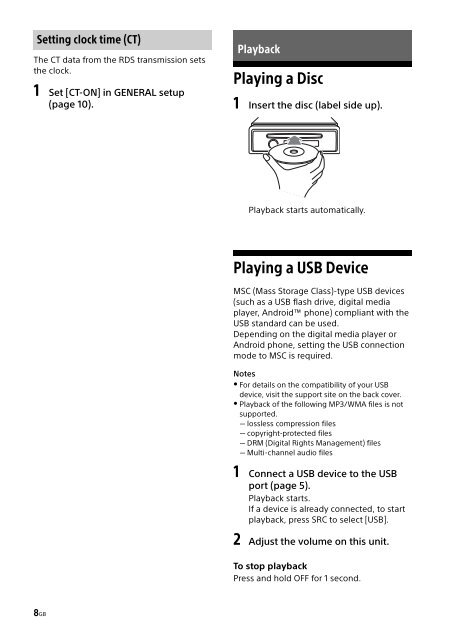Sony CDX-G1001U - CDX-G1001U Consignes d’utilisation Néerlandais
Sony CDX-G1001U - CDX-G1001U Consignes d’utilisation Néerlandais
Sony CDX-G1001U - CDX-G1001U Consignes d’utilisation Néerlandais
Create successful ePaper yourself
Turn your PDF publications into a flip-book with our unique Google optimized e-Paper software.
Setting clock time (CT)<br />
The CT data from the RDS transmission sets<br />
the clock.<br />
1 Set [CT-ON] in GENERAL setup<br />
(page 10).<br />
Playback<br />
Playing a Disc<br />
1 Insert the disc (label side up).<br />
Playback starts automatically.<br />
Playing a USB Device<br />
MSC (Mass Storage Class)-type USB devices<br />
(such as a USB flash drive, digital media<br />
player, Android phone) compliant with the<br />
USB standard can be used.<br />
Depending on the digital media player or<br />
Android phone, setting the USB connection<br />
mode to MSC is required.<br />
Notes<br />
For details on the compatibility of your USB<br />
device, visit the support site on the back cover.<br />
Playback of the following MP3/WMA files is not<br />
supported.<br />
lossless compression files<br />
copyright-protected files<br />
DRM (Digital Rights Management) files<br />
Multi-channel audio files<br />
1 Connect a USB device to the USB<br />
port (page 5).<br />
Playback starts.<br />
If a device is already connected, to start<br />
playback, press SRC to select [USB].<br />
2 Adjust the volume on this unit.<br />
To stop playback<br />
Press and hold OFF for 1 second.<br />
8GB