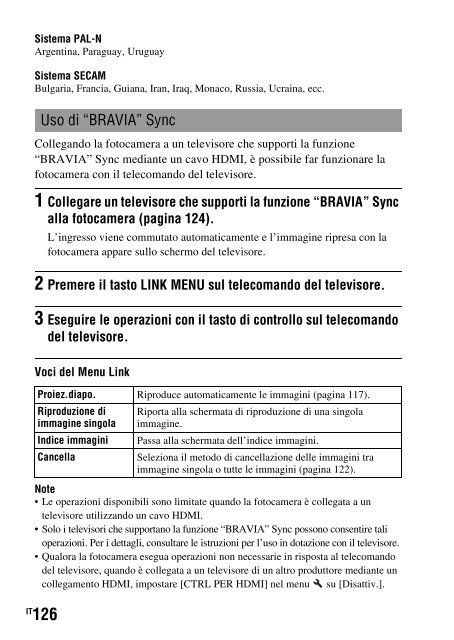Sony DSLR-A550L - DSLR-A550L Consignes d’utilisation Français
Sony DSLR-A550L - DSLR-A550L Consignes d’utilisation Français
Sony DSLR-A550L - DSLR-A550L Consignes d’utilisation Français
You also want an ePaper? Increase the reach of your titles
YUMPU automatically turns print PDFs into web optimized ePapers that Google loves.
Modifica della configurazione<br />
Impostazione della dimensione e della<br />
qualità dell’immagine<br />
Dimens.immagine<br />
Tasto MENU t 1 t [Dimens.immagine] t Selezionare la<br />
dimensione desiderata<br />
[Rapp.aspetto]: [3:2]<br />
<strong>DSLR</strong>-A550<br />
L:14M<br />
M:7.4M<br />
S:3.5M<br />
<strong>DSLR</strong>-A500<br />
L:12M<br />
M:6.4M<br />
S:3.0M<br />
[Rapp.aspetto]: [16:9]<br />
<strong>DSLR</strong>-A550<br />
L:12M<br />
M:6.3M<br />
S:2.9M<br />
<strong>DSLR</strong>-A500<br />
L:10M<br />
M:5.4M<br />
S:2.5M<br />
4592 × 3056 pixel<br />
3344 × 2224 pixel<br />
2288 × 1520 pixel<br />
4272 × 2848 pixel<br />
3104 × 2072 pixel<br />
2128 × 1416 pixel<br />
4592 × 2576 pixel<br />
3344 × 1872 pixel<br />
2288 × 1280 pixel<br />
4272 × 2400 pixel<br />
3104 × 1744 pixel<br />
2128 × 1192 pixel<br />
Nota<br />
• Quando si seleziona un’immagine RAW con [Qualità], la dimensione dell’immagine<br />
RAW corrisponde a L. Questa dimensione non viene visualizzata sul monitor LCD.<br />
Modifica della configurazione<br />
Rapp.aspetto<br />
Tasto MENU t 1 t [Rapp.aspetto] t Selezionare il<br />
rapporto desiderato<br />
127 IT