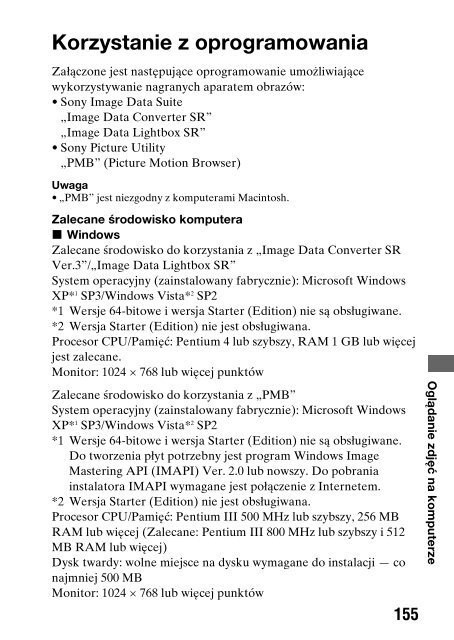Sony DSLR-A550L - DSLR-A550L Consignes d’utilisation Polonais
Sony DSLR-A550L - DSLR-A550L Consignes d’utilisation Polonais
Sony DSLR-A550L - DSLR-A550L Consignes d’utilisation Polonais
You also want an ePaper? Increase the reach of your titles
YUMPU automatically turns print PDFs into web optimized ePapers that Google loves.
x Macintosh<br />
Zalecane środowisko do korzystania z „Image Data Converter SR<br />
Ver.3”/„Image Data Lightbox SR”<br />
System operacyjny (zainstalowany fabrycznie): Mac OS X v10.4/Mac<br />
OS X v10.5<br />
Procesor CPU: seria Power PC G4/G5 (zalecany 1,0 GHz lub<br />
szybszy)/Intel Core Solo/Core Duo/Core 2 Duo lub szybszy<br />
Pamięć: zalecany 1 GB lub więcej.<br />
Monitor: 1024 × 768 lub więcej punktów<br />
Instalowanie oprogramowania<br />
x Windows<br />
• Zalogować się jako Administrator.<br />
1 Włączyć komputer i włożyć<br />
CD-ROM (w zestawie) do<br />
napędu CD-ROM.<br />
Pojawi się okno menu instalatora.<br />
• Jeśli okno się nie pojawi, dwukrotnie<br />
kliknąć [Computer] (w systemie<br />
Windows XP: [My Computer]) t<br />
(SONYPICTUTIL) t<br />
[Install.exe].<br />
• W systemie Windows Vista może się<br />
pojawić ekran AutoPlay. Wybrać<br />
„Run Install.exe” i postępować<br />
według instrukcji pojawiających się<br />
na, ekranie aby zakończyć instalację.<br />
2 Kliknąć opcję [Zainstaluj].<br />
• Sprawdzić, czy są wybrane pozycje „<strong>Sony</strong> Image Data Suite” i „<strong>Sony</strong><br />
Picture Utility” oraz postępować według instrukcji na ekranie.<br />
156