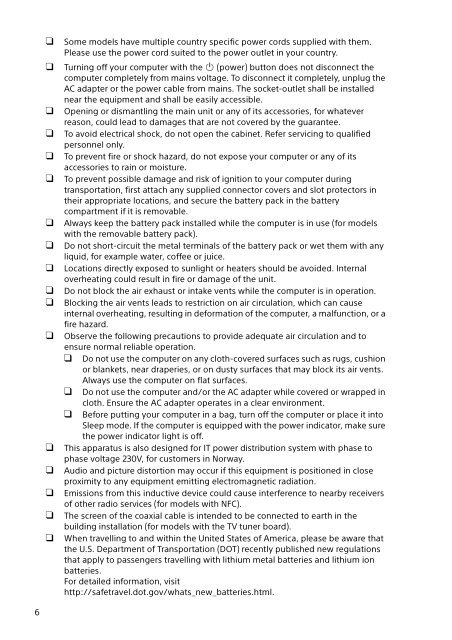Sony VPCZ23V9R - VPCZ23V9R Documents de garantie Grec
Sony VPCZ23V9R - VPCZ23V9R Documents de garantie Grec
Sony VPCZ23V9R - VPCZ23V9R Documents de garantie Grec
You also want an ePaper? Increase the reach of your titles
YUMPU automatically turns print PDFs into web optimized ePapers that Google loves.
Some mo<strong>de</strong>ls have multiple country specific power cords supplied with them.<br />
Please use the power cord suited to the power outlet in your country.<br />
Turning off your computer with the (power) button does not disconnect the<br />
computer completely from mains voltage. To disconnect it completely, unplug the<br />
AC adapter or the power cable from mains. The socket-outlet shall be installed<br />
near the equipment and shall be easily accessible.<br />
Opening or dismantling the main unit or any of its accessories, for whatever<br />
reason, could lead to damages that are not covered by the guarantee.<br />
To avoid electrical shock, do not open the cabinet. Refer servicing to qualified<br />
personnel only.<br />
To prevent fire or shock hazard, do not expose your computer or any of its<br />
accessories to rain or moisture.<br />
To prevent possible damage and risk of ignition to your computer during<br />
transportation, first attach any supplied connector covers and slot protectors in<br />
their appropriate locations, and secure the battery pack in the battery<br />
compartment if it is removable.<br />
Always keep the battery pack installed while the computer is in use (for mo<strong>de</strong>ls<br />
with the removable battery pack).<br />
Do not short-circuit the metal terminals of the battery pack or wet them with any<br />
liquid, for example water, coffee or juice.<br />
Locations directly exposed to sunlight or heaters should be avoi<strong>de</strong>d. Internal<br />
overheating could result in fire or damage of the unit.<br />
Do not block the air exhaust or intake vents while the computer is in operation.<br />
Blocking the air vents leads to restriction on air circulation, which can cause<br />
internal overheating, resulting in <strong>de</strong>formation of the computer, a malfunction, or a<br />
fire hazard.<br />
Observe the following precautions to provi<strong>de</strong> a<strong>de</strong>quate air circulation and to<br />
ensure normal reliable operation.<br />
Do not use the computer on any cloth-covered surfaces such as rugs, cushion<br />
or blankets, near draperies, or on dusty surfaces that may block its air vents.<br />
Always use the computer on flat surfaces.<br />
Do not use the computer and/or the AC adapter while covered or wrapped in<br />
cloth. Ensure the AC adapter operates in a clear environment.<br />
Before putting your computer in a bag, turn off the computer or place it into<br />
Sleep mo<strong>de</strong>. If the computer is equipped with the power indicator, make sure<br />
the power indicator light is off.<br />
This apparatus is also <strong>de</strong>signed for IT power distribution system with phase to<br />
phase voltage 230V, for customers in Norway.<br />
Audio and picture distortion may occur if this equipment is positioned in close<br />
proximity to any equipment emitting electromagnetic radiation.<br />
Emissions from this inductive <strong>de</strong>vice could cause interference to nearby receivers<br />
of other radio services (for mo<strong>de</strong>ls with NFC).<br />
The screen of the coaxial cable is inten<strong>de</strong>d to be connected to earth in the<br />
building installation (for mo<strong>de</strong>ls with the TV tuner board).<br />
When travelling to and within the United States of America, please be aware that<br />
the U.S. Department of Transportation (DOT) recently published new regulations<br />
that apply to passengers travelling with lithium metal batteries and lithium ion<br />
batteries.<br />
For <strong>de</strong>tailed information, visit<br />
http://safetravel.dot.gov/whats_new_batteries.html.<br />
6