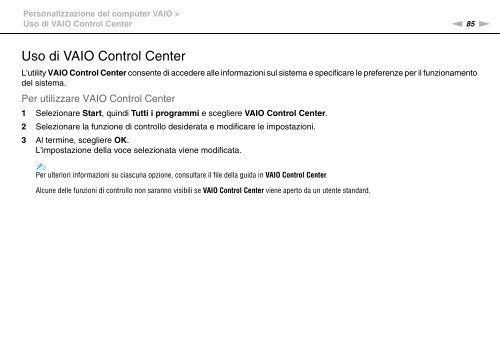Sony VPCEF3E1E - VPCEF3E1E Mode d'emploi Italien
Sony VPCEF3E1E - VPCEF3E1E Mode d'emploi Italien
Sony VPCEF3E1E - VPCEF3E1E Mode d'emploi Italien
You also want an ePaper? Increase the reach of your titles
YUMPU automatically turns print PDFs into web optimized ePapers that Google loves.
Personalizzazione del computer VAIO ><br />
Uso di VAIO Control Center<br />
n 85<br />
N<br />
Uso di VAIO Control Center<br />
L'utility VAIO Control Center consente di accedere alle informazioni sul sistema e specificare le preferenze per il funzionamento<br />
del sistema.<br />
Per utilizzare VAIO Control Center<br />
1 Selezionare Start, quindi Tutti i programmi e scegliere VAIO Control Center.<br />
2 Selezionare la funzione di controllo desiderata e modificare le impostazioni.<br />
3 Al termine, scegliere OK.<br />
L'impostazione della voce selezionata viene modificata.<br />
✍<br />
Per ulteriori informazioni su ciascuna opzione, consultare il file della guida in VAIO Control Center.<br />
Alcune delle funzioni di controllo non saranno visibili se VAIO Control Center viene aperto da un utente standard.