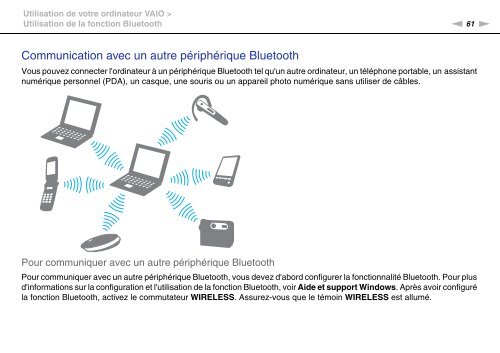Sony VPCEF3E1E - VPCEF3E1E Mode d'emploi
Sony VPCEF3E1E - VPCEF3E1E Mode d'emploi
Sony VPCEF3E1E - VPCEF3E1E Mode d'emploi
You also want an ePaper? Increase the reach of your titles
YUMPU automatically turns print PDFs into web optimized ePapers that Google loves.
Utilisation de votre ordinateur VAIO ><br />
Utilisation de la fonction Bluetooth<br />
n 61<br />
N<br />
Communication avec un autre périphérique Bluetooth<br />
Vous pouvez connecter l'ordinateur à un périphérique Bluetooth tel qu'un autre ordinateur, un téléphone portable, un assistant<br />
numérique personnel (PDA), un casque, une souris ou un appareil photo numérique sans utiliser de câbles.<br />
Pour communiquer avec un autre périphérique Bluetooth<br />
Pour communiquer avec un autre périphérique Bluetooth, vous devez d'abord configurer la fonctionnalité Bluetooth. Pour plus<br />
d'informations sur la configuration et l'utilisation de la fonction Bluetooth, voir Aide et support Windows. Après avoir configuré<br />
la fonction Bluetooth, activez le commutateur WIRELESS. Assurez-vous que le témoin WIRELESS est allumé.