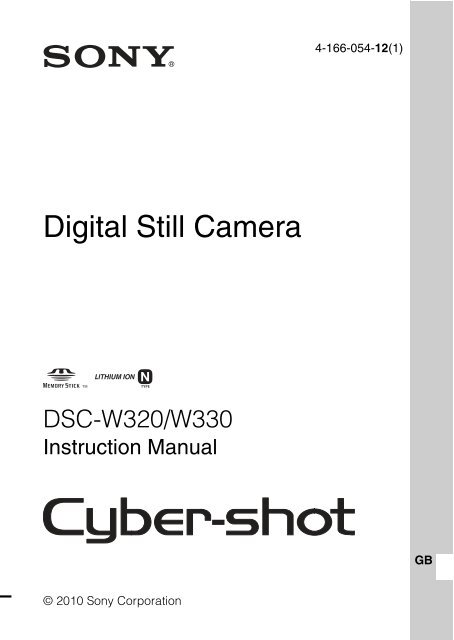Sony DSC-W330 - DSC-W330 Consignes d’utilisation Anglais
Sony DSC-W330 - DSC-W330 Consignes d’utilisation Anglais
Sony DSC-W330 - DSC-W330 Consignes d’utilisation Anglais
Create successful ePaper yourself
Turn your PDF publications into a flip-book with our unique Google optimized e-Paper software.
4-166-054-12(1)<br />
Digital Still Camera<br />
<strong>DSC</strong>-W320/<strong>W330</strong><br />
Instruction Manual<br />
GB<br />
© 2010 <strong>Sony</strong> Corporation
English<br />
Owner’s Record<br />
The model and serial numbers are located on the bottom. Record the serial number in the<br />
space provided below. Refer to these numbers whenever you call upon your <strong>Sony</strong> dealer<br />
regarding this product.<br />
Model No. <strong>DSC</strong>-W320/<strong>W330</strong><br />
Serial No. ______________________________<br />
WARNING<br />
To reduce fire or shock hazard, do not expose the unit to rain or<br />
moisture.<br />
IMPORTANT SAFETY INSTRUCTIONS<br />
-SAVE THESE INSTRUCTIONS<br />
DANGER<br />
TO REDUCE THE RISK OF FIRE OR ELECTRIC<br />
SHOCK, CAREFULLY FOLLOW THESE<br />
INSTRUCTIONS<br />
If the shape of the plug does not fit the power outlet, use an attachment plug adaptor of the<br />
proper configuration for the power outlet.<br />
CAUTION<br />
[ Battery pack<br />
If the battery pack is mishandled, the battery pack can burst, cause a fire or even chemical<br />
burns. Observe the following cautions.<br />
• Do not disassemble.<br />
• Do not crush and do not expose the battery pack to any shock or force such as<br />
hammering, dropping or stepping on it.<br />
• Do not short circuit and do not allow metal objects to come into contact with the battery<br />
terminals.<br />
• Do not expose to high temperature above 60°C (140°F) such as in direct sunlight or in a<br />
car parked in the sun.<br />
• Do not incinerate or dispose of in fire.<br />
GB • Do not handle damaged or leaking lithium ion batteries.<br />
2
• Be sure to charge the battery pack using a genuine <strong>Sony</strong> battery charger or a device that<br />
can charge the battery pack.<br />
• Keep the battery pack out of the reach of small children.<br />
• Keep the battery pack dry.<br />
• Replace only with the same or equivalent type recommended by <strong>Sony</strong>.<br />
• Dispose of used battery packs promptly as described in the instructions.<br />
[ Battery charger<br />
Even if the CHARGE lamp is not lit, the battery charger is not disconnected from the AC<br />
power source (mains) as long as it is connected to the wall outlet (wall socket). If some<br />
trouble occurs while using the battery charger, immediately shut off the power by<br />
disconnecting the plug from the wall outlet (wall socket).<br />
For Customers in the U.S.A. and Canada<br />
[ RECYCLING LITHIUM-ION BATTERIES<br />
Lithium-Ion batteries are recyclable.<br />
You can help preserve our environment by returning your used<br />
rechargeable batteries to the collection and recycling location nearest<br />
you.<br />
For more information regarding recycling of rechargeable batteries,<br />
call toll free<br />
1-800-822-8837, or visit http://www.rbrc.org/<br />
Caution: Do not handle damaged or leaking Lithium-Ion batteries.<br />
[ Battery pack<br />
This device complies with Part 15 of the FCC Rules. Operation is subject to the following<br />
two conditions:<br />
(1) This device may not cause harmful interference, and (2) this device must accept any<br />
interference received, including interference that may cause undesired operation.<br />
This Class B digital apparatus complies with Canadian ICES-003.<br />
GB<br />
3
For Customers in the U.S.A.<br />
UL is an internationally recognized safety organization.<br />
The UL Mark on the product means it has been UL Listed.<br />
If you have any questions about this product, you may call:<br />
<strong>Sony</strong> Customer Information Center<br />
1-800-222-SONY (7669)<br />
The number below is for the FCC related matters only.<br />
[ Regulatory Information<br />
Declaration of Conformity<br />
Trade Name: SONY<br />
Model No.: <strong>DSC</strong>-<strong>W330</strong><br />
Responsible Party: <strong>Sony</strong> Electronics Inc.<br />
Address: 16530 Via Esprillo,<br />
San Diego, CA 92127 U.S.A.<br />
Telephone No.: 858-942-2230<br />
This device complies with Part15 of the FCC Rules. Operation is subject to the<br />
following two conditions: (1) This device may not cause harmful interference, and (2)<br />
this device must accept any interference received, including interference that may cause<br />
undesired operation.<br />
Declaration of Conformity<br />
Trade Name: SONY<br />
Model No.: <strong>DSC</strong>-W320<br />
Responsible Party: <strong>Sony</strong> Electronics Inc.<br />
Address: 16530 Via Esprillo,<br />
San Diego, CA 92127 U.S.A.<br />
Telephone No.: 858-942-2230<br />
This device complies with Part15 of the FCC Rules. Operation is subject to the<br />
following two conditions: (1) This device may not cause harmful interference, and (2)<br />
this device must accept any interference received, including interference that may cause<br />
undesired operation.<br />
[ CAUTION<br />
You are cautioned that any changes or modifications not expressly approved in this manual<br />
could void your authority to operate this equipment.<br />
GB<br />
4
[ Note:<br />
This equipment has been tested and found to comply with the limits for a Class B digital<br />
device, pursuant to Part 15 of the FCC Rules.<br />
These limits are designed to provide reasonable protection against harmful interference in<br />
a residential installation. This equipment generates, uses, and can radiate radio frequency<br />
energy and, if not installed and used in accordance with the instructions, may cause<br />
harmful interference to radio communications. However, there is no guarantee that<br />
interference will not occur in a particular installation. If this equipment does cause harmful<br />
interference to radio or television reception, which can be determined by turning the<br />
equipment off and on, the user is encouraged to try to correct the interference by one or<br />
more of the following measures:<br />
– Reorient or relocate the receiving antenna.<br />
– Increase the separation between the equipment and receiver.<br />
– Connect the equipment into an outlet on a circuit different from that to which the<br />
receiver is connected.<br />
– Consult the dealer or an experienced radio/TV technician for help.<br />
The supplied interface cable must be used with the equipment in order to comply with the<br />
limits for a digital device pursuant to Subpart B of Part 15 of FCC Rules.<br />
For Customers in Europe<br />
[ Notice for the customers in the countries applying EU Directives<br />
The manufacturer of this product is <strong>Sony</strong> Corporation, 1-7-1 Konan Minato-ku Tokyo,<br />
108-0075 Japan. The Authorized Representative for EMC and product safety is <strong>Sony</strong><br />
Deutschland GmbH, Hedelfinger Strasse 61, 70327 Stuttgart, Germany. For any service or<br />
guarantee matters please refer to the addresses given in separate service or guarantee<br />
documents.<br />
This product has been tested and found compliant with the limits set out in the EMC<br />
Directive for using connection cables shorter than 3 meters (9.8 feet).<br />
[ Attention<br />
The electromagnetic fields at the specific frequencies may influence the picture and sound<br />
of this unit.<br />
[ Notice<br />
If static electricity or electromagnetism causes data transfer to discontinue midway (fail),<br />
restart the application or disconnect and connect the communication cable (USB, etc.)<br />
again.<br />
GB<br />
5
[ Disposal of Old Electrical & Electronic Equipment (Applicable in<br />
the European Union and other European countries with separate<br />
collection systems)<br />
This symbol on the product or on its packaging indicates that this product<br />
shall not be treated as household waste. Instead it shall be handed over to<br />
the applicable collection point for the recycling of electrical and electronic<br />
equipment. By ensuring this product is disposed of correctly, you will help<br />
prevent potential negative consequences for the environment and human<br />
health, which could otherwise be caused by inappropriate waste handling<br />
of this product. The recycling of materials will help to conserve natural<br />
resources. For more detailed information about recycling of this product,<br />
please contact your local Civic Office, your household waste disposal service or the shop<br />
where you purchased the product.<br />
[ Disposal of waste batteries (applicable in the European Union<br />
and other European countries with separate collection systems)<br />
This symbol on the battery or on the packaging indicates that the battery<br />
provided with this product shall not be treated as household waste.<br />
On certain batteries this symbol might be used in combination with a<br />
chemical symbol. The chemical symbols for mercury (Hg) or lead (Pb) are<br />
added if the battery contains more than 0.0005% mercury or 0.004% lead.<br />
By ensuring these batteries are disposed of correctly, you will help prevent<br />
potentially negative consequences for the environment and human health which could<br />
otherwise be caused by inappropriate waste handling of the battery. The recycling of the<br />
materials will help to conserve natural resources.<br />
In case of products that for safety, performance or data integrity reasons require a<br />
permanent connection with an incorporated battery, this battery should be replaced by<br />
qualified service staff only. To ensure that the battery will be treated properly, hand over<br />
the product at end-of-life to the applicable collection point for the recycling of electrical<br />
and electronic equipment.<br />
For all other batteries, please view the section on how to remove the battery from the<br />
product safely.<br />
Hand the battery over to the applicable collection point for the recycling of waste batteries.<br />
For more detailed information about recycling of this product or battery, please contact<br />
your local Civic Office, your household waste disposal service or the shop where you<br />
purchased the product.<br />
Notice for customers in the United Kingdom<br />
A moulded plug complying with BS 1363 is fitted to this equipment for your safety and<br />
convenience.<br />
Should the fuse in the plug supplied need to be replaced, a fuse of the same rating as the<br />
supplied one and approved by ASTA or BSI to BS 1362, (i.e., marked with an or<br />
mark) must be used.<br />
If the plug supplied with this equipment has a detachable fuse cover, be sure to attach the<br />
GB fuse cover after you change the fuse. Never use the plug without the fuse cover. If you<br />
should lose the fuse cover, please contact your nearest <strong>Sony</strong> service station.<br />
6
Table of contents<br />
Getting started<br />
Refer to “Cyber-shot Handbook” (PDF) on supplied<br />
CD-ROM ..............................................................................8<br />
Checking the accessories supplied ....................................8<br />
Notes on using the camera..................................................8<br />
Identifying parts .................................................................11<br />
Charging the battery pack.................................................12<br />
Inserting the battery pack/a memory card (sold<br />
separately) .........................................................................14<br />
Setting the clock ................................................................17<br />
Shooting/viewing images<br />
Shooting still images..........................................................18<br />
Shooting movies ................................................................19<br />
Viewing images..................................................................20<br />
“Cyber-shot Handbook” (PDF)<br />
Learning more about the camera (“Cyber-shot<br />
Handbook”)........................................................................21<br />
Others<br />
List of icons displayed on the screen ................................22<br />
Number of still images and recordable time of movies .....24<br />
Precautions ........................................................................25<br />
Specifications ....................................................................27<br />
GB<br />
7
Refer to “Cyber-shot Handbook” (PDF)<br />
on supplied CD-ROM<br />
For details on advanced operations, please read “Cybershot<br />
Handbook” (PDF) on the CD-ROM (supplied) using<br />
a computer.<br />
Refer to “Cyber-shot Handbook” for in-depth instructions<br />
on shooting or viewing images and connecting the camera to your<br />
computer, printer or TV (page 21).<br />
Checking the accessories supplied<br />
• Battery charger BC-CSN/BC-CSNB (1)<br />
• Power cord (mains lead) (not supplied in the USA and Canada) (1)<br />
• Rechargeable battery pack NP-BN1 (1)<br />
• Dedicated USB cable (1)<br />
• Dedicated A/V cable (1)<br />
• Wrist strap (1)<br />
•CD-ROM (1)<br />
– Cyber-shot application software<br />
– “Cyber-shot Handbook”<br />
• Instruction Manual (this manual) (1)<br />
Notes on using the camera<br />
Changing the language setting<br />
The screen language setting, press the MENU button, then select<br />
(Settings) t (Main Settings) t [Language Setting].<br />
Internal memory and memory card back up<br />
Do not turn off the camera, remove the battery pack, or remove the memory<br />
card while the access lamp is lit. Otherwise, the internal memory data or the<br />
memory card may be damaged. Be sure to make a backup copy to protect your<br />
data.<br />
GB<br />
8
Notes on recording/playback<br />
• When you use a memory card with this camera for the first time, it is<br />
recommended to format the card using the camera for stable performance of<br />
the memory card before shooting. Note that formatting permanently erases<br />
all data on the memory card, and is unrecoverable. Save precious data on a<br />
computer, etc.<br />
• Before you start recording, make a trial recording to make sure that the<br />
camera is working correctly.<br />
• The camera is neither dust-proof, nor splash-proof, nor water-proof. Read<br />
“Precautions” (page 25) before operating the camera.<br />
• Avoid exposing the camera to water. If water enters inside the camera, a<br />
malfunction may occur. In some cases, the camera cannot be repaired.<br />
• Do not aim the camera at the sun or other bright light. It may cause the<br />
malfunction of the camera.<br />
• Do not use the camera near a location that generates strong radio waves or<br />
emits radiation. Otherwise, the camera may not properly record or play back<br />
images.<br />
• Using the camera in sandy or dusty locations may cause malfunctions.<br />
• If moisture condensation occurs, remove it before using the camera .<br />
• Do not shake or strike the camera. It may cause a malfunction and you may<br />
not be able to record images. Furthermore, the recording media may become<br />
unusable or image data may be damaged.<br />
• Clean the flash surface before use. The heat of flash emission may cause dirt<br />
on the flash surface to become discolored or to stick to the flash surface,<br />
resulting in insufficient light emission.<br />
Notes on the LCD screen and lens<br />
• The LCD screen is manufactured using extremely high-precision technology<br />
so over 99.99% of the pixels are operational for effective use. However,<br />
some tiny black and/or bright dots (white, red, blue or green) may appear on<br />
the LCD screen. These dots are a normal result of the manufacturing process,<br />
and do not affect the recording.<br />
• When the battery level becomes low, the lens might stop moving. Insert a<br />
charged battery pack and turn on the camera again.<br />
On camera’s temperature<br />
Your camera and battery may get warm due to continuous use, but it is not a<br />
malfunction.<br />
GB<br />
9
On the overheat protection<br />
Depending on the camera and battery temperature, you may be unable to<br />
record movies or the power may turn off automatically to protect the camera.<br />
A message will be displayed on the LCD screen before the power turns off or<br />
you can no longer record movies.<br />
On image data compatibility<br />
• The camera conforms with DCF (Design rule for Camera File system)<br />
universal standard established by JEITA (Japan Electronics and Information<br />
Technology Industries Association).<br />
• <strong>Sony</strong> does not guarantee that the camera will play back images recorded or<br />
edited with other equipment, or that other equipment will play back images<br />
recorded with the camera.<br />
Warning on copyright<br />
Television programs, films, videotapes, and other materials may be<br />
copyrighted. Unauthorized recording of such materials may be contrary to the<br />
provisions of the copyright laws.<br />
No compensation for damaged content or recording failure<br />
<strong>Sony</strong> cannot compensate for failure to record or loss or damage of recorded<br />
content due to a malfunction of the camera or recording media, etc.<br />
On Illustrations<br />
Illustrations used in this Handbook are of the <strong>DSC</strong>-W320 unless noted<br />
otherwise.<br />
GB<br />
10
Identifying parts<br />
<strong>DSC</strong>-W320<br />
<strong>DSC</strong>-<strong>W330</strong><br />
H For shooting: W/T (Zoom)<br />
button<br />
For viewing: (Playback<br />
zoom) button/ (Index) button<br />
I Mode switch<br />
J Hook for wrist strap<br />
K (Playback) button<br />
L (Delete) button<br />
M MENU button<br />
N Control button<br />
Menu on: v/V/b/B/z<br />
Menu off: DISP/ / /<br />
O Terminal cover<br />
P (USB)/A/V OUT jack<br />
Q Speaker<br />
R Tripod receptacle<br />
• Use a tripod with a screw less<br />
than 5.5 mm (7/32 inches) long.<br />
Otherwise, you cannot firmly<br />
secure the camera, and damage to<br />
the camera may occur.<br />
S Access lamp<br />
T Memory card slot<br />
U Battery eject lever<br />
V Battery insertion slot<br />
W Battery/memory card cover<br />
A ON/OFF (Power) button<br />
B Shutter button<br />
C Flash<br />
D Self-timer lamp/Smile Shutter<br />
lamp<br />
E Microphone<br />
F Lens<br />
G LCD screen<br />
GB<br />
11
Charging the battery pack<br />
1<br />
Insert the battery pack into the<br />
battery charger.<br />
• You can charge the battery even when it is<br />
partially charged.<br />
Battery<br />
pack<br />
2<br />
Connect the battery<br />
charger to the wall<br />
outlet (wall socket).<br />
If you continue charging the<br />
battery pack for about one<br />
more hour after the<br />
CHARGE lamp turns off,<br />
the charge will last slightly<br />
longer (full charge).<br />
CHARGE lamp<br />
Lit: Charging<br />
Off: Charging finished<br />
(normal charge)<br />
For customers in the USA and Canada<br />
Plug<br />
CHARGE lamp<br />
For customers in countries/regions<br />
other than the USA and Canada<br />
Power cord<br />
(Mains lead)<br />
3<br />
CHARGE lamp<br />
When charging is finished, disconnect the battery<br />
charger.<br />
x Charging time<br />
GB<br />
12<br />
Full charge time<br />
Approx. 245 min.<br />
Normal charge time<br />
Approx. 185 min.
Notes<br />
• The table above shows the time required to charge a fully depleted battery pack at<br />
a temperature of 25 °C (77 °F). Charging may take longer depending on<br />
conditions of use and circumstances.<br />
• Connect the battery charger to the nearest wall outlet (wall socket).<br />
• When charging is finished, disconnect the power cord (mains lead) from the wall<br />
outlet (wall socket), and remove the battery pack from the battery charger.<br />
• Be sure to use the battery pack or the battery charger of the genuine <strong>Sony</strong> brand.<br />
x Battery life and number of still images you can<br />
record/view<br />
Battery life (min.)<br />
No. of Images<br />
Recording <strong>DSC</strong>-<strong>W330</strong> Approx. 115 Approx. 230<br />
<strong>DSC</strong>-W320 Approx. 120 Approx. 240<br />
Viewing <strong>DSC</strong>-<strong>W330</strong> Approx. 220 Approx. 4400<br />
<strong>DSC</strong>-W320 Approx. 230 Approx. 4600<br />
Note<br />
• The number of still images that can be recorded is based on the CIPA standard,<br />
and is for shooting under the following conditions.<br />
(CIPA: Camera & Imaging Products Association)<br />
– DISP (Screen Display Settings) is set to [Normal].<br />
– Shooting once every 30 seconds.<br />
– The zoom is switched alternately between the W and T ends.<br />
– The flash strobes once every two times.<br />
– The power turns on and off once every ten times.<br />
– A fully charged battery pack (supplied) is used at an ambient temperature of<br />
25 °C (77 °F).<br />
– Using <strong>Sony</strong> “Memory Stick PRO Duo” media (sold separately).<br />
z Using the camera abroad<br />
You can use the camera and the battery charger (supplied) in any country or<br />
region where the power supply is within 100 V to 240 V AC, 50/60 Hz.<br />
Do not use an electronic transformer (travel converter). This may cause a<br />
malfunction.<br />
GB<br />
13
Inserting the battery pack/a memory card<br />
(sold separately)<br />
1<br />
Open the cover.<br />
2<br />
Insert the memory card (sold<br />
separately).<br />
With the notched corner facing down as<br />
illustrated, insert the memory card until it<br />
clicks into place.<br />
3<br />
Insert the battery pack.<br />
Check the direction of the battery, insert the<br />
battery pack while pressing the battery eject<br />
lever in the direction of the arrow. Insert the<br />
battery until the battery eject lever is locked.<br />
Ensure the notched<br />
corner faces correctly.<br />
4<br />
Close the cover.<br />
Closing the cover with the battery inserted<br />
incorrectly may damage the camera.<br />
GB<br />
14
x Memory cards that you can use<br />
The following memory cards are compatible with this camera: “Memory Stick<br />
PRO Duo” media, “Memory Stick PRO-HG Duo” media, “Memory Stick<br />
Duo” media, SD memory cards and SDHC memory cards. MultiMediaCard is<br />
not compatible.<br />
In this manual, “Memory Stick PRO Duo” media, “Memory Stick PRO-HG<br />
Duo” media and “Memory Stick Duo” media are collectively referred to as<br />
“Memory Stick Duo” media.<br />
When recording movies, it is recommended that you use the following<br />
memory cards:<br />
– (“Memory Stick PRO Duo” media)<br />
– (“Memory Stick PRO-HG Duo” media)<br />
– SD memory card or SDHC memory card (Class 2 or faster)<br />
For details on the number of images/time that can be recorded, see page 24.<br />
x To remove the memory card<br />
Access lamp<br />
Make sure that the access lamp is not lit,<br />
then push the memory card in once.<br />
Note<br />
• Never remove the memory card/battery pack when the access lamp is lit. This may<br />
cause damage to data in the memory card/internal memory.<br />
x When there is no memory card inserted<br />
Images are stored in the camera’s internal memory (approximately 28 MB).<br />
To copy images from the internal memory to a memory card, insert the<br />
memory card in the camera, then select MENU t (Settings) t<br />
(Memory Card Tool) t [Copy].<br />
GB<br />
15
x To remove the battery pack<br />
Battery eject lever<br />
Slide the battery eject lever. Be sure not<br />
to drop the battery pack.<br />
x Checking the remaining battery charge<br />
A remaining charge indicator appears on the LCD screen.<br />
High<br />
Low<br />
Notes<br />
• It takes about one minute until the correct remaining charge indicator appears.<br />
• The remaining charge indicator may not be correct under certain circumstances.<br />
• When [Power Save] is set to [Standard] or [Stamina], if you do not operate the<br />
camera running on a battery pack for a certain amount of time, the camera<br />
automatically turns off to prevent wearing down the battery pack (Auto Power<br />
off).<br />
• To prevent staining the terminal, short-circuiting, etc., be sure to use a plastic bag<br />
to keep away from metal materials when carrying or storing.<br />
GB<br />
16
Setting the clock<br />
1<br />
Press the ON/OFF (Power) ON/OFF (Power) button<br />
button.<br />
The camera is turned on.<br />
• It may take time for the power to<br />
turn on and allow operation.<br />
2 Select a setting item with<br />
v/V on the control button,<br />
then press z.<br />
Date & Time Format: Selects the<br />
date and time display format.<br />
Date & Time: Sets the date and time.<br />
Control button<br />
3 Set the numeric value and desired settings with v/V/<br />
b/B, then press z.<br />
• Midnight is indicated as 12:00 AM, and noon as 12:00 PM.<br />
4 Select [OK], then press z.<br />
x Setting the date and time again<br />
Press the MENU button, then select (Settings) t (Clock Settings).<br />
GB<br />
17
Shooting still images<br />
1<br />
Set the mode switch to<br />
(Still Image), then<br />
press the ON/OFF<br />
(Power) button.<br />
ON/OFF (Power) button<br />
Mode switch<br />
2<br />
Hold the camera steady as<br />
illustrated.<br />
• Press the T button to zoom in, W button to zoom<br />
out.<br />
3<br />
Press the shutter button<br />
halfway down to focus.<br />
When the image is in focus, a beep<br />
sounds and the z indicator lights.<br />
Shutter<br />
button<br />
AE/AF<br />
lock<br />
4<br />
Press the shutter button fully<br />
down.<br />
GB<br />
18
Shooting movies<br />
1<br />
Set the mode switch to<br />
(Movie), then press the<br />
ON/OFF (Power) button.<br />
ON/OFF (Power) button<br />
Mode switch<br />
2<br />
Press the shutter button fully<br />
down to start recording.<br />
3<br />
Press the shutter button fully down again to stop<br />
recording.<br />
GB<br />
19
Viewing images<br />
1<br />
Press the (Playback)<br />
button.<br />
• The last image shot is displayed.<br />
(Playback)<br />
button<br />
x Selecting next/previous<br />
image<br />
Select an image with B (next)/b<br />
(previous) on the control button.<br />
• Press z in the center of the control<br />
button to view movies.<br />
x Deleting an image<br />
1 Press (Delete) button.<br />
2 Select [This Image] with v on the<br />
control button, then press z.<br />
(Delete)<br />
button<br />
Control button<br />
x Returning to shooting images<br />
Press the shutter button halfway down.<br />
x Turning off the camera<br />
Press ON/OFF (Power) button.<br />
GB<br />
20
Learning more about the camera<br />
(“Cyber-shot Handbook”)<br />
“Cyber-shot Handbook”, which explains how to use the camera in detail, is<br />
included on the CD-ROM (supplied). Refer to it for in-depth instructions on<br />
the many functions of the camera.<br />
x For Windows users<br />
1<br />
2<br />
3<br />
Turn on your computer, and insert the CD-ROM<br />
(supplied) into the CD-ROM drive.<br />
Click [Cyber-shot Handbook].<br />
x For Macintosh users<br />
1<br />
2<br />
3<br />
Start “Cyber-shot Handbook” from the shortcut on<br />
the desktop.<br />
Turn on your computer, and insert the CD-ROM<br />
(supplied) into the CD-ROM drive.<br />
Select the [Handbook] folder and copy<br />
“Handbook.pdf” stored in the [GB] folder to your<br />
computer.<br />
After copying is complete, double-click<br />
“Handbook.pdf”.<br />
GB<br />
21
List of icons displayed on the screen<br />
When shooting still images<br />
Display<br />
Indication<br />
Scene Recognition<br />
DRO<br />
Smile Detection<br />
Sensitivity indicator<br />
• The icons are limited in<br />
Mode).<br />
When shooting movies<br />
(Easy<br />
Zoom scaling<br />
A<br />
Display<br />
Indication<br />
Battery remaining<br />
Low battery warning<br />
Image size<br />
Scene Selection<br />
REC Mode (Intelligent<br />
Auto Adjustment,<br />
Program Auto,<br />
SteadyShot, Movie<br />
Mode)<br />
Scene Recognition icon<br />
White balance<br />
B<br />
Display Indication<br />
z AE/AF lock<br />
ISO400 ISO number<br />
NR slow shutter<br />
125 Shutter speed<br />
F3.5 Aperture value<br />
+2.0EV Exposure Value<br />
AF range finder frame<br />
indicator<br />
Standby Recording a movie/<br />
Movie standby<br />
0:12 Recording time (m:s)<br />
GB<br />
22<br />
Metering Mode<br />
Vibration warning
C<br />
Display Indication<br />
Recording folder<br />
96 Number of recordable<br />
images<br />
100Min Recordable time<br />
Recording/Playback<br />
Media (Memory card,<br />
internal memory)<br />
Red-eye reduction<br />
Flash mode<br />
Flash charging<br />
D<br />
Display<br />
C:32:00<br />
Indication<br />
Self-timer<br />
Self-diagnosis display<br />
Overheating warning<br />
Face Detection<br />
Burst Settings<br />
AF range finder frame<br />
Spot metering cross hair<br />
GB<br />
23
Number of still images and recordable<br />
time of movies<br />
The number of still images and recordable time may vary depending on the<br />
shooting conditions and the memory card.<br />
x Still images<br />
(Units: Images)<br />
Capacity Internal<br />
memory<br />
Memory card formatted with this camera<br />
Approx.<br />
Size<br />
28 MB<br />
2 GB 4 GB 8 GB 16 GB 32 GB<br />
14M 5 343 690 1390 2822 5568<br />
10M 7 479 963 1939 3937 7769<br />
5M 14 928 1866 3757 7628 15050<br />
VGA 153 9901 19910 40080 81370 160560<br />
16:9(11M) 7 453 912 1835 3726 7353<br />
16:9(2M) 33 2121 4267 8589 17430 34400<br />
Notes<br />
• When the number of remaining shootable images is greater than 99,999, the<br />
“>99999” indicator appears.<br />
• When an image shot with other cameras is played back on this camera, the image<br />
may not appear in the actual image size.<br />
GB<br />
24
x Movies<br />
The table below shows the approximate maximum recording times. These are<br />
the total times for all movie files.<br />
(Units: hour : minute : second)<br />
Capacity Internal<br />
Memory card formatted with this camera<br />
memory<br />
Approx.<br />
Size<br />
28 MB<br />
2 GB 4 GB 8 GB 16 GB 32 GB<br />
VGA 00:00:20 00:28:00 00:56:20 01:53:40 03:50:50 07:35:30<br />
QVGA 00:01:30 01:42:30 03:26:20 06:55:20 14:03:30 27:44:40<br />
Notes<br />
• The size of movie file is limited to approx. 2 GB. During recording, movie<br />
recording stops automatically when the file size of the movie reaches approx.<br />
2GB.<br />
• Movies are not HD (High Definition) compliant.<br />
Precautions<br />
Do not use/store the camera in the following places<br />
• In an extremely hot, cold or humid place<br />
In places such as in a car parked in the sun, the camera body may become<br />
deformed and this may cause a malfunction.<br />
• Under direct sunlight or near a heater<br />
The camera body may become discolored or deformed, and this may cause a<br />
malfunction.<br />
• In a location subject to rocking vibration<br />
• Near strong magnetic place<br />
• In sandy or dusty places<br />
Be careful not to let sand or dust get into the camera. This may cause the camera to<br />
malfunction, and in some cases this malfunction cannot be repaired.<br />
On carrying<br />
Do not sit down in a chair or other place with the camera in the back pocket of your<br />
trousers or skirt, as this may cause malfunction or damage the camera.<br />
GB<br />
25
On cleaning<br />
Cleaning the LCD screen<br />
Wipe the screen surface with an LCD cleaning kit (sold separately) to remove<br />
fingerprints, dust, etc.<br />
Cleaning the lens<br />
Wipe the lens with a soft cloth to remove fingerprints, dust, etc.<br />
Cleaning the camera surface<br />
Clean the camera surface with a soft cloth slightly moistened with water, then wipe<br />
the surface with a dry cloth. To prevent damage to the finish or casing:<br />
– Do not expose the camera to chemical products such as thinner, benzine, alcohol,<br />
disposable cloths, insect repellent, sunscreen or insecticide.<br />
– Do not touch the camera with any of the above on your hand.<br />
– Do not leave the camera in contact with rubber or vinyl for a long time.<br />
On operating temperatures<br />
Your camera is designed for use under the temperatures between 0 °C and 40 °C<br />
(32 °F and 104 °F). Shooting in extremely cold or hot places that exceed this range<br />
is not recommended.<br />
On the internal rechargeable backup battery<br />
This camera has an internal rechargeable battery for maintaining the date and time<br />
and other settings regardless of whether the power is on or off.<br />
This rechargeable battery is continually charged as long as you are using the camera.<br />
However, if you use the camera for only short periods, it discharges gradually, and if<br />
you do not use the camera at all for about one month it becomes completely<br />
discharged. In this case, be sure to charge this rechargeable battery before using the<br />
camera.<br />
However, even if this rechargeable battery is not charged, you can still use the<br />
camera, but the date and time will not be indicated.<br />
Charging method of the internal rechargeable backup battery<br />
Insert charged battery pack in the camera, and then leave the camera for 24 hours or<br />
more with the power off.<br />
GB<br />
26
Specifications<br />
Camera<br />
[System]<br />
Image device: 7.76 mm (1/2.3 type)<br />
color CCD, Primary color filter<br />
Total pixel number of camera:<br />
Approx. 14.5 Megapixels<br />
Effective pixel number of camera:<br />
Approx. 14.1 Megapixels<br />
Lens: Carl Zeiss Vario-Tessar 4× zoom<br />
lens<br />
f = 4.7 mm – 18.8 mm (26 mm –<br />
105 mm (35 mm film equivalent))<br />
F2.7 (W) – F5.7 (T)<br />
Exposure control: Automatic exposure,<br />
Scene Selection (10 modes)<br />
White balance: Automatic, Daylight,<br />
Cloudy, Fluorescent 1/2/3,<br />
Incandescent, Flash<br />
Underwater White Balance: Auto,<br />
Underwater 1/2<br />
Recording interval for Burst mode:<br />
Approx. 1.0 second<br />
File format:<br />
Still images: JPEG (DCF Ver. 2.0,<br />
Exif Ver. 2.21) compliant, DPOF<br />
compatible<br />
Movies: AVI (Motion JPEG)<br />
Recording media: Internal Memory<br />
(Approx. 28 MB), “Memory Stick<br />
Duo” media, SD memory cards,<br />
SDHC memory cards<br />
Flash: Flash range (ISO sensitivity<br />
(Recommended Exposure Index)<br />
set to Auto):<br />
Approx. 0.3 m to 3.5 m (W)<br />
(11 7/8 inches to 11 feet<br />
5 7/8 inches)<br />
Approx. 0.6 m to 1.8 m (T) (1 foot<br />
11 5/8 inches to 5 feet 10 7/8 inches)<br />
[Input and Output connectors]<br />
(USB)/A/V OUT terminal:<br />
Video output<br />
Audio output (Monaural)<br />
USB communication<br />
USB communication: Hi-Speed USB<br />
(USB 2.0 compliant)<br />
[LCD screen]<br />
LCD panel:<br />
<strong>DSC</strong>-<strong>W330</strong>:<br />
7.5 cm (3.0 type) TFT drive<br />
<strong>DSC</strong>-W320:<br />
6.7 cm (2.7 type) TFT drive<br />
Total number of dots: 230 400 (960 ×<br />
240) dots<br />
[Power, general]<br />
Power: Rechargeable battery pack<br />
NP-BN1, 3.6 V<br />
Power consumption (during shooting):<br />
1.0 W<br />
Operating temperature: 0 °C to 40 °C<br />
(32°F to 104°F)<br />
Storage temperature: –20 °C to +60 °C<br />
(–4 °F to +140 °F)<br />
Dimensions:<br />
<strong>DSC</strong>-<strong>W330</strong>: 95.9 × 56.8 ×<br />
17.3 mm (3 7/8 × 2 1/4 ×<br />
11/16 inches) (W/H/D, excluding<br />
protrusions)<br />
<strong>DSC</strong>-W320: 92.9 × 51.9 ×<br />
17.3 mm (3 3/4 × 2 1/8 ×<br />
11/16 inches) (W/H/D, excluding<br />
protrusions)<br />
Mass (including NP-BN1 battery pack,<br />
Memory card):<br />
<strong>DSC</strong>-<strong>W330</strong>: Approx. 128 g<br />
(4.5 oz.)<br />
<strong>DSC</strong>-W320: Approx. 117 g<br />
(4.1 oz.)<br />
GB<br />
27
Microphone: Monaural<br />
Speaker: Monaural<br />
Exif Print: Compatible<br />
PRINT Image Matching III:<br />
Compatible<br />
PictBridge: Compatible<br />
BC-CSN/BC-CSNB battery<br />
charger<br />
Power requirements: AC 100 V to<br />
240 V, 50/60 Hz, 2 W<br />
Output voltage: DC 4.2 V, 0.25 A<br />
Operating temperature: 0 °C to 40 °C<br />
(32 °F to 104 °F)<br />
Storage temperature: –20 °C to +60 °C<br />
(–4 °F to +140 °F)<br />
Dimensions: Approx. 55 × 24 × 83 mm<br />
(2 1/4 × 31/32 × 3 3/8 inches)<br />
(W/H/D)<br />
Mass: Approx. 55 g (1.9 oz.)<br />
Rechargeable battery pack<br />
NP-BN1<br />
Used battery: Lithium-ion battery<br />
Maximum voltage: DC 4.2 V<br />
Nominal voltage: DC 3.6 V<br />
Maximum charge voltage: DC 4.2 V<br />
Maximum charge current: 0.9 A<br />
Capacity:<br />
typical: 2.3 Wh (630 mAh)<br />
minimum: 2.2 Wh (600 mAh)<br />
Design and specifications are subject to<br />
change without notice.<br />
Trademarks<br />
• The following marks are trademarks<br />
of <strong>Sony</strong> Corporation.<br />
, “Cyber-shot,”<br />
“Memory Stick,” , “Memory<br />
Stick PRO,” ,<br />
“Memory Stick Duo,”<br />
, “Memory<br />
Stick PRO Duo,”<br />
, “Memory<br />
Stick PRO-HG Duo,”<br />
, “Memory<br />
Stick Micro,” “MagicGate,”<br />
• Microsoft, Windows, DirectX and<br />
Windows Vista are either registered<br />
trademarks or trademarks of<br />
Microsoft Corporation in the United<br />
States and/or other countries.<br />
• Macintosh and Mac OS are<br />
trademarks or registered trademarks<br />
of Apple Inc..<br />
• Intel and Pentium are trademarks or<br />
registered trademarks of Intel<br />
Corporation.<br />
• SDHC logo is a trademark.<br />
• MultiMediaCard is a trademark of<br />
MultiMediaCard Association.<br />
• Adobe and Reader are either<br />
trademarks or registered trademarks<br />
of Adobe Systems Incorporated in the<br />
United States and/or other countries.<br />
• In addition, system and product<br />
names used in this manual are, in<br />
general, trademarks or registered<br />
trademarks of their respective<br />
developers or manufacturers.<br />
However, the or ® marks are not<br />
used in all cases in this manual.<br />
GB<br />
28
Additional information on this<br />
product and answers to frequently<br />
asked questions can be found at<br />
our Customer Support Website.<br />
Printed on 70% or more recycled paper<br />
using VOC (Volatile Organic<br />
Compound)-free vegetable oil based<br />
ink.<br />
GB<br />
29
GB<br />
30
GB<br />
31
Printed in China