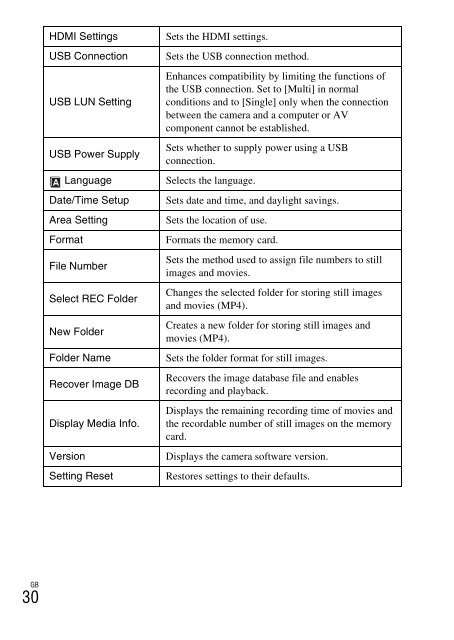Sony DSC-WX500 - DSC-WX500 Mode d'emploi Anglais
Sony DSC-WX500 - DSC-WX500 Mode d'emploi Anglais
Sony DSC-WX500 - DSC-WX500 Mode d'emploi Anglais
Create successful ePaper yourself
Turn your PDF publications into a flip-book with our unique Google optimized e-Paper software.
HDMI Settings<br />
USB Connection<br />
USB LUN Setting<br />
USB Power Supply<br />
Language<br />
Date/Time Setup<br />
Area Setting<br />
Format<br />
File Number<br />
Select REC Folder<br />
New Folder<br />
Folder Name<br />
Recover Image DB<br />
Display Media Info.<br />
Version<br />
Setting Reset<br />
Sets the HDMI settings.<br />
Sets the USB connection method.<br />
Enhances compatibility by limiting the functions of<br />
the USB connection. Set to [Multi] in normal<br />
conditions and to [Single] only when the connection<br />
between the camera and a computer or AV<br />
component cannot be established.<br />
Sets whether to supply power using a USB<br />
connection.<br />
Selects the language.<br />
Sets date and time, and daylight savings.<br />
Sets the location of use.<br />
Formats the memory card.<br />
Sets the method used to assign file numbers to still<br />
images and movies.<br />
Changes the selected folder for storing still images<br />
and movies (MP4).<br />
Creates a new folder for storing still images and<br />
movies (MP4).<br />
Sets the folder format for still images.<br />
Recovers the image database file and enables<br />
recording and playback.<br />
Displays the remaining recording time of movies and<br />
the recordable number of still images on the memory<br />
card.<br />
Displays the camera software version.<br />
Restores settings to their defaults.<br />
GB<br />
30