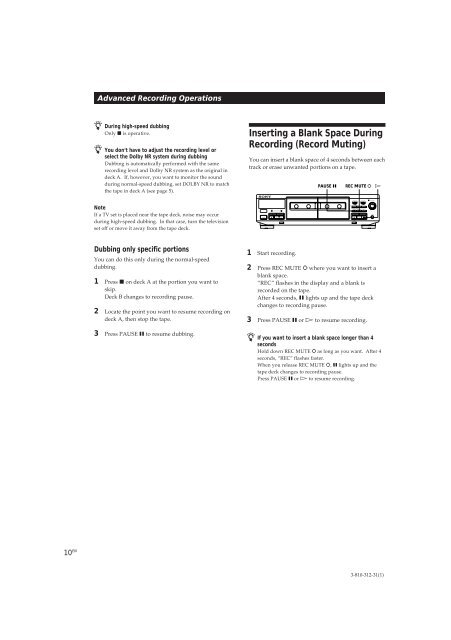Sony TC-WE405 - TC-WE405 Consignes d’utilisation Espagnol
Sony TC-WE405 - TC-WE405 Consignes d’utilisation Espagnol
Sony TC-WE405 - TC-WE405 Consignes d’utilisation Espagnol
Create successful ePaper yourself
Turn your PDF publications into a flip-book with our unique Google optimized e-Paper software.
POWER<br />
DECK A<br />
DECK B<br />
COUNTER RESET<br />
DIRECTION<br />
D a RELAY<br />
SYNCHRO DUBBING A→B<br />
HIGH/NORMAL FADER ARL<br />
START(DECK B P)<br />
PAUSE REC MUTE REC<br />
AUTO<br />
REC LEVEL<br />
DOLBY NR<br />
OFF B C<br />
5<br />
4<br />
6<br />
3<br />
7<br />
2<br />
8<br />
1<br />
9<br />
0<br />
10<br />
PHONES<br />
Advanced Recording Operations<br />
z During high-speed dubbing<br />
Only p is operative.<br />
10 EN<br />
z You don‘t have to adjust the recording level or<br />
select the Dolby NR system during dubbing<br />
Dubbing is automatically performed with the same<br />
recording level and Dolby NR system as the original in<br />
deck A. If, however, you want to monitor the sound<br />
during normal-speed dubbing, set DOLBY NR to match<br />
the tape in deck A (see page 5).<br />
Note<br />
If a TV set is placed near the tape deck, noise may occur<br />
during high-speed dubbing. In that case, turn the television<br />
set off or move it away from the tape deck.<br />
Dubbing only specific portions<br />
You can do this only during the normal-speed<br />
dubbing.<br />
1 Press p on deck A at the portion you want to<br />
skip.<br />
Deck B changes to recording pause.<br />
2 Locate the point you want to resume recording on<br />
deck A, then stop the tape.<br />
3 Press PAUSE P to resume dubbing.<br />
Inserting a Blank Space During<br />
Recording (Record Muting)<br />
You can insert a blank space of 4 seconds between each<br />
track or erase unwanted portions on a tape.<br />
0 )<br />
p ª ·<br />
§<br />
1 Start recording.<br />
<br />
PAUSE P<br />
REC MUTE R ·<br />
2 Press REC MUTE R where you want to insert a<br />
blank space.<br />
“REC” flashes in the display and a blank is<br />
recorded on the tape.<br />
After 4 seconds, P lights up and the tape deck<br />
changes to recording pause.<br />
3 Press PAUSE P or · to resume recording.<br />
z If you want to insert a blank space longer than 4<br />
seconds<br />
Hold down REC MUTE R as long as you want. After 4<br />
seconds, “REC” flashes faster.<br />
When you release REC MUTE R, P lights up and the<br />
tape deck changes to recording pause.<br />
Press PAUSE P or · to resume recording.<br />
P<br />
R<br />
r<br />
0 )<br />
p ª ·<br />
§<br />
3-810-312-31(1)