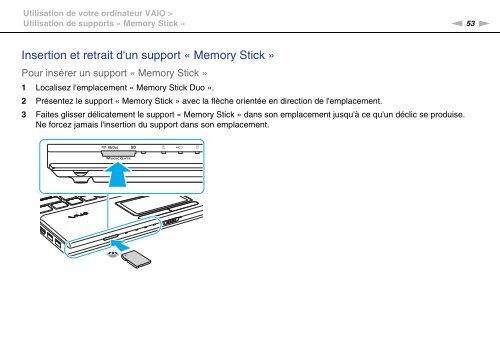Sony VPCCA3X1R - VPCCA3X1R Mode d'emploi
Sony VPCCA3X1R - VPCCA3X1R Mode d'emploi
Sony VPCCA3X1R - VPCCA3X1R Mode d'emploi
You also want an ePaper? Increase the reach of your titles
YUMPU automatically turns print PDFs into web optimized ePapers that Google loves.
Utilisation de votre ordinateur VAIO ><br />
Utilisation de supports « Memory Stick »<br />
n 53<br />
N<br />
Insertion et retrait d'un support « Memory Stick »<br />
Pour insérer un support « Memory Stick »<br />
1 Localisez l'emplacement « Memory Stick Duo ».<br />
2 Présentez le support « Memory Stick » avec la flèche orientée en direction de l'emplacement.<br />
3 Faites glisser délicatement le support « Memory Stick » dans son emplacement jusqu'à ce qu'un déclic se produise.<br />
Ne forcez jamais l'insertion du support dans son emplacement.