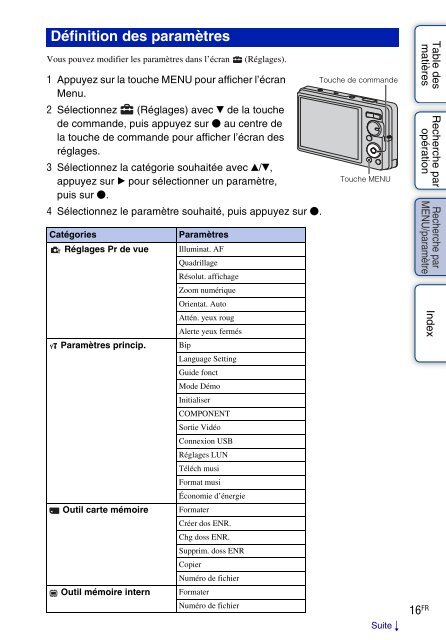Sony DSC-W380 - DSC-W380 Consignes d’utilisation
Sony DSC-W380 - DSC-W380 Consignes d’utilisation
Sony DSC-W380 - DSC-W380 Consignes d’utilisation
You also want an ePaper? Increase the reach of your titles
YUMPU automatically turns print PDFs into web optimized ePapers that Google loves.
Définition des paramètres<br />
Vous pouvez modifier les paramètres dans l’écran<br />
(Réglages).<br />
1 Appuyez sur la touche MENU pour afficher l’écran<br />
Menu.<br />
2 Sélectionnez (Réglages) avec V de la touche<br />
de commande, puis appuyez sur z au centre de<br />
la touche de commande pour afficher l’écran des<br />
réglages.<br />
3 Sélectionnez la catégorie souhaitée avec v/V,<br />
appuyez sur B pour sélectionner un paramètre,<br />
puis sur z.<br />
4 Sélectionnez le paramètre souhaité, puis appuyez sur z.<br />
Catégories<br />
Réglages Pr de vue<br />
Paramètres princip.<br />
Outil carte mémoire<br />
Outil mémoire intern<br />
Paramètres<br />
Illuminat. AF<br />
Quadrillage<br />
Résolut. affichage<br />
Zoom numérique<br />
Orientat. Auto<br />
Attén. yeux roug<br />
Alerte yeux fermés<br />
Bip<br />
Language Setting<br />
Guide fonct<br />
Mode Démo<br />
Initialiser<br />
COMPONENT<br />
Sortie Vidéo<br />
Connexion USB<br />
Réglages LUN<br />
Téléch musi<br />
Format musi<br />
Économie d’énergie<br />
Formater<br />
Créer dos ENR.<br />
Chg doss ENR.<br />
Supprim. doss ENR<br />
Copier<br />
Numéro de fichier<br />
Formater<br />
Numéro de fichier<br />
Touche de commande<br />
Touche MENU<br />
Suite r<br />
16 FR<br />
Table des<br />
matières<br />
Recherche par<br />
opération<br />
Recherche par<br />
MENU/paramètre<br />
Index