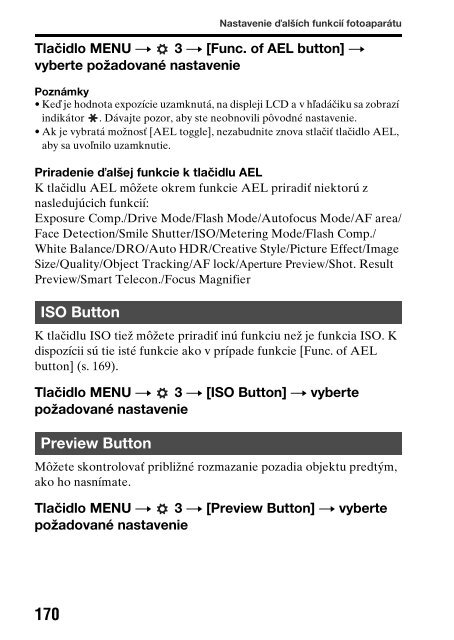Sony SLT-A65VY - SLT-A65VY Consignes d’utilisation Slovaque
Sony SLT-A65VY - SLT-A65VY Consignes d’utilisation Slovaque
Sony SLT-A65VY - SLT-A65VY Consignes d’utilisation Slovaque
You also want an ePaper? Increase the reach of your titles
YUMPU automatically turns print PDFs into web optimized ePapers that Google loves.
Nastavenie ďalších funkcií fotoaparátu<br />
Tlačidlo MENU t 3 t [Func. of AEL button] t<br />
vyberte požadované nastavenie<br />
Poznámky<br />
• Keď je hodnota expozície uzamknutá, na displeji LCD a v hľadáčiku sa zobrazí<br />
indikátor . Dávajte pozor, aby ste neobnovili pôvodné nastavenie.<br />
• Ak je vybratá možnosť [AEL toggle], nezabudnite znova stlačiť tlačidlo AEL,<br />
aby sa uvoľnilo uzamknutie.<br />
Priradenie ďalšej funkcie k tlačidlu AEL<br />
K tlačidlu AEL môžete okrem funkcie AEL priradiť niektorú z<br />
nasledujúcich funkcií:<br />
Exposure Comp./Drive Mode/Flash Mode/Autofocus Mode/AF area/<br />
Face Detection/Smile Shutter/ISO/Metering Mode/Flash Comp./<br />
White Balance/DRO/Auto HDR/Creative Style/Picture Effect/Image<br />
Size/Quality/Object Tracking/AF lock/Aperture Preview/Shot. Result<br />
Preview/Smart Telecon./Focus Magnifier<br />
ISO Button<br />
K tlačidlu ISO tiež môžete priradiť inú funkciu než je funkcia ISO. K<br />
dispozícii sú tie isté funkcie ako v prípade funkcie [Func. of AEL<br />
button] (s. 169).<br />
Tlačidlo MENU t 3 t [ISO Button] t vyberte<br />
požadované nastavenie<br />
Preview Button<br />
Môžete skontrolovať približné rozmazanie pozadia objektu predtým,<br />
ako ho nasnímate.<br />
Tlačidlo MENU t 3 t [Preview Button] t vyberte<br />
požadované nastavenie<br />
170