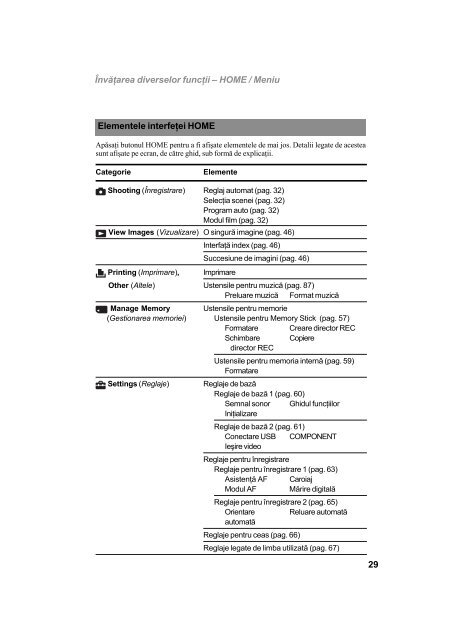Sony DSC-T25 - DSC-T25 Mode d'emploi Roumain
Sony DSC-T25 - DSC-T25 Mode d'emploi Roumain
Sony DSC-T25 - DSC-T25 Mode d'emploi Roumain
Create successful ePaper yourself
Turn your PDF publications into a flip-book with our unique Google optimized e-Paper software.
Învãþarea diverselor funcþii – HOME / Meniu<br />
Elementele interfeþei HOME<br />
Apãsaþi butonul HOME pentru a fi afiºate elementele de mai jos. Detalii legate de acestea<br />
sunt afiºate pe ecran, de cãtre ghid, sub formã de explicaþii.<br />
Categorie<br />
Elemente<br />
Shooting (Înregistrare) Reglaj automat (pag. 32)<br />
Selecþia scenei (pag. 32)<br />
Program auto (pag. 32)<br />
Modul film (pag. 32)<br />
View Images (Vizualizare) O singurã imagine (pag. 46)<br />
Interfaþã index (pag. 46)<br />
Succesiune de imagini (pag. 46)<br />
Printing (Imprimare), Imprimare<br />
Other (Altele) Ustensile pentru muzicã (pag. 87)<br />
Preluare muzicã Format muzicã<br />
Manage Memory Ustensile pentru memorie<br />
(Gestionarea memoriei) Ustensile pentru Memory Stick (pag. 57)<br />
Formatare Creare director REC<br />
Schimbare Copiere<br />
director REC<br />
Ustensile pentru memoria internã (pag. 59)<br />
Formatare<br />
Settings (Reglaje) Reglaje de bazã<br />
Reglaje de bazã 1 (pag. 60)<br />
Semnal sonor Ghidul funcþiilor<br />
Iniþializare<br />
Reglaje de bazã 2 (pag. 61)<br />
Conectare USB COMPONENT<br />
Ieºire video<br />
Reglaje pentru înregistrare<br />
Reglaje pentru înregistrare 1 (pag. 63)<br />
Asistenþã AF Caroiaj<br />
Modul AF Mãrire digitalã<br />
Reglaje pentru înregistrare 2 (pag. 65)<br />
Orientare Reluare automatã<br />
automatã<br />
Reglaje pentru ceas (pag. 66)<br />
Reglaje legate de limba utilizatã (pag. 67)<br />
29