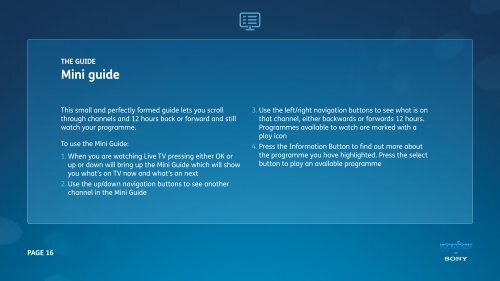Sony KD-55X8509C - KD-55X8509C Youview on Sony user guide Anglais
Sony KD-55X8509C - KD-55X8509C Youview on Sony user guide Anglais
Sony KD-55X8509C - KD-55X8509C Youview on Sony user guide Anglais
Create successful ePaper yourself
Turn your PDF publications into a flip-book with our unique Google optimized e-Paper software.
THE GUIDE<br />
Mini <strong>guide</strong><br />
This small and perfectly formed <strong>guide</strong> lets you scroll<br />
through channels and 12 hours back or forward and still<br />
watch your programme.<br />
To use the Mini Guide:<br />
1. When you are watching Live TV pressing either OK or<br />
up or down will bring up the Mini Guide which will show<br />
you what’s <strong>on</strong> TV now and what’s <strong>on</strong> next<br />
2. Use the up/down navigati<strong>on</strong> butt<strong>on</strong>s to see another<br />
channel in the Mini Guide<br />
3. Use the left/right navigati<strong>on</strong> butt<strong>on</strong>s to see what is <strong>on</strong><br />
that channel, either backwards or forwards 12 hours.<br />
Programmes available to watch are marked with a<br />
play ic<strong>on</strong><br />
4. Press the Informati<strong>on</strong> Butt<strong>on</strong> to find out more about<br />
the programme you have highlighted. Press the select<br />
butt<strong>on</strong> to play an available programme<br />
PAGE 16<br />
<strong>on</strong>