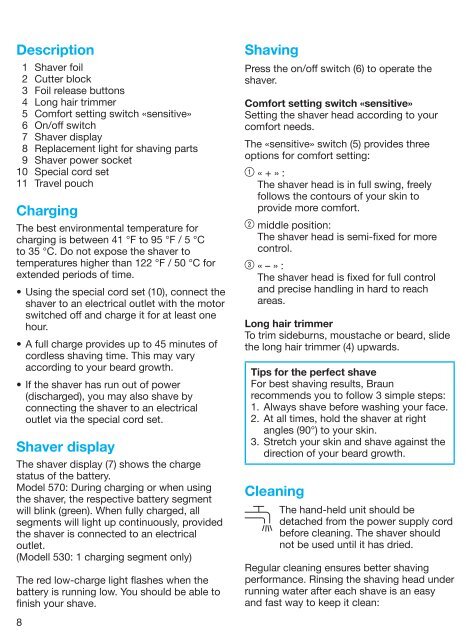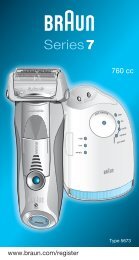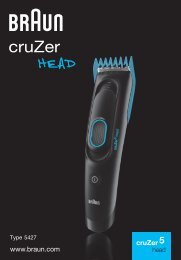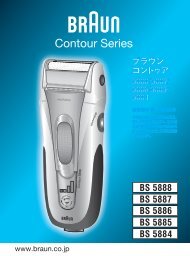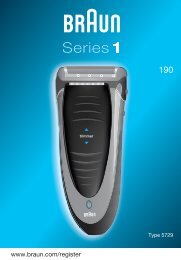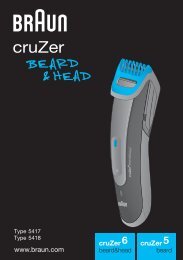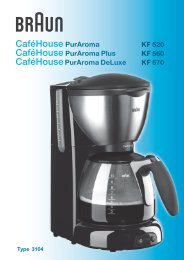4 - Braun Consumer Service spare parts use instructions manuals
4 - Braun Consumer Service spare parts use instructions manuals
4 - Braun Consumer Service spare parts use instructions manuals
Create successful ePaper yourself
Turn your PDF publications into a flip-book with our unique Google optimized e-Paper software.
Description<br />
1 Shaver foil<br />
2 Cutter block<br />
3 Foil release buttons<br />
4 Long hair trimmer<br />
5 Comfort setting switch «sensitive»<br />
6 On/off switch<br />
7 Shaver display<br />
8 Replacement light for shaving <strong>parts</strong><br />
9 Shaver power socket<br />
10 Special cord set<br />
11 Travel pouch<br />
Charging<br />
The best environmental temperature for<br />
charging is between 41 °F to 95 °F / 5 °C<br />
to 35 °C. Do not expose the shaver to<br />
temperatures higher than 122 °F / 50 °C for<br />
extended periods of time.<br />
• Using the special cord set (10), connect the<br />
shaver to an electrical outlet with the motor<br />
switched off and charge it for at least one<br />
hour.<br />
• A full charge provides up to 45 minutes of<br />
cordless shaving time. This may vary<br />
according to your beard growth.<br />
• If the shaver has run out of power<br />
(discharged), you may also shave by<br />
connecting the shaver to an electrical<br />
outlet via the special cord set.<br />
Shaver display<br />
The shaver display (7) shows the charge<br />
status of the battery.<br />
Model 570: During charging or when using<br />
the shaver, the respective battery segment<br />
will blink (green). When fully charged, all<br />
segments will light up continuously, provided<br />
the shaver is connected to an electrical<br />
outlet.<br />
(Modell 530: 1 charging segment only)<br />
The red low-charge light flashes when the<br />
battery is running low. You should be able to<br />
finish your shave.<br />
8<br />
Shaving<br />
Press the on/off switch (6) to operate the<br />
shaver.<br />
Comfort setting switch «sensitive»<br />
Setting the shaver head according to your<br />
comfort needs.<br />
The «sensitive» switch (5) provides three<br />
options for comfort setting:<br />
1 « + » :<br />
The shaver head is in full swing, freely<br />
follows the contours of your skin to<br />
provide more comfort.<br />
2 middle position:<br />
The shaver head is semi-fixed for more<br />
control.<br />
3 « – » :<br />
The shaver head is fixed for full control<br />
and precise handling in hard to reach<br />
areas.<br />
Long hair trimmer<br />
To trim sideburns, moustache or beard, slide<br />
the long hair trimmer (4) upwards.<br />
Tips for the perfect shave<br />
For best shaving results, <strong>Braun</strong><br />
recommends you to follow 3 simple steps:<br />
1. Always shave before washing your face.<br />
2. At all times, hold the shaver at right<br />
angles (90°) to your skin.<br />
3. Stretch your skin and shave against the<br />
direction of your beard growth.<br />
Cleaning<br />
The hand-held unit should be<br />
detached from the power supply cord<br />
before cleaning. The shaver should<br />
not be <strong>use</strong>d until it has dried.<br />
Regular cleaning ensures better shaving<br />
performance. Rinsing the shaving head under<br />
running water after each shave is an easy<br />
and fast way to keep it clean: