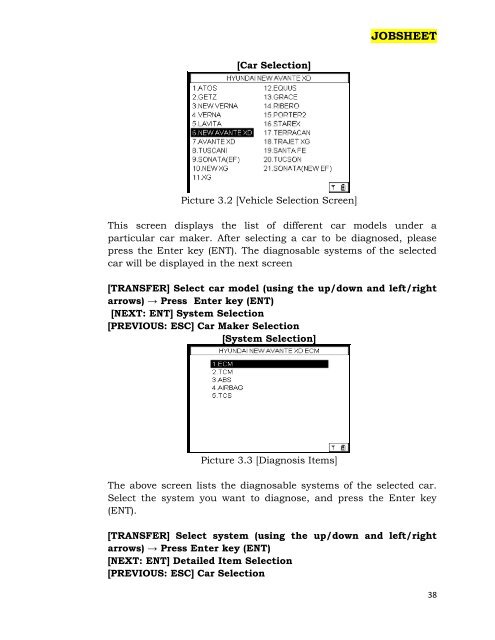EFI
You also want an ePaper? Increase the reach of your titles
YUMPU automatically turns print PDFs into web optimized ePapers that Google loves.
JOBSHEET<br />
[Car Selection]<br />
Picture 3.2 [Vehicle Selection Screen]<br />
This screen displays the list of different car models under a<br />
particular car maker. After selecting a car to be diagnosed, please<br />
press the Enter key (ENT). The diagnosable systems of the selected<br />
car will be displayed in the next screen<br />
[TRANSFER] Select car model (using the up/down and left/right<br />
arrows) → Press Enter key (ENT)<br />
[NEXT: ENT] System Selection<br />
[PREVIOUS: ESC] Car Maker Selection<br />
[System Selection]<br />
Picture 3.3 [Diagnosis Items]<br />
The above screen lists the diagnosable systems of the selected car.<br />
Select the system you want to diagnose, and press the Enter key<br />
(ENT).<br />
[TRANSFER] Select system (using the up/down and left/right<br />
arrows) → Press Enter key (ENT)<br />
[NEXT: ENT] Detailed Item Selection<br />
[PREVIOUS: ESC] Car Selection<br />
38