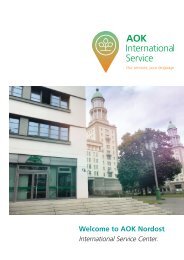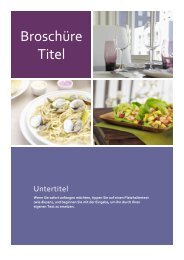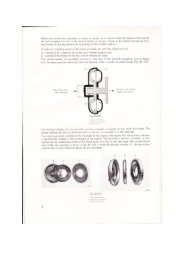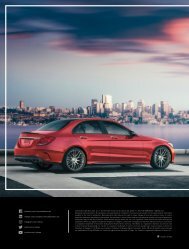Create successful ePaper yourself
Turn your PDF publications into a flip-book with our unique Google optimized e-Paper software.
Install LUTs into Adobe Premiere Pro CC 2015 and +
For Adobe Premiere Pro CC 2015.3 / 2017 and more recent, follow these videos:
- Mac: https://vimeo.com/197112054
- Windows: https://vimeo.com/197124387
For Adobe Premiere Pro CC 2015 (not 2015.3), please follow these videos:
- Mac: https://vimeo.com/197127837
- Windows: https://vimeo.com/197135144
For Adobe Premiere Pro CC (2014), please follow this video:
- Mac/Windows: https://youtu.be/PvjHqNlrCJw
If you want to install the LUTs in Basic Correction rather than Creative section of the
Lumetri panel, just place the .CUBE files into:
— Mac: /Applications/Adobe Premiere Pro CC 2015/Adobe Premiere Pro CC 2015.app/Contents/Lumetri/LUTs/Technical
— PC: C:\Program Files\Adobe\Adobe Premiere Pro CC 2015\Lumetri\LUTs\Technical
Install LUTs into Adobe Photoshop CS6 and +
To use the LUTs via the dropdown menu of the "Color Lookup" adjustment layer, just
copy the .CUBE files into:
— Mac: /Applications/Adobe Photoshop CC 2017/Presets/3DLUTs
— PC: C:\Program Files\Adobe\Adobe Photoshop CC 2017\Presets\3DLUTs
Support
Please note that all updates are free.
If you have some questions or any troubles, please contact me.
I will reply you pretty quickly :)
Email : contact@iwltbap.com
4/4