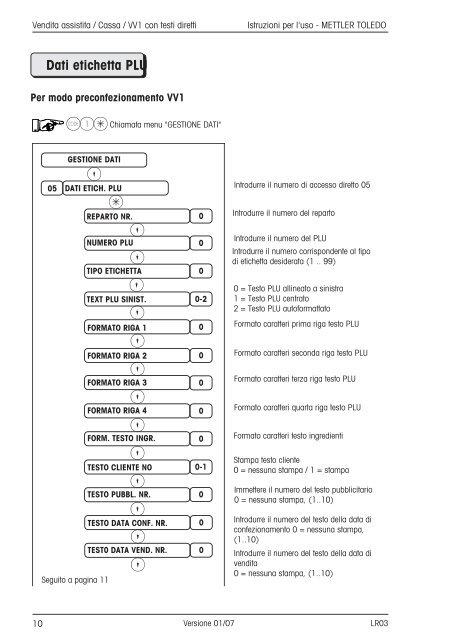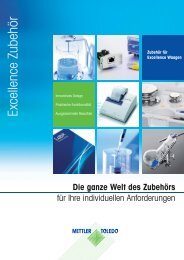You also want an ePaper? Increase the reach of your titles
YUMPU automatically turns print PDFs into web optimized ePapers that Google loves.
Vendita assistita / Cassa / VV1 con testi diretti Istruzioni per l'uso - METTLER TOLEDO<br />
10<br />
Dati etichetta <strong>PLU</strong><br />
Per modo preconfezionamento VV1<br />
05<br />
K1* Chiamata menu "GESTIONE DATI"<br />
GESTIONE DATI<br />
_<br />
DATI ETICH. <strong>PLU</strong><br />
Seguito a pagina 11<br />
*<br />
REPARTO NR.<br />
NUMERO <strong>PLU</strong><br />
_<br />
_<br />
TIPO ETICHETTA<br />
_<br />
TEXT <strong>PLU</strong> SINIST.<br />
_<br />
FORMATO RIGA 1<br />
_<br />
FORMATO RIGA 2<br />
_<br />
FORMATO RIGA 3<br />
_<br />
FORMATO RIGA 4<br />
_<br />
FORM. TESTO INGR.<br />
_<br />
TESTO CLIENTE NO<br />
_<br />
TESTO PUBBL. NR.<br />
_<br />
TESTO DATA CONF. NR.<br />
_<br />
TEST0 DATA VEND. NR.<br />
_<br />
0<br />
0<br />
0<br />
0-2<br />
0<br />
0<br />
0<br />
0<br />
0<br />
0-1<br />
0<br />
0<br />
0<br />
Introdurre il numero di accesso diretto 05<br />
Introdurre il numero del reparto<br />
Introdurre il numero del <strong>PLU</strong><br />
Introdurre il numero corrispondente al tipo<br />
di etichetta desiderata (1 .. 99)<br />
0 = Testo <strong>PLU</strong> allineato a sinistra<br />
1 = Testo <strong>PLU</strong> centrato<br />
2 = Testo <strong>PLU</strong> autoformattato<br />
Formato caratteri prima riga testo <strong>PLU</strong><br />
Formato caratteri seconda riga testo <strong>PLU</strong><br />
Formato caratteri terza riga testo <strong>PLU</strong><br />
Formato caratteri quarta riga testo <strong>PLU</strong><br />
Formato caratteri testo ingredienti<br />
Stampa testo cliente<br />
0 = nessuna stampa / 1 = stampa<br />
Immettere il numero del testo pubblicitario<br />
0 = nessuna stampa, (1..10)<br />
Introdurre il numero del testo della data di<br />
confezionamento 0 = nessuna stampa,<br />
(1..10)<br />
Introdurre il numero del testo della data di<br />
vendita<br />
0 = nessuna stampa, (1..10)<br />
Versione 01/07 LR03