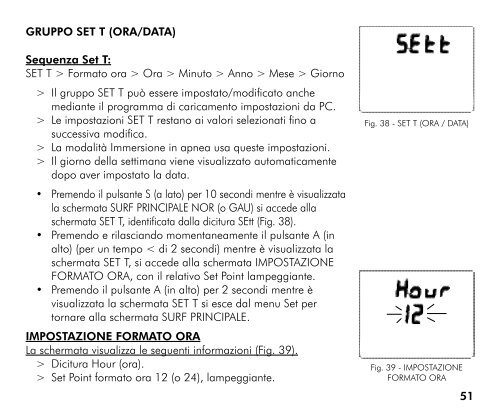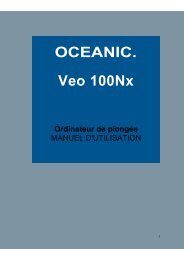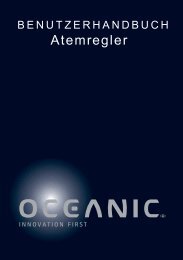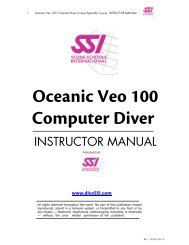Manuale - Oceanic
Manuale - Oceanic
Manuale - Oceanic
You also want an ePaper? Increase the reach of your titles
YUMPU automatically turns print PDFs into web optimized ePapers that Google loves.
GRUPPO SET T (ORA/DATA)<br />
Sequenza Set T:<br />
SET T > Formato ora > Ora > Minuto > Anno > Mese > Giorno<br />
> Il gruppo SET T può essere impostato/modificato anche<br />
mediante il programma di caricamento impostazioni da PC.<br />
> Le impostazioni SET T restano ai valori selezionati fino a<br />
successiva modifica.<br />
> La modalità Immersione in apnea usa queste impostazioni.<br />
> Il giorno della settimana viene visualizzato automaticamente<br />
dopo aver impostato la data.<br />
• Premendo il pulsante S (a lato) per 10 secondi mentre è visualizzata<br />
la schermata SURF PRINCIPALE NOR (o GAU) si accede alla<br />
schermata SET T, identificata dalla dicitura SEtt (Fig. 38).<br />
• Premendo e rilasciando momentaneamente il pulsante A (in<br />
alto) (per un tempo < di 2 secondi) mentre è visualizzata la<br />
schermata SET T, si accede alla schermata IMPOSTAZIONE<br />
FORMATO ORA, con il relativo Set Point lampeggiante.<br />
• Premendo il pulsante A (in alto) per 2 secondi mentre è<br />
visualizzata la schermata SET T si esce dal menu Set per<br />
tornare alla schermata SURF PRINCIPALE.<br />
IMPOSTAZIOnE fORMATO ORA<br />
La schermata visualizza le seguenti informazioni (Fig. 39).<br />
> Dicitura Hour (ora).<br />
> Set Point formato ora 12 (o 24), lampeggiante.<br />
Fig. 38 - SET T (ORA / DATA)<br />
Fig. 39 - IMPOSTAZIONE<br />
FORMATO ORA<br />
51