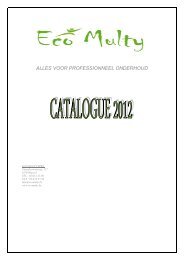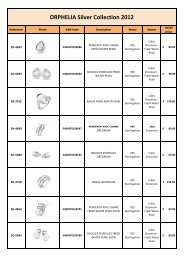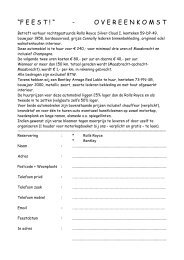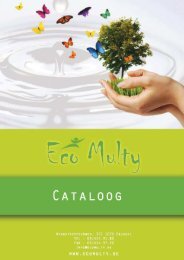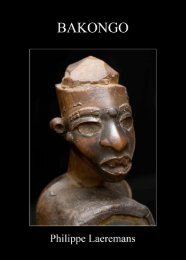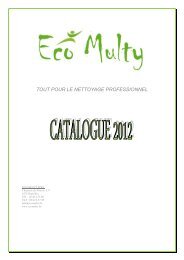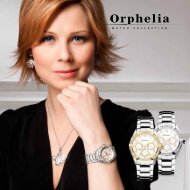UNIVERSAL MASTERPIECE BORN IN JAPAN MADE IN ... - Zzero
UNIVERSAL MASTERPIECE BORN IN JAPAN MADE IN ... - Zzero
UNIVERSAL MASTERPIECE BORN IN JAPAN MADE IN ... - Zzero
You also want an ePaper? Increase the reach of your titles
YUMPU automatically turns print PDFs into web optimized ePapers that Google loves.
C) SETT<strong>IN</strong>G THE DAY AND TIME (HOUR, 24 HOUR, M<strong>IN</strong>UTE AND SECOND)<br />
The hour, 24 hour, minute, second and day are set by the same operation.<br />
SETT<strong>IN</strong>G PROCEDURE<br />
DAY → HOUR & 24HOUR → M<strong>IN</strong>UTE → SECOND<br />
C-1) SETT<strong>IN</strong>G THE DAY<br />
Pull the crown out to the 2nd position to stop the second hand at 0 (12 o'clock).<br />
Turn the hour/minute hands in a clockwise direction to set a day<br />
In order to set the day, you must advance the hour hand by 24 hours per day.<br />
NOTE:<br />
* If the day is set by turning the crown counterclockwise, there is the possibility the date will not<br />
change over.<br />
Do not set the day by turning the crown in counterclockwise direction.<br />
* The day changes somewhere between 0:00a.m. and 5:30a.m. or a little later.<br />
C-2) SETT<strong>IN</strong>G THE TIME<br />
After setting the day, set the hour (and 24hour) and minute hands.<br />
Turn the hour/minute hands in a clockwise direction to set the time.<br />
To ensure time is set accurately, first turn the minute hand 5 minutes ahead of desired time and<br />
then turn back (in a counterclockwise) to the desired time.<br />
After setting the time, use a time signal to synchronize the watch by pushing crown to the normal<br />
position to start the second hand going.<br />
NOTE:<br />
Make sure you have correctly set AM/PM before setting the time.<br />
When the day changes over, it is a.m..<br />
(Day changes over between 0:00a.m. and 5:30a.m. or little later)<br />
Check am./p.m. by the 24hour hand.<br />
D) SETT<strong>IN</strong>G THE DATE (BY QUICK OPERATION)<br />
Pull the crown out to the 1st position. Turn the crown counterclockwise to set the date quickly.<br />
NOTE:<br />
* Do not set the date between the hours 9:00p.m. and 0:30a.m.. The date may not change correctly<br />
the next day.