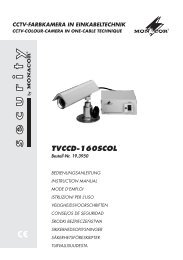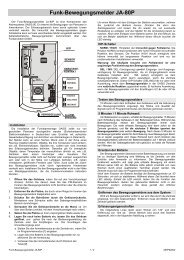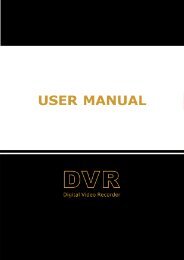TVS-40, TVS-80 - Monacor
TVS-40, TVS-80 - Monacor
TVS-40, TVS-80 - Monacor
You also want an ePaper? Increase the reach of your titles
YUMPU automatically turns print PDFs into web optimized ePapers that Google loves.
GB<br />
6<br />
All operating elements and connections de scribed<br />
can be found on the fold-out page 3.<br />
1 Operating Elements and Connections<br />
1.1 Front panel<br />
1 Toggle switches for adjusting the operating mode<br />
for each camera input (switches 5–8 with model<br />
<strong>TVS</strong>-<strong>80</strong> only):<br />
BYPASS: The camera channel is skipped in the<br />
automatic switching mode.<br />
AUTO: The camera channel is set to automatic<br />
switching mode.<br />
HOME: The picture of the camera channel is<br />
continuously displayed on the monitor.<br />
2 Control RUN TIME for adjusting the switching interval<br />
(1–15 s) in the automatic switching mode<br />
3 Power LED<br />
4 POWER switch<br />
1.2 Rear panel<br />
5 Separate ground connection for units which do not<br />
have a ground connection to the camera switcher<br />
6 Support for the mains fuse<br />
Always replace a blown fuse by one of the same<br />
type.<br />
7 Mains cable for the connection to 230 V~ / 50 Hz<br />
8 BNC output jacks for the connection of up to two<br />
monitors<br />
9 BNC input jacks for the connection of the cameras<br />
(jacks 5–8 with model <strong>TVS</strong>-<strong>80</strong> only)<br />
2 Safety Notes<br />
This unit corresponds to all relevant directives of the<br />
EU and is therefore marked with .<br />
WARNING The unit uses dangerous mains voltage<br />
(230 V~). Leave servicing to skilled personnel<br />
only. Never make any modification<br />
on the unit and do not insert anything<br />
into the air vents; otherwise you<br />
will risk an electric shock!<br />
Please observe the following items in any case:<br />
● The unit is suitable for indoor use only. Protect it<br />
against dripping water and splash water, high air<br />
humidity, and heat (admissible ambient temperature<br />
range 0 – <strong>40</strong> °C).<br />
● Do not place any vessel filled with liquid on the unit,<br />
e. g. a drinking glass.<br />
● The heat generated in the unit has to be dissipated<br />
by air circulation. Therefore, the air vents of the<br />
housing must not be covered.<br />
● Do not set the unit into operation and immediately<br />
take the mains plug out of the mains socket if:<br />
1. damage at the unit or mains cable can be seen.<br />
2. a defect might have occurred after a drop or similar<br />
accident.<br />
3. there are malfunctions.<br />
The unit must in any case be repaired by authorized<br />
skilled personnel.<br />
● Never pull the mains cable to disconnect the mains<br />
plug from the mains socket, always seize the plug.<br />
● A damaged mains cable must only be repaired by<br />
authorized skilled personnel.<br />
● For cleaning only use a dry, soft cloth, never use<br />
chemicals or water.<br />
● No guarantee claims for the unit and no liability<br />
for any resulting personal damage or material damage<br />
will be accepted if the unit is used for other purposes<br />
than originally intended, if it is not correctly<br />
connected, operated, or not repaired in an expert<br />
way.<br />
● Important for U.K. Customers!<br />
The wires in this mains lead are coloured in accordance<br />
with the following code:<br />
green / yellow = earth<br />
blue = neutral<br />
brown = live<br />
As the colours of the wires in the mains lead of this<br />
appliance may not correspond with the coloured<br />
markings identifying the terminals in your plug, proceed<br />
as follows:<br />
1. The wire which is coloured green and yellow must<br />
be connected to the terminal in the plug which is<br />
marked with the letter E or by the earth symbol<br />
or coloured green or green and yellow.<br />
2. The wire which is coloured blue must be connected<br />
to the terminal which is marked with the<br />
letter N or coloured black.<br />
3. The wire which is coloured brown must be connected<br />
to the terminal which is marked with the<br />
letter L or coloured red.<br />
Warning - This appliance must be earthed.<br />
If the unit is to be put out of operation definitively,<br />
take it to a local recycling plant for a<br />
disposal which is not harmful to the environment.<br />
3 Applications<br />
The camera switcher <strong>TVS</strong>-<strong>40</strong> (with four camera inputs)<br />
resp. <strong>TVS</strong>-<strong>80</strong> (with eight camera inputs) has been de -<br />
signed for monitoring and alarm systems. With the<br />
switcher video signals of up to four resp. eight cameras<br />
can be switched over manually or automatically to two<br />
electrically separated outputs. The switching intervals<br />
in the automatic switching mode can be adjusted from<br />
1–15 seconds.