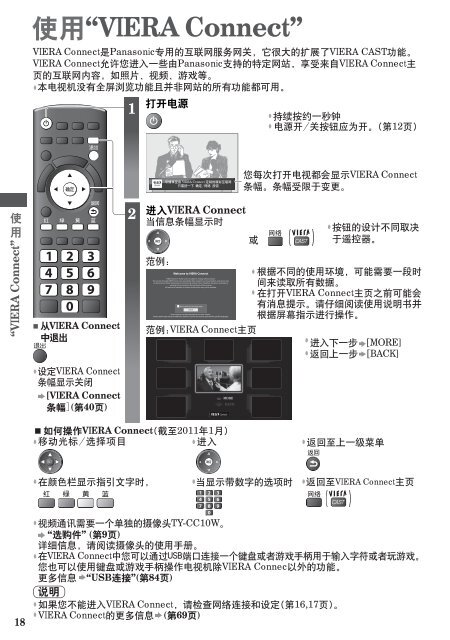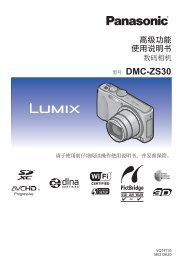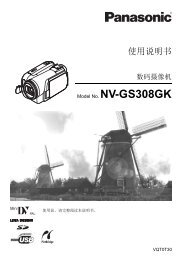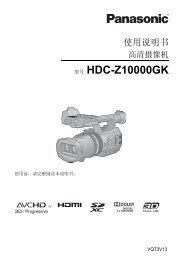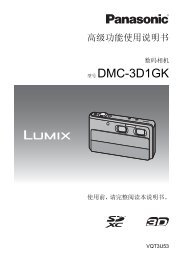You also want an ePaper? Increase the reach of your titles
YUMPU automatically turns print PDFs into web optimized ePapers that Google loves.
使<br />
用<br />
“VIERA Connect”<br />
18<br />
使用“VIERA Connect”<br />
VIERA Connect是Panasonic专用的互联网服务网关,它很大的扩展了VIERA CAST功能。<br />
VIERA Connect允许您进入一些由Panasonic支持的特定网站,享受来自VIERA Connect主<br />
页的互联网内容,如照片、视频、游戏等。<br />
本电视机没有全屏浏览功能且并非网站的所有功能都可用。<br />
•<br />
SD<br />
■ 从VIERA Connect<br />
中退出<br />
•<br />
设定VIERA Connect<br />
条幅显示关闭<br />
[VIERA Connect<br />
条幅](第40页)<br />
1<br />
2<br />
尽情享受由 VIERA Connect 定制的精彩互联网<br />
只需按一下 确定/网络 按钮<br />
进入VIERA Connect<br />
当信息条幅显示时<br />
或<br />
•持续按约一秒钟<br />
电源开/关按钮应为开。(第12页)<br />
•<br />
•按钮的设计不同取决<br />
于遥控器。<br />
范例:<br />
Welcome to VIERA Connect • 根据不同的使用环境,可能需要一段时<br />
VIERA Connect home screen is subject to change without notice.<br />
The services through VIERA Connect are operated by their respective service providers, and service may<br />
be discontinued either temporarily or permanently without notice. Therefore, Panasonic will make no<br />
warranty for the content or the continuity of the services. 间来读取所有数据。<br />
All features of websites or content of the service may not be available.<br />
• 在打开VIERA Connect主页之前可能会<br />
Don’t show this message again<br />
有消息提示。请仔细阅读使用说明书并<br />
ENTER<br />
Some content may be inappropriate for some viewers. 根据屏幕指示进行操作。<br />
范例:VIERA Connect主页<br />
•进入下一步<br />
[MORE]<br />
返回上一步 [BACK]<br />
■ 如何操作VIERA Connect(截至2011年1月)<br />
移动光标/选择项目 进入 返回至上一级菜单<br />
MORE<br />
BACK<br />
• • •<br />
•在颜色栏显示指引文字时, • •<br />
•视频通讯需要一个单独的摄像头TY-CC10W。<br />
“选购件” (第9页)<br />
详细信息,请阅读摄像头的使用手册。<br />
•在VIERA<br />
Connect中您可以通过USB端口连接一个键盘或者游戏手柄用于输入字符或者玩游戏。<br />
您也可以使用键盘或游戏手柄操作电视机除VIERA Connec以外的功能。<br />
更多信息 “USB连接”(第84页)<br />
说明<br />
•如果您不能进入VIERA<br />
Connect,请检查网络连接和设定(第16,17页)。<br />
VIERA Connect的更多信息 (第69页)<br />
•<br />
打开电源<br />
您每次打开电视都会显示VIERA Connect<br />
条幅。条幅受限于变更。<br />
•<br />
当显示带数字的选项时 返回至VIERA Connect主页