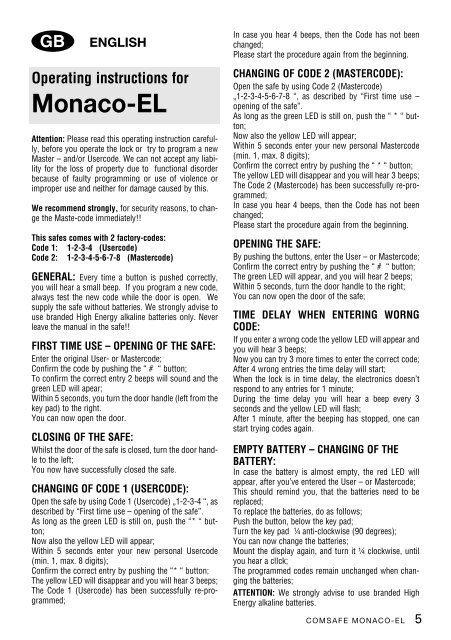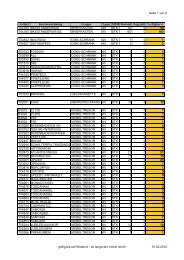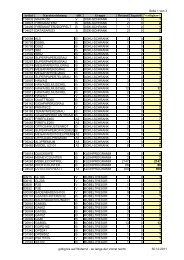Create successful ePaper yourself
Turn your PDF publications into a flip-book with our unique Google optimized e-Paper software.
01-- to--24 <strong>Monaco</strong> Electronik:1 – 8 Mobil-5.06 print 07.08.2009 8:24 Uhr Seite 7<br />
GB ENGLISH<br />
Operating instructions for<br />
<strong>Monaco</strong>-<strong>EL</strong><br />
Attention: Please read this operating instruction carefully,<br />
before you operate the lock or try to program a new<br />
Master – and/or Usercode. We can not accept any liability<br />
for the loss of property due to functional disorder<br />
because of faulty programming or use of violence or<br />
improper use and neither for damage caused by this.<br />
We recommend strongly, for security reasons, to change<br />
the Maste-code immediately!!<br />
This safes comes with 2 factory-codes:<br />
Code 1: 1-2-3-4 (Usercode)<br />
Code 2: 1-2-3-4-5-6-7-8 (Mastercode)<br />
GENERAL: Every time a button is pushed correctly,<br />
you will hear a small beep. If you program a new code,<br />
always test the new code while the door is open. We<br />
supply the safe without batteries. We strongly advise to<br />
use branded High Energy alkaline batteries only. Never<br />
leave the manual in the safe!!<br />
FIRST TIME USE – OPENING OF THE SAFE:<br />
Enter the original User- or Mastercode;<br />
Confirm the code by pushing the “ # “ button;<br />
To confirm the correct entry 2 beeps will sound and the<br />
green LED will apear;<br />
Within 5 seconds, you turn the door handle (left from the<br />
key pad) to the right.<br />
You can now open the door.<br />
CLOSING OF THE SAFE:<br />
Whilst the door of the safe is closed, turn the door handle<br />
to the left;<br />
You now have successfully closed the safe.<br />
CHANGING OF CODE 1 (USERCODE):<br />
Open the safe by using Code 1 (Usercode) „1-2-3-4 “, as<br />
described by “First time use – opening of the safe”.<br />
As long as the green LED is still on, push the “* “ button;<br />
Now also the yellow LED will appear;<br />
Within 5 seconds enter your new personal Usercode<br />
(min. 1, max. 8 digits);<br />
Confirm the correct entry by pushing the “* “ button;<br />
The yellow LED will disappear and you will hear 3 beeps;<br />
The Code 1 (Usercode) has been successfully re-programmed;<br />
In case you hear 4 beeps, then the Code has not been<br />
changed;<br />
Please start the procedure again from the beginning.<br />
CHANGING OF CODE 2 (MASTERCODE):<br />
Open the safe by using Code 2 (Mastercode)<br />
„1-2-3-4-5-6-7-8 “, as described by “First time use –<br />
opening of the safe”.<br />
As long as the green LED is still on, push the “ * “ button;<br />
Now also the yellow LED will appear;<br />
Within 5 seconds enter your new personal Mastercode<br />
(min. 1, max. 8 digits);<br />
Confirm the correct entry by pushing the “ * “ button;<br />
The yellow LED will disappear and you will hear 3 beeps;<br />
The Code 2 (Mastercode) has been successfully re-programmed;<br />
In case you hear 4 beeps, then the Code has not been<br />
changed;<br />
Please start the procedure again from the beginning.<br />
OPENING THE SAFE:<br />
By pushing the buttons, enter the User – or Mastercode;<br />
Confirm the correct entry by pushing the “ # “ button;<br />
The green LED will appear, and you will hear 2 beeps;<br />
Within 5 seconds, turn the door handle to the right;<br />
You can now open the door of the safe;<br />
TIME D<strong>EL</strong>AY WHEN ENTERING WORNG<br />
CODE:<br />
If you enter a wrong code the yellow LED will appear and<br />
you will hear 3 beeps;<br />
Now you can try 3 more times to enter the correct code;<br />
After 4 wrong entries the time delay will start;<br />
When the lock is in time delay, the electronics doesn’t<br />
respond to any entries for 1 minute;<br />
During the time delay you will hear a beep every 3<br />
seconds and the yellow LED will flash;<br />
After 1 minute, after the beeping has stopped, one can<br />
start trying codes again.<br />
EMPTY BATTERY – CHANGING OF THE<br />
BATTERY:<br />
In case the battery is almost empty, the red LED will<br />
appear, after you’ve entered the User – or Mastercode;<br />
This should remind you, that the batteries need to be<br />
replaced;<br />
To replace the batteries, do as follows;<br />
Push the button, below the key pad;<br />
Turn the key pad ¼ anti-clockwise (90 degrees);<br />
You can now change the batteries;<br />
Mount the display again, and turn it ¼ clockwise, until<br />
you hear a clIck;<br />
The programmed codes remain unchanged when changing<br />
the batteries;<br />
ATTENTION: We strongly advise to use branded High<br />
Energy alkaline batteries.<br />
COMSAFE MONACO-<strong>EL</strong> 5