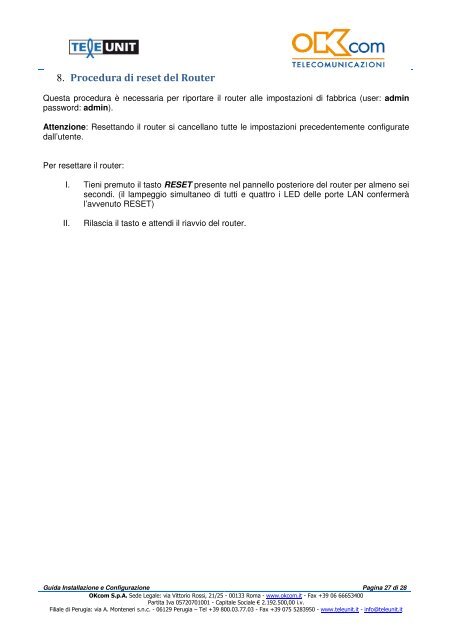Manuale di installazione dell'Eusso ADSL 2+ - OKcom S.p.A.
Manuale di installazione dell'Eusso ADSL 2+ - OKcom S.p.A.
Manuale di installazione dell'Eusso ADSL 2+ - OKcom S.p.A.
You also want an ePaper? Increase the reach of your titles
YUMPU automatically turns print PDFs into web optimized ePapers that Google loves.
8. Procedura <strong>di</strong> reset del Router<br />
Questa procedura è necessaria per riportare il router alle impostazioni <strong>di</strong> fabbrica (user: admin<br />
password: admin).<br />
Attenzione: Resettando il router si cancellano tutte le impostazioni precedentemente configurate<br />
dall’utente.<br />
Per resettare il router:<br />
I. Tieni premuto il tasto RESET presente nel pannello posteriore del router per almeno sei<br />
secon<strong>di</strong>. (il lampeggio simultaneo <strong>di</strong> tutti e quattro i LED delle porte LAN confermerà<br />
l’avvenuto RESET)<br />
II.<br />
Rilascia il tasto e atten<strong>di</strong> il riavvio del router.<br />
Guida Installazione e Configurazione Pagina 27 <strong>di</strong> 28<br />
<strong>OKcom</strong> S.p.A. Sede Legale: via Vittorio Rossi, 21/25 - 00133 Roma - www.okcom.it - Fax +39 06 66653400<br />
Partita Iva 05720701001 - Capitale Sociale € 2.192.500,00 i.v.<br />
Filiale <strong>di</strong> Perugia: via A. Monteneri s.n.c. - 06129 Perugia – Tel +39 800.03.77.03 - Fax +39 075 5283950 - www.teleunit.it - info@teleunit.it