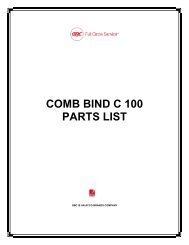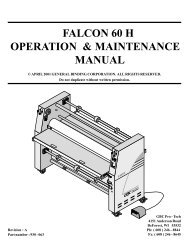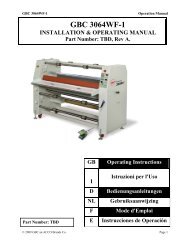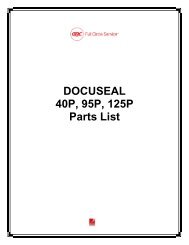RLM11 RLSM9 RLS28 RLX20 G Instruction Manual F ... - ΠλαίÃιο
RLM11 RLSM9 RLS28 RLX20 G Instruction Manual F ... - ΠλαίÃιο
RLM11 RLSM9 RLS28 RLX20 G Instruction Manual F ... - ΠλαίÃιο
You also want an ePaper? Increase the reach of your titles
YUMPU automatically turns print PDFs into web optimized ePapers that Google loves.
G<br />
Shredder Control Panel<br />
On/Off<br />
Safety First<br />
Operation<br />
Forward<br />
Reverse<br />
This means you should be careful because long hair can become<br />
entangled in the cutting head. This could hurt you.<br />
This means don’t reach into the feed opening of the cutting head.<br />
This could hurt you.<br />
This means be careful of ties and other loose clothing which could<br />
become entangled in the cutting head. This could hurt you.<br />
This means keep children away from shredder.<br />
This means be careful of loose jewelry which could become<br />
entangeld in the cutting head.<br />
This means do not shred CD’s.<br />
1 <strong>RLS28</strong> & <strong>RLX20</strong> only. After unpacking the product, pull out the shredder bag<br />
frame and remove the CD shard tray,which sits on top of the bag frame. Store this<br />
tray somewhere safe and use when you shred CD’s or credit cards to separate<br />
waste for recycling. On the <strong>RLM11</strong> and <strong>RLSM9</strong> high security models, the CD tray<br />
can be left permanently in position in the shredder.<br />
2 Connect shredder to mains supply.<br />
3 Press the central power on button (d). This will switch the power on and all<br />
the LED warning symbols on the indicator panel (a) will flash in sequence. The<br />
shredder will now be in standby mode and the “Power-on” symbol on the indicator<br />
panel will be illuminated amber.<br />
4 To commence shredding, press the auto feed button. This sets the shredder into<br />
auto mode.<br />
5 Insert paper to be shredded into the feed area. The shredder will detect the paper<br />
and start automatically.<br />
6 If the shredder is left in auto mode for more than 5 minutes without being used,<br />
the shredder will automatically turn back to standby mode in order to save power.<br />
Reverse Function<br />
1 Should you wish to reverse the shredding direction whilst shredding a document,<br />
a reverse button (f) has been fitted for your convenience.<br />
2 By pressing the reverse button the shredding cutters will change direction<br />
allowing the retrieval of the document being shredded.<br />
3 The reverse function will only run whilst the button is being pressed. When the<br />
reverse button has been released the shredder will revert to stand by mode.<br />
4 To turn back to auto mode simply press the right hand auto feed button again (e).<br />
CD and Credit Card Shredding<br />
1 A separate CD tray is provided to collect the shredded CD shards. On the <strong>RLS28</strong><br />
and <strong>RLX20</strong>, ensure that this is correctly mounted onto the standard shredder bag<br />
frame before shredding CD’s or credit cards. The <strong>RLM11</strong> & <strong>RLSM9</strong> models are<br />
supplied with a separate CD bin, which must be removed to access the shredder<br />
bag frame. CD and credit card shards should be disposed of separately to paper.<br />
2 Always shred CD’s and credit cards through the safety guard slot (g). Only shred 1<br />
credit card or 1 CD at a time.<br />
3 Empty the CD tray or CD bin (on <strong>RLM11</strong> & <strong>RLSM9</strong> only) after 8 credit cards or<br />
CD’s to avoid waste spilling over into the paper waste bin.<br />
<strong>RLS28</strong> & <strong>RLX20</strong> only. Remove the CD tray before recommencing to shred paper.<br />
Bin Full<br />
When the bin is full the shredder will not function and the bin full symbol will illuminate<br />
red.<br />
When this happens you must empty the bin.<br />
• Open the door and slide out the waste sack support frame. Carefully remove the<br />
waste sack from the frame.<br />
Once the waste bag has been disposed of and replaced, close the door and press the<br />
auto button to resume shredding.<br />
Note: <strong>RLX20</strong>, <strong>RLM11</strong>, <strong>RLSM9</strong> Models - Once the waste bag has been reinserted and/<br />
or cabinet door has been closed, the shredder will run in reverse for three seconds<br />
and then forward for three seconds to clear away any remaining paper from the<br />
cutter mechanism. This unique ‘self-cleaning’ mechanism is additional jam prevention<br />
technology from Rexel.<br />
Guarantee<br />
ACCO Brands Europe warrants its products and their parts against defects in materials<br />
and workmanship under normal use for a period of 24 months from the original date<br />
of purchase.<br />
During this period we will repair or replace a defective product or part subject to the<br />
following warranty conditions:<br />
The warranty applies only to defects in materials and workmanship under normal use<br />
and does not extend to damage to the product or parts which result from:-<br />
alteration, repair, modification or service carried out by anyone other than an<br />
authorised ACCO Brands Europe service centre.<br />
accident, neglect, abuse or misuse owing to failure to comply with the normal<br />
operating procedures for a product of this type.<br />
Nothing in this Warranty shall have the effect of excluding the liability of ACCO Brands<br />
Europe in respect of death and personal injury caused by the negligence of ACCO<br />
Brands Europe. This Warranty is offered (subject to these terms and conditions) in<br />
addition to, and does not affect your statutory rights.<br />
Additional Guarantee<br />
ACCO Brands Europe guarantees the cutting blades of the shredder to be free from<br />
defects in material and workmanship for 20 years from the date of purchase by the<br />
original consumer.<br />
* Please note that the cutter blades will be progressively worn down by shredding<br />
fastened sheets (staples and paperclips) - this is not covered in the warranty. With<br />
regards to CD shredding, Rexel large office shredders have been designed to shred up<br />
to 500 CDs during the warranty period. Excessive CD shredding will wear the cutters<br />
and is not covered within the warranty.<br />
These conditions shall in all respects be governed and construed in accordance with<br />
English Law and subject to the exclusive jurisdiction of the English Courts.<br />
5